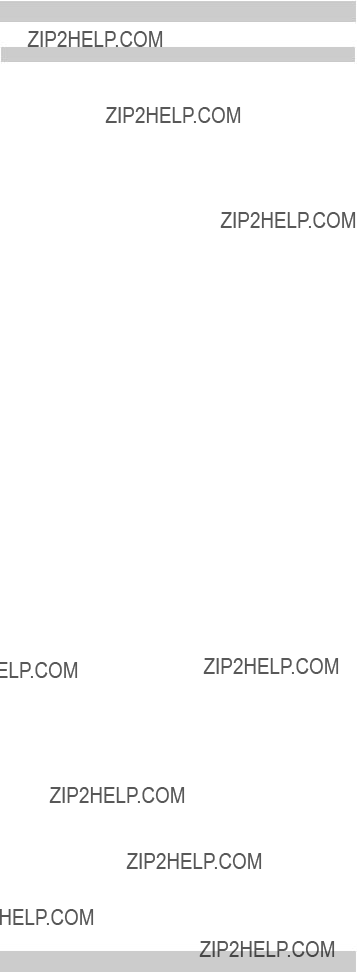DECT1340 Series User's Guide
What's in the box?
Battery
cover
 Rechargeable battery pack (BT-1007)
Rechargeable battery pack (BT-1007)
xx If any items are missing or damaged, contact our Customer Care Line immediately. Never use damaged products!
xx Need help? Get answers 24/7 at our website: www.uniden.com.
*During regular business hours, Central Standard Time; see our website for detailed busi- ness hours.
Important Safety Instructions!
When using your telephone equipment, basic safety precautions should always be followed to reduce the risk of fire, electric shock and injury to persons, including the following:
xx This unit is NOT waterproof. DO NOT expose this unit to rain or moisture.
xx Do not use this product near water, for example, near a bath tub, wash bowl, kitchen sink or laundry tub, in a wet basement or near a swimming pool.
xx Avoid using a telephone (other than a cordless type) during an electrical storm. There may be a remote risk of electric shock from lightning.
xx Do not use the telephone to report a gas leak in the vicinity of the leak.
xx Use only the power cord and batteries indicated in this manual. Do not dispose of batteries in a fire. They may explode. Check with local codes for possible special disposal instructions.
xx Do not place the handset in any charging cradle without the battery installed and the battery cover securely in place.
SAVE THESE INSTRUCTIONS!
CAUTION! Risk of explosion if battery is replaced by an incorrect type! Dispose of used batteries according to the instructions. Do not open or mutilate the battery. Disconnect the battery before shipping this product.
For more details, see the Important Information section.
Getting Started
Charging the Battery
1. Unpack the handset, battery pack, and battery cover. If you need to remove the battery cover, press in on the notch and slide the cover down and off.
2. Line up the battery connector with the jack inside the handset. (The battery connector will only fit one way.)
3.Push the connector in until it clicks into place; tug gently on the wires to make sure the battery pack is securely connected.
4.Replace the battery cover and slide it into place.
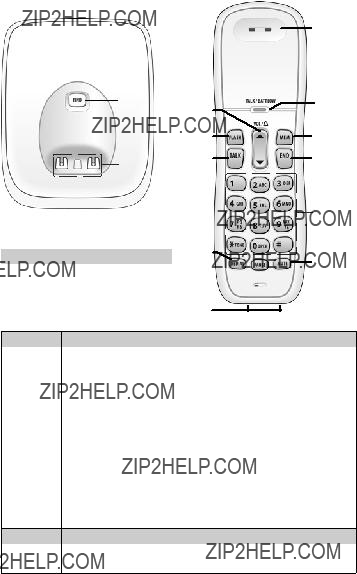
5. Connect the AC adapter to the power jack on the base. Route the cord through the notch.
6. Plug the other end of the adapter into a standard 120V AC outlet.
7. Place the handset in the base with the keypad facing forward. The Talk/batt low light on the handset should light up; if it doesn???t, reseat the handset or try plugging the AC adapter into a different outlet.
##Charge the handset completely (about 15 hours) before using it.
Connecting the Telephone Cord
Connect the TEL LINE jack to a standard telephone wall jack.
Test the connection
1.Pick up the handset from the cradle and press Talk. You should hear a dial tone, and the Talk/batt low light should light up.
xx If you don't hear a dial tone, try checking the connection between the base and the phone jack.
2.Make a quick test call. (Press End to hang up.)
xx If you keep hearing a dial tone, try changing to pulse dialing mode.
xx If there is a lot of noise, see ???Noise or Static on the Line??? for tips on avoiding interference.
Changing from Tone to Pulse Dialing
Your phone communicates with the telephone network in two ways: tone dialing or pulse dialing. Most telephone companies use tone dialing. If your phone company uses pulse dialing, you will need to change your phone???s dial mode.
1.In standby, press and hold Flash until you hear a confirmation tone.
2.Press # to set your phone for pulse dialing. Press  /tone to set your phone for tone dialing.
/tone to set your phone for tone dialing.
If you use pulse dialing and you need to send DTMF tones during a call (if you're using an automated response system, for example), press  /tone to temporarily switch to tone dialing. When the call ends, the phone automatically returns to pulse dialing mode.
/tone to temporarily switch to tone dialing. When the call ends, the phone automatically returns to pulse dialing mode.
Getting to Know Your Phone
12-key dial pad
REDIAL
MUTE
PAUSE
 Microphone
Microphone
Charging
contacts
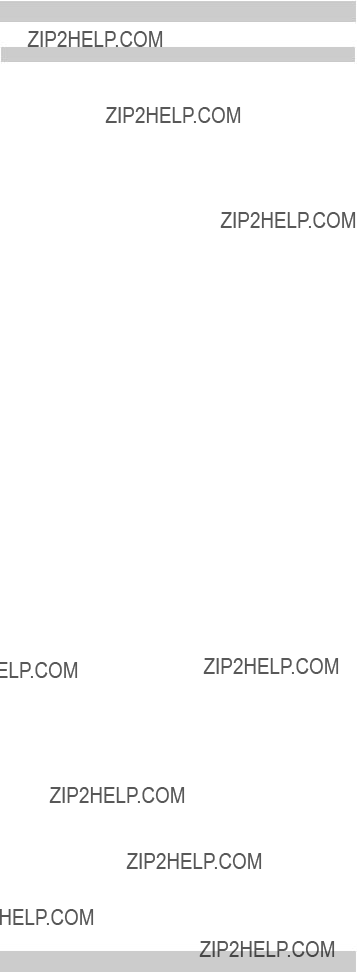
Using Your Phone
Basics
Adjusting the Ringer Tone and the Earpiece Volume
Using Call Waiting
If you subscribe to Call Waiting service through your telephone company and a call waiting tone sounds while you are on a call, press Flash to switch between the current call and the waiting call; each time you switch, there is a short pause before you???re connected to the other call.
Using Memory Dial
You can enter ten different phone numbers (up to 20 digits each) in the phone???s dialing memory. Each memory dial entry is assigned to one of the number keys (0 - 9) on the twelve-key dial pad.
Storing numbers in memory dial
1.With the phone in standby, press Memory. The Talk/batt low light flashes.
2.Use the keypad to enter the phone number exactly as you would dial it.
xx If you need the phone to wait before sending the next set of numbers, press PAUSE to insert a two-second pause. Each pause counts as a digit.
xx If you don???t press any keys for 30 seconds, the phone times out and returns to standby.
3. Press Memory again.
4. Press the number key (0 - 9) you want to assign to this memory dial entry. You will hear a confirmation tone.
##When you assign a memory dial entry to a number key, the phone automatically overwrites any previous entry assigned to that key.
Dialing a memory dial entry
1.When the phone is in standby, press Talk.
2.Press Memory.
3.Press the number key assigned to the memory dial entry you want to use.
##If you press a number key with no assigned memory dial entry, the
handset beeps, and the phone will not dial.
Erasing a memory dial entry
1.With the phone in standby, press Memory twice.
2.Press the number key assigned to the entry you want to erase. You will hear a confirmation tone.
Chain dialing
If you often have to enter a code number during a call, you can use memory dial to transmit the code number.
1.Store the code number (up to 20 digits) into memory dial just like a regular entry.
2.Make your call normally. During a call, when you hear the prompt that tells you to enter the number, press Memory followed by the number key assigned to the entry you want to use.
Finding the Handset
With the phone in standby, press Find on the base. The handset will beep for 1 minute or until you press Find again. You can also end the page by pressing any key on the handset.
Important Information
Solving Problems
If you have any trouble with your phone, try these simple steps first. If you need help, call our Customer Care Line listed on the front cover.
Talk/batt low light flashes during a
Weak or Hard To Hear Audio
If a caller???s voice sounds weak or soft, the signal might be blocked by large metal objects or walls; you might also be too far from the base, or the handset???s battery may be weak.
xx Try moving around while you???re on a call or moving closer to the base to see if the sound gets louder.
xx Make sure the handset???s battery is fully charged. xx Try adjusting the earpiece volume.
Noise or Static on the Line
Interference is the most common cause of noise or static on a cordless phone. Here are some common sources of interference:
-- electrical appliances, especially microwave ovens
-- computer equipment, especially wireless LAN equipment and DSL modems
-- radio-based wireless devices, such as room monitors, wireless controllers, or wireless headphones or speakers
-- fluorescent light fixtures (especially if giving off a buzzing noise)
-- other services that use your phone line, like alarm systems, intercom systems, or broadband Internet service
xx Check nearby for one of the common interference sources.
xx Try moving the handset and base away from a suspected source so the source is not between the handset and the base, or turn off the source if possible.
xx There is always more noise at the edges of the base???s range. If noise increases, try moving closer to the base.
Installing a line filter or DSL filter
Sometimes, broadband Internet services that use the telephone line can interfere with phones. One of these services???DSL???often causes static on telephones. A DSL filter or telephone line filter usually solves this problem. The technician who installed your DSL service might have left some filters for you; if not, call your DSL provider or look in any electronics store.
Plug the DSL filter into the telephone wall jack and plug your phone???s base into the filter. Make a test call to make sure the noise is gone.
Do you use a T-coil hearing aid?
If you have a hearing aid equipped with a telecoil (T-coil) feature, the interaction between the hearing aid and digital cordless phones can cause noise in the handset. If you have a T-coil hearing aid and you have problems with noise on the line, try turning on T-coil mode.
1.In standby, press and hold Flash until you hear a confirmation tone.
2.Press 1 to turn the T-coil mode on. Press 3 to turn the T-coil mode off.
Using T-coil mode can shorten the handset???s talk time; make sure to watch the battery status and keep the battery charged.
##When the T-coil mode is on, the call.
Liquid Damage
Moisture and liquid can damage your cordless phone.
xx If the exterior housing of the handset or base is exposed to moisture or liquid, wipe off the liquid, and use as normal.
xx If moisture or liquid is inside the plastic housing (i.e. liquid can be heard in the phone or liquid has entered the handset battery compartment or vent openings on the base), follow these steps:
CAUTION! DO NOT use a microwave oven to speed up the drying process. This will cause permanent damage to the handset, base, and the microwave oven.
AC Adapter and Battery Information
xx Use only the supplied AC adapter. Be sure to use the proper adapter for the base.
xx Do not place the power cord where it creates a trip hazard or where it could become chafed and create a fire or electri- cal hazard.
xx Do not place the unit in direct sunlight or subject it to high temperatures.
xx Fully charged, the battery should provide about 10 hours of talk time and about 7 days of standby time. For best results, return the handset to the cradle after each call to keep it fully charged.
xx When the battery gets too low, the handset shows a low battery alert. If you hear a strange beep dur- ing a call, check the display: if you see the low battery alert, finish your conversation as quickly as pos- sible and return the handset to the cradle. If the handset is in standby, none of the keys will operate.
xx With normal use, the battery should last about one year. Replace the battery when the talk time becomes short even when the battery is charged. To buy a replacement battery, call the Parts Department listed on the front cover.
Rechargeable Nickel-Cadmium battery warning
xx This equipment contains a rechargeable Nickel-Cadmium (Ni-Cd) battery.
xx Cadmium and Nickel are chemicals known to the state of California to cause cancer. xx Do not short-circuit the battery.
xx The rechargeable Ni-Cd batteries contained in this equipment may explode if disposed of in a fire.
xx Do not charge the battery used in this equipment in any charger other than the one designed to charge this battery as specified in the owner's manual. Using another charger may damage the battery or cause it to explode.
xx As part of our commitment to protecting our environment and conserving natural resources, Uniden voluntarily participates in an RBRC?? industry program to collect and recycle used Ni-Cd batteries within the United States. Please call 1-800-8-BATTERY for information on Ni-Cd battery recycling in your area.
(RBRC?? is a registered trademark of the Rechargeable Battery Recycling Corporation.)
Rechargeable batteries must be recycled or disposed of properly. Uniden works to reduce lead content in PVC coated cords in our products and accessories.
Warning! The cords on this product and/or accessories contain lead, a chemical known to the state of California to cause birth defects or other reproductive harm. Wash hands after handling.
Compliance Information
FCC Part 68 Information
This equipment complies with Part 68 of the FCC rules and the requirements adopted by the ACTA. On the bottom of this equipment is a label that contains, among other information, a product identifier in the format US: AAAEQ##TXXXX. If requested, this number must be provided to the phone company.
An applicable Universal Service Order Codes (USOC) certification for the jacks used in this equip- ment is provided (i.e., RJ11C) in the packaging with each piece of approved terminal equipment. A plug and jack used to connect this equipment to the premises wiring and telephone network must comply with the applicable FCC Part 68 rules and requirements adopted by the ACTA. A compliant telephone cord and modular plug is provided with this product. It is designed to be connected to a compatible modular jack that is also compliant. See installation instructions for details.
The REN is used to determine the number of devices that may be connected to a phone line. Excessive RENs on a phone line may result in devices not ringing in response to an incoming call. In most but not all areas, the sum of RENs should not exceed five (5.0). To be certain of the number of devices that may be connected to a line, as determined by the total RENs, contact the telephone provider. The REN for this product is part of the product identifier that has the format US:AAAEQ##TXXXX. The digits represented by ## are the REN without a decimal point (e.g., 03 is a REN of 0.3).
If this equipment causes harm to the telephone network, the telephone company will notify you in advance that temporary discontinuance of service may be required. But if advance notice isn't practical, the telephone company will notify the customer as soon as possible. Also, you will be advised of your right to file a complaint with the FCC if you believe it is necessary. The telephone company may make changes in its facilities, equipment, operations or procedures that could affect the operation of the equipment. If this happens the telephone company will provide advance notice in order for you to make necessary modifications to maintain uninterrupted service.
Please follow instructions for repairing, if any (e.g. battery replacement section); otherwise do not substitute or repair any parts of the device except as specified in this manual. Connection to party line service is subject to state tariffs. Contact the state public utility commission, public service commission or corporation commission for information. This equipment is hearing aid compatible.
If you experience trouble with this equipment, contact the manufacturer (see the cover of this manual for contact information) or an authorized agent. If the equipment is causing harm to the telephone network, the telephone company may request that you disconnect the equipment until the problem is resolved.
If your home has wired alarm equipment connected to a phone line, be sure that installing the system does not disable your alarm equipment. If you have questions about what will disable alarm equipment, contact your telephone company or a qualified installer.
Any changes or modifications to this product not expressly approved by the manufacturer or other party responsible for compliance could void your authority to operate this product.
NOTICE: According to telephone company reports, AC electrical surges, typically resulting from lightning strikes, are very destructive to telephone equipment connected to AC power sources. To minimize damage from these types of surges, a surge arrestor is recommended.
FCC Part 15 Information
This device complies with part 15 of the FCC rules. Operation is subject to the following two conditions: (1) This device may not cause harmful interference, and (2) This device must accept any interference received, including interference that may cause undesired operation. Privacy of communications may not be ensured when using this phone.
FCC PART 15.105(b): Note: This equipment has been tested and found to comply with the limits for a Class B digital device, pursuant to part 15 of the FCC Rules. These limits are designed to provide reasonable protection against harmful interference in a residential installation. This equipment generates, uses and can radiate radio frequency energy and, if not installed and used in accordance with the instructions, may cause harmful interference to radio communications. However, there
is no guarantee that interference will not occur in a particular installation. If this equipment does cause harmful interference to radio or television reception, which can be determined by turning the equipment off and on, the user is encouraged to try to correct the interference by one or more of the following measures:
xx Reorient or relocate the receiving antenna.
xx Increase the separation between the equipment and receiver.
xx Connect the equipment into an outlet on a circuit different from that to which the receiver is connected.
xx Consult the dealer or an experienced radio/TV technician for help.
FCC RF Exposure Information
This product complies with FCC radiation exposure limits under the following conditions:
xx The base must be placed to allow a minimum of 20 cm (8 inches) between the antenna and all persons during normal operation.
xx The base must not be collocated or operated in conjunction with any other antenna or transmitter.
xx The handset is designed for body-worn operation and meets FCC RF exposure guidelines when used with any belt clip, carrying case, or other accessory supplied with this product. (All necessary accessories are included in the package; any additional or optional accessories are not required for compliance with the guidelines.) Third party accessories (unless approved by the manufacturer) should be avoided as these might not comply with FCC RF exposure guidelines.
Industry Canada (I.C.) Notice
Terminal equipment
NOTICE: This equipment meets the applicable Industry Canada Terminal Equipment Technical Specifications. This is confirmed by the registration number. The abbreviation IC before the registration number signifies that registration was performed based on a Declaration of Conformity indicating that Industry Canada technical specifications were met. It does not imply that Industry Canada approved the equipment.
NOTICE: The Ringer Equivalence Number (REN) for this terminal equipment is marked on the equipment itself. The REN assigned to each terminal equipment provides an indication of the maximum number of terminals allowed to be connected to a telephone interface. The termina- tion on an interface may consist of any combination of devices subject only to the requirement that the sum of the Ringer Equivalence Numbers of all the devices does not exceed 5.
Radio equipment
The term IC before the radio certification number only signifies that Industry Canada technical specifications were met. Operation is subject to the following two conditions: (1) this device may not cause interference, and (2) this device must accept any interference, including interfer- ence that may cause undesired operation of the device. "Privacy of communications may not be ensured when using this telephone."
One-Year Limited Warranty
Evidence of original purchase is required for warranty service.
WARRANTOR: UNIDEN AMERICA CORPORATION ("Uniden")
ELEMENTS OF WARRANTY: Uniden warrants, for one year, to the original retail owner, this Uniden Product to be free from defects in materials and craftsmanship with only the limitations or exclusions set out below.
WARRANTY DURATION: This warranty to the original user shall terminate and be of no further effect 12 months after the date of original retail sale. The warranty is invalid if the Product is (A) damaged or not maintained as reasonable or necessary, (B) modified, altered, or used as part of any conversion kits, subassemblies, or any configurations not sold by Uniden, (C) improperly in- stalled, (D) serviced or repaired by someone other than an authorized Uniden service center for a defect or malfunction covered by this warranty, (E) used in any conjunction with equipment or parts or as part of any system not manufactured by Uniden, or (F) installed or programmed by anyone other than as detailed by the owner's manual for this product.
STATEMENT OF REMEDY: In the event that the product does not conform to this warranty at any time while this warranty is in effect, warrantor will either, at its option, repair or replace the defective unit and return it to you without charge for parts, service, or any other cost (except shipping and handling) incurred by warrantor or its representatives in connection with the per- formance of this warranty. Warrantor, at its option, may replace the unit with a new or refur- bished unit. THE LIMITED WARRANTY SET FORTH ABOVE IS THE SOLE AND ENTIRE WARRANTY
PERTAINING TO THE PRODUCT AND IS IN LIEU OF AND EXCLUDES ALL OTHER WARRANTIES
OF ANY NATURE WHATSOEVER, WHETHER EXPRESS, IMPLIED OR ARISING BY OPERATION OF
LAW, INCLUDING, BUT NOT LIMITED TO ANY IMPLIED WARRANTIES OF MERCHANTABILITY OR
FITNESS FOR A PARTICULAR PURPOSE. THIS WARRANTY DOES NOT COVER OR PROVIDE FOR THE REIMBURSEMENT OR PAYMENT OF INCIDENTAL OR CONSEQUENTIAL DAMAGES. Some states do not allow this exclusion or limitation of incidental or consequential damages so the above limitation or exclusion may not apply to you.
LEGAL REMEDIES: This warranty gives you specific legal rights, and you may also have other rights which vary from state to state. This warranty is void outside the United States of America and Canada.
PROCEDURE FOR OBTAINING PERFORMANCE OF WARRANTY: If, after following the instructions in the owner's manual you are certain that the Product is defective, pack the Product carefully (preferably in its original packaging). Disconnect the battery from the Product and separately secure the battery in its own separate packaging within the shipping carton. The Product should include all parts and accessories originally packaged with the Product. Include evidence of original purchase and a note describing the defect that has caused you to return it. The Product should be shipped freight prepaid, by traceable means, to warrantor at:
Uniden America Service
4700 Amon Carter Blvd.
Fort Worth, TX 76155
As an Energy Star?? Partner, Uniden has determined that this product meets the Energy Star?? guidelines for energy efficiency. Energy Star?? is a
U.S. registered mark.
xx Uniden?? is a registered trademark of Uniden America Corporation.
xx The pictures in this manual are for example only. Your phone may not look exactly like the pictures.

 Rechargeable battery pack
Rechargeable battery pack 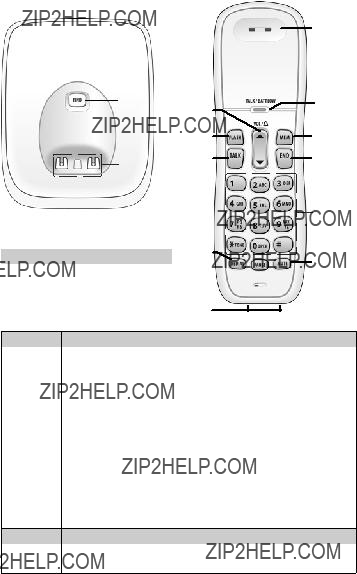



 Microphone
Microphone