
Microcassette
Dictator/Transcriber
Operating Instructions
?? 1996 by Sony Corporation

Microcassette
Dictator/Transcriber
Operating Instructions
?? 1996 by Sony Corporation

WARNING
To prevent fire or shock hazard, do not expose the unit to rain or moisture.
To avoid electrical shock, do not open the cabinet. Refer servicing to qualified personnel only.
CAUTION
This equipment has been tested and found to comply with the limits for a Class A digital device, pursuant to Part 15 of the FCC Rules. These limits are designed to provide reasonable protection against harmful interference when the equipment is operated in a commercial environment. This equipment generates, uses, and can radiate radio frequency energy and, if not installed and used in accordance with the instruction manual, may cause harmful interference to radio communications. Operation of this equipment in a residential area is likely to cause harmful interference in which case the user will be required to correct the interference at his own expense.
This device complies with Part 15 of the FCC Rules. Operation is subject to the following two conditions: (1) This device may not cause harmful interference, and (2) this device must accept any interference received, including interference that may cause undesired operation.
You are cautioned that any changes or modifications not expressly approved in this manual could void your authority to operate this equipment.
Owner???s Record
The model and serial numbers are located on the bottom. Record these numbers in the spaces provided below. Refer to them whenever you call upon your Sony dealer regarding this product.
Precautions
On safety
???Should any solid object or liquid fall into the unit, unplug the unit and have it checked by qualified personnel before operating it any further.
2 Introduction
On power sources
???Operate the unit only on 9 V DC.
???For AC operation, use the AC power adaptor supplied with this unit. Do not use any other AC power adaptor as it may cause malfunction.
???Unplug the AC power adaptor from the wall outlet when it will not be used of an extended period of time. To disconnect the adaptor, pull it out by grasping the adaptor. Never pull it by the cord.
???The AC power adaptor which has been supplied becomes hot if it is connected to an AC outlet for a long period of time. But, this will not cause any trouble.
On placement
???Do not install the unit in a location near heat sources, such as radiators or airducts, or in a place subject to direct sunlight, excessive dust, mechanical vibration, or shock.
???Allow adequate air circulation to prevent internal heat
If you have any question or problem concerning your unit that is not covered in this manual, please consult the Sony dealer from whom you purchased the unit.

About This Manual
The instructions in this manual are for the
The main unit is the
If you buy the accessories which your model does not have, your model works as both dictator and transcriber.
Differences in supplied accessories
Features
As a dictator
???The hand control unit remotely controls the BM- 850.
???Dual electronic indexing function
???The REC/ERASE lamp for checking that the recording or erasing is done.
???Alarm sound and indication on the display window informs recording error.
???Recording of telephone calls can be performed with the use of the optional
???With the use of the optional
Dictation
Hand control unit
As a transcriber
???The foot control unit allows you to move the tape without using your hands.
???
???Auto backspace function with the REVERSE TIME control makes transcribing easy by enabling the reviewing of the last recorded words each time listening is resumed.
???Two tape speeds (2.4 cm/sec. and 1.2 cm/sec.) can be selected according to the user???s needs.
???Rapid erasing function with ERASE and REW buttons.
???The Electronic ???Index OFF??? mode allows you to transcribe a cassette which was not recorded using a Sony Professional Dictating Machine.
Transcription
Foot control unit 
Introduction 3
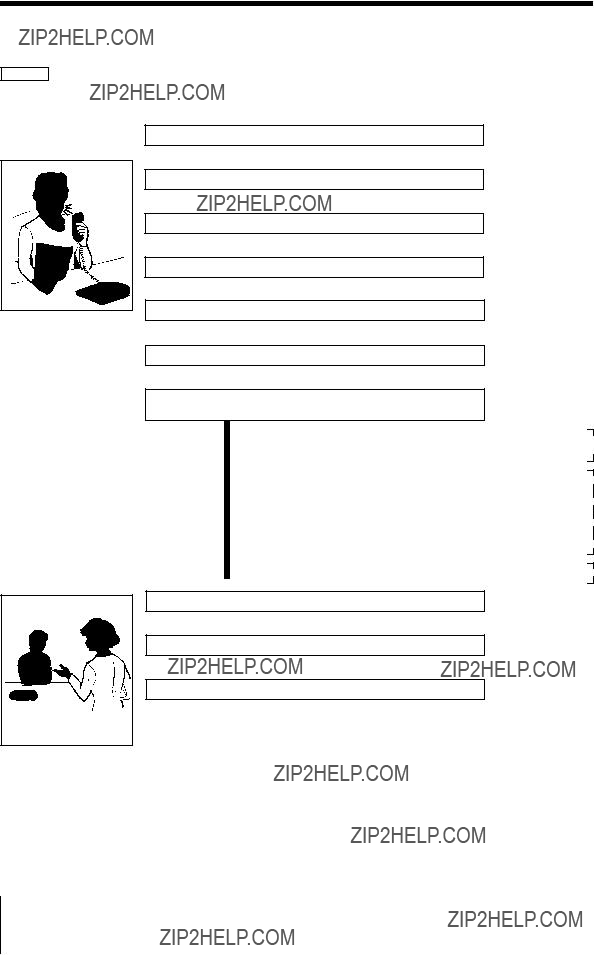
Operation Flow Chart
For details, refer to the pages in ( ).
Dictation
Connect the AC power adaptor to the unit and to an AC outlet (6).
.
Connect the hand control unit (6).
.
Set POWER to ON.
.
Insert a cassette (7).
.
Set TAPE SPEED.
.
Press RESET to set the digital counters to zero.
.
Set the function selector of the hand control unit to DICT.
Speak into the microphone.
Set the function selector of the hand control unit to STOP.
.
Press the eject button to remove the cassette.
.
Hand the cassette to your secretary or transcriptionist.
.
4 Introduction

Transcription
.
Disconnect the hand control unit.
.
Connect the foot control unit (6).
.
Set POWER to ON.
.
Insert the cassette (7).
.
Set SPEAKER to
.
Press AUTO STOP to make the AUTO STOP indication disappear (13).
.
Set TAPE SPEED.
.
Press REW.
When the tape reaches the beginning of the dictated material, a beep tone is heard and the unit automatically shuts off (12).
.
Press RESET to set the digital counters to zero.
.
Keep the right side of the pedal depressed. (When the foot control unit is connected.) (14)
or
Set the function selector of the hand control unit to LISTEN. (When the hand control unit is connected.) (14)
or
Press LISTEN.
(When the
.
Adjust VOLUME and TONE.
Adjust the starting point for playback with the use of
REVERSE TIME. (When the foot control unit is used.)
.Set SPEED CONTROL to ON and adjust SPEED.
After transcribing, stop the tape.
Release the pedal. (When the foot control unit is used.) (14) or
Set the function selector to STOP. (When the hand control unit is used.) (14)
or
Press STOP. (When LISTEN on the
.
Erase the tape (16).
Introduction 5

Power Connection
Setting Up the Unit
Connecting the Hand Control Unit (supplied with the
For operation, refer to ???Dictation??? on page 8.
to CONTROL UNIT
Hand control unit
Attaching the cradle
Attach the cradle to the left or right side of the unit. Place the hand control unit on the cradle while not in use. Insert the cradle into the slots and slide to secure it.
Connecting the Foot Control Unit (supplied with the
For operation, refer to ???Transcription??? on page 12.
6 Setting Up

This unit uses only standard Microcassettes.
Non standard cassettes cannot be used because their ???L??? dimension (see illustration) is different.
 L Approx.
L Approx.
2.5 mm
Cassette Insertion
1
5
Notes on the Microcassette
To protect cassettes from accidental erasure
When a recording is made, the previous recording is automatically erased.
To prevent erasure, break the cassette tabs.
To reuse a cassette
To record on a cassette with removed tabs, cover each slot with a piece of plastic tape.
4
5
Break out and remove the tab.
Plastic tape
Setting Up 7

Dictation
You need the
To use the unit as a dictating machine, connect the hand control unit.
For connection, see page 6.
Tips for More Efficient
Dictation
Before you start dictation
???Organize your thoughts.
???Make notes or an outline of what you want to dictate.
???Check that the cassette is erased. (See page 16.)
When you dictate
???Identify yourself. (Name, department, phone number)
???Indicate the type of dictation. (Memo, letter, etc.)
???Give transcribing instructions. (Type of stationery, number of copies and who they are for, envelopes, etc.)
???Specify distribution. (Names, addresses, etc.)
During dictation
???Relax and speak clearly, at normal speed.
???Short sentences are best.
???Include punctuation.
???Spell difficult or unusual words.
???Correct your mistakes. (Review and redictate, or use SEC signal to alert the transcriptionist of changes or corrections.)
???At the end of each document, record an LTR signal.
Note
Keep the hand control unit away from the
8 Operations
Microphone
DICT lamp
SECREC/ERASE 2
FWD SPACE
5
Function selector
Hand control unit
1 Set POWER to ON.
2 Insert a cassette. (See page 7.)
3 Set TAPE SPEED to the desired tape speed, 2.4 or 1.2 (cm/ sec.).
4 Press RESET to set the digital counters to zero.
5 Set the function selector to DICT.
Recording starts. Speak into the microphone. (appears on the display window. The DICT lamp on the hand control unit lights up and REC/ERASE lamp on the
To stop the tape
Set the function selector to STOP.

Note
???The numbers on the digital counter are memorized even when the POWER switch is set to STANDBY or a cassette is being removed.
Digital Counter While Dictating
12
3
1The LTR (end of letter) counter: Reference for the number of the LTR signals recorded.
2 Tape counter: Numerical reference for recording and listening.
3The SEC (special instructions to secretary) counter: Reference for the number of the SEC signals recorded.
To set the digital counter to zero
We recommend that you press the RESET button before starting dictation. Keep the RESET button pressed for about one second to reset the LTR (document), SEC (special instruction) and tape counters to zero.
Convenient Functions
To record LTR (letter) and SEC (secretary) signals
You can record electronic index signals on the tape while the unit is set in recording (dictation), telephone recording, stop or playback (with the hand control unit) mode.
LTR (letter=end of document) signal: Record at the end of each document.
SEC (secretary=special instructions to secretary) signal: Record before giving instructions to the secretary.
When the AUTO STOP function (see page 13) is activated (AUTO STOP: ON), the tape automatically stops at each index signal when it is rewound or rapidly advanced. Documents and instructions can be located without the user???s having to listen to the entire tape.
??? Before dictating, press RESET to reset the counters to zero.
Continued on next page.
Operations 9

Dictation (continued)
Notes
???The LTR or the SEC signal should be recorded with the intervals of more than 6 seconds.
???Playback sound is muted when either the LTR or SEC button is pressed.
???If either the LTR or SEC button is pressed while turning on the SPEED CONTROL selector, the tape will run at normal tape speed.
To record the LTR signal
Press LTR on the hand control unit.
Each time the button is pressed, the number on the LTR (document) counter increases by one and ???LTR??? flashes for about three seconds.
To record the SEC signal
Press SEC on the hand control unit.
Each time the button is pressed, the number on the SEC (special instruction) counter increases by one and ???SEC??? flashes for about three seconds.
LTR
SEC
Up to nine signals each can be recorded. If more than nine signals are recorded, ???E??? appears in the counter display.
Recording time
Select the desired tape speed for recording with the use of the TAPE SPEED selector.
2.4 cm:For optimum sound (recommended for normal use)
A
1.2 cm:For longer recording time
A
Monitoring while dictating
The recording can be monitored through earphones. Connect a Sony DE- 45 or
to EARPHONE
Earphone (supplied  with
with
VOLUME
10 Operations

Quick reviewing (playback)/correcting the dictated material
You can easily listen to the dictated material and correct it if required.
1 Keep the function selector of the hand control unit pressed down toward
B. SPACE to rewind the tape.

 to B. SPACE
to B. SPACE
2Release the selector. Playback of the dictation begins.
LISTEN
3 When the reviewing is completed, set the function selector to DICT to
proceed with the dictation.
to DICT
When you have finished dictating
Hand the cassette to your secretary without rewinding the tape.
Operations 11

Transcription
You need the
To use the unit as a transcribing machine, connect the foot control unit.
For connection, see page 6.
Tips on Transcription
???Before typing, check the number of LTR and SEC signals recorded on the cassette and review the contents using the AUTO STOP function.
???Erase the tape when transcription is finished.
12 Operations
Foot control unit
1 Set POWER to ON.
2 Insert a cassette. (See page 7.)
3 Set SPEAKER to
4 Set AUTO STOP to make AUTO STOP disappear (AUTO STOP function is off). (See page 13.)
5 Set TAPE SPEED to the same tape speed as that used for recording (dictation).
6 Press REW to rewind the tape.
When the tape is completely rewound, a beep is heard and the unit automatically shuts off.
7 Press RESET to set the digital counters to zero.
8 Keep the right side of the foot control unit pedal depressed to listen to the tape.
9 Adjust VOLUME and TONE.
To stop the tape
Release the pedal.

Note
???The tape does not stop at the LTR or SEC signal even if the AUTO STOP function is on while the FF or REW button is continuously pressed.
Notes
???
???LTR/SEC signals and
To rewind the tape
Keep the left side of the foot control unit pedal depressed.
To rapidly advance the tape
Keep the center top of the foot control unit pedal depressed.
Convenient Functions
AUTO STOP function
With the AUTO STOP function, recorded documents and instructions can be located without the user???s having to listen to the entire tape.
This function activates only in rewind or fast forward mode.
When the AUTO STOP button is pressed, AUTO STOP appears on the display window and the tape automatically stops at each electronic index signal previously recorded on the tape. (See ???To record LTR and SEC signals??? on page 9.)
???When the LTR signal is detected, the LTR document counter number increases or decreases, ???LTR??? blinks for approximately 3 seconds, and a beep tone is heard. The tape stops automatically.
???When the SEC signal is detected, the special instruction counter number increases or decreases, ???SEC??? blinks for approximately 3 seconds, and a beep tone is heard. The tape stops automatically.
When the AUTO STOP function is off, the numbers on the LTR (document) and SEC (special instruction) counters increase or decrease and ???LTR??? or ???SEC??? blinks when an LTR or SEC signal is detected, but the tape does not stop.
Controlling the speed
Set the SPEED CONTROL switch* to ON to adjust the speed only by the SPEED control. The tape can be played back at higher or lower speed than normal.
When the SPEED CONTROL switch is set to OFF, the tape moves at the normal speed regardless of the position of the SPEED control.
*Tape speed can be changed in the range of about
Continued on next page.
Operations 13

Transcription (continued)
Note
If the LTR or SEC signal is detected while the tape is being rewound with this function, the length of the reverse time may be longer than the setting you have selected.
Notes
???When the button is pressed while detecting the index signal during playback, the switching time of the operation modes may be delayed.
???When a cassette which was not recorded using a Sony Professional Dictating Machine
Auto backspace function
This control operates only when the foot control unit is connected. With the use of the REVERSE TIME control, the tape is rewound a little
each time it is stopped. Then, the last few recorded words can be reviewed when you resume listening. Adjust the REVERSE TIME control to determine the length of tape to be rewound.
At ???9??? position, the tape is rewound so that the dictated material can be reviewed for about 5 seconds*. At ???0??? position, the tape stops without being rewound at all.
Set the REVERSE TIME control to the desired position and keep the right side of the pedal depressed to listen to the tape.
*Measured at some point near the middle of the tape. The reverse time will vary in accordance with the remaining length of the tape.
Playback
Tape
approx. 5 seconds
playback
Next playback will start from this point.
REVERSE TIME : at ???0??? position
STOP is pressed at this point.
Playback
Tape
playback
Next playback will start from this point.
Tape transport operation
14 Operations
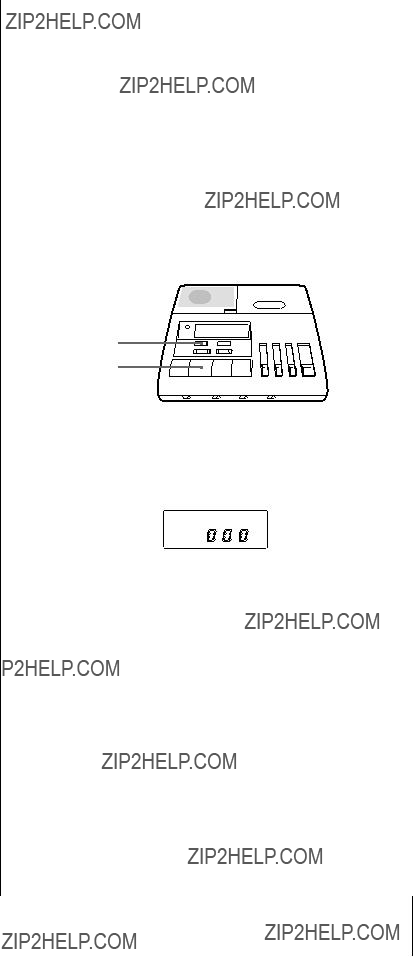
Notes
???In the Electronic ???Index OFF??? mode
???the LTR or the SEC signal is not recorded even if you press the LTR or SEC button.
???the AUTO STOP function does not work even if the AUTO STOP button is pressed.
???If you play back in the Electronic ???Index ON??? mode and the cassette was not recorded using a Sony Professional Dictating Machine
Private listening
Connect a Sony
The sound will be heard through the earphones and speaker sound will be disconnected.
Selecting the speaker
You can listen to the dictated material through the
Transcribing a Cassette Recorded with a Dictator Other Than Sony???s
If you transcribe a cassette which was not recorded using a Sony Professional Dictating Machine, set the unit to the Electronic ???Index OFF??? mode.
RESET
pSTOP
In the tape stop mode, keep both RESET and STOP pressed for more than 2 seconds.
Only the tape counter is displayed and the number is reset to ???000???. The unit is in the Electronic ???Index OFF??? mode.
To return the unit to the Electronic ???Index ON??? mode
Change the mode by following the procedure above.
Operations 15
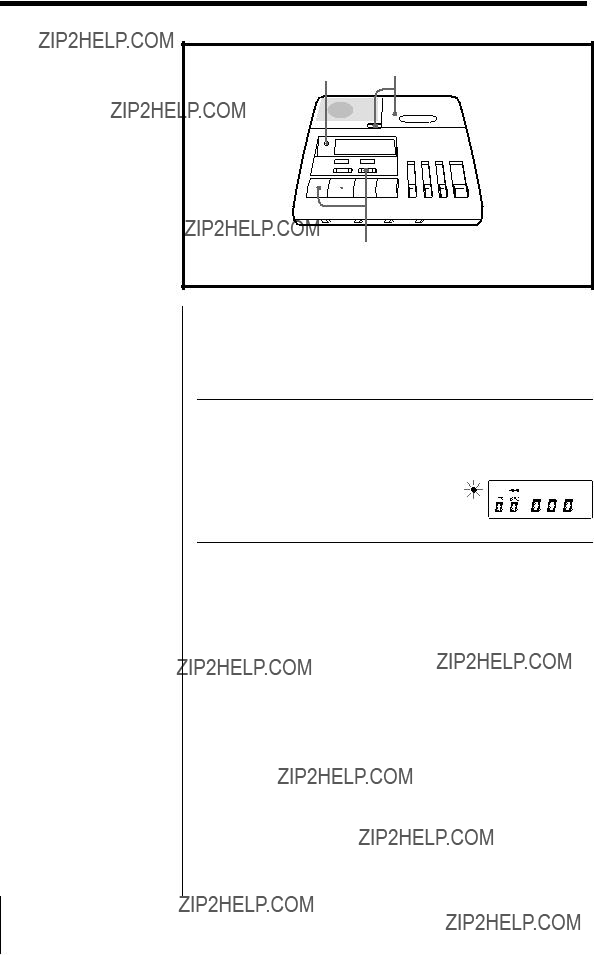
Erasing
The recording can be erased rapidly.
pSTOP
2
1 Insert the cassette with the side to be erased up. (See page 7.)
Be sure not to rewind the tape after transcribing. The end portion of the dictated material to be erased should be positioned at the recording head.
2 Keep ERASE pressed and then press 0REW.
The REC/ERASE lamp lights up and 0appears on the display window.
The portion of the tape being rewound is erased.
To stop the tape
Press pSTOP.
16 Operations
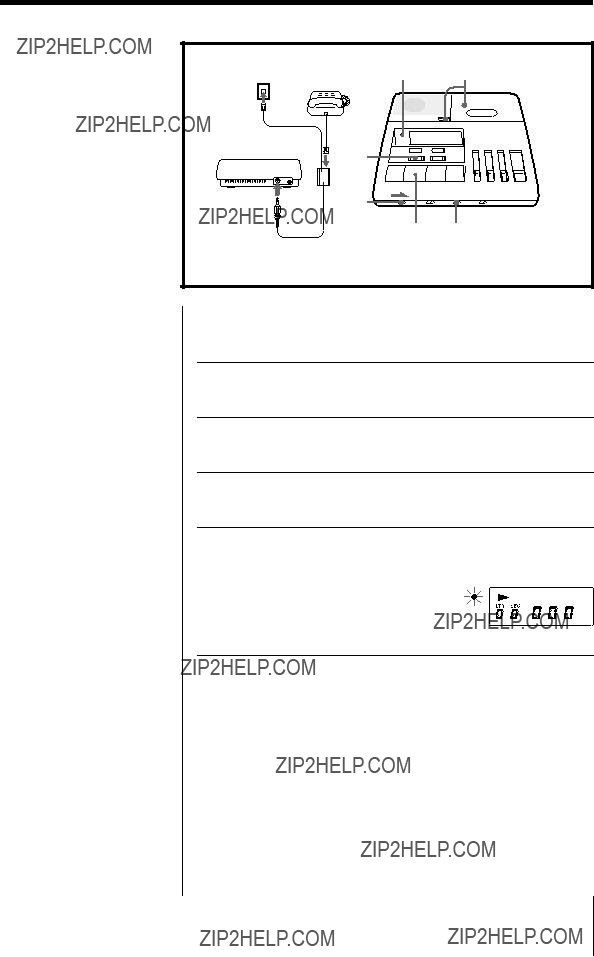
Telephone Recording
To record telephone conversation, connect the optional
*The
At the beginning of telephone recording
LTR signal is automatically recorded for about 3 seconds and the telephone recording begins at the same time.
While the LTR signal is being recorded (for about 3 seconds), the unit cannot be stopped even though the STOP button is pressed.
During telephone recording
Only the LTR, SEC and STOP buttons are operative.
Note
If the TEL REC button is pressed when the telephone recording adaptor, etc. is not connected, the beep tone will be heard and the recording will not start.
1 Connect the
2 Set POWER to ON.
3 Insert a cassette. (See page 7.)
4 Set TAPE SPEED to the desired tape speed.
5 Keep TEL REC pressed for more than a second.
Telephone recording begins. REC/ERASE lamp blinks and ( appears on the display window.
To stop the tape
Press pSTOP.
Operations 17

Example of Dictation and Transcription
Example of Dictation
Set the function selector of the hand control unit to DICT.
.
Press SEC.
???This is a letter. Type it up and send it by express.??? ???Today???s date is July 4, 1996.
This letter is for Mr. Alan R. Jefferson Pyrene House, Sunbury on Thames, Middlesex, TW16 7AT, U.K.
Dear Sir,
We received your order for???
.
Press SEC.
???under line
John S. Smith
Sales Manager
U.K.G. Ltd.???
Blinks for approx. 3 seconds and stops blinking.
Blinks for approx. 3 seconds and stops blinking.
.
Press LTR.
.
Set the function selector of the hand control unit to STOP.
Example of Transcription
Insert the cassette.
.
Set AUTO STOP to make AUTO STOP disappear.
.
Press REW to rewind the tape.
The unit automatically shuts off when the tape reaches the tape top.
.
Press RESET to set the digital counters to zero.
.
Keep the right side of the foot control unit pedal depressed.
Tape playback starts.
.
Blinks for approx. 3 seconds and stops blinking.
18 Operations

Blinks for approx. 3 seconds and stops blinking.
.
Mr. Alan R. Jefferson
Pyrene House, Sunbury on Thames,
Middlesex, TW 16 7AT, U.K.
Dear Sir,
We received your order for
Please accept our thanks for your order.
Faithfully yours,
John S. Smith
Sales Manager
U.K.G.Ltd.
July 4, 1996
Blinks for about 3 seconds and then stops blinking.
Blinks for approx. 3 seconds and stops blinking.
JSS/hh
.
Stop the tape when the transcription is finished.
If desired, keep ERASE pressed and then, press 0REW to erase the cassette.
Operations 19

Troubleshooting Guide
Should any problem occur, conduct the following simple tests to determine whether or not servicing is required. If the problem persists after you have conducted these tests, consult the nearest
Sony Dictation Systems dealer.
The unit does not operate.
???The AC power adaptor is not plugged into a wall outlet.
???The POWER switch is set to STANDBY.
No sound from the
???The SPEAKER selector is set to HAND.
???The VOLUME control is set in the MIN position.
???An earphone is plugged in.
???The cassette is not inserted properly.
The tape speed is too fast or too slow.
???The TAPE SPEED selector is set incorrectly.
???The SPEED control is set incorrectly.
???The SPEED CONTROL switch is set to ON.
The tape stops in the rewind or fast forward mode and the alarm sounds.
???The AUTO STOP switch is activated and a tape with electronic index signal recorded is used.
???The entire tape has been wound.
Recording functions (Dict, Erase, Telephone recording, LTR, SEC) do not activate.
???The tape is completely rewound.
???The cassette tabs have been removed.
The hand control unit or the foot control unit does not operate.
???The plug is not connected to the CONTROL UNIT connector firmly.
???The
Sound
??? The heads are dirty. See ???Maintenance???.
Erasing is unsatisfactory.
??? The erase head is dirty. See ???Maintenance???.
The LTR or SEC signal can not be recorded.
???The unit is in the Electronic ???Index OFF??? mode. (See page 15).
The LTR or SEC counter is not indicated.
???The unit is in the Electronic ???Index OFF??? mode. (See page 15).
The LTR or SEC counter does not work correctly.
The reverse time of the auto backspace function is not correct.
???A cassette which was not recorded using a Sony Professional Dictating Machine
???The reverse time of the auto backspace function may become longer when the LTR or SEC signal is detected on the tape.
The switching time of the operation modes (STOP, LISTEN, FF or REW) is delayed.
???A cassette which was not recorded using a Sony Professional Dictating Machine
???When a button is pressed while detecting electronic index signal during playback.
20 Additional Information

Alarm System
An alarm sounds and an indication appears on the display window in the following situations.
When you press a button.
mA beep is heard and blinks.
???No cassette is inserted.
???The cassette???s safety tabs have been removed.
First, release the button, then
???Insert a cassette.
???Insert a new cassette or cover the safety slot.
When you press a button. mShort beeps are heard.
Additional Information 21

Specifications
Tape
y(normal position type)
Recording system
(L channel for electronic index signals, R channel for sound signals)
Tape speed
2.4 cm/s (15???16 in./s), 1.2 cm/s (15???32 in./s)
Fast winding time
Approx. 1 min. 50 sec. (2.4 cm/s) with Sony microcassette
Frequency response
200 ??? 4,000 Hz (at 1.2 cm/s)
200 ??? 6,000 Hz (at 2.4 cm/s)
Speaker
Approx. 5.7 cm (21???4 inches) dia.
Power output
350 mW (at 10% distortion)
Input
TELEPHONE PICKUP (minijack)
Sensitivity 0.2 mV
Input impedance 10 kilohms
Output
EARPHONE (minijack)
for 8 ???
CONTROL UNIT connector
for hand control unit or foot control unit
Power requirements
9 V DC
DC IN 9 V jack accepts the supplied AC power adaptor for use on 120 V AC, 60 Hz
Power consumption
14 W (with the supplied AC power adaptor)
Dimensions
Approx. 200 x 70.5 x 245 mm (w/h/d) (77???8 x 27???8 x 93???4 inches)
including projecting parts and controls
Mass
Approx. 1.2 kg (2 lb 11 oz)
Accessories supplied
AC power adaptor (1)
Hand control unit (1,
Cradle for the hand control unit (1,
Earphone (1,
Design and specifications are subject to change without notice.
Optional accessories
Hand control unit
Foot control unit
Earphone
Headphones
Telephone recording adaptor
Telephone pickup
Message coupler
Cleaning kit
Your dealer may not handle some of the above listed optional accessories. Please ask the dealer for detailed information about the optional accessories.
Maintenance
Pinch roller
Record/playback head
Cleaning the heads
To produce optimum sound, clean the tape heads after every 10 hours of use.
First, disconnect the AC power adaptor. Press EJECT to open the cassette compartment lid. Moisten a cotton swab or a soft cloth with alcohol, and wipe the parts shown on the left.
Cleaning the cabinet
Clean the cabinet with a soft cloth slightly moistened with a mild detergent solution. Never use strong solvents, such as thinner or benzine, since they may damage the finish.
22 Additional Information

Location and Function of Controls
For details, refer to the pages indicated in ( ).
88 VOLUME control
9 TONE control
90 REVERSE TIME control (14)
@?? @??
Rear
@?? @??
Rear
@?? TELEPHONE PICKUP jack (17) @?? DC IN 9 V (6)
Additional Information 23
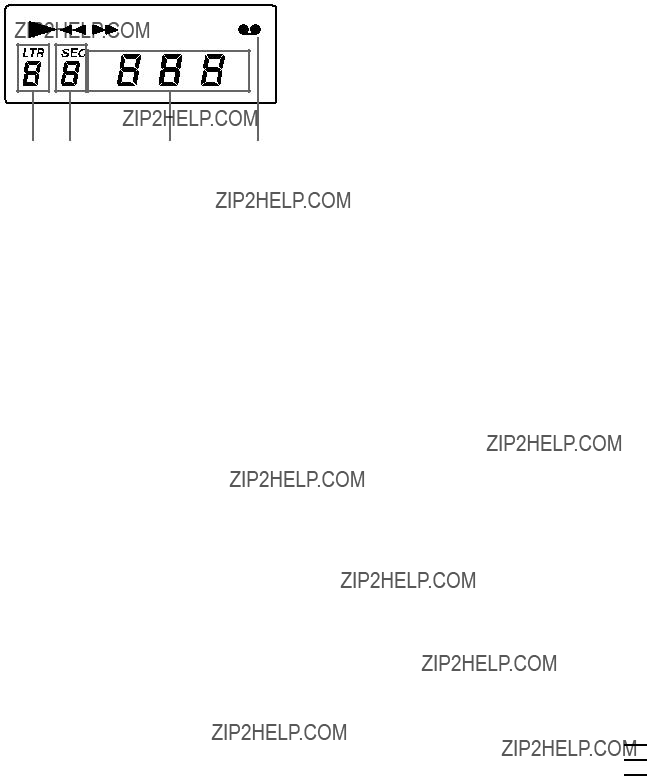
Display Window
5 6 7 8
1 (indicator
Displayed while the tape is being transported in the forward direction.
2 0(rewind) indicator
Displayed while the cassette is being rewound.
3 )(fast forward) indicator
Displayed while the tape is advanced rapidly. 4 AUTO STOP indicator
Displayed when the AUTO STOP button is pressed (AUTO STOP function is on).
5 LTR (letter) counter End of letter counter
Displays the number of
6 SEC (secretary) counter
Special instructions for secretary counter Displays the number of
7 Tape counter
8(cassette) indicator
Normally this indicator is not displayed. However, the indicator blinks in the following cases:
???One of the TEL REC, LTR, SEC and ERASE buttons is pressed or the function selector is set to DICT when no cassette is inserted or when the cassette???s safety tabs have been removed.
???A tape reaches the end.
???A tape is torn while being rewound.
Sony Corporation Printed in Japan