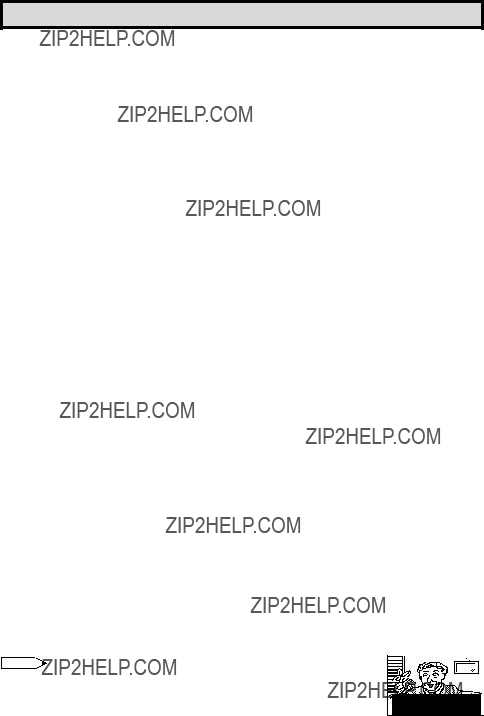COLOR TELEVISION
MODELS
13L-M100B
13L-M150B
L OPERATION MANUAL L
As an ENERGY STAR ?? Partner, SHARP has determined that this product meets the
ENERGY STAR ?? guidelines for energy efficiency. ENERGY STAR ?? is a U.S. registered
trademark.
This operating manual includes basic operating instructions in Spanish and French. SPANISH is on page 7, 27.
FRENCH is on page 8.
Welcome to the SHARP Family. We are pleased that you are now the owner of a SHARP Color Television
??? built for outstanding quality, reliability and performance.
Every SHARP Color Television set is tuned and adjusted for proper color and sound, and has passed through the most stringent quality control tests at the factory.We have prepared this OPERATION MANUAL so that you may adjust the picture and color to your personal viewing preference.
We sincerely hope that you receive the greatest satisfaction and enjoyment from your new SHARP Color Television set for years to come.
Please read these instructions carefully, and keep them handy for your future reference.
IMPORTANT
To aid reporting in case of loss or theft, please record the TV???s model and serial numbers in the space provided.The numbers are located at the rear of the TV.
Important Information
There are two important reasons for prompt warranty registration of your new SHARP television set, using the REGISTRATION CARD packed in with the set.
FIRST ??? WARRANTY
This is to assure that you will immediately receive the full consumer benefit of the parts, service and labor warranty applicable to your purchase.
SECOND ??? CONSUMER PRODUCT SAFETY ACT
To assure that you will promptly receive any safety notification on inspection, modification or recall that SHARP may be required to give under the 1972 Consumer Product Safety Act. PLEASE READ
CAREFULLY THE IMPORTANT ???LIMITED WARRANTY??? CLAUSE ON THE LAST PAGE.
WHAT IS ENERGY STAR ??
TVs and VCRs use energy both when they are on and when they are off. Americans spend more than $1 billion a year on energy consumed by TVs and VCRs when they are not in use. The new ENERGY STAR ?? models will reduce that energy ???leakage??? by up to 75 percent. Ultimately, this will mean more than $500 million a year in energy savings for consumers.
The energy savings will help reduce the burning of fossil fuels and the related carbon dioxide pollution that contributes to global warming. If every American family replaced their TVs and VCRs with ENERGY STAR ?? models, it would reduce carbon dioxide emissions by five million tons every year ??? equivalent to eliminating the pollution from more than one million cars.
By using ENERGY STAR ?? products, you will save money on your electric bills and use less energy. That makes good economic sense and its good for our environment.
TO REDUCE THE RISK OF FIRE OR ELECTRIC SHOCK, DO NOT
WARNING: EXPOSE THIS APPLIANCE TO WET LOCATIONS.
The lightning flash with arrowhead within a triangle is intended to tell the user that parts inside the product are a risk of electric shock to persons.
The exclamation point within a triangle is intended to tell the user that important operating and servicing instructions are in the papers with the appliance.
???Note to CATV system installer: This reminder is provided to call the CATV system installer???s attention to Article 820-40 of the National Electrical Code that provides guidelines for proper grounding and, in particular, specifies that the cable ground shall be connected to the grounding system of the building, as close to the point of cable entry as practical.???
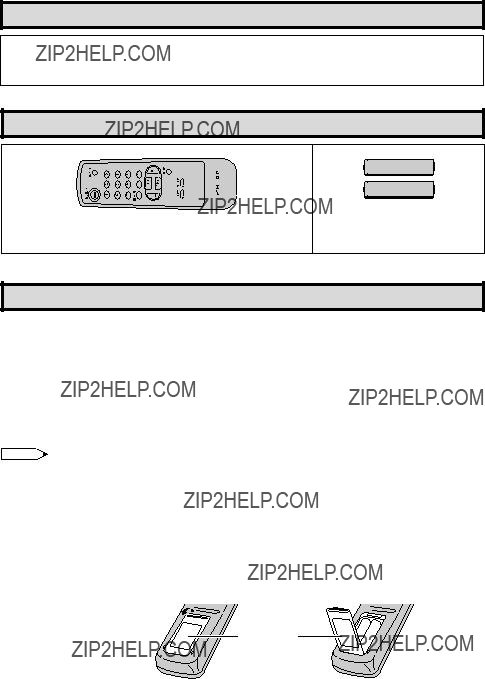
Important Information (Continued)
WARNING - FCC Regulations state that any unauthorized changes or modifications to this equipment not expressly approved by the manufacturer could void the user???s authority to operate this equipment.
Supplied Accessories
 TV
TV
Before Operating Your Television
Location
???For normal operation, your TV should be located in an area of the room where cool adequate ventilation is provided. Do not place the back of the television set in a place where free airflow will be restricted.
???Any magnetic force may disturb the color picture. Make sure that magnets, electric clocks, toys using magnets or any other magnetic substance, such as iron are kept well away from this TV set.
Power
Your TV operates on 120 Volts, 60 Hertz (normal household current) and has a polarized plug. If you are unable to insert the plug fully into the outlet, try reversing the plug. Should it fail to fit, contact an electrician. Do not defeat the safety feature of the polarized plug.
Note:
???If the set will not be used for a long period, such as during a vacation, unplug the set from the wall outlet to economize power. (If the TV set is plugged in, a slight current still flows, even with the POWER BUTTON in the OFF position.)
???Lines and other noise may appear in TV broadcast images when an FM tuner or radio is located near the TV and both radio and TV broadcasts are being received. Should such noise appear, turn off either the TV or the radio.
???If you are listening to an AM broadcast, turn the TV off. AM broadcast signals may not be received due to the interference of the TV.
LBefore using the television, prepare the Remote Control
To use the remote control, insert batteries first.
Battery
Cover
???With your thumb nail, pull up the slit as indicated by the arrow to remove the back cover. Insert two batteries (size ???AA???). Be sure to match the battery e/d terminals with the e/d marks inside the compartment.
Antenna Connections
Antennas
???The antenna requirements for good color television reception are more important than those for black & white television reception. For this reason, a good quality outdoor antenna is strongly recommended.
The following is a brief explanation of the type of connections that are provided with the various antenna systems:
1.A 75 ohm system is generally a round cable with F-type connector that can easily be attached to a terminal without tools (not supplied).
2.A 300 ohm system is a flat ???twin-lead??? cable that can be attached to a 75 ohm terminal through a 300-75 ohm ADAPTOR (not supplied).
F-type connector
75-ohm coaxial cable (round)
300-ohm twin-lead cable (flat)
OUTDOOR ANTENNA CONNECTION
???Use one of the following two diagrams if you connect an outdoor antenna.
A:Using a VHF/UHF combination outdoor antenna.
B:Using separate VHF and/or UHF outdoor antenna.
???Connect an outdoor antenna cable lead-in to the COAXIAL CABLE CONNECTOR on the rear of the TV set.
REAR OF TV
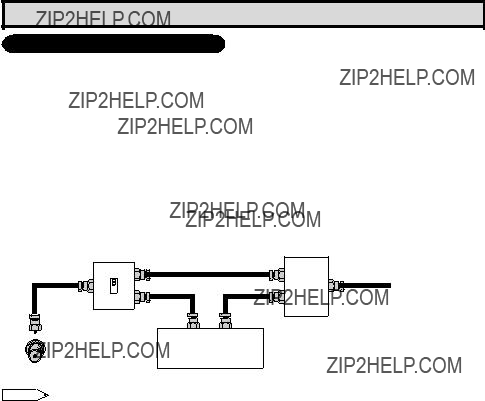
Antenna Connections (Continued)
CABLE TV (CATV) CONNECTION
???A 75 ohm coaxial cable connector is built into the set for easy hookup. When connecting the 75 ohm coaxial cable to the set, screw the 75 ohm cable to the COAXIAL CABLE CONNECTOR.
???Some cable TV companies offer ???premium pay channels???. Since the signals of these premium pay channels are scrambled, a cable TV converter/descrambler is generally provided to the subscriber by the cable TV company.This converter/descrambler is necessary for normal viewing of the scrambled channels. (Place your TV on channel 3 or 4, typically one of these channels is used. If this is unknown, consult your cable TV company.) For more specific instructions on installing cable TV, consult your cable TV company. One possible method of utilizing the converter/descrambler provided by your cable TV company is explained below.
Please note: RF switch equipped with position A/B (not provided) is required.
???A??? position on the RF switch (not supplied) : You can view all unscrambled channels using the TV???s channel keys.
???B??? position on the RF switch (not supplied) : You can view the scrambled channels via the converter/
Note:
???Consult your SHARP Dealer or Service Center for the type of splitter, RF switch or combiner that might be required.
Quick Reference Control Operation
Front Panel
SENSOR AREA FOR
REMOTE CONTROL
POWER ??? VOL +  CH
CH 
POWER
Press ??? On.
Press again ??? Off.
VOLUME UP/DOWN
(+) Increases sound.
(???) Decreases sound.
Basic Remote Control Functions
POWER
Press ??? On.
Press again ??? Off.
REMOTE KEYPAD
Accesses any channel from keypad.
FLASHBACK
Returns to previous channel.
VOLUME UP/DOWN
(+) Increases sound.
(???) Decreases sound.
??? In menu mode, changes or selects the TV adjustments.
MUTE
Press ??? Mutes sound.
Press again ??? Restores sound.
???CLOSED CAPTION appears when sound is muted.
TV
VIDEO/AUDIO IN TERMINALS
CHANNEL UP/DOWN
(8) Selects next higher channel. (9) Selects next lower channel.
Infrared Transmitter Window
INPUT
Press ??? Switch to external video input mode.
Press again ??? Switch to TV mode. See page 25.
CHANNEL UP/DOWN
(8) Selects next higher channel. (9) Selects next lower channel.
???See pages 22 ~ 24 for channel presetting.
???Moves the ???  ??? mark of the MENU screen.
??? mark of the MENU screen.
MENU
Press ??? Accesses MAIN MENU. Press again ??? Exits MAIN MENU.
DISPLAY
Press ??? Displays receiving channel for 4 seconds.
Press again ??? Removes display.
???Temporarily displays receiving channel when in Closed Caption mode.
Referencia r??pida de los controles de operaci??n
Front Delantero
ZONA DEL SENSOR DEL
MANDO A DISTANCIA
POWER ??? VOL +  CH
CH 
ALIMENTACION (POWER)
Pulsando ??? Enciende (On).
Pulsando nuevamente ??? Apaga (Off).
AUMENTO/DISMINUCION
DEL VOLUMEN (VOL)
(+) Aumenta el sonido.
(???) Disminuye el sonido.
Funciones Basicas Del Control Remoto
ALIMENTACION (POWER)
Pulsando ??? Enciende (On). Pulsando nuevamente ??? Apaga (Off).
TECLADO A DISTANCIA
Para tener acceso a cualquier canal empleando las teclas.
RETORNO AL CANAL
ANTERIOR (FLASHBACK)
Para volver al canal anterior.
AUMENTO/DISMINUCION
DEL VOLUMEN (VOLUME UP/DOWN)
(+) Aumenta el sonido.
(???) Disminuye el sonido.
???En modo de MENU cambia o selecciona el ajuste del televisor.
SILENCIAMIENTO (MUTE)
Pulsando ??? Silencia el sonido. Pulsando nuevamente ??? Restaura el sonido.
???CLOSED CAPTION aparece autom??ticamente cuando el sonido
es silenciado. Siempre y cuando la transmisi??n tenga esta se??al.
TV
TERMINALES DE ENTRADA
VIDEO/AUDIO
CANAL SUPERIOR/INFERIOR (CH)
(8) Selecciona el siguiente canal superior.
(9) Selecciona el siguiente canal inferior.
Ventanilla del transmisor de infrarrojos
ENTRADA (INPUT)
Pulsando ??? Camb??a al modo de entrada de video externo.
Pulsando nuevamente ??? Camb??a al modo de TV.
CANAL SUPERIOR/INFERIOR
(CHANNEL UP/DOWN)
(8) Selecciona el siguiente canal superior.
(9) Selecciona el siguiente canal inferior.
???En el modo de MENU, mueve la marca ???  ???.
???.
MENU (MENU)
Pulsando ??? Accede al MENU PRIN-
CIPAL.
Pulsando nuevamente ??? Sale del
MENU PRINCIPAL.
VISUALIZACION (DISPLAY)
Pulsando ??? Aparece el canal de re- cepci??n por 4 segundos.
Pulsando nuevamente ??? Elimina la visualizaci??n.
???En el modo de ???Closed Caption??? se muestra el canal de recepci??n por un corto tiempo.
R??f??rence rapide sur les commandes
Panneau Avant
(+) Pour augmenter le volume du son.
(???) Pour diminuer le volume du son.
PRISES D???ENTR??E VID??O/AUDIO
TOUCHES DES CANAUX
CROISSANT/D??CROISSANT (CH)
(8) S??lectionne le canal sup??rieur suivant.
(9) S??lectionne le canal inf??rieur pr??c??dent.
Fonctions de base de la t??l??commande
ALIMENTATION (POWER)
Appuyer pour mettre sous tension. Appuyer de nouveau pour mettre hors tension.
PAVE NUMERIQUE DE
COMMANDE A DISTANCE
S??lectionne directement le canal voulu sur le pav?? num??rique.
RETOUR (FLASHBACK)
Rappelle le canal regard?? pr??c??dent.
AUGMENTATION/R??DUCTION DU
VOLUME SONORE (VOLUME UP/DOWN)
(+) Pour augmenter le volume du son.
(???) Pour diminuer le volume du son.
???Pour changer ou s??lectionner les r??glages du t??l??viseur en mode
menu.
SOURDINE (MUTE)
Appuyer ??? Mise en sourdine du son. Appuyer de nouveau ??? R??tablisse- ment du son.
???CLOSED CAPTION appara??t lorsque le son est mis en sourdine.
TV
Fen??tre d?????mission du signal infrarouge
ENTR??E (INPUT)
Appuyer pour s??lectionner le mode vid??o externe.
Appuyer de nouveau pour s??lectionner la t??l??vision.
TOUCHES DES CANAUX CROIS-
SANT/D??CROISSANT
(CHANNEL UP/DOWN)
(8) S??lectionne le canal sup??rieur suivant.
(9) S??lectionne le canal inf??rieur pr??c??dent.
???D??place le curseur ??? ??? sur l?????cran du MENU.
R??GLAGE (MENU)
Appuyer ??? Acc??s au MENU
PRINCIPAL.
Appuyer de nouveau ??? Sortie du
MENU PRINCIPAL.
AFFICHAGE (DISPLAY)
Appuyer pour afficher le canal re??u pendant 4 secondes.
Appuyer de nouveau pour faire dispara??tre le canal.
???Pour afficher temporairement le canal re??u en le mode Sous-titres.
(Remote Control)
EZ SETUP during First Power On
LWhen you turn on the TV for the first time, it will automatically memorize the broadcasting channels.
Please perform the following instructions before you press the power button.
(1)Insert the batteries into the remote control. (See page 3)
(2)Connect the antenna cable to the TV set. (See page 4 ~ 5)
(3)Plug in the AC POWER cord to the wall outlet.
POWER
VOLUME (+)/(???)
CHANNEL UP (8)/ DOWN (9)
MENU
1 Press the POWER button on the TV set or on the Remote Control to turn on the TV. The SELECT LANGUAGE mode will be displayed.
(On the Set)
POWER
S E L E C T L A NGU AGE
 E NG L I S H
E NG L I S H
E S P A ??O L
F R A NC A I S
S E L E C T : C H8 / 9
S E T : V O L + / ???
(SELECT LANGUAGE mode)
2 Press CH UP (8) or DOWN (9) to select ???ENGLISH???, ???SPANISH (ESPA??OL)??? or ???FRENCH (FRAN??AIS)???.
S E L E C T L A NGU AGE
E NG L I S H
E S P A ??O L
F R A NC A I S
S E L E C T : C H8 / 9
S E T : V O L + / ???
4 Press VOL (+).
The tuner will automatically search for the broadcasting and cable TV channels. (The CH No. will automatically increase when it appears.)
If you want to stop the EZ SETUP process once it has started, press VOL (???)and it will be canceled.
If you want to SETUP again, please refer to page 21 on SETUP.
To cancel EZ SETUP
Press VOL (???.)
P L E A S E WA I T
A U T O P ROGR AMM I NG
1 8
S T OP : VO L ???
5 Once EZ SETUP is completed, the smallest channel number
???If EZ SETUP does not memorize all the channels in your region, please refer to page 22 for more information on manual memorizing the channels using CHANNEL SETTING.
???It may be difficult to PRESET when the broadcasting signals are weak, the channel cycle frequency is incorrect or the frequency jamming is occuring around the area. Please refer to pages 22 ~ 24 for more information on manual memorizing the channels using CHANNEL SETTING.
Language
LThe language for the ON SCREEN DISPLAY can be set to ENGLISH, SPANISH or FRENCH.
LSetting the ON SCREEN DISPLAY Language.
(MAIN MENU screen)
2 Press CH UP (8) or DOWN (9) to move the ??? ??? mark to ???SET UP???.
??? mark to ???SET UP???.
S L E E P T I ME R
V I D EO A D J U S T
C L OS E D C A P T I ON
P A R E N T CON T RO L
E N E RGY S A V E
S E T U P
3 Press VOL (+) or (???)to access SET UP mode, then press CH UP (8) or DOWN (9) to move the ??? ??? mark to ???LANGUAGE???.
??? mark to ???LANGUAGE???.
B L U E S CR E E N
 L A NGU AGE
L A NGU AGE
CH S E T T I NG
5 Press CH UP (8) or DOWN (9) to select ???ENGLISH???, ???SPANISH (ESPA??OL)??? or ???FRENCH (FRAN??AIS)???.
I D I OMA
 E NG L I S H
E NG L I S H
E S P A ??O L
 F R A NC A I S
F R A NC A I S
6 Press MENU to exit.
Sleep Timer
L You can set the number of minutes for your TV to automatically turn off.
1 Press MENU to access MAIN MENU screen.
2 Press VOL (+) or (???)to access TIMER SET mode.
???
S L E E P T I ME R
V I D EO A D J U S T
C L OS E D C A P T I ON
P A R E N T CON T RO L
E N E RGY S A V E
S E T U P
(MAIN MENU screen)
3 Press VOL (+) or (???)to set a sleep time of 30, 60, 90 or 120 minutes.
4 Press MENU to exit.
???
S L E E P T I ME R
1 2 0 R EMA I N
Description of Adjustment Items
VOLUME (+)/(???)
CHANNEL UP (8)/ DOWN (9)
MENU
1 Press MENU to access MAIN MENU screen.
2 Press CH UP (8) or DOWN (9) to move the ???  ??? mark to ???VIDEO ADJUST???.
??? mark to ???VIDEO ADJUST???.
???
S L E E P T I ME R
 V I D EO A D J U S T
V I D EO A D J U S T
C L OS E D C A P T I ON
P A R E N T CON T RO L
E N E RGY S A V E
S E T U P
(MAIN MENU screen)
LHOW TO SET CLOSED CAPTION
???Your TV is equipped with an internal Closed Caption decoder. ???Closed Caption??? is a system which allows you to view conversations, narration, and sound effects in TV programs and home videos as subscript on your TV screen as shown on the right.
???Not all the programs and videos will offer closed caption. Please look for the ??? ??? symbol to ensure that captions will be shown.
??? symbol to ensure that captions will be shown.
???Closed Caption broadcast can be viewed in two modes: CAPTION and TEXT. For each mode, two channels are available, CH1 and CH2:
The [CAPTION] mode subscripts dialogues and commentaries of TV dramas and news programs while allowing clear view of the picture. The [TEXT] mode displays over the picture other various information (such as TV program schedule, weather forecast, etc.) that is independent of the TV programs.
VOLUME (+)/(???)
CHANNEL
UP (8)/
DOWN (9)
MENU
1 Press MENU to access MAIN MENU screen.
2 Press CH UP (8) or DOWN (9) to move the ??? ??? mark to ???CLOSED CAPTION???.
??? mark to ???CLOSED CAPTION???.

 ???
???
P AREN T CON T RO L
ENERGY S A V E
S E T UP
(MAIN MENU screen)
(CLOSED CAPTION setting mode)
4 Press CH UP (8) or DOWN (9) to move the ???  ??? mark to either ???MODE??? or ???DATA???.
??? mark to either ???MODE??? or ???DATA???.
5 Press VOL (+) or (???)to change the CLOSED CAPTION setting.
6 Press MENU to exit.
Note:
???If a broadcast has CLOSED CAPTION and the MUTE button is pressed, the set enters [CAPTION] mode automatically. Pressing MUTE again will return the set to its previous condition.
???Closed Caption may malfunction (white blocks, strange characters, etc.) if signal conditions are poor or if there are problems at the broadcast source. This does not necessarily indicate a problem with your set.
???If any button is pressed to call up the ON SCREEN DISPLAY while viewing a CLOSED CAPTION broadcast, the closed captions will disappear momentarily.
???When viewing in TEXT mode, if no TEXT broadcast is being received, for some programs the screen
may become dark and blank. Should this occur, set the Closed Caption mode to ???OFF???.
Parent Control (V-CHIP Operation)
L V-CHIP
???This function allows you to restrict TV programs and also allows you to control TV usage based on FCC data. This function is to prevent your children from watching violence or sexual scenes that may be harmful.
???Restriction of TV programs includes two characters that contain information about the program???s MPAA rating and the TV Parental Guidelines. MPAA is restricted by age. TV Parental Guidelines are restricted by age and contents.
???Since a TV program may use either the MPAA rating or the TV Guidelines you should adjust both for complete control.
[1] MPAA RATING
???MPAA RATING (Example)
Example 1.
???PG-13??? in the age based RATING is blocked, this will automatically block the high ratings ???R???, ???NC- 17???, ???X??? also.
Example 2.
???R??? in the age based RATING is blocked, this will automatically block the high rating ???NC-17???, ???X??? also.
Note:
??? MPAA RATING is only age based ratings.

Parent Control (V-CHIP Operation Continued)
[2] TV PARENTAL GUIDELINES
X : Content Rating can be set but this Rating is not normally broadcast by TV Station.
X : Content Rating can be set.
???TV-PARENTAL GUIDELINES (Example)
Example 1.
If ???TV-Y7??? in age based-rating is ???BLOCK??? then this will automatically block the higher ratings ???TV-G???, ???TV-PG???, ???TV-14??? and ???TV-MA???. Furthermore, the ???D???, ???L???, ???S???, ???V???, ???FV??? in ???CONTENT??? are automatically
block for ???TV-Y7??? as well unless you choose to unblock for each one.
Example 2.
All item in the age based RATING is not blocked, ???D??? in content based ratings will be blocked as below. (2. Block table)
Note:
???Age-based ratings can be modified by the content-based ratings but only in the combinations indicated by an X in the table above.
???Choosing lower age-based rating blocks the higher age-based ratings regardless of content ratings settings.
???If you set TV-Y and TV-Y7 to BLOCK, CONTENT will display all item.
[3] ADDITIONAL MODE
Besides the above ???MPAA RATINGS??? and ???TV PARENTAL GUIDELINES??? new ratings system???s data can be downloaded when they become available. (See page 18.)
Parent Control (V-CHIP Operation Continued)
LHOW TO SET V-CHIP
[1] MPAA RATING
REMOTE
KEYPAD
VOLUME (+)/(???)
CHANNEL UP (8)/ DOWN (9)
MENU
1 Press MENU to access MAIN MENU screen.
 S L E E P T I ME R
S L E E P T I ME R
V I D EO A D J U S T
C L OS E D C A P T I ON
P A R E N T CON T RO L
E N E RGY S A V E
S E T U P
2 Press CH UP (8) or DOWN (9) to move the ???  ??? mark to ???PARENT CONTROL???.
??? mark to ???PARENT CONTROL???.
S L E E P T I ME R
V I D EO A D J U S T
C L OS E D C A P T I ON
 P A R E N T CON T RO L
P A R E N T CON T RO L
E N E RGY S A V E
S E T U P
3 Press VOL (+) or (???)to access PARENT CONTROL mode, then press VOL (+) or (???)to access V-CHIP select mode.
P A R E N T CON T RO L
V ??? C H I P B L OC K
(PARENT CONTROL mode)
4 Press VOL (+) or (???)to access ???MPAA RATING???.
MP A A
T V GU I D E L I N E S
DOWN L OA D : O F F
S T A T U S : O F F
(V-CHIP select mode)
5 Press CH UP (8) or DOWN (9) to move the ???  ??? mark to "PG", then press VOL (+) or (???)to select BLOCK. If you set ???PG??? to BLOCK, ???PG-13???, ???R???, ???NC-17??? and ???X??? are automatically blocked.
??? mark to "PG", then press VOL (+) or (???)to select BLOCK. If you set ???PG??? to BLOCK, ???PG-13???, ???R???, ???NC-17??? and ???X??? are automatically blocked.
6 Repeat pressing MENU to return V-CHIP select mode exit.
Note:
Ex.
???If you set ???G??? to BLOCK , all RATING are automatically blocked.
???If you set ???X??? to BLOCK, ???G???, ???PG???, ???PG-13???, ???R??? and ???NC-17??? are not blocked.
Parent Control (V-CHIP Operation Continued)
[2] TV GUIDELINES
Repeat steps 1 to 3 of [1] MPAA RATING.
Press CH UP (8) or DOWN (9) to move the ???  ??? mark to ???TV
??? mark to ???TV
GUIDELINES???.
MP A A
 T V GU I D E L I N E S
T V GU I D E L I N E S
DOWN L OA D : O F F
S T A T U S : O F F
4 Press CH UP (8) or DOWN (9) to move the ???  ??? mark to ???TV- Y7???, then press VOL (+) or (???)to select BLOCK. If you set ???TV-Y7??? to BLOCK, ???TV-G???, ???TV-PG???, ???TV-14??? and ???TV-MA??? are automatically blocked, then CONTENT ???D???, ???L???, ???S???, ???V??? and ???FV??? are also.
??? mark to ???TV- Y7???, then press VOL (+) or (???)to select BLOCK. If you set ???TV-Y7??? to BLOCK, ???TV-G???, ???TV-PG???, ???TV-14??? and ???TV-MA??? are automatically blocked, then CONTENT ???D???, ???L???, ???S???, ???V??? and ???FV??? are also.
MENU : RETURN
(TV GUIDELINES mode)
 ???
??? 
5 Repeat pressing MENU to exit.
1 If you want to change BLOCK CONTENT, press CH UP (8) or DOWN (9) to move the ???  ??? mark to ???BLOCK CONTENT???.
??? mark to ???BLOCK CONTENT???.
2 Press VOL (+) or (???)to access CONTENT RATING mode, then press CH UP (8) or DOWN (9) to move each CONTENT item and press VOL (+) or (???)to select ???BLOCK??? or ?????? ??? ??? ??? ?????? (unblock) for each one.
???
 D : B L O C K
D : B L O C K
L : B L O C K
S : B L O C K
V : B L O C K
 F V : B L O C K
F V : B L O C K
M E N U : R E T U R N
(CONTENT RATING mode)
3 Repeat pressing MENU to return TV GUIDELINES mode, V-CHIP select mode to exit.
Note:
Ex.
???If you set ???TV-14??? to BLOCK, ???TV-MA??? are automatically blocked. CONTENT ???D???, ???L???, ???S??? and ???V??? are automatically blocked by an X in the table on page 14.
Parent Control (V-CHIP Operation Continued)
[3] ACTIVATE ON TO TURN ON V-CHIP BLOCK
1 Press CH UP (8) or DOWN (9) to move the ???  ??? mark to ???STATUS???, then press VOL (+) or (???)to activate ON the V-CHIP BLOCK. (If STATUS is OFF, V-CHIP BLOCK will not be operated.)
??? mark to ???STATUS???, then press VOL (+) or (???)to activate ON the V-CHIP BLOCK. (If STATUS is OFF, V-CHIP BLOCK will not be operated.)
MP A A
T V GU I D E L I N E S
2 Press MENU, then ???INPUT SECRET No.??? will be displayed.
I N PU T S E CRE T N o .
??? ??? ??? ???
3 Enter the 4-digit SECRET No. using the REMOTE KEYPAD.
I N PU T S E CRE T N o .
1 2 3 4
4 Press MENU and SECRET No. is registered.
L To cancel the V-CHIP BLOCK screen while V-CHIP BLOCK has been activated.
1 ???V-CHIP HAS BEEN ACTIVATED??? will be displayed if you watch the program with Program Rating data as same as you configured.
Note:
2 3
V ??? CH I P HA S B E EN
AC T I V A T ED
T V ??? Y 7
F V
??? ???V-CHIP HAS BEEN ACTIVATED??? will not be displayed if STATUS is not configured to ???ON???.
2 Press MENU, then ???INPUT SECRET No.??? will be displayed.
I N PU T S E CRE T N o .
??? ??? ??? ???
3 Enter the 4-digit SECRET No. using the REMOTE KEYPAD, then V-CHIP BLOCK temporarily will be canceled. If the wrong SECRET No. is chosen, ???SECRET No. IS INCORRECT??? will be displayed. Input the SECRET No. again in this case.
I N PU T S E CRE T N o .
??? ??? ??? ???
Note:
??? If you change Power from OFF to ON, then V-CHIP BLOCK will be activated ON again.
Repeat steps 1 to 3 of [1] MPAA RATING.
Parent Control (V-CHIP Operation Continued)
LTo change the V-CHIP BLOCK setting. (Secret No. is registered.)
1 Repeat steps 1 to 3 of [1] MPAA RATING, then ???INPUT SECRET
2Enter the 4-digit SECRET No. using the REMOTE KEYPAD and the V-CHIP select mode will be displayed. Repeat
LIf you intend to change or forget your Secret No., clear the original Secret No. and set up a new one.
1 Repeat steps 1 to 3 of [1] MPAA RATING, or 1 to 2 of [L To cancel the V-CHIP BLOCK screen while V-CHIP BLOCK has been activated], then ???INPUT SECRET No.??? will be displayed.
2Press and hold both CH UP (8) and DOWN (9) on the TV set simultaneously until the message ???INPUT SECRET No.???
disappears.
CHANNEL UP/DOWN buttons
3 Press MENU two times to exit.
[3]-A. Additional mode (DOWNLOAD)
There will be an additional new rating system. In that case, please set up as follows. Subsequently the new rating system will set up automatically.
1
2 Press CH UP (8) or DOWN (9) to move the ???  ??? mark to ???DOWNLOAD???.
??? mark to ???DOWNLOAD???.
MP A A
T V GU I DE L I NE S
DOWN L OAD : OF F
S T A T US : OF F
3 Press VOL (+) or (???)to ???DOWNLOAD : ON???.
4 Repeat pressing MENU to return exit.
MP A A
T V GU I DE L I NE S
DOWN L OAD : ON
S T A T US : OF F
Parent Control (V-CHIP Operation Continued)
LDOWNLOAD V-CHIP DATA
REMOTE
KEYPAD
VOLUME (+)/(???)
CHANNEL UP (8)/ DOWN (9)
MENU
1 If you watch the program with ???New Rating System Data???, DOWNLOAD screen will be displayed.
(DOWNLOAD screen)
2 DOWNLOAD screen will disappear, if DOWNLOAD is finished.
Note:
???DOWNLOAD would not be started, if you don???t watch the program with ???New Rating System Data???.
[3]-B. Additional mode (Example)
(After download the rating data)
3 You can select ???BLOCK??? or ?????? ??? ??? ??? ?????? (unblock) from each RATING mode by pressing CH UP (8) or DOWN (9) and VOL (+) or (???.)
(ENGLISH INDIVIDUAL BLOCK mode)
4 You can select ???BLOCK??? or ?????? ??? ??? ??? ?????? (unblock) from each RATING mode by pressing CH UP (8) or DOWN (9) and VOL (+) or (???)if you select ???Cdn. French Ratings??? in step 2.
(FRENCH INDIVIDUAL BLOCK mode)
Note:
???In additional mode
Including two types (English mode, French mode), altogether you are able to download 4 kinds of mode.
LThis feature lets you lower the power consumption of your TV set which in turn saves you money and minimizes the impact on the environment. When this feature is turned on, it reduces the brightness of the TV to a level that consumes approximately 20% less energy than when the feature is turned off.
The reduction in brightness will be less noticeable under low room lighting conditions.
VOLUME (+)/(???)
CHANNEL UP (8)/ DOWN (9)
MENU
1 Press MENU to access MAIN MENU screen.
2 Press CH UP (8) or DOWN (9) to move the ??? ??? mark to ???ENERGY SAVE???.
??? mark to ???ENERGY SAVE???.

 ???
???
S L E E P T I ME R
V I D EO A D J U S T
C L OS E D C A P T I ON
P A R E N T CON T RO L
 E N E RGY S A V E
E N E RGY S A V E
S E T U P
(MAIN MENU screen)
3 Press VOL (+) or (???)to access ENERGY SAVE select mode.
E N E RGY S A V E : O F F
(ENERGY SAVE select mode)
4 Press VOL (+) or (???)to select ???ON???.
E N E RGY S A V E : ON
5 Press MENU to exit.
1 Press MENU to access MAIN MENU screen.
2 Press CH UP (8) or DOWN (9) to move the ??? ??? mark to ???SET UP???.
??? mark to ???SET UP???.
???
S L E E P T I ME R
V I D EO A D J U S T
C L OS E D C A P T I ON
P A R E N T CON T RO L
E N E RGY S A V E
 S E T U P
S E T U P
(MAIN MENU screen)
3 Press VOL (+) or (???)to access SET UP mode, then press CH UP (8) or DOWN (9) to move the ???  ??? mark to ???CH SETTING???.
??? mark to ???CH SETTING???.
B L U E S CR E E N
L A NGU AGE
CH S E T T I NG
???
(SET UP mode)
4 Press VOL (+) or (???)to access CH SETTING mode.
E Z S E T U P
A I R / C A B L E
CH S E A RCH
CH MEMOR Y
(CH SETTING mode)
5 Press VOL (+) or (???)to access EZ SETUP mode.
CONN E C T A N T E NN A
OR C A B L E .
S T A R T E Z S E T U P ?
Y E S : VO L +
NO : VO L ???
(EZ SETUP mode)
6 Press VOL (+).
The tuner will automatically search for the broadcasting and cable TV channels. (The CH No. will automatically increase when it appears.)
P L E A S E WA I T
A U T O P ROGR AMM I NG
Set Up (Continued)
LCHANNEL SETTING
If EZ SETUP does not memorize all the channels in your region, follow the instructions below to manually memorize the channel.
1 Press MENU to access MAIN MENU screen.
2 Press CH UP (8) or DOWN (9) to move the ???  ??? mark to ???SET UP???.
??? mark to ???SET UP???.
???
S L E E P T I ME R
V I D EO A D J U S T
C L OS E D C A P T I ON
P A R E N T CON T RO L
E N E RGY S A V E
S E T U P
(MAIN MENU screen)
Press VOL (+) or (???)to access SET UP mode.
Press CH UP (8) or DOWN (9) to move the ???  ??? mark to ???CH SETTING???.
??? mark to ???CH SETTING???.
B L U E S CR E E N
L A NGU AG E
CH S E T T I NG
???
(SET UP mode)
5 Press VOL (+) or (???)to access CH SETTING mode.
E Z S E T U P
A I R / C A B L E
CH S E A RCH
CH MEMOR Y
(CH SETTING mode)
6 Press CH UP (8) or DOWN (9) to move the ???  ??? mark to ???AIR/ CABLE???, then press VOL (+) or (???)to access AIR/CABLE mode.
??? mark to ???AIR/ CABLE???, then press VOL (+) or (???)to access AIR/CABLE mode.
???
E Z S E T U P
A I R / C A B L E
CH S E A RCH
CH MEMOR Y
8 Press MENU to exit.
Note:
???Receivable channels of your TV set are: AIR channels:
VHF: 2 through 13.
UHF: 14 through 69.
CABLE channels:
1 (HRC and IRC mode only)
2 through 125 (STD, HRC and IRC)
Set Up (Continued)
L Saving broadcast TV channels into memory.
1.1 Press MENU to access MAIN MENU screen, then press CH UP (8) or DOWN (9) to move the ??? ??? mark to ???SET UP???.
1.2 Press VOL (+) or (???)to access SET UP mode, then press CH UP (8) or DOWN (9) to move the ??? ??? mark to ???CH SETTING???.
1.3 Press VOL (+) or (???) to access CH
SETTING screen.
1.4 Press CH UP (8) or DOWN (9) to move the ??? ??? mark to ???CH SEARCH???, then press VOL (+) or (???)to access CH SEARCH screen.
 ???
???
(CH SETTING mode)
 ???
??? 
CH S E A RCH
A I R 1 2
S T A R T : +
S T OP : ???
LAdding weak or additional channels or erasing unwanted channels from TV memory.
1.1 Press MENU to access MAIN MENU screen, then press CH UP (8) or DOWN (9) to move the ??? ??? mark to ???SET UP???.
??? mark to ???SET UP???.
1.2 Press VOL (+) or (???)to access SET UP mode, then press CH UP (8) or DOWN (9) to move the ??? ??? mark to ???CH SETTING???.
??? mark to ???CH SETTING???.
1.3 Press VOL (+) or (???) to access CH SETTING mode, then press CH UP (8) or DOWN (9) to move the ??? ??? mark to ???CH MEMORY???.
??? mark to ???CH MEMORY???.
 ???
???
(CH SETTING mode)
 ???
??? 
2.1 Press VOL (+) or (???) to access CH
MEMORY.
2.2 Use CH UP (8) or DOWN (9) or REMOTE KEYPAD to select each desired channel to add or erase.
2.3 Press VOL (+) to add a channel to the TV???s memory or press VOL (???)to erase a channel from the TV???s memory.
2.4 Press MENU to exit.
unmemorized channel)
Note:
(CH MEMORY memorized channel)
???If you press VOL (+) again while in the CH SEARCH mode, auto-program will start again, and the previously memorized channels will be lost.
LBLUE SCREEN
Automatically turns the screen blue if a broadcast signal is not received.
1 Press MENU to access MAIN MENU screen.
2 Press CH UP (8) or DOWN (9) to move the ??? ??? mark to ???SET UP???.
??? mark to ???SET UP???.
???
S L E E P T I ME R
V I D EO A D J U S T
C L OS E D C A P T I ON
P A R E N T CON T RO L
E N E RGY S A V E
S E T U P
(MAIN MENU screen)
3 Press VOL (+) or (???)to access SET UP mode.
B L U E S CR E E N
L A NGU AGE
CH S E T T I NG
(SET UP mode)
4 Press VOL (+) or (???)to access BLUE SCREEN select mode.
B L U E S CR E E N : O F F
(BLUE SCREEN select mode)
5 Press VOL (+) or (???)to select ???ON???.
B L U E S CR E E N : ON
6 Press MENU to exit.
Note:
???Poor reception due to weak signals, or too much noise might activate the BLUE SCREEN function despite the presence of a broadcast signal. To continue watching TV under these conditions, switch the BLUE SCREEN ???OFF???.
???While VCR input mode is selected, the BLUE SCREEN will not be shown on your TV even if the BLUE SCREEN is turned on.
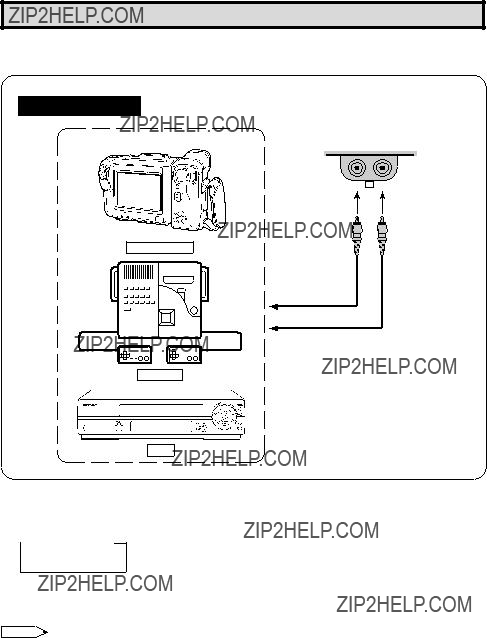
Using the Video and Audio Input Jacks
LConnecting video equipment for playback of video material.
???When the television is connected to video equipment as shown below, the material being played back on the video equipment can be seen on the television screen.
Connecting video device equipped with video output terminal.
CONNECTIONS
CAMCORDER
To VIDEO OUTPUT
To AUDIO OUTPUT
TV GAME
VCR
LTo watch video material playback.
???Press the Remote???s INPUT to select VIDEO INPUT mode to which the video equipment you want to playback is connected.
???The external VIDEO INPUT mode will change as follows each time the INPUT is pressed.
 AIR
AIR  INPUT or (Front)
INPUT or (Front)
CABLE
???INPUT mode can be selected by pressing either the CH UP (8) on the TV remote control when the TV is set to the highest channel stored in memory, or by pressing the CH DOWN (9) when it is set to the lowest channel.
Note:
???When connecting video or audio equipment to the television, be sure that the power is turned off in order to prevent damage to either the television or the equipment being connected.
???It is the intent of SHARP that this product be used in full compliance with the copyright law of the United States and that prior permission be obtained from copyright owners whenever necessary.
???For detailed information on the connection and use of auxiliary equipment, refer to the instruction manuals of the equipment being used.
???The connection cords can be obtained from your local video store.
Before Calling for Service
Check these items and see if you can correct trouble with a slight adjustment of the controls.
Note:
???When viewing in TEXT mode, if no TEXT broadcast is being received, the screen may become dark and blank. Should this occur, set the Closed Caption mode to
???OFF???.
(Dark and Blank Picture)
Antes de llamar al servicio de reparaciones
Verifique estos items para ver si usted mismo puede solucionar el problema.
Nota:
???Cuando se ve en modo TEXTO sin recibir emisiones de TEXTO, la pantalla puede ponerse en blanco y negro. Si ocurriera ??sto, ponga el modo CLOSED CAPTION en OFF.
(Imagen oscura y en blanco)

Calling for Service
For location of the nearest Sharp Authorized Service, or to obtain product literature accessories, supplies, or customer assistance, please call 1-800-BE-SHARP.
Limited Warranty
CONSUMER LIMITED WARRANTY
SHARP ELECTRONICS CORPORATION warrants to the first consumer purchaser that this Sharp brand product (the ???Product???), when shipped in its original container, will be free from defective workmanship and materials, and agrees that it will, at its option, either repair the defect or replace the defective Product or part thereof with a new or remanufactured equivalent at no charge to the purchaser for parts or labor for the period(s) set forth below.
This warranty does not apply to any appearance items of the Product nor to the additional excluded item(s) set forth below nor to any Product the exterior of which has been damaged or defaced, which has been subjected to improper voltage or other misuse, abnormal service or handling, or which has been altered or modified in design or construction.
In order to enforce the rights under this limited warranty, the purchaser should follow the steps set forth below and provide proof of purchase to the servicer.
The limited warranty described herein is in addition to whatever implied warranties may be granted to purchasers by law. ALL IMPLIED WARRANTIES INCLUDING THE WARRANTIES OF MERCHANTABILITY AND FITNESS FOR USE ARE LIMITED TO THE PERIOD(S) FROM THE DATE OF PURCHASE SET FORTH BELOW. Some states do not allow limitations on how long an implied warranty lasts, so the above limitation may not apply to you. Neither the sales personnel of the seller nor any other person is authorized to make any warranties other than those described herein, or to extend the duration of any warranties beyond the time period described herein on behalf of Sharp.
The warranties described herein shall be the sole and exclusive warranties granted by Sharp and shall be the sole and exclusive remedy available to the purchaser. Correction of defects, in the manner and for the period of time described herein, shall constitute complete fulfillment of all liabilities and responsibilities of Sharp to the purchaser with respect to the Product, and shall constitute full satisfaction of all claims, whether based on contract, negligence, strict liability or otherwise. In no event shall Sharp be liable or in any way responsible, for any damages or defects in the Product which were caused by repairs or attempted repairs performed by anyone other than an authorized servicer. Nor shall Sharp be liable or in any way responsible for any incidental or consequential economic or property damage. Some states do not allow the exclusion of incidental or consequential damages, so that above exclusion may not apply to you.
THIS WARRANTY GIVES YOU SPECIFIC LEGAL RIGHTS. YOU MAY ALSO HAVE OTHER RIGHTS WHICH
VARY FROM STATE TO STATE.
Model Specific Section
Your Product Model Number & Description:
Warranty Period for this Product:
Additional Item(s) Excluded from Warranty Coverage (if any): Where to Obtain Service:
What to Do to Obtain Service:
13L-M100B/13L-M150B, 13 inch Color Television
(Be sure to have this information available when you need service for your Product.)
One (1) year parts and 90 days labor. The warranty period continues for an additional one (1) year, for a total of two (2) years, with respect to the picture tube(s) in the Product for parts only. Labor and service are not provided free of charge for this additional period.
Non-rechargeable batteries.
From a Sharp Authorized Servicer located in the United States. To find the location of the nearest Sharp Authorized Servicer, call Sharp toll free at 1-800-BE-SHARP.
Ship prepaid or carry in your Product to a Sharp Authorized Servicer. Be sure to have Proof of Purchase available. If you ship the Product, be sure it is insured and packaged securely.
TO OBTAIN ACCESSORY OR PRODUCT INFORMATION, CALL 1-800-BE-SHARP OR VISIT www.sharp_usa.com
SHARP ELECTRONICS CORPORATION
Sharp Plaza, Mahwah, New Jersey 07430-2135
Printed in Malaysia
TINS-6705PEZZ
T2177-A 9P06-MSP

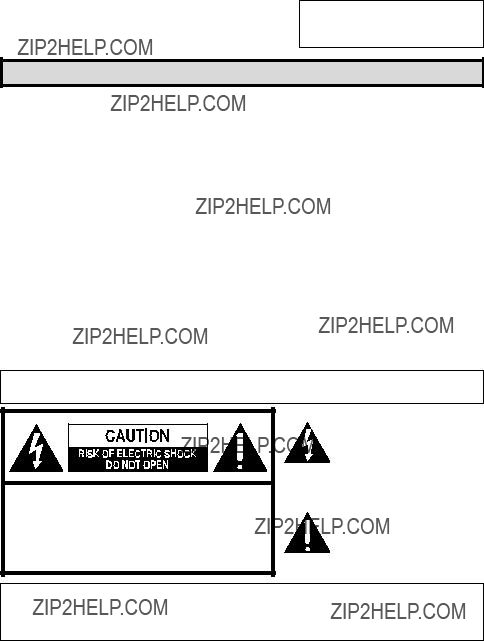
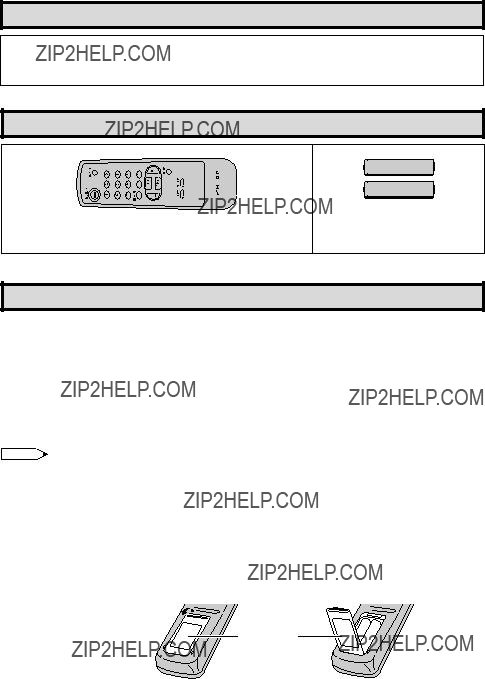
 TV
TV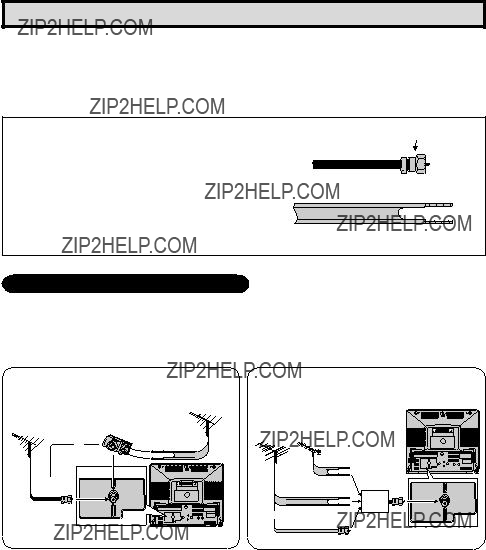
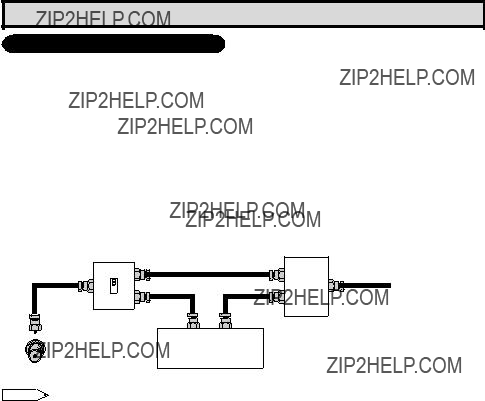
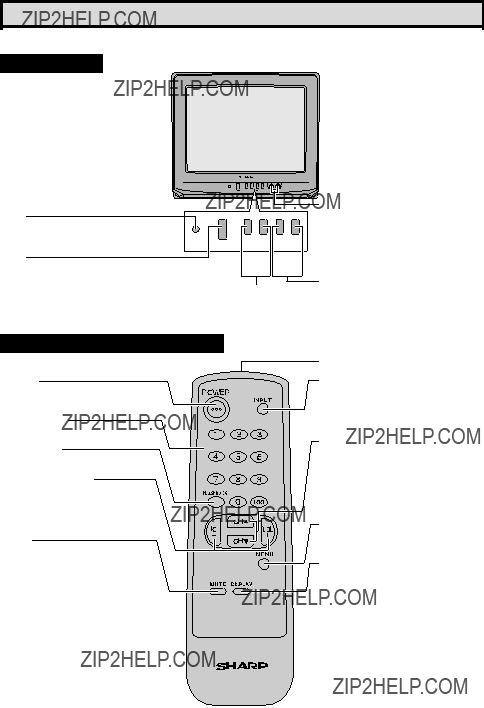
 CH
CH 
 ??? mark of the MENU screen.
??? mark of the MENU screen.
 CH
CH 
 ???.
???.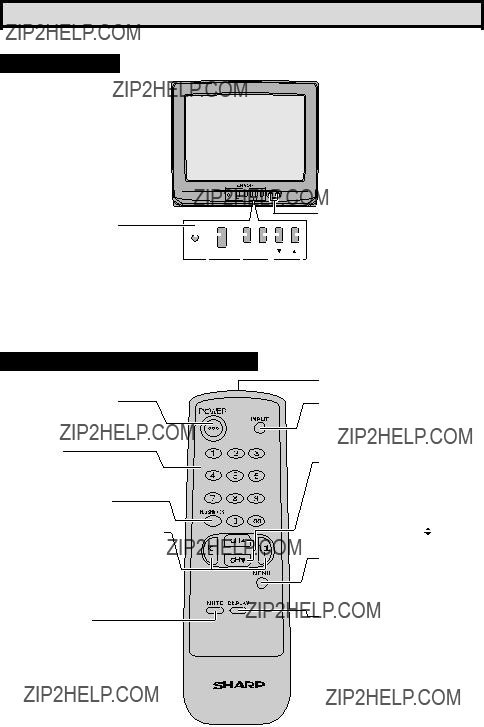

 E NG L I S H
E NG L I S H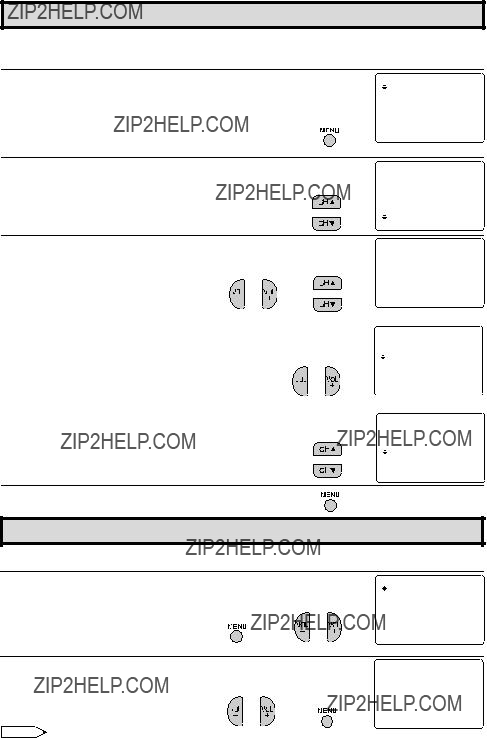
 ??? mark to ???SET UP???.
??? mark to ???SET UP???. ??? mark to ???LANGUAGE???.
??? mark to ???LANGUAGE???. L A NGU AGE
L A NGU AGE E NG L I S H
E NG L I S H F R A NC A I S
F R A NC A I S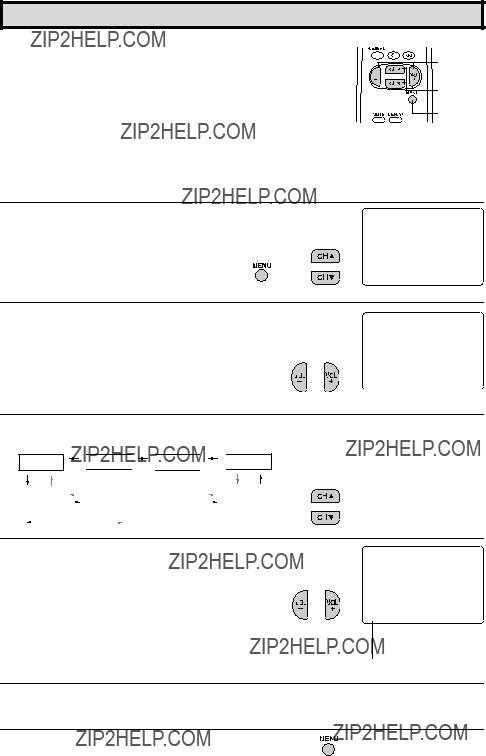
 ??? mark to ???VIDEO ADJUST???.
??? mark to ???VIDEO ADJUST???. V I D EO A D J U S T
V I D EO A D J U S T












 +
+
 TINT
TINT 

 COLOR
COLOR 

 BRIGHT
BRIGHT












 +
+ increase contrast
increase contrast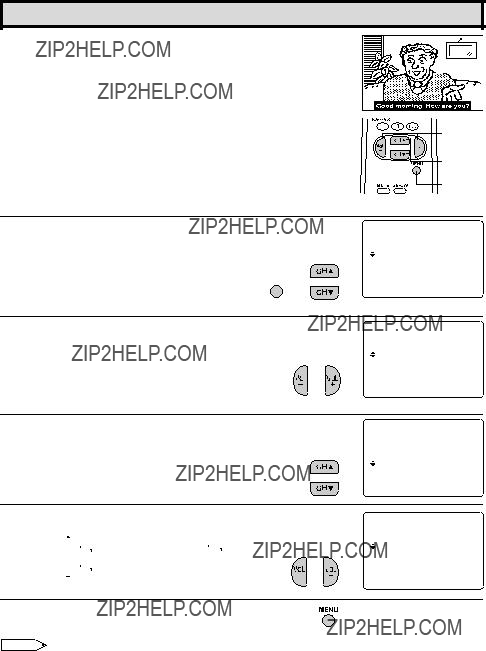
 ??? symbol to ensure that captions will be shown.
??? symbol to ensure that captions will be shown. ??? mark to ???CLOSED CAPTION???.
??? mark to ???CLOSED CAPTION???.
 ???
??? ??? mark to either ???MODE??? or ???DATA???.
??? mark to either ???MODE??? or ???DATA???.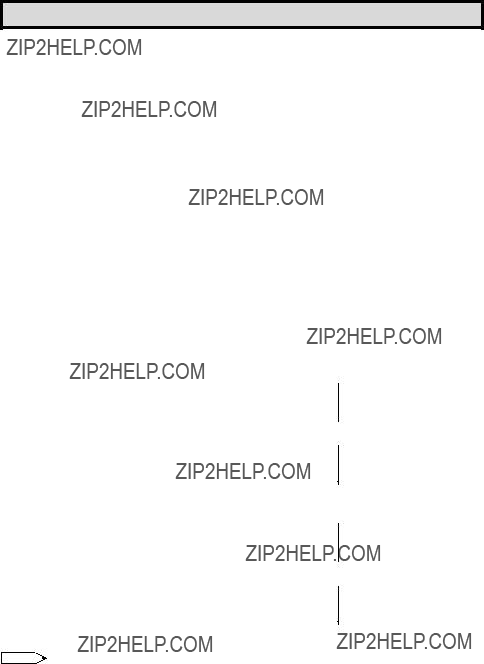


 S L E E P T I ME R
S L E E P T I ME R ??? mark to ???PARENT CONTROL???.
??? mark to ???PARENT CONTROL???. P A R E N T CON T RO L
P A R E N T CON T RO L ??? mark to "PG", then press
??? mark to "PG", then press 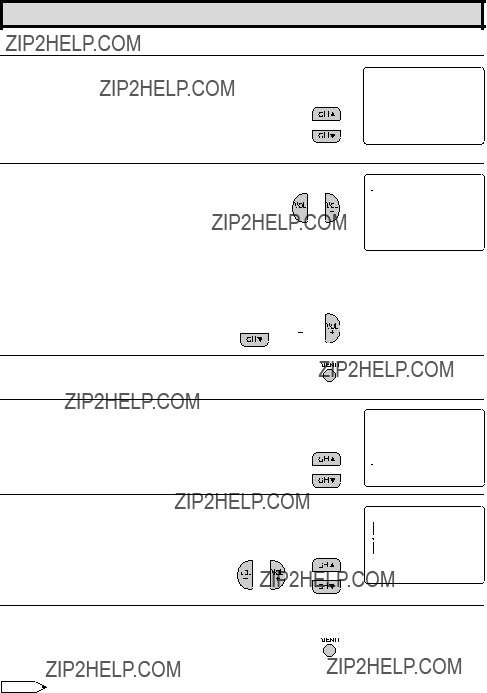
 ??? mark to ???TV
??? mark to ???TV T V GU I D E L I N E S
T V GU I D E L I N E S ??? mark to ???TV- Y7???, then press
??? mark to ???TV- Y7???, then press  ???
??? 
 ??? mark to ???BLOCK CONTENT???.
??? mark to ???BLOCK CONTENT???. D : B L O C K
D : B L O C K F V : B L O C K
F V : B L O C K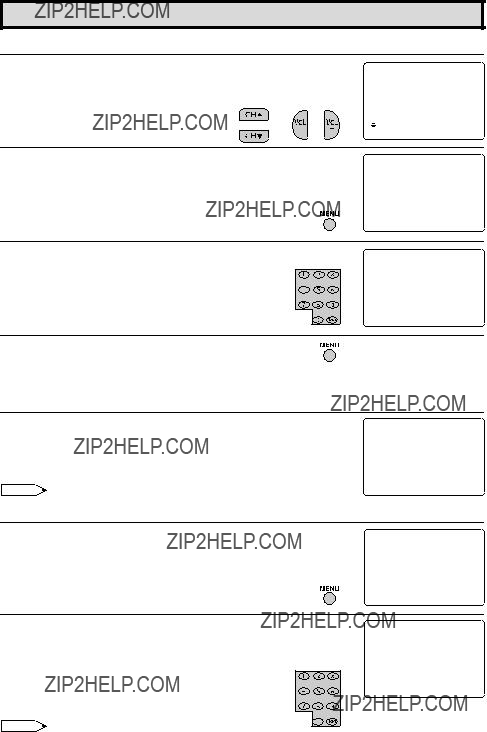
 ??? mark to ???STATUS???, then press
??? mark to ???STATUS???, then press 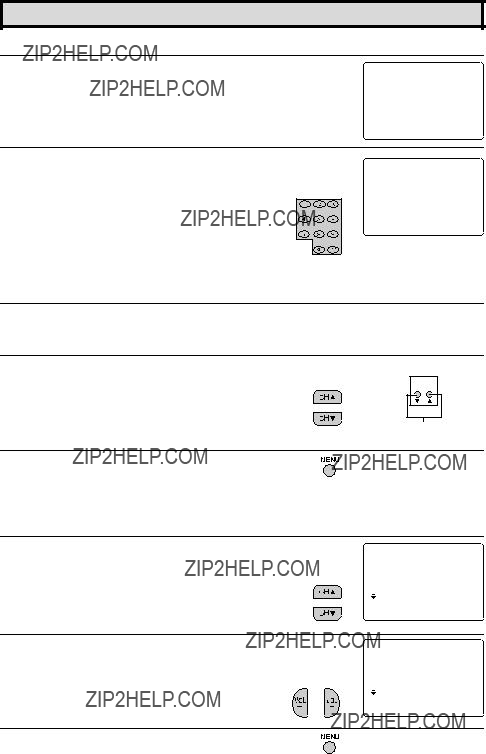
 ??? mark to ???DOWNLOAD???.
??? mark to ???DOWNLOAD???.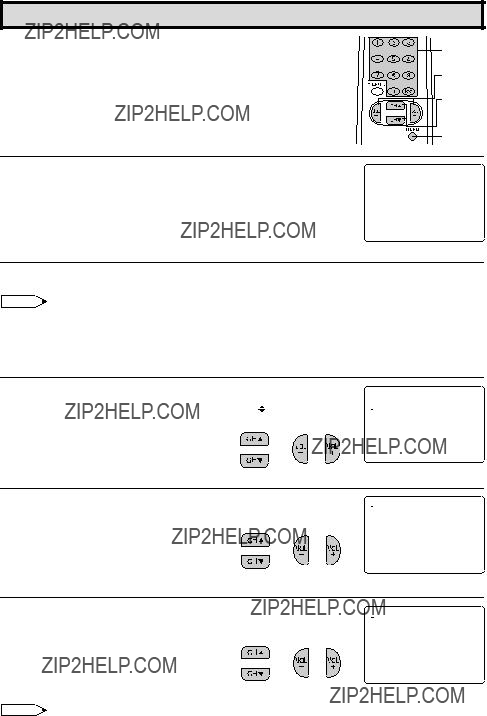
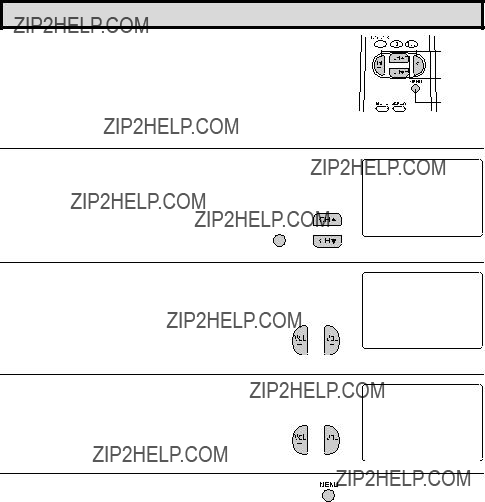
 ??? mark to ???ENERGY SAVE???.
??? mark to ???ENERGY SAVE???.
 ???
??? E N E RGY S A V E
E N E RGY S A V E
 ??? mark to ???SET UP???.
??? mark to ???SET UP???. S E T U P
S E T U P ??? mark to ???CH SETTING???.
??? mark to ???CH SETTING???.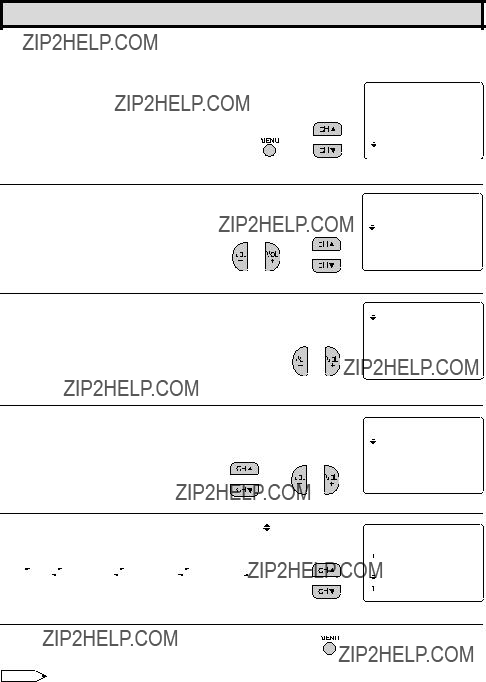
 ??? mark to ???SET UP???.
??? mark to ???SET UP???. ??? mark to ???CH SETTING???.
??? mark to ???CH SETTING???. ??? mark to ???AIR/ CABLE???, then press
??? mark to ???AIR/ CABLE???, then press 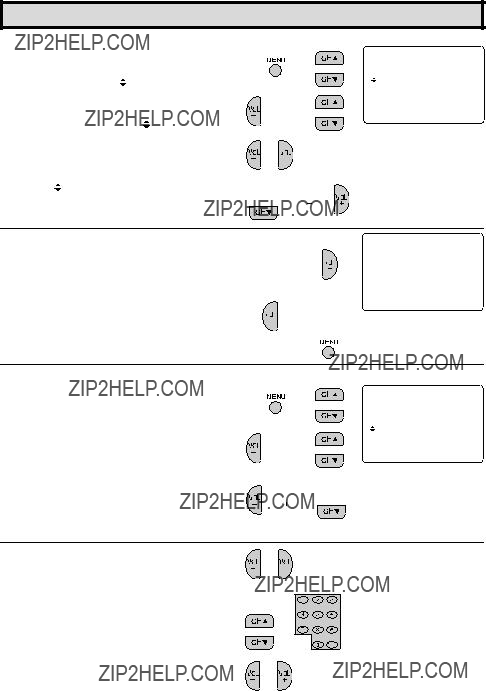
 ???
??? ???
??? 
 ??? mark to ???SET UP???.
??? mark to ???SET UP???. ??? mark to ???CH SETTING???.
??? mark to ???CH SETTING???. ??? mark to ???CH MEMORY???.
??? mark to ???CH MEMORY???. ???
??? ???
??? 
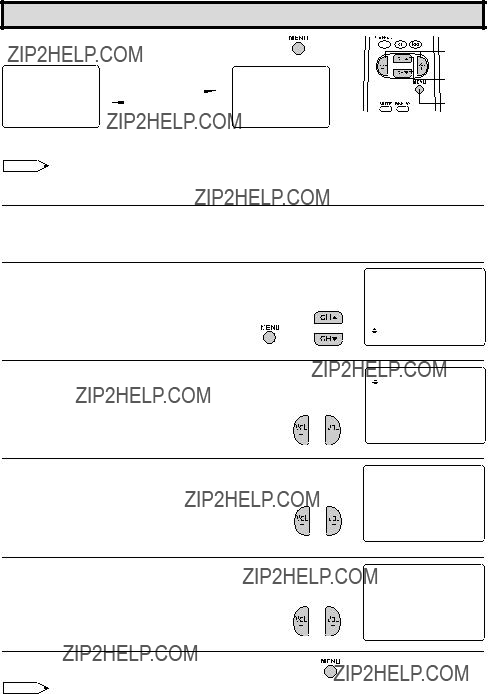
 ??? mark to ???SET UP???.
??? mark to ???SET UP???.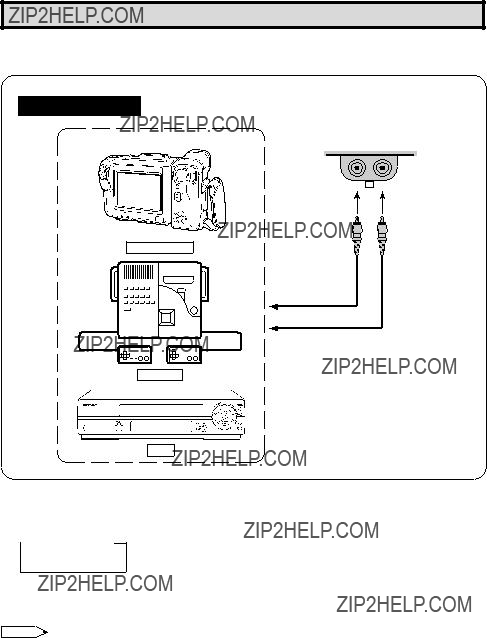
 AIR
AIR  INPUT or (Front)
INPUT or (Front)