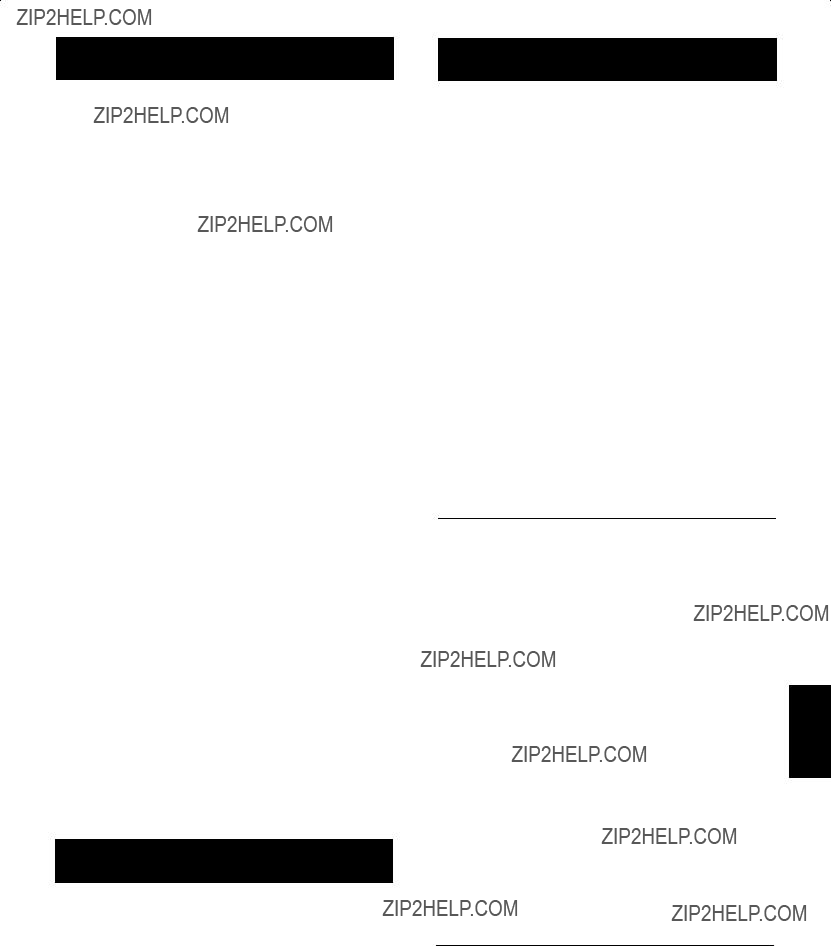?????????????????? ???????????????????? ??????-
???????? ???? ????????????????????
?????????? ???????????????????????? ??????????????????????
????? ???????????????????? ?????????????? ???????????????????? ???????????? ???? ?????????????????? ???? ???????????????????? ?????? ?????????????? ?????????? ?????? ?????????? ?????????? ?????? ????????????????.
??????????????? ???? ?????????????????? ???????????????????? ???????? ?????????? ?????? ???????? ???? ?? ???????????? ???????????????????? ???????????????????? ???????? ?????????????????????? ?????????? ?? ???????????????????? ???????? ?? ?????????????? ?????????? ???????? ?????? 80%.
???? ?????????????????? ???????????????? ?????? ????????????????
???????? ?? ?????????????? ?????????????????????? ???????????????? ???????????????????? ???????????? ?????? ???? ???????????????????? ?????? ?????????????????? ?????????? ?????? ???? ???????????? ?????????????? ????????????????. ?????????? ?????????????????????????? ?? ?????????????????? ????????????????????, ?? ???????????? ???? ?????????????????? ???????????????? ???? ?????? ?????????? ?????????????????? ???? ???????????? ???????? ?????????????????????????????? ???????? ?????? ???? ??????????????, ?????????? ?????? ?????? ??????- ???????????? ?????? ??????????????????????????.
?????? ???? ???????????????????????????? ?????????? ?????????????????? ???????? ?????? ?????? ??????- ???????? ????????????????, ???? ???????????? ???? ?????????????????????????????? ???????????? ?????? ?????? ???????????????????????? ?????? ???????????????????? ??????????????????????.
???????????????????? ????????????????????????
???????? ???? ???????????????????? ?????? ??????????????????, ?? ?????????????????????? ?????? ???????????????????? ?????????????? ???????????? ???? ?????? ?????????????????? ?????? ?????? ?????? ?????????? ?????????? ???????????? ?????? ?????? ???????????????? ?????? ??????????????, ????????????- ?????????? ???? ???????????????????? ?? ???????????? ?????????? ???????? ?????? ???? ????????????
???????????????????? ????????????????
??????????? ?????????????????????? ?????????? ???????? ?????????????????? ???????????????????? ?????? ???????????????????? ?????????????? ???????? ???? ???????????????? ?????? ?????????????????????? ??????????????????, ?????? ???????????????? ?????????????? ???????????????? ?????????????? ?????????????????? ?????? ?????????????? 5-10 ?????????? ???????? ???? ?????????????????? ?? ??????????. ???????? ???? ???????????????? ?????? ????????????????, ???????????? ???? ??????- ???????????????? ?? ???????????????????? ?????? ?? ???????????????????? ??????????????????????.
????????????? ?????????????????????? ?? ??????????????, ?? ???????????? ?????????????????????? ???????????????? ?????? ???????????????????? ??????????????????.
?????????????? ??????????????????
????? ???????????? ???????????????? ?????? ???????????? ????????????????????, ?? ?????????? ???????????????? ?????????????????? ?????? ?????? ?????????????????? ???????? ?????? ?????? ?????????????????????????? ???????? ?????? ??????????????. ?????????????? ?? ?????????????????????? ?????? ???????????????????? ???????? ?????????????????? ?????????????????? ?????? ?????????????? ?????? ??????????????????.
????????? ?? ?????????????? ?????? ?????????????????? ?????????????????? ???????? ?????????????? ???????????????????? ????????????????????????, ???????????????????????????? ?????? ???????????????? ???????????????????? ????????.
????????? ?????? ?????????????????????? ?????? ???? ???????????????? ?????????????????? ?????? ???????????????? ???????????????????? ?????????????? ????????????, ???????? ?????? ??????????????- ?????? ???????????????????????????? ?????????????????????? ????????.
???????? ???????????????? ???? ????????????
???? ???????????????? ?????? ?????????????????????? ?????????? ?????? ????????????????????
?????????????? ???? ????????????????????
?????????????? ???? ???????????????????? ?????? ?????????? ???? ???????????????????? ???????????? ???????????? ?????? ?????? ???????????????????????????? ??????. ?? ???????????? ???? ???????????????????? ???????????? ???????????? ?????? ?????? ???????????? ?????? ???????????? ??????????????????????. ???????? ?????????????? ?????? ?????? ?????????????????? ?????? ???????????????????? ????????????????????. ????- ???????????????? ?????? 3 ?????????? ???????? ?????????????????????????? ???? ????????????.
?????????????? ?????? ???????????????? ?????????? ????????
?????????????? ???????????????????????????? ?? ????????????????????.
??????????
?? ???????????? ???????????? ???? ???????????????? ?????? ?????????? ?????? ???? ?????????? ?????? ???? ???????????? ?????? ???????????????? ???? ????????.
???????? ???????????????? ???? ????????????
?????????????? ??????????????
?? ???????????? ???????????? ???? ?????????? ???????? ???????????? ????????????. ??????????
?????????? ?????????????????????????? ?????? ?????? ?????????? ?????? ???????????????????? ???????????? ?????? ?????????? ?????????????????????? ?????? ?????????????????????????? ?? ????- ???????????? ???? ?????????? ???????? ?????? ?????????????? ?????? ????????????????????????.
?????????????????? ?????????????? ???????? ??????????????
?????????? ?????????? ???????? ???????? ?????? ???????????????????? ???????? ?? ???????????? ?????????????? ?????????? Plasmacluster.
?????????????? ??????????????
?? ????????????, ?????????????? ?????????????? ?????????? ?? ???????? ?????? ??????????- ?????? ?????? ???????? ?????? ?????????????????? ?????? ??????????????.
????????????????
????????? ???????????????????? ?????????? ?????? ????????????????????, ?????????????? ?????????? ???????????? ???? ?????????????????????? ???????????????? ???????? ?????????? ?????? ???????? ???????? ?????? ???????????????? ?????????????? ?????? ??????????- ???????????? ?????? ???????? ?????? ???????????????? ?????? ?????? ???????? ?????? ?????????????????? ?????? ???? ????????????.
????????? ???????????????????? ??????????????????, ???? ???????????????? ???????????? ???? ???????????????????? ?????? ?????? ?????????????????? ???????????? ???????? ?????? ??????????????.
???????????????????????? ?????????????? ?????????? ?????? ??????
?????????? ???????? PLASMACLUSTER
???????? ?????????? ?? ???????? ?????? ?????????????? ?????? ?????????????????? ?????? ???? ?????????????????? ???????????? Plasmacluster. ?? ?????????????????????? ?????????????? ?????????? ???????? ??????????, ?????? ???????? ?????????????? ???????????????????? ???????? ?????????? ??????.???? ???????? ?????? ?????????????????????????????? ???????? ???????????????????? ?????????????????????????? ??????????????, ?????? ?? ?????????????????? ?????? ?????? ?????????????? ???? ???? ??????????????.
?????? ?? ???????????? ?????????????? ???? ???????? ?????????? ??????????, ???????? ???????????????? ???? ???????????? ?????????????? ???? ???????????????? ????????????.
?????? ?? ???????????? ???? ????????????????????
?????????????? ?????? ???? ?????????? ?????? ?? ?????????????????? ?????? ???????????????????? ???????? ?????????????????????????? ?? ?????? ???????? ???????? ?? ????????????????.
?????? ?? ???????????? ?????? ?????????? (?? ???? ??????????????????)
???????????????????????????? ???? ??????????????
????????????????? ???? ????????????. ?????? ?????????? ??????????????, ?????????????????? ????.
????????????????? ?????? ?????????????????? ???????????? ?????? ???? ?????????????????????? ?????? ?????? ???????????????????????????? ?? ?????????????? ?? ?? ???????????? ?????? ????????.
????????????????? ???? ?? ?????????????? ?????? ???????????????????? ?????????? ??????????.
????????????????????????? ?????? ???? ???????????????? ?????? ???? ???????????? ?????????? ???????? ??????????????????.
????????? ?? ?????????????? ?????? ???????????? ?????? ?????????????? ?????????? ????????- ??????, ?? ???????????? ???????????? ???? ?????? ???????????????? ?????? ??????????????- ???? ??????????????????????.
????????????????? ?????? ?????? ?????????????? ?????????????????????? ???????????????? ?????? ???????????????? ??????????????????.
?????? ?? ???????????? ???? ???????????????? ???? ???????? ??????
????????????????????????????????
????????????????? ?????? ???? ?????????????????? ?????? ???????????????????????????????? ?????????? ??????????????????????.
??????????????????????????? ???? ???????????????????? ???????? ???? ???????? ???? ???? ?????????????????????????????? ?????????? ?????????????????? ???????? ???? ????????????- ???? ?????? ?????????? ?????????????? ?????? ??????????????.
????????????????? ???? ???? ?????????????????? ?????? ???????????????????????????????? ?????????? ?????????????????????? ???? ???????? ???????????? ?????? ?????????? ????????.
?????????????? ???? ???????????? ???????? ???? ?????????????? ?????????????????????? ?????? ?????????????????????????? ?????? ???????????? ?????????????????? ????????????????????????.



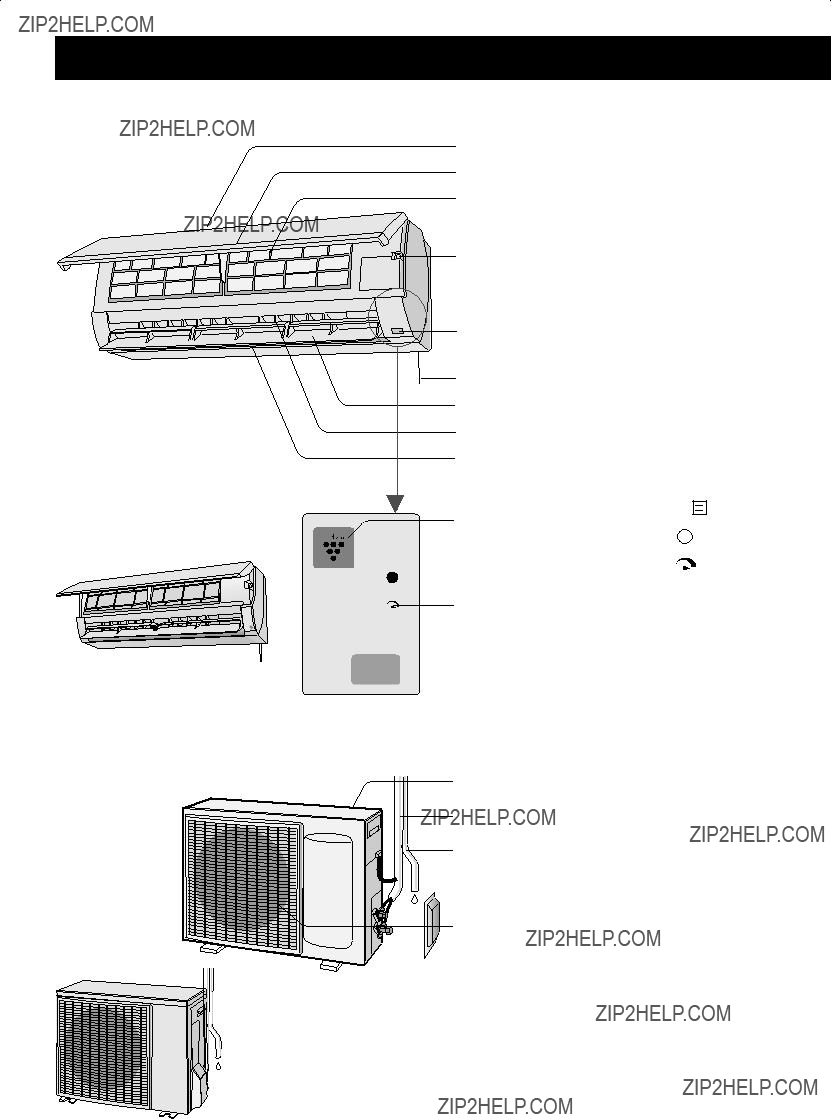

 : AUTO
: AUTO  : Manual setting
: Manual setting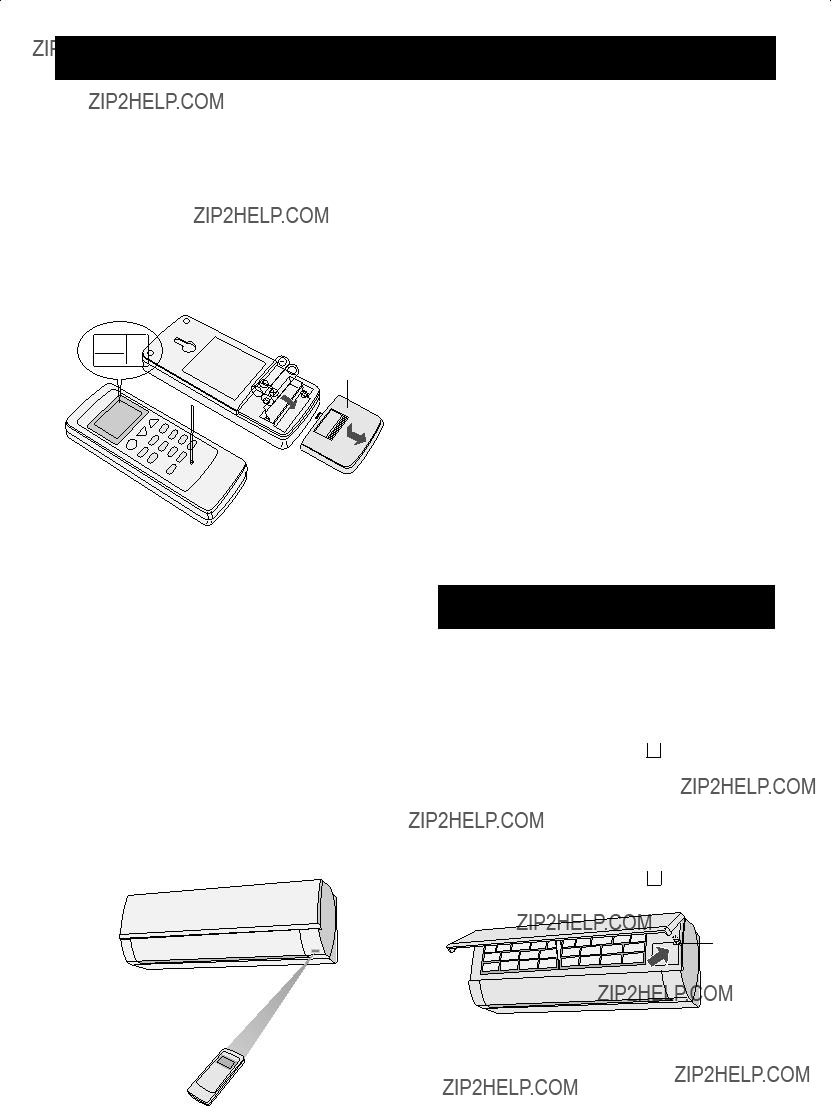
 ) on the unit will light and the unit will start operating in the AUTO mode.
) on the unit will light and the unit will start operating in the AUTO mode. ) on the unit will turn off.
) on the unit will turn off.
 ) on the unit will light.
) on the unit will light. ) on the unit will turn off.
) on the unit will turn off.


 2
2 )??? for an extended pe- riod of time. Condensation may form on the louvres.
)??? for an extended pe- riod of time. Condensation may form on the louvres.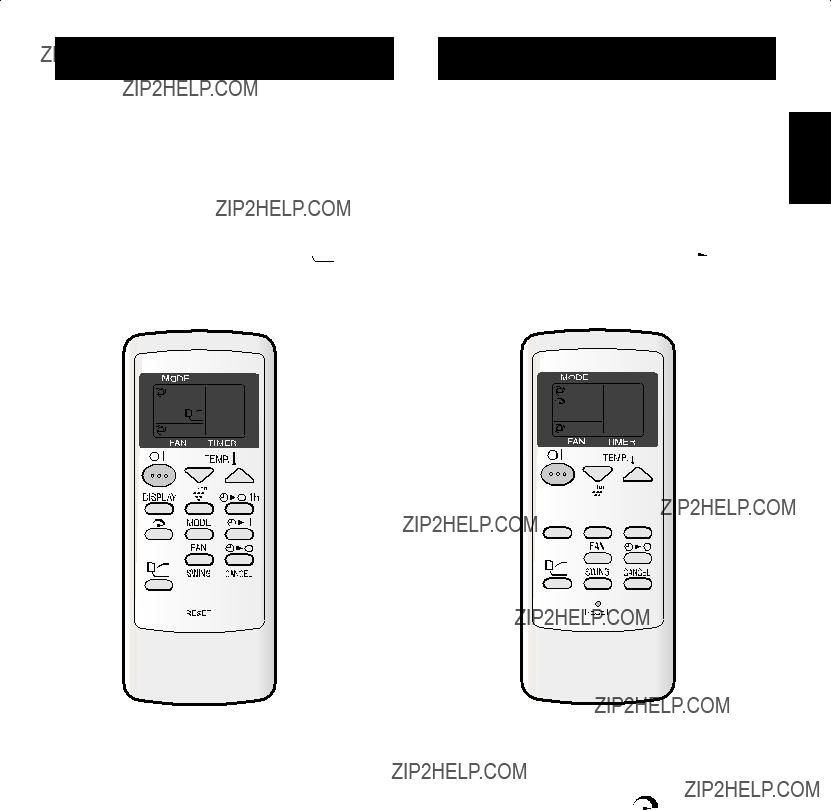
 ???.
???. 1
1 ??? .
??? . ) on the unit will light up.
) on the unit will light up.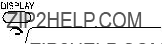


 1
1

 ???.
???.


 1
1

 ???.
???. ) on the unit will light up.
) on the unit will light up. ) on the unit will turn off.
) on the unit will turn off. ) and the orange TIMER lamp (
) and the orange TIMER lamp (  ) on the unit will turn off.
) on the unit will turn off.
 ) on the unit will light.
) on the unit will light. ) on the unit will turn off.
) on the unit will turn off. ) on the unit will light.
) on the unit will light. ) on the unit will turn off.
) on the unit will turn off.

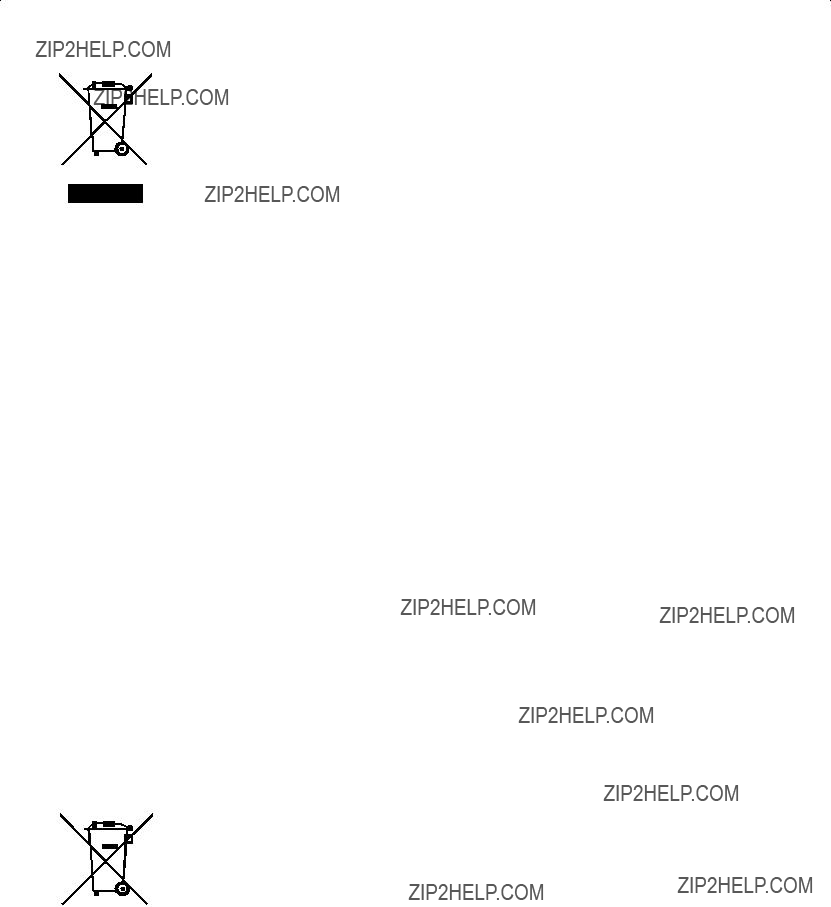
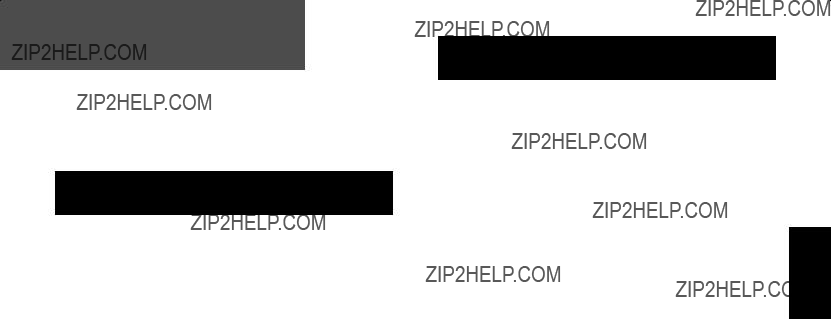
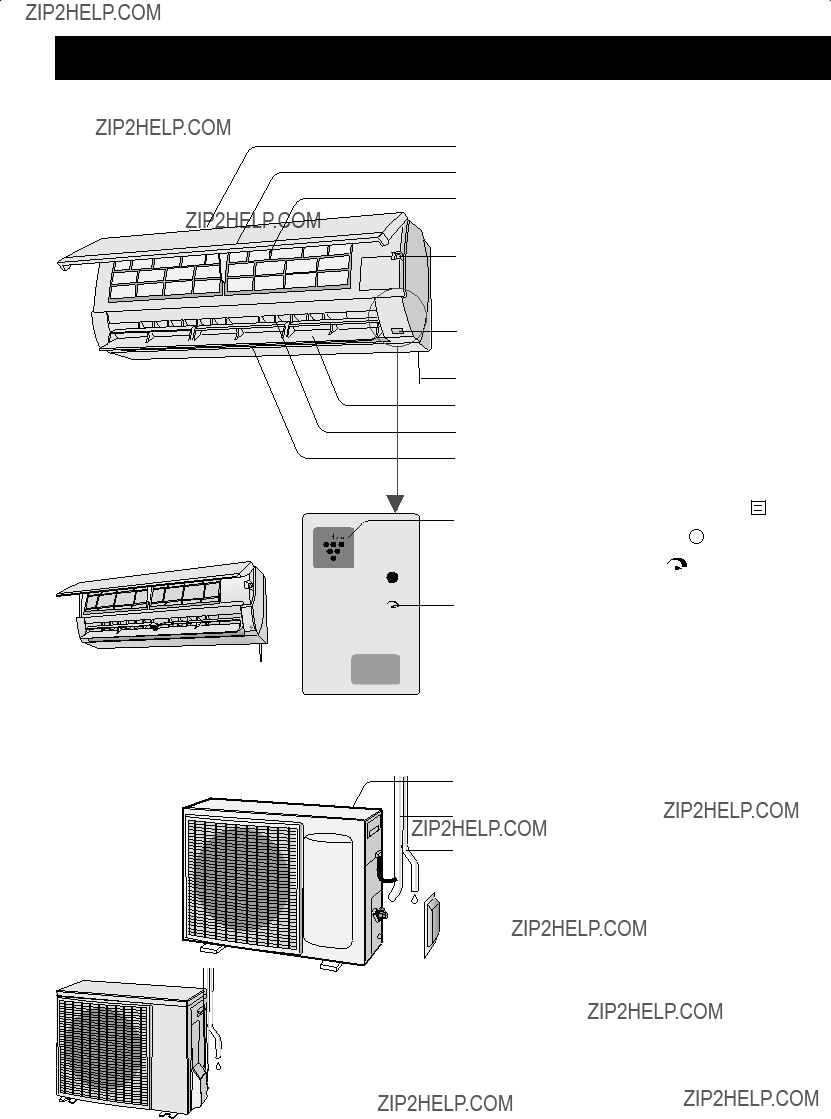
 u
u
 : AUTOMATICO
: AUTOMATICO
 ) sull'unit?? si illuminer?? e l'unit?? comincer?? il funzionamento nella modalit?? AUTOMATICA.
) sull'unit?? si illuminer?? e l'unit?? comincer?? il funzionamento nella modalit?? AUTOMATICA. ) sull'unit?? si spegner??.
) sull'unit?? si spegner??.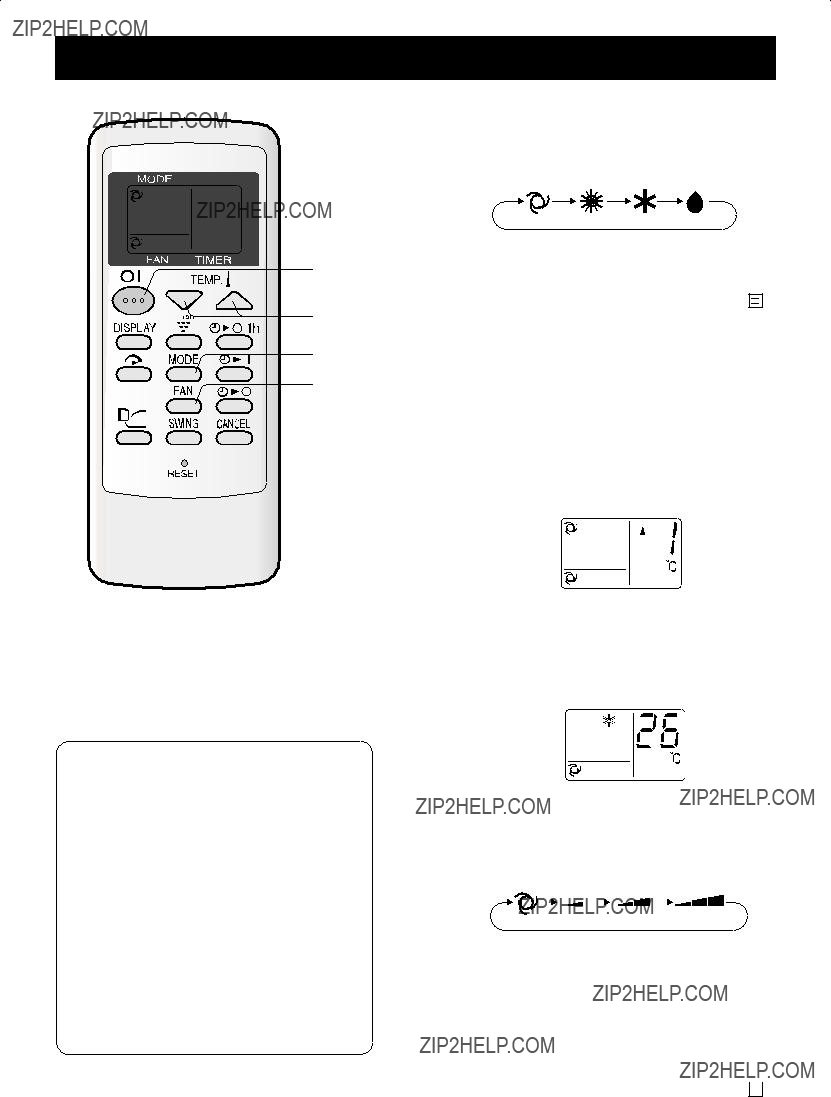
 ) sull'unit?? si spegner??.
) sull'unit?? si spegner??.


 2
2 )??? per un periodo di tempo prolungato. Si potrebbe formare della condensa sui de???ettori di ventilazione.
)??? per un periodo di tempo prolungato. Si potrebbe formare della condensa sui de???ettori di ventilazione.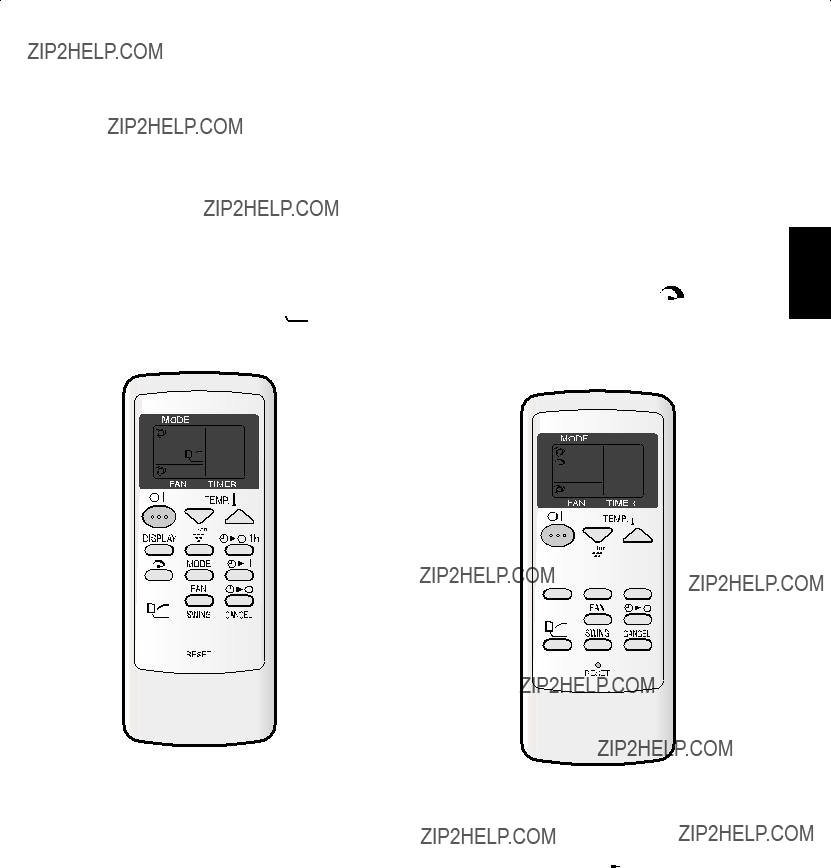
 ???.
???.

 1
1 ) sull'unit?? si illuminer??.
) sull'unit?? si illuminer??.


 1
1 ) sull???unit?? si spegner??.
) sull???unit?? si spegner??.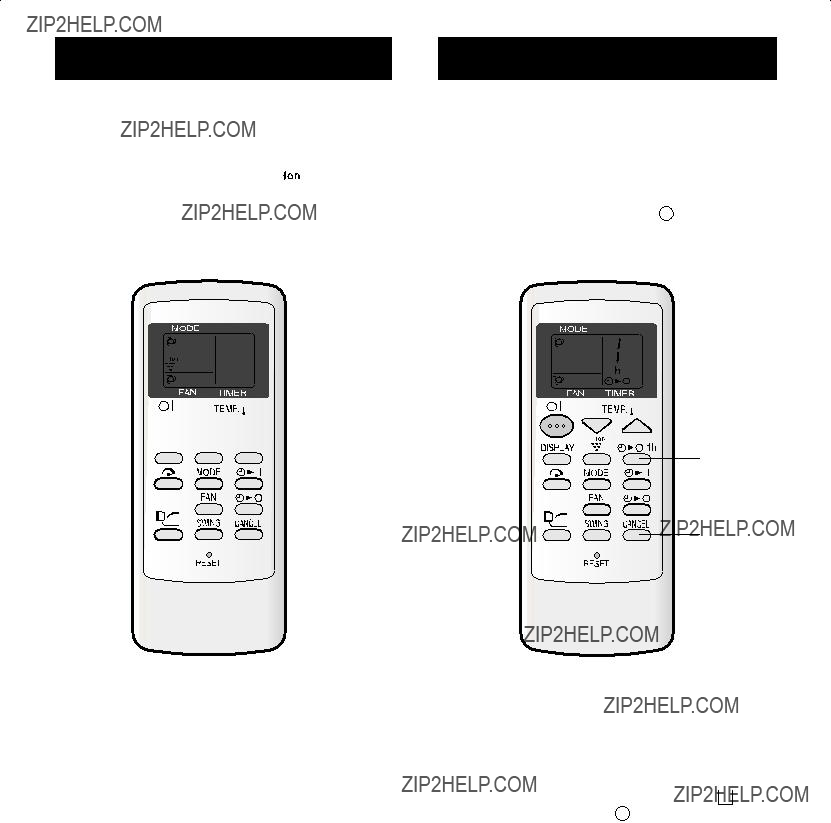

 ??? .
??? .


 1
1

 ??? .
??? . ) sull'unit?? si illuminer??.
) sull'unit?? si illuminer??. ) sull'unit?? si spegner??.
) sull'unit?? si spegner??. ) e la spia arancione TIMER (
) e la spia arancione TIMER (  ) sull'unit?? si spegne- ranno.
) sull'unit?? si spegne- ranno.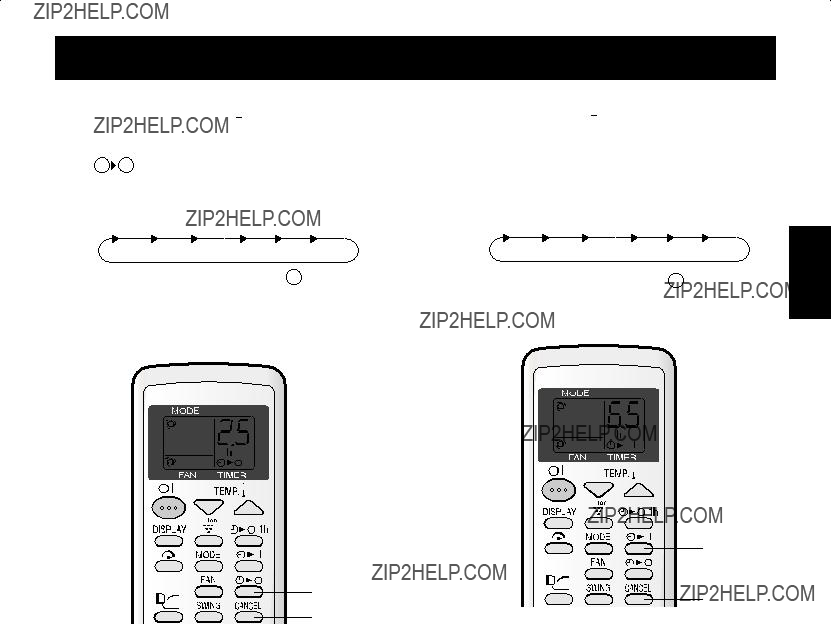
 ) sull???unit?? si illuminer??.
) sull???unit?? si illuminer??. ) sull'unit?? si spegner??.
) sull'unit?? si spegner??.
 ) ed impostare l???ora desiderata.
) ed impostare l???ora desiderata. ) sull'unit?? si illuminer??.
) sull'unit?? si illuminer??. ) sull'unit?? si spegner??.
) sull'unit?? si spegner??.


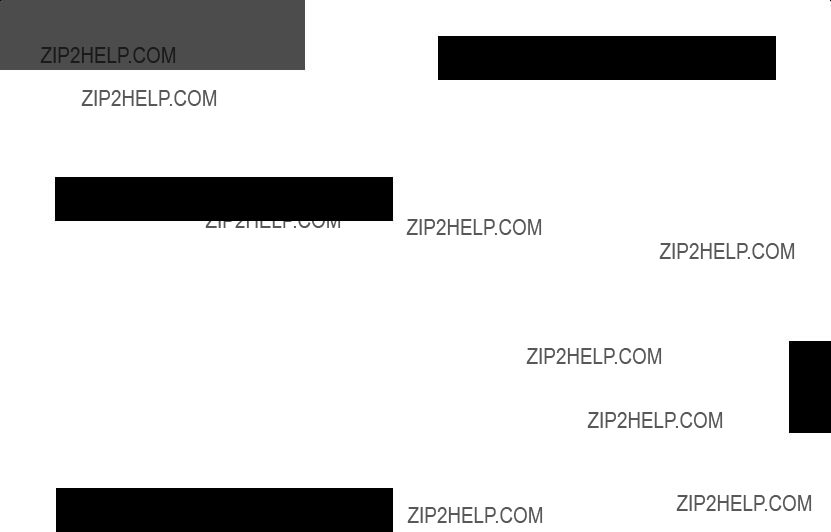
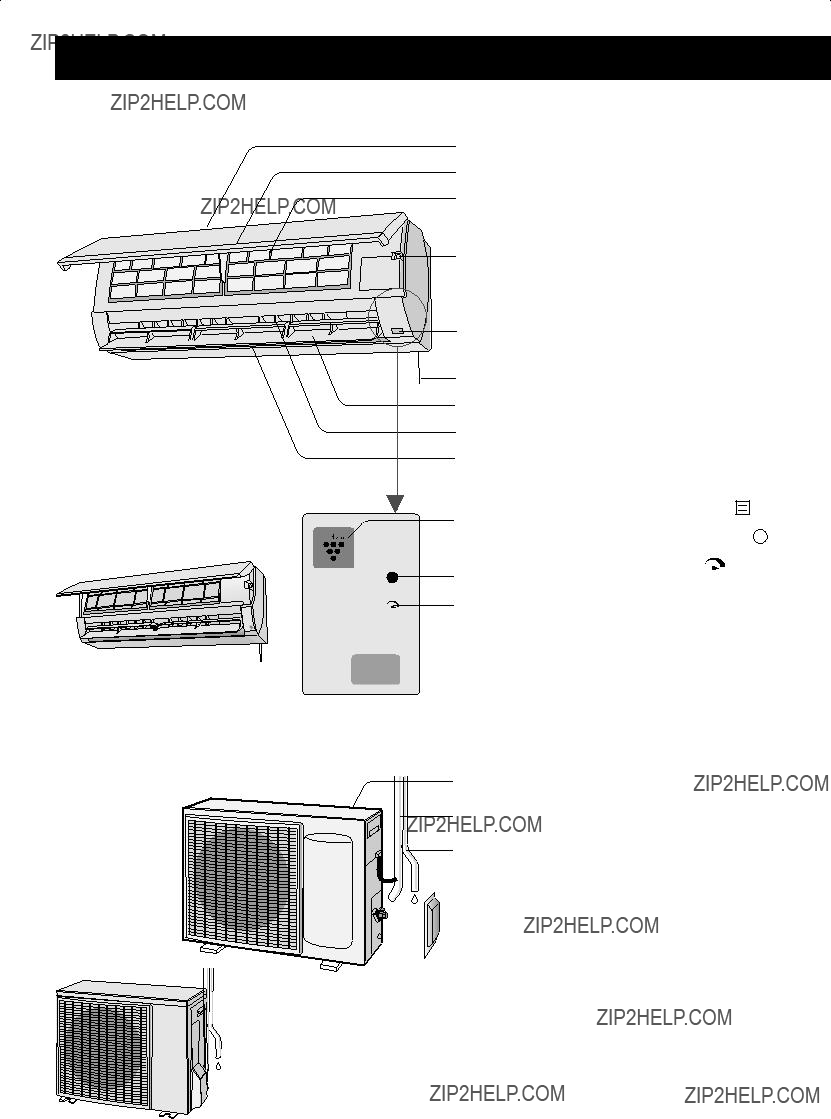
 u
u
 : ????????????????
: ????????????????  : ?????????????????????? ??????????????
: ?????????????????????? ??????????????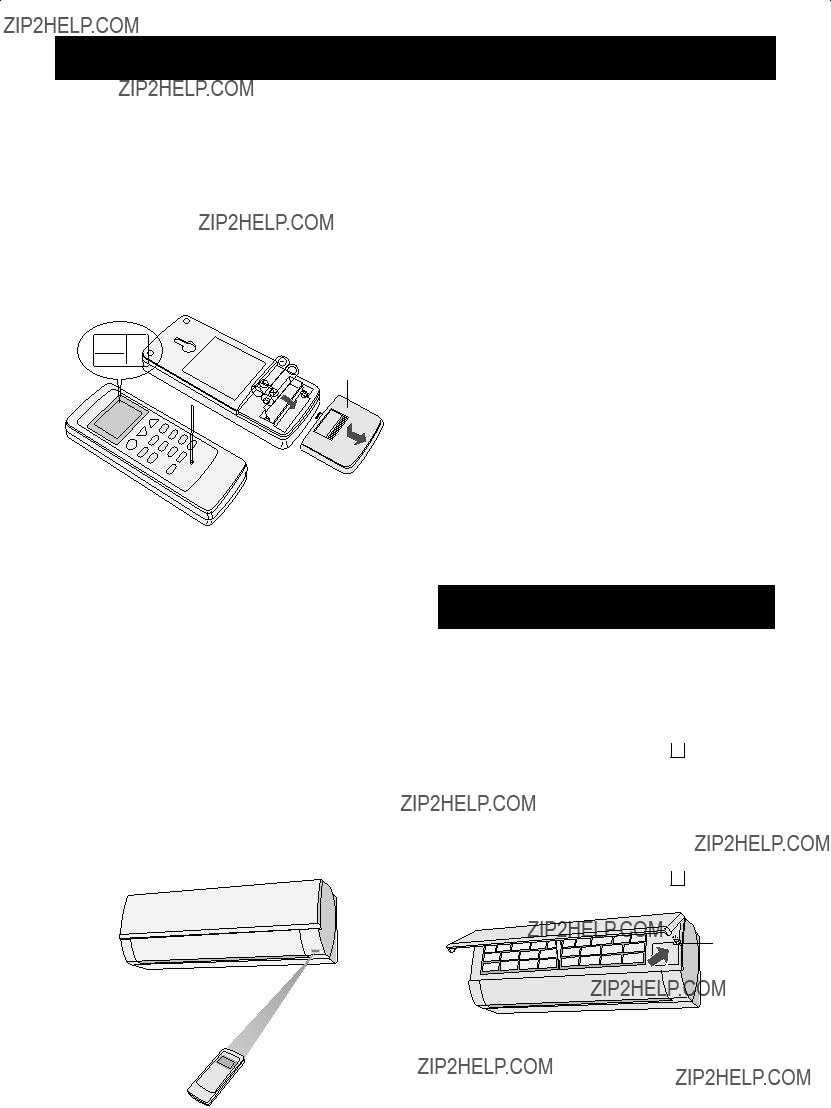
 ) ?????? ???????????? ???? ???????????? ?????? ?? ???????????? ???? ?????????????? ???? ???????????????????? ?????? ???????????????????? ????????????????.
) ?????? ???????????? ???? ???????????? ?????? ?? ???????????? ???? ?????????????? ???? ???????????????????? ?????? ???????????????????? ????????????????. ) ?????? ???????????? ???? ????????????.
) ?????? ???????????? ???? ????????????.
 ) ?????? ????- ???????? ???? ????????????.
) ?????? ????- ???????? ???? ????????????. ) ?????? ????- ???????? ???? ????????????.
) ?????? ????- ???????? ???? ????????????.


 2
2 )??? ?????? ???????????????????? ?????????????? ??????????????. ?????????????????? ???? ???????????????????????? ???????????????? ???????? ??????????????.
)??? ?????? ???????????????????? ?????????????? ??????????????. ?????????????????? ???? ???????????????????????? ???????????????? ???????? ??????????????.
 ???.
???. ???.
???. ) ?????? ???????????? ???? ????????????.
) ?????? ???????????? ???? ????????????.


 1
1

 1
1

 ???.
???.
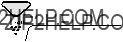

 1
1

 ???.
???. ) ?????? ???????????? ???? ????????????.
) ?????? ???????????? ???? ????????????. ) ?????? ???????????? ???? ????????????.???
) ?????? ???????????? ???? ????????????.??? ) ?????? ?? ?????????????????? ????- ???????? ?????????????????????????? (
) ?????? ?? ?????????????????? ????- ???????? ?????????????????????????? (  ) ?????? ?????????????? ???? ??????????????.
) ?????? ?????????????? ???? ??????????????.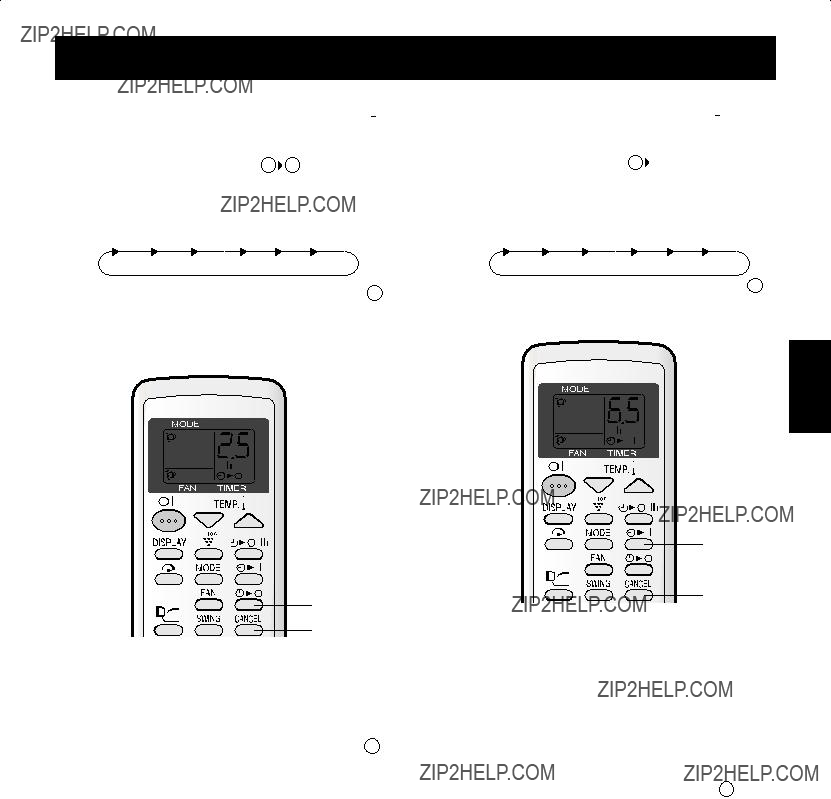
 ) ?????? ??????????- ?????? ???????? ?????????????????? ??????.
) ?????? ??????????- ?????? ???????? ?????????????????? ??????. ) ?????? ???????????? ???? ????????????.
) ?????? ???????????? ???? ????????????. ) ?????? ???????????? ???? ????????????.
) ?????? ???????????? ???? ????????????.
 ) ?????? ???????????????? ???????? ?????????????????? ??????.
) ?????? ???????????????? ???????? ?????????????????? ??????. ) ?????? ???????????? ???? ????????????.
) ?????? ???????????? ???? ????????????.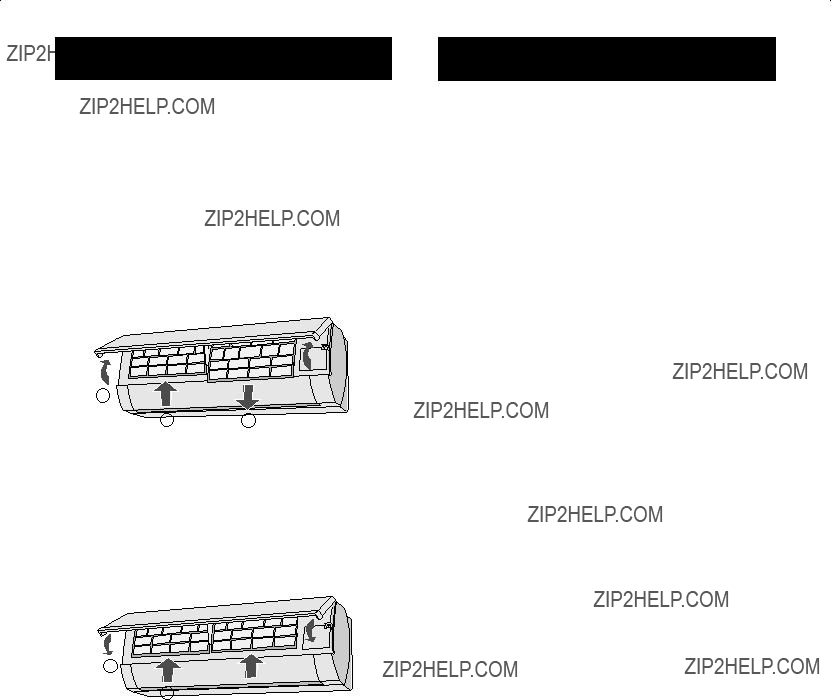


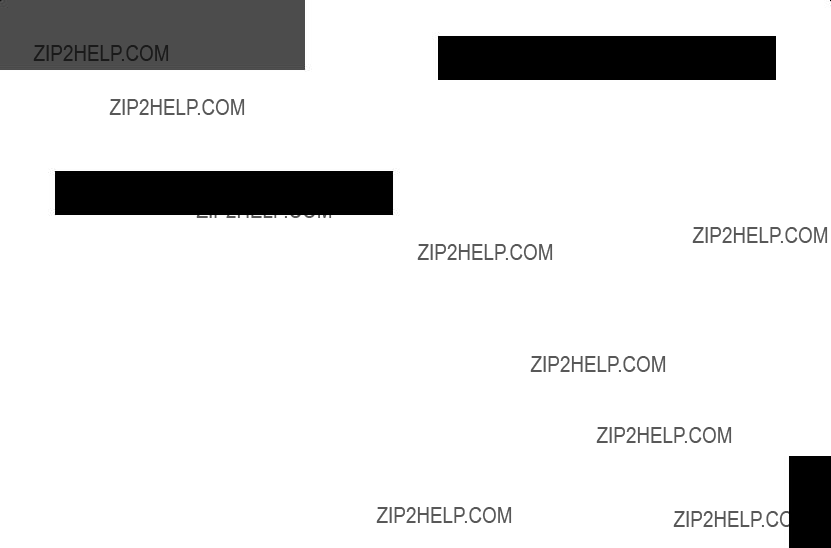

 u
u
 : AUTO
: AUTO  : Regula????o manual
: Regula????o manual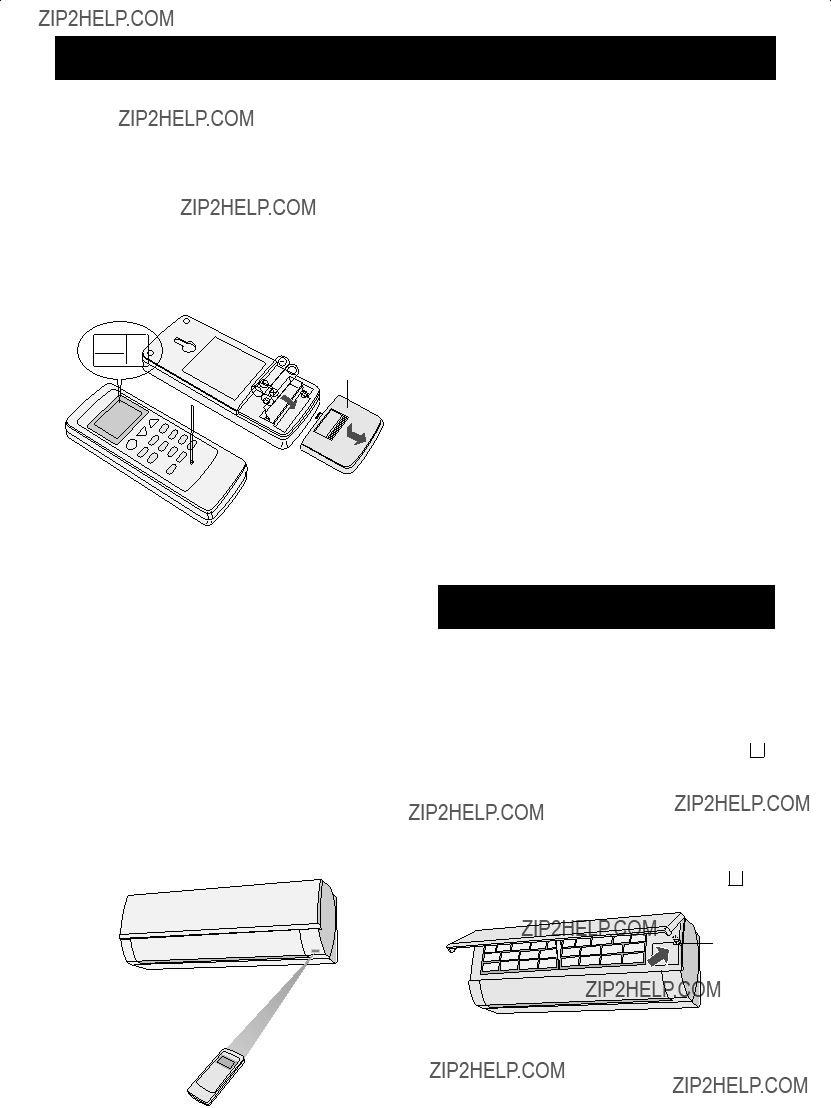
 ) na unidade acende e a unidade come??a a funcio- nar no modo AUTO.
) na unidade acende e a unidade come??a a funcio- nar no modo AUTO. ) na unidade
) na unidade 
 ) na unidade
) na unidade  ) na unidade
) na unidade 


 2
2 )??? durante um longo per??odo de tempo. Con- densa????o poder??
)??? durante um longo per??odo de tempo. Con- densa????o poder?? 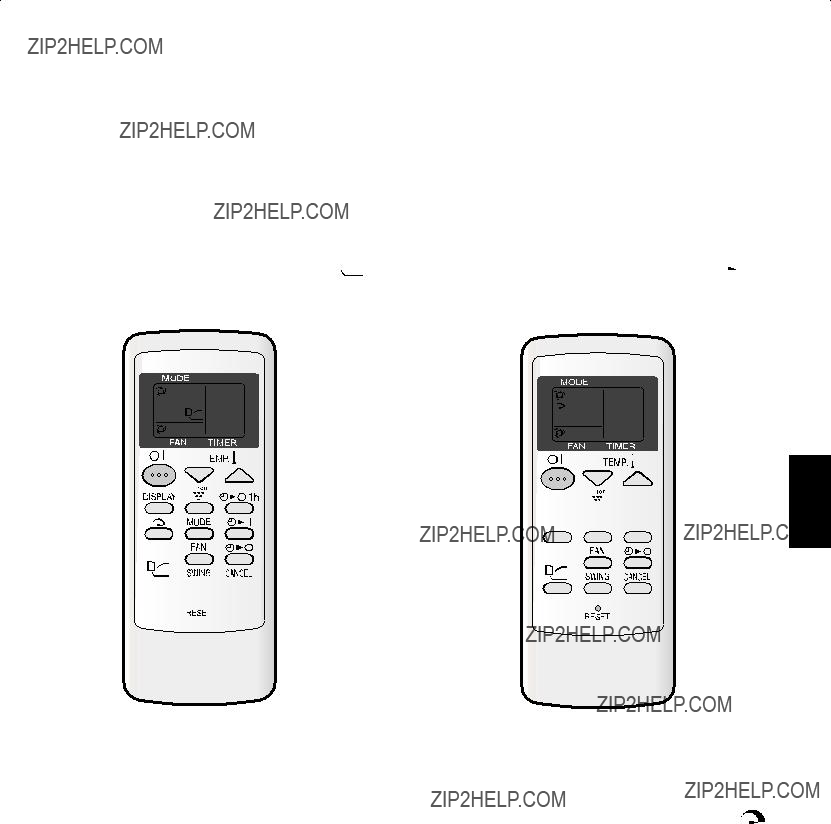
 ???.
???.

 1
1 ???.
???. )
) 


 1
1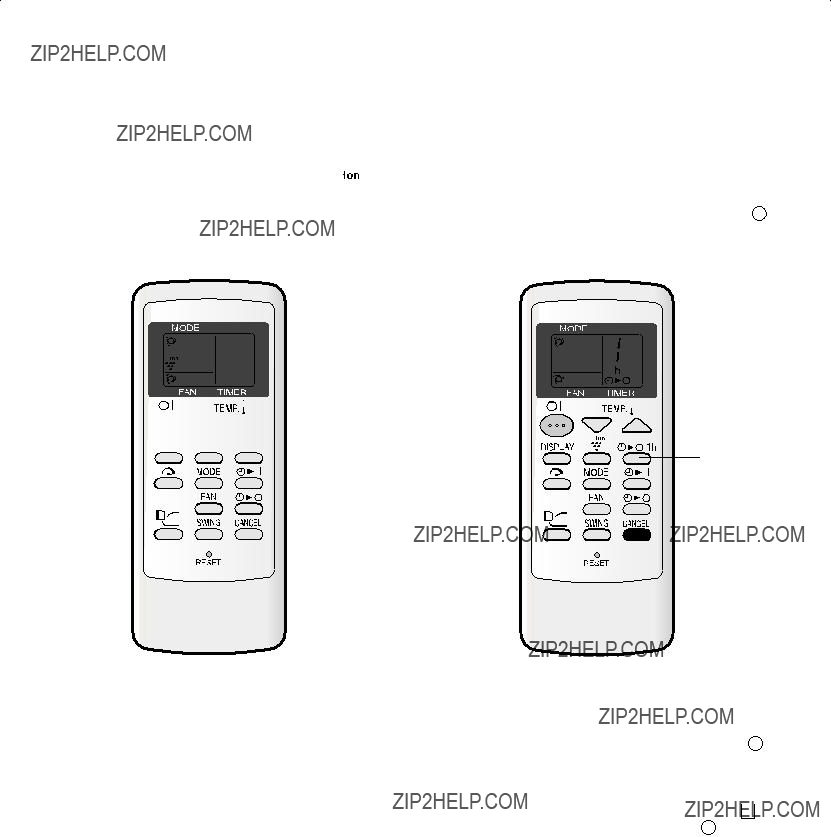

 ???.
???.


 1
1

 ???.
???. ) na unidade
) na unidade  DESACTI-
DESACTI- ) na unidade
) na unidade  ) e a l??mpada laranja TEMPORIZADOR (
) e a l??mpada laranja TEMPORIZADOR (  ) na uni- dade
) na uni- dade 
 ) e regule o tempo como desejar.
) e regule o tempo como desejar. 0.5h
0.5h  1.0h
1.0h  1.5h
1.5h  10h
10h  11h 12h
11h 12h ) na unidade
) na unidade  DESACTI-
DESACTI- ) na unidade
) na unidade 
 ) e regule o tempo como desejar.
) e regule o tempo como desejar. ) na unidade
) na unidade  DESACTI-
DESACTI- ) na unidade
) na unidade 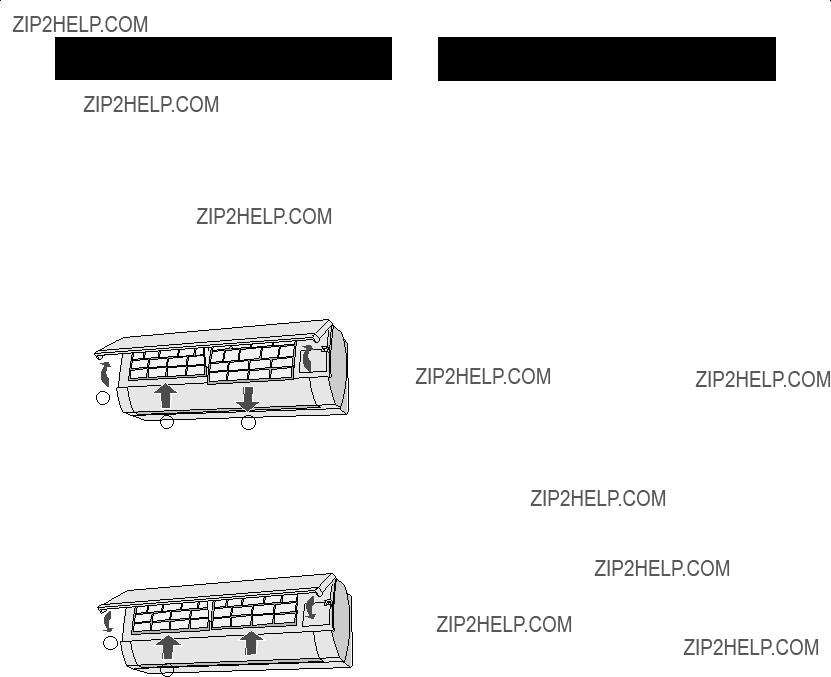


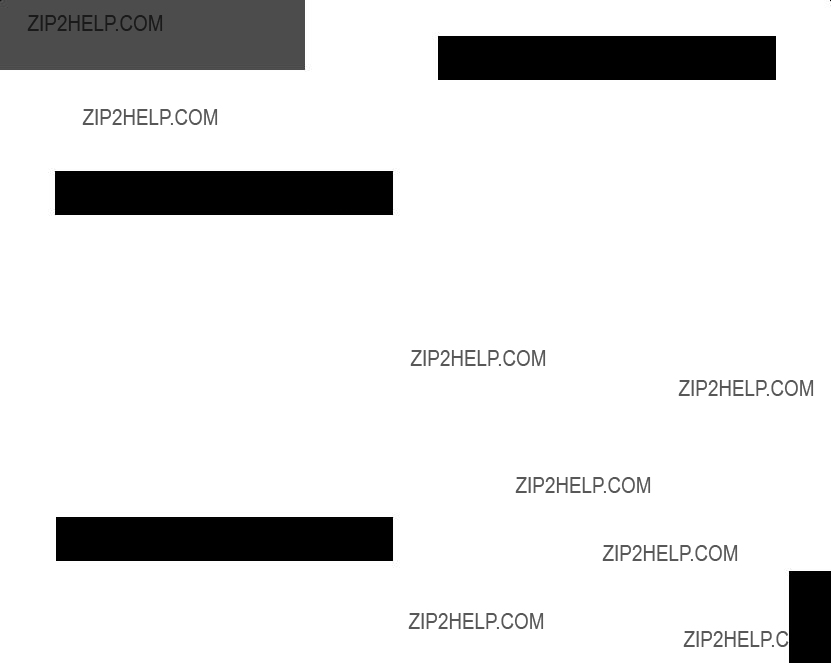

 u
u

 ) yanar ve ??nite OTOMAT??K modda ??al????maya ba??- lar.
) yanar ve ??nite OTOMAT??K modda ??al????maya ba??- lar. ) s??ner.
) s??ner.
 YARDIM-
YARDIM-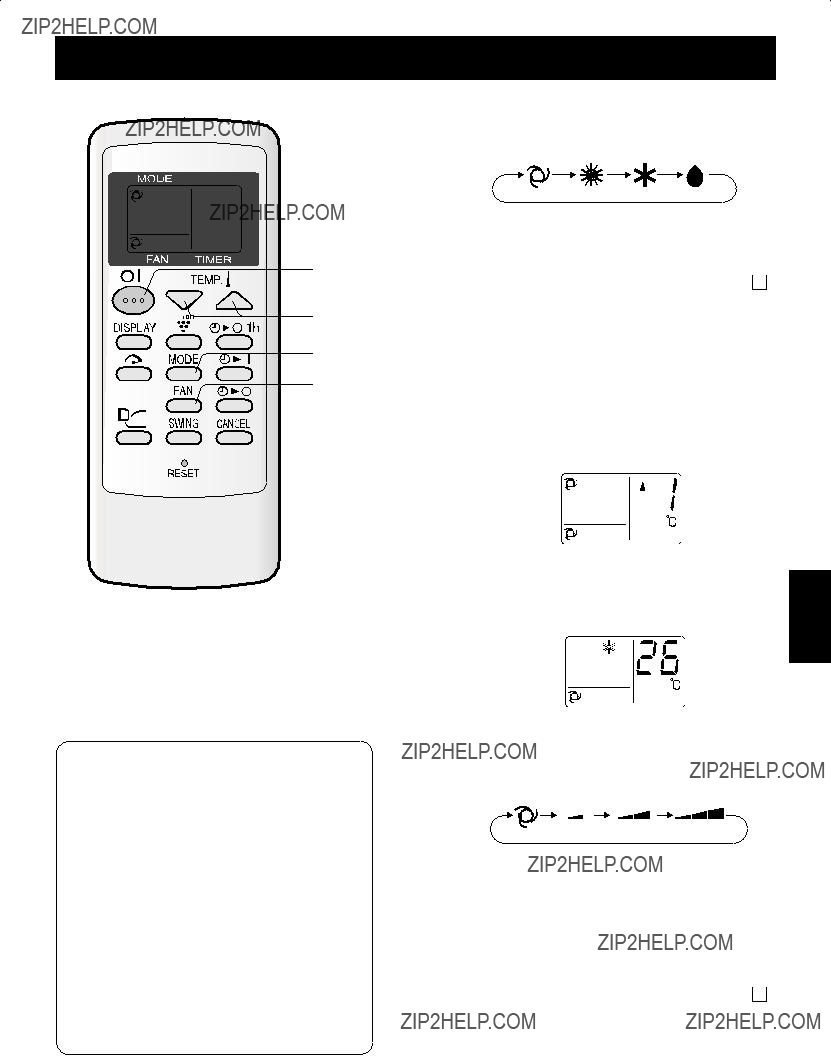
 ) yanar.
) yanar. ) s??ner.
) s??ner.


 2
2 )??? ayar??nda ??al????t??r??rken yatay ayar panjurunu en sa??a veya en sola ayarlamay??n.
)??? ayar??nda ??al????t??r??rken yatay ayar panjurunu en sa??a veya en sola ayarlamay??n.
 ???g??r??l??r.
???g??r??l??r.

 1
1 ??? g??r??l??r.
??? g??r??l??r. ) yanar.
) yanar.


 1
1 ) s??ner.
) s??ner.

 ??? g??r??l??r.
??? g??r??l??r.
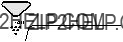

 1
1

 ??? g??r??l??r.
??? g??r??l??r. ) yanar.
) yanar. ) s??ner.
) s??ner. ) ve turuncu ZAMANLAYICI lambas?? (
) ve turuncu ZAMANLAYICI lambas?? (  ) s??ner.
) s??ner.
 ) yanar.
) yanar. ) yanar.
) yanar. ) yanar.
) yanar. ) yanar.
) yanar.




 u
u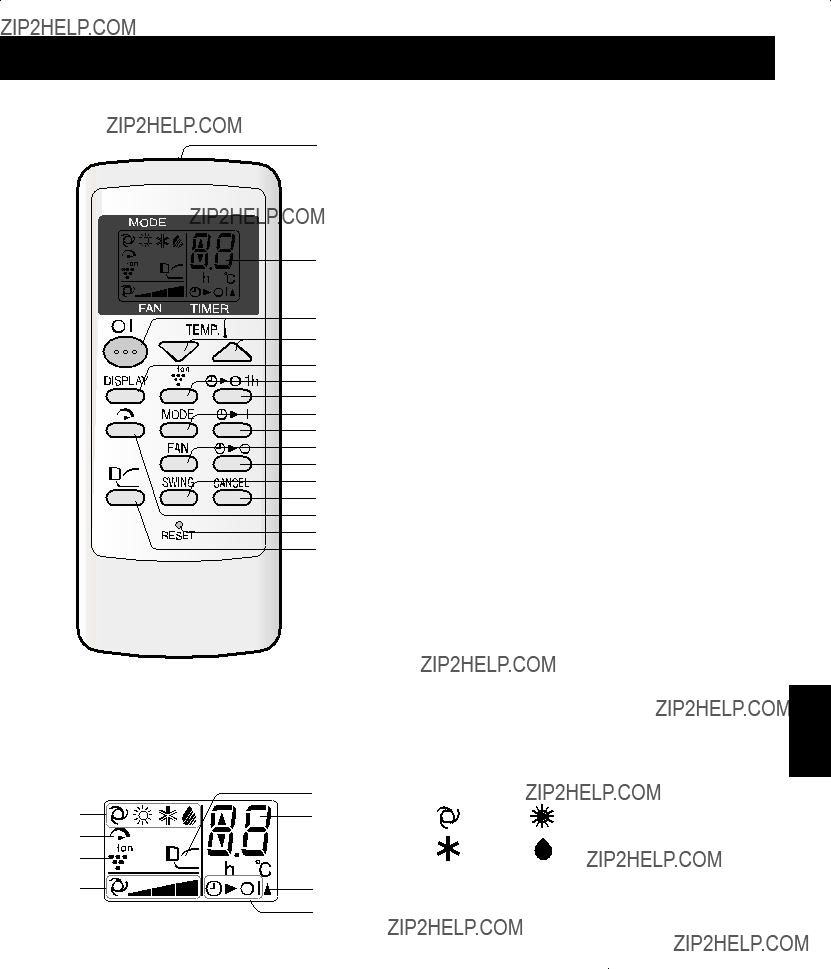
 : AUTO
: AUTO  : Ustawienie r??czne
: Ustawienie r??czne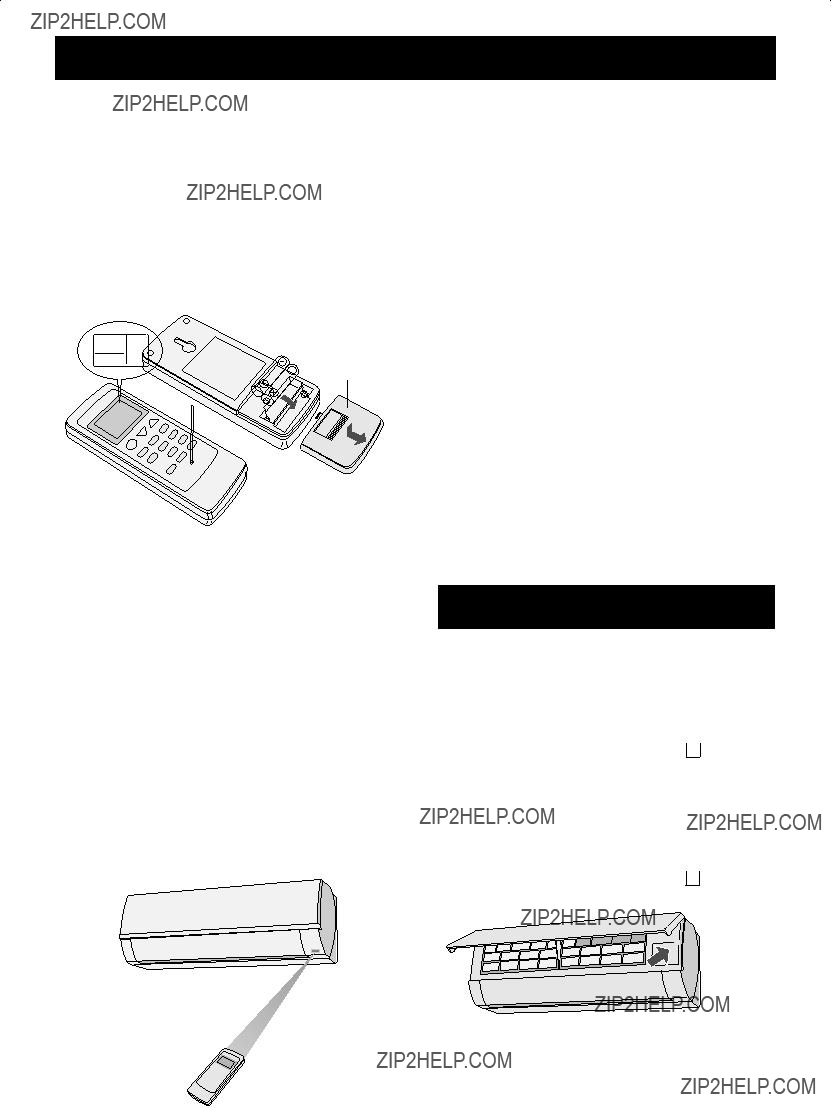
 ) na pane- lu informacyjnym zacznie ??wieci?? i klimatyzator b??dzie pracowa?? w trybie AUTO.
) na pane- lu informacyjnym zacznie ??wieci?? i klimatyzator b??dzie pracowa?? w trybie AUTO. ) na urz??- dzeniu wy????czy si??.
) na urz??- dzeniu wy????czy si??.
 Przycisk
Przycisk
 ) na urz??dzeniu zacznie ??wieci??.
) na urz??dzeniu zacznie ??wieci??. ) na urz??dzeniu wy????czy si??.
) na urz??dzeniu wy????czy si??.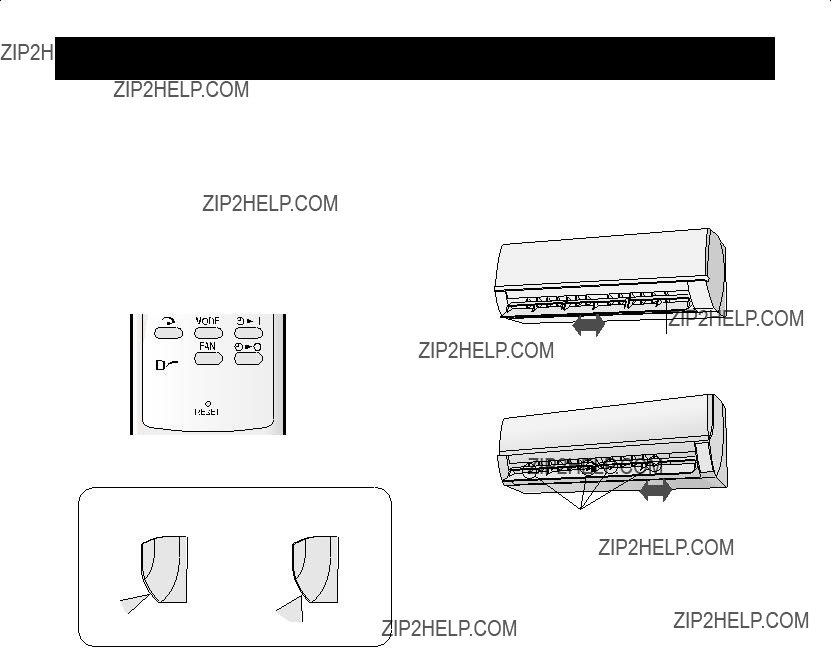


 2
2 )???, prowadnicy poziomej nie nale??y przez d??u??szy czas utrzymywa?? w po??o??eniach skrajnych (lewym lub prawym).
)???, prowadnicy poziomej nie nale??y przez d??u??szy czas utrzymywa?? w po??o??eniach skrajnych (lewym lub prawym).
 ???.
???.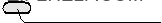

 1
1 ???.
???. ) na urz??dzeniu g????wnym zacznie ??wieci??.
) na urz??dzeniu g????wnym zacznie ??wieci??.


 1
1 ) wy????czy si??.
) wy????czy si??.

 ???.
???.


 1
1 ) na panelu informacyjnym urz??dzenia g????wnego wy????czy si??.
) na panelu informacyjnym urz??dzenia g????wnego wy????czy si??. ) i poma- ra??czowy wska??nik TIMER (
) i poma- ra??czowy wska??nik TIMER ( ) wy????cz?? si??.
) wy????cz?? si??.
 ).
).

 ), ??eby ustawi?? ????dany czas.
), ??eby ustawi?? ????dany czas. ) na panelu informacyjnym urz??dzenia g????wnego zniknie.
) na panelu informacyjnym urz??dzenia g????wnego zniknie.