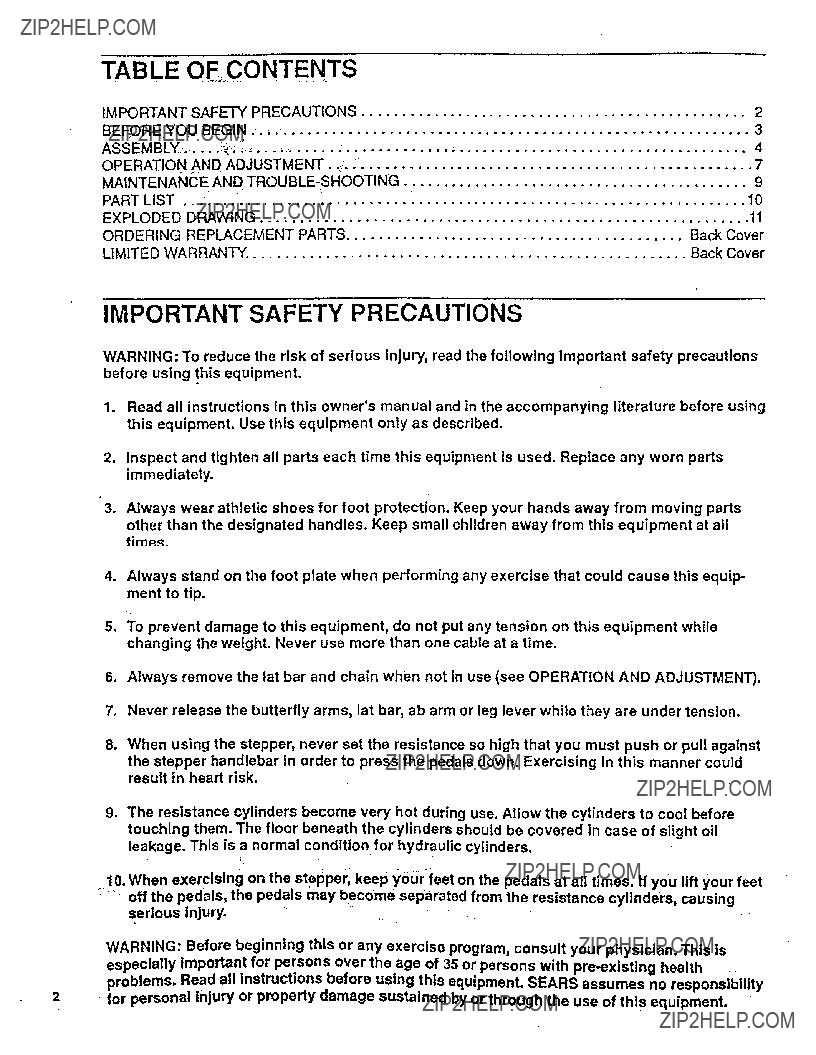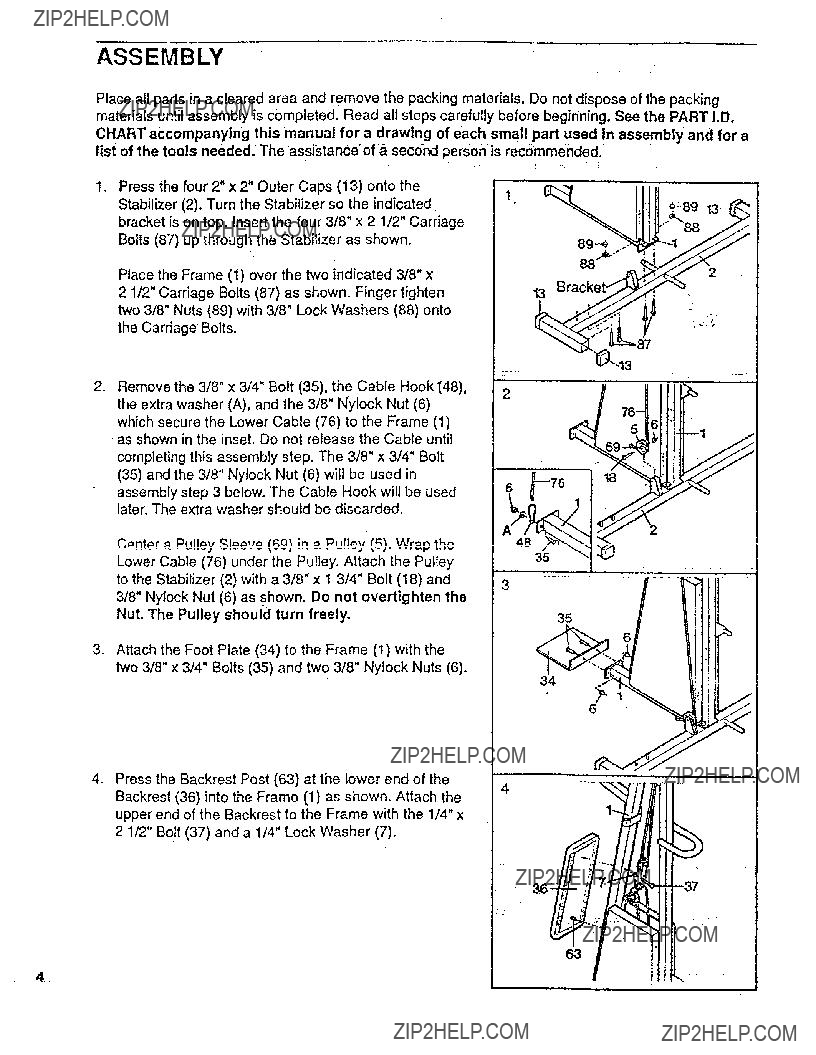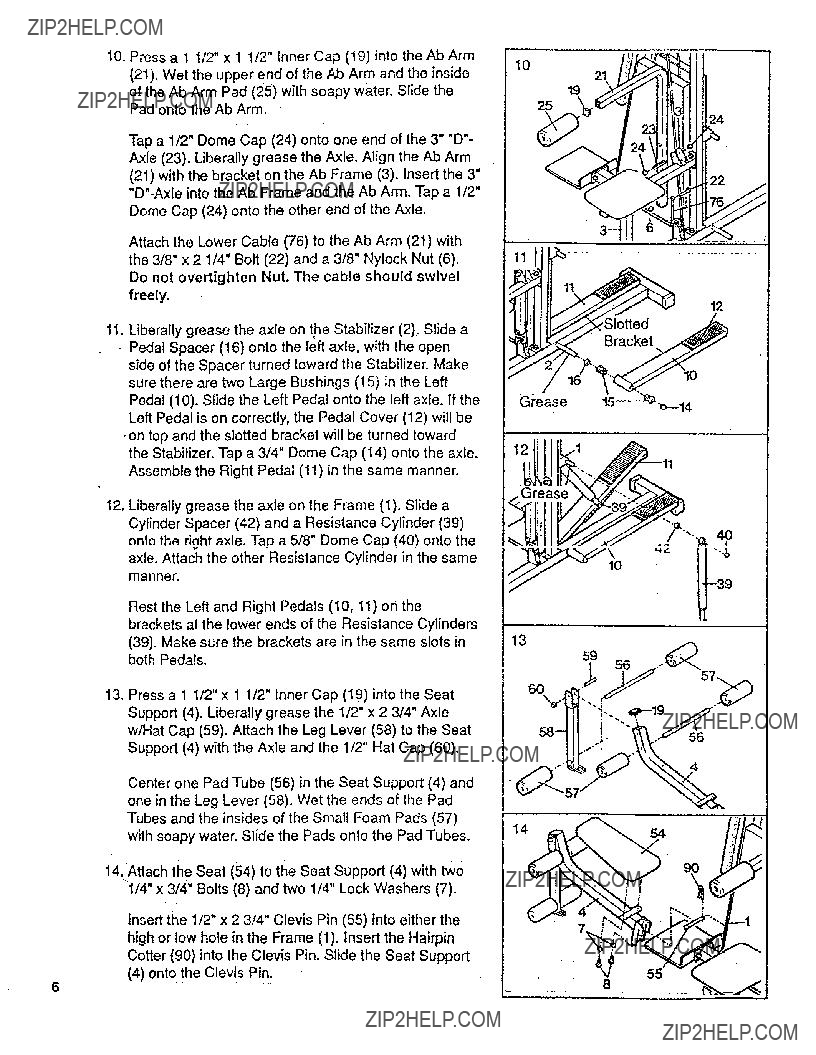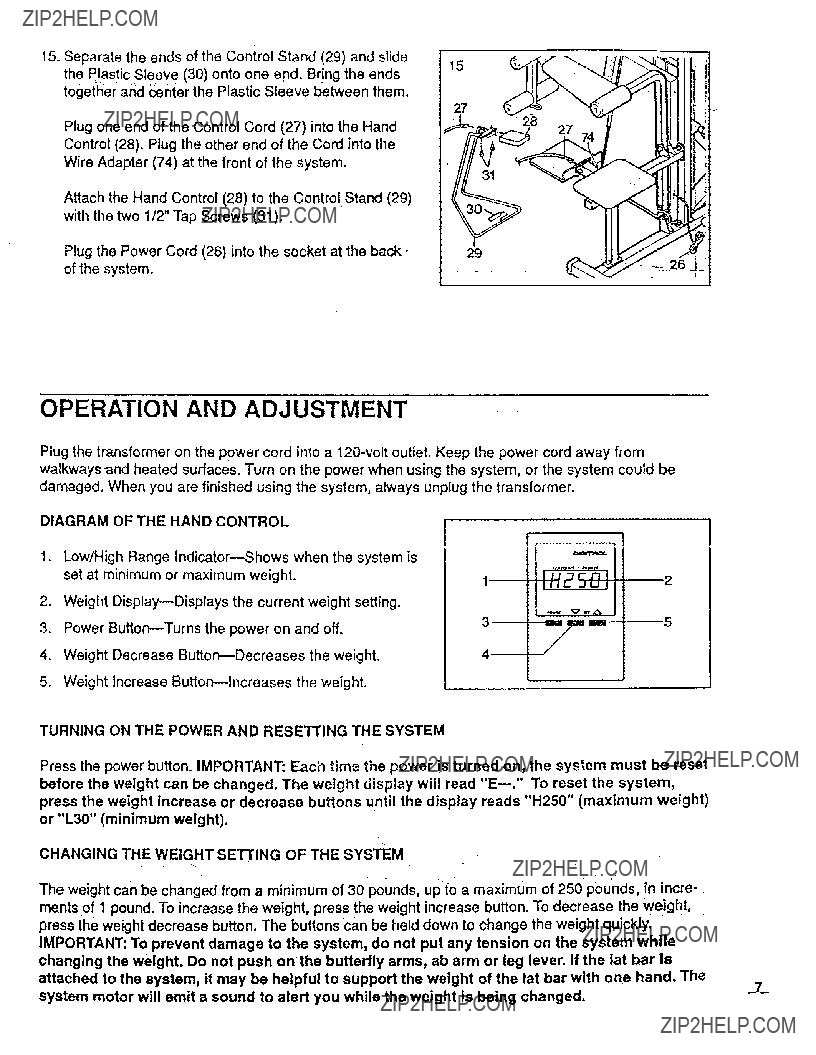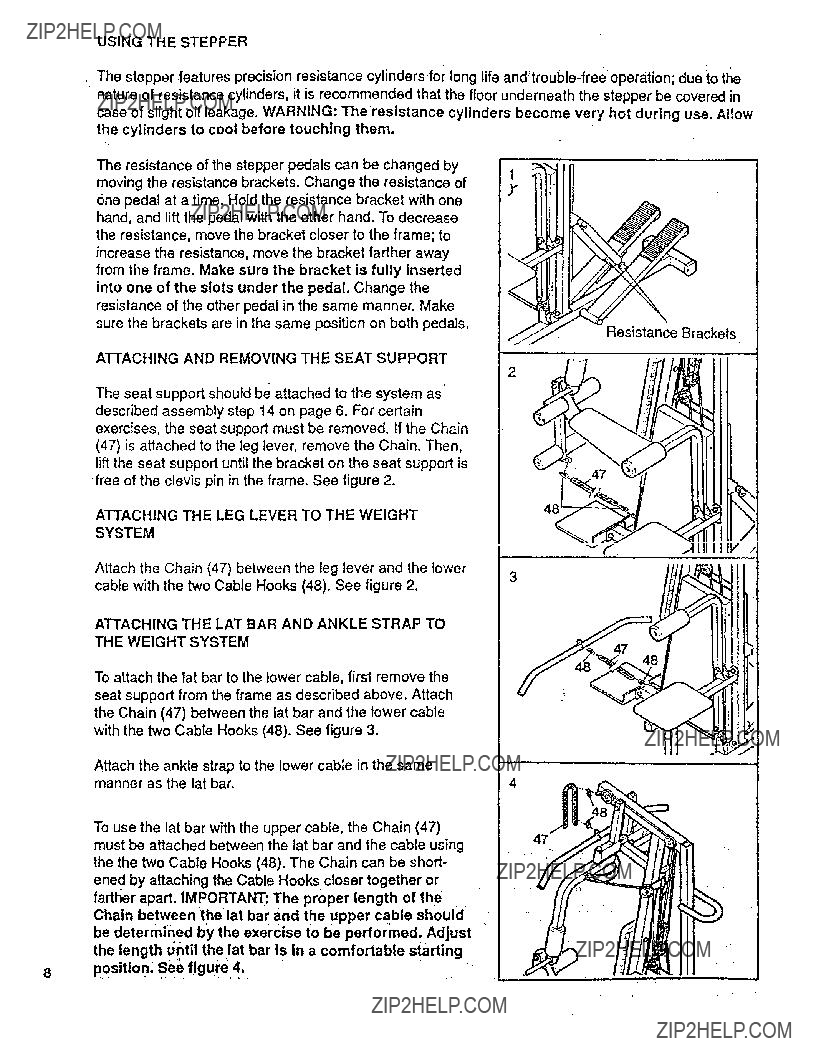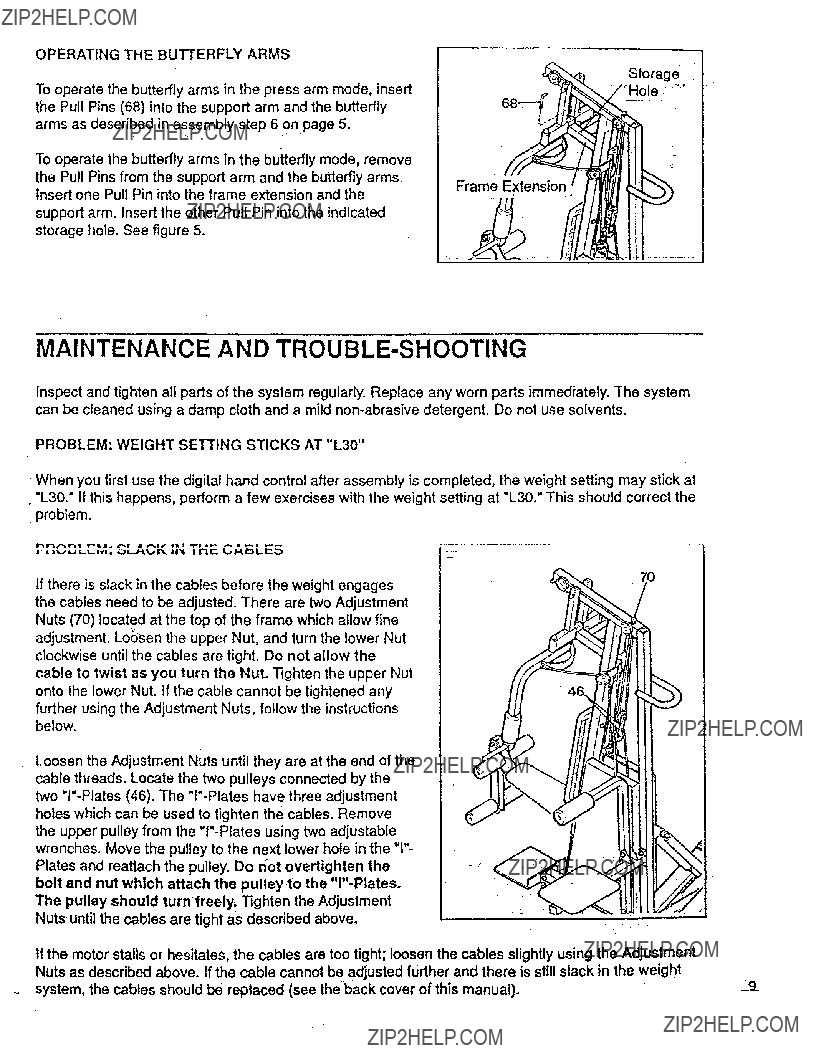ORDERING REPLACEMENT PARTS
Each SYSTEM has its own .MODEL NUMBER. Always mention this MODEL NUMBER when requesting service or repair parts for your SYSTEM.
All parts listed her_.in may be ordered through SEARS, ROEBUCK AND CO. SERVICE CENTERS and most SEARS RETAIL STORES.
tf parts you need are not stocked locally, your order will be transmitted to a SEARS PARTS DISTRIBUTION CENTER for handling.
WHEN ORDERING REPAIR PARTS, ALWAYS GIVE THE FOLLOWING INFORMATION:
1.The MODEl_ NUMBER of the product (831.159231).
2.The NAME of the product (SEARS * LIFESTYLER SYSTEM 50 ERS).
3.The PART NUMBER of the part(s), from page 10 of this manual.
4.The DESCRIPTION of the part(s), from page 10 of this manual.
Your Sears merchandise has added value when you consider that Sears has service units nationwide, staffed with Sears trained technicians specifically trained on Sears products, having the parts, tools and equipment to ensure that we meet our pledge to you: "We service what we sell."
FULL 90 DAY WARRANTY
For 90 days from the date of purchase, when proper assembly and maintenance procedures detailed in the Owner's Manual are followed, SEARS will, free of charge, repair or replace and install a replacement part for any defective part, when this system is used in a normal manner.
This warranty does not apply when this system is used for commercial or rental purposes.
SERVICE IS AVAILABLE SIMPLY BY CONTACTING YOUR NEAREST SEARS SERVICE
CENTER/DEPARTMENT IN THE UNITED STATES.
This warranty gives you specific legal rights, and you may also have other rights which vary from state to state.
SEARS, ROEBUCK AND CO, DEPT, 817WA,
3333 BEVERLY ROAD, HOFFMAN ESTATES, IL 60179