???????????????????? ??????????????
??????????
??????????
??????????????
???????????????? ??????????????????
?????????? ??????????????????????
?????????????????? ?????????????????????? ???????????????? ????????????????
????????????????????????????????
????????????????
???????????????????? (?? x ?? x ??)
??????????
?????????????????????? ??????????????????????
?????????????? ??????????????????????
?????????????: 1/2,33??? (?????????????? 1,09 cm) CCD
??????????????? pixel: ?????????????? 12,2 mega-pixel
??????????????????? pixel: ?????????????? 12,4 mega-pixel
????????????????? ??????????: ?????????? Samsung f = 6,3 - 18,9 mm (?????????????????? ???????? 35 mm: 35 - 105 mm)
????????????? F-stop: F3,0 (????????????????????) - F5,6 (??????????????????)
 2,7??? (6,9 cm) 230 K, ?????????? TFT LCD
2,7??? (6,9 cm) 230 K, ?????????? TFT LCD
???????????????? ?????????????? TTL (Multi AF (???????????????? ?????????????? ???? ???????????????? ????????????), Center AF (???????????????? ?????????????? ?????? ????????????), Face Detection AF(???????????????? ?????????????? ???????????????????? ????????????????))
???Smart Auto (???????????? ????????????????): 8 - 1/1.500 ????????.
???Program (??????????????????) : 1 - 1/1.500 ????????.
(AEB, Continuous (????????????????????) : 1/4 - 1/1.500 ????????.)
????????????????????? ??????????: ?????????????? 31 MB
????????????????????? ?????????? (??????????????????????): ?????????? SD (?????? 4 GB ???? ??????????????), ?????????? SDHC (?????? 8 GB ???? ??????????????), MMC Plus (?????? 2 GB ???? ??????????????)
?? ???????????????????????? ?????? ???????????????????? ???????????? ?????????????????? ???? ?????? ???????????????????? ?????????? ?????? ????????????????????????.
 4,2 V
4,2 V
 SLB-07A, 3,7V (720mAh)
SLB-07A, 3,7V (720mAh)
94,2 x 55,7 x 16,6mm (???????????????????????? ?????? ??????????????????)
94,2 x 55,7 x 14,2mm (???????????????? ??????????????????)
 121,4 g (?????????? ?????? ???????????????? ?????? ?????? ?????????? ????????????)
121,4 g (?????????? ?????? ???????????????? ?????? ?????? ?????????? ????????????)
 0 - 40?? C
0 - 40?? C
 5 - 85 %
5 - 85 %




 8
8 Speaker
Speaker Shutter button
Shutter button Zoom W Lever (Thumbnail)
Zoom W Lever (Thumbnail) Zoom T Lever (Digital zoom)
Zoom T Lever (Digital zoom) POWER button
POWER button Smart button
Smart button Flash
Flash Lens / Lens cover
Lens / Lens cover Microphone
Microphone USB / AV / DC terminal
USB / AV / DC terminal





 Status lamp
Status lamp Mode switch
Mode switch Strap eyelet
Strap eyelet Navigation button/OK button
Navigation button/OK button Delete button
Delete button Playback button
Playback button MENU button
MENU button Battery chamber cover
Battery chamber cover Tripod mount
Tripod mount LCD monitor
LCD monitor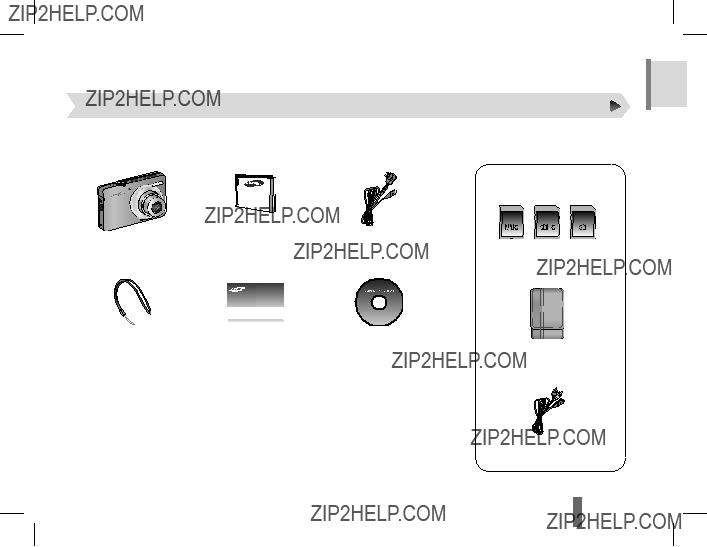
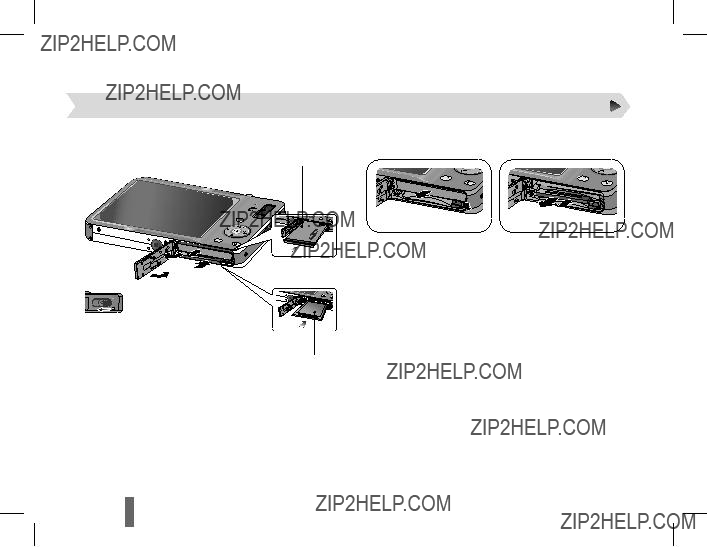
 4
4
 EV
EV
 ] again to go back to the previous menu.
] again to go back to the previous menu.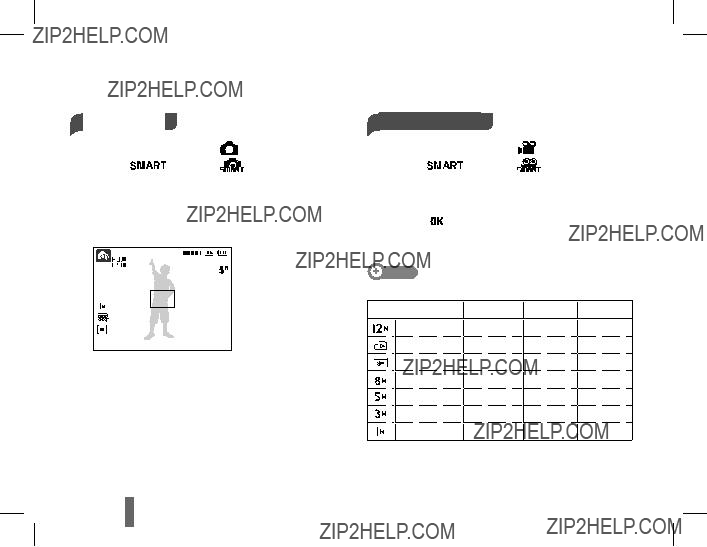

 Play
Play  Capture
Capture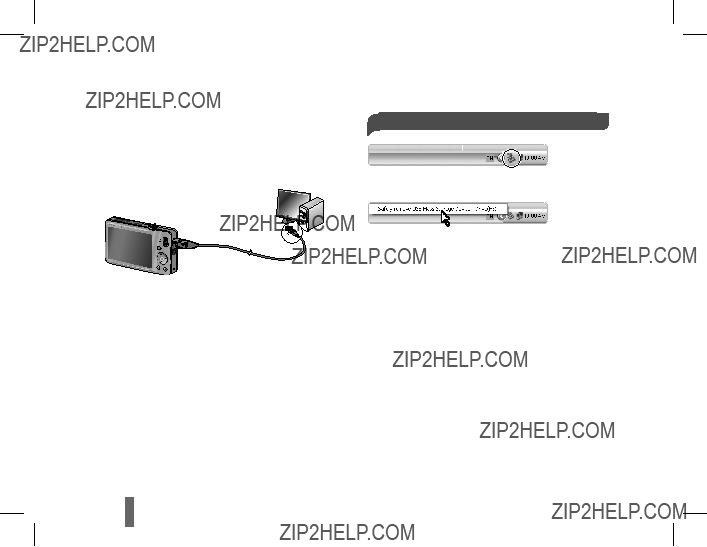
 2.7??? (6.9 cm) 230 K, TFT LCD
2.7??? (6.9 cm) 230 K, TFT LCD TTL auto focus (Multi AF, Center AF, Face Detection AF)
TTL auto focus (Multi AF, Center AF, Face Detection AF) 4.2 V
4.2 V
 121.4 g (without battery and memory card)
121.4 g (without battery and memory card) 0 - 40?? C
0 - 40?? C 5 - 85 %
5 - 85 %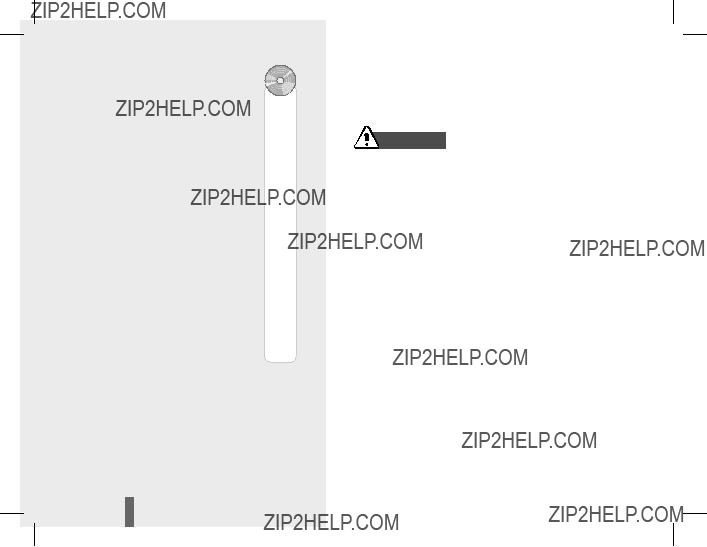

 8
8 Lautsprecher
Lautsprecher Ausl??sertaste
Ausl??sertaste


 Smarttaste
Smarttaste Blitzlicht
Blitzlicht Objektiv / Objektivabdeckung
Objektiv / Objektivabdeckung Mikrofon
Mikrofon USB / AV /
USB / AV / 





 Statusl??mpchen
Statusl??mpchen Modusschalter
Modusschalter Befestigung der Trageschlaufe
Befestigung der Trageschlaufe
 L??schtaste
L??schtaste
 Men??taste
Men??taste Stativmontage
Stativmontage Akkufachabdeckung
Akkufachabdeckung
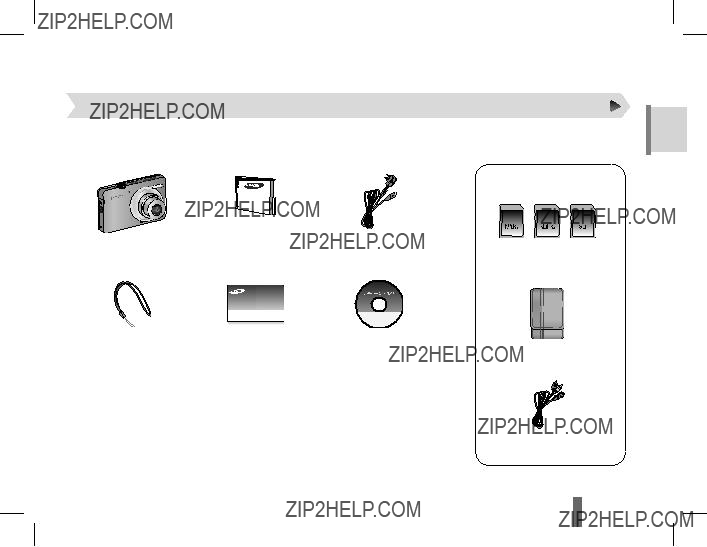


 EV
EV
 ] erneut, um zum vorherigen Men?? zur??ckzukehren.
] erneut, um zum vorherigen Men?? zur??ckzukehren.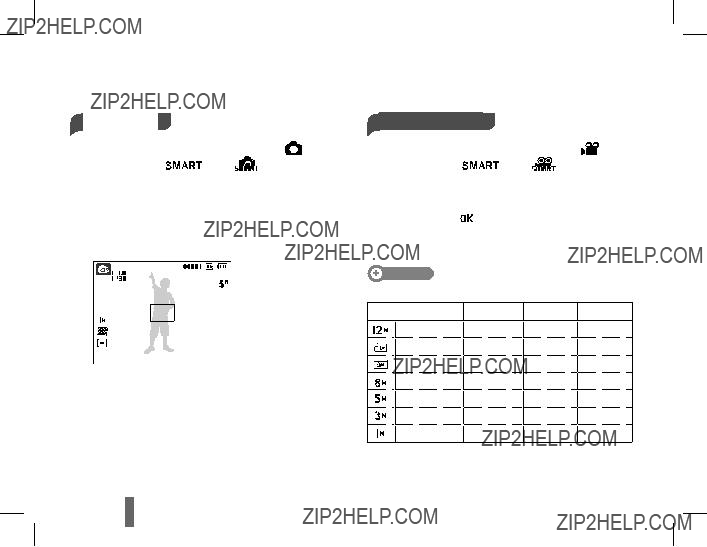

 Wiederg.
Wiederg.  Aufnahme
Aufnahme
 Anklicken
Anklicken

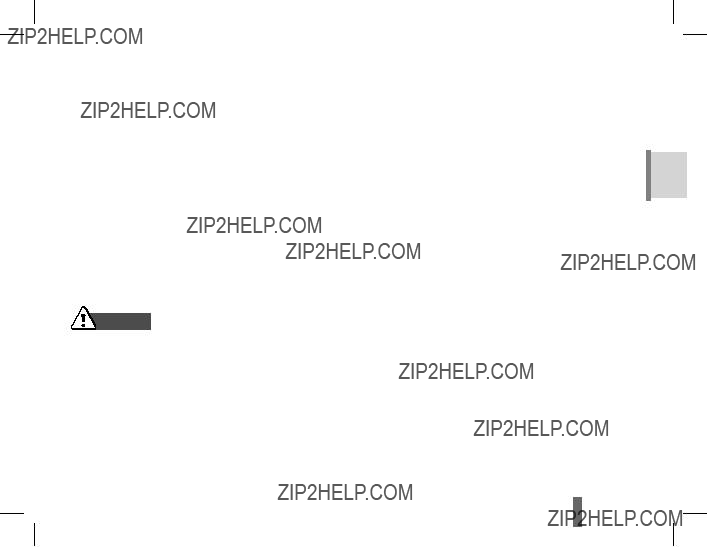

 8
8
 D??clencheur
D??clencheur Levier Zoom W (Aper??u)
Levier Zoom W (Aper??u) Levier Zoom T (Zoom num??rique)
Levier Zoom T (Zoom num??rique) Bouton de marche/arr??t
Bouton de marche/arr??t Touche intelligente
Touche intelligente Flash
Flash Objectif / Cache objectif
Objectif / Cache objectif Microphone
Microphone USB/AV/CC/Ecouteurs
USB/AV/CC/Ecouteurs Voyant AF / Voyant du retardateur
Voyant AF / Voyant du retardateur




 Voyant Indicateur
Voyant Indicateur Commutateur de mode
Commutateur de mode Dragonne
Dragonne Touche Navigation/Touche OK
Touche Navigation/Touche OK Touche Supprimer
Touche Supprimer Touche Lecture
Touche Lecture Touche Menu
Touche Menu Trappe batterie
Trappe batterie Fixation du pied
Fixation du pied Ecran LCD
Ecran LCD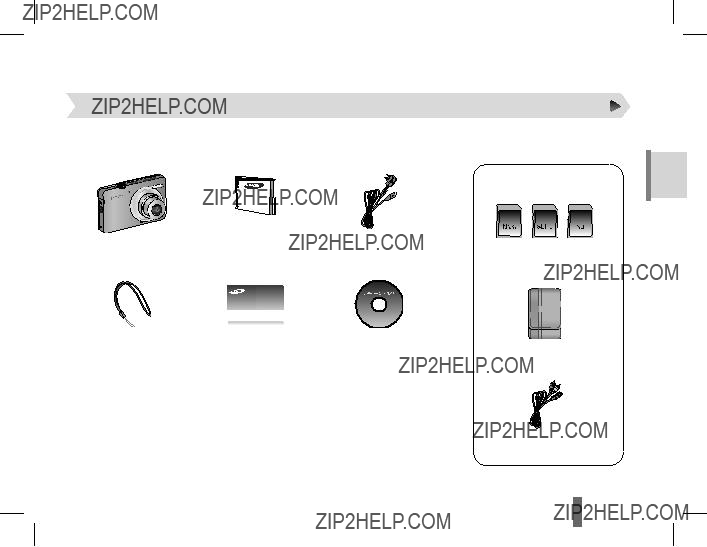
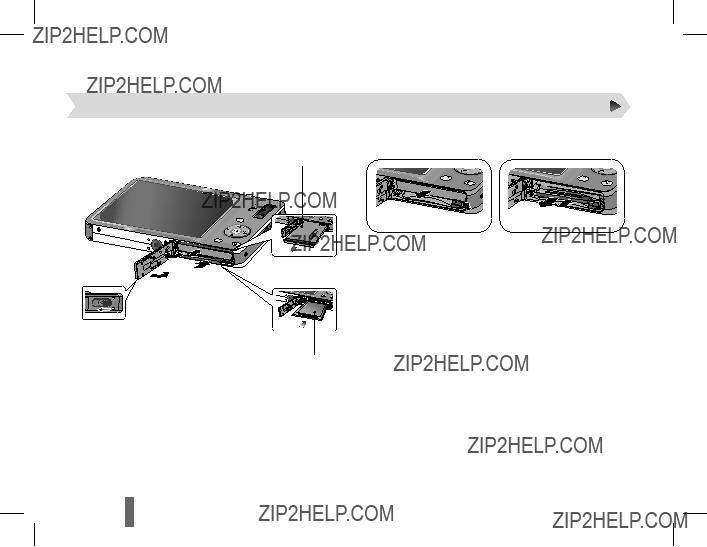

 ] ou [
] ou [ ].
].
 ] ou [
] ou [ ].
].
 ] pour revenir au menu pr??c??dent.
] pour revenir au menu pr??c??dent.
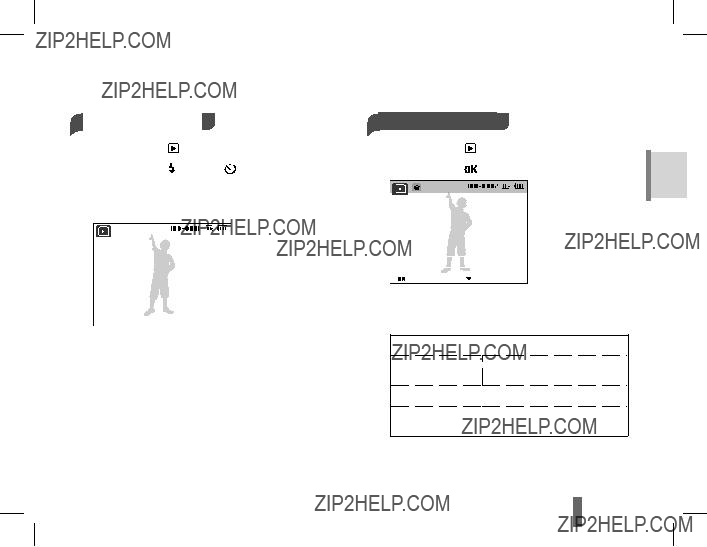
 ]
]
 ]
] ]
] Retour arri??re
Retour arri??re Avance rapide
Avance rapide R??glage du niveau sonore
R??glage du niveau sonore
 Cliquez
Cliquez
 ??cran LCD TFT 2,7" (6,9 cm) 230 000 pixels
??cran LCD TFT 2,7" (6,9 cm) 230 000 pixels Mise au point auto TTL (Mise au point multiple, Mise au point au centre, AF D??tection des visages)
Mise au point auto TTL (Mise au point multiple, Mise au point au centre, AF D??tection des visages) 4,2V
4,2V


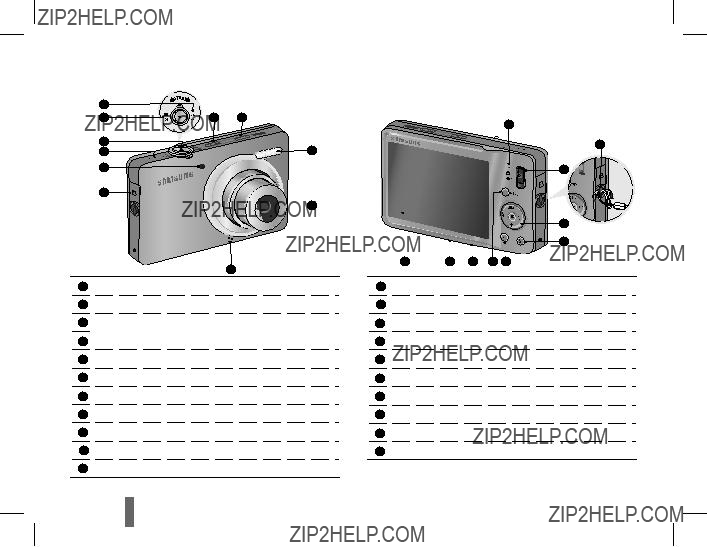
 8
8 Altoparlante
Altoparlante Tasto [Otturatore] o meglio definito tasto di scatto
Tasto [Otturatore] o meglio definito tasto di scatto Pulsante di zoom W (Zoom Wide, Grandangolo, Miniature)
Pulsante di zoom W (Zoom Wide, Grandangolo, Miniature) Pulsante di zoom T (Zoom Tele, Zoom Digitale)
Pulsante di zoom T (Zoom Tele, Zoom Digitale) Tasto di accensione (POWER)
Tasto di accensione (POWER) Pulsante Smart
Pulsante Smart Flash
Flash Obiettivo/Copriobiettivo
Obiettivo/Copriobiettivo Microfono
Microfono Terminale USB / AV / DC
Terminale USB / AV / DC Luce AF/spia timer
Luce AF/spia timer




 Spia di stato
Spia di stato Interruttore modalit??
Interruttore modalit?? Occhiello della cinghia
Occhiello della cinghia Tasto di spostamento/Tasto di OK
Tasto di spostamento/Tasto di OK Pulsante Elimina
Pulsante Elimina Tasto di riproduzione
Tasto di riproduzione Tasto MENU
Tasto MENU Coperchio della batteria
Coperchio della batteria Attacco del cavalletto
Attacco del cavalletto Monitor LCD
Monitor LCD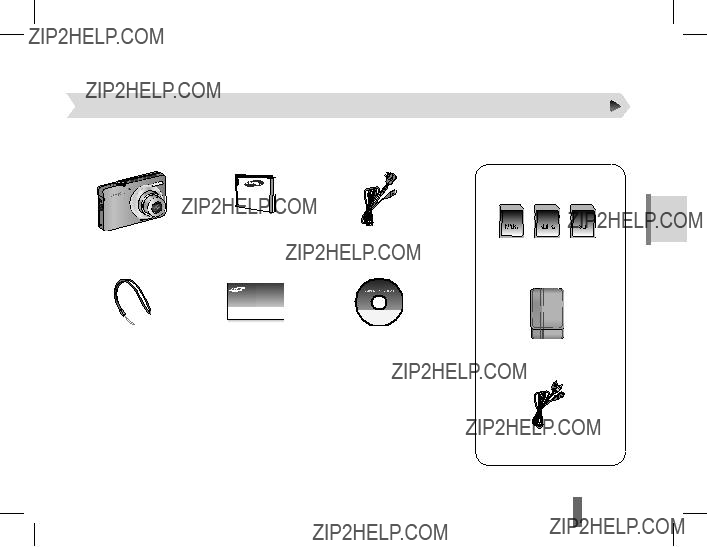

 4
4


 ] per tornare al menu precedente.
] per tornare al menu precedente.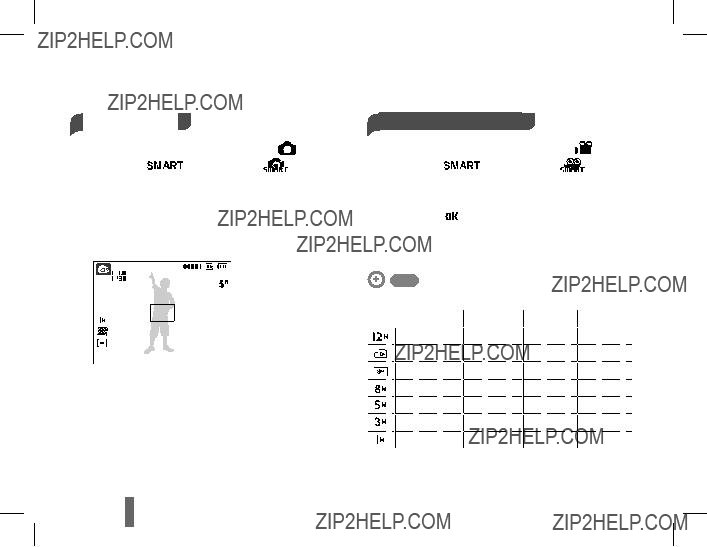


 Fare clic
Fare clic
 2,7" (6,9 cm) 230 K, LCD TFT
2,7" (6,9 cm) 230 K, LCD TFT AF TTL (Af multiplo, Af centrato, AF per il riconoscimento del volto)
AF TTL (Af multiplo, Af centrato, AF per il riconoscimento del volto) 4,2 V
4,2 V
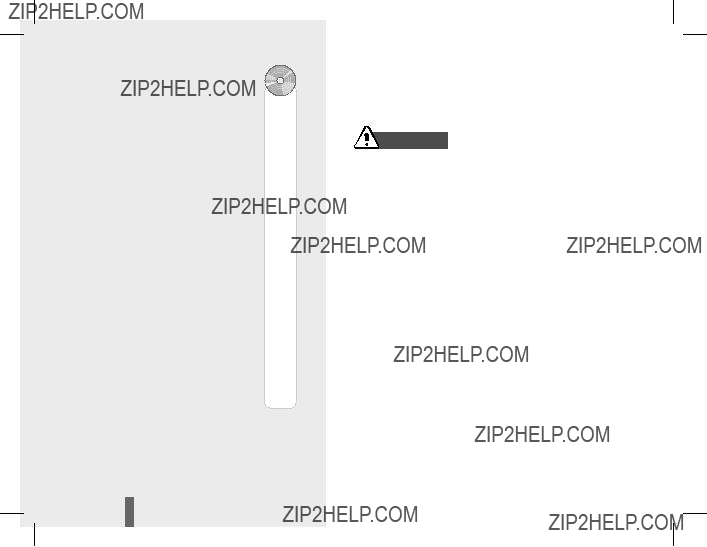
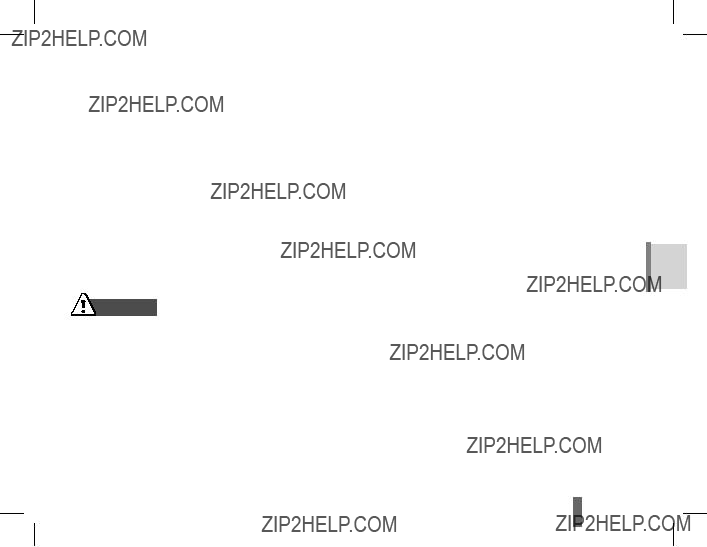
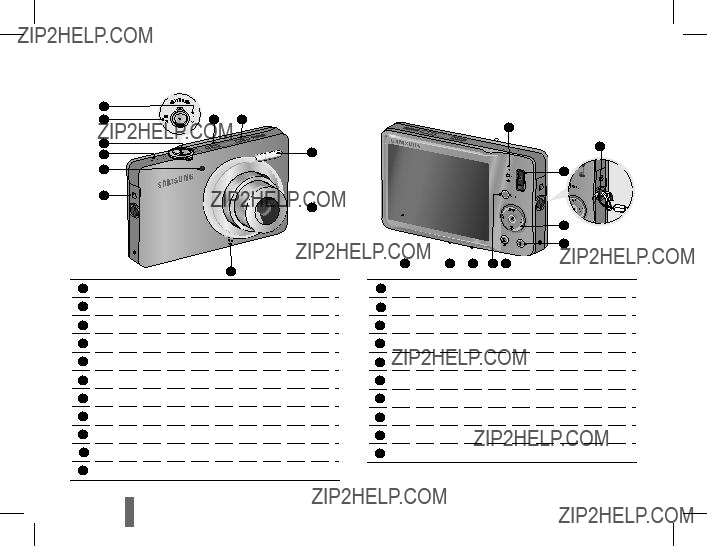
 8
8 G??o??nik
G??o??nik Spust migawki
Spust migawki Przycisk zoom W (oddalenie)
Przycisk zoom W (oddalenie)  Przycisk zoom T (przybli??enie)
Przycisk zoom T (przybli??enie) Przycisk zasilania
Przycisk zasilania Przycisk Smart
Przycisk Smart Lampa b??yskowa
Lampa b??yskowa Obiektyw/os??ona obiektywu
Obiektyw/os??ona obiektywu  Mikrofon
Mikrofon Gniazda USB / AV / DC
Gniazda USB / AV / DC Lampa AF / lampa samowyzwalacza
Lampa AF / lampa samowyzwalacza




 Lampka stanu
Lampka stanu Prze????cznik Tryb
Prze????cznik Tryb Uchwyt na pasek
Uchwyt na pasek Przycisk nawigacyjny / Przycisk OK
Przycisk nawigacyjny / Przycisk OK Przycisk usuwania
Przycisk usuwania Przycisk odtwarzania
Przycisk odtwarzania Przycisk menu
Przycisk menu Pokrywa komory baterii
Pokrywa komory baterii Otw??r do monta??u statywu
Otw??r do monta??u statywu Wy??wietlacz LCD
Wy??wietlacz LCD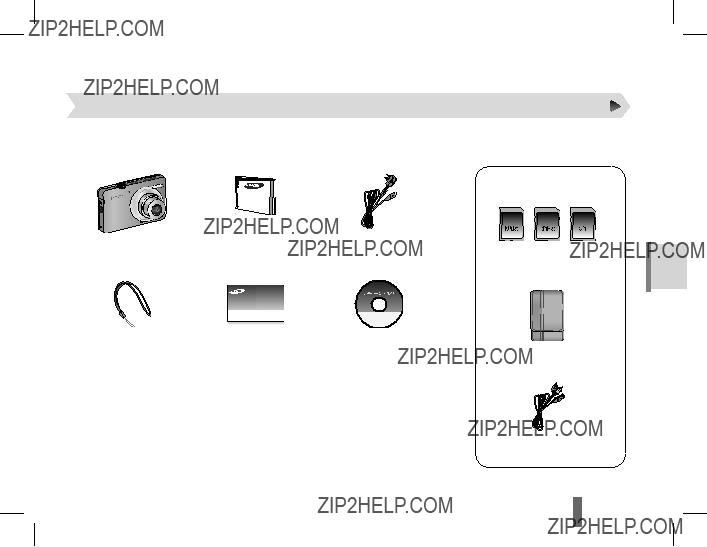

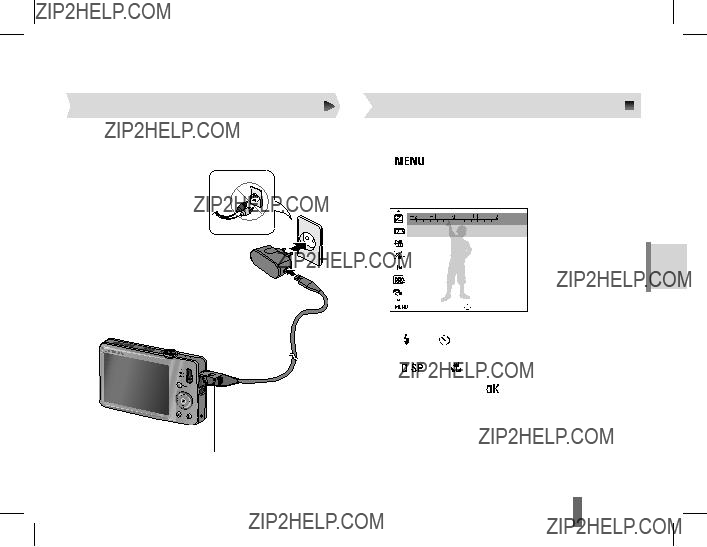

 ], aby powr??ci?? do poprzedniego menu.
], aby powr??ci?? do poprzedniego menu.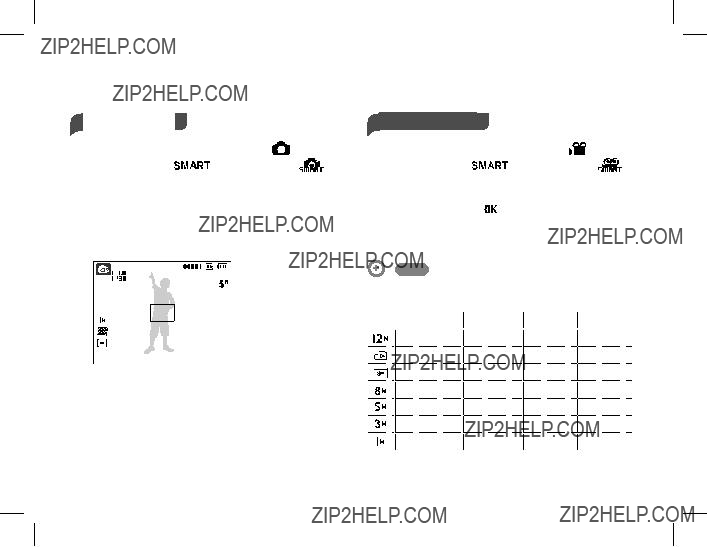

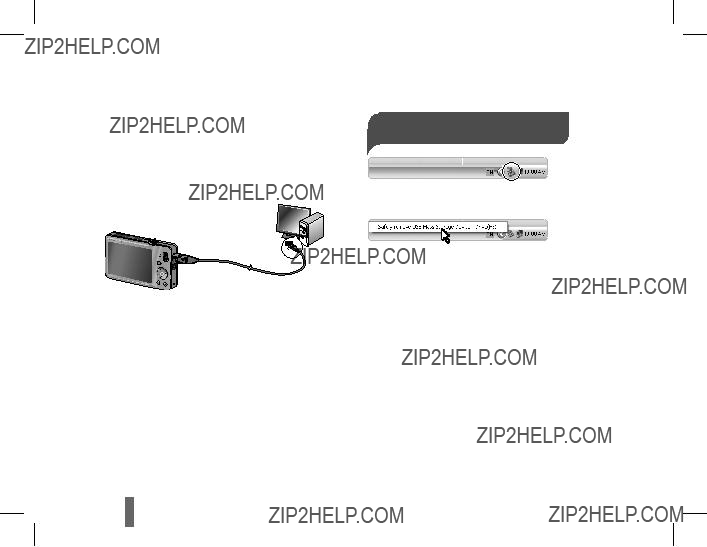
 Kliknij
Kliknij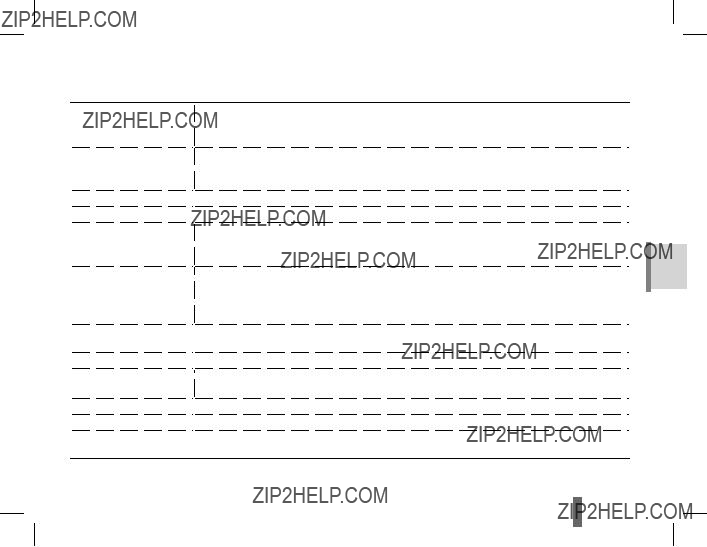
 2,7 cale (6,9 cm) 230 K, TFT LCD
2,7 cale (6,9 cm) 230 K, TFT LCD Autofokus TTL (Multi af, Centr. af, Rozpoznawanie twarzy AF)
Autofokus TTL (Multi af, Centr. af, Rozpoznawanie twarzy AF) 4,2 V
4,2 V
 121,4 g (bez akumulatora i karty pami??ci)
121,4 g (bez akumulatora i karty pami??ci)

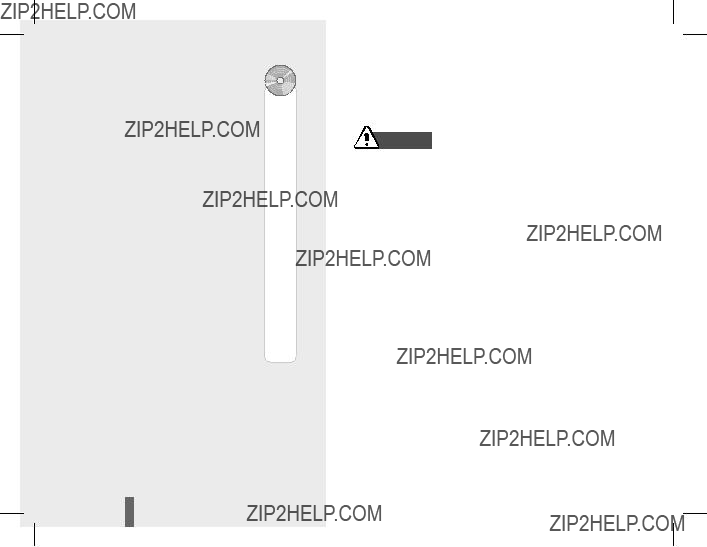


 Vyp??na??
Vyp??na?? Tla????tko Smart
Tla????tko Smart Blesk
Blesk Objektiv / Kryt objektivu
Objektiv / Kryt objektivu Mikrofon
Mikrofon koncovka USB / AV / DC
koncovka USB / AV / DC Kontrolka autofokusu/kontrolka samospou??t??
Kontrolka autofokusu/kontrolka samospou??t??




 Stavov?? kontrolka
Stavov?? kontrolka P??ep??na?? re??im??
P??ep??na?? re??im?? O??ko ??em??nku
O??ko ??em??nku Naviga??n?? tla????tka/Tla????tko OK
Naviga??n?? tla????tka/Tla????tko OK Tla????tko Maz??n??
Tla????tko Maz??n?? Tla????tko p??ehr??v??n??
Tla????tko p??ehr??v??n?? Tla????tko Menu
Tla????tko Menu Kryt prostoru baterie
Kryt prostoru baterie Z??vit stativu
Z??vit stativu LCD displej
LCD displej

 4
4

 ] nebo [
] nebo [ ].
].
 ] nebo [
] nebo [ ].
].
 ] se vr??t??te k p??edchoz?? nab??dce.
] se vr??t??te k p??edchoz?? nab??dce.

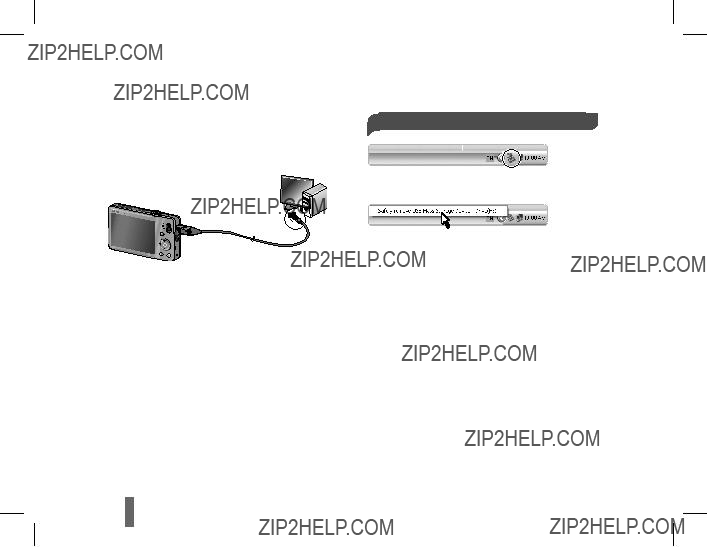
 Klepn??te
Klepn??te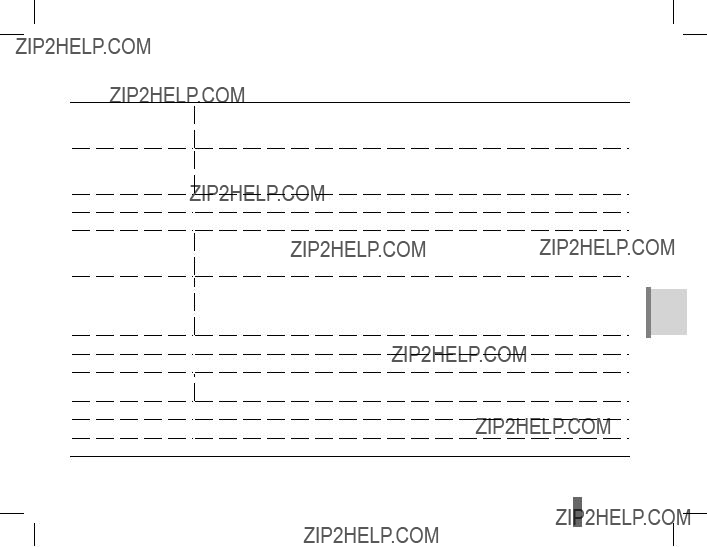
 2,7??? (6,9 cm) 230 K, TFT LCD
2,7??? (6,9 cm) 230 K, TFT LCD TTL automatick?? ost??en?? (V??cebodov?? ost??en??, Ost??en?? na st??ed, Rozpozn??v??n?? obli??eje AF)
TTL automatick?? ost??en?? (V??cebodov?? ost??en??, Ost??en?? na st??ed, Rozpozn??v??n?? obli??eje AF) 4,2 V
4,2 V
 121,4 g (bez baterie a pam????ov?? karty)
121,4 g (bez baterie a pam????ov?? karty) 0 - 40 ??C
0 - 40 ??C 5 - 85 %
5 - 85 %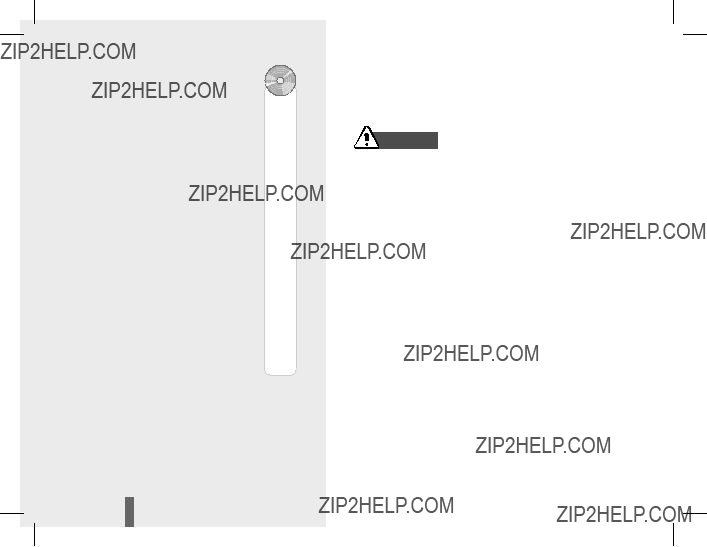

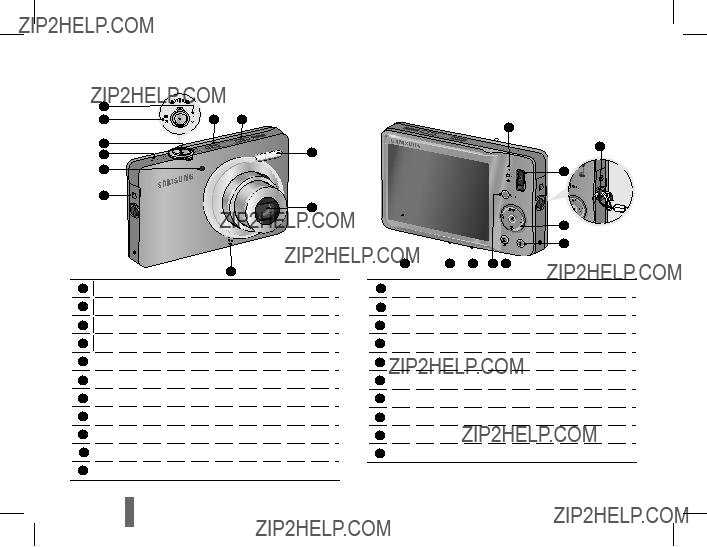
 Vyp??na?? (POWER)
Vyp??na?? (POWER) Tla??idlo Smart
Tla??idlo Smart Blesk
Blesk Objekt??v/Kryt objekt??vu
Objekt??v/Kryt objekt??vu Mikrof??n
Mikrof??n Termin??l USB / AV / DC
Termin??l USB / AV / DC Kontrolka
Kontrolka 




 Stavov?? kontrolka
Stavov?? kontrolka Prep??na?? re??imov
Prep??na?? re??imov O??ko na remienok
O??ko na remienok Naviga??n?? tla??idl??/Tla??idlo OK
Naviga??n?? tla??idl??/Tla??idlo OK Tla??idlo Odstr??ni??
Tla??idlo Odstr??ni?? Tla??idlo prehr??vania
Tla??idlo prehr??vania Tla??idlo Menu
Tla??idlo Menu Kryt priestoru bat??rie
Kryt priestoru bat??rie Z??vit stat??vu
Z??vit stat??vu Displej LCD
Displej LCD
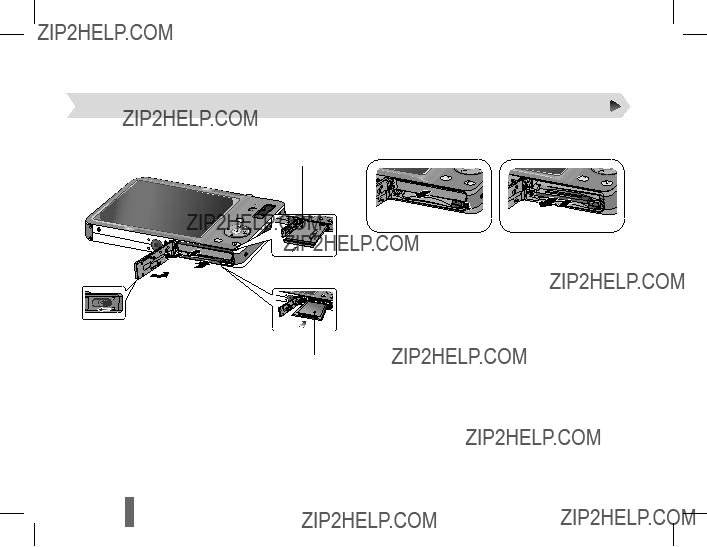
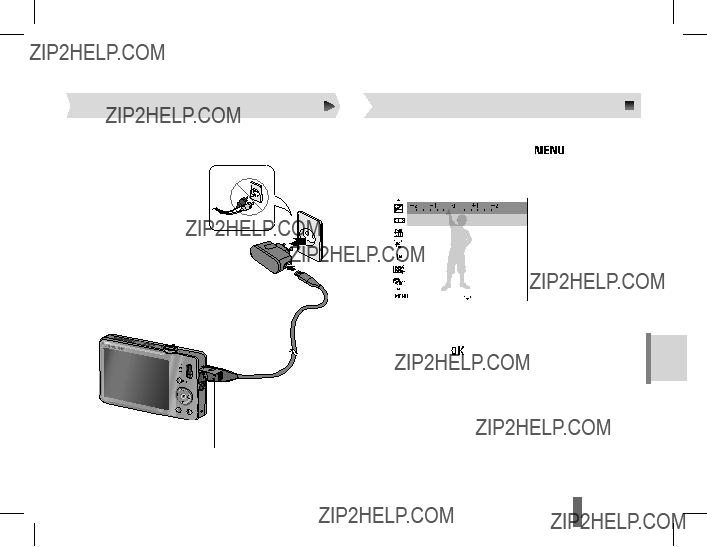
 ] alebo [
] alebo [ ].
].
 ] alebo [
] alebo [ ].
].
 ] sa vr??tite k predch??dzaj??cej ponuke.
] sa vr??tite k predch??dzaj??cej ponuke.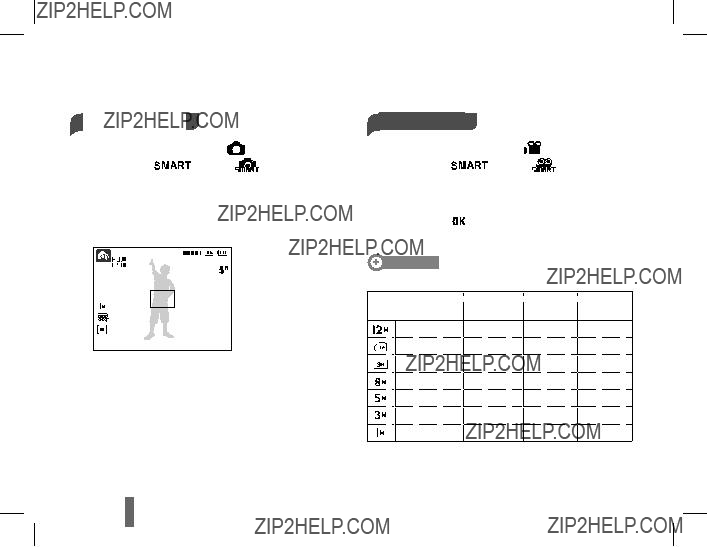

 Play
Play  Capture
Capture
 Kliknite
Kliknite
 2,7??? (6,9 cm) 230 K, TFT LCD
2,7??? (6,9 cm) 230 K, TFT LCD 4,2 V
4,2 V
 121,4 g (bez bat??rie a pam????ovej karty)
121,4 g (bez bat??rie a pam????ovej karty) 0 ??? 40 ??C
0 ??? 40 ??C 5 ??? 85 %
5 ??? 85 %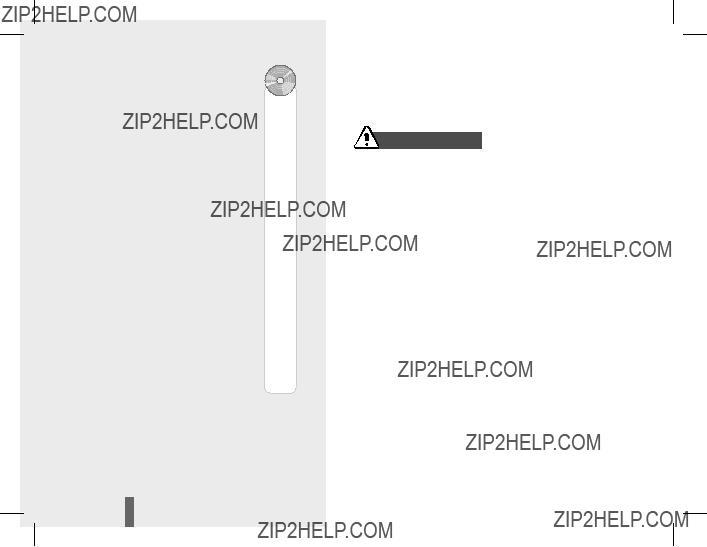


 8
8 Hangsz??r??
Hangsz??r?? Kiold?? gomb
Kiold?? gomb Zoom W p??c??k (Miniat??r??k)
Zoom W p??c??k (Miniat??r??k) Zoom T p??c??k (Digit??lis zoom)
Zoom T p??c??k (Digit??lis zoom) Bekapcsol?? gomb
Bekapcsol?? gomb Smart gomb
Smart gomb Vaku
Vaku Objekt??v / Objekt??vfed??
Objekt??v / Objekt??vfed??  Mikrofon
Mikrofon USB / AV / DC aljzatok
USB / AV / DC aljzatok Autof??kusz seg??df??ny/??nkiold?? jelz??f??ny
Autof??kusz seg??df??ny/??nkiold?? jelz??f??ny




 ??llapotjelz?? LED
??llapotjelz?? LED M??dkapcsol??
M??dkapcsol?? P??ntf??l
P??ntf??l Mozgat??gombok/OK gomb
Mozgat??gombok/OK gomb T??rl??s gomb
T??rl??s gomb Lej??tsz??s gomb
Lej??tsz??s gomb Men?? gomb
Men?? gomb Az akkumul??torrekesz fedele
Az akkumul??torrekesz fedele ??llv??nycsatlakoz??
??llv??nycsatlakoz?? LCD kijelz??
LCD kijelz??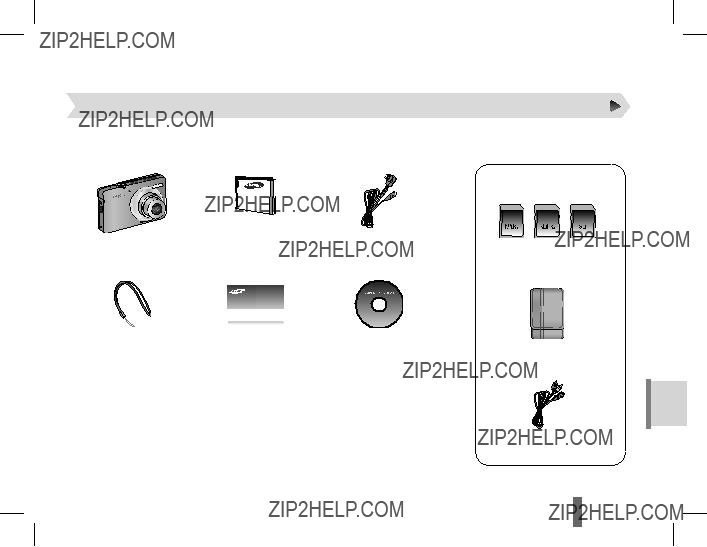


 ] vagy a [
] vagy a [ ] gombot.
] gombot.
 ] vagy a [
] vagy a [ ] gombot.
] gombot.
 ] gombot.
] gombot.

 Lej??tsz??s
Lej??tsz??s  R??gz??t??s
R??gz??t??s
 Kattintson ide
Kattintson ide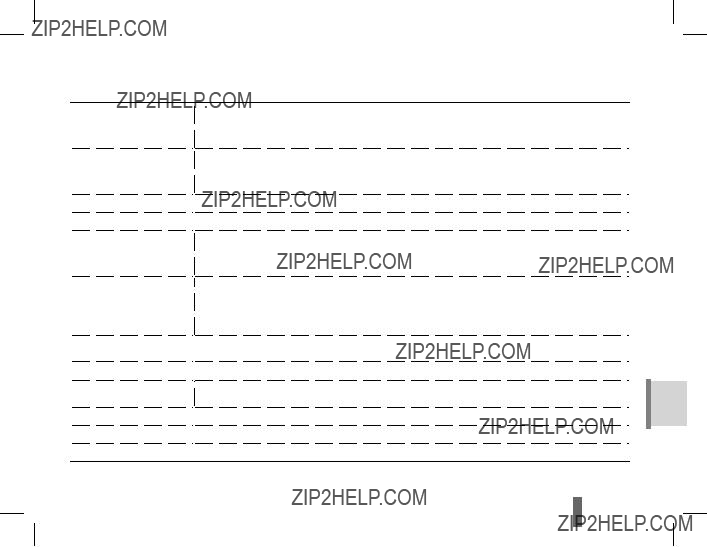
 2,7" (6,9 cm) 230 ezer k??ppont, TFT LCD
2,7" (6,9 cm) 230 ezer k??ppont, TFT LCD TTL automatikus f??kusz??l??s (T??bbmez??s AF, K??z??ppontos AF, Arcfelismer??s AF)
TTL automatikus f??kusz??l??s (T??bbmez??s AF, K??z??ppontos AF, Arcfelismer??s AF) 4,2 V
4,2 V
 121,4 g (akkumul??tor ??s mem??riak??rtya n??lk??l)
121,4 g (akkumul??tor ??s mem??riak??rtya n??lk??l)


 Avertismente
Avertismente
 Aten??ion??ri
Aten??ion??ri
 8
8 Difuzor
Difuzor Buton declan??ator
Buton declan??ator Buton Zoom W (Miniatur??)
Buton Zoom W (Miniatur??) Buton Zoom T (Zoom digital)
Buton Zoom T (Zoom digital) Buton Pornire
Buton Pornire Butonul Smart
Butonul Smart Bli??
Bli?? Obiectiv/Capac obiectiv
Obiectiv/Capac obiectiv  Microfon
Microfon Muf?? USB / AV / c.c
Muf?? USB / AV / c.c




 16
16 Indicator luminos pentru stare
Indicator luminos pentru stare Buton de selectare a modului
Buton de selectare a modului Inel pentru curelu????
Inel pentru curelu???? Buton pentru navigare/Buton OK
Buton pentru navigare/Buton OK Buton ??tergere
Buton ??tergere Buton Redare
Buton Redare Buton Menu (Meniu)
Buton Menu (Meniu) Capac pentru compartimentul bateriei
Capac pentru compartimentul bateriei Punct de montare a trepiedului
Punct de montare a trepiedului Ecran LCD
Ecran LCD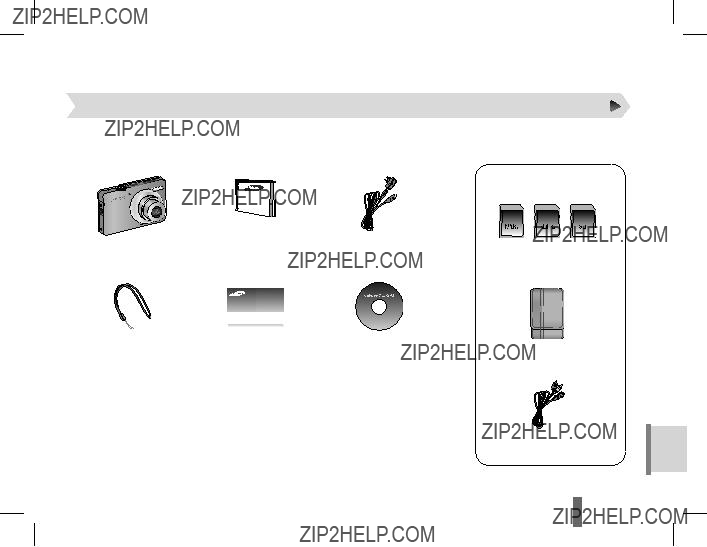


 ] sau pe [
] sau pe [ ].
].
 ] sau pe [
] sau pe [ ].
].
 ] din nou pentru a reveni la meniul anterior.
] din nou pentru a reveni la meniul anterior.
 Not??
Not??

 Play
Play  Capture
Capture

 Face??i clic pe
Face??i clic pe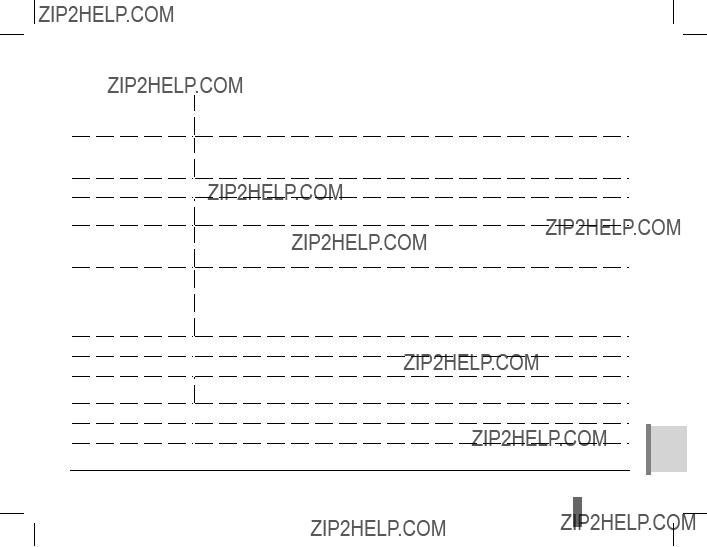
 TF LCD de 2,7??? (6,9 cm) cu 230 K culori
TF LCD de 2,7??? (6,9 cm) cu 230 K culori 4,2 V
4,2 V
 121,4 g (f??r?? baterie ??i cartel?? de memorie)
121,4 g (f??r?? baterie ??i cartel?? de memorie) 0 - 40??C
0 - 40??C 5 - 85 %
5 - 85 %


 ?????????? ???? ????????????????????????
?????????? ???? ???????????????????????? ???????????????????????? ??????????
???????????????????????? ?????????? ????????????????????
???????????????????? ?????????????? / ?????????? ???? ????????????????
?????????????? / ?????????? ???? ???????????????? ????????????????
???????????????? ?????????? ???? USB / ??????????- ?????????? / ?????????????????????? ????????????
?????????? ???? USB / ??????????- ?????????? / ?????????????????????? ???????????? AF ???????????????????????? ????????????????????/?????????????????? ????????????
AF ???????????????????????? ????????????????????/?????????????????? ????????????



 ?????????? ???? ????????????
?????????? ???? ???????????? ?????????????????????????? ???? ????????????
?????????????????????????? ???? ???????????? ?????????? ???? ????????????
?????????? ???? ???????????? ?????????? ???? ??????????????????/?????????? ????
?????????? ???? ??????????????????/?????????? ???? ?????????? ???? ??????????????????
?????????? ???? ?????????????????? ?????????? ???? ??????????????????????????????
?????????? ???? ?????????????????????????????? ?????????? ???? ????????
?????????? ???? ???????? ?????????? ???? ???????????????? ???? ??????????????
?????????? ???? ???????????????? ???? ?????????????? ???????????? ???? ????????????????????
???????????? ???? ???????????????????? LCD ??????????????
LCD ??????????????
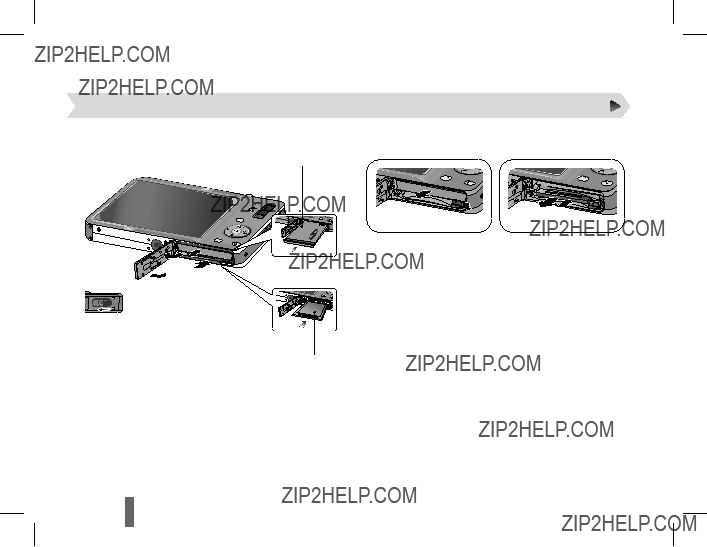
 4
4

 EV
EV
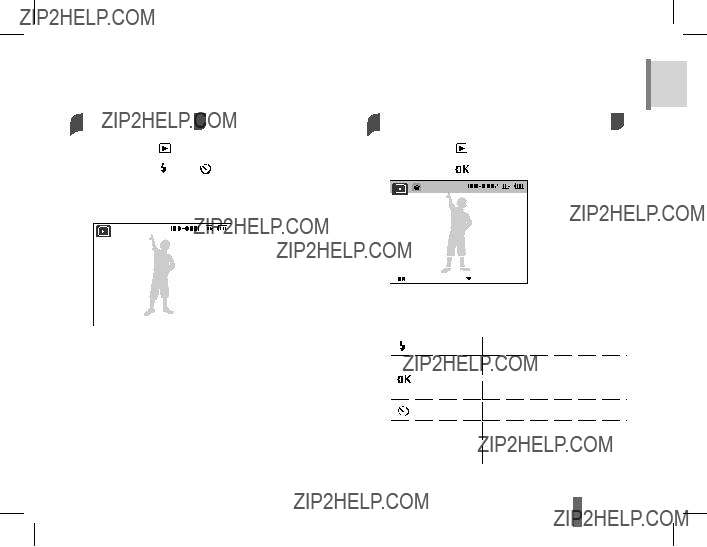

 ????????????????
????????????????
 6,9 ???? (2.7???) 230 K, TFT LCD
6,9 ???? (2.7???) 230 K, TFT LCD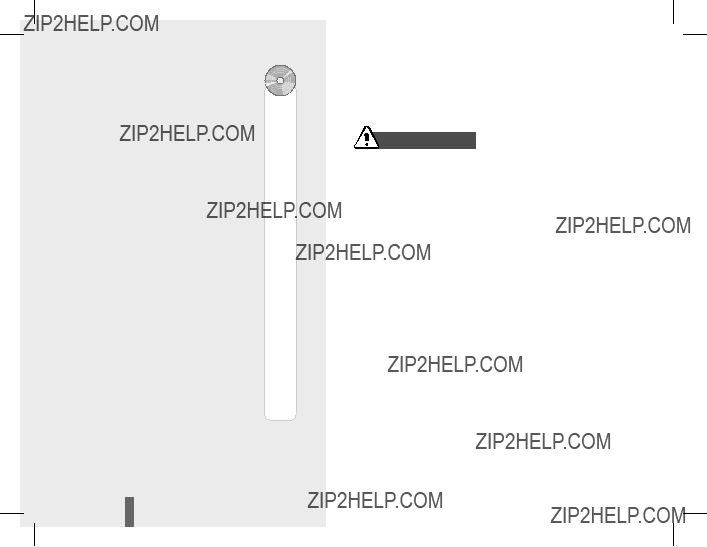

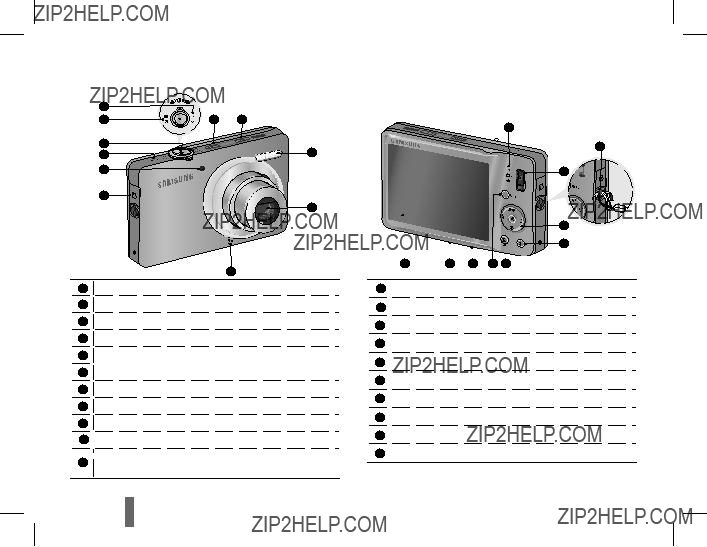
 ?????????????????? USB / AV / DC
?????????????????? USB / AV / DC



 ???????????? ????????????????????
???????????? ???????????????????? ?????????????????? Mode (???????????? ??????????????????????)
?????????????????? Mode (???????????? ??????????????????????) ???????????? ?????? ??????????????
???????????? ?????? ?????????????? ???????????? ????????????????????/???????????? ????
???????????? ????????????????????/???????????? ???? ???????????? Delete (????????????????)
???????????? Delete (????????????????) ???????????? ????????????????????????
???????????? ???????????????????????? ???????????? ??????????
???????????? ?????????? ?????????????? ?????????? ??????????????????
?????????????? ?????????? ?????????????????? ?????????????? ????????????????
?????????????? ???????????????? ?????????? LCD
?????????? LCD


 EV
EV

 ]
]
 ]
] ]
] ???????????? ???????? ???? ????????
???????????? ???????? ???? ???????? ???????????? ???????? ???? ????????????
???????????? ???????? ???? ????????????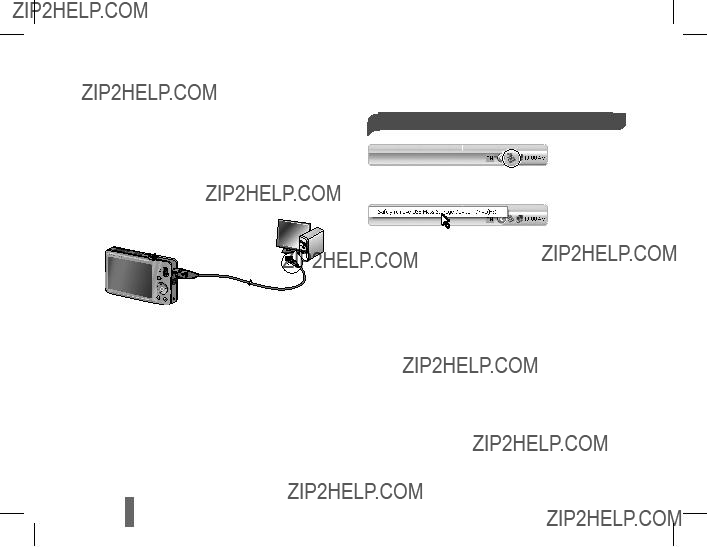
 ?????????? ????????
?????????? ????????
 2,7??? (6,9 cm) 230 K, ?????????? TFT LCD
2,7??? (6,9 cm) 230 K, ?????????? TFT LCD 4,2 V
4,2 V
 121,4 g (?????????? ?????? ???????????????? ?????? ?????? ?????????? ????????????)
121,4 g (?????????? ?????? ???????????????? ?????? ?????? ?????????? ????????????) 0 - 40?? C
0 - 40?? C 5 - 85 %
5 - 85 %