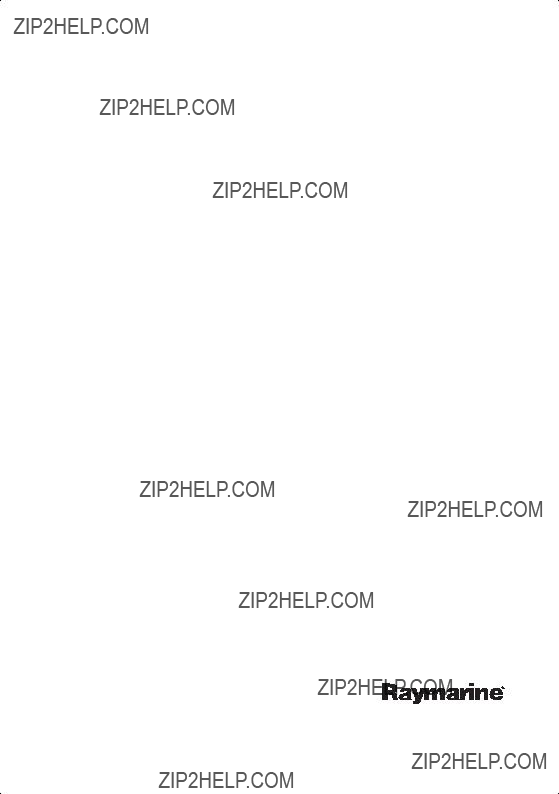
SmartPilot
S1000 Autopilot
Installation Guide
Document Number:
Date: March 2007
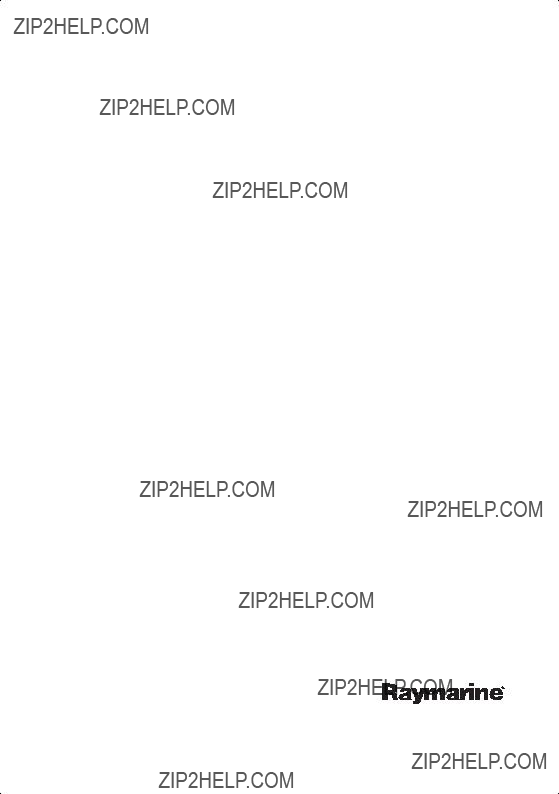
SmartPilot
S1000 Autopilot
Installation Guide
Document Number:
Date: March 2007

Welcome to the Raymarine S1000 Autopilot
Congratulations on having bought a Raymarine S1000 Autopilot. This
S1000 Autopilot System
S100 Remote
MODE
STANDBY PILOT
Course computer
GPS input
The S1000 requires GPS data (SeaTalk or NMEA compatible), to operate correctly
Existing hydraulic steering system
The S1000 Autopilot is intended for use in:
???HC5345, HC5347, HC5348, and HC5358 SeaStar steering systems.
???Systems with HC4600, HC4645, HC4647, HC4648, and HC4658, BayStar steering rams.
???Systems with Hynautic K6 steering rams.
SeaTalk?? is a Registered Trademark of Raymarine
SeaStar?? is a Registered Trademark of Teleflex Incorporated
BayStar is a Trademark of Teleflex Incorporated
NMEA?? is a Registered Trademark of the National Marine Electronics Assocociation
All other trademarks used in this document are acknowledged.
?? Copyright Raymarine UK Limited 2006

Installation overview
Connect the autopilot pump
1. to your existing steering system.
Page 9
2. Bleed the steering system.
Page 12
3. Secure the autopilot pump.
Page 16
4. Fit the course computer.
Page 17
5. Fit miscellaneous items
6. Make electrical connections
Page 21
7. Carry out post installation checks
Page 28

This guide
Before starting to install your S1000 Autopilot, please take time to read this guide. In particu- lar, please take note of the safety and electromagnetic compatibility (EMC) information at the end of this guide.
WARNING:
This product must be installed and operated in accordance with the Raymarine instructions provided. Failure to observe this could result in personal injury, damage to the boat and/or poor product performance.
The installation procedures are described in a rational sequence, but because of variations in boat design, space available etc, you may need to adapt the sequence to suit your particular circumstances.
Before you start fitting your S1000 Autopilot, we recommend you:
???Unpack your S1000 Autopilot and check that all parts are present.
???Plan your S1000 Autopilot installation so that you fit the components in the best possible locations.
Important note
The S1000 Autopilot must receive position information from a suitable GPS in order to function correctly. GPS systems compatible with SeaTalk or NMEA or both, are suitable. If you need advice as to which GPS to use, please contact your Raymarine dealer.
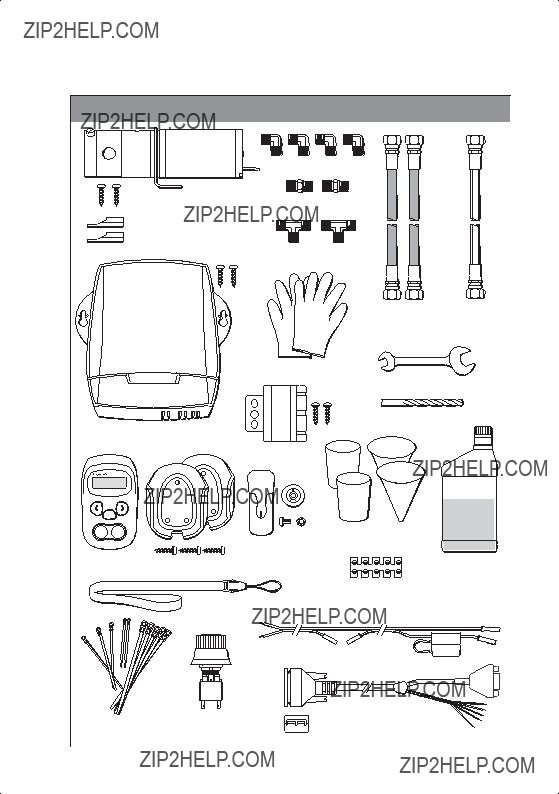
What you need
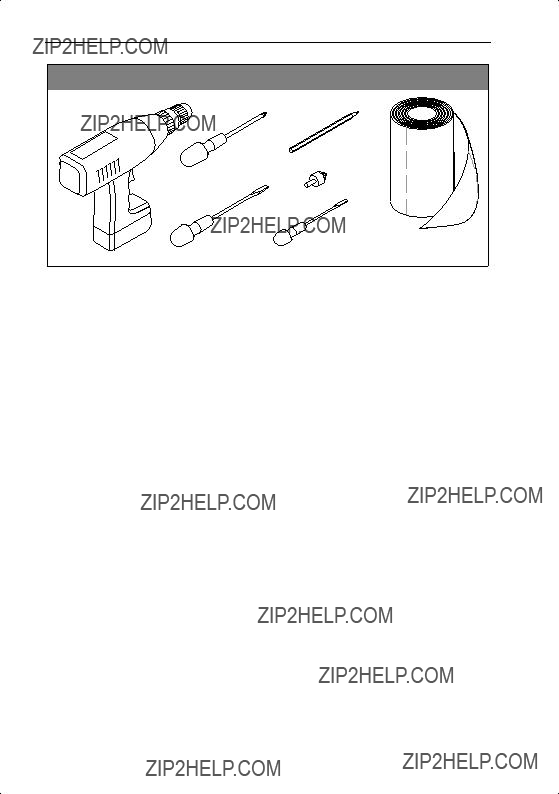
4
Tools & materials required
Screwdriver,
No. 2 Pozidriv
Drill
Screwdriver,
medium, flat blade
S1000 Autopilot Installation Guide

Planning
In order to make the installation as trouble free as possible, we strongly recommend you spend adequate time planning the best locations for your autopilot components. This is particularly important when considering the position of the autopilot pump, as hydraulic hoses are supplied in fixed lengths, so there are some limitations on the positioning of the autopilot pump with respect to the boat???s helm pump.
If you have internet access, please view the installation video on line at www.raymarine.com.
Before you disturb your hydraulic steering system, we strongly recommend that you consult the manufacturer and read the steering system manuals.
Locating the course computer
At least 3 ft (1 meter)

6
Locating autopilot pump
Autopilot pump to be lower than helm pump.
Provide protection from physical damage.
Do not fit in engine compartments, near fuel tanks or in any other area where fuel vapor is likely.
No sharp bends, kinks or chafing of tube.
Mount pump location either horizontally or with connector end up.
Do not mount pump with connector end down.
S1000 Autopilot Installation Guide
Install in a dry location.
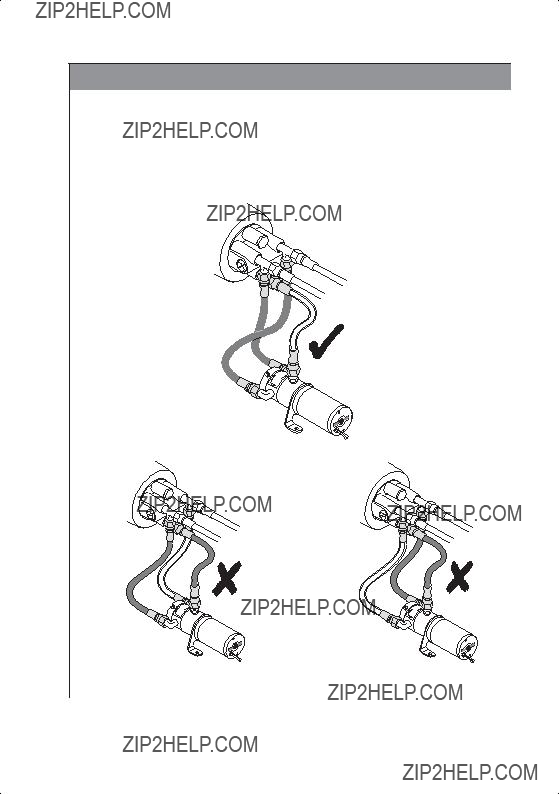
Using the hydraulic hoses
Three,
The transparent hose is intended to help you check for air bubbles when bleeding the system and must be used only to connect the autopilot pump reservoir to the lower connector on the helm pump. It must NOT be used anywhere else in the system.
w
rtoP

Sealing hydraulic joints
CAUTION:
Do not use sealing tape on any part of a hydraulic system, as this can disintegrate and the resulting particles can cause blockages in the hydraulic system.
Tapered thread
Note: The hydraulic fittings supplied with the autopilot pump have sealant pre- applied to the tapered threads. You only need to apply sealant to any extra joints you may obtain. The recommended sealant for doing this, is Loctite 542.
Installing tapered thread fittings
1.5 turns
From hand tight, use a wrench to tighten the joint a further 1.5 turns. This should make it leakproof.
3. CAUTION:
Do not exceed 13 ft/lbs (17.6 Nm) torque.
DO NOT EXCEED 2.5 TURNS in total, from hand tight.

Installation procedures
1. Connecting the autopilot pump
O
Connecting the autopilot pump, sheet 1
WARNING:
Do not allow hydraulic fluid to come into contact with your skin. Wear the protective nitrile gloves provided when working with hydraulic fluid.
WARNING:
A sudden release of pressure from a hydraulic system could result in personal injury. Before disconnecting any part of a hydraulic steering system, safely release any pressure in accordance with the manufacturer???s instructions.
WARNING:
The autopilot pump is not suitable for use in the vicinity of engines, fuel tanks or in any other area where fuel vapor is likely to be present.
CAUTION:
Do not use the transparent hose for connecting any part of the steering system other than between the autopilot pump reservoir and the lower connector on the helm pump.
1. Secure the required hydraulic joints (elbow or straight) into the autopilot pump, as described under Installing
tapered thread fittings.
2. Connect the hydraulic hoses to the autopilot pump. Ensure the transparent hose is connected to the reservoir connector.
P tor
troP
Port
connector
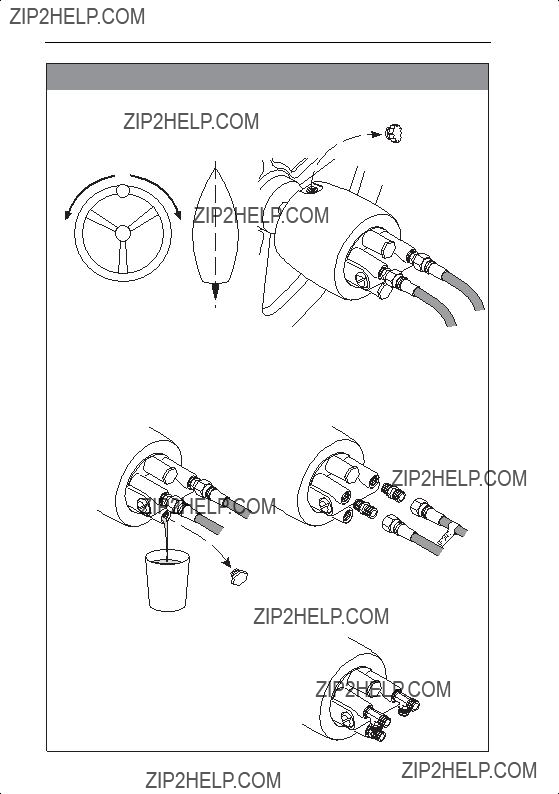
10S1000 Autopilot Installation Guide
0
Connecting the autopilot pump, sheet 2
5. Remove & retain the plug from the helm pump lower connector, and drain the fluid into one of the cups provided. Discard the drained fluid in accordance with local regulations.
6. Label the port ram hose to aid future reassembly, then disconnect both ram hoses & straight connectors from the helm pump.
7. Using the Installing tapered thread fittings procedure, fit 'T' connectors to the helm pump port and starboard connectors, and a straight connector to the helm pump lower connector.
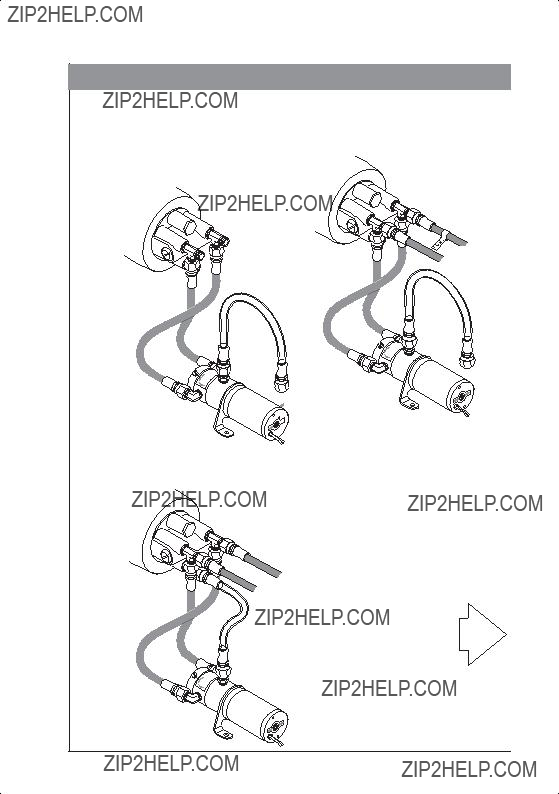
Connecting the autopilot pump, sheet 3
8. Connect hydraulic steering hoses from autopilot pump Port and Starboard connectors to the Port and Starboard connectors on the helm pump, so that Port connects to Port, and Starboard connects to Starboard .
9.
to steering ram
wer
rtoP
r
we
troP
i 
r
ri 
10. Connect the transparent hose from autopilot pump reservoir hose to the straight connector at the helm pump lower connector.
This completes the connection of the autopilot pump.
Now bleed the steering system.
wer
rtoP
ri 

2. Bleeding the steering system
WARNING:
Do not allow hydraulic fluid to come into contact with your skin. Wear the protective nitrile gloves provided when working with hydraulic fluid.
Connecting the autopilot pump will introduce air into the steering system, making it feel ???spongy??? and ???lumpy??? to operate. To return the steering system to smooth operation, use the procedure given here to bleed the air from the system.
Bleed procedure, sheet 1
1. Top up the helm pump with hydraulic fluid.
2. Loosen the autopilot pump bleed screw 2 full turns.
rtoP
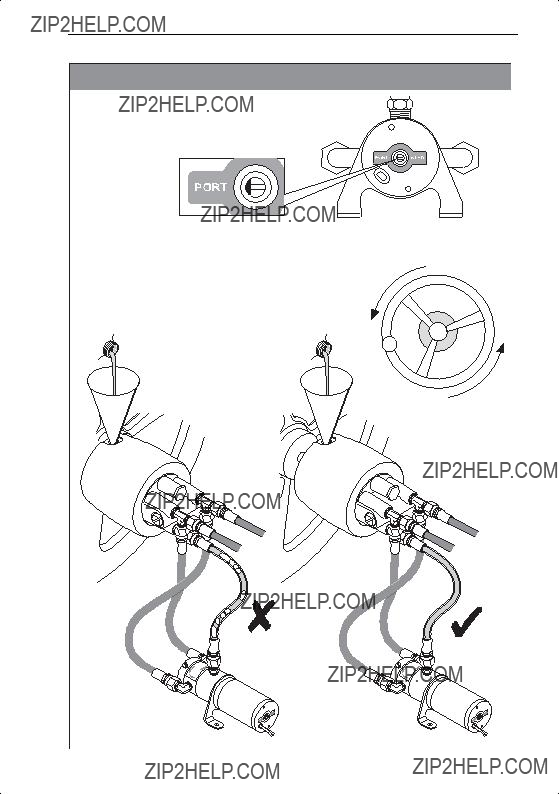
S1000 Autopilot Installation Guide
Bleed procedure, sheet 2
3. Using a suitable screwdriver, turn the autopilot pump shaft so that the flat on the shaft is toward the PORT side of the pump.
4. SLOWLY turn the wheel
wer i r
rtoP
13
wer i r
troP
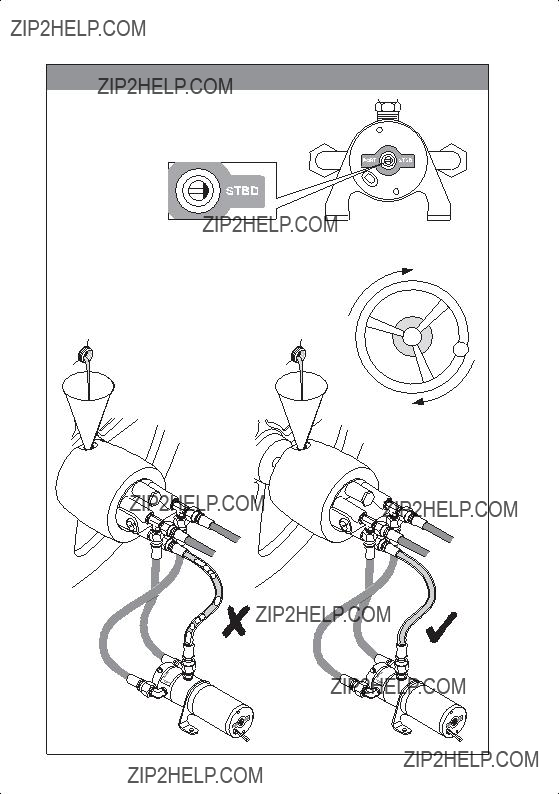
Bleed procedure, sheet 3
5. Using a suitable screwdriver, turn the autopilot pump shaft so that the flat on the shaft is toward the starboard (STBD) side of the pump.
6. SLOWLY turn the wheel clockwise and observe the bubbles in the transparent tube. Keep the helm pump reservoir topped up while doing this. Keep turning the wheel
wer
rtoP
r
i 
wer
troP
r
i 
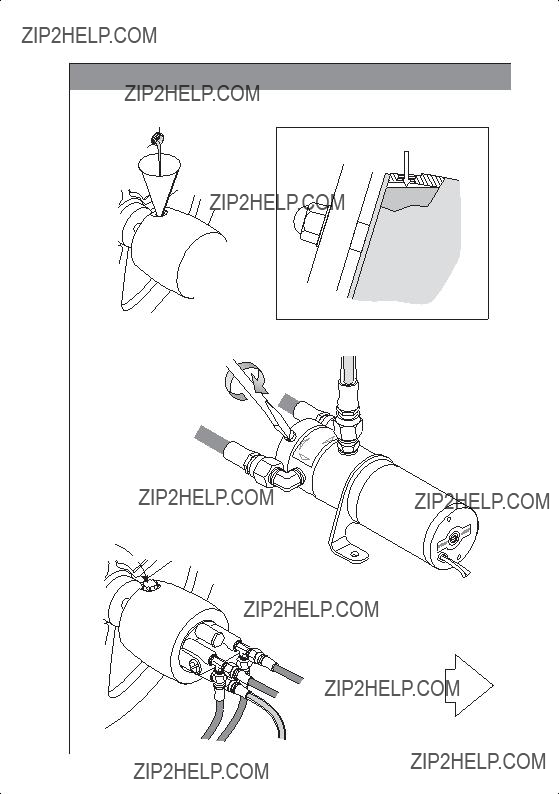
Bleed procedure, sheet 4
7. Top up the hydraulic fluid.
8. Turn the autopilot pump bleed screw, fully clockwise, and
rtoP
9. Replace the helm pump breather cap.
This completes the bleed procedure.
Now secure the pump.

troP
ri 
3. Countersink the pilot holes to prevent damage to the mounting surface.
4. Slide the
troP
r
i 
When the autopilot pump is secure, fit the course computer.

4. Fitting the course computer
Securing course computer
1. Mark holes for fixing screws.
2.Drill two 1/8" (3.4 mm) pilot holes for fixing screws.
3.Countersink the pilot holes to prevent damage to the mounting surface.
4.Partially screw in the screws provided, then slot the course computer onto the screws, and tighten screws.
The course computer is now secure.

5. Fitting miscellaneous items
Safety alarm
Locating
Securing
1. Mark holes for fixing screws.2. Drill two 1/8" (3.4 mm) pilot holes.
3. Countersink the pilot holes to prevent damage to the mounting surface.
4. Secure the safety alarm with the screws provided.
Fitting batteries in S100 Remote
2 x AAA batteries (supplied).
When replacing, use only

Fitting S100 Remote cradle
At fixed position
1. Mark holes for the fixing screws.
2. Drill three 1/8" (3.4 mm) pilot holes for the fixing screws.
3. Countersink the pilot holes to prevent damage to the mounting surface.
On belt clip
1.
2.
3.
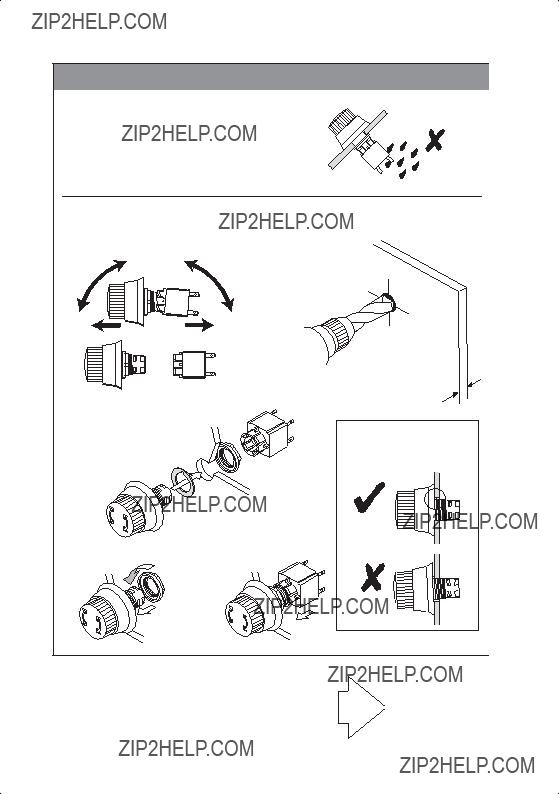
Locating
Fit the
Securing
1.
3.
2.
Cut 11/16" (18 mm)
1/5 inch (5 mm) maximum
Ensure the protrusion on the switch barrel goes fully into the mounting hole.
4.5.
[
When all items have been fitted, connect up the system electrics.
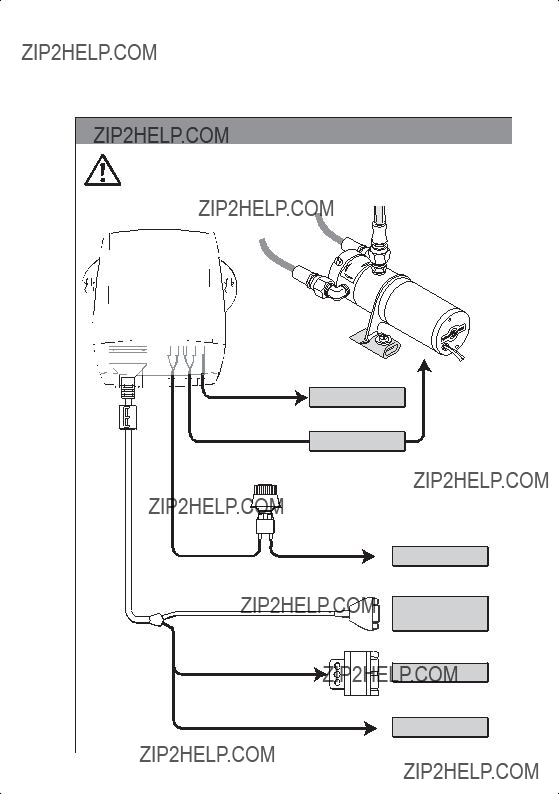
6. Electrical connections
Overview
Summary
WARNING:
Before making electrical connections to any part of the S1000 system, ensure the power source for the system is switched off.
Course Computer
troP
Autopilot
Pump
RF ground
See Diagram A
See Diagram B
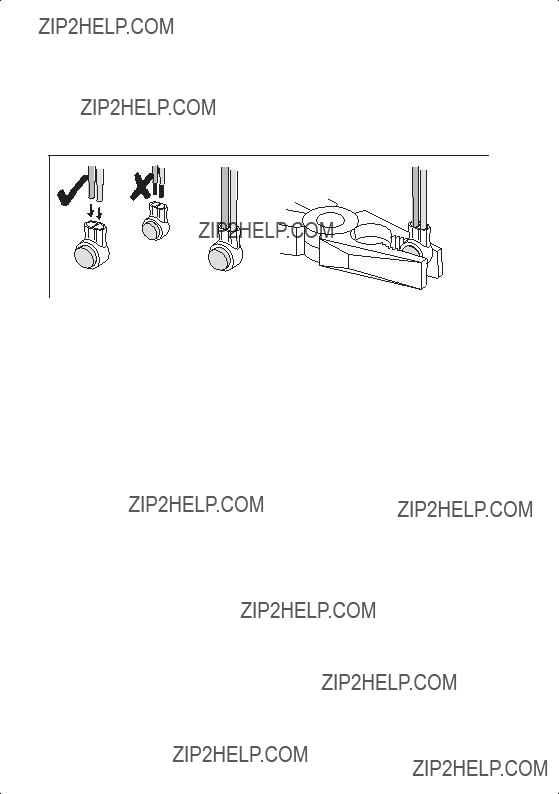
Connecting wires
When you need to join wires, use the either the supplied Scotchlock connectors or terminal block, as appropriate.
Note: Scotchlock connectors are suitable for joining thin, data wires. They are NOT suitable for connecting the safety alarm.
S1000 Autopilot Grounding
The S1000 Autopilot system requires an RF ground connection to be made, to ensure complete conformance with the EU regulations requirements AFTER installation. The RF ground connection is also essential to maintain the electromagnetic performance of the system in all installations, regardless of local regulations requirements (world wide).
Failure to provide an RF ground when the S1000 Autopilot is installed could result in a degraded electromagnetic performance and may affect the operation of the system.
The recommended MINIMUM requirement for an RF ground lead is:
???Flat, tinned copper braid, 0.25 inch (6.5 mm) width minimum. Equivalent stranded wire diameter 0.16 inch (4 mm)

Diagram A: Connecting RF ground - preferred method
Course computer
S1000 Autopilot
Product Code: A18107
If the boat does not have a ground plate, use the alternative method shown in the following diagram, to connect the RF ground.
 Boat hull
Boat hull
RF Ground Plate
Alternative method
Note: Use this method of connecting the terminal, ONLY if the boat does not have an RF grounding plate.
When using this method, do NOT connect the terminal to any other point.
Course computer
Now connect the power & the autopilot pump.

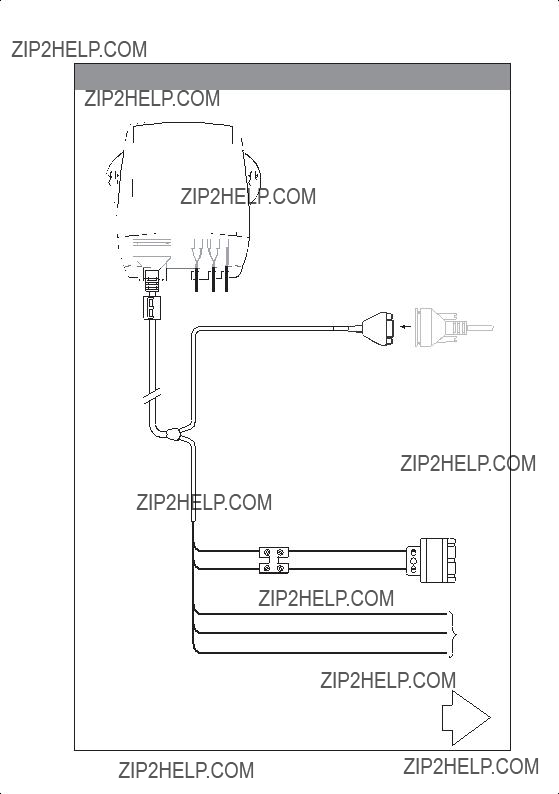
Diagram C: Connecting the Data Cable
Course Computer
Clip ferrite to Data Cable, as close to the connector as possible
Data cable
GPS requirement
The S1000 must receive GPS information to function correctly. Use the Data Cable supplied, to connect the Course Computer to a GPS, using either of the following methods:
1.To a Raymarine GPS via SeaTalk connections.
2.To a Raymarine GPS via NMEA spur.
3. To a
NMEA connector (not supplied), from GPS
NMEA Spur
When connecting NMEA data from an external source, always connect via the NMEA spur on the Data Cable. Do NOT connect NMEA data from an external source directly to the connector on the Course Computer.
For details of the NMEA Spur connections, refer to Diagram D 
Each time power is applied to an S1000 Autopilot connected to a Raymarine GPS (via NMEA or SeaTalk), the S1000 will set the GPS filtering to WEAK.
Yellow: SeaTalk Data
Red: SeaTalk +12 V
SeaTalk
Black: SeaTalk 0 V
If you want to connect to an external SeaTalk system, ensure each of these SeaTalk wires connects to the wire of the same color in the external system.
When you have completed the electrical connections, secure the wires at the Course Computer.

Diagram D: NMEA connections
Course Computer
Using with Raymarine GPS
If a Raymarine GPS (such as the Raystar 120 or 125) is to be connected to the S1000 Autopilot via NMEA, the NMEA in and out, +ve and
Each time power is applied to an S1000 Autopilot connected to a Raymarine GPS (via NMEA or SeaTalk), the S1000 will set the GPS filtering to WEAK.
Data cable
CAUTION:
Before making any changes to the Data Cable, disconnect it from the Course Computer.
If it is more convenient to connect the NMEA spur to the GPS without using the NMEA connector, you can remove the connector and prepare the cable end as appropriate for your preferred method of connection. Refer to the wire identification table below, as necessary

This completes the installation procedure. Now carry out the Post installation procedures (below).
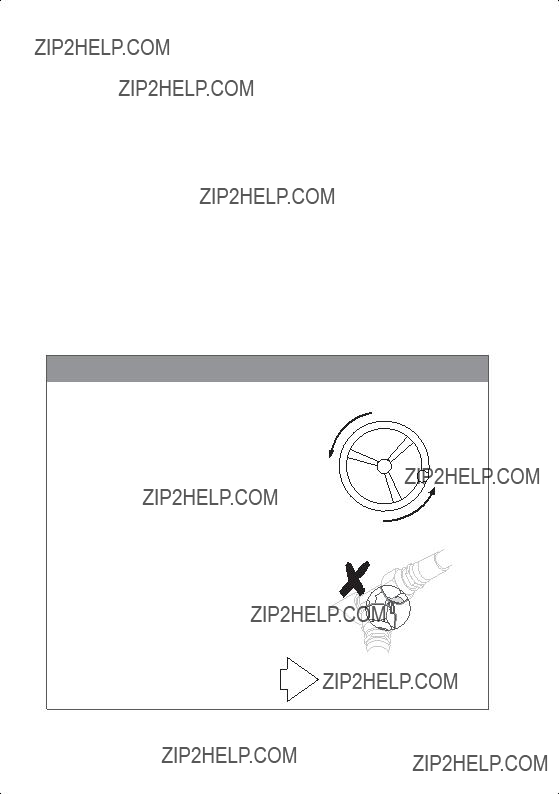
7. Post installation
When you have completed the installation of your S1000 Autopilot, use the following procedures to:
???First carry out the Manual checks below, to check the the steering operation and check the system for leaks, then
???Carry out the Autopilot checks & setup procedures below, to check the autopilot operates the steering in the correct direction, and to set up the autopilot correctly.
Manual checks
With autopilot power off, turn the wheel from hard over port, to hard over starboard. If the steering operates satisfactorily and turns in the correct direction, proceed with the other post installation checks.
If the steering feels uneven and/or less responsive than it was before you installed your S1000 Autopilot, you may need to bleed the entire steering system. To do this, use the purge procedure at the following web address:
http://www.seastarsteering.com/OUTBOARD/oboard.htm?../FILL_PURGE/FillPurge.htm&1
Check for leaks (sheet 1)
1.
2.
Ensure all hydraulic joints are secure, then turn the wheel to port. When the hard over point is reached, continue turning to port to pressurize the port lines, until the safety valve releases. At this point, the fluid in the port lines will be at maximum pressure and the wheel has a 'lumpy' feel when turned further to port.
With the port lines at maximum pressure, check the port lines for leaks, paying particular attention to the joints.
If a leak occurs, turn the wheel to starboard to release the pressure, then repair the leak and repeat steps 1 & 2.
Continue on sheet 2

Check for leaks (sheet 2)
3. Turn the wheel to starboard, and when the hard over point is reached, continue turning to starboard to pressurize the starboard lines, until the safety valve releases. At this point, the fluid in the starboard line will be at maximum pressure and the wheel has a 'lumpy' feel when turned further to starboard.
4. With the starboard lines at maximum pressure, check the starboard lines for leaks, paying particular attention to the joints.
If a leak occurs, turn the wheel to port to release the pressure, then repair the leak and repeat steps 3 & 4.
5. After 24 hours,
Autopilot checks & setup
WARNING:
Before switching on power to the course computer, make sure that personnel are clear of the steering gear and outboard motor(s), and that the boat is securely moored.
1.Switch on power to the S1000 system.
2.Carry out the Checking direction of turn procedure (below).
Checking direction of turn - sheet 1
Before casting off, check that the S1000 operates the boat's steering system in the correct direction:
Continue on sheet 2

Checking direction of turn - sheet 2
2. Hold down < and > in turn, and as each of these is pressed, ensure that the outboard motor(s) turn(s) to give the correct direction of steer.
3. If the outboard motor(s) does/do not move correctly, DO NOT USE THE BOAT. At the S100 Remote, hold down STANDBY for 2 seconds to leave Setup mode and return to Standby mode, then check that the S1000 components have been installed correctly. In particular, check that the autopilot pump wiring and hydraulics are connected correctly.

Specifications
System
Approved by: FCC (USA), CE (Europe), IC (Canada)
Autopilot pump
Current consumption: 4 A at 100 psi (69 kP), 7 A at 500 psi (3449 kP)
Dimensions: 6.5 in (165 mm) x 2.5 in (65 mm) x 3.2 in (82 mm)
Weight: 3 lbs (1.4 kg)
Course computer
Voltage: 10 V dc to 16 V dc
Current consumption: 4 A nominal, with autopilot pump running
Dimensions: 6.5 in (165 mm) x 6.7 in (170 mm) x 1.73 in (44 mm)
Data In/Out: SeaTalk, NMEA 0183
S100 Remote
Voltage: 3 V, supplied by two internal, ???AAA??? batteries.
Dimensions: S100 Remote only: 101 mm x 60.5 mm x 35 mm
Remote in cradle:103 mm x 66 mm x 44 mm
Waterproofing: IPX 6 and IPX 7
Hydraulic fittings
Tapered thread: ?? NPT (National Pipe Thread)
Hose connection thread: 9/16 UNEF (Unified Extra Fine)
Hydraulic fluid
Recommended Type: SeaStar/BayStar Marine Steering Fluid
Other suitable Types: Texaco HO15
Shell Aero 4
Esso Univis N15
Chevron Aviation Fluid A
Mobil Aero HFA
Fluids meeting MIL H5606 specifications

General Information
Safety notices
WARNING: Product installation & operation
This equipment must be installed and operated in accordance with the Raymarine instructions provided. Failure to do so could result in personal injury, damage to your boat and/or poor product performance.
WARNING: Electrical safety
Make sure you have switched off the power supply before you start installing this product.
Information
To the best of our knowledge, the information in this guide was correct when it went to press. However, Raymarine cannot accept liability for any inaccuracies or omissions it may contain.
In addition, our policy of continuous product improvement may change specifications without notice. Therefore, Raymarine cannot accept liability for any differences between the product and this guide.
EMC Installation Guidelines
All Raymarine equipment and accessories are designed to the best industry standards for use in the recreational marine environment.
Their design and manufacture conforms to the appropriate Electromagnetic Compatibility (EMC) standards, but correct installation is required to ensure that performance is not compromised. Although every effort has been taken to ensure that they will perform under all conditions, it is important to understand what factors could affect the operation of the product.
The guidelines given here describe the conditions for optimum EMC performance, but it is recognized that it may not be possible to meet all of these conditions in all situations. To ensure the best possible conditions for EMC performance within the constraints imposed by any location, always ensure the maximum separation possible between different items of electrical equipment.
For optimum EMC performance, it is recommended that wherever possible:
???Raymarine equipment and cables connected to it are:
???At least 3 ft (1 m) from any equipment transmitting or cables carrying radio signals e.g. VHF radios, cables and antennas. In the case of SSB radios, the distance should be increased to 7 ft (2 m).
???More than 7 ft (2 m) from the path of a radar beam. A radar beam can normally be assumed to spread 20 degrees above and below the radiating element.
???The equipment is supplied from a separate battery from that used for engine start. Voltage drops below 10 V in the power supply to our products, and starter motor transients, can cause the equipment to reset. This will not damage the equipment, but may cause the loss of some information and may change the operating mode.
???Raymarine specified cables are used. Cutting and rejoining these cables can compromise EMC performance and must be avoided unless doing so is detailed in the installation manual.
???If a suppression ferrite is attached to a cable, this ferrite should not be removed. If the ferrite needs to be removed during installation it must be reassembled in the same position.
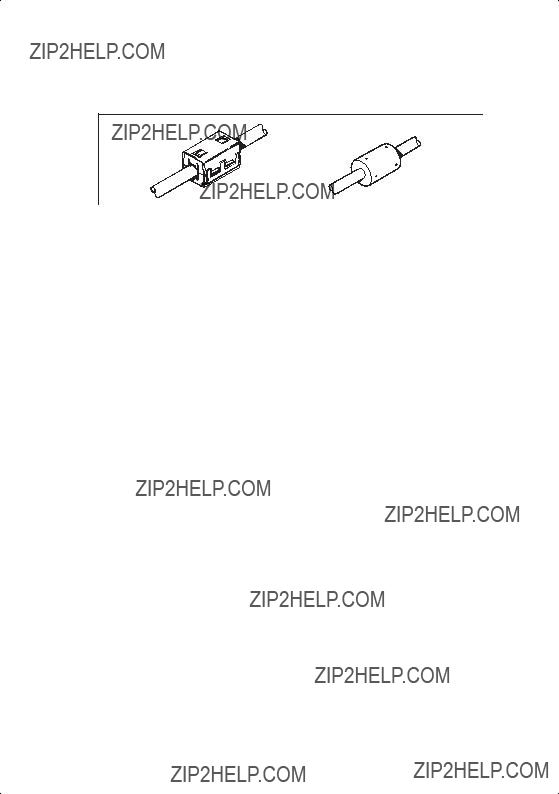
Suppression Ferrites
The following illustration shows typical cable suppression ferrites used with Raymarine equipment. Always use the ferrites supplied by Raymarine.
Connections to Other Equipment
If your Raymarine equipment is to be connected to other equipment using a cable not supplied by Raymarine, a suppression ferrite MUST always be attached to the cable near the Raymarine unit.
