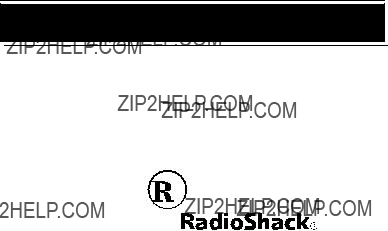
Cat. No.
OWNER???S MANUAL
Please read before using this equipment.
Voice Activated
Microcassette
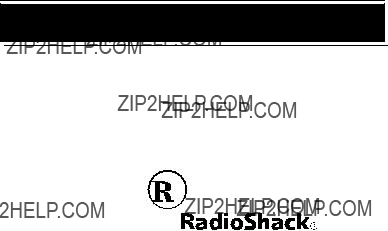
Cat. No.
OWNER???S MANUAL
Please read before using this equipment.
Voice Activated
Microcassette

WARNING: To reduce the risk of fire or shock hazard, do not expose this product to rain or moisture.
CAUTION: TO REDUCE THE RISK OF
ELECTRIC SHOCK, DO NOT REMOVE
COVER OR BACK. NO
ABLE PARTS INSIDE. REFER SERVIC-
ING TO QUALIFIED PERSONNEL.
??1999 Tandy Corporation. All Rights Reserved.
RadioShack is a registered trademark used by Tandy Corporation.
2

This symbol is intended to alert you to the presence of uninsu- lated dangerous voltage within the product???s enclosure that might be of sufficient magnitude to constitute a risk of electric shock. Do not open the prod- uct???s case.
This symbol is intended to inform you that important oper-
!ating and maintenance instruc- tions are included in the literature accompanying this product.
3

FEATURES
Your RadioShack
The recorder includes these features:
Connects Directly to the Telephone ??? to let you easily record and play back tele- phone conversations.
Two Tape Speeds ??? let you record and play back tape at a slower speed which provides twice the recording/playback time or at normal speed for maximum sound quality.
4

Voice Activated Recording (VOX) ??? records only when it receives sound, to eliminate blank sections on the tape and save battery power.
Play/Record
Manual Recording ??? lets you record dic- tation or conversations at the touch of a button.
Pause Switch ??? lets you easily stop and restart the tape to avoid recording unwant- ed sound.
Tape Counter ??? lets you note specific points in a tape for later reference.
5

Cue/Review Function ??? lets you ad- vance or rewind the tape during play to find a specific section on the tape.
Three Power Options ??? you can power the recorder from standard AC power, two AA batteries (not supplied), or a vehicle???s battery using an optional adapter.
Earphone Jack ??? lets you connect an earphone with a
6

Automatic Level Control ??? automatically adjusts the recording level.
Note: You need at least one
7

Important: Every state has different regu- lations governing the recording of conver- sations over the telephone. Be sure to check your local, state and federal laws be- fore using this product to record any tele- phone conversation in order to determine that your use is in compliance with such laws or guidelines.
8

9

CONTROL LOCATIONS
VOLUME
MIC (Micro- phone Jack)
EAR (Ear-  phone Jack)
phone Jack)
NOR./TEL-
REC
DC 3V IN
HANDSET IN
10
VOX OFF/ON

 Microphone
Microphone
Tape
Compartment
Battery
 Strength
Strength
Indicator
Tape-
Counter &
RESET
Speaker
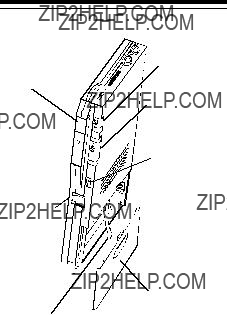
PAUSE ON
REC
REW/REVIEW
PLAY 

STOP/EJ



HANDSET
OUT
Battery
Lifting
Ribbon
Recording
Speed
Battery





 Compartment
Compartment
Battery
Compartment
Cover
11

PREPARATION
Connecting Power
Using AC Power
You can operate your recorder from AC power using an optional AC adapter, such as Cat. No.
Caution: You must use a Class
!2 power source that supplies 3 volts DC and delivers at least
300 mA. Its center tip must be set to posi- tive and its plug must fit the
12

Follow these steps to connect your record- er to AC power.
1.Set the AC adapter???s voltage switch to 3V.
2.Insert the 3.4 mm outer diameter/1.3 mm inner diameter adapter plug into the adapter???s socket to read TIP+.
3.Insert the plug into the recorder???s DC 3V jack.
4.Plug the adapter into a standard AC outlet.
13

Using Battery Power
You can power your recorder with two AA batteries (not supplied). For the best per- formance and longest life, we recommend RadioShack alkaline batteries.
Caution: Do not mix old and new batter- ies, or different types of batteries (standard or alkaline). Follow these steps to install the batteries.
14

1.Press the battery compartment cover???s tab and slide the cover in the direction of the arrow.
2.Insert the batteries into the compart- ment, as indicated by the polarity sym- bols (+ and
3.Replace the cover.
Replace the batteries when the BATTERY indicator dims or does not light.
15

Warning: Dispose of old batteries promptly and properly. Do not burn or bury them.
Caution: If you do not plan to use the recorder with batteries for a few weeks, remove the batteries. Batteries can leak chemicals that can destroy electronic parts.
Using Vehicle Battery Power
You can power your recorder from a vehi- cle???s battery using a DC adapter (not sup- plied), available at your local RadioShack store.
16

Cautions:
??? You must use a power
!source that supplies 3 volts DC and delivers at least 300
mA. Its center tip must be set to posi- tive and its plug must fit the TRC- 300's DC 3V jack. The recommended adapter meets these specifications. Using an adapter that does not meet these specifications could damage the
???Always plug the adapter into the recorder before plugging it into the
17

Follow these steps to power the recorder from your vehicle???s battery.
1.Set the adapter???s voltage switch to 3V.
2.Insert the 3.4 mm outer diameter/1.3 mm inner diameter adapter into the adapter???s socket to read TIP+.
3.Insert the adapter???s barrel plug into the recorder???s DC 3V jack. Insert the adapter???s large plug into the vehicle???s
18

INSTALLATION
You can connect the recorder directly to a single line, a
CONNECTING TO A
PHONE
Use the supplied handset cord to connect the recorder to the same phone you plan to talk on. This lets you record the phone conversations on that phone.
Follow these steps to connect your record- er to a telephone.
19

1.Disconnect the handset and its coiled cord from the handset jack on your phone.
2.Plug the end of the handset cord into the recorder???s HANDSET IN jack.
20

3.Plug one end of the supplied short coiled cord into the recorder???s HAND- SET OUT jack. Plug the other end of the short coiled cord into the tele- phone???s handset jack
USING AN EARPHONE
To connect an earphone (not supplied), in- sert the earphone???s
Note: Connecting an earphone discon- nects the recorder???s internal speaker.
21

Listening Safely
To protect your hearing, follow these guidelines when you use an earphone.
???Do not listen at extremely high volume levels. Extended
???Set the volume to its lowest level before you begin listening. After you put on the earphone, adjust the vol- ume to a comfortable listening level.
???Do not increase the volume once you have established a comfortable listen- ing level. Over time, your ears adapt to the volume level, so a volume level that does not cause discomfort might still damage your hearing.
22

Traffic Safety
???Do not wear an earphone or head- phones while operating a motor vehi- cle or riding a bicycle. This can create a traffic hazard and could be illegal in some areas.
???Even though some earphones/head- phones let you hear some outside sounds when listening at normal vol- ume levels, they still can present a traffic hazard.
23
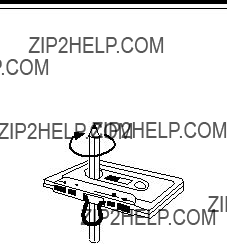
OPERATION
LOADING A CASSETTE
TAPE
1.Turn the microcassette???s supply hub with a pencil to take up any tape slack. Avoid touching the tape.
24

2.Press STOP/EJ to open the cassette compartment door. Insert the micro- cassette into the compartment with the side you want to use facing up against the cover and the full reel on the left.
3.Close the door.
RECORDING
Notes:
???
25

???Replace any tape at least once a year, or more often if it is used heavily.
???Do not change the tape speed while recording.
Voice Activated Telephone
Recording (VOX)
1.Load a microcassette tape and set
VOX to ON.
2.Set
REC
3.Set TAPE SPEED to the desired recording speed. Set it to 1.2cm to double the tape???s recording time, or to 2.4cm for higher quality sound.
26

4.Press REC. Both REC and PLAY lock down, and recording begins.
Caution: Do not force down the REC button when an erase protection tab is removed or you will damage the recorder. (See ???Preventing Accidental Erasure??? on Page 41.)
5.Adjust VOLUME until the telephone conversation???s sound level activates the recorder.
Notes:
???The VOLUME setting determines the sound level that activates the VOX circuit and starts recording. At higher settings, a softer sound starts VOX recording. At lower set- tings, a louder sound starts VOX recording.
27

???The
???When you use the VOX feature, recording begins when the recorder picks up sound and stops a few seconds after the sound stops.
6.Recording stops when the tape reaches the end of the cassette. To stop it sooner, press STOP/EJ.
Voice Activated Recording
Using the Internal Microphone
1.Load a tape and set VOX to ON.
2.Set
28

3.Set TAPE SPEED to the desired recording speed.
4.Press REC to begin recording.
5.Adjust VOLUME until the sound source starts the recorder.
Notes:
???The
???When the recorder detects no sound for up to 6 seconds, the recorder stops recording until it picks up sound again.
6.Recording stops when the tape reaches the end of the cassette. To stop it sooner, press STOP/EJ.
29

Manual Telephone Recording
1.Load a tape and set VOX to OFF.
2.Set
3.Set TAPE SPEED to the desired recording speed. Set it to 1.2cm to double the tape???s recording time, or to 2.4cm for higher quality sound.
4.Press REC. Both REC and PLAY lock down. When you press REC down, recording starts and continues until you press STOP/EJ.
Caution: Do not force down the REC button when an erase protection tab is removed or you will damage the recorder. (See ???Preventing Accidental Erasure??? on Page 41.)
30

5.Rotate VOLUME to adjust the record- ing volume.
Note: To temporarily stop recording, slide PAUSE to ON. To resume record- ing, slide PAUSE in the opposite direc- tion.
6.Recording stops when the tape reaches the end of the cassette. To stop it sooner, press STOP/EJ.
Manual Recording Using the
Internal Microphone
1.Load a microcassette tape and set
VOX to OFF.
2.Set
31

3.Set TAPE SPEED to the desired recording speed.
4.Press REC to begin recording.
5.Adjust VOLUME between the minimum and
Notes:
???To temporarily stop recording, slide PAUSE to ON. To resume recording, slide in the opposite direction.
???Place the recorder as close as pos- sible to the sound source. Avoid a position so that large objects are between the sound source and the recorder mic.
32

6. Press STOP/EJ to stop recording.
Recording with an External Microphone
You can use an external microphone to make
33

PLAYING A TAPE
Playing a Phone
Conversation Tape
1.Load the tape and set
2.Set TAPE SPEED to the speed used to record the microcassette tape.
3.Press PLAY. Playback only through the handset begins.
Notes:
???To playback through the speaker, set
???To temporarily stop play, slide
PAUSE to ON. Move PAUSE in the opposite direction to resume play.
34

???To go directly from playback to recording, press REC then move
4.Adjust VOLUME to a comfortable lis- tening level.
5.To play the other side of the tape, press STOP/EJ, remove and turn over the tape, and
6.Press STOP/EJ to stop playback.
35

Playing a Prerecorded Tape
1.Load a prerecorded tape then set TEL-
PLAY.
2.Follow steps
Phone Conversation Tape??? on Page 34.
Using
With the tape stopped, slide REW/REVIEW FAST F/CUE toward FAST F/CUE to wind the tape rapidly forward or toward
VIEW to wind the tape backward.
When the microcassette tape reaches the end, press STOP/EJ to release FAST F/CUE or REW/REVIEW.
36

To quickly locate desired sections of a tape during play, slide the switch towards
FAST F/CUE or REW/REVIEW to hear play- back as the tape
Using the Tape Counter
You can use the tape counter to note dif- ferent locations on your tape during re- cording or playback. Before playing or recording a tape, rewind the tape com- pletely and press RESET to set the counter to 000. As the tape moves, the counter advances.
37

CARE
To enjoy your RadioShack
???Keep the
???Use and store the
???Handle the
???Keep the
???Wipe the
38

Modifying or tampering with the
TAPE TIPS
Restoring Tape Tension and
Sound Quality
After you play a cassette tape several times, the tape might become tightly wound on the reels. This can cause play- back sound quality to deteriorate.
39

To restore the sound quality,
Caution: Be careful not to damage the cassette when tapping it. Do not touch the exposed tape or allow any sharp objects near the cassette.
Erasing Tapes
To record over a cassette tape, simply record as usual. The cassette deck records over the previous recording.
40

You can quickly erase both sides of a cas- sette tape using a bulk tape eraser (Cat. No.
Note: If you use metal or
Preventing Accidental Erasure
Cassette tapes have two
To prevent accidental erasure of a tape re- cording, use a screwdriver to remove one or both of the cassette tape???s
41

If you later decide to record on a tape side after you have removed the
Caution: Removing the
Cleaning the
Parts
Dirt, dust, or particles of the tape???s coating can accumulate on the tape heads and other parts that the tape touches. This can greatly reduce the recorder???s performance.
42

Use the following cleaning procedure after about every 20 hours of operation.
1.Remove the batteries and disconnect any other power source.
2.Open the cassette compartment door.
3.Use a pointed object to gently push the erase protection tab sensor to the left, then press REC to expose the
4.Use a swab dipped in tape head cleaning solution or denatured alcohol to gently clean the
5.When you finish cleaning, press STOP/EJ and close the compartment.
43

SPECIFICATIONS
(with optional AC adapter), or 3 VDC (with optional DC adapter)

Specifications are typical; individual units might vary. Specifications are subject to change and improvement without notice.
45

NOTES
46

Limited
This product is warranted by RadioShack against manufacturing defects in material and workmanship under normal use for one
(1) year from the date of purchase from RadioShack company- owned stores and authorized RadioShack franchisees and deal- ers. EXCEPT AS PROVIDED HEREIN, RadioShack MAKES NO
EXPRESS WARRANTIES AND ANY IMPLIED WARRANTIES,
INCLUDING THOSE OF MERCHANTABILITY AND FITNESS
FOR A PARTICULAR PURPOSE, ARE LIMITED IN DURATION
TO THE DURATION OF THE WRITTEN LIMITED WARRAN-
TIES CONTAINED HEREIN. EXCEPT AS PROVIDED HEREIN, RadioShack SHALL HAVE NO LIABILITY OR RESPONSIBIL-
ITY TO CUSTOMER OR ANY OTHER PERSON OR ENTITY
WITH RESPECT TO ANY LIABILITY, LOSS OR DAMAGE
CAUSED DIRECTLY OR INDIRECTLY BY USE OR PERFOR-
MANCE OF THE PRODUCT OR ARISING OUT OF ANY
BREACH OF THIS WARRANTY, INCLUDING, BUT NOT LIM-
ITED TO, ANY DAMAGES RESULTING FROM INCONVE-
NIENCE, LOSS OF TIME, DATA, PROPERTY, REVENUE, OR
PROFIT OR ANY INDIRECT, SPECIAL, INCIDENTAL, OR CONSEQUENTIAL DAMAGES, EVEN IF RadioShack HAS
BEEN ADVISED OF THE POSSIBILITY OF SUCH DAMAGES. Some states do not allow the limitations on how long an implied warranty lasts or the exclusion of incidental or consequential damages, so the above limitations or exclusions may not apply to you.(Continued)
(Continued) In the event of a product defect during the warranty period, take the product and the RadioShack sales receipt as proof of purchase date to any RadioShack store. RadioShack will, at its option, unless otherwise provided by law: (a) correct the defect by product repair without charge for parts and labor;
47
(b)replace the product with one of the same or similar design; or
(c)refund the purchase price. All replaced parts and products, and products on which a refund is made, become the property of RadioShack. New or reconditioned parts and products may be used in the performance of warranty service. Repaired or re- placed parts and products are warranted for the remainder of the original warranty period. You will be charged for repair or re- placement of the product made after the expiration of the war- ranty period.
This warranty does not cover: (a) damage or failure caused by or attributable to acts of God, abuse, accident, misuse, improper or abnormal usage, failure to follow instructions, improper installa- tion or maintenance, alteration, lightning or other incidence of excess voltage or current; (b) any repairs other than those pro- vided by a RadioShack Authorized Service Facility; (c) consum- ables such as fuses or batteries; (d) cosmetic damage; (e) transportation, shipping or insurance costs; or (f) costs of prod- uct removal, installation,
This warranty gives you specific legal rights, and you may also have other rights which vary from state to state.
RadioShack Customer Relations, 200 Taylor St., 6th Floor, Fort Worth, TX 76102