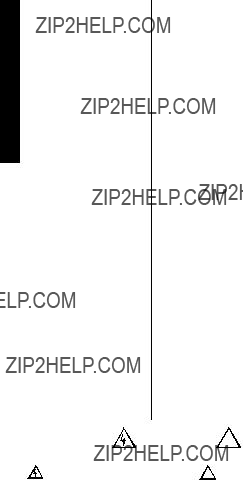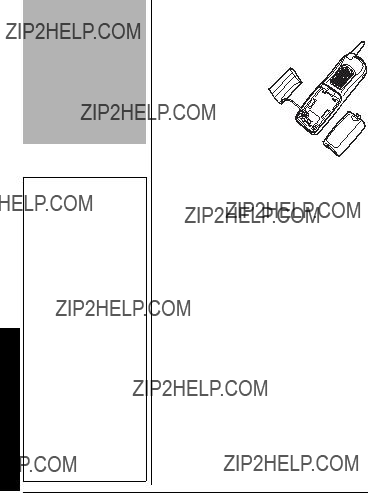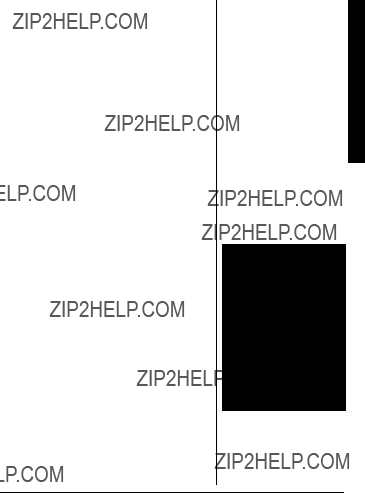2.4 GHz Cordless Handset
with Charging Cradle
Additional Handset ??? lets you add up to four additional handsets to expand your telephone system (RadioShack
2.4 GHz Frequency Hopping Spread Spectrum System ??? spreads the signal across several frequencies, providing additional security for your phone conversation.
10 Tone and 10 Melody Ringer Control ??? lets you control the way the ring sounds.
88 Channels ??? give you clear reception for every call.
Voice Mail/Message Indicator ??? lets you know a message is waiting.
Handsfree Operation ??? allows you to talk while your hands are occupied for other tasks, such as cooking or ironing.
! IMPORTANT !
If an icon appears at the end of a paragraph, go to the
box on that page with the corresponding icon for pertinent information.
?? 2004 RadioShack Corporation.
All Rights Reserved.
RadioShack and RadioShack.com are trademarks used by RadioShack Corporation.