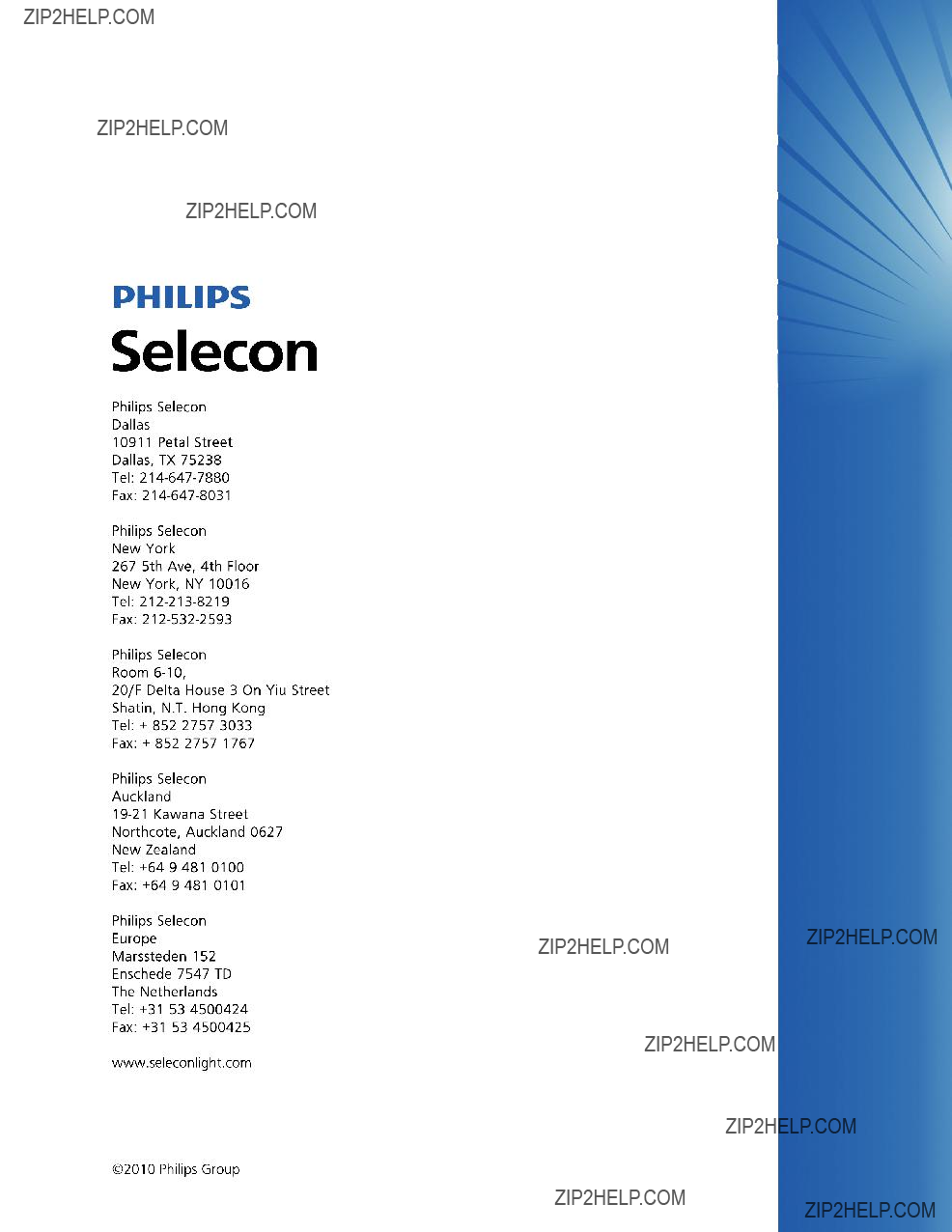The material in this manual is for information purposes only and is subject to change without notice. Philips Selecon assumes no responsibility for any errors or omissions which may appear in this manual. For comments and suggestions regarding corrections and/or updates to this manual, please visit the Philips Selecon web site at www.seleconlight.com or contact your nearest Philips Selecon office.
El contenido de este manual es solamente para informaci??n y est?? sujeto a cambios sin previo aviso. Philips Selecon no asume responsabilidad por errores o omisiones que puedan aparecer. Cualquier comentario, sugerencia o correcci??n con respecto a este manual, favor de dirijirlo a la oficina de Philips Selecon m??s cercana.
Der Inhalt dieses Handbuches ist nur f??r Informationszwecke gedacht, Aenderungen sind vorbehalten. Philips Selecon uebernimmt keine Verantwortung f??r Fehler oder Irrtuemer, die in diesem Handbuch auftreten. F??r Bemerkungen und Verbesserungsvorschlaege oder Vorschlaege in Bezug auf Korrekturen und/oder Aktualisierungen in diesem Handbuch, moechten wir Sie bitten, Kontakt mit der naechsten Philips Selecon- Niederlassung aufzunehmen.
Le mat??riel d??crit dans ce manuel est pour information seulement et est sujet ?? changements sans pr??avis. La compagnie Philips Selecon n'assume aucune responsibilit?? sur toute erreur ou ommission inscrite dans ce manuel. Pour tous commentaires ou suggestions concernant des corrections et/ou les mises ?? jour de ce manuel, veuillez s'il vous plait contacter le bureau de Philips Selecon le plus proche.
Note: Information contained in this document may not be duplicated in full or in part by any person without prior written approval of Philips Selecon. Its sole purpose is to provide the user with conceptual information on the equipment mentioned. The use of this document for all other purposes is specifically prohibited.
Document Number: 02.9692.0002
Version as of: 05 August 2010 (PL1IRR)
PL1IRR Remote Control User???s Guide ??2010 Philips Group. All rights reserved.

IMPORTANT INFORMATION
Warnings and Notices
When using electrical equipment, basic safety precautions should always be followed including the following:
a.READ AND FOLLOW ALL SAFETY INSTRUCTIONS.
b.Do not use outdoors.
c.Do not use near gas or electric heaters.
d.The use of accessory equipment not recommended by the manufacturer may cause an unsafe condition.
e.Do not use this equipment for other than intended use.
f.Refer service to qualified personnel.
SAVE THESE INSTRUCTIONS.
WARNING: You must have access to a main circuit breaker or other power disconnect device before installing any wiring. Be sure that power is disconnected by removing fuses or turning the main circuit breaker off before installation. Installing the device with power on may expose you to dangerous voltages and damage the device. A qualified electrician must perform this installation.
WARNING: Refer to National Electrical Code?? and local codes for proper use specifications.
WARNING: This equipment is intended for use in accordance with the National Electric Code?? and local regulations. It is also intended for installation in indoor applications only. Before any electrical work is performed, disconnect power at the circuit breaker or remove the fuse to avoid shock or damage to the control. It is recommended that a qualified electrician perform this installation.
WARNING: The PL1IRR Remote Control contains a Class 2 laser. Do not look directly into laser beam or damage to eye may result. Handle with caution.
LASER RADIATION
DO NOT STARE INTO BEAM
CLASS 2 LASER PRODUCT
LASER DIODE
WAVELENGTH: 630 - 680 nm
MAX OUTPUT: <5 mW
Philips Selecon Limited
Philips Selecon offers a
1


PREFACE
About this Guide
The document provides installation and operation instructions for the following product:
??? PL1IRR Remote Control (includes two AAA batteries and user???s guide)
Please read all instructions before using this product. Retain this manual for future reference. Additional information for PL1 LED Luminaires including product descriptions may be downloaded at www.seleconlight.com
Product Description
The PL1IRR Remote Control is used to remotely program and control presets (1 through 6 and Off) of PL1 LED luminaires
Before Using the Infrared Remote
Install two AAA batteries (included) before operation. Refer to
PL1IRR Remote
Figure 1 for more information.
To install two AAA batteries (included) in PL1IRR remote:
Step 1. At rear of remote, remove battery access panel by sliding it as indicated.
Step 2. Note orientation of batteries as indicated in battery compartment of remote.
Step 3. Install batteries.
Step 4. Reinstall battery access panel. Step 5. Remote is ready for use.
WARNING! PL1IRR Remote contains a Class 2 laser. Do not stare or look directly into laser beam.
LASER RADIATION
DO NOT STARE INTO BEAM
CLASS 2 LASER PRODUCT
Slide battery access panel away from remote to install batteries.
 AAA Battery (2 each - supplied with remote)
AAA Battery (2 each - supplied with remote)
 Battery Compartment
Battery Compartment
Access Panel
Figure 1: PL1IRR Remote Battery Installation
3

PL1IRR PROGRAMMING REMOTE OVERVIEW
Infrared Remote Control Features
Laser / IR Window -
Program -
Enter - After the luminaire to be programmed is selected (by Laser), press Enter to set the luminaire to programming mode.
Laser (Luminaire Selector) - Press Laser to select individual luminaire for programming / adjustment.
Exit - Press to exit programming mode.
Cancel -
Cancels the learn features (any programming made will not be recorded) RGBW will not be changed.
Learn -
After adjustments are made, the Learn button (in conjunction with a preset button) stores the new settings to a specific preset if desired.
Laser and IR programming emits from this end.
PL1IRR LED (indicator) -
The LED indicator will flash each time a button is pressed.
Intensity Raise/Lower -
Press top button to raise intensity and bottom button to lower it. Tap the up for 2% increase or tap down for a 1% decrease. Press and hold (top or bottom button) for sequential raise/ lower.
Individual LED Color Adjustment -
Allows the raising or lowering of individual LED colors. Press top button to change color and bottom button to lower it. Tap the up for 2% increase or tap down for a 1% decrease. Press and hold (top or bottom button) for sequential raise/
PRESETS
WHITE
WARM COOL DAY
Preset (White Color Temperature) -
lower.
Presets (6 Levels or Off) -
Allows selection and programming of one of six Presets (1 through 6) or Preset Off.
Note, Off cannot be edited or changed.
LASER RADIATION
DO NOT STARE INTO BEAM
CLASS 2 LASER PRODUCT
WARNING! THIS DEVICE IS A CLASS 2 LASER. DO
NOT STARE OR LOOK DIRECTLY INTO BEAM.
Figure 2: PL1IRR Programming Remote

OPERATION AND PROGRAMMING
Using the PL1IRR Infrared Remote Control
To select and program PL1 LED luminaire with PL1IRR remote:
Note: The IR, on the PL1 LED luminaire, must be set to "Enabled" in order for the PL1IRR remote to communicate and control the fixture. Refer to PL1 LED Luminaire Installation & User???s Manual on luminaire menu settings.
Step 1. Point PL1IRR programming remote Laser / IR window directly at luminaire IR programming window (as shown in Figure 2) and hit "Enter" button. Note, each luminaire to be programmed/ adjusted needs to be selected and programmed/adjusted individually.
Step 2. Point PL1IRR remote directly at luminaire IR window and hit "Laser" button. Luminaire to be programmed or adjusted is now selected.
Note: At luminaire IR port, a Blue LED will illuminate when the fixture is in programming mode and blink Red when buttons are pressed on IR remote to confirm it sees the remote and is receiving commands.
PL1 IR
Port
PROGRAM
ENTER LASER EXIT
RED GREEN BLUE WHITE
PRESETS
WHITE
PL1 LED Luminaire
PL1IRR Remote Control
Step 3. Set luminaire to preset or make adjustments as desired.
Step 4. To save settings, hit "Learn" button and then hit any Preset button (except Off - Off cannot be programmed). Preset is
now saved. To cancel programming, hit "Cancel" button.
Step 5. After programming or adjustments are complete, hit "Exit" button. Repeat, as desired, on additional luminaires to be programmed/adjusted.
Note: Refer to PL1 LED Luminaire Installation & User???s Manual for additional information. This manual is available on the Philips Selecon web site at www.seleconlight.com.
Troubleshooting
5