
Nortel Networks
BroadBand STP
Centillion 1200N ATM Switch
User Manual
SSR3.0 Standard 1.01 September 2000

Nortel Networks
BroadBand STP
Centillion 1200N ATM Switch
User Manual
SSR3.0 Standard 1.01 September 2000
?? 2000 Nortel
All rights reserved
Published in Canada
NORTEL NETWORKS CONFIDENTIAL: The information contained in this document is the property of Nortel Networks. Except as specifically authorized in writing by Nortel Networks, the holder of this document shall keep the information contained herein confidential, shall disclose the information only to its employees with a need to know, and shall protect the information, in whole or in part, from disclosure and dissemination to third parties with the same degree of care it uses to protect its own confidential information, but with no less than reasonable care. Except as expressly authorized in writing by Nortel Networks, the holder is granted no rights to use the information contained herein.
Information subject to change without notice
Nortel Networks, the Nortel Networks logo, the Globemark, How the World Shares Ideas, and Unified Networks are trademarks
of Nortel Networks.
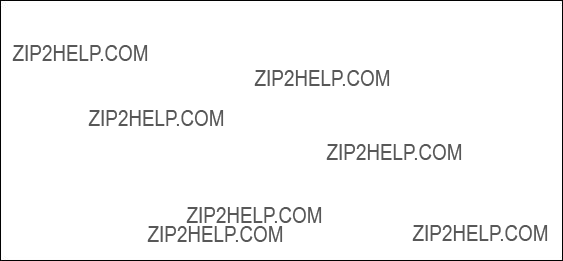
REGULATORY INFORMATION
Network Equiipment Building Systems (NEBS)
This product has been tested and found to comply with the criteria of NEBS level 1, 2, and 3.
FCC Part 15 Requirements
In compliance with FCC Part 15 Rules, the following statement is provided:
WARNING
This equipment generates, uses, and can radiate radio frequency energy and if not installed and used in accordance with the instruction manual, may cause interference to radio communications. It has been tested and found to comply with the limits for a Class A computing device pursuant to Subpart J of Part 15 of FCC Rules, which are designed to provide reasonable protec- tion against such interference when operated in a commercial environment. Operation of this equipment in a residential area is likely to cause interfer- ence in which case the user at their expense will be required to take whatever measures may be required to correct the interference.
FCC Part 68 Registration
Company Notification
If this product is provided with either a
Before installing the Centillion 1200N ATM Switch to the telephone network, the telephone company must be provided with the following:
???Your telephone number
???The FCC registration number:
???The required USOC jack is RJ45

Service Requirements
In the event of equipment malfunction, Nortel Networks or an authorized distributor of Nortel Networks will perform all repairs. It is the responsibility of users requiring service to report the need for service to Nortel Networks or to one of their authorized distributors.
Location of FCC Compliance Labels
Labels stating the Centillion 1200N ATM Switch FCC registration number and compliance with FCC Part 15 and 68 are attached to the Base Chassis. The appearance of the labels is as shown below:
Regulatory Information for Analog Telephone
The equipment uses the following USOC jacks: RJ45.
If the equipment causes harm to the telephone network, the telephone company will notify you in advance that temporary discontinuance of service may be required. If advance notice is not practical, the telephone company will notify the customer as soon as possible. Also, you will be advised of your right to file a complaint with the FCC if you believe it is necessary.
The telephone company may make changes in its facilities, equipment, operations, or procedures that affect the operation of the equipment. If this happens, the telephone company will provide advance notice in order for you to make necessary modifications in order to maintain uninterrupted service.
If trouble is experienced with this equipment, please contact NEC America, Inc.???s National Technical And Support Center (NTAC) at
telephone company may request that you remove the equipment form the network until the problem is resolved.
NO REPAIRS CAN BE DONE BY THE CUSTOMER.
IC CS03 Certification (Canada)
Certification number: 140 8642
Load Number of the equipment: N/A
NOTICE: The Industry Canada label identifies certified equipment. The certification means that the equipment meets certain telecommunications network protective operational and safety requirements. The department does not guarantee the equipment will operate to the user???s satisfaction.
Before installing the equipment, users should ensure that it is permissible to be connected to the facilities of the local telecommunications company. The equipment must also be installed using an acceptable method of connection. In some cases, the companies inside wiring associated with a single line individual service may be extended by means of a certified connector assembly (telephone extension cord). The customer should be aware that compliance with the above conditions may not prevent degradation of service in some situation.
Repairs to certified equipment should b made by an authorized Canadian maintenance facility designated by the supplier. Any repairs or installations made by the user to this equipment, or equipment malfunctions, may give the telecommunications company cause to request that the user disconnect the equipment.
Users should ensure for their own protection that the electrical ground connections of the power utility, telephone lines, and internal metallic water pipe system, if present, are connected together. This protection may be particularly important in rural areas.
CAUTION: Users should not attempt to make such connections themselves, but should contact the appropriate electric inspection authority, or electrician, as appropriate.
CAUTION: The act of monitoring or recording telephone conversations under certain circumstances may violate federal or state statutes. Consultation with your legal counsel prior to engaging in such practices would be advisable.
Safety Certifications
This equipment has been listed by Underwriters Laboratories and found to comply with all the applicable requirements of the standard for Information Technology
equipment UL 1950 3rd edition. This equipment complies with CSA standard C22.2 No 950 3rd edition.

Table of Contents
Precautions on Handling the Product . . . . . . . . . . . . . . . . . . . . . . . .
Precautionary Messages . . . . . . . . . . . . . . . . . . . . . . . . . . . . . . . . . . . . .
Safety Measures . . . . . . . . . . . . . . . . . . . . . . . . . . . . . . . . . . . . . . . . . . .
Power Supply . . . . . . . . . . . . . . . . . . . . . . . . . . . . . . . . . . . . . . . . . .
Installation . . . . . . . . . . . . . . . . . . . . . . . . . . . . . . . . . . . . . . . . . . . .
Operating the Equipment . . . . . . . . . . . . . . . . . . . . . . . . . . . . . . . . .
User Responsibilities . . . . . . . . . . . . . . . . . . . . . . . . . . . . . . . . . . . .
Equipment Environment . . . . . . . . . . . . . . . . . . . . . . . . . . . . . . . . . .
Handling of Main Unit and Cables . . . . . . . . . . . . . . . . . . . . . . . . . .
PCMCIA Cards. . . . . . . . . . . . . . . . . . . . . . . . . . . . . . . . . . . . . . . . .
What is the Centillion 1200N Switch?. . . . . . . . . . . . . . . . . . . . . . . .
Features . . . . . . . . . . . . . . . . . . . . . . . . . . . . . . . . . . . . . . . . . . . . . . . . . .
Nomenclature and Functions . . . . . . . . . . . . . . . . . . . . . . . . . . . . . . .
Nomenclature of the ATM Switch . . . . . . . . . . . . . . . . . . . . . . . . . . . . .
Front View . . . . . . . . . . . . . . . . . . . . . . . . . . . . . . . . . . . . . . . . . . . .
Back View. . . . . . . . . . . . . . . . . . . . . . . . . . . . . . . . . . . . . . . . . . . . .
Description and Function of Components . . . . . . . . . . . . . . . . . . . . . . .
Switch/CPU Card . . . . . . . . . . . . . . . . . . . . . . . . . . . . . . . . . . . . . . .
Line Cards. . . . . . . . . . . . . . . . . . . . . . . . . . . . . . . . . . . . . . . . . . . . .
155 Mbps UTP5 Line Card. . . . . . . . . . . . . . . . . . . . . . . . . . . . . . . .
6.3
DS3 Line Card and E3 Line Card . . . . . . . . . . . . . . . . . . . . . . . . . .
Power Unit . . . . . . . . . . . . . . . . . . . . . . . . . . . . . . . . . . . . . . . . . . .
Fan Unit . . . . . . . . . . . . . . . . . . . . . . . . . . . . . . . . . . . . . . . . . . . . .
Slot Numbers . . . . . . . . . . . . . . . . . . . . . . . . . . . . . . . . . . . . . . . . . . . .
Line Numbers . . . . . . . . . . . . . . . . . . . . . . . . . . . . . . . . . . . . . . . . . . . .
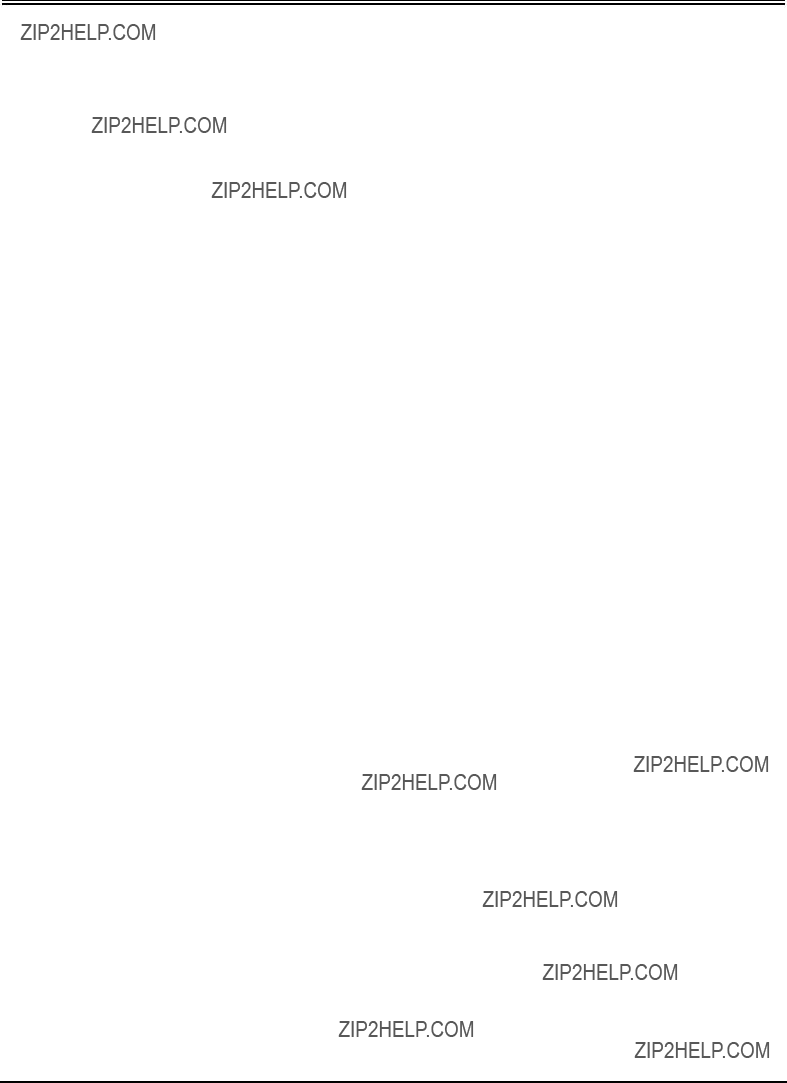
Table of Contents
Hardware Specifications . . . . . . . . . . . . . . . . . . . . . . . . . . . . . . . . . .
Principal Functions of the ATM Switch . . . . . . . . . . . . . . . . . . . . . . . . .
Flow of ATM Cells. . . . . . . . . . . . . . . . . . . . . . . . . . . . . . . . . . . . . . . . .
Hardware Configuration and Overview of Functions. . . . . . . . . . . . . . .
Line Cards. . . . . . . . . . . . . . . . . . . . . . . . . . . . . . . . . . . . . . . . . . . . .
Interworking Cards . . . . . . . . . . . . . . . . . . . . . . . . . . . . . . . . . . . . . .
Server Cards . . . . . . . . . . . . . . . . . . . . . . . . . . . . . . . . . . . . . . . . . . .
Software Specifications. . . . . . . . . . . . . . . . . . . . . . . . . . . . . . . . . . . .
Connection Management . . . . . . . . . . . . . . . . . . . . . . . . . . . . . . . . . . . .
Signaling Control . . . . . . . . . . . . . . . . . . . . . . . . . . . . . . . . . . . . . . . . . .
Routing . . . . . . . . . . . . . . . . . . . . . . . . . . . . . . . . . . . . . . . . . . . . . . . . . .
ILMI Functions . . . . . . . . . . . . . . . . . . . . . . . . . . . . . . . . . . . . . . . . .
PNNI Functions . . . . . . . . . . . . . . . . . . . . . . . . . . . . . . . . . . . . . . . .
Traffic Management . . . . . . . . . . . . . . . . . . . . . . . . . . . . . . . . . . . . . . . .
Call Admission Control (CAC) . . . . . . . . . . . . . . . . . . . . . . . . . . . .
Usage Parameter Control (UPC). . . . . . . . . . . . . . . . . . . . . . . . . . . .
Congestion Control . . . . . . . . . . . . . . . . . . . . . . . . . . . . . . . . . . . . . .
Priority Control . . . . . . . . . . . . . . . . . . . . . . . . . . . . . . . . . . . . . . . . .
Shaping . . . . . . . . . . . . . . . . . . . . . . . . . . . . . . . . . . . . . . . . . . . . . . .
Monitoring . . . . . . . . . . . . . . . . . . . . . . . . . . . . . . . . . . . . . . . . . . . .
Hardware Management. . . . . . . . . . . . . . . . . . . . . . . . . . . . . . . . . . . . . .
UNI and NNI . . . . . . . . . . . . . . . . . . . . . . . . . . . . . . . . . . . . . . . . . . . . .
Line Interface . . . . . . . . . . . . . . . . . . . . . . . . . . . . . . . . . . . . . . . . . . . . .
Installation . . . . . . . . . . . . . . . . . . . . . . . . . . . . . . . . . . . . . . . . . . . . . .
Installation Conditions . . . . . . . . . . . . . . . . . . . . . . . . . . . . . . . . . . . . . .

Table of Contents
Inserting PCMCIA Cards . . . . . . . . . . . . . . . . . . . . . . . . . . . . . . . . . . .
Turning Power On and Off . . . . . . . . . . . . . . . . . . . . . . . . . . . . . . . . . .
Connecting the Power Cable. . . . . . . . . . . . . . . . . . . . . . . . . . . . . .
Turning the Power On. . . . . . . . . . . . . . . . . . . . . . . . . . . . . . . . . . .
Turning the Power Off . . . . . . . . . . . . . . . . . . . . . . . . . . . . . . . . . .
Power Source and Power Consumption . . . . . . . . . . . . . . . . . . . . .
Setting System Configuration Data . . . . . . . . . . . . . . . . . . . . . . . . . . .
Operation Check . . . . . . . . . . . . . . . . . . . . . . . . . . . . . . . . . . . . . . .
Line Interface Test . . . . . . . . . . . . . . . . . . . . . . . . . . . . . . . . . . . . .
Basic Configuration and Setup . . . . . . . . . . . . . . . . . . . . . . . . . . . . .
Hardware Installation and Connection . . . . . . . . . . . . . . . . . . . . . . . . . .
Maintenance and Operations. . . . . . . . . . . . . . . . . . . . . . . . . . . . . . .
Overview. . . . . . . . . . . . . . . . . . . . . . . . . . . . . . . . . . . . . . . . . . . . . . . . .
Modifications . . . . . . . . . . . . . . . . . . . . . . . . . . . . . . . . . . . . . . . . . . .
Moving the Equipment . . . . . . . . . . . . . . . . . . . . . . . . . . . . . . . . . . . . .

Table of Contents
Line Card Installation . . . . . . . . . . . . . . . . . . . . . . . . . . . . . . . . . . . . . .
Inserting a Line Card . . . . . . . . . . . . . . . . . . . . . . . . . . . . . . . . . . .
Removing a Line Card . . . . . . . . . . . . . . . . . . . . . . . . . . . . . . . . .
Installing the Front Plate. . . . . . . . . . . . . . . . . . . . . . . . . . . . . . . .
Removing the Front Plate . . . . . . . . . . . . . . . . . . . . . . . . . . . . . . .
Installing the Fan Unit . . . . . . . . . . . . . . . . . . . . . . . . . . . . . . . . . . . .
Inserting the Fan Unit . . . . . . . . . . . . . . . . . . . . . . . . . . . . . . . . . .
Removing the Fan Unit. . . . . . . . . . . . . . . . . . . . . . . . . . . . . . . . .
Installing the Front Cover . . . . . . . . . . . . . . . . . . . . . . . . . . . . . . . . . .
Installing the Front Cover . . . . . . . . . . . . . . . . . . . . . . . . . . . . . . .
Removing the Front Cover . . . . . . . . . . . . . . . . . . . . . . . . . . . . . .
Upgrading Software . . . . . . . . . . . . . . . . . . . . . . . . . . . . . . . . . . . . . .
Inserting PCMCIA Cards . . . . . . . . . . . . . . . . . . . . . . . . . . . . . . .
Upgrading . . . . . . . . . . . . . . . . . . . . . . . . . . . . . . . . . . . . . . . . . . .
Adding Line Cards . . . . . . . . . . . . . . . . . . . . . . . . . . . . . . . . . . . . . . .
Preparation . . . . . . . . . . . . . . . . . . . . . . . . . . . . . . . . . . . . . . . . . .
Hardware Work. . . . . . . . . . . . . . . . . . . . . . . . . . . . . . . . . . . . . . .
Setting the ATM Switch and MAT. . . . . . . . . . . . . . . . . . . . . . . .
Hardware Check of the Additional Line Card . . . . . . . . . . . . . . .
Setting System Configuration Data . . . . . . . . . . . . . . . . . . . . . . .
Adding Hardware . . . . . . . . . . . . . . . . . . . . . . . . . . . . . . . . . . . . . . . .
Preparation . . . . . . . . . . . . . . . . . . . . . . . . . . . . . . . . . . . . . . . . . .
Setting the New ATM Switch. . . . . . . . . . . . . . . . . . . . . . . . . . . .
Hardware Work. . . . . . . . . . . . . . . . . . . . . . . . . . . . . . . . . . . . . . .
Error Detection . . . . . . . . . . . . . . . . . . . . . . . . . . . . . . . . . . . . . . . . . . .
Specifications and Standards . . . . . . . . . . . . . . . . . . . . . . . . . . . . . . .
Glossary . . . . . . . . . . . . . . . . . . . . . . . . . . . . . . . . . . . . . . . . . . . . . . . .

Table of Contents
This page is for your notes.
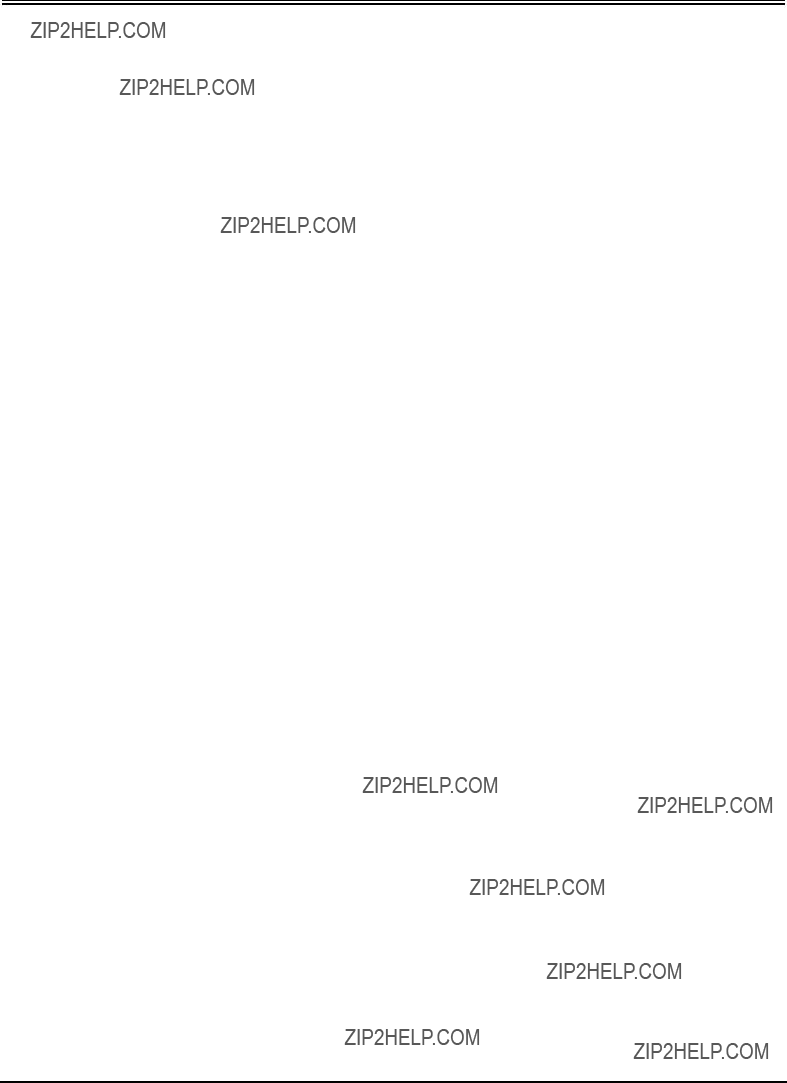
Table of Contents
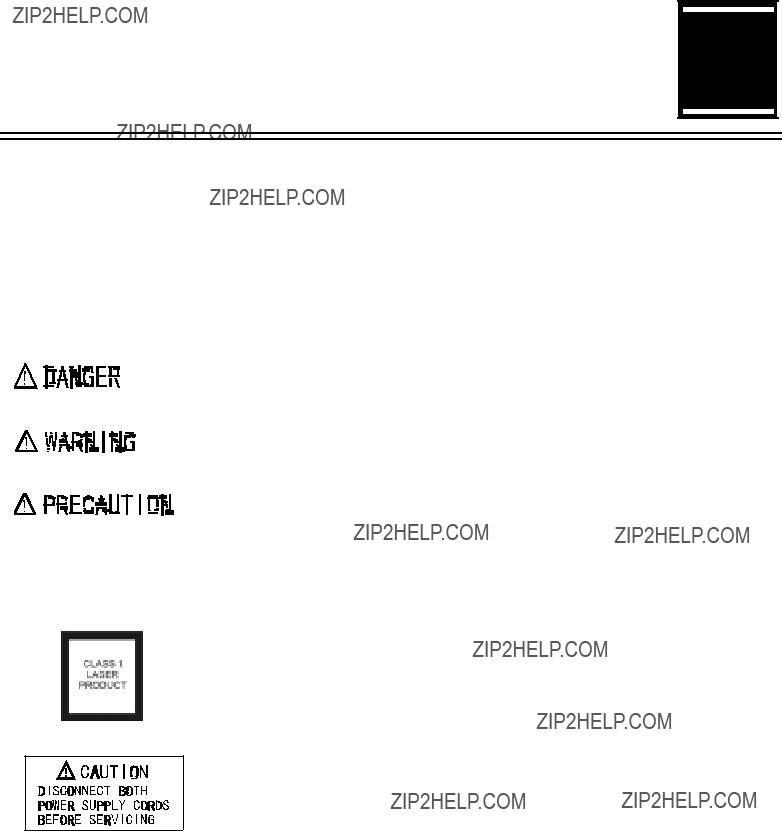

 1
1 
Precautions on Handling the Product
Precautionary Messages
This document uses the following symbols to alert you to safety issues that you should observe to protect yourself and others from physical injury or property damage.
The precautionary messages used in this manual have the following meanings. Be sure to understand them before using the product.
When this sign is ignored and the product is used incorrectly, there is an imminent danger that the user will suffer either death or serious injury.
When this sign is ignored and the product is used incorrectly, there is a pos- sibility that the user will suffer either death or a serious injury.
When this sign is ignored and the product is used incorrectly, there is a pos- sibility that the user will suffer an injury or cause property damage.
The symbols and signals used on the labels supplied with the product have the following meanings. Be sure to understand them before using the product.
Class 1: Uses (safe) laser.
Keep the power cable disconnected when equipment is not in use.

Safety Measures
Power Supply
Installation
???For safety, be sure to use a
???To prevent electric shock, do not touch the equipment with wet hands when it is connected to a power supply.
???Do not plug the power cable of this equipment into an outlet with excess load. Putting excess load on one outlet may cause the outlet to overheat and start a fire.
???Do not place a heater near the power cable, place a heavy object on the power cable, or forcefully pull the power cable. Doing so may cause damage to the power cable and cause electric shock or fire.
???Place the equipment indoors.
???Place the equipment where the temperature is 41 to 104??F (5 to 40??C) and humidity is 10 to 80% (without condensation).
???Condensation happens when moisture in the air attaches to the surface of metallic panels, etc., and turn into water drops. Condensation may occur inside the equipment when the temperature inside the equipment is low and the room temperature is high. Note that condensation may cause the equipment to fail.
???To prevent electric shock or a failure, do not place the equipment where it is susceptible to such liquids as water and oil, steam, or where the humidity is high.
???Place the equipment where the floor is flat and has adequate strength.
???To prevent a failure or deformation, do not place the equipment where it is exposed to direct sunlight or near fire or such heaters as stoves.
???To prevent a failure, do not place the equipment in a dusty area.
???Do not block the vents in the bottom, back, or top (rack mount) of the equipment. Blocking the vents will cause the temperature in the equipment to rise and may cause a failure or fire.

Operating the
Equipment
User
Responsibilities
Equipment
Environment
???It is dangerous to use the equipment when it is malfunctioning. If you detect an irregular condition (irregular noise, irregular odor, or smoke), immediately turn off the main power, remove the power plug from the outlet, and call for service.
???To prevent electric shock or a failure, do not pour liquid such as water inside the equipment or touch the equipment with a wet hand. If liquid is accidentally spilled inside the equipment, turn off the main power, remove the power plug from the outlet, and call for service. Even if the equipment appears to be dry, if there is liquid left inside the equipment, electric shock or a failure may result.
???Do not touch any internal part of the equipment, or modify or disassemble the equipment. Electric shock, fire, or a failure may result.
???The ATM Switch is precision equipment. Keep it away from vibration.
???Do not install the equipment where it is susceptible to vibration. Vibration may cause the equipment to fail.
???To prevent a failure, do not place any foreign objects inside the equipment.
???Static electricity may cause the equipment to fail. To prevent damage from static electricity, be sure the equipment is adequately grounded.
???When touching a connector of the equipment, be careful of electrostatic damage. Be sure to use an electrostatic prevention kit and wear gloves when handling the equipment.
???This equipment is normally used with its power on. No one other than the person in charge of the system should touch the power switch. When power is turned off, communications will be severed. In addition, all unsaved data settings will be lost.
Once operation begins, the user need not control the equipment. The user merely needs to carefully read the handling precautions in this chapter and provide an environment around the equipment so the switch can function properly.
When an error occurs to the equipment during operation, the ALARM LED on the front of the equipment will light. In this case, promptly call the system manager.
???Protect the equipment from excessive heat or cold. (Do not expose the equipment to direct sunlight or place
???Ensure adequate ventilation.
???Do not install the equipment where it is constantly humid or it is dusty.
???Do not place a radio, television, or any other equipment that produces strong magnetism near the ATM Switch.

Handling of Main
Unit and Cables
PCMCIA Cards
???Do not open the equipment or disassemble it.
???Do not block ventilation holes or
???Do not expose the equipment to strong shock or vibration.
???Do not place heavy objects on the equipment.
???Keep water, chemicals, etc., from coming in contact the equipment.
???Keep foreign objects from entering the inside of the equipment.
???Do not touch the reset switch or cable connections during operation.
???Keep the cables from being at sharp angles.
The following precautions apply to PCMIA cards (if supplied):
???Do not touch the card's terminal. Poor contact or failure may result.
???Do not bend the card or subject it to external shock. Destruction of saved data or a failure may result.
???Store the card away from heat, moisture, or direct sunlight. These elements may cause the card to deform or fail.


 2
2 

What is the Centillion 1200N Switch?
The Centillion 1200N is a compact desktop 2.5 Gbps ATM Switch.
At the core is an input/output buffer switch that realizes a 2.5 Gbps nonblocking throughput. The ATM Switch can accommodate up to four lines of 622 Mbps interface conforming to the ATM Forum and
XATOM (eXpandable ATM Output Modular Switch), the core of the ATM Switch, is equipped with a
The ATM Switch supports both fixed path, or permanent virtual connections (PVC), and variable path, or switched virtual connections (SVC), and features such functions as ATM cell priority control, congestion control, and traffic monitoring. In addition, by using the SNMP protocol, the ATM Switch can interface with a network management system (NMS).
Features
The ATM Switch is a desktop ATM switch used for such applications as
LAN connection. The ATM Switch serves as the core of an ATM users' network.
The features of the ATM Switch are described below.
???Realizes 2.5 Gbps throughput
As the ATM Switch employs an output buffer type ATM switch with a random access
???Has redundant configuration
Redundant configuration of power unit ensures high reliability.

???Accommodates various ATM lines
The ATM Switch can interface various ATM lines by accommodating both optical lines and metallic lines, different throughputs, and different protocols. Because the ATM Switch is equipped with interfaces for various ATM lines, it can be used for a wide range of multimedia applications depending on the need.
???Structure of the ATM Switch
With its compact dimensions, the ATM Switch can be placed on a desktop or on a standard
???Supports various connection functions
As the ATM Switch supports both fixed connections (PVCs) and switch connections (SVCs), it provides various connection formats.
???Connections may be set to one of five levels of control priority
???Total management of network
Because the ATM Switch is equipped with a network management agent function based on SNMP, it can be managed along with such LAN products as routers and hubs.
???Traffic control
When competition occurs in sending out cells, this traffic control function prevents the cell with a higher priority from being delayed or discarded.
Each connection may be set to one of five levels of control priority.
???Supports PNNI Ver.1.0
The ATM Switch is the world's first ATM switch to support PNNI Ver.1.0 that conforms to the ATM Forum. This ensures that network construction is made simple.
???Provides server function
By installing a server card (option) in the line card slot, the ATM Switch can be used as a LAN emulation server or an ARP server.
???Total management of network
As the ATM Switch is equipped with a network management agent function based on SNMP, it can be managed along with such LAN products as routers and hubs.
???Interworking with other types of networks
Interworking between ATM network and other types of networks can be realized by installing an interworking line card (Frame Relay card

Outside View of the ATM Switch
Figure
Switch has the following dimensions:
???440 mm (17.3 in.) wide
???410 mm (16.1 in.) deep
???154 mm (6.1 in.) high (including rubber footing)
Figure
Figure

Centillion 1200NSample System Configuration
Explained in Figure
Centillion
Centillion
Centillion Centillion
Figure
ATM Switch is used as the backbone network of a router (IP45) or a switching hub (ATM Switch 3) for interworking such LANs as Ethernet, Token Ring, and FDDI. In this case, the throughout is 2.5 Gbps.
A router or a switching hub with an ATM interface may be connected directly to
ATM Switch. Those without an ATM interface may be connected to the ATM
Switch via DSU.
By installing

Method of Expansion
The number of lines accommodated can be increased by connecting a number of ATM Switch units. Line interface can be used to connect the ATM Switch units. An interface dedicated to connections between units is not necessary. When a number of the ATM Switch units are connected to increase the number of lines, the actual number of lines accommodated is the total number of lines less the number of lines between the units.
What is ATM?
ATM, or Asynchronous Transfer Mode, is a communication method that will serve as the basis for tomorrow's communication network,
In ATM, all data in the network are exchanged in
The communication channels for cells are such virtual connections as VP (Virtual Path) and VC (Virtual Channel). These are identified by the VPI (Virtual Path Identifier) and VCI (Virtual Channel Identifier) stored in the
Figure
Figure

What is a Server Card?
The Server Card is a CPU
The card is mounted on ATM Switches, which serves as the core of an ATM network, to provide LANE server, ARP server, and NHRP server functions.
Following are features of the server card:
???Provides server functions conforming to various specifications
The software that provides the LAN emulation server functions is installed in the card with a
???
The server card can be inserted into or removed from the ATM switching system without affecting its switching functions.
???
Reciprocal communication is realized between the CPU in the server card and the CPU in the switching system. This function allows the switching system to control the server card and also to control in an integrated fashion the switching system, along with other network equipment, with an NMS (Network Management System).
???Allows the installation of several server cards
A number of server cards can be installed on a single ATM Switch. Consequently, this facilitates the scalable expansion of the server according to network size and enables the server to be operated in a redundant configuration. In addition, this feature makes it possible to distribute the traffic that had concentrated in the server with conventional networks.

LAN Emulation
LAN emulation refers to the technology of using the existing infrastructure of a LAN and connecting the LAN to an ATM network on a bridge level to emulate the connection. The specification of LAN emulation has been standardized by the ATM Forum in its ???LAN Emulation Over ATM Specification Version 1.0.???
LAN emulation allows existing LAN terminals to reciprocally communicate with ATM terminals and make it possible to construct a virtual LAN that is free of physical restraints.
Figure
Figure
Figure

What is the Centillion 1200N Switch?LAN Emulation
The server card provides the three server functions below to realize LAN emulation.
???LES (LAN Emulation Server)
LES provides the ARP (Address Resolution Protocol) function for solving an ATM address from a MAC address. There is one LES for each ELAN (Emulated LAN).
???LECS (LAN Emulation Configuration Server)
LECS manages LAN emulation configuration and provides LES addresses. It assigns a LEC (LAN Emulation Client; client that is a member of LAN emulation) to a certain ELAN. There is one LECS for each management domain.
???BUS (Broadcast and Unknown Server)
BUS provides broadcast and multicast functions and solves unknown destination addresses. There is one BUS for each ELAN (Emulated LAN).
Figure
Figure
In the sample system configuration (Figure
The server card is installed on one of the ATM switches in the illustration. A number of server cards can be installed on a single ATM Switch.
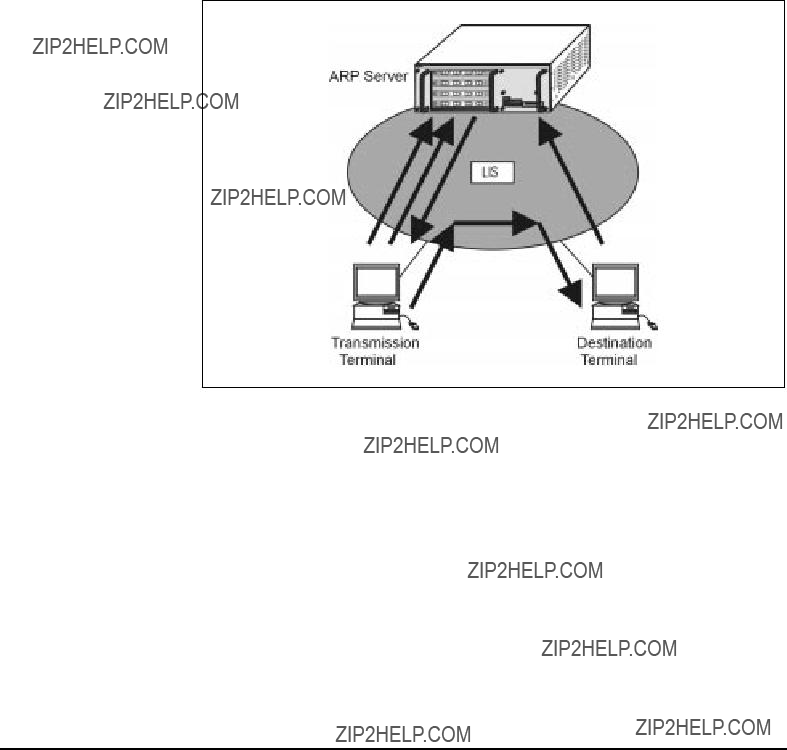
ARP
Address Resolution Protocol (ARP) is an address conversion protocol used to resolve the MAC address (or ATM address) of a terminal from its IP address in a subnet. ARP provides IPOA function which conforms to RFC 1577.
The ARP function provided by the Server Card is to resolve the ATM addresses of terminals in
At least one ARP server is placed in a logical IP subnet (LIS). Having an ARP table (IP
Shown in Figure
Figure
1.Each terminal, when connected to
2.When the transmission terminal has no connection with the destination terminal and has not cached the ATM address of the destination terminal, it sends to the ARP server an address resolution request with the destination terminal's IP address.
3.The ARP server, after receiving the address resolution request, checks the ARP table to see if there is an entry corresponding to the IP address. If there is, the ARP server notifies the terminal of the ATM address corresponding to the received IP address.

4.The transmission terminal, after receiving the ATM address of the destination terminal from the ARP server, uses the ATM address to establish a direct SVC connection to the destination terminal. This SVC connection is used until the data communication to the destination terminal is completed. When the communication is completed, this SVC is released. (The ATM address of the destination terminal obtained from the ARP server is cached in the transmission terminal and retained for a certain duration.)

This page is for your notes.


 3
3 

Nomenclature and Functions
This chapter describes the names and functions of each part of the ATM Switch.
???Nomenclature
???Description and function of components
???Slot number of each package
???Line number
Nomenclature of the ATM Switch
Switch/CPU Card
This is the basic component of the ATM Switch. It is capable of switching ATM cells at a maximum speed of 2.5 Gbps. It also controls the entire switch. The switch/ CPU card is installed on the bottom
Front Plate
The Front Plate is installed in empty line card slots.
Fan Unit
The fan units force internal heat outside. The air flows from the right to left.
This is a
Maintenance and Administration Terminal (MAT).

Line Cards
Depending on the type of lines accommodated, line cards are available in variations such as:
???
???
???
???TAXI
???
???
???
???
???
???
???
???
The line cards provide line interfaces conforming to the
LANE server and IPOA ARP server functions can be used by installing a server card in the line slot. LANE conforms to ATM Forum and IPOA to RFC1577.
Figure

RESET Button
This is used to reset the switch/CPU card.
ALARM OUT
An external device for notifying the user of a problem with the ATM Switch (e.g., speaker or alarm lamp) is connected to this connector.
Power LED
The POWER LED lights green when power is on and turns off when power is off.
Ready LED
The READY LED turns on when the equipment is operating properly and turns off when an error occurs. It also flashes during diagnosis.
Alarm LED
The ALARM LED lights red when an error occurs in the equipment.
PCMCIA Card Slot
This slot is used to install an ATA (flash disk) card for storing software or system configuration data or a LAN card (optional) for connecting the hardware to Ethernet.

Nomenclature of the ATM SwitchNomenclature and Functions
Back ViewPower Switch
This switch is used to turn the ATM Switch on and off.
DC Power Connector
This connector is used to connect the power cable.
Power Unit Fastening Screw
This screw is used to fasten the power unit to the main unit and ground the ground wire inside the main unit for safety.
Figure

Description and Function of Components
Switch/CPU Card
Figure
Power/Ready/Alarm Indicator Lights
These lamps indicate the status of the switch/CPU card.
RESET Button
This button is used to reset the switch/CPU card.
This is a
Maintenance Administration Terminal (MAT).
ALARM Out
This connector is used to connect an external device for notifying the occurrence of an irregular condition in the hardware (e.g., speaker or alarm notification lamp).
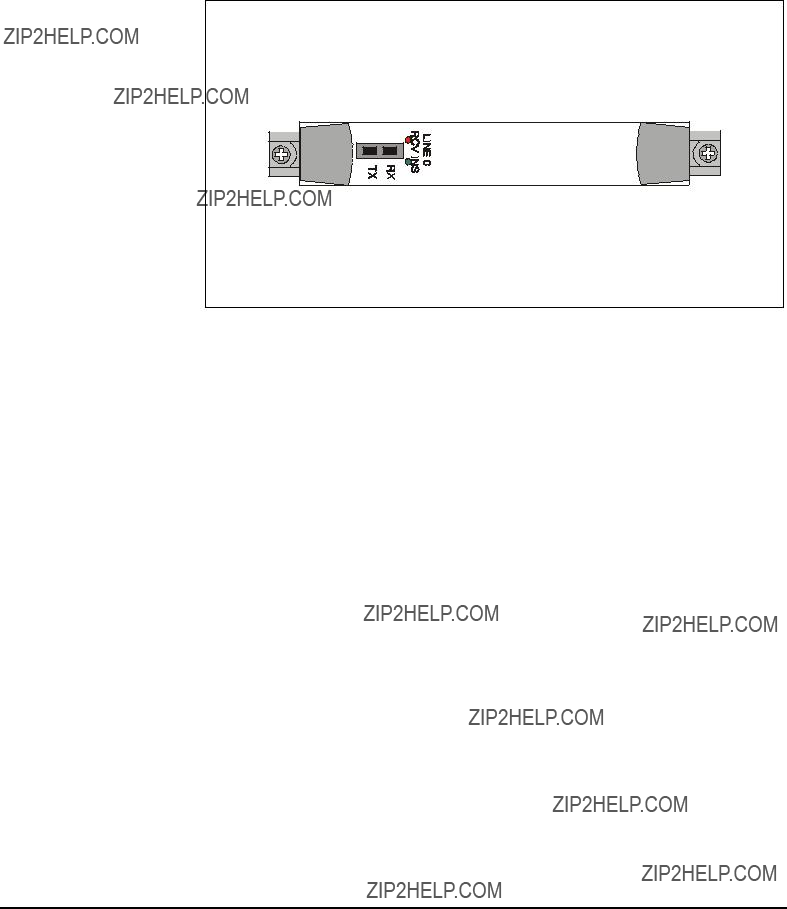
PCMCIA Card Slot
This slot is used to install a PCMCIA (ATA, LAN) card.
???622 Mbps single mode line card
???155 Mbps single mode (long) line card
Figure
Mode (Long) Line Card
RCV/INS
Available for each line, these lamps indicate the status of that particular line.
Rx/Tx
These codes indicate the reception side and transmission side of the SC connectors.

Line Cards
???155 Mbps
???155 Mbps Single Mode (short) Line Card
???100 Mbps TAXI Line Card
Figure
(Short), and 100 Mbps TAXI Line Card
RCV/INS
Available for each line, these lamps indicate the status of that particular line.
Rx/Tx
These codes indicate the reception side and transmission side of the SC connectors.

155 Mbps UTP5
Line Card
Figure
RCV/INS
Available for each line, these lamps indicate the status of that particular line.
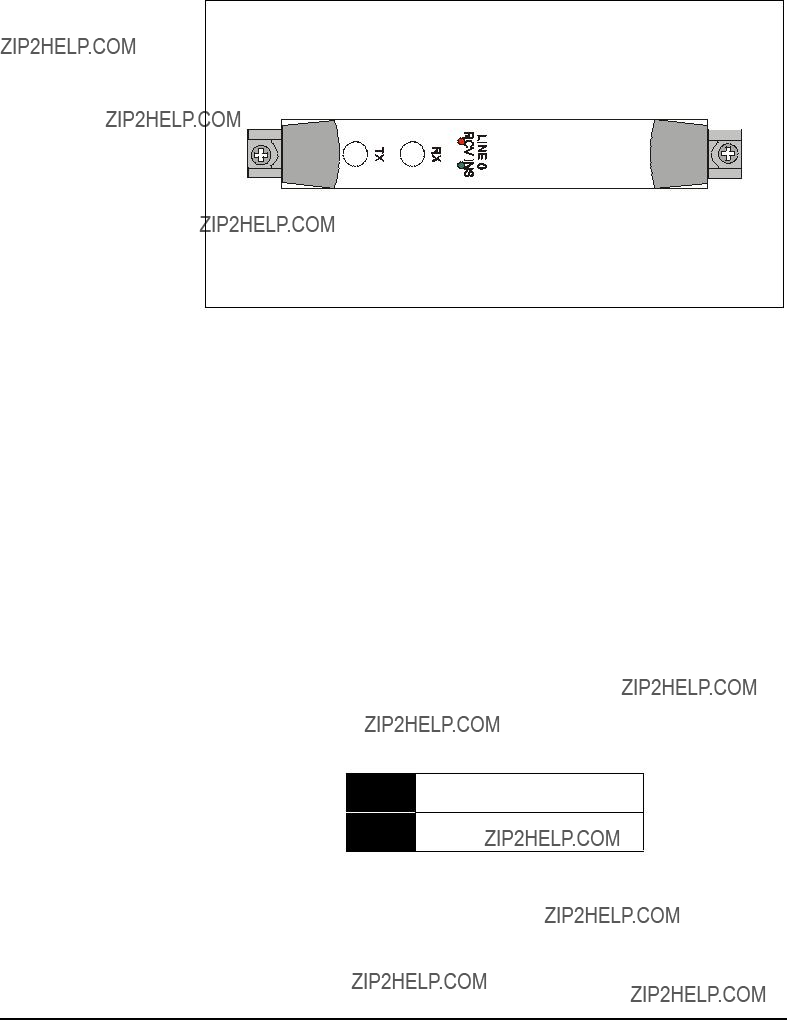
6.3
Card
Figure
RCV/INS
Available for each line, these lamps indicate the status of that particular line.
Rx/Tx
These codes indicate the reception side and transmission side of the BNC connectors.
Rx Reception side connector
Tx Transmission side connector
DS3 Line Card
and E3 Line Card
Figure
RCV/INS
Available for each line, these lamps indicate the status of that particular line.
Rx/Tx
These codes indicate the reception side and transmission side of the BNC connectors.
Rx Reception side connector
Tx Transmission side connector
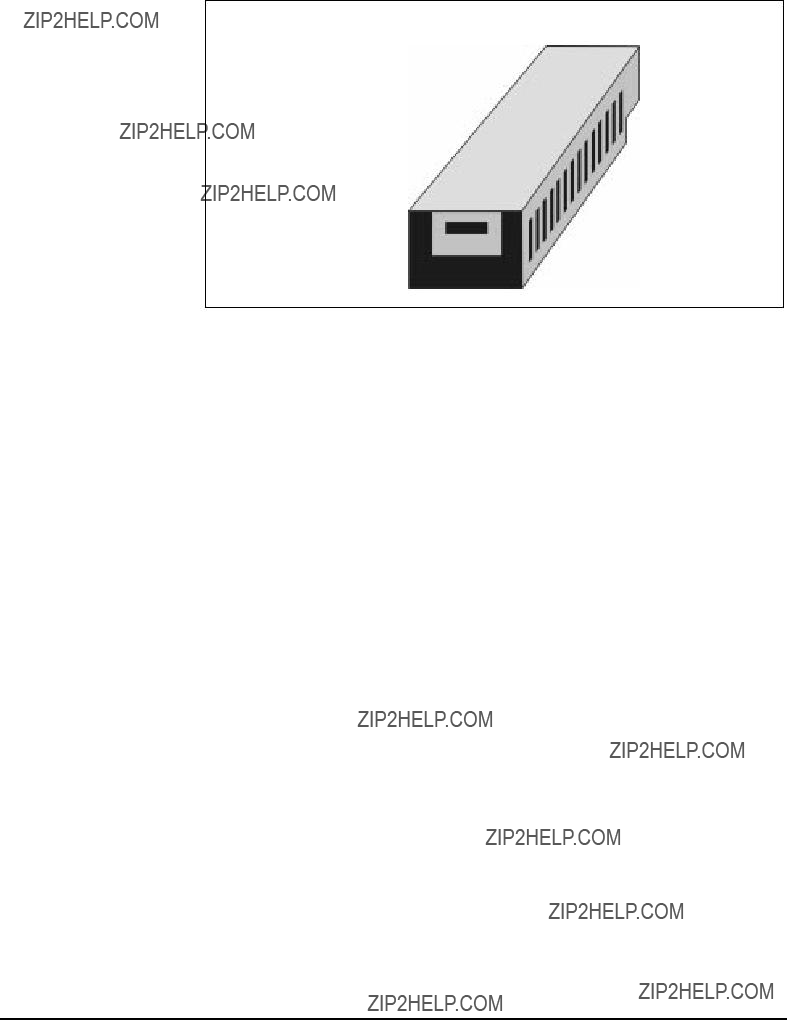
Power Unit
Figure
The power unit indicates an alarm and stops output under the following conditions:
???When excessive load is imposed on the output side and the protective function of the power unit lowers the voltage.
???When voltage of higher than the rating is output due to an error in the power unit.
???When the temperature rises abnormally inside the power unit.

Fan Unit
Figure
Finger Guard
Protects users from injury.
Fastening Screws
These screws are used to fasten the fan unit to the shell.

Slot Numbers
Slot numbers for each package of the ATM Switch are shown in Figure
Figure
Power Unit Slot
When viewed from the front of the ATM Switch, slot #0 is to the left and slot #1 is to the right.
Line Card Slot
When viewed from the front of the ATM Switch, slot #0 - 3 are from bottom to top.
PCMCIA Card Slot
When viewed from the front of the ATM Switch, slot #0 is at bottom and slot #1 is at top. In principle, slot #0 is for the ATA card and slot #1 is for the LAN card.
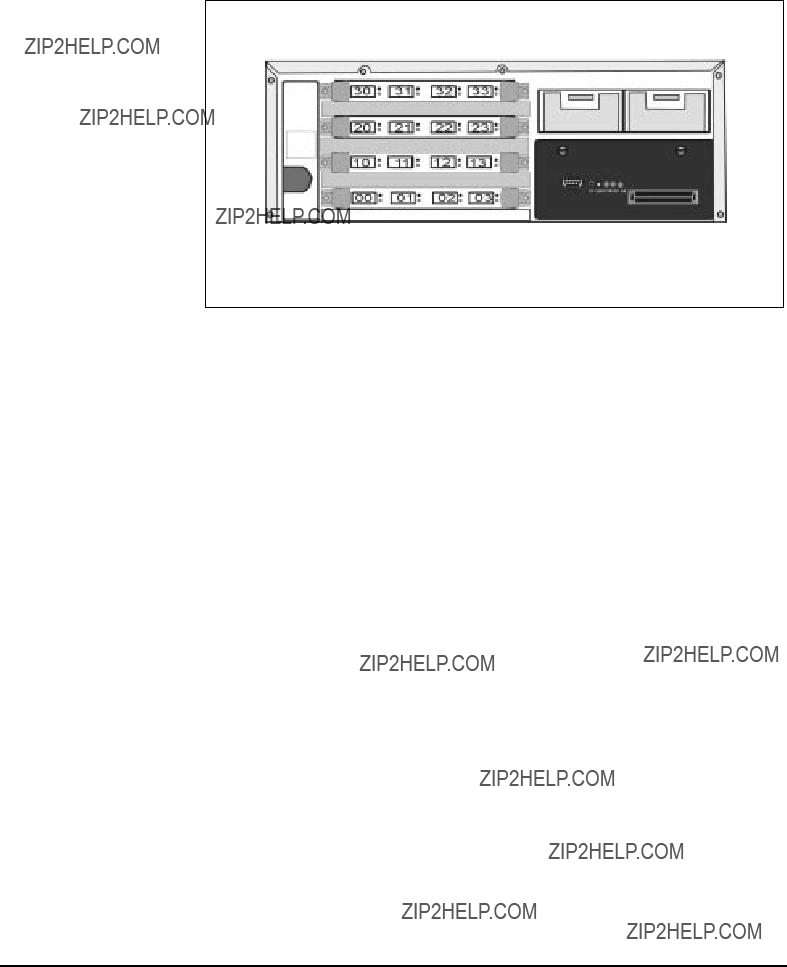
Line Numbers
Line numbers of the ATM Switch are as shown in Figure
Figure
Each line number of the ATM Switch is composed of two digits. The
Regardless of how many line ports are on a line card, the position numbers are, from the left, #0, #1, #2, and #3.

 4
4 
Hardware Specifications
This section describes overview of the flow of ATM cell and each functional block of the ATM Switch.
Principal Functions of the ATM Switch
???Accommodates various ATM lines
The ATM Switch can interface various ATM lines by accommodating both optical lines and metallic lines, different throughputs, and different protocols. The ATM Switch is equipped with interfaces for various ATM lines.
???Cell Switching
The ATM Switch identifies the destination ATM line using the cell header information in the ATM cell sent over the ATM line, then sends the cell. The ATM Switch has a switching capacity of 4 lines at 622 Mbps or, in throughput, 2.5 Gbps.
???Fixed path setting
The path is normally set according to the connection information stored in the PCMCIA ATA card. Path setting is changed by changing the connection information from an external MAT. When the ATM Switch is reset, the path is set according to the PVC connection information stored in the PCMCIA card or the PVC connection information downloaded from an external source.
???Variable path setting
The ATM Switch has a network address - line table to realize this function. This table is automatically generated by ILMI function (dynamic routing table) and/or set from a MAT (static routing table).
???Traffic control
When competition occurs in sending out cells, this traffic control function prevents the cell with a higher priority from being delayed or discarded.

???Network management system interface
This unit exchanges maintenance information with the network management system.
Flow of ATM Cells
The flow of ATM cells is as follows:
1.Cells sent over lines are received by the line cards.
2.The line cards generate switching information from the VPI, VCI, and PT in the cell header.
3.The switch/CPU card outputs cells to the line cards corresponding to the destination lines.
4.A line card that receives a cell converts the VPI, VCI, and PT in the cell header.
5.Cells are sent to the destination lines.
As an ATM switch, the switch/CPU card
Figure
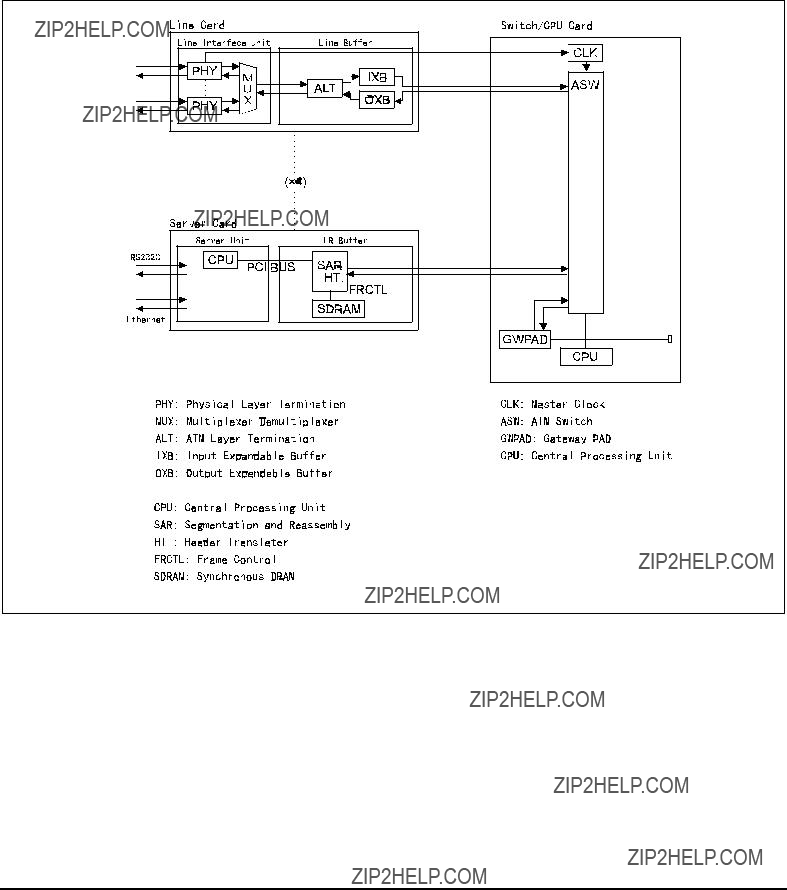
Hardware Configuration and Overview of Functions
The ATM switch accommodates up to 16 ATM lines per unit and performs nonblock switching of
Shown below are the functional blocks that comprise the ATM Switch.
Figure
The principal processes performed in each functional block in the switch/CPU card are described below.
???GWPAD controls the assembly and disassembly of cells according to AAL5 when the CPU communicates with the NMS (Network Management System) via ATM line or when switching cells according to SVC.
???ASW is a functional block composed of ATOMSW (output buffer type switch). This functional block controls cell switching.
???CLK generates system clock.

???CPU is a card whose software operates to control the entire ATM Switch, and is composed of a

Line Cards
A line card is composed of a line interface unit and a line buffer.
Basically, the line interface unit physically terminates the lines. The line interface unit takes ATM cells from the ATM line signals and sends the cells to the line buffer. In addition, the line interface unit inserts the ATM cells from the line buffer into the ATM line signals and sends the cells to the opposing hardware. In addition, the line interface unit multiplexes and demultiplexes the ATM cells from a number of lines.
The principal functions performed by the line interface unit are as follows:
???Conversion of electric signals and optical signals and detection of optical reception signal disconnection.
???Serial/parallel conversion.
???Encode/decode or termination of each line frame.
???Cell alignment and clock change (adjusts cell speed to line speed).
The line buffer converts into address number the data housed in the header of the ATM cell received from the line interface unit and sends the cell to the ATM switch. At the same time, the line buffer unit is equipped with an input buffer (IXB) that stores ATM cells according to the BP (back pressure) from the switch engine. Furthermore, the line buffer converts the address number in the header of the ATM cell received from the ATM switch into data used by the opposing hardware and sends the cell to the line terminating block. The line buffer is also equipped with an output buffer (OXB) that stores ATM cells that are input in excess of the line speed.
The principal functions performed by the line buffer are as follows:
???Valid VP bit count: 14 bits
???
???Congestion control (BP and EFCI functions)
???Priority control (QoS 5 class, loss 2 class)
???UPC control (GCRA)
???OAM control
???Shaping (PCR & SCR guarantee type)
???Frame discard (EPD)

Types of Line Cards
The line cards are available in several types, to suit the various lines accommodated. While the line cards differ in a number of ways, such as the shape of connectors, they basically function in the same way.
???
???
???
???TAXI
???
???
???
???
???
???
???
???

Hardware SpecificationsHardware Configuration and Overview of Functions
Functional Blocks
A functional description of each functional block in the line card is shown in the following table.

Interworking
Cards
The FR card and the CE card installed in the ATM Switch are equipped with a function for interworking between ATM network and other types of networks.
The CE cards provide structured service and unstructured service in circuit emulation. There are four types of CE cards:
???
???
???
???
With
Figure

Server Cards
The
A server card is composed of a server unit and an FR buffer.
The server unit is a basic component of the Server Card. Featuring a CPU with a R4650 processor and flash memory, the server unit provides server functions and controls the Server Card.
The FR buffer realizes a communication function between the Server Card's CPU and the switching system's CPU.
SDRAM.
Shown below are the specifications of the server card:

This page is for your notes.


 5
5 

Software Specifications
This section briefly describes the functions of the ATM Switch.
As a core entity in an ATM network, the ATM Switch provides a variety of functions to sustain and operate the network most efficiently and at high quality. Here, the following functions of the ATM Switch are explained.
???Connection Management
???Signaling Control
???Routing
???Traffic Management
???Hardware Management
Connection Management
The ATM Switch supports both fixed connections (PVCs) and variable connections (SVCs).
PVC is a fixed connection that is manually established on the ATM Switch. Normally, the connection is established according to the connection information stored in the PCMCIA ATA card. The connection establishment can be changed by changing the connection information from an external MAT. When the ATM Switch is reset, the connection is established according to the PVC connection information stored in the PCMCIA ATA card or PVC connection information downloaded from an external source.
SVC is a variable connection that is prepared by a protocol called signaling that establishes and releases SVCs. The ATM Switch maintains a network address - line correspondence table to realize the best suited SVC routing for the given network condition. This table is generated and changed manually (static routing table), or automatically generated by the ILMI function and the PNNI function (dynamic routing table).
Both types of connection can be set to either

The number of connections per system is as follows:
???
???
The ATM Switch also supports two connections, Soft PVC and tunneling, that take advantage of the characteristics of PVC and SVC mentioned above.
Soft PVC is a PVPC (Permanent Virtual Path Connection) or a PVCC (Permanent Virtual Circuit Connection) that is established by SVC procedure over several switches.
The ATM Switch allows the user to register up to 64 Soft PVCs. To use the Soft
PVC service, the remote side switch must be a NETNEX ATM Switch.
Tunneling is a connection that is established over a PVP (Permanent Virtual Path) network (e.g., existing public network that does not support SVC).
A VP (Virtual Path) is established in a physical link that connects the switches in a PVP network, and the VP is used as a tunneling path. The switch (edge switch) that is adjacent to the PVP network establishes PVCs in the tunneling path and sends SVC setup messages. The ATM Switch allows the user to register up to 64 tunneling paths. Figure
Figure
Connections are established by inputting commands from a MAT connected to the ATM Switch. The information on the established connection can be read by a command from the MAT or sending a GET request from an NMS. (For details on the commands, refer to the ATM Command Manual.)

Signaling Control
SVC connections provided by the ATM Switch are prepared by a protocol called signaling that establishes and releases SVCs.
The signaling protocol is used by the calling terminal to notify the network of the destination of the established SVC, communication band, and traffic quality.
The signaling protocols supported by the ATM Switch are as follows:
???
???ATM Forum UNI 3.0 based on Q.SAAL1 (SSCOP) of
???ATM Forum UNI 3.1
???ATM Forum UNI 4.0
The addresses that can be used for signaling are:
???Address format E.164.
???NSAP incorporated ATM private network address defined by ATM Forum.
???Besides UNI, the ATM Switch also supports routing function and signaling function conforming to ATM Forum PNNI 1.0. Consequently, a signaling request may be routed through a network composed of more than one switch.
???Control layer AAL5 (ATM Adaptation Layer 5) called "C plane" is used to convey the signaling request.
Figure
Figure

Routing
ILMI Functions
The signaling for establishing SVC connections is transferred by referring to the routing table maintained by each switch in the network.
There are two types of routing table: static routing table and dynamic routing table. the ATM Switch provides the ILMI (Integrated Local Management Interface) and PNNI (Private
ILMI is a function for learning the configuration data of neighboring equipment when an end system is connected to a switch or when a switch is connected to another switch.
The ILMI function includes a
A switch prepares dynamic routing tables by this address registration function. Figure
Figure
PNNI Functions
PNNI is a function whereby switches in a network exchange information to automatically prepare a dynamic routing table and route cells by referring to that table. Such information is exchanged periodically or whenever there is a change. The information is used by each switch to prepare a dynamic routing table between PNNIs that reflects network status in a timely fashion.
Figure
Figure
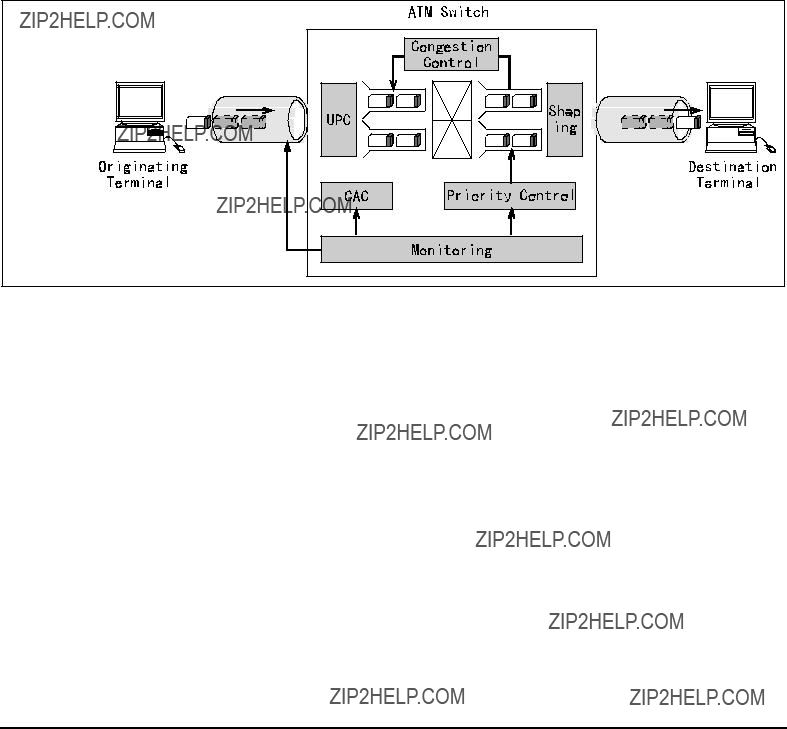
Traffic Management
The ATM Switch provides the following traffic management functions.
???Call Admission Control
???Usage Parameter Control
???Congestion Control
???Priority Control
???Shaping
???Monitoring
Figure
Call Admission
Control (CAC)
Figure
When a SVC establishment request signaling is received from the originating terminal, CAC, or Call Admission Control, determines whether to accept that request. CAC checks the current usage of the network to determine whether the communication band and traffic quality requested by that SVC can be satisfied, then decides whether to establish the connection.
Usage Parameter
Control (UPC)
UPC, or Usage Parameter Control, monitors whether the traffic of the user???s communication in progress has exceeded the band declared in the request for SVC establishment. This control is necessary to prevent deterioration to the quality of the communications of the user and other users in the network.
The ATM Switch employs a

Congestion
Control
Priority Control
Shaping
In the ATM Switch, congestion is controlled by applying a back pressure in the direction of line output unit ?? switch ?? line input unit and restricting the number of incoming cells. The ATM Switch also supports congestion control using Explicit Forward Congestion Indicator (EFCI) and RM (Resource Management) cell.
Furthermore, the ATM Switch controls congestion from ABR/UBR class traffic by using EPD (Early Packet Discard), or a function that discards cells in frame increments when the input buffer is congested.
The ATM Switch performs the five classes of controls below on traffic delay:
???CBR (Constant Bit Rate service)
???
???
???ABR (Available Bit Rate service)
???UBR (Unspecified Bit Rate service)
In this list, the higher the control, the better the delay characteristics. Priority is given to CBR and
These delay priorities can be selected for each connection when establishing the connection.
In the switch, a cell delay of no less than 40 ??sec occurs depending on the degree of passing cell congestion and the degree of priority.
The ATM Switch performs two classes of controls on cell loss. Cell loss priority control is performed in cell increments based on the CLP bit value in the header of each cell. The definition of CLP bit value is as follows:
???CLP bit "0" (high priority)
???CLP bit "1" (low priority)
In the ATM Switch, to ensure traffic quality, every line card shares one input buffer (32,000 cell capacity) and one output buffer (32,000 cell capacity).
Shaping is a function that schedules cell transfer so it complies with the communication rate and traffic parameters declared by each connection. This function ensures that even bursty data are transferred at a consistent rate without being discarded and that the network bands are used efficiently.
The ATM Switch allows one of eight stages of shaping to be set for each port.
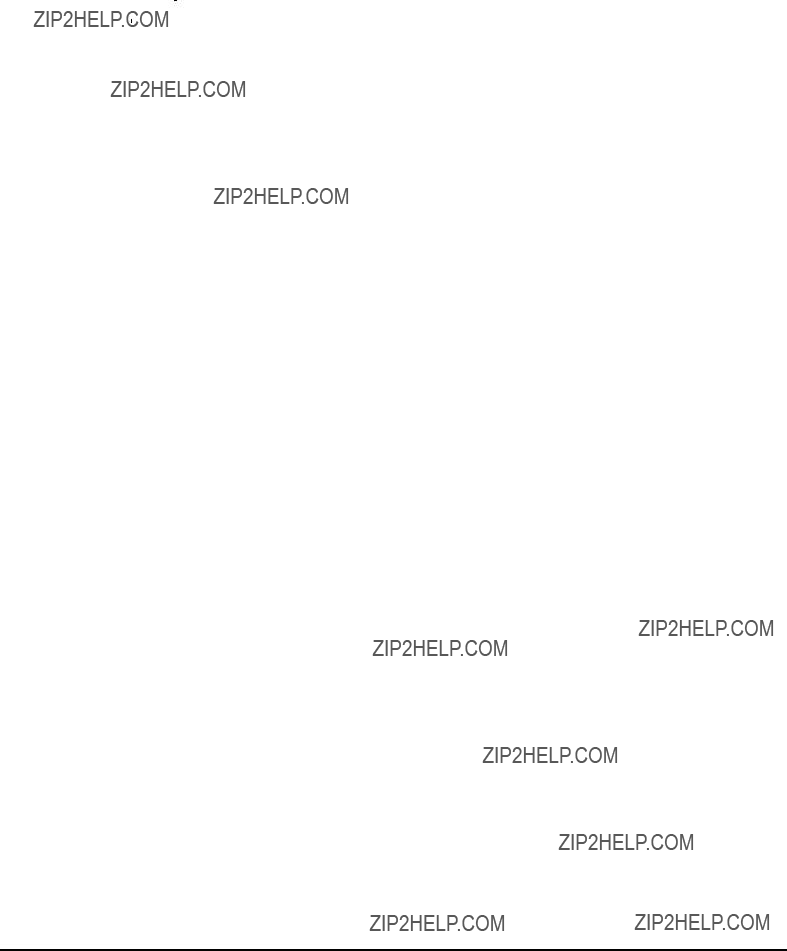
Hardware Management
The hardware management unit controls the following:
???Static hardware configuration
???Dynamic hardware configuration (operation status management)
???Hardware revision
???Software revision
???Own IP address
???NMS address
???
These pieces of information are stored in a database called a Management Information Base (MIB). Information stored in the MIB can be set and read from a MAT.
The NMS uses Simple Network Management Protocol (SNMP) to access the MIB of each device in the network and centrally manage faults and configuration data of the devices.


 6
6 

Hardware Interface
This chapter describes the line interfaces that the ATM Switch supports.
UNI and NNI
As illustrated in Figure
The ATM Switch provides various line cards to accommodate these interfaces.
Figure

Line Interface
Provided below is an outline of the line interface specifications of the ATM Switch:
SONET
???For public network UNI and private network UNI/NNI
???Physical layer: SONET PMD
???Optical fiber (single mode)
???Line coding: NRZ
???Data rate/line rate: 622.08 Mbps
???Cell rate: 622.08 ?? 1040/1080 = 599.04 Mbps
S T M
V C
Figure

SONET OC3/SDH
???For public network UNI and private network UNI/NNI
???Physical layer: SONET PMD
???Optical fiber (multi mode/single mode), UTP5
???Line coding: NRZ
???Data rate/line rate: 155.52 Mbps
???Cell rate: 155.52 ?? 260/270 = 149.76 Mbps
Figure
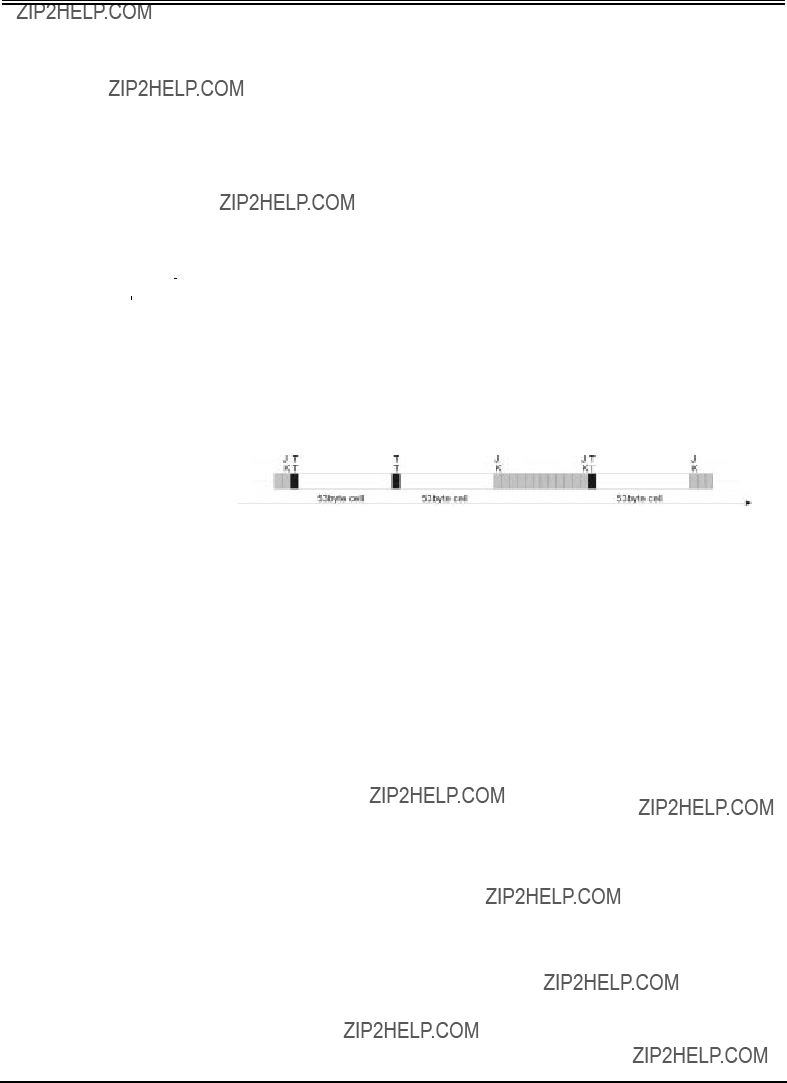
Line InterfaceHardware Interface
Figure

???For public network UNI
???Physical layer: TTC standard
???Coaxial cable
???Line coding: NRZ
???Data rate/line rate: 6.312 Mbps
???Cell rate: 6.144 Mbps
???Cell alignment: HEC is used
Figure

DS3 Frame Format
???For public network UNI and private network UNI/NNI
???Physical layer:
???
???G804
???I432
???ANSI
???
???
???
???Bellcore
???
???Coaxial cable
???Line coding: B3ZS
???Data rate/line rate: 44.736 Mbps
???Cell rate: 44.21 Mbps (Direct Mapping), 40.70 Mbps (PLCP)
Figure
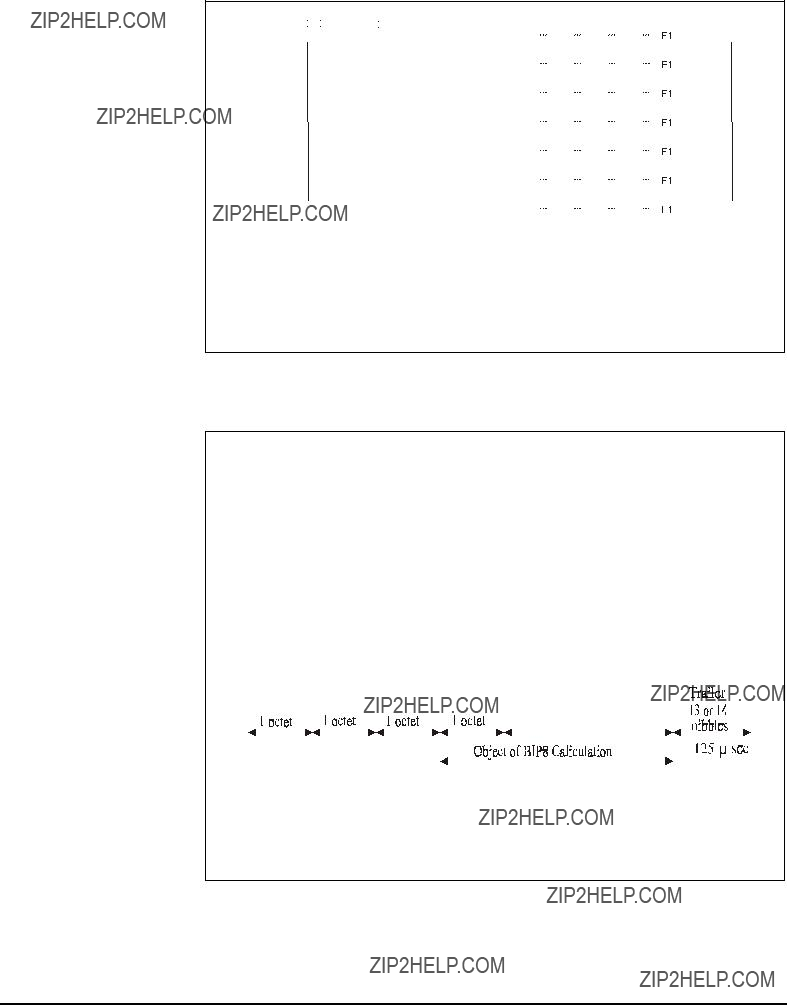
7 Subfram e, each w ith 680 bits = 1 M
INFO .P YLD .(Inform ation Payload)= 4704 bytes available for the PLC P
Each INFO .PY LD .block = 84 bits
T he sym bol . . . represents an INFO .PY LD .block
...
X, Fn (where n = 1001), C, P, M n (where n = 010) = D S3 O verhead Bit
Figure
P O I : P a th O v erh ea d In d icato r
P O H : P a th O v erh ead
B IP 8 : B it In terleav e d P a rity - 8
X : U n assig n e d
Figure

E3 Frame Format

Figure

0 norm al priority
1 low er priority
Figure

Installation

 7
7 

This section describes procedures for installing the ATM Switch.
Check the contents of the package and move the ATM Move to installation site  Switch to installation site or mount on optional chassis.
Switch to installation site or mount on optional chassis.
Connect the cables
 Connect the cables (communications power cable and RS 2320 cable) to the ATM Switch. Connect MAT to the other end of the
Connect the cables (communications power cable and RS 2320 cable) to the ATM Switch. Connect MAT to the other end of the
Figure

Installation Conditions
Environmental
Conditions
This section provides precautions on the installation area of the ATM Switch. Be sure to install the ATM Switch in an environment that meets the conditions described in this chapter. For more information, refer to "Precautionary Messages" on Page
Environmental conditions under which Nortel Networks guarantees the ATM Switch will function:
???Temperature: 41~104??F (5~40??C)
???Humidity: 10~80% (must be free of condensation)
???Storage temperature: 23~113??F

Figure
To allow the ATM Switch to radiate heat, be sure to install it sufficiently away from walls and other equipment.
Allow adequate distance away from areas prone to heavy foot traffic and from doors.
Installation area necessary when installing the ATM Switch is as follows.
Floor Space Requirements
Centillion
Figure

Chassis Space Requirements
Centillion
Figure
Cable Space Requirements
Centillion
Figure

Areas Suitable for Installation
???Areas safe from exposure to water or chemicals.
???Areas that are isolated from shocks and vibration.
???Horizontal areas.
???Areas where there is little dust.
???Areas shielded from direct sunlight.
???Areas isolated from equipment generating strong magnetism (for example, television set, speakers).
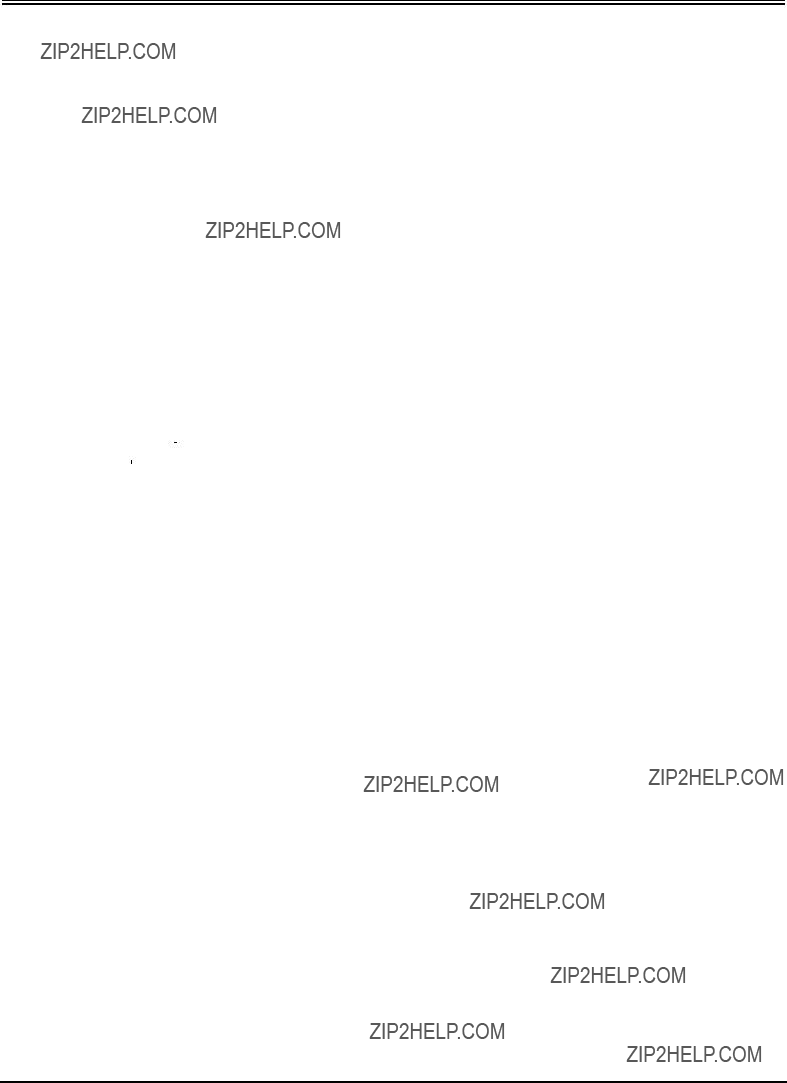
Checking the Package Contents and Preparation for SettingInstallation
Checking the Package Contents and Preparation for Setting
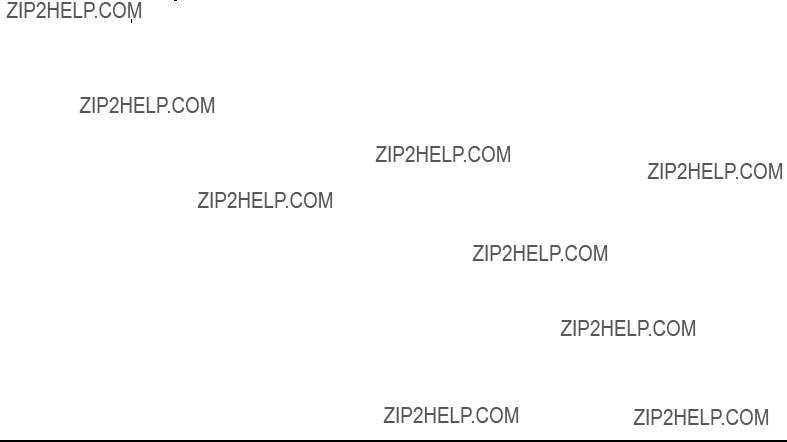
Tools and
Equipment Necessary for Installation
???Tools
Use Phillips screwdrivers.
???MAT
MAT is a terminal for setting the configuration data of the ATM Switch and performing routine management of the equipment. Some of the terminals that may be used as a MAT are a personal computer (PC), workstation (WS), or dumb terminal with an
???Electrostatic kit and clean gloves
Static electricity may cause the ATM Switch to fail. Be sure to use the electrostatic kit and clean gloves.
???
This cable is used to interconnect the ATM Switch to a PC or workstation that supports serial communication software and can act as a VT100 terminal or a MAT. The
???Communications software
When using a PC or WS as the MAT, install the proper communications software for the model and establish an interface that facilitates automatic controls.
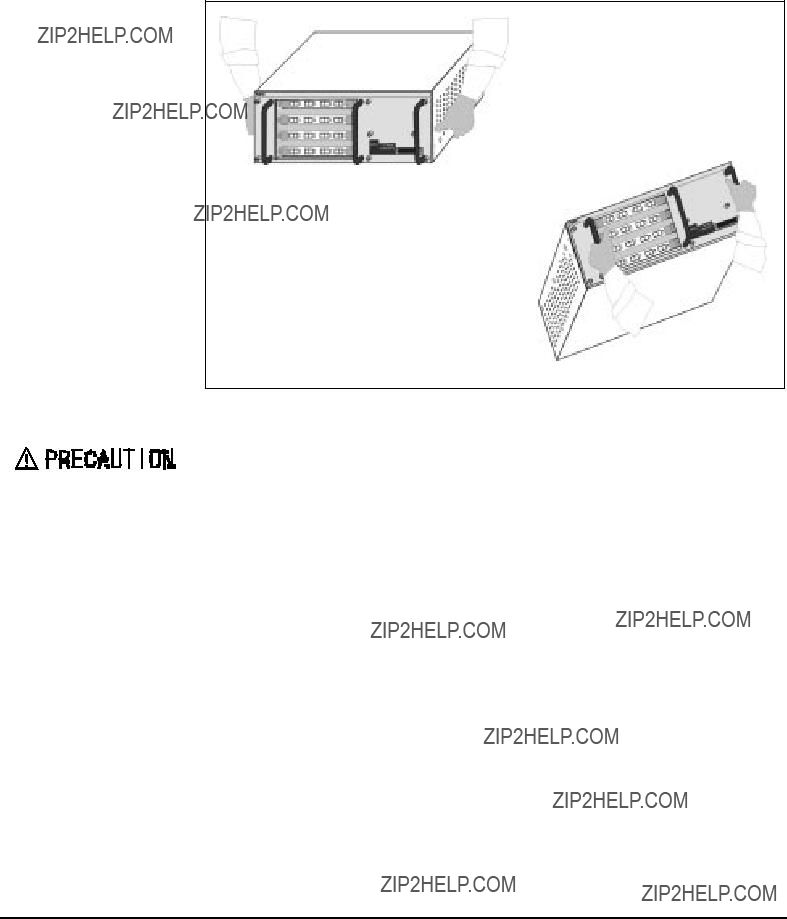
installation area meets the conditions of the installation environment described above. In addition, when carrying the ATM Switch, be sure to support the bottom of the ATM Switch with both hands.
Figure
When carrying the main unit, be sure to hold the specified positions. Hold- ing positions other than the specified positions may not only cause a failure but may cause the ATM Switch to fall and result in bodily injury.
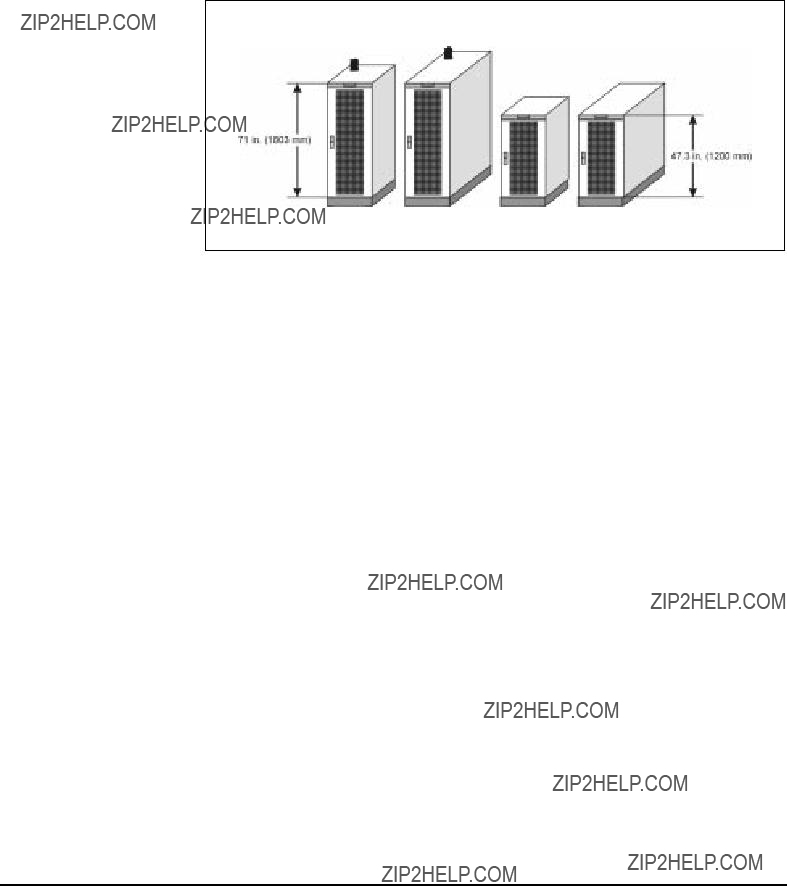
Mounting of Switch on Chassis
This section explains how to mount the ATM Switch on the chassis.
The ATM Switch chassis is optional. Refer to the preceding section on ???Installation
Environmental Conditions??? for the space necessary for chassis installation.
Recommended
Chassis
Figure
From the left:
???E176 JEB SPL Chassis (depth: 23.7 in. / 600 mm)
???E178 JEB SPL Chassis (depth: 31.5 in. / 800 mm)
???E116 JEB SPL Chassis (depth: 23.7 in. / 600 mm)
???E118 JEB SPL Chassis (depth: 31.5 in. / 800 mm)

Installing the
Chassis Brackets
Installing the
Shelf
1.Install chassis brackets on the left and right sides of the ATM Switch. The chassis brackets are designed to be installed on a
2.Securely fasten the chassis brackets to the main unit with two screws on the left and right.
Figure
Mount the shelf, then securely affix to the chassis at the two locations in the front.
Figure

ATM Switch
Installation
1.Install the assembly of the ATM Switch and chassis brackets above the shelf installed on the chassis.
2.Securely fasten the ATM Switch to the chassis with the two screws to the left and right on the front of the chassis brackets.
Figure

Connecting Communication Cables
Types of
Communication
Cables
This section describes the various communication cables connected to the line cards installed in the ATM Switch and how to connect them.
The following types of communication cables are available for the ATM Switch:
Optical Cables
There are two types of optical cables:
The
The optical cables are connected with SC connectors. When connecting the cables, be careful of the
Optical fiber cable can transmit cells reception level shown in the following
over a distance so as long as the optical table is satisfied.
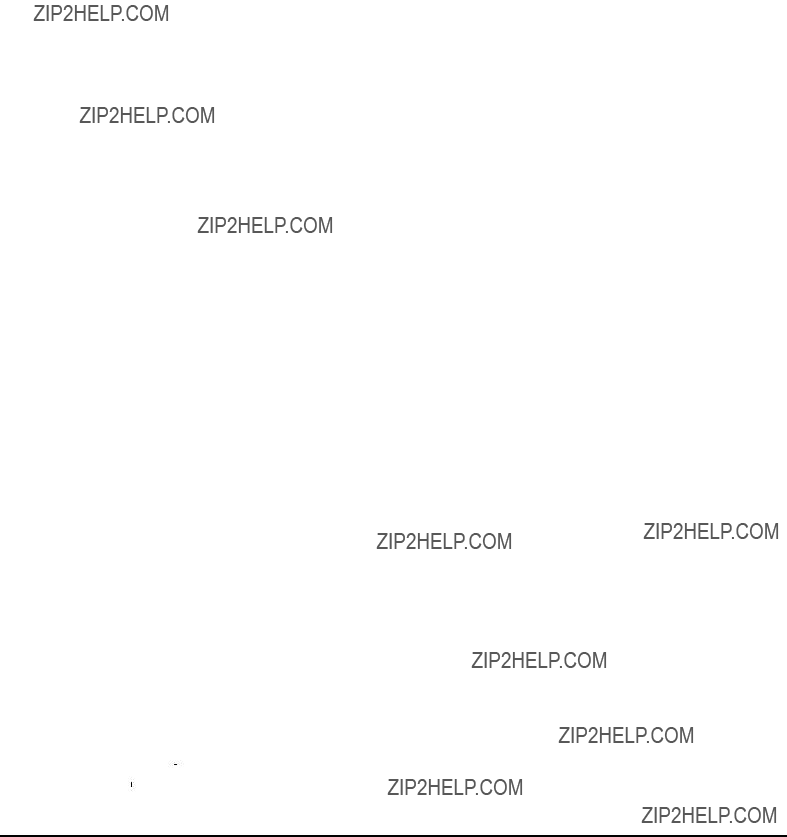
Unshielded Twisted Pair Cables
The ATM Switch uses UTP (Unshielded Twisted Pair) category 5 cables for OC-
The
The pin assignment of the
Equipment of ATM Forum UNI standard Ver 3.1.
Maximum transmission distance is 328 ft. (100 m).
Twisted Pair Cables
Twisted pair cables are connected with

MAT Connection Connect the MAT to the ATM Switch. Refer to "Physical Connection of MAT" on page
Inserting PCMCIA Cards
Insert a PCMCIA ATA card into the PCMCIA card slot in the front of the switch/
CPU card.
Figure
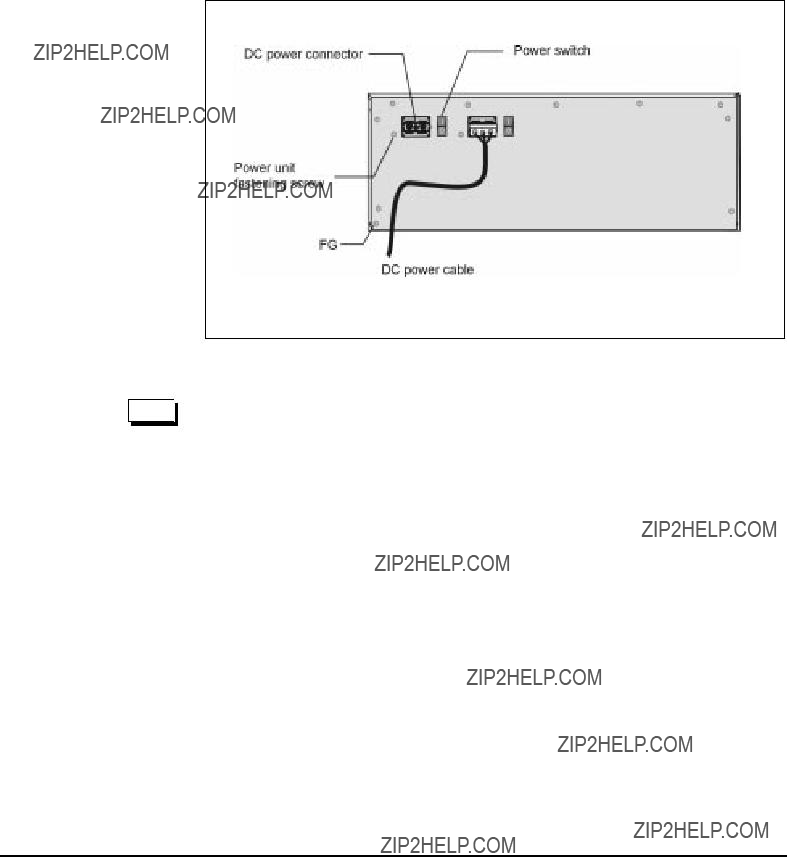
Turning Power On and Off
Connecting the
Power Cable
This section describes the procedures for connecting the power cable to the ATM Switch and the procedures for turning the power on and off.
Make sure the power unit fastening screw on the back of the ATM Switch is properly screwed. Connect the power cable to the power connector and the other end of the cable to power supply, for example, the power outlet.
Figure
NOTE 
 DC power cable : White (0V), Brack
DC power cable : White (0V), Brack
Since maximum power consumption is large, be sure to draw power directly from an outlet. Never share the same outlet with other devices. Never connect the ground wire to a gas pipe.
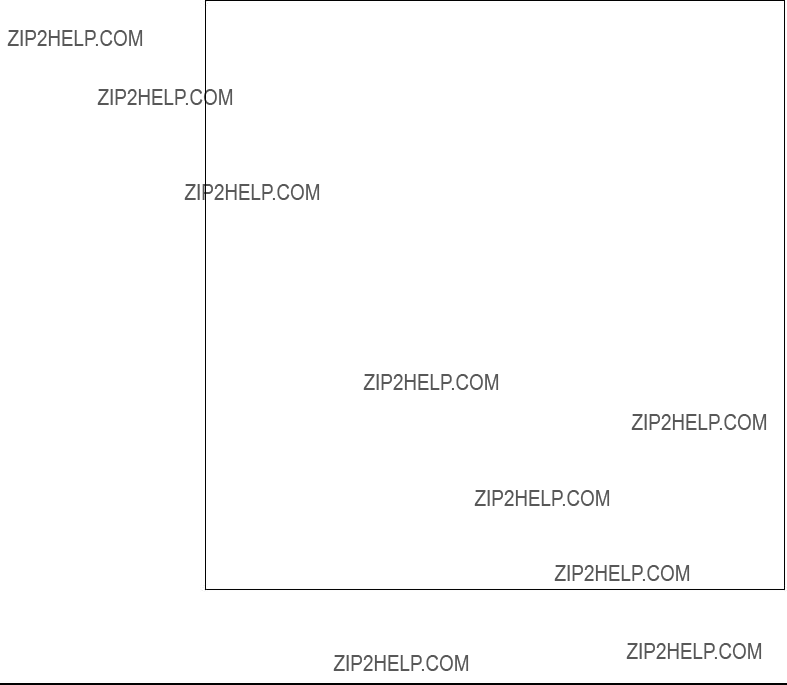
Turning the
Power On
Procedures for turning on the ATM Switch's power are shown below.
1.Turn on the power switch on the back of the equipment by raising the switch up. If the power unit is redundant, turn on both power switches.
2.Confirm that the POWER LED and the READY LED in the lower right area of the front of the ATM Switch are lighted green.
The ATM Switch's
When
Shown below is a sample output when the ATM Switch is started.
The system is coming up now.
If you want to enter boot program, push [ESC] key immediately.
If the [ESC] key is detected within 3 seconds, boot program is loaded.
Otherwise, online program will be loaded from the flash memory.
:
:
Nortel Networks Corporation
ATM Service Node Model 5E
Software Version X.X(X)
Boot Program Version X.XX DD MM YY
Hardware Configuration:
CPU Board: OK;
Switch Board: OK;
PCMCIA 00: ATA OK;
PCMCIA 01: LAN OK;
Slot 00:
Slot 01:
Slot 02: Not Installed;
Slot 03: Not Installed;
System Initialization Complete
Figure

Turning the
Power Off
Power Source
and Power
Consumption
Procedures for turning off the ATM Switch's power are shown below.
1.Turn off the power switch on the back of the equipment. If the power unit is redundant, turn off both power switches.
2.Confirm that the POWER LED and the READY LED in the lower right area of the front of the ATM Switch are off.
All communications will be severed when the power is turned off. All unsaved setting data will also be lost. In principle, do not allow anyone other than the system manager and service personnel to touch the power switch.
To replace one of the power units during operation, only turn off the power of the power unit you wish to replace.
Shown below is the power supply and power consumption of the ATM Switch.
???Input
???DC
???Input voltage:
???Maximum power consumption
???6.0 A

Setting System Configuration Data
Set system configuration data of the newly installed ATM Switch from the MAT connected to it.
Refer to the Command Manual for the commands from the MAT.
Operation Check Before performing an operation test, make sure that no error response has been output after setting configuration data (see above).
This section describes the procedures for performing an operation test after the
ATM Switch is installed.
ATM Switch Alarms
Check for the ATM Switch hardware errors by entering a command from the MAT.
The following hardware operation tests should be performed:
???Switch/CPU card
???Line cards
???Fan unit
???Power unit
1.Enter the command for performing the hardware operation test. The command should be entered as follows:
DISPLAY alarm[RETURN]
2.After entering the command, make sure only the prompt is displayed on the MAT screen. A response is displayed only when an error has been detected.
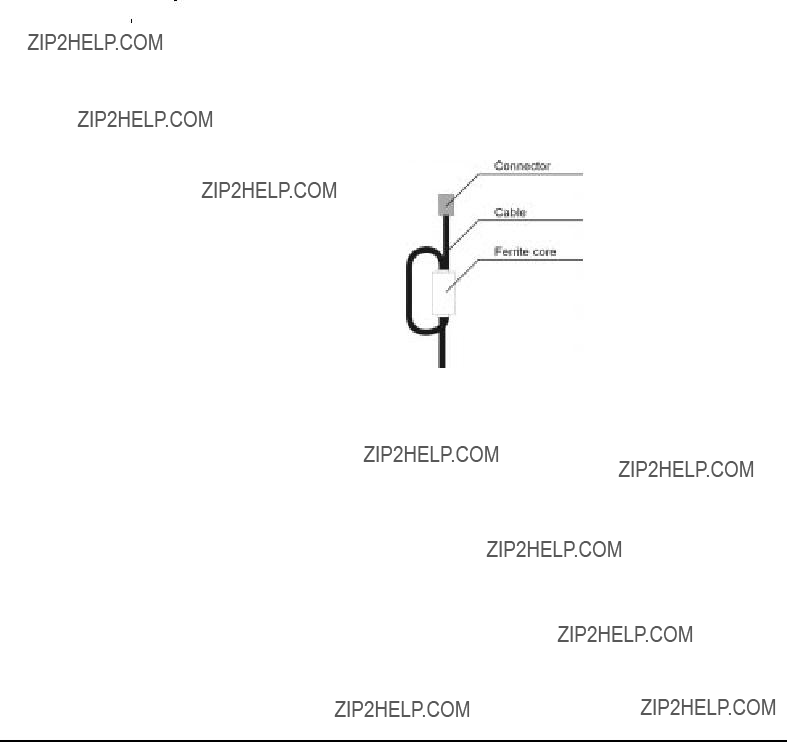
Line Interface
Test
Test the line interface of the line cards installed in the ATM Switch by entering a command from the MAT.
1.Enter the command for performing the line operation test. The command should be entered as follows:
DISPLAY line[RETURN]
2.After entering the command, response of the lines for which line cards are installed is displayed.
3.Make sure that ???GOOD??? is the response for all lines for which line cards are installed. No response is displayed for a line for which no line card is installed. This completes the operation test. The ATM Switch can now be used properly.
Figure
???
???Use a metal connector
???Use a shielded cable
???Securely fasten the metal connector to the main unit

??? Do not use DS3, 6.3M interface cards.
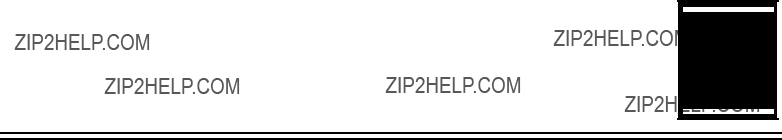

 8
8 
Basic Configuration and Setup
This chapter explains the software setup and configuration of the ATM Switch.
Hardware Installation and Connection
Install and connect the hardware for the ATM Switch in the following order:
1.Install line interface cards.
2.Install blank line interface panels (if necessary).
3.Install power supply(ies).
4.Connect the MAT terminal cable.
5.Install the Ethernet PCMCIA card (optional).
6.Connect the Ethernet cable (optional).
7.At this point, you may want to connect a terminal to the MAT interface, so that you can observe and monitor the entire boot cycle. (See "MAT Connection" on page
8.Connect the power cables to the rear of the ATM Switch.
9.Turn on the ATM Switch power switch(es).
If you have performed these steps properly, the ATM Switch should be fully operational. If the software does not load properly during the initial startup or is not the correct version, verify the PCMCIA software card is installed correctly, and follow the procedures outlined for installing new software versions. (See "Upgrading Software" on page

Setting
Configuration
Data
NOTE 

NOTE 

Before performing the initial switch configuration, you should obtain the following information:
???Name of the switch (hostname)
???ATM address (NSAP address)
???Switch IP address (ATM management network)
???Switch IP netmask
???Clock source (network clocking structure)
???Enable password
???Telnet password
???Ethernet IP address (optional) (Ethernet management network)
???Ethernet IP netmask (optional)
Once you have collected this information, continue with Step 1 below. Refer to Appendix C for configuration worksheets designed to help you obtain the necessary configurations prior to setting the switch.
Using a terminal connected to the MAT interface (DB9) perform the following steps.
1.Boot the ATM Switch interface.
2.During the boot sequence, a self diagnosis of all components is performed by the ATM Switch, including all of the interfaces. Do one of the following:
???If no errors were encountered during the self test, verify that the prompt is > and go to the next step. If a switch name had been previously identified, it would be located to the left of the > prompt.
???If errors were encountered during the self test, turn the power off, verify that everything is installed properly, and turn the power back on.
At this point, the operator is not logged into the privileged mode of the switch.
3.Enter a question mark (?).
The question mark (?) is a help request and can be entered at any point in a valid command. (Exception: during some configuration subroutines, help cannot be accomplished without exiting the command.) To continue viewing possible com- mands, hit any key; to stop, type q.
4.Log into privileged mode by typing the following command.
ENABLE
During the initial setup, the enable and Telnet passwords should be set. An initial password must be assigned to enter privileged mode, but it can be changed later by using the PASSWD and TELNETPASSWD commands.
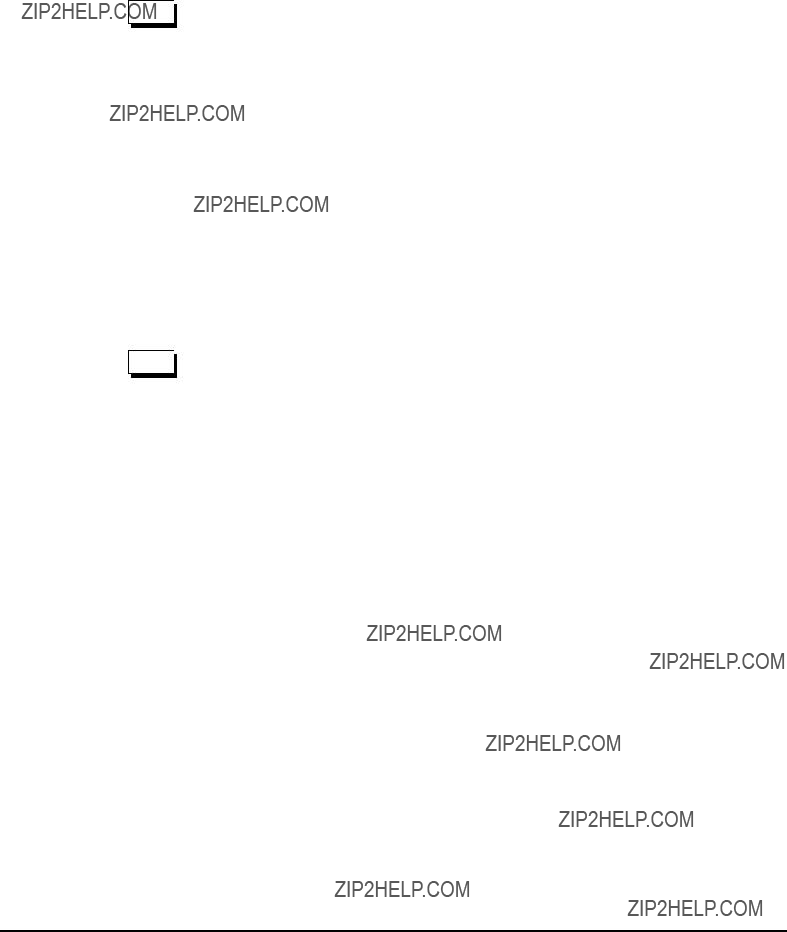
NOTE 

NOTE 

5.Enter a new enable password and press [RETURN]. Enter the password again to verify.
6.Enter Telnet password and press [RETURN]. Enter the password again to verify.
Do not lose these passwords.
Once in privileged mode, the prompt changes from > to #. All commands are available in privileged mode. The next steps set the basic configuration parameters for the switch.
7.Set the clock source.
SET clock master
8.Set the time and date of the switch.
SET time
9.Set the local switch host name, ATM IP network address and netmask, and ATM network address.
SET local [host name] [ATM IP network address] [ATM IP network netmask] [ATM address]
The ATM network IP address must be on a different IP network from the Ethernet port. Please take caution in configuring both IP addresses to ensure that they are on different networks.
If an Ethernet PCMCIA card is installed, continue with step 10 to configure the Ethernet interface to allow Telnet sessions to the MAT interface. Otherwise, continue with step 11.
10.Set the Ethernet interface configuration.
SET ether [Ethernet IP address[x.x.x.x]] [Ethernet IP mask [x.x.x.x]]
11.Save the configuration.
SAVE
12.Reboot the switch by turning the power supply(s) off and then on.
After modifying items such as clock source and switch addressing information and saving the configuration, reboot the switch to ensure that the new information is updated properly. (Refer to the RESET ? command in the Command Manual.)
This completes the basic configuration and setup of the ATM Switch.

Optional Commands
SET iproute - Configures an IP route within the switch, usually for remote hosts for network management, etc. Use this command when the network that you want to connect to is either connected to an ATM port or an Ethernet port. For more information, see the ???SET iproute (Privileged Command)??? section of the ATM Switch Command Manual.
SET nms - If an NMS system is installed, this command allows up to 4 remote NMS systems to be installed. Options for this command allow you to set community name access and read/write privileges.
DIAGNOSIS all - Performs a self test on all the components within the switch. This command takes a few minutes to execute and displays the results after completion.
DISPLAY configuration all - Displays the current configuration defined within the switch. There are a number of default settings predefined within the switch. You may save time during configuration and setup by looking at the default configuration and determining what items are already configured to the desired setting.
Software Upgrading

Ongoing Configuration
Interface, ILMI, This section describes how to configure different interface types and PVCs.
and SVC
To display only a particular interface, use the following command:
DISPLAY interface [slot number][port number]
The default response should look something like this:
Because the default configuration is already active and in service, you must remove all connections before changing a port configuration.
2.Suspend SVC activity for the port that you are modifying.
SET svcline [slot number][port number] [vpi number] suspend
Example: SET SVCline 23 0 suspend
3.Delete the ILMI signaling PVC connection.
DELETE ilmi [slot number][port number] [vpi number]
This command deletes the ILMI PVC connection for the specified port. The default VPI/VCI of ILMI is 0/16.
Example: DELETE ILMI 23 0

4.Delete the SVC signaling PVC connection.
DELETE signaling [slot number][port number] [vpi number]
This command deletes the PVC connection signaling VCI for the specified port. The default VPI/VCI is 0/5.
Example: DELETE sig 23 0
Because of intelligent traffic being sent between ATM switches, sometimes the port configures itself with a PNNI signaling channel. If the interface needs to be modified, this PVC connection will also need to be deleted. The default PNNI VPI/ VCI is 0/18.
5.Delete the PNNI signaling PVC connection.
DELETE pnni [slot number][port number] [vpi number]
Example: DELETE PNNI 23 0
At this time you are able to modify the interface port.
6.Configure the interface.
SET interface [slot number][port number]
Example: SET int 23
This command opens a configuration
With the interface properly configured, ILMI signaling and PNNI should be restored (as needed).
7.Install the ILMI and SVC signaling connections.
SET ilmi [slot number][port number] [vpi]
Example: SET ilmi 23
Default=0
VPI/VCI ilmi default=0/16
SET signaling [slot number][port number] [vpi][vci]
Example: SET sig 23
Default=0
VPI/VCI signaling default=0/5
8.Sometimes the signaling parameters are incorrect for the port that you are configuring. Use the following command to check the parameters:
DISPLAY atmsig
This command displays all of the ports and their signaling parameters.

9.Use the SET ATMSIG command to change the parameters of the signaling.
SET atmsig [slot number][port number] [vpi number]
This command will enter a configuration
10.Once configured, the SVC signaling must be returned to normal operation.
SET svcline [slot number][port number] [vpi number] resume
If all is configured properly, the port should be ready to respond to SVC requests. Continue with the next section which describes how to set up the PVCs.
11.Install the PNNI signaling VCI. (This step is only required if the interface will be a NNI port.)
SET pnni [slot number][port number] [vpi number]
Example: SET pnni 23
Default=0

PVC Setup and
Installation
The first part of any PVC setup is the definition of a profile. There are 16 available profiles that can be defined and configured. These profiles determine characteristics for shaping and managing traffic.
When establishing a PVC, the traffic class (such as CBR, UBR, etc.), the QoS parameters, traffic shaping parameters, and UPC parameters can be set. The SET PROFILE command allows the user to specify the traffic type, unique name, PCR, SCR, MBS, and whether to use EPD. There are also 8 shapers that can be configured, with values for PCR, SCR, and MBS.
The ATM Forum has the following table to assist with configuring profiles:
1.Configure a profile for the PVC.
SET profile [traffic type] [profile name[up to 10 characters]]
You may also be prompted to set the PCR at 1412830 (maximum) and EPD to on (1).
Example: SET profile 4 PVC1 1412830 1
The example defines a profile PVC1 with maximum PCR and EPD is on.
2.Define a shaper for the PVC (optional).
SET shaper [slot number][port number] [shaper
Example: SET shaper 02 1 1412830 1412830 1412830
The example defines shaper #1 for port 02 with maximum PCR, SCR, and MBS.

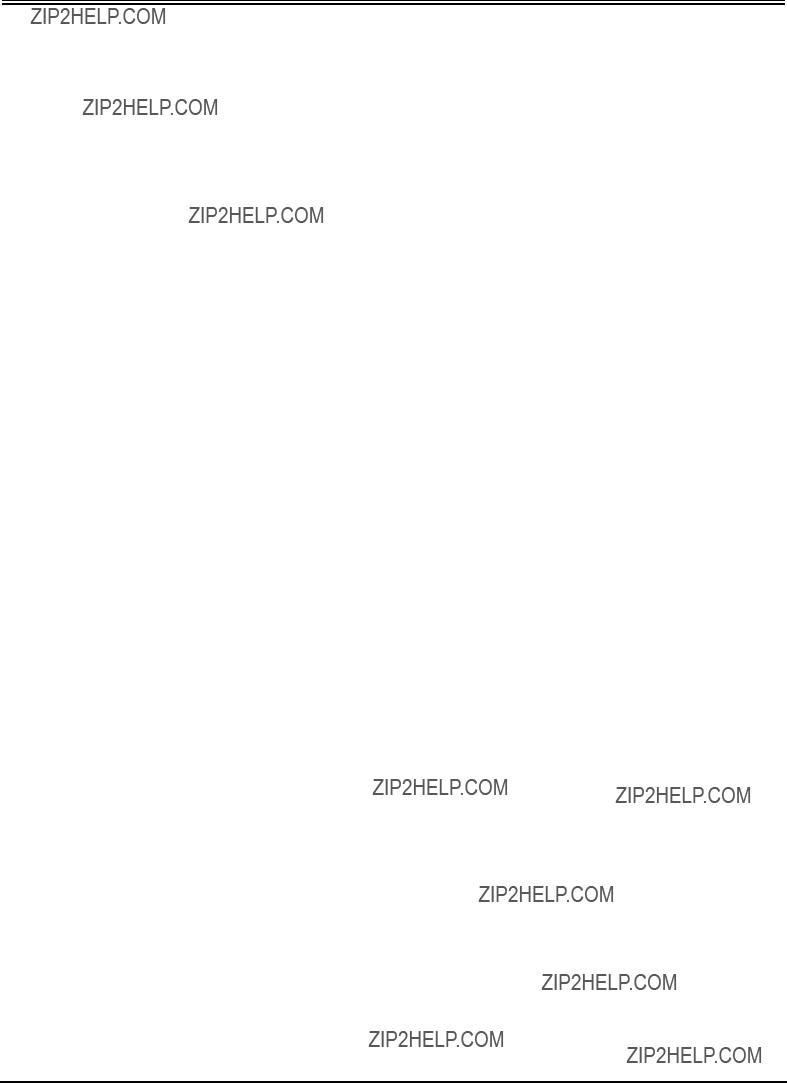
Setting up LAN EmulationBasic Configuration and Setup
Setting up LAN Emulation
The following shows an example of LAN emulation with two ATM switches interconnected and a LAN emulation client attached to each switch.
LAN emulation, as its name suggests, emulates an Ethernet LAN environment and is also known as MAC over ATM. Various protocols such as TCP/IP, Netware IPX, and Appletalk can be transported over the Ethernet. In this section we will assume that a successful LAN emulation environment is built by confirming a TCP/IP connection with a ping command between clients.
LAN emulation requires a LAN Emulation Service within an emulated LAN to provide services for features of a shared media network which have to be specially emulated in a switched network, such as address resolution or broadcast message. An example is a broadcast message. An example is a broadcast message. A LAN emulation service consists of three servers: LAN Emulation Configuration Server (LECS), LAN Emulation Server (LES), and Broadcast/Unknown Server (BUS). All of these three servers are implemented in software within an 8550 switch interface card/or module which is not currently available for a product release.

Use the following steps to set up shaded area of the diagram. All data in this section, including addresses, are examples:
1.Connect cables as in the diagram above and power on all the equipment.
2.Adjust the clock mode of the switch (#2) to SLAVE. The LES is set to provide a MASTER clock.
3.Check the switch???s local information.
DISPLAY network
4.Set the line interface card parameters, ILMI parameters and ATM signaling parameters. (For both PNNI interface port 00 and UNI interface port 03.)
If connections such as an ILMI signaling or PNNI exist for that port, those must be deleted before line interface parameters can be changed.
DEL signaling 00 0
DEL ilmi 00 0
DEL signaling 03 0
DEL ilmi 03 0
5.Set the line interface parameters for PNNI interface port 00.
SET interface 00
Interface (pri_uni|0 pri_nni|1 pub_uni|2)? 1 Forum/ITU (forum|0 itu|1)? 0
IDLE Cell (unassigned|0 idle|1)? 0
Valid VPI
Valid VCI
Line Interface 00 has been registered.
6.Set the line interface parameters for UNI interface port 03.
SET interface 03
Interface (pri_uni|0 pri_nni|1 pub_uni|2)? 0 Forum/ITU (forum|0 itu|1)? 0
IDLE Cell (unassigned|0 idle|1)? 0
Valid VPI
Valid VCI
Line Interface 03 has been registered.
If a line interface port is connected to an
If the NIC attached to the line interface port carries Management Information
Base (MIB) information, ILMI can automatically obtain these valid VPI and
VCI parameters, otherwise they must be set manually.
7.For UNI interface port 03 connected to the
SET ilmi 03 0 16 5 60 20
Adjust ILMI timing parameters. This is specific to a connection to an ATM- NIC. Use the following values: Timer value = 5, Times of retry = 60 (default) and Keepalive = 20.
8.Before svcline can be turned on, you must:
SET signaling 00 0 5
SET signaling 03 0 5
9.When connecting two switches together, one has to be set to Network side and another set to User side. (In this example,
For PNNI interface port 00:
SET atmsig 00 0
Interface (network|0 user|1)? 1 T303
T308
T309
T310
T313
T316
T317
T322
T398
T399
UNI Version (UNI3.0|0 UNI3.1|1,default=3.0)? 3.0
10.For UNI interface port 03:
SET atmsig 03 0
Interface (network|0 user|1)? 0 T303
T308
T309
T310
T313
T316
T317
T322
T398
T399
UNI Version (UNI3.0|0 UNI3.1|1,default=3.0)? 3.0
 Set UNI 3.0
Set UNI 3.0

11.For the PNNI interface port 00, set a PNNI connection. Use values, VPI=0 and VCI=18.
SET pnni 00 0 18
12.Manually register an address of LECS to the switch. Upon an ILMI query of the LECS address from a prospective LE client, the switch will inform the LECS address registered with this command.
SET configserver 0 4700790000000000000000000077777777777700
LECS ATM address
LECS index (Up to 4 LECS can be registered.)
13.Save the configuration data you have just entered.
SAVE
14.Confirm that SVCLINE mode for connected line interface ports are enabled.
DISPLAY svcline [slot number][port number]
15.Confirm that dynamic SVC connections are established for connected line interface ports.
DISPLAY dynamicroute [slot number][port number]
16.Confirm that SVC connections for each connected line interface ports.
DISPLAY svc [slot number][port number]

SVC Tunneling
This section describes how to interconnect two ATM Switches (1 & 2) configured for LAN Emulation with an LE client attached to each, over a PVC connection using a SVC tunneling technique.
Figure
1. Refer to Figure
2. Set up both LE clients and Switch 3 configurations except for switch interconnections.
3. On Switch 1 and 2, set interface 00 to a NNI port.
4. On Switch 2, set to User Side.
5. On Switch 1 and 2, execute the following commands:
SET tunnel 00 1
SET signal 00 1
SET ILMI 00 1
6. On Switch 1 execute the following command: route add NSAP 47007922 00 1
7. On Switch 2 execute the following command: route add NSAP 47007911 00 1
8. SAVE
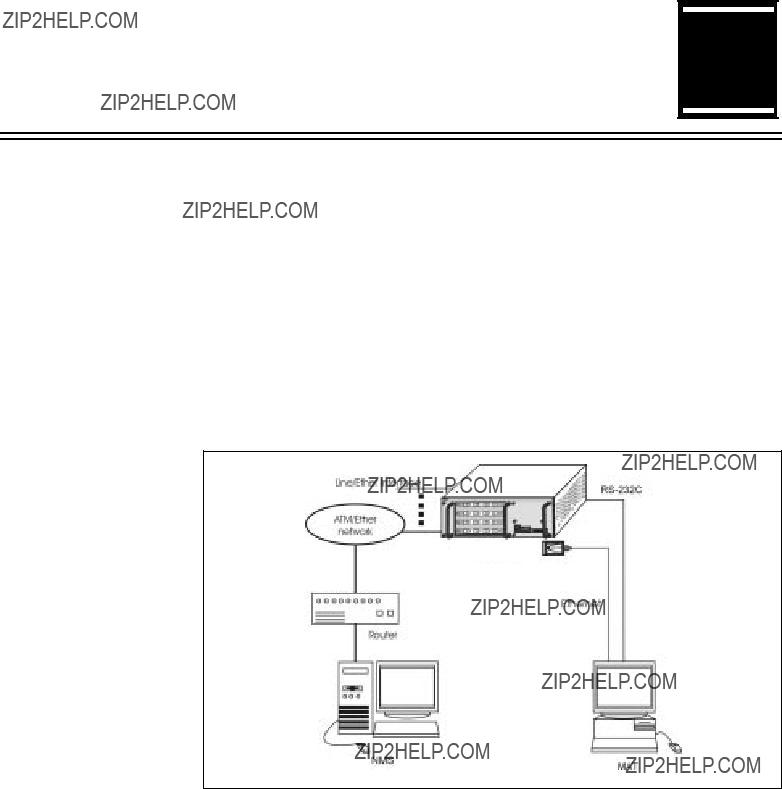

 9
9 

Maintenance and Operations
This section describes how the ATM Switch is operated, maintained, and managed.
Overview
The ATM Switch is primarily maintained and operated using a dedicated terminal called MAT that is connected to the ATM Switch via
Figure
Centillion
Figure

MAT and NMS
MAT
The primary functions that can be used from a MAT and NMS are as listed below.
MAT
???Initialize the system
???Input system configuration data
???Set, delete, or display PVC (including connection with NMS)
???Set, delete, or display SVC routing table
???Display system alarm and line alarm
???Display the operation status of a line card
???Display the types of line cards mounted
NMS
???Display/set PVC
???Display system alarm and line alarm
???Display the operation status of a line card
???Display the types of line cards mounted
???Display SVC (number of connections only)
???Monitor traffic
???Display trap
The ATM Switch is mainly controlled by commands sent from an external MAT connected via
Any terminal equipped with an
MAT may be connected when necessary or left connected to the ATM Switch. However, note that the ATM Switch will not automatically display messages on MAT other than when power is turned on or the ATM Switch is reset.
Also note that

Physical
Connection of
MAT
In connecting the ATM Switch and MAT, use a
There are two types of
The
This section describes how to set PC9801 or
Figure
Figure
The shape of the
The shape of the

Specifications of the ATM Switch
Figure
Figure
Figure

Figure

Communications
Software
A dumb terminal may be used as MAT, but when using a personal computer or workstation as MAT, it is recommended that you use communication software compatible to the hardware model you are using.
Setting the MAT
Turn on the power switch of the MAT. Set the communications parameters of the MAT as follows. For instructions on setting the parameters, refer to the manual on the installed communications software.
???Character bit length: 8 bits
MAT Screen Display
MAT's standard screen size is a text screen of 80 ?? 24 lines.
All the commands entered by the user and the responses to the commands are
In the event the screen size of the commands and responses combined exceeds 24 lines, the screen will stop to scroll. Scroll can be resumed by pressing any key except ???Q???.
The number of lines displayed on the screen can be changed by using the
SET scroll command.

NMS
The ATM Switch may be operated and managed from personal computers and workstations called MATs as well as from the NMS that is connected to the ATM Switch via ATM or ether network.
SNMP, the standard protocol for Internet hardware, is used over UDP/IP/SNAP/ LLC/AAL5 for communications between the NMS and the ATM Switch. To realize this function, the ATM Switch maintains Management information base
Figure

NMS Interface
(via ATM)
N M S 
 LINF
LINF
Data in ATM header is converted into address number
G W PAD
NMS Interface
(via Ethernet)
Figure
By using a PCMCIA LAN card, the CPU can directly exchange data with NMS via Ethernet. Refer to "Inserting PCMCIA Cards" on Page

Periodic Maintenance
This section describes the periodic maintenance that must be performed after the
ATM Switch is put into operation.
In general, the following two tasks are required for the operation, maintenance, and management of the ATM Switch:
???Check to make sure that the ATM Switch is operating properly.
???Take action when a fault is found.
The system manager of the ATM Switch should perform the following periodic inspection to make sure that the ATM Switch is operating properly:
???Check visually
???Check with commands
???Diagnose the equipment
In addition, when a fault is detected in the ATM Switch, take appropriate action.
The user does not need to control the equipment once operation begins. The user merely needs to carefully read the Precautions on Handling the Product and the Handling Precautions in the following sections and provide an environment around the equipment so that the ATM Switch can function properly.
When an error occurs to the equipment during operation, the ALARM LED on the front of the equipment will light. In this case, promptly call the system manager.

Backing up Configuration Data
It is recommended that configuration data be backed up any time there have been changes made to the switch configuration that are intended to be permanent.
Ethernet Interface
1.Connect the TFTP server and the switch Ethernet port to a common Ethernet network. They may be directly connected to each other if an ethernet cross- connect cable is used.
2.Set the Ethernet IP address of the switch using the SET ether command.
3.If the two are not on the same Ether subnet, and are separated by a router, use the SET iproute command to direct the switch to the router.
4.Backup the configuration data using the BACKUP config command.
5.To download a backed up configuration into the switch using the
INSTALL config command.
ATM Interface
1.Connect the switch and the workstation (TFTP server) with an
2.Setup the
3.Set the IP routing information within the switch such that the switch can upload the configuration data to a host within a different sub network. Use the
SET iproute command.
4.Backup the configuration data using the BACKUP config command.
5.To download a backed up configuration into the switch, use the
INSTALL config command.

Cosmetic Check
Checking Cables
and Connectors
Checking with
MAT
Flash Memory Card
1.Power off the ATM Switch.
2.Insert a spare flash memory card (with an
3.Insert the flash memory card with configuration data into the PCMCIA slot #1 (upper slot).
4.Power up the ATM Switch while simultaneously pressing (and hold down) the ???Esc??? key on the MAT console. The 8550 will enter the boot program.
5.At the BOOT# prompt, type the following:
SET boot flash_up_save
6.At the BOOT# prompt, type the following: exit
Data from slot #1 will be copied to the card in slot #0.
Recommended monthly.
Since alarm status is checked directly from the MAT or NMS on as ???as needed??? basis, a cosmetic check of the ATM Switch is simply performed as routine, periodic maintenance.
???Is the ALARM LED lighted?
???Is there irregular noise?
???Is there warp, etc., in the shell?
???Is there a missing screw?
Recommended every six months.
???Is there a disconnected cable or a loose connector?
???Is there an excessive bend in a cable?
???Is a front plate installed on every open slot?
Recommended every six months.
1.Check alarm status from a MAT using the DISPLAY alarm command.
2.Perform system diagnosis from a MAT using the DIAGNOSIS ? command.



 10
10

Modifications
This chapter describes the procedures for moving the ATM Switch to another location, replacing mounted packages, upgrading software, and adding hardware.
Moving the Equipment
This section describes the procedures for moving the ATM Switch to another location.

When carrying the main unit, be sure to securely hold the bottom of the main unit as shown in Figure

General Precautions on Handling Packages
This section provides the procedures for installing units and packages on the ATM
Switch.
Pay attention to the following precautions when handling packages.
Figure
Figure
Figure
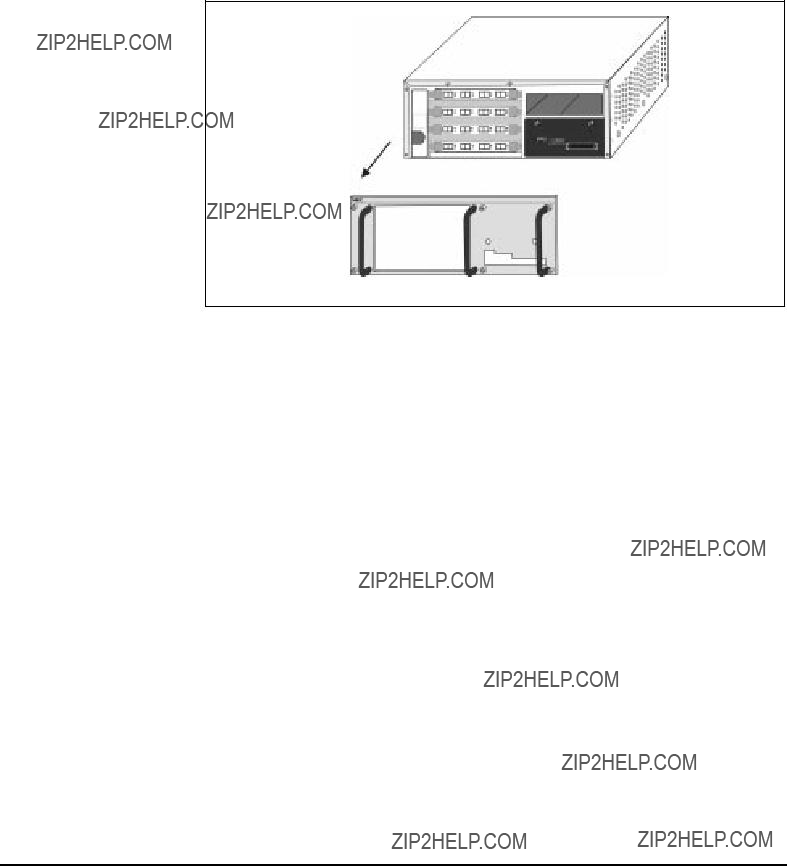
Power Unit Installation
This section describes the procedures for installing the power unit.
the Front Cover" on page
Figure
3.Insert the power unit into the power unit slot. As the power unit can be made redundant, there are two slots, left and right. When using only one power unit, insert the power unit into the slot #0 that is on the

Figure
Make sure you use both hands and insert the power unit slowly. Inserting the power unit quickly may cause damage to the connector or a failure. An injury may result if you hold the power unit with only one hand.
4.Tighten the screw on the back of the main unit to fix the power unit.
5.Install power unit cover and securely fasten with the screws on both ends. Make sure the right side is up when installing the power unit cover.
6.Install the front cover. Refer to "Installing the Front Cover" on page
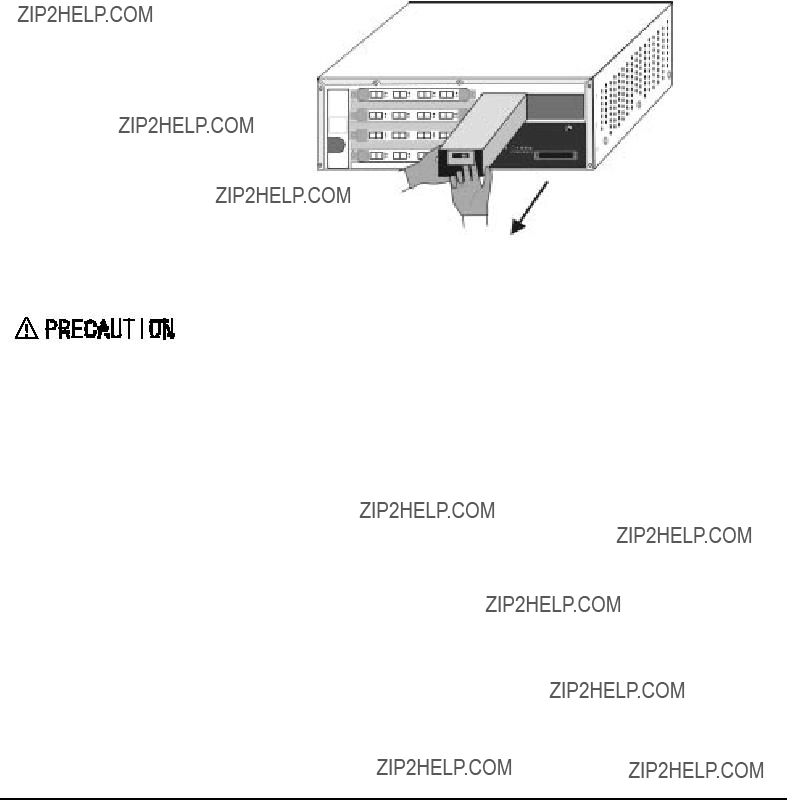
Figure
Be sure to turn the power off before inserting or removing the power unit. Leaving the power on while inserting or removing the power unit may cause the unit to fail.
6.Install the power unit cover and securely fasten with the screws on both ends. Make sure the right side is up when installing the power unit cover.
7.Install the front cover.
If the power unit is redundant and one power unit is in operation, the other power unit can be inserted or removed without affecting the switching functions of the main unit.
ModificationsSwitch/CPU Card Installation
Switch/CPU Card Installation
hand side for the CPU card). When inserting the switch/CPU card, securely hold the card with both hands (as shown in Figure
Figure
Be sure to slowly insert the switch/CPU card with both hands. The connec- tor may become damaged or the switch/CPU card may fail if the switch/ CPU card is inserted too quickly.
Make sure the switch/CPU card is fitted into both left and right guide rails before inserting it. If the switch/CPU card is slid outside of the guide rails, the card may be damaged.
5.Tighten the two screws on the left and right of the front plate of the switch/ CPU card to fix the card in place.
6.Install the front cover.
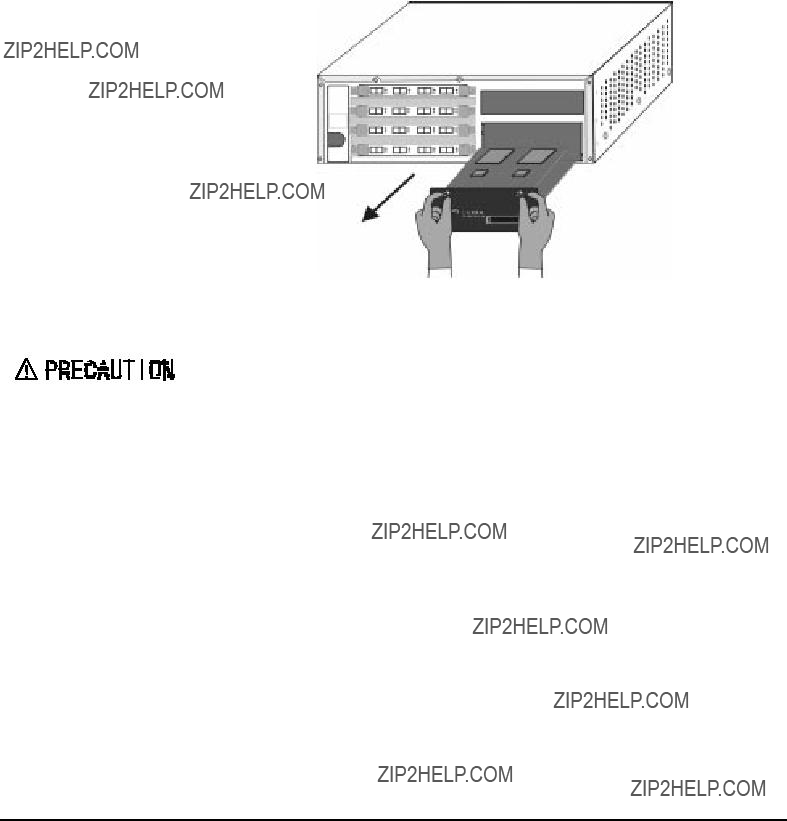
Figure
Be sure to turn the power off before inserting or removing the switch/CPU card. Leaving the power on while inserting or removing the switch/CPU card may cause the unit to fail.

Line Card Installation
Inserting a Line
Card
This section describes the procedures for installing a line card. It also describes the procedures for installing a front plate over an idle line card slot.
Several types of line cards are available (listed below). They are all installed the same way.
???
???
???SMF,
???
???J2 (6.3 Mbps), DS3 (45 Mbps)
???E3 (34 Mbps)
???
???
???
1.Clean the connector with cleaner before inserting the line card.
2.Each line card is equipped with ejectors. Close the ejectors before inserting the card.
Figure
3.Insert the line card all the way into the line card slot slowly and positively by running the card through the guide rails. As shown in Figure

hold the ejectors with both hands to insert the card.
Figure
Figure
Make sure the line card is fitted into both right and left guide rails before inserting it. If the line card is slid outside of the guide rails, it may cause a
Push the line card slowly all the way into the slot. Otherwise, improper con- tact may result. In addition, a failure may result if you insert the line card too quickly.
4.Tighten the screws on the left and right of the ejectors to fix the line card in place.
5.Install the communication cable.
Be sure to install a port cap or a loopback cable over line ports that are not in use. Unless an idle line port is covered with a port cap, dust may get inside the port and cause a failure.

Figure
4.Hold the line card with both hands and remove it slowly.
Figure
Be sure to allow at least 3 seconds of interval when repeating line card removal or insertion. Failure may result if an adequate interval is not given.

Installing the
Front Plate
Removing the
Front Plate
Be sure to install a front plate in slots without a line card to improve the
1.Install the front plate into the line card slot.
2.Tighten the screws on the left and right of the front plate to fix the front plate in place.
Figure
Do not insert a hand into an idle slot to prevent injury from sharp guide rail corners, etc.
Be sure to install a front plate over a slot not containing a line card. With- out the front plate, the slot will hinder proper cooling and may cause a fail- ure.
1.Remove the screws on the left and right of the front plate that are fixing the front plate in place.
2.Remove the front plate.

Installing the Fan Unit
This section describes the procedures for installing the fan unit.
left and right sides and on top and bottom. Make sure the fan unit is right side up.
Figure
4.Tighten the screw on the top of the fan unit front plate to fix the fan unit in place.
5.Install the front cover.

Figure
The fan unit can be inserted or removed while the main unit is in operation. However, avoid running the main unit for an extended period of time with- out the fan unit. This may cause malfunction or failure.
A fan unit that is removed when the main unit is in operation will continue to rotate for a while. Be sure to keep fingers and foreign objects out of the finger guard.
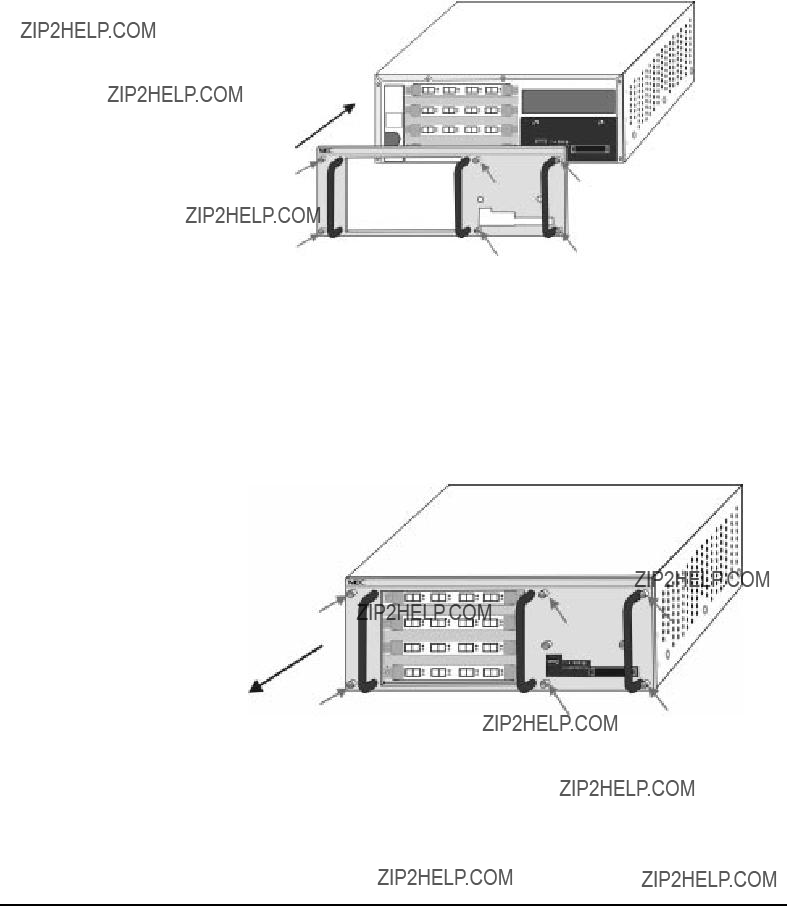
Installing the Front Cover
This section explains the procedure for installing the front cover.
Figure

Upgrading Software
This section explains the procedure for upgrading the ATM Switch software.
Inserting
PCMCIA Cards
There are two types of PCMCIA cards used for upgrading the software of the ATM Switch.
???ATA (flash disk) card
???LAN card (optional)
Figure
Inserting and Removing an ATA Card
ATA cards are handled in the same manner as normal PCMCIA cards. Insert an ATA card into the PCMCIA card slot in the front of the switch/CPU card. Insert the card securely and all the way in, until the ejector button on the side of the slot pops out. (Facing the main unit, the ejector button on the right is for slot #0, the one on the left is for slot #1).
To remove the ATA card, press the ejector button on the side of the slot. The card will be automatically ejected.
Inserting and Removing a LAN Card
The LAN card is optional. It should be used to connect the ATM Switch to Ethernet (10BaseT).

Insertion Procedure
1.Before inserting the LAN card into the ATM Switch, connect the cable and relay connector as shown in Figure
Figure
Be sure to hold the connector when connecting or removing the cable. Pull- ing on the cable may cause the cable to break or the card to fail.
2. Turn off the power switch of the ATM Switch.
3. After connecting the cable and relay connector to the LAN card, insert the LAN card into the PCMCIA card slot in the front of the switch/CPU card. Insert the card securely and all the way in, until the ejector button on the side of the slot pops out. (Facing the main unit, the ejector button on the right is for slot #0, the one on the left is for slot #1).
Be sure to turn off the equipment's power before inserting or removing the card. Inserting or removing the card without turning off the power may cause a malfunction or failure.
4. Connect to the relay connector the UTP cable from the Ethernet (10BaseT) to be connected to the ATM Switch.
5. Turn on the power switch of the ATM Switch.
To remove the LAN card, press the ejector button on the side of the slot. The card will be automatically ejected.


FLASH Mode
Load the software from the ATA card mounted in the PCMCIA slot to start the software. The office data will return to the initial setting status. This is the default value of the boot mode.
Figure
Procedure
1.Turn off the power of the ATM Switch.
2.Replace the old ATA card with the new version ATA card.
3.Turn on the power of the ATM Switch.

FLASH_UP Mode
Load the software from the ATA card mounted in the PCMCIA slot #0. The office data is loaded from the ATA card mounted in the PCMCIA slot #1. Office data is not saved.
Figure
Procedure
1.Turn off the power of the ATM Switch.
2.Insert the new version ATA card in PCMCIA slot #0 and the ATA card containing the office data you wish to continue to use in PCMCIA slot #1.
3.Turn on the power of the ATM Switch and start the boot monitor.
4.Set the boot mode as follows:
BOOT# SET boot flash_up
5.End the boot monitor:
BOOT# QUIT
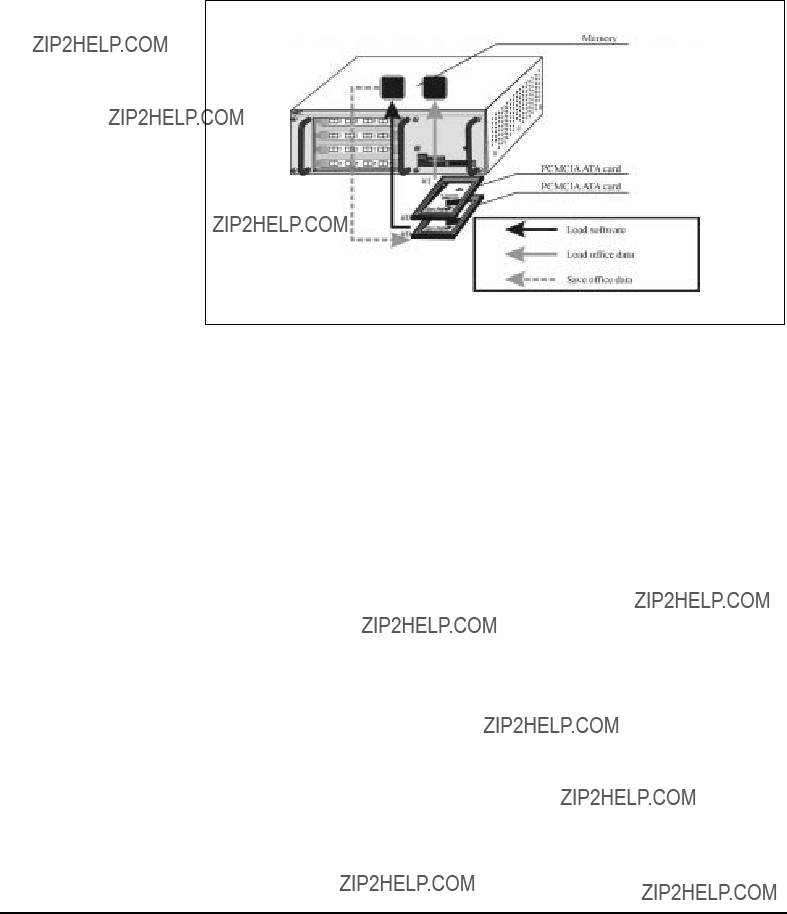
FLASH_UP_SAVE Mode
Load the software from the ATA card mounted in the PCMCIA slot #0. The office data is loaded from the ATA card mounted in the PCMCIA slot #1. After loading, the office data is saved to the ATA card mounted in the PCMCIA slot #0.
Figure
Procedure
1.Turn off the power of the ATM Switch.
2.Insert the new version ATA card in PCMCIA slot #0 and the ATA card containing the office data you wish to continue to use in PCMCIA slot #1.
3.Turn on the power of the ATM Switch and start the boot monitor.
4.Set the boot mode as follows:
BOOT# SET boot flash_up_save
5.End the boot monitor:
BOOT# QUIT
INITIALIZE Mode
Load the software from the Ether network server connected via the LAN card mounted in the PCMCIA slot #1. The office data is included in the software in the initial setting status. The software and office data are not saved.
Figure
Procedure
1.Turn off the power of the ATM Switch.
2.Insert into PCMCIA slot #1 the LAN card connected to the Ether network.
3.Turn on the power of the ATM Switch and start the boot monitor.
4.Set the IP address of the ATM Switch
BOOT# SET local ***.***.***.***
5.Set the server's IP address and boot file name.
BOOT# SET server ***.***.***.*** *****.bootfiles
6.Set the IP address of the default router.
BOOT# SET route ***.***.***.***
7.Set the boot mode as follows:
BOOT# SET boot initialize
8.End the boot monitor.
BOOT# QUIT

INITIALIZE_SAVE Mode
Load the software from the Ether network server connected via the LAN card mounted in the PCMCIA slot #1. The office data is included in the software in the initial setting status. After loading, the software and office data are saved to the ATA card mounted in PCMCIA slot #0 and reloaded in the main memory.
Figure
Procedure
1.Turn off the power of the ATM Switch.
2.Insert into PCMCIA slot #0 the ATA card to which to save the software and into PCMCIA slot #1 the LAN card connected to the Ether network.
3.Turn on the power of the ATM Switch and start the boot monitor.
4.Set the IP address of the ATM Switch.
BOOT# SET local ***.***.***.***
5.Set the server's IP address and boot file name.
BOOT# SET server ***.***.***.*** *****.bootfiles
6.Set the IP address of the default router.
BOOT# SET route ***.***.***.***
7.Set the boot mode as follows:
BOOT# SET boot initialize_save
8.End the boot monitor.
BOOT# QUIT

NETWORK Mode
Load the software from the Ether network server connected via the LAN card mounted in the PCMCIA slot #1. The office data is loaded from the ATA cad mounted in PCMCIA slot #0. Software is not saved.
Figure
Procedure
1.Turn off the power of the ATM Switch.
2.Insert into PCMCIA slot #0 the ATA card containing the office data you wish to continue to use and into PCMCIA slot #1 the LAN card connected to the Ether network.
3.Turn on the power of the ATM Switch and start the boot monitor.
4.Set the IP address of the ATM Switch.
BOOT# SET local ***.***.***.***
5.Set the server's IP address and boot file name.
BOOT# SET server ***.***.***.*** *****.bootfiles
6.Set the IP address of the default router.
BOOT# SET route ***.***.***.***
7.Set the boot mode as follows:
BOOT# SET boot network
8.End the boot monitor.
BOOT# QUIT

Adding Line Cards
Preparation
Hardware Work
Setting the ATM
Switch and MAT
Hardware Check
of the Additional
Line Card
Setting System
Configuration
Data
This section describes the procedures for adding line cards to the line slots of the ATM Switch.
Before adding line cards, have the following equipment ready.
???The additional line cards
???Communication cables for the additional line cards
???MAT (not necessary if one is already connected to the ATM Switch)
???
???Phillips screw driver
???Antistatic kit and gloves
1.Remove the front plate installed in the line card slot on the front side of the ATM Switch.
2.Insert the additional line card in the line card slot of the ATM Switch.
3.Connect the communication cable for the additional line card to the line card.
4.Connect the new communication cable to other hardware, such as router or terminal.
5.Connect the
6.Connect the other end of the
1.Turn on the MAT's power switch.
2.Set the communication parameters. (refer to section 6)
3.Check the ALARM LED or MAT monitor and make sure there is no error with the ATM Switch.
Check the additional line card. For instructions on entering the commands, refer to "Line Interface Test" on page
Set the system configuration data of the additional line card. For details on the commands, refer to the ATM Switch Command Manual.

Adding Hardware
Preparation
Setting the New
ATM Switch
This section describes the procedures for increasing the number of
Although the number of lines accommodated can be increased by connecting a number of ATM Switch units, since the ATM Switch is not equipped with an interface dedicated to connections between units, the actual number of lines accommodated is the total number of lines less the number of lines between the units.
Before expanding the ATM Switch connections, have the following equipment ready.
???The additional hardware: the ATM Switch or other hardware
???Line cards for connecting the hardware (not necessary if you plan to use line cards already installed)
???Cables for connecting the hardware: cables meeting the line cards (not necessary if you plan to use cables already connected)
???MAT (not necessary if one is already connected to the ATM Switch)
???
???Phillips screw driver
???Antistatic kit and gloves
If the additional hardware is the ATM Switch, refer to this manual. If the additional hardware is not an ATM Switch, refer to the manual on that hardware.

Hardware Work
When connecting two or more ATM Switch units or an ATM Switch unit with other hardware, it is necessary to synchronize the units by designating them as a master or slave. In addition, it is possible to set designated lines to transmit data according to the clock received by the line (loop time).
Designating the ATM Switch as Master
When an ATM Switch unit is designated as the master, the transmission data from all the line cards installed in its slots are output in sync with the
Centillion 1200N
Centillion 1200N
Figure
Designating the ATM Switch as Slave
The ATM Switch may be designated as a ???slave??? switch. The command SET clock slave designates a port as the slave port; a clock is derived from the signal on this receive port and the onboard clock is synchronized or
SET looptime, which is a port specific, slave clocking command, has priority regardless of whether the switch is set to master or slave. Set looptime slaves the transmit port to the adjacent receive port instead of the internal clock.
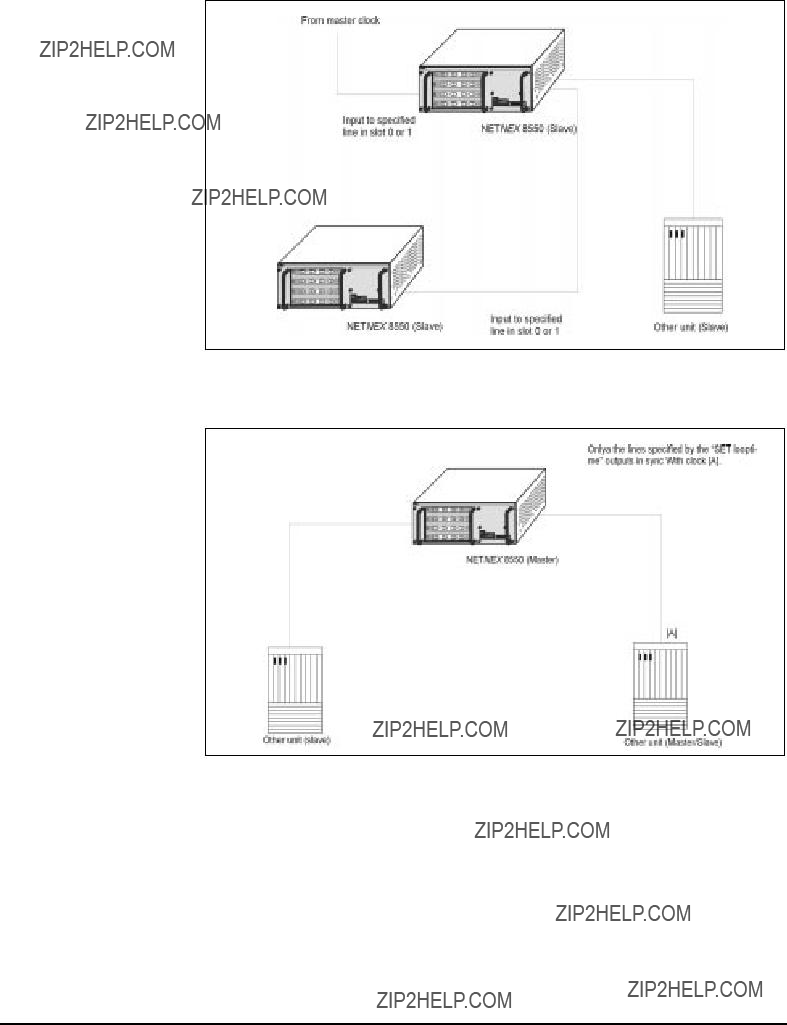
Centillion 1200N
Centillion 1200N
Figure
Centillion 1200N
Figure
Specified)
Setting Configuration Data
To set the clock mode of the ATM Switch, refer to the SET clock command in the Command Manual. To set the loop time, refer the SET looptime command in the Command Manual.
For other hardware, refer to the appropriate manual(s) for the other hardware.


 11
11

Troubleshooting
Error Detection
NOTE
This chapter describes error detection and troubleshooting of the ATM Switch.
This section describes how the ATM Switch detects errors.
When a problem occurs, it is automatically detected. Problems are automatically detected in the blocks shown below:
???Switch/CPU card
???Line cards
???Fan unit
???Power unit
When a problem occurs in ATM Switch, error information is sent from the hardware to software. The alarm management unit in the software compiles this information and registers it in an alarm management table.
If an alarm for the hardware or line interface alarm is detected, the ALARM LED on the ATM Switch will light up. If an external device is connected to the ALARM OUT connector, the device is also activated.
The error information can be verified by entering a command (DISPLAY alarm, DISPLAY line) from the MAT.
It is also possible to detect alarms with a diagnosis program.
When the power unit is redundant and one of the power units is turned off, ALARM LED will light. This is not an error. ALARM LED will turn off when both power units are turned on.

Detection by LED Hardware alarms and line interface alarms are indicated by the LED on the main unit. The status of the hardware and the status of the lines are also indicated.
Each LED is described in Figure
Figure
POWER LED
The POWER LED lights green when power is on and turns off when power is off.
READY LED
The READY LED turns on when the equipment is operating properly and turns off when an error occurs. It also flashes during diagnosis.
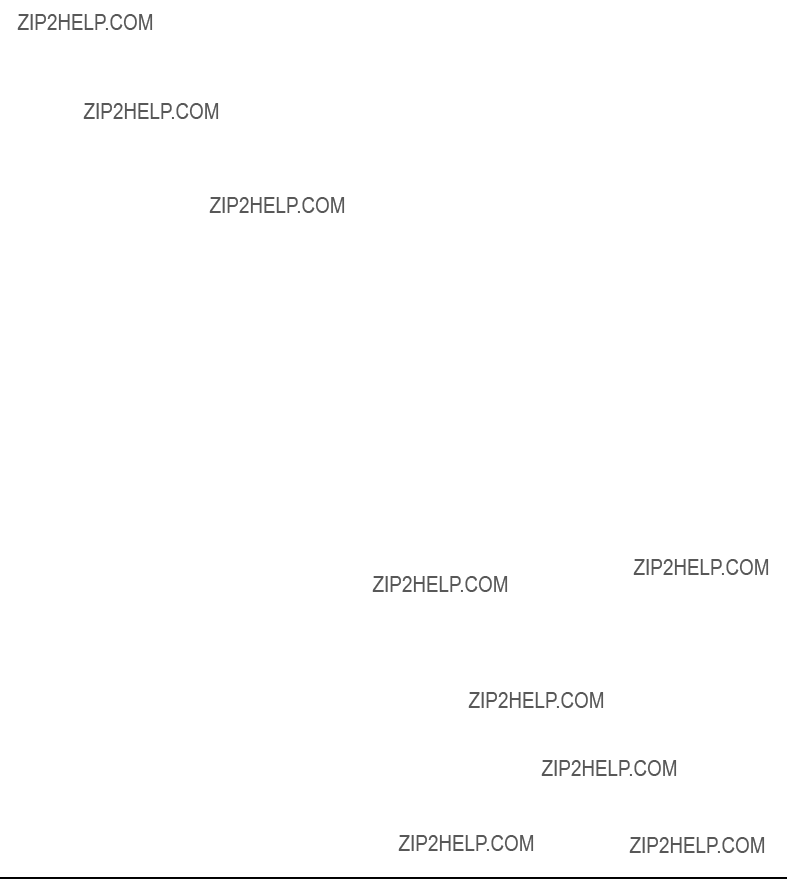
ALARM LED
The ALARM LED lights red when an error occurs in the equipment.
The ALARM lamp flashes if an error occurs when the equipment is being booted. In this case, the cause of the fault may be determined by the number of times the lamp flashes.
RCV, INS (LEDs on line cards)
Available for each line, these lamps indicate the status of that particular line.

Detection by Diagnosis
The diagnosis program can be started by the following processes:
???Power on reset
???Switch/CPU card reset
???Diagnosis command
When the diagnosis is no good, the error information can be verified by executing the DISPLAY status or DISPLAY alarm commands.

Troubleshooting Procedures
When ALARM LED is Lighted (Hardware Error)
When the ALARM LED lights red while operating the ATM Switch, follow the instructions below:
1.Connect the MAT to the ATM Switch. (See "Physical Connection of MAT" on page
1.Turn on the MAT's power and set its communication parameters. (See "Setting the MAT" on page
2.Enter the DISPLAY alarm command from the MAT. The command should be entered as follows:
DISPLAY alarm[RETURN]
3.Response will be output. Determine the error and take the necessary action. (See "Error Messages" on page
4.Disconnect the MAT from the ATM Switch.
Example of Responses
Hardware Alarm
96.03.10 20:11:48 - Environment000001
96.03.12 12:33:21 - FAN 0
96.02.22 08:47:38 - FAN 1
96.02.07 15:56:08 - Power Unit 0
96.02.08 12:36:15 - CPUDiagnosis NG070002
96.10.13 21:02:40 - SwitchClock Alarm010002
96.03.24 05:32:20 - Line Board 0 Clock Alarm000001
96.07.18 02:03:49 - Line Card 0

Troubleshooting ProceduresTroubleshooting
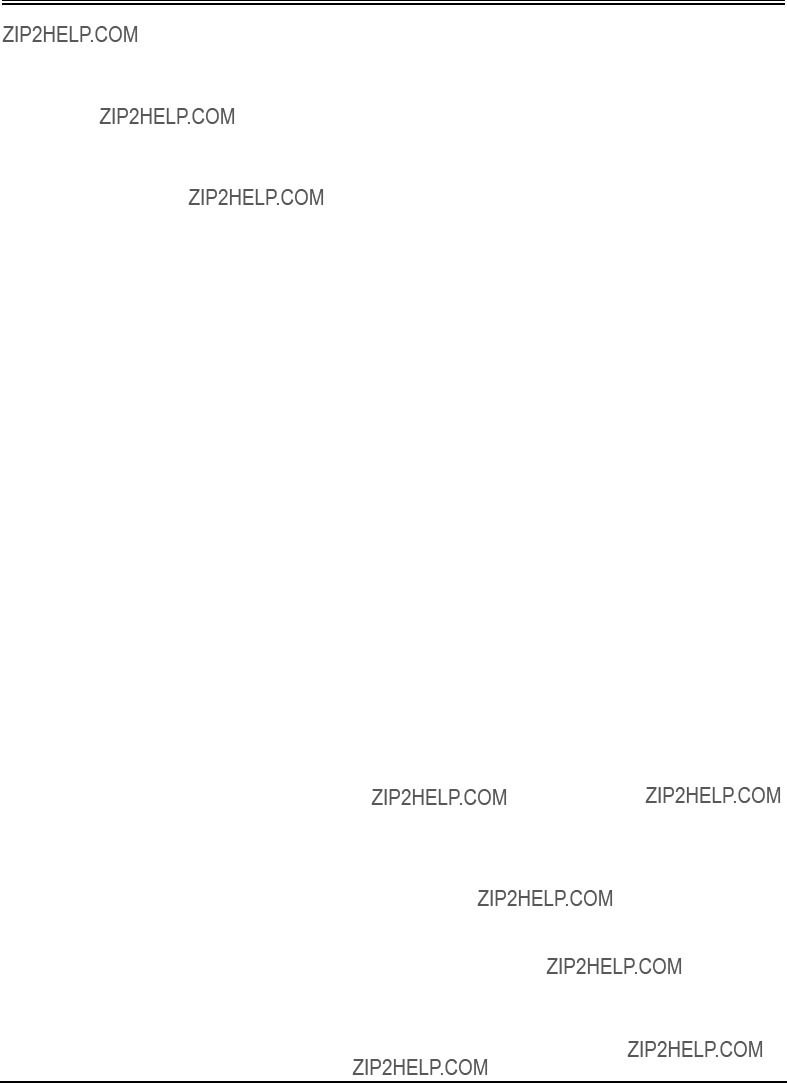
TroubleshootingTroubleshooting Procedures
Alarm Error Number (Line Buffer)

Troubleshooting ProceduresTroubleshooting
Alarm Error Number (Line Card:
Alarm Error Number (Line Card: TAXI)
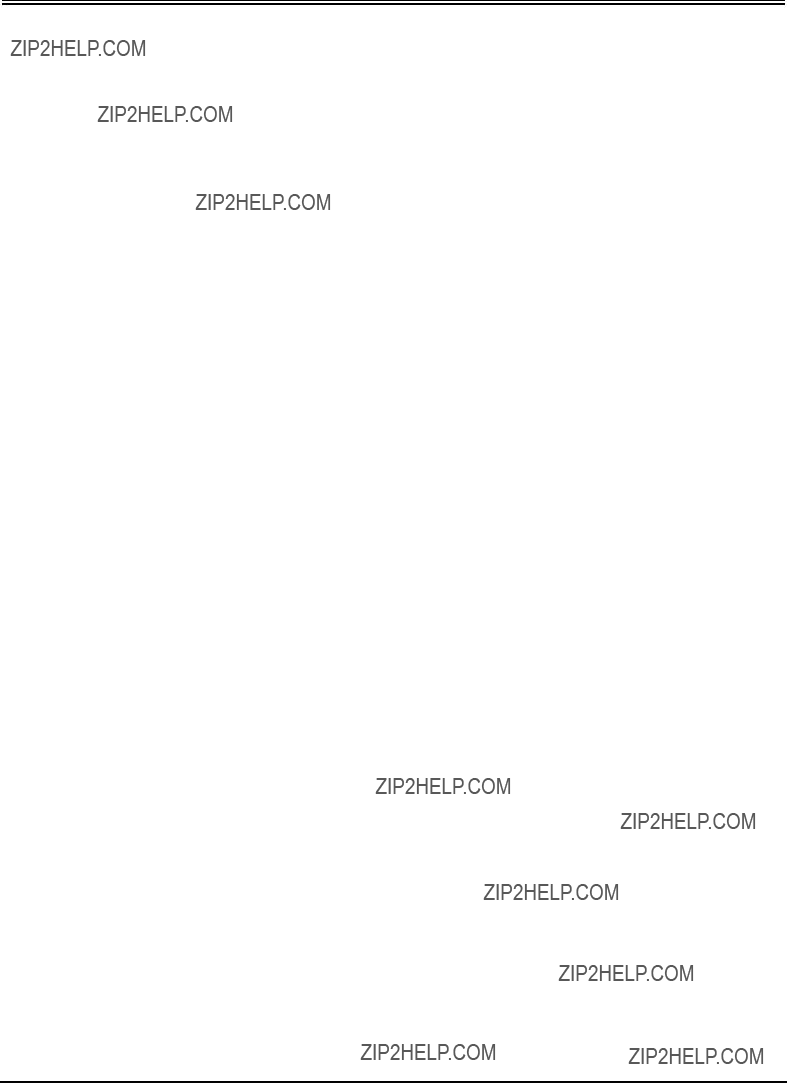
TroubleshootingTroubleshooting Procedures
Alarm Error Number (Line Card:

When RCV/INS is Lighted (Line Error)
The RCV/INS LED is available for each line to indicate the status of that line. Refer to "Line Error Definition" on page
When the RCV/INS LED indicates an alarm for that line during the operation of the ATM Switch, follow the instructions below:
1.Connect the MAT to the ATM Switch. (See "Physical Connection of MAT" on page
2.Turn on the MAT's power and set its communication parameters. (See "Setting the MAT" on page
3.Enter the line interface display command, DISPLAY line from the MAT. The command should be entered as follows:
DISPLAY line[RETURN]
4.Response will be output. Determine the error and take the necessary action. (See "Error Messages" on page
5.Disconnect the MAT from the ATM Switch.
Example of Responses

TroubleshootingTroubleshooting Procedures
Error Messages

Line Error
Definition

Specifications and Standards

 A
A 
Specifications
The Centillion 1200N is a 2.5 Gbps Switch.
Switch Capacity
???2.5 Gbps = 622 Mbps ?? 4 (155 Mbps ?? 16)
Buffer
Cell Delay
VPI/VCI Bits
???VPI+VCI total of 14 bits/line
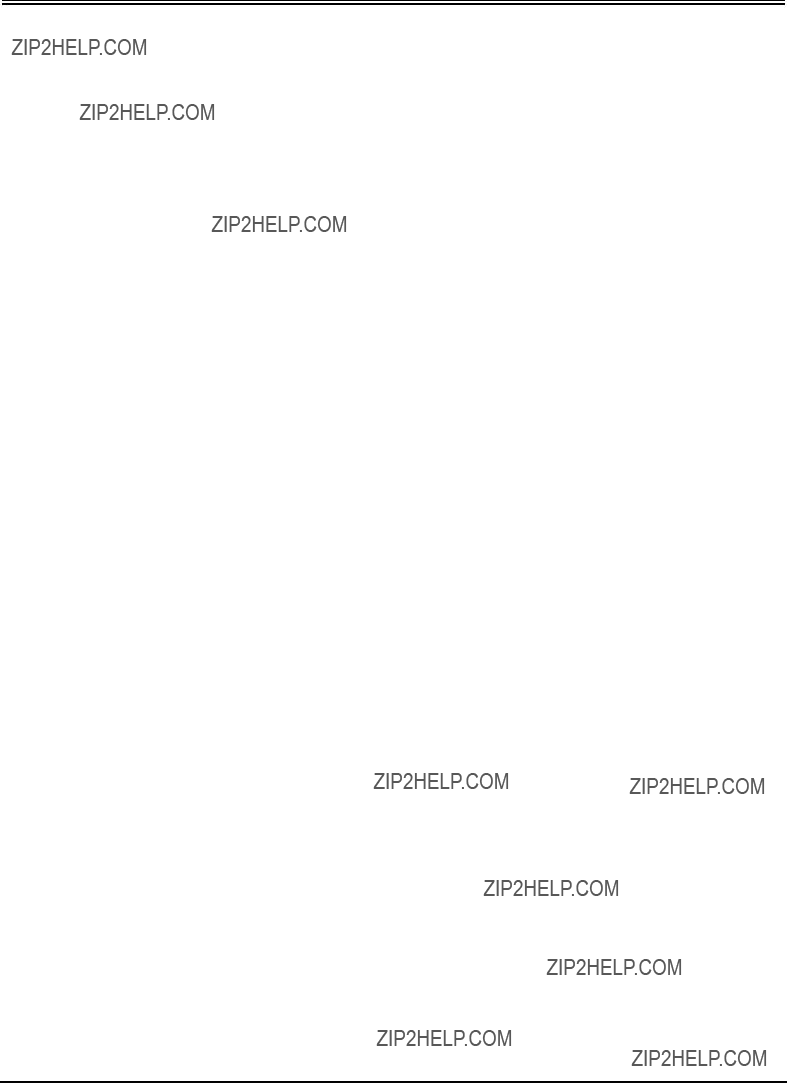
SpecificationsSpecifications and Standards
Simultaneously Established Channels
PVC Setting Method
??? Established according to the fixed path information in the PCMCIA ATA card
Congestion Control
???ABR
???EPD
Priority Control
???Cell loss priority control: 2 classes
???Cell delay priority control: 5 classes
Traffic/Performance Monitoring
???Counts passing/error cells for each line.

Specifications and StandardsSpecifications
LineMaximum Line Speed
???622 Mbps/line
Number of ATM Line Slots
???4 slots
Types of Lines Accommodated
???622M
???155M
???155M

Weight
???44.2 lb. (20 Kg)
Power Supply
Power Consumption
???Maximum 6.0A (DC
Operating Noise
???Less than 50dB
Cooling Method
???Forced air cooling
Environmental Conditions
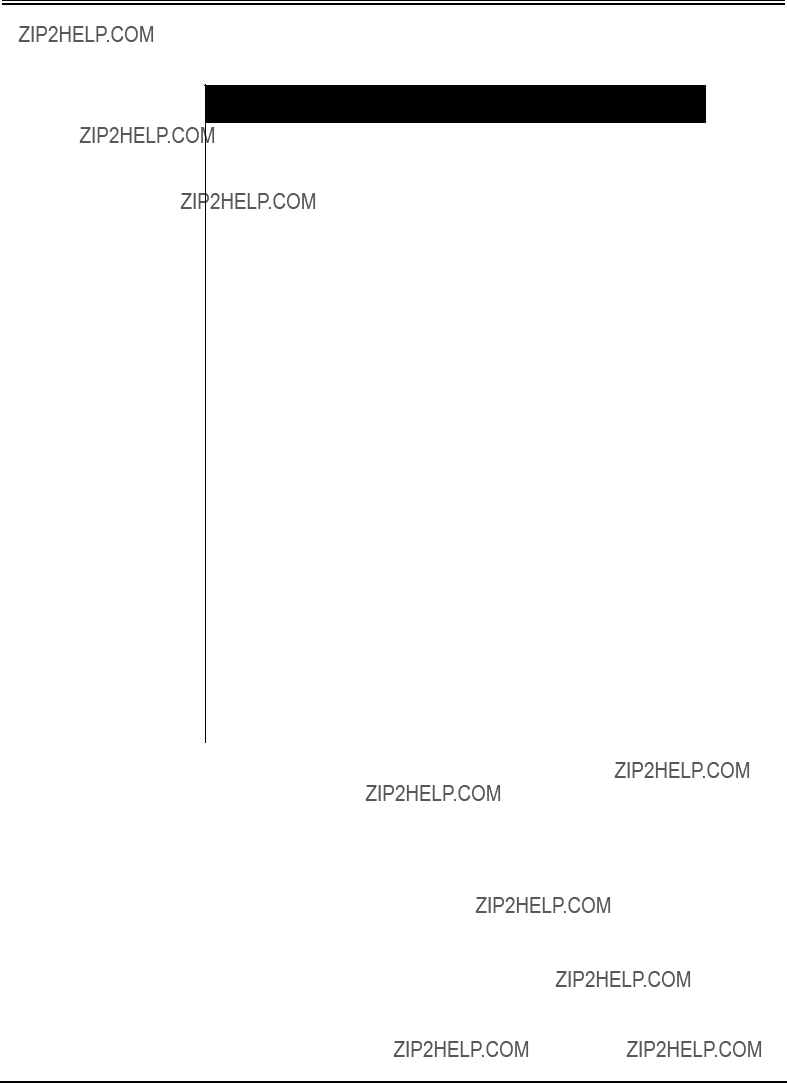
Specifications and StandardsStandards - Operational
Standards - Operational
Safety Standards

Standards - Functional
The Centillion 1200N is a 2.5 Gbps Switch. It conforms to the standards and recommendations listed below:
(ATM Forum ???ATM

Glossary

 B
B 

Glossary
ATM Adaptation Layer Type 5: AAL functions in support of variable bit rate, delay- tolerant
AALP
Audible Alarm Panel
ABR
Available Bit Rate: ABR is an ATM layer service category for which the limiting ATM layer transfer characteristics provided by the network may change subsequent to connection establishment. A flow control mechanism is specified which supports several types of feedback to control the source rate in response to changing ATM layer transfer characteristics. It is expected that an
AC
Alternating Current
ACH
Act Change
ACI
Active Cell Indication
ACK
Acknowledgmen
ACM
Address Complete Message: A BISUP call control message from the receiving exchange to sending exchange indicating the completion of address information.

Glossary
ACR
Attenuation to Crosstalk Ratio: One of the factors that limits the distance a signal may be sent through a given media. ACR is the ratio of the power of the received signal, attenuated by the media, over the power of the NEXT crosstalk from the local transmitter, usually expressed in decibels (db). To achieve a desired bit error rate, the received signal power must usually be several times larger than the NEXT power or plus several db. Increasing a marginal ACR may decrease the bit error rate.
ACR
Allowed Cell Rate: An ABR service parameter, ACR is the current rate in cells/sec at which a source is allowed to send.
ACSE
Association Control Service Element
ACT
Applied Computer Technologies: A Hewlett Packard???s program that is a strategy and set of open architecture commands and interfaces for integrating voice and database technologies. The idea is that with ACT a call will arrive at the telephone simultaneously with the database record of the caller.
Address Filter
Address Prefix
A string of 0 or more bits up to a maximum of 152 bits that is the lead portion of one or more ATM addresses.
Address Resolution
Address Resolution is the procedure by which a client associates a LAN destination with the ATM address of another client or the BUS.
Adjacency
The relationship between two communicating neighboring peer nodes.
Administrative Domain
A collection of managed entities grouped for administrative reasons.

Glossary
ADPCM
Adaptive Differential Pulse Code Modulation: A reduced bit rate variant of PCM audio encoding (see also PCM). This algorithm encodes the difference between an actual audio sample amplitude and a predicted amplitude and adapts the resolution based on recent differential values.
ADTF
ACR Decrease Time Factor: This is the time permitted between sending
AFI
Authority and Format Identifier: This identifier is part of the network level address header.
Agent
Acts on behalf of another person or thing, with delegated authority. The agents goals are those of the entity that created it.
Aggregation Token
A number assigned to an outside link by the border nodes at the ends of the outside link. The same number is associated with all uplinks and induced uplinks associated with the outside link. In the parent and all
AHFG
AI
Artificial Intelligence: Perhaps the next phase of computing. The present form of IA in computer software are called Expert or Knowledge Based systems.
AI
Signaling ID assigned by Exchange A.
AIM
ATM Inverse Multiplexer: A term discontinued because of conflict with an established product. Refer to AIMUX.

Glossary
AIMUX
ATM Inverse Multiplexing: A device that allows multiple T1 or E1 communications facilities to be combined into a single broadband facility for the transmission of ATM cells.
AIR
Additive Increase Rate: An ABR service parameter, AIR controls the rate at which the cell transmission rate increases. It is signaled as AIRF, where AIRF = AIR*Nrm/PCR.
AIRF
Additive Increase Rate Factor: Refer to AIR.
AIS
Alarm Indication Signal: An all ones signal sent down or up stream by a device when it detects an error condition or receives an error condition or receives an error notification from another unit in the transmission path.
Alternate Routing
A mechanism that supports the use of a new path after an attempt to set up a connection along a previously selected path fails.
ALT
Alternative Access Providers to the local telephone network i.e., Teleport.
AMI
Alternative Mark Inversion: The
Ancestor Node
A logical group node that has a direct parent relationship to a given node (i.e., it is the parent of that node, or the parent's parent...).
ANI
Automatic Number Identification: A charge number parameter that is normally included in the Initial Address Message to the succeeding carrier for billing purposes.

Glossary
ANM
Answer Message: A BISUP call control message from the receiving exchange to the sending exchange indicating answer and that a through connection should be completed in both directions.
ANSI
American National Standards Institute: A U.S. standards body.
API
Application Program Interface: A programming interface used for interprogram communications or for interfacing between protocol layers.
API_connection
Native ATM Application Program Interface Connection: API_connection is a relationship between an API_endpoint and other ATM devices that has the following characteristics:
???Data communication may occur between the API_endpoint and the other ATM devices comprising the API_connection
???Each API_connection may occur over a duration of time only once; the same set of communicating ATM devices may form a new connection after a prior connection is released
???The API_connection may be presently active (able to transfer data), or merely anticipated for the future
APPN
Advanced Peer to Peer Network: IBM network architecture for building dynamic routing across arbitrary network topologies. Intended as an eventual replacement for SNA, IBM's static routed, hierarchical network architecture.
ARE
All Routes Explorer: A specific frame initiated by a source which is sent on all possible routes in Source Route Bridging.
ARP
Address Resolution Protocol: The procedures and messages in a communications protocol which determines which physical network address (MAC) corresponds to the IP address in the packet.

Glossary
ARPANet
Advanced Research Projects Agency NETwork: A Department of Defense data network, developed by ARPA, which ties together many users and computers in universities, government, and businesses. ARPANET has been the forerunner of many developments in commercial data communications, including packet switching, which was first tested on a large scale on the network. ARPANET is a predcessor of the Internet. It was started in 1969 with funds for the Defense
Department???s Advanced Projects Research Agency. 1
ASP
Abstract Service Primitive: An
Assigned Cell
Cell that provides a service to an upper layer entity or ATM Layer Management entity
ASW
Cell switching control
Asynchronous
Not occurring at the same time; beginning each operation only after finishing the preceding one.
Asynchronous Time Division Multiplexing
A multiplexing technique in which a transmission capability is organized in a prior unassigned time slots. The time slots are assigned to cells upon request of each application's instantaneous real need.
ATM
Asynchronous Transfer Mode: A transfer mode in which the information is organized into cells. It is asynchronous in the sense that the recurrence of cells containing information from an individual user is not necessarily periodic. ATM is a high bandwidth,
1.Newton???s Telecom Dictionary
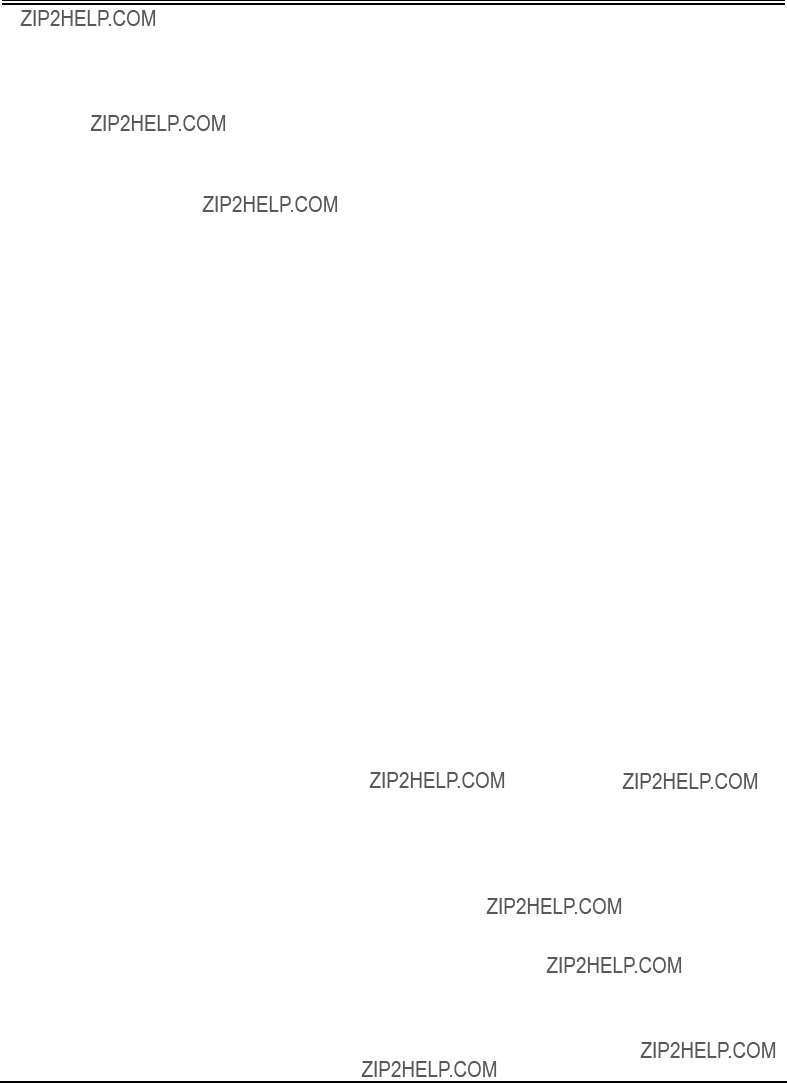
Glossary
ATM Address
Defined in the UNI Specification as 3 formats, each having 20 bytes in length including country, area and
ATM Layer Link
A section of an ATM Layer connection between two adjacent active ATM Layer entities
ATM Link
A virtual path link (VPL) or a virtual channel link (VCL).
ATM Network Interface Card: Electronic circuitry connecting a workstation to a network.Usually a card that fits into one of the expansion slots inside a personal computer.It works with the network software and computer operating system to transmit and receive messages on the network.
ATM
A virtual channel connection (VCC) or a virtual path connection (VPC).
ATM Switch
A generic term usually referring to an ATM switching system rather than a switching element. ATM switches are generally hardware based,
ATM Terminal Adapter: The terminal adapter is a protocol converter (little black box) that adapts PCs, workstations and other equipment to the peculiar world of ISDN.
ATM Traffic Descriptor
A generic list of traffic parameters that can be used to capture the intrinsic traffic characteristics of a requested ATM connection.
ATM
An association established by the ATM Layer to support communication between two or more ATM service users (i.e., between two or more next higher entities or between two or more

ATS
Abstract Test Suite: A set of abstract test cases for testing a particular protocol. An "executable" test suite may be derived from an abstract test suite.
Attenuation
The process of the reduction of the power of a signal as it passes through most media. Usually proportional to distance, attenuation is sometimes the factor that limits the distance a signal may be transmitted through a media before it can no longer be received.
AUSTEL
Australian Telecommunications Authority: This organization is responsible for regulating telecommunications and radio communications, including promoting industry
significant consumer protection responsibilities.1
Autonomous
Not subject to the rule or authority of another.
B
BBC
Broadband Bearer Capability: A bearer class field that is part of the initial address message.
BCD
Binary Coded Decimal: A form of coding of each octet within a cell where each bit has one of two allowable states, 1 or 0.
BCI
Broadcast Channel Identifier.
BCOB
Broadband Connection Oriented Bearer: Information in the SETUP message that indicates the type of service requested by the calling user.
1.ACA Home Page. 7 January 2000 http://www.aca.gov.au/authority/aca.htm

Bearer Class A: Indicated by ATM end user in SETUP message for connection- oriented, constant bit rate service. The network may perform internetworking based on AAL information element (IE).
Bearer Class C: Indicated by ATM end user in SETUP message for connection- oriented, variable bit rate service. The network may perform internetworking based on AAL information element (IE).
Bearer Class X: Indicated by ATM end user in SETUP message for ATM transport service where AAL, traffic type and timing requirements are transparent to the network.
BECN
Backward Explicit Congestion Notification: A Resource Management (RM) cell type generated by the network or the destination, indicating congestion or approaching congestion for traffic flowing in the direction opposite that of the BECN cell.
BER
Bit Error Rate: A measure of transmission quality. It is generally shown as a negative exponent, (e.g.,
BHLI
Broadband High Layer Information: This is a Q.2931 information element that identifies an application (or session layer protocol of an application).
Bi
Signaling ID assigned by Exchange B.

BIP
Bit Interleaved Parity: A method used at the PHY layer to monitor the error performance of the link. A check bit or word is sent in the link overhead covering the previous block or frame. Bit errors in the payload will be detected and may be reported as maintenance information.
BIS
Border Intermediate System.
Broadband ISDN: A
BISUP
Broadband ISDN User's Part: A SS7 protocol which defines the signaling messages to control connections and services.
Broadband Low Layer Information: This is a Q.2931 information element that identifies a layer 2 and a layer 3 protocol used by the application.
BMT
Basic Mode Transmission
BN
Bridge Number: A locally administered bridge ID used in Source Route Bridging to uniquely identify a route between two LANs.
BN
BECN Cell: A Resource Management (RM) cell type indicator. A Backwards Explicit Congestion Notification (BECN)

BNC
BOM
Beginning of Message: An indicator contained in the first cell of an ATM segmented packet.
Border Node
A logical node that is in a specified peer group, and has at least one link that crosses the peer group boundary.
BP
Back Pressure: Propagation effects in a communications network of
BPDU
Bridge Protocol Data Unit: A message type used by bridges to exchange management and control information.
BPP
Bridge Port Pair (Source Routing Descriptor): Frame header information identifying a bridge/LAN pair of a Source route segment.
Broadband
A generic term referring to any network, traffic type or device providing or requiring a large amount of bandwidth. A service or system requiring transmission channels capable of supporting rates greater than the Integrated Services Digital Network (ISDN) primary rate.
Broadband Access
An ISDN access capable of supporting one or more broadband services.
Broadcast
Data transmission to all addresses or functions.
BT
Burst Tolerance: BT applies to ATM connections supporting VBR services and is the limit parameter of the GCRA.

Btag
Beginning Tag: A one octet field of the CPCS_PDU used in conjunction with the Etag octet to form an association between the beginning of message and end of message.
Broadband Terminal Equipment: An equipment category for
BUS
Broadcast and Unknown Server: This server handles data sent by an LE Client to the broadcast MAC address ('FFFFFFFFFFFF'), all multicast traffic, and initial unicast frames which are sent by a LAN Emulation Client.
BW
Bandwidth: A numerical measurement of throughput of a system or network.
C
CAC
Connection Admission Control: Connection Admission Control is defined as the set of actions taken by the network during the call set- up phase (or during call re- negotiation phase) in order to determine whether a connection request can be accepted or should be rejected (or whether a request for
Call
A call is an association between two or more users or between a user and a network entity that is established by the use of network capabilities. This association may have zero or more connections.
CAS
Channel Associated Signaling: A form of circuit state signaling in which the circuit state is indicated by one or more bits of signaling status sent repetitively and associated with that specific circuit.
CBDS
Connectionless Broadband Data Service: A connectionless service similar to Bellcore's SMDS defined by European Telecommunications Standards Institute (ETSI).

CBR
Constant Bit Rate: An ATM service category which supports a constant or guaranteed rate to transport services such as video or voice as well as circuit emulation which requires rigorous timing control and performance parameters.
CCITT
Comite Consutarif International Telegraphique at Telephonique: The Consultive Committee on International Telegraph and Telephony.The CCIT is known as the
CCR
Current Cell Rate: The Current Cell Rate is an
CCS
Common Channel Signaling: A form signaling in which a group of circuits share a signaling channel. Refer to SS7.
CDF
Cutoff Decrease Factor: CDF controls the decrease in ACR (Allowed Cell Rate) associated with CRM.
Compact
CDV
Cell Delay Variation: CDV is a component of cell transfer delay, induced by buffering and cell scheduling.

CDVT
Cell Delay Variation
CE
Connection endpoint: A terminator at one end of a layer connection within a SAP.
CEI
Connection endpoint Identifier: Identifier of a CE that can be used to identify the connection at a SAP.
Cell
A unit of transmission in ATM. A
Cell Header
ATM Layer protocol control information.
CER
Cell Error Ratio: The ratio of errored cells in a transmission in relation to the total cells sent in a transmission. The measurement is taken over a time interval and is desirable to be measured on an
CES
Circuit Emulation Service: The ATM Forum circuit emulation service interoperability specification specifies interoperability agreements for supporting Constant Bit Rate (CBR) traffic over ATM networks that comply with the other ATM Forum interoperability agreements. Specifically, this specification supports emulation of existing TDM circuits over ATM networks.
CFAD
Cell Frame Assembly/Disassembly

Child Node
A node at the next lower level of the hierarchy which is contained in the peer group represented by the logical group node currently referenced. This could be a logical group node, or a physical node.
Child Peer Group
A child peer group of a peer group is any one containing a child node of a logical group node in that peer group. A child peer group of a logical group node is the one containing the child node of that logical group node.
CI
Congestion Indicator: This is a field in a
CIF
Cells In Flight: An ABR service parameter, CIF is the negotiated number of cells that the network would like to limit the source to sending during idle startup period, before the first
CIP
Carrier Identification Parameter: A 3 or 4 digit code in the initial address message identifying the carrier to be used for the connection.
CIR
Committed Information Rate: CIR is the information transfer rate which a network offering Frame Relay Services (FRS) is committed to transfer under normal conditions. The rate is averaged over a minimum increment of time.
CISPR
Comite International Special des Perturbations Radioelectriques
CL
Connectionless service: A service which allows the transfer of information among service subscribers without the need for
CLK
Clock: Generates system clock

CLP
Cell Loss Priority: This bit in the ATM cell header indicates two levels of priority for ATM cells. CLP=0 cells are higher priority than CLP=1 cells. CLP=1 cells may be discarded during periods of congestion to preserve the CLR of CLP=0 cells.
CLR
Cell Loss Ratio: CLR is a negotiated QoS parameter and acceptable values are network specific. The objective is to minimize CLR provided the
CMIP
Common Management Interface Protocol: An
CMR
Cell Misinsertion Rate: The ratio of cells received at an endpoint that were not originally transmitted by the source end in relation to the total number of cells properly transmitted.
CNR
Complex Node Representation: A collection of nodal state parameters that provide detailed state information associated with a logical node.
COD
Connection Oriented Data: Data requiring sequential delivery of its component PDUs to assure correct functioning of its supported application, (e.g., voice or video).
COM
Continuation of Message: An indicator used by the ATM Adaptation Layer to indicate that a particular ATM cell is a continuation of a higher layer information packet which has been segmented.
Common Peer Group
The lowest level peer group in which a set of nodes is represented. A node is represented in a peer group either directly or through one of its ancestors.

Communication endpoint
An object associated with a set of attributes which are specified at the communication creation time.
Concatenation
Joining several fibers together
Configuration
The phase in which the LE Client discovers the LE Service.
Connection
An ATM connection consists of concatenation of ATM Layer links in order to provide an
Connection
In switched virtual connection (SVC) environments the LAN Emulation
Management entities set up connections between each other using UNI signaling.
Connectionless
Refers to ability of existing LANs to send data without previously establishing connections.
Control Connections
A Control VCC links the LEC to the LECS. Control VCCs also link the LEC to the LES and carry LE_ARP traffic and control frames. The control VCCs never carry data frames.
Corresponding Entities
Peer entities with a lower layer connection among them.
CP
Control Panel
CPAD
Character Packet Assembly/Disassembly
CPCS
Common Part Convergence Sublayer: The portion of the convergence sublayer of an AAL that remains the same regardless of the traffic type.

Common Part Convergence
CPE
Customer Premises Equipment: End user equipment that resides on the customer's premise which may not be owned by the local exchange carrier.
CPN
Calling Party Number: A parameter of the initial address message that identifies the calling number and is sent to the destination carrier.
CPU
Central Processing Center: The "brian" of the computer.It manipulates data and processes instructions coming from software or a human operator.
Crankback
A mechanism for partially releasing a connection setup in progress which has encountered a failure. This mechanism allows PNNI to perform alternate routing.
CRC
Cyclic Redundancy Check: A mathematical algorithm that computes a numerical value based on the bits in a block of data. This number is transmitted with the data and the receiver uses this information and the same algorithm to insure the accurate delivery of data by comparing the results of algorithm and the number received. If a mismatch occurs, an error in transmission is presumed.
CRF
Cell Relay Function: This is the basic function that an ATM network performs in order to provide a cell relay service to ATM
CRF
Connection Related Function: A term used by Traffic Management to reference a point in a network or a network element where per connection functions are occurring. This is the point where policing at the VCC or VPC level may occur.
CRM
Missing

CRM
Cell Rate Margin: This is a measure of the difference between the effective bandwidth allocation and the allocation for sustainable rate in cells per second.
CRS
Cell Relay Service: A carrier service which supports the receipt and transmission of ATM cells between end users in compliance with ATM standards and implementation specifications.
CS
Convergence Sublayer: The general procedures and functions that convert between ATM and
CSA
Canadian Standard Association: A
CSU
Channel Service Unit: An interface for digital leased lines which performs loopback testing and line conditioning.
CT
Conformance Test: Testing to determine whether an implementation complies with the specifications of a standard and exhibits the behaviors mandated by that standard.
CTD
Cell Transfer Delay: This is defined as the elapsed time between a cell exit event at the measurement point 1 (e.g., at the source UNI) and the corresponding cell entry event at measurement point 2 (e.g., the destination UNI) for a particular connection. The cell transfer delay between two measurement points is the sum of the total

D
DA
Destination Address: Information sent in the forward direction indicating the address of the called station or customer.
DA
Destination MAC Address: A six octet value uniquely identifying an endpoint and which is sent in IEEE LAN frame headers to indicate frame destination.
Data Connections
Data VCCs connect the LECs to each other and to the Broadcast and Unknown Server. These carry Ethernet/IEEE 802.3 or IEEE 802.5 data frames as well as flush messages.
DCC
Data Country Code: This specifies the country in which an address is registered. The codes are given in ISO 3166. The length of this field is two octets. The digits of the data country code are encoded in Binary Coded Decimal (BCD) syntax. The codes will be left justified and padded on the right with the hexadecimal value "F" to fill the two octets.
DCE
Data Communication Equipment: A generic definition of computing equipment that attaches to a network via a DTE.
Default Node Representation
A single value for each nodal state parameter giving the presumed value between any entry or exit to the logical node and the nucleus.
Demultiplexing
A function performed by a layer entity that identifies and separates SDUs from a single connection to more than one connection.
DES
Destination End Station: An ATM termination point which is the destination for
ATM messages of a connection and is used as a reference point for ABR services.
See SES.

Dijkstra's Algorithm
An algorithm that is sometimes used to calculate routes given a link and nodal state topology database.
DIR
This is a field in an
Direct Set
A set of host interfaces which can establish direct layer two communications for unicast (not needed in MPOA).
DLPI
UNIX International, Data Link Provider Interface (DLPI) Specification: Revision 2.0.0, OSI Work Group, August 1991.
DMA
Direct Memory Access: A fast method of moving data from a storage device or
LAN interface card directly to RAM which speeds processing.
Domain
Refer to Administrative Domain.
DS
Distributed Single Layer Test Method: An abstract test method in which the upper tester is located within the system under test and the point of control and observation (PCO) is located at the upper service boundary of the Implementation Under Test (IUT) - for testing one protocol layer. Test events are specified in terms of the abstract service primitives (ASP) at the upper tester above the IUT and ASPs and/or protocol data units (PDU) at the lower tester PCO.
Digital Signal, Level 0: The 64 kbps rate that is the basic building block for both the North American and European digital hierarchies.
Digital Signal, Level 1: The North American Digital Hierarchy signaling standard for transmission at 1.544 Mbps. This standard supports 24 simultaneous

Digital Signal, Level 2: The North American Digital Hierarchy signaling standard for transmission of 6.312 Mbps that is used by T2 carrier which supports 96 calls.
Digital Signal, Level 3: The North American Digital Hierarchy signaling standard for transmission at 44.736 Mbps that is used by T3 carrier.
DS3 PLCP
Physical Layer Convergence Protocol: An alternate method used by older T carrier equipment to locate ATM cell boundaries. This method has recently been moved to an informative appendix of the ATM DS3 specification and has been replaced by the HEC method.
DSE
Distributed
DSS2 Setup
Digital Subscriber Signaling #2: ATM Broadband signaling.
DSU
Data Service Unit: Equipment used to attach users' computing equipment to a public network. Converts
DTE
Data Terminal Equipment: A generic definition of external networking interface equipment such as a modem.
DTL
Designated Transit List: A list of nodes and optional link IDs that completely specify a path across a single PNNI peer group.
DTL Originator
The first switching system within the entire PNNI routing domain to build the initial DTL stack for a given connection.
DTL
Terminator The last switching system within the entire PNNI routing domain to process the connection and thus the connection's DTL.
DXI
Data Exchange Interface: A variable length
E
E.164
A public network addressing standard utilizing up to a maximum of 15 digits. ATM uses E.164 addressing for public network addressing.
E1
Also known as CEPT1, the 2.048 Mbps rate used by European CEPT carrier to transmit 30 64 kbps digital channels for voice or data calls, plus a 64 kbps signaling channel and a 64 kbps channel for framing and maintenance.
E3
Also known as CEPT3, the 34.368 Mbps rate used by European CEPT carrier to transmit 16 CEPT1s plus overhead.
Edge Device
A physical device which is capable of forwarding packets between legacy interworking interfaces (e.g., Ethernet, Token Ring, etc.) and ATM interfaces based on
EFCI
Explicit Forward Congestion Indication: EFCI is an indication in the ATM cell header. A network element in an

EFS
Error Free Seconds: A unit used to specify the error performance of T carrier systems, usually expressed as EFS per hour, day, or week. This method gives a better indication of the distribution of bit errors than a simple bit error rate (BER). Also refer to SES.
ELAN
Emulated Local Area Network: A logical network initiated by using the mechanisms defined by LAN Emulation. This could include ATM and legacy attached end stations.
EMA
Emergency Controller
EMI
Electromagnetic Interference: Equipment used in high speed data systems, including ATM, that generate and transmit many signals in the radio frequency portion of the electromagnetic spectrum. Interference to other equipment or radio services may result if sufficient power from these signals escape the equipment enclosures or transmission media. National and international regulatory agencies (FCC, CISPR, etc.) set limits for these emissions. Class A is for industrial use and Class B is for residential use.
EMI/RFI
ElectroMagnetic Interface/Radio Frequency Interface: A circuit or device containing series inductive (load bearing) and parallel capacitive
EML
Element Management Layer: An abstraction of the functions provided by systems that manage each network element on an individual basis.
EMS
Element Management System: A management system that provides functions at the element Management Layer.
EOM
End of Message: An indicator used in the AAL that identifies the last ATM cell containing information from a data packet that has been segmented.

EN
European Norm
End Station
These devices (e.g., hosts or PCs) enable the communication between ATM end stations and end stations on "legacy" LAN or among ATM end stations.
Entry Border Node
The node which receives a call over an outside link. This is the first node within a peer group to see this call.
EPD
Early Packet Discard: A congestion control technique that selectively drops all but the last ATM cell in a Classical IP over ATM packet.When congestion occurs, EPD discards cells at the beginning of an IP packet, leaving the rest intact.The last cell is preserved because it alerts the switch and the destination station of the beginning of a new packet.Because IP packets from cells have been discarded receive no acknowledgment from the source. Most vendors expect EPD to be used in conjunction with unspecified bit rate (UBR) service. Switches simply junk UBR cells when congestion occurs, without regard for application traffic.By discarding ceiling selectively. so that whole IP packets are resent, EPD makes UBR a safer option.
ER
Explicit Rate: The Explicit Rate is an
ES
End System: A system where an ATM connection is terminated or initiated. An originating end system initiates the ATM connection, and terminating end system terminates the ATM connection. OAM cells may be generated and received.
ESD
Elastic Discharge
ESF
Extended Superframe: A DS1 framing format in which 24 DS0 times lots plus a coded framing bit are organized into a frame which is repeated 24 times to form a superframe.

ESI
End System Identifier: This identifier distinguishes multiple nodes at the same level in case the lower level peer group is partitioned.
ETSI
European Telecommunications Standards Institute: The primary telecommunications standards organization.
Exception
A connectivity advertisement in a PNNI complex node representation that represents something other than the default node representation.
Exit Border Node
The node that will progress a call over an outside link. This is the last node within a peer group to see this call.
Exterior
Denotes that an item (e.g., link, node, or reachable address) is outside of a PNNI routing domain.
Exterior Link
A link which crosses the boundary of the PNNI routing domain. The PNNI protocol does not run over an exterior link.
Exterior Reachable Address
An address that can be reached through a PNNI routing domain, but which is not located in that PNNI routing domain.
Exterior Route
A route which traverses an exterior link.
F
Fairness
As related to Generic Flow Control (GFC), fairness is defined as meeting all the agreed quality of service (QOS) requirements, by controlling the order of service for all active connections.

FC
Feedback Control: Feedback controls are defined as the set of actions taken by the network and by the
FCC
Federal Communications Commission: The federal organization in Washington D.C. set up by the Communications Act of 1934. It has the authority to regulate all interstate (but not intrastate) communications originating in the United States. The FCC is the U.S. federal regulatory agency responsible for the regulation of interstate and international communications by radio, television, wire, satellite and cable.
FCS
Frame Check Sequence: Any mathematical formula which derives a numeric value based on the bit pattern of a transmitted block of information and uses that value at the receiving end to determine the existence of any transmission errors.
FDDI
Fiber Distributed Data Interface: A 100 Mbps Local Area Network standard that was developed by ANSI that is designed to work on
FDDI Physical Medium Dependant: This sublayer defines the parameters at the lowest level, such as speed of bits on the media.The half of BISDN Layer 1.
FEBE
Far End Block Error: A maintenance signal transmitted in the PHY overhead that a bit error(s) has been detected at the PHY layer at the far end of the link. This is used to monitor bit error performance of the link.
FEC
Forward Error Correction: A technique for detection and correction of errors in a digital data stream.
FECN
Forward Explicit Congestion Notification: This bit notifies the user that
FERF
Far End Receive Failure
FG
Functional Group: A collection of functions related in such a way that they will be provided by a single logical component. Examples include the Route Server Functional Group (RSFG), the IASG (Internetwork Address
FIFO
Flush Protocol
The flush protocol is provided to ensure the correct order of delivery of unicast data frames.
Foreign Address
An address that does not match any of a given node's summary addresses.
Forwarding Description
The resolved mapping of an MPOA Target to a set of parameters used to set up an
ATM connection on which to forward packets.

FPGA
Field Programmable Gate Array: A specialized microprocessor manufactured without physical connections between its logic gates, but with potential connections that can be firmed up in the field. (paraphrased from Newton)
FRS
FRTT
Fixed
G
G.703
Hierarchical Digital Interfaces".
G.704
G.804
Hierarchy (PDH)".
GCAC
Generic Connection Admission Control: This is a process to determine if a link has potentially enough resources to support a connection.
GCRA
Generic Cell Rate Algorithm: The GCRA is used to define conformance with respect to the traffic contract of the connection. For each cell arrival the GCRA determines whether the cell conforms to the traffic contract. The UPC function may implement the GCRA, or one or more equivalent algorithms to enforce conformance. The GCRA is defined with two parameters: the Increment (I) and the Limit (L).

GFC
Generic Flow Control: GFC is a field in the ATM header which can be used to provide local functions (e.g., flow control). It has local significance only and the value encoded in the field is not carried
GWPAD
GateWay Packet Assembler and Disassembler : A functional unit that interconnects two computer networks with different network architectures and enables data terminal equipment (DTE) not equipped for packet switching to access a packet
switched network.1
H
H0 Channel
A 384 kbps channel that consists of six contiguous DS0s (64 kbps) of a T1 line.
H10 Channel
The North American 1472 kbps channel from a T1 or primary rate carrier. This is equivalent to
H11 Channel
The North American primary rate used as a single 1536 kbps channel. This channel uses 24 contiguous DS0s or the entire T1 line except for the 8 kbps framing pattern.
H12
The European primary rate used as a single 1920 kbps channel (30 64 kbps channels or the entire E1 line except for the 64 kbps framing and maintenance channel.
Host Apparent Address
A set of internetwork layer addresses which a host will directly resolve to lower layer addresses.
1.IBM Dictionary of Computing

HBFG
Host Behavior Functional Group: The group of functions performed by an ATM- attached host that is participating in the MPOA service.
HDLC
High Level Data Link Control: An
Header
Protocol control information located at the beginning of a protocol data unit.
HEC
Header Error Control: Using the fifth octet in the ATM cell header, ATM equipment may check for an error and corrects the contents of the header. The check character is calculated using a CRC algorithm allowing a single bit error in the header to be corrected or multiple errors to be detected.
Hello Packet
A type of PNNI Routing packet that is exchanged between neighboring logical nodes.
Hierarchically Complete Source Route
A stack of DTLs representing a route across a PNNI routing domain such that a DTL is included for each hierarchical level between and including the current level and the lowest visible level in which the source and destination are reachable.
A route that is created by having each switch along the path use its own routing knowledge to determine the next hop of the route, with the expectation that all switches will choose consistent hops such that the call will reach the desired destination. PNNI does not use
Horizontal Link
A link between two logical nodes that belong to the same peer group.
I
IASG
Internetwork Address

ICD
International Code Designator: This identifies an international organization. The registration authority for the International Code Designator is maintained by the British Standards Institute. The length of this field is two octets.
ICR
Initial Cell Rate: An ABR service parameter, in cells/sec, that is the rate at which a source should send initially and after an idle period.
IDU
Interface Data Unit: The unit of information transferred to/from the upper layer in a single interaction across the SAP. Each IDU contains interface control information and may also contain the whole or part of the SDU.
IEC
International Electrotechnical Commission: Founded in 1906, this world organization prepares and publishes internation standards for all elictrical, electronic, and related technologies. The IEC was founded as a result of a resolution passed at the International Electrical Congress held in St. Louis (USA) in 1904. The membership consists of more than 50 participating companies, including all the
world???s major trading nations and a growing number of industrializing countries.1
A long distance telephone company.
IEEE
Institute of Electrical and Electronics Engineers: A worldwide engineering publishing and
IEEE 802.3
A Local Area Network protocol suite commonly known as Ethernet. Ethernet has either a 10 Mbps or 100 Mbps throughput and uses Carrier Sense Multiple Access bus with Collision Detection CSMA/CD. This method allows users to share the network cable. However, only one station can use the cable at a time. A variety of physical medium dependent protocols are supported.
1.International Electrotechnical Commission Home Page 3 January 2000

IGlossary
IEEE 802.5
A Local Area Network protocol suite commonly known as Token Ring. A standard originated by IBM for a token passing ring network that can be configured in a star topology. Versions supported are 4 Mbps and 16 Mbps.
IEEE 802.6
A Metropolitan Area Network (MAN) standard, using DQDN (Dual Bus Distributed Queue) technology. Provides up to 45 Mbit/s data rate on each bus today (and may provide up to 150 Mbit/son each bus in the future), for distances up to about 100 km. Popular in some parts of Australia and Europe.

Interior
Denotes that an item (e.g., link, node, or reachable address) is inside of a PNNI routing domain.
Internal Reachable Address
An address of a destination that is directly attached to the logical node advertising the address.
IOP
Interoperability: The ability of equipment from different manufacturers (or different implementations) to operate together.
IP
Internet Protocol: Originally developed by the Department of Defense to support interworking of dissimilar computers across a network. This protocol works in conjunction with TCP and is usually identified as TCP/IP. A connectionless protocol that operates at the network layer (layer 3) of the OSI model.
IPOA
IP Over ATM
IPX
Novell Internetwork Packet Exchange: A
IS
Intermediate System: A system that provides forwarding functions or relaying functions or both for a specific ATM connection. OAM cells may be generated and received.
ISDN
Integrated Services Digital Network: A switched network providing

ISO
International Standards Organization: An international organization for standardization, based in Geneva, Switzerland, that establishes voluntary standards and promotes global trade of 90 member countries.
I.361
I.362
I.363
I.432
International Telecommunications Union Telecommunications:
ITU H.222
An
ITU Q.2100
ITU Q.2110
ITU Q.2130
Support of Signaling at the UNI.

ITU Q.2931
The signaling standard for ATM to support Switched Virtual Connections. This is based on the signaling standard for ISDN.
ITU Q.931
The signaling standard for ISDN to support SVCs. The basis for the signaling standard developed for Frame Relay and ATM.
ITU Q.933
The signaling standard for Frame Relay to support SVCs. This is based on the signaling standard for ISDN.
IUT
Implementation Under Test: The particular portion of equipment which is to be studied for testing. The implementation may include one or more protocols.
IXB
Input eXpandable Buffer
J,K
Joining
The phase in which the LE Client establishes its control connections to the LE
Server.
JPEG
Joint Photographic Experts Group: An ISO Standards group that defines how to compress still pictures.
L
LAN
Local Area Network: A short distance data communications network (typically within a building or campus) used to link together computers and peripheral devices (such as printers) under some form of standard control.

LANE
LAN Emulation: The set of services, functional groups and protocols which provide for the emulation of LANs utilizing ATM as a backbone to allow connectivity among LAN and ATM attached end stations.
LAPD
Link Access Procedure D: A layer 2 protocol defined by CCITT (original name of
Layer Entity
An active element within a layer.
Layer Function
A part of the activity of the layer entities.
Layer Service
A capability of a layer and the layers beneath it that is provided to the upper layer entities at the boundary between that layer and the next higher layer.
Layer User Data
Data transferred between corresponding entities on behalf of the upper layer or layer management entities for which they are providing services.
LB
Leaky Bucket: Leaky Bucket is the term used as an analogous description of the algorithm used for conformance checking of cell flows from a user or network. See GCRA, UPC and NPC. The "leaking hole in the bucket" applies to the sustained rate at which cells can be accommodated, while the "bucket depth" applies to the tolerance to cell bursting over a given time period.
LE
LAN Emulation. Refer to LANE.
LED
Light Emitting Diode: A semiconductor diode that emits light when a current passes through it. LEDs are often used for alarm and power indication lights on equipment.
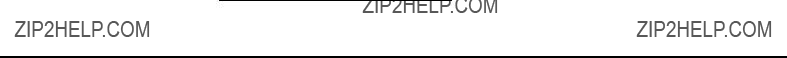
Leadership Priority
The priority with which a logical node wishes to be elected peer group leader of its peer group. Generally, of all nodes in a peer group, the one with the highest leadership priority will be elected as peer group leader.
Leaf Node
Any node in a tree structure that is at the farthest distance from the root (primary node), no matter which path is followed. In any tree, a leaf is a node at the end of the branch, one that has no descendants.1
Leaky Bucket
An informal term for the Generic Cell Rate Algorithm.
LE_ARP
LAN Emulation Address Resolution Protocol: A message issued by a LE client to solicit the ATM address of another function.
LEC
Local Exchange Carrier: A telephone company affiliate of a Regional Bell
Operating Company or an Independent Telephone Company.
LEC
LAN Emulation Client: The entity in end systems which performs data forwarding, address resolution, and other control functions.
LECID
LAN Emulation Client Identifier: This identifier, contained in the LAN Emulation header, indicates the ID of the ATM host or
LECS
LAN Emulation Configuration Server: This implements the policy controlled assignment of individual LE clients to different emulated LANs by providing the LES ATM addresses.
LED
Light Emitting Diode: A semiconductor diode that emits light when a current passes through it. LEDs are often used for alarm and power indication lights on equipment.
1.Microsoft Computer Dictionary

LES
LAN Emulation Server: This implements the control coordination function for the
Emulated LAN, examples are enabling a LEC to join an ELAN, resolving MAC to
ATM addresses.
LGN
Logical Group Node: LGN is a single node that represents the lowest level peer groups in the respective higher level peer group.
LIJP
Leaf Initiated Joint Parameter: Root screening options and Information Element (IE) instructions carried in SETUP message.
Line Card
A
LINF
Line Interface
Link
An entity that defines a topological relationship (including available transport capacity) between two nodes in different subnetworks. Multiple links may exist between a pair of subnetworks. Synonymous with logical link.
Link Aggregation Token
Refer to Aggregation Token.
Link Attribute
A link state parameter that is considered individually to determine whether a given link is acceptable and/or desirable for carrying a given connection.
Link Connection
A link connection (e.g., at the

Link Constraint
A restriction on the use of links for path selection for a specific connection.
Link Metric
A link parameter that requires the values of the parameter for all links along a given path to be combined to determine whether the path is acceptable and/or desirable for carrying a given connection.
Link State Parameter
Information that captures an aspect or property of a link.
LLC
Logic Link Control: A protocol developed by the IEEE 802.2 committee for data- link level transmission control. It is the upper sublayer of the IEEE Layer 2(OSI) protocol that compliments the MAC protocol. IEEE standard 802.2 includes end- system addressing and error checking. It also provides a common access control standard and governs the assembly of data packets and their exchange between data stations independent of how the packets are transmitted on the LAN.
LNNI
LANE NNI: The standardized interface between two LAN servers
LOC
Loss of Cell Delineation: A condition at the receiver or a maintenance signal transmitted in the PHY overhead indicating that the receiving equipment has lost cell delineation. Used to monitor the performance of the PHY layer.
LOF
Loss of Frame: A condition at the receiver or a maintenance signal transmitted in the PHY overhead indicating that the receiving equipment has lost frame delineation. This is used to monitor the performance of the PHY layer.
Logical Group Node
A logical node that represents a lower level peer group as a single point for purposes of operating at one level of the PNNI routing hierarchy.
Logical Link
An abstract representation of the connectivity between two logical nodes. This includes individual physical links, individual virtual path connections, and parallel physical links and/or virtual path connections.

Logical Node
An abstract representation of a peer group or a switching system as a single point.
Logical Node ID
A string of bits that unambiguously identifies a logical node within a routing domain.
LOP
Loss of Pointer: A condition at the receiver or a maintenance signal transmitted in the PHY overhead indicating that the receiving equipment has lost the pointer to the start of cell in the payload. This is used to monitor the performance of the PHY layer.
LOS
Loss of Signal: A condition at the receiver or a maintenance signal transmitted in the PHY overhead indicating that the receiving equipment has lost the received signal. This is used to monitor the performance of the PHY layer.
LPF
Low Pass Filter: In an
LSAP
Link Service Access Point: Logical address of boundary between layer 3 and LLC sublayer 2.
LSB
Least Significant Bit: The lowest order bit in the binary representation of a numerical value.
LSR
Leaf Setup Request: A setup message type used when a leaf node requests connection to existing
LT
Lower Tester: The representation in ISO/IEC 9646 of the means of providing, during test execution, indirect control and observation of the lower service boundary of the IUT using the underlying service provider.

LTE
SONET Lite Terminating Equipment: ATM equipment terminating a communications facility using a SONET Lite Transmission Convergence (TC) layer. This is usually reserved for end user or LAN equipment. The SONET Lite TC does not implement some of the maintenance functions used in long haul networks such as termination of path, line and section overhead.
LUNI
LANE UNI: The standardized interface between a LE client and a LE Server (LES,LECS and BUS).
M
M1
Management Interface 1: The management of ATM end devices.
M2
Management Interface 2: The management of Private ATM networks or switches.
M3
Management Interface 3: The management of links between public and private networks.
M4
Management Interface 4: The management of public ATM networks.
M5
Management Interface 5: The management of links between two public networks.
MAC
Media Access Control: IEEE specifications for the lower half of the data link layer (layer 2) that defines topology dependent access control protocols for IEEE LAN specifications.
MAC Address
The address for a device as it is identified at the Media Access Control layer in the network architecture.

MAN
Metropolitan Area Network: A network designed to carry data over an area larger than a campus such as an entire city and its outlying area.
Managed System
An entity that is managed by one or more management systems, which can be either Element Management Systems, Subnetwork or Network Management Systems, or any other management systems.
Management Domain
An entity used here to define the scope of naming.
Management System
An entity that manages a set of managed systems, which can be either NEs, subnetworks or other management systems.
MAT
Maintenance and Administration Terminal
MaxCR
Maximum Cell Rate: This is the maximum capacity usable by connections belonging to the specified service category.
Mbps
Mega Bits Per Second: Million bits per second
MBps
Mega Bytes Per Second: Million bytes per second
MBS
Maximum Burst Size: In the signaling message, the Burst Tolerance (BT) is conveyed through the MBS which is coded as a number of cells. The BT together with the SCR and the GCRA determine the MBS that may be transmitted at the peak rate and still be in conformance with the GCRA.
MCDV
Maximum Cell Delay Variance: This is the maximum

MCLR
Maximum Cell Loss Ratio: This is the maximum ratio of the number of cells that do not make it across the link or node to the total number of cells arriving at the link or node.
MCR
Minimum Cell Rate: An ABR service traffic descriptor, in cells/sec, that is the rate at which the source is always allowed to send.
MCTD
Maximum Cell Transfer Delay: This is the sum of the fixed delay component across the link or node and MCDV.
Metasignaling
ATM Layer Management (LM) process that manages different types of signaling and possibly semipermanent virtual channels (VCs), including the assignment, removal and checking of VCs.
Metasignaling VCs
The standardized VCs that convey metasignaling information across a User-
Network Interface (UNI).
MIB
Management Information Base: A definition of management items for some network component that can be accessed by a network manager. A MIB includes the names of objects it contains and the type of information retained.
MIB Attribute
A single piece of configuration, management, or statistical information which pertains to a specific part of the PNNI protocol operation.
MIB Instance
An incarnation of a MIB object that applies to a specific part, piece, or aspect of the PNNI protocol's operation.
MIB Object
A collection of attributes that can be used to configure, manage, or analyze an aspect of the PNNI protocol's operation.

MID
Message Identifier: The message identifer is used to associate ATM cells that carry segments from the same higher layer packet.
MIR
Maximum Information Rate: Refer to PCR.
Mrm
An ABR service parameter that controls allocation of bandwidth between forward
MMF
Multimode Fiberoptic Cable: Fiberoptic cable in which the signal or light propagates in multiple modes or paths. Since these paths may have varying lengths, a transmitted pulse of light may be received at different times and smeared to the point that pulses may interfere with surrounding pulses. This may cause the signal to be difficult or impossible to receive. This pulse dispersion sometimes limits the distance over which a MMF link can operate.
MPEG
Motion Picture Experts Group: An ISO Standards group dealing with video and audio compression techniques and mechanisms for multiplexing and synchronizing various media streams.
MPOA
Multiprotocol over ATM: An effort taking place in the ATM Forum to standardize protocols for the purpose of running multiple network layer protocols over ATM.
MPOA Client
A device which implements the client side of one or more of the MPOA protocols, (i.e., is a SCP client and/or an RDP client. An MPOA Client is either an Edge Device Functional Group (EDFG) or a Host Behavior Functional Group (HBFG).
MPOA Server
An MPOA Server is any one of an ICFG or RSFG.
MPOA Service Area
The collection of server functions and their clients. A collection of physical devices consisting of an MPOA server plus the set of clients served by that server.

MPOA Target
A set of protocol address, path attributes, (e.g., internetwork layer QoS, other information derivable from received packet) describing the intended destination and its path attributes that MPOA devices may use as lookup keys.
MSB
Most Significant Bit: The highest order bit in the binary representation of a numerical value.
MT
Message Type: The field containing the bit flags of a
???DIR = 0 for forward
???
???
???Congestion Indicator (CI) = 1 to indicate congestion = 0 otherwise NI = 1 to indicate no additive increase allowed = 0 otherwise
???RA
MTBF
Mean Time Between Failures: The length of time a user may reasonably expect a device or system to work before an incapacitating fault occurs.
MTP
Message Transfer Part: Level 1 through 3 protocols of the SS7 protocol stack. MTP 3 (Level 3) is used to support BISUP.
Multicasting
The transmit operation of a single PDU by a source interface where the PDU reaches a group of one or more destinations.
Multiplexing
A function within a layer that interleaves the information from multiple connections into one connection.
Multipoint Access
User access in which more than one terminal equipment (TE) is supported by a single network termination.

A
VP links, and their associated nodes, with the following properties:
???All Nodes in the connection, called endpoints, serve as a Root Node in a
???Each of the endpoints on the connection can send information directly to any other endpoint, but the receiving endpoint cannot distinguish which of the endpoints is sending information without additional (e.g., higher layer) information.
A
MUX
Multiplexer: Electronic equipment which allows two or more signals to pass over one communications circuit. That (circuit) may be a phone line, a microwave circuit, a
N
Native Address
An address that matches one of a given node's summary addresses.
NC
Network Connection
NDIS
Network Driver Interface Specification: Refer to 3COM/Microsoft, LAN Manager:
Network Driver Interface Specification, October 8, 1990.
NE
Network Element: A system that supports at least NEFs and may also support Operation System Functions/Mediation Functions. An ATM NE may be realized as either a standalone device or a geographically distributed system. It cannot be further decomposed into managed elements in the context of a given management function.

NEF
Network Element Function: A function within an ATM entity that supports the
ATM based network transport services, (e.g., multiplexing,
Neighbor Node
A node that is directly connected to a particular node via a logical link.
NEL
Network Element Layer: An abstraction of functions related specifically to the technology, vendor, and the network resources or network elements that provide basic communications services.
NEXT
Near End Crosstalk: Equipment that must concurrently receive on one wire pair and transmit on another wire pair in the same cable bundle must accommodate NEXT interference. NEXT is the portion of the transmitted signal that leaks into the receive pair. Since at this point on the link the transmitted signal is at maximum and the receive signal has been attenuated, it may be difficult to maintain an acceptable ACR with the received signal if the cable media allows large amounts of crosstalk leakage to occur. Foiled or shielded cables generally have less crosstalk than unshielded varieties.
NIC
Network Interface Card: The attachment that connects a device to a network. The NIC, usually a PC expansion board, executes the code needed by the connected device to share a cable or some other media with other stations.
Narrowband Integrated Services Digital Network: Services include basic rate interface (2B+D or BRI) and primary rate interface (23B+D or PRI). Supports narrowband speeds at/or below 1.5 Mbps.
NM
Network Management Entity: The body of software in a switching system that provides the ability to manage the PNNI protocol. NM interacts with the PNNI protocol through the MIB.
Nrm
An ABR service parameter, Nrm is the maximum number of cells a source may send for each forward

NMS
Network Management System: The system responsible for managing a portion of a network. The NMS talks to network management agents, which reside in the managed nodes, via a network management protocol. The NMS is the entity that implements functions at the Network Management Layer. It may also include Element Management Layer functions. A Network Management System may manage one or more other Network Management Systems.
NML
Network Management Layer: An abstraction of the functions provided by systems which manage network elements on a collective basis, so as to monitor and control the network
NMS
Network Management System: An entity that implements functions at the Network
Management Layer. It may also include Element Management Layer functions. A
Network Management System may manage one or more other Network
Management Systems.
NMS Environment
A set of NMS which cooperate to manage one or more subnetworks.
NNI
Network Node Interface: An interface between ATM switches defined as the interface between two network nodes.
Nodal Attribute
A nodal state parameter that is considered individually to determine whether a given node is acceptable and/or desirable for carrying a given connection.
Nodal Constraint
A restriction on the use of nodes for path selection for a specific connection.
Nodal Metric
A nodal parameter that requires the values of the parameter for all nodes along a given path to be combined to determine whether the path is acceptable and/or desirable for carrying a given connection.
Nodal State Parameter
Information that captures an aspect or property of a node.

Node
Synonymous with logical node.
Novell Internetwork Packet Exchange
Netware???s native LAN communications protocol, used to move data between server and/or workstation programs, running on different network nodes. IPX packets are encapsulated and carried by the packets used in Ethernet and the similiar frames used in
bytes.1
NPC
Network Parameter Control: Network Parameter Control is defined as the set of actions taken by the network to monitor and control traffic from the NNI. Its main purpose is to protect network resources from malicious as well as unintentional misbehavior which can affect the QoS of other already established connections by detecting violations of negotiated parameters and taking appropriate actions. Refer to UPC.
NRZ
NSAP
Network Service Access Point: OSI generic standard for a network address consisting of 20 octets. ATM has specified E.164 for public network addressing and the NSAP address structure for private network addresses.
NSR
Route Bridging.
1.Newton???s Telecom Dictionary

NT
Network Termination: Network Termination represents the termination point of a
Virtual Channel, Virtual Path, or Virtual Path/Virtual Channel at the UNI.
NTSC
National Television System Committee: An industry group that defines how television signals are encoded and transmitted in the US.
Nucleus
The interior reference point of a logical node in the PNNI complex node representation.
nx64K
This refers to a circuit bandwidth or speed provided by the aggregation of nx64 kbps channels (where n= integer > 1). The 64K or DS0 channel is the basic rate provided by the T Carrier systems.
O
OAM
Operations Administration and Maintenance: A group of network management functions that provide network fault indication, performance information, and data and diagnosis functions.
Octet
A term for eight (8) bits that is sometimes used interchangeably with "byte" to mean the same thing.
ODI
Open
Interface Developer's Guide, March 20, 1992.
One Hop Set
A set of hosts which are one hop apart in terms of internetwork protocols TTLs (TTL=0
OOF
Out of Frame. Refer to LOF.

OSC
Oscillator: A device for generating an analog test signal or an electronic circuit that creates a single frequency signal.
OSI
Open Systems Interconnection: A seven (7) layer architecture model for communications systems developed by the ISO for the interconnection of data communications systems. Each layer uses and builds on the services provided by those below it.
OSI Physical Layer
Usually taken to be SONET/SDH (which itself has 4 layers...) but can be other things as well. The PHY deals with
OSPF
Open Shortest Path First: A
OUI
Organizationally Unique Identifier: The OUI is a
Outlier
A node whose exclusion from its containing peer group would significantly improve the accuracy and simplicity of the aggregation of the remainder of the peer group topology.
Outside Link
A link to an outside node.
Outside Node
A node which is participating in PNNI routing, but which is not a member of a particular peer group.
1.ICell Relay Retreat. Indiana University 25 August 1996

OXB
Output eXpandable Buffer
P
Packet
A device for generating an analog test signal or an electronic circuit that creates a single frequency signal.
Packet Switch
A device that routes and forwards structured messages (packets).
Packet Switching
A data transmission method used in a network where user information is segmented and routed in discreet data envelopes called packets, each with its own appended control information for routing, sequencing, and error checking. Packet switched networks typically employ a full
PAD
Packet Assembler and Disassembler: A PAD assembles packets of asynchronous data and emits these buffers in a burst to a packet switch network. The PAD also disassembles packets from the network and emits the data to the
Parent Node
The logical group node that represents the containing peer group of a specific node at the next higher level of the hierarchy.
Parent Peer Group
The parent peer group of a peer group is the one containing the logical group node representing that peer group. The parent peer group of a node is the one containing the parent node of that node.
Path Constraint
A bound on the combined value of a topology metric along a path for a specific connection.

PBX
Private Branch eXchange: PBX is the term given to a device which provides private local voice switching and
PC
Protocol Control: Protocol Control is a mechanism which a given application protocol may employ to determine or control the performance and health of the application. Example, protocol liveness may require that protocol control information be sent at some minimum rate; some applications may become intolerable to users if they are unable to send at least at some minimum rate. For such applications, the concept of MCR is defined. Refer to MCR.
PCM
Pulse Code Modulation: An audio encoding algorithm which encodes the amplitude of a repetitive series of audio samples. This encoding algorithm converts analog voice samples into a digital bit stream.
PCMCIA
Personal Computer Memory Card International Association (an awful mouthful) standardizes
PCO
Point of Control and Observation: A place (point) within a testing environment where the occurrence of test events is to be controlled and observed as defined by the particular abstract test method used.
PCR
Program Clock Reference: A timestamp that is inserted by the
PCR
Peak Cell Rate: The Peak Cell Rate, in cells/sec, is the cell rate which the source may never exceed.

PDH
Plesiochronous Digital Hierarchy: PDH (plesiochronous means nearly synchronous), was developed to carry digitized voice over twisted pair cabling more efficiently. This evolved into the North American, European, and Japanese Digital Hierarchies where only a discrete set of fixed rates is available, namely, nxDS0 (DS0 is a 64 kbps rate) and then the next levels in the respective multiplex hierarchies.
PDU
Protocol Data Unit: A PDU is a message of a given protocol comprising payload and
Peer Entities
Entities within the same layer.
Peer Group Level
The number of significant bits in the peer group identifier of a particular peer group.
Peer Node
A node that is a member of the same peer group as a given node.
PES
Packetized Elementary Stream: In
PG
Peer Group: A set of logical nodes which are grouped for purposes of creating a routing hierarchy. PTSEs are exchanged among all members of the group.
PGI
Peer Group Identifier: A string of bits that is used to unambiguously identify a peer group.
PGL
Peer Group Leader: A node which has been elected to perform some of the functions associated with a logical group node.

PHY
OSI Physical Layer: The physical layer provides for transmission of cells over a physical medium connecting two ATM devices. This physical layer is comprised of two sublayers: the PMD Physical Medium Dependent sublayer, and the TC Transmission Convergence sublayer. Refer PMD and TC.
Physical Layer (PHY) Connection
An association established by the PHY between two or more ATM entities. A PHY connection consists of the concatenation of PHY links in order to provide an end-
Physical Link
A real link which attaches two switching systems.
PICS
Protocol Implementation Conformance Statement: A statement made by the supplier of an implementation or system stating which capabilities have been implemented for a given protocol.
PID
Protocol Identification. Refer to OUI.
PIXIT
Protocol Implementation eXtra Information for Testing: A statement made by a supplier or implementer of an IUT which contains information about the IUT and its testing environment which will enable a test laboratory to run an appropriate test suite against the IUT.
Plastic Fiber Optics
An optical fiber where the core transmission media is plastic in contrast to glass or silica cores. Proposed plastic fibers generally have larger attenuation and dispersion than glass fiber but may have applications where the distance is limited. Plastic systems may also offer lower cost connectors that may be installed with simple tools and a limited amount of training.
PLCP
Physical Layer Convergence Protocol: The PLCP is defined by the IEEE 802.6. It is used for DS3 transmission of ATM. ATM cells are encapsulated in a 125microsecond frame defined by the PLCP which is defined inside the DS3 M- frame.

PLL
Phase Lock Loop: Phase Lock Loop is a mechanism whereby timing information is transferred within a data stream and the receiver derives the signal element timing by locking its local clock source to the received timing information.
PLO
Phase Locked Oscillator
PM
Physical Medium: Physical Medium refers to the actual physical interfaces. Several interfaces are defined including
PMD
Physical Media Dependent: This sublayer defines the parameters at the lowest level, such as speed of the bits on the media.
PNI
Permit Next Increase: An ABR service parameter, PNI is a flag controlling the increase of ACR upon reception of the next backward
PNNI
Private
PNNI Protocol Entity
The body of software in a switching system that executes the PNNI protocol and provides the routing service.
PNNI Routing Control Channel
VCCs used for the exchange of PNNI routing protocol messages.
PNNI Routing Domain
A group of topologically contiguous systems which are running one instance of
PNNI routing.

PNNI Routing Hierarchy
The hierarchy of peer groups used for PNNI routing.
PNNI Topology State Packet
A type of PNNI Routing packet that is used for flooding PTSEs among logical nodes within a peer group.
POH
Path Overhead: A maintenance channel transmitted in the SONET overhead following the path from the beginning multiplexer to the ending demultiplexer. This is not implemented in SONET Lite.
A
???One ATM link, called the Root Link, serves as the root in a simple tree topology. When the Root Node sends information, all of the remaining nodes on the connection, called Leaf Nodes, receive copies of the information.
???Each of the Leaf Nodes on the connection can send information directly to the Root Node. The Root Node cannot distinguish which Leaf is sending information without additional (higher layer) information. (See note below for User Network Interface (UNI) 4.0 support)
???The Leaf Nodes cannot communicate directly to each other with this connection type.
Note: UNI 4.0 does not support traffic sent from a Leaf to the Root.
A connection with only two endpoints.
Port Identifier
The identifier assigned by a logical node to represent the point of attachment of a link to that node.
Partial Packet Discard (PPD)
Partial Packet Discard (PPD) is a congestion control technique that drops all of the ATM cells in a Classical IP over ATM packet. When congestion occurs and any one cell of a particular frame is dropped, PPD discards the rest of the cells (since the frame is errored and will need to be sent again anyway).

PRI
Primary Rate Interface: An ISDN standard for provisioning of 1.544 Mbps (DS1) ISDN services. The standard supports 23 "B" channels of 64 kbps each and one "D" channel of 64 kbps.
Primitive
An abstract, implementation independent, interaction between a layer service user and a layer service provider.
Private ATM Address
A
Protocol
A set of rules and formats (semantic and syntactic) that determines the communication behavior of layer entities in the performance of the layer functions.
Protocol Control Information
Information exchanged between corresponding entities, using a lower layer connection, to coordinate their joint operation.
PT
Payload Type: Payload Type is a
PTI
Payload Type Indicator: Payload Type Indicator is the Payload Type field value
distinguishing the various management cells and user cells. Example: Resource Management cell has PTI=110,
PTMPT
PTS
Presentation Time Stamp: A timestamp that is inserted by the

PTSE
PNNI Topology State Element: A collection of PNNI information that is flooded among all logical nodes within a peer group.
PTSP
PNNI Topology State Packet: A type of PNNI Routing packet that is used for flooding PTSEs among logical nodes within a peer group.
PVC
Permanent Virtual Circuit: This is a link with static route defined in advance, usually by manual setup.
PVCC
Permanent Virtual Channel Connection: A Virtual Channel Connection (VCC) is an ATM connection where switching is performed on the VPI/VCI fields of each cell. A Permanent VCC is one which is provisioned through some network management function and left up indefinitely.
PVPC
Permanent Virtual Path Connection: A Virtual Path Connection (VPC) is an ATM connection where switching is performed on the VPI field only of each cell. A Permanent VPC is one which is provisioned through some network management function and left up indefinitely.
Q
QD
Queuing Delay: Queuing delay refers to the delay imposed on a cell by its having to be buffered because of unavailability of resources to pass the cell onto the next network function or element. This buffering could be a result of oversubscription of a physical link, or due to a connection of higher priority or tighter service constraints getting the resource of the physical link.
QoS
Quality of Service: Quality of Service is defined on an
???Cell Loss Ratio
???Cell Transfer Delay
???Cell Delay Variation

R
RBOC
Regional Bell Operating Company: Seven companies formed to manage the local exchanges originally owned by AT&T. These companies were created as a result of an agreement between AT&T and the United States Department of Justice.
RD
Routing Domain: A group of topologically contiguous systems which are running one instance of routing.
RDF
Rate Decrease Factor: An ABR service parameter, RDF controls the decrease in the cell transmission rate. RDF is a power of 2 from 1/32,768 to 1.
Registration
The address registration function is the mechanism by which Clients provide address information to the LAN Emulation Server.
Relaying
A function of a layer by means of which a layer entity receives data from a corresponding entity and transmits it to another corresponding entity.
RFC
Request For Comment: The development of TCP/IP standards, procedures and specifications is done via this mechanism. RFCs are documents that progress through several development stages, under the control of IETF, until they are finalized or discarded.
RFC1695
Definitions of Managed Objects for ATM Management or AToM MIB.
RFI
Radio Frequent Interface: All computer equipment generates radio frequency signals. The FCC regulates the amount of RFI a computing device can leak past its shielding. A Class A device is sufficient for office use. A Class B is a more stringent classification for home equipment use.
RICE
RIsc Core Engine

RIF
Rate Increase Factor: This controls the amount by which the cell transmission rate may increase upon receipt of an
RISC
Reduced Instruction Set Computing: A computer processing technology in which a microprocessor understands a few simple instructions thereby providing fast, predictable instruction flow.
RM
Resource Management: Resource Management is the management of critical resources in an ATM network. Two critical resources are buffer space and trunk bandwidth. Provisioning may be used to allocate network resources in order to separate traffic flows according to service characteristics. VPCs play a key role in resource management. By reserving capacity on VPCs, the processing required to establish individual VCCs is reduced. Refer to
Resource Management Cell: Information about the state of the net work like bandwidth availability, state of congestion, and impending congestion, is conveyed to the source through special control cells called Resource Management Cells (RM- cells).
RO
ROM
Read Only Memory: Computer memory which can only be read from.New data cannot be entered and the existing data is
Root Node
A node of a tree stucture that has no parent nodes.1
1.IBM Dictionary of Computing

Route Server
A physical device that runs one or more network layer routing protocols, and which uses a route query protocol in order to provide network layer routing forwarding descriptions to clients.
Router
A physical device that is capable of forwarding packets based on network layer information and that also participates in running one or more network layer routing protocols.
Routing Computation
The process of applying a mathematical algorithm to a topology database to compute routes. There are many types of routing computations that may be used. The Djikstra algorithm is one particular example of a possible routing computation.
Routing Constraint
A generic term that refers to either a topology constraint or a path constraint.
Routing Information Protocol
Based on
database.1
Routing Protocol
A general term indicating a protocol run between routers and/or route servers in order to exchange information used to allow computation of routes. The result of the routing computation will be one or more forwarding descriptions.
RS
Remote

A set of standards specifying various electrical and mechanical characteristics for interfaces between computers, terminals and modems.The
RSE
Remote
RSFG
Route Server Functional Group: The group of functions performed to provide internetworking level functions in an MPOA System. This includes running conventional interworking Routing Protocols and providing
RTC
Runtime Control: An SCSA definition. The mechanism by which one Resource Object can influence the behavior of another. Typically used for things such as
terminating consitions an speed/volume control.1
RW
1.Newton???s Telecom Dictionary

S
SA
Source Address: The address from which the message or data originated.
SA
Source MAC Address: A six octet value uniquely identifying an end point and which is sent in an IEEE LAN frame header to indicate source of frame.
SAAL
Signaling ATM Adaptation Layer: This resides between the ATM layer and the Q.2931 function. The SAAL provides reliable transport of Q.2931 messages between Q.2931 entities (e.g., ATM switch and host) over the ATM layer; two sublayers: common part and service specific part.
SAP
Service Access Point: A SAP is used for the following purposes:
???When the application initiates an outgoing call to a remote ATM device, a destination_SAP specifies the ATM address of the remote device, plus further addressing that identifies the target software entity within the remote device.
???When the application prepares to respond to incoming calls from remote ATM devices, a local_SAP specifies the ATM address of the device housing the application, plus further addressing that identifies the application within the local device. There are several groups of SAPs that are specified as valid for Native ATM Services.
SAR
Segmentation and Reassembly: Method of breaking up arbitrarily sized packets.
SC
Subscriber loop system optical fiber Connector: It???s a system that allows one pair of wires, that would normally provide one phone line, to carry multiple conversations. Various models are available, with capacity ranging from 2 to 96 lines. A SC or (SLCC) is used between phone company central offices and areas where there are too many customers for the cable that is in place. It???s much less expensive to install SLCCs than new cable, but the SLCC provides

SCCP
Signaling Connection and Control Part: A SS7 protocol that provides additional functions to the Message Transfer Part (MTP). It typically supports Transaction Capabilities Application Part (TCAP).
Scope
Defines the level of advertisement for an address. The level is a level of a peer group in the PNNI routing hierarchy.
SCP
Service Control Point: A computer and database system which executes service logic programs to provide customer services through a switching system. Messages are exchanged with the SSP through the SS7 network.
SCR
Sustainable Cell Rate: An upper bound on the conforming average rate of an ATM connection over time scales which are long relative to those for which the PCR is defined. Enforcement of this bound by the UPC could allow the network to allocate sufficient resources, but less than those based on the PCR, and still ensure that the performance objectives (e.g., for Cell Loss Ratio) can be achieved.
SDH
Synchronous Digital Hierarchy: The
SDT
Structured Data Transfer: An AAL1 data transfer mode in which data is structured into blocks which are then segmented into cells for transfer.
SDU
Service Data Unit: A unit of interface information whose identity is preserved from one end of a layer connection to the other.
SE
Switching Element: Switching Element refers to the device or network node which performs ATM switching functions based on the VPI or VPI/VCI pair.
SEAL
Simple and Efficient Adaptation Layer: An earlier name for AAL5.

Segment
A single ATM link or group of interconnected ATM links of an ATM connection.
SEL
Selector: A subfield carried in SETUP message part of ATM endpoint address Domain specific Part (DSP) defined by ISO 10589, not used for ATM network routing, used by ATM end systems only.
Semipermanent Connection
A connection established via a service order or via network management.
SES
Severely Errored Seconds: A unit used to specify the error performance of T carrier systems. This indicates a second containing ten or more errors, usually expressed as SES per hour, day, or week. This method gives a better indication of the distribution of bit errors than a simple Bit Error Rate (BER). Refer also to EFS.
SES
Source End Station: An ATM termination point, which is the source of ATM messages of a connection, and is used as a reference point for ABR services. Refer to DES.
SF
SuperFrame: A DS1 framing format in which 24 DS0 timeslots plus a coded framing bit are organized into a frame which is repeated 12 times to form the superframe.
SFIT
SDH Frame Interface Termination
Shaping Descriptor
Signal: An electrical wave used to convey information.N ordered pairs of GCRA parameters (I,L) used to define the negotiated traffic shape of a connection.
SIO
Scientific or Industrial Organization
SIPP
SMDS Interface Protocol: Protocol where layer 2 is based on ATM, AAL and
DQDB. Layer 1 is DS1 and DS3.

SMDS
Switched
LANs, MANs and WANs to exchange data.
SMF
Single Mode Fiber: Fiber optic cable in which the signal or light propagates in a single mode or path. Since all light follows the same path or travels the same distance, a transmitted pulse is not dispersed and does not interfere with adjacent pulses. SMF fibers can support longer distances and are limited mainly by the amount of attenuation. Refer to MMF.
SN
Sequence Number: A 4 octet field in a Resource Management cell defined by the
SN cell
Sequence Number Cell: A cell sent periodically on each link of an AIMUX to indicate how many cells have been transmitted since the previous SN cell. These cells are used to verify the sequence of payload cells reassembled at the receiver.
SNA
Systems Network Architecture: IBM's seven layer, vendor specific architecture for data communications
SNAP
Standard Network Access Protocol: A version of the IEEE local area network logical link control frame similar to the more traditional data link level transmission frame that lets you use nonstandard
SNC
Subnetwork Connection: In the context of ATM, an entity that passes ATM cells transparently, (i.e., without adding any overhead). A SNC may be either a stand- alone SNC, or a concatenation of SNCs and link connections.

SNMP
Simple Network Management Protocol: Originally designed for the Department of Defense network to support TCP/IP network management. It has been widely implemented to support the management of a broad range of network products and functions. SNMP is the IETF standard management protocol for TCP/IP networks.
Start of Header
A transmission control character used as the first character in the heading of an information message. (from Newton's Telecom Dictionary)
SONET
Synchronous Optical Network: An ANSI standard for transmitting information over optical fiber. This standard is used or accepted in the United States and Canada and is a variation of the SDH International standard.
Source Route
As used in this document, a hierarchically complete source route.
Source Traffic
A set of traffic parameters belonging to the ATM Traffic Descriptor used during the connection
Spanning Tree Algorithm
An algorithm, the original version of whcih was invented by Digital Equipment Corporation, used to prevent logic loops in a bridged network by creating a spanning tree. The algorithm is now documented in the IEEE 802.1d specifications, although the Digital algorithm and the IEEE 802.1d algorithm are not the same, nor are they compatible. When multiple paths exist, says PC Magazine???s Frank Derfler, STA lets a bridge use only the most efficient one. If that path fails, STA automatically reconfigures the network to make another path become active, sustaining network operations. This algorithm is used mostly by local bridges; it is
not economical for use over leased telephone circuits connecting remote bridges.1
SPE
SONET Synchronous Payload Envelope. The SONET frame format is divided into two main areas: Synchronous Payload Envelope (SPE) and Transport Overhead (TOH). The SPE contains the information being transported by the frame.

Split System
A switching system which implements the functions of more than one logical node.
SPTS
Single Program Transport Stream: An
SR
Source Routing: A bridged method whereby the source at a data exchange determines the route that subsequent frames will use.
SRF
Specifically Routed Frame: A Source Routing Bridging Frame which uses a specific route between the source and destination.
SRT
Source Routing Transparent: An IETF Bridging Standard combining Transparent Bridging and Source Route Bridging.
SRTS
Synchronous residual Time Stamp: A clock recovery technique in which difference signals between source timing and a network reference timing signal are transmitted to allow reconstruction of the source timing at the destination.
SSCF
Service Specific Coordination Function: SSCF is a function defined in Q.2130, B- ISDN Signaling ATM Adaptation
SSCOP
Service Specific Connection Oriented Protocol: An adaptation layer protocol
defined in
SSCS
Service Specific Convergence Sublayer: The portion of the convergence sublayer that is dependent upon the type of traffic that is being converted.
SSO
Switch Specific Overhead

SS7
Signal System Number 7: A family of signaling protocols originating from narrowband telephony. They are used to
STC
System Time Clock: The master clock in an
STE
Spanning Tree Explorer: A Source Route Bridging frame which uses the Spanning
Tree algorithm in determining a route.
STE
SONET Section Terminating Equipment: SONET equipment that terminates a section of a link between a transmitter and repeater, repeater and repeater, or repeater and receiver. This is usually implemented in wide area facilities and not implemented by SONET Lite.
STM
Synchronous Transfer Module: STM is a basic building block used for a synchronous multiplexing hierarchy defined by the
Synchronous Transport Module 1: SDH standard for transmission over
Synchronous Transport Module ???n:??? (where n is an integer) SDH standards for transmission over optical fiber
Synchronous Transport Module "n" concatenated: (where n is an integer) SDH standards for transmission over optical fiber

STP
Signaling Transfer Point: A high speed, reliable, special purpose packet switch for signaling messages in the SS7 network.
STP
Shielded Twisted Pair: A cable containing one or more twisted pair wires with each pair having a shield of foil wrap.
STS
Start Synchronous
Synchronous Transport Signal 1: SONET standard for transmission over
Synchronous Transport Signal ???n:??? (where n is an integer) SONET standards for transmission over
Synchronous Transport Signal "n" concatenated: (where n is an integer) SONET standards for transmission over
Sublayer
A logical
Subnet
The use of the term subnet to mean a LAN technology is a historical use and is not specific enough in the MPOA work. Refer to Internetwork Address
Subnetwork
A collection of managed entities grouped together from a connectivity perspective, according to their ability to transport ATM cells.

subNMS
Subnetwork Management System: A Network Management System that is managing one or more subnetworks and that is managed by one or more Network Management Systems.
Summary Address
An address prefix that tells a node how to summarize reachability information.
SUT
System Under Test: The real open system in which the Implementation Under Test (IUT) resides.
SVC
Switched Virtual Circuit: A connection established via signaling. The user defines the endpoints when the call is initiated.
SVCC
Switched Virtual Channel Connection: A Switched VCC is one which is established and taken down dynamically through control signaling. A Virtual Channel Connection (VCC) is an ATM connection where switching is performed on the VPI/VCI fields of each cell.
SVE
SAP Vector Element: The SAP address may be expressed as a vector, (ATM_addr,
ATM_selector, BLLI_id2, BLLI_id3, BHLI_id), where:
???ATM_addr corresponds to the 19 most significant octets of a device's
???ATM_selector corresponds to the least significant octet of a device's
???BLLI_id2 corresponds to an octet in the Q.2931 BLLI information element that identifies a layer 2 protocol ???BLLI_id3 corresponds to a set of octets in the Q.2931 BLLI information element that identify a layer 3 protocol
???BHLI_id corresponds to a set of octets in the Q.2931 BHLI information element that identify an application (or session layer protocol of an application)
Each element of the SAP vector is called a SAP Vector Element, or SVE. Each SVE consists of a tag, length, and value field.

SVPC
Switched Virtual Path Connection: A Switched Virtual Path Connection is one which is established and taken down dynamically through control signaling. A Virtual Path Connection (VPC) is an ATM connection where switching is performed on the VPI field only of each cell.
Switched Connection
A connection established via signaling.
Switching System
A set of one or more systems that act together and appear as a single switch for the purposes of PNNI routing.
Symmetric Connection
A connection with the same bandwidth value specified for both directions.
T
TA
Terminal Adapter: Allows existing
TAXI
Transparent Asynchronous Transmitter/Receiver Interface
Telnet
A program that lets you connect to other computers on the Internet. The process by which a person using one computer can sign of to a computer in another city, state or country. Telnet is the
T1E1
An ANSI standards
T1M1
An ANSI standards
Administration and Maintenance.

T1Q1
An ANSI standards
T1S1
An ANSI standards
T1X1
An ANSI standards
TB
Transparent Bridging: An IETF bridging standard where bridge behavior is transparent to the data traffic. To avoid ambiguous routes or loops, a Spanning Tree algorithm is utilized.
TBE
Transient Buffer Exposure: A negotiated number of cells that the network would like to limit the source to sending during startup periods, before the first
TC
Transaction Capabilities: TCAP (see below) plus supporting Presentation, Session and Transport protocol layers.
TC
Transmission Convergence: The TC sublayer transforms the flow of cells into a steady flow of bits and bytes for transmission over the physical medium. On transmit, the TC sublayer maps the cells to the frame format, generates the Header Error Check (HEC), sends idle cells when the ATM layer has none to send. On reception, the TC sublayer delineates individual cells in the received bit stream, and uses the HEC to detect and correct received errors.
TCAP
Transaction Capabilities Applications Part: A connectionless SS7 protocol for the exchange of information outside the context of a call or connection. It typically runs over SCCP and MTP 3.

TCP
Transmission Control Protocol: Originally developed by the Department of Defense to support interworking of dissimilar computers across a network. A protocol which provides
TCP
Test Coordination Procedure: A set of rules to coordinate the test process between the lower tester and the upper tester. The purpose is to enable the lower tester to control the operation of the upper tester. These procedures may, or may not, be specified in an abstract test suite.
TCR
Tagged Cell Rate: An ABR service parameter, TCR limits the rate at which a source may send
TCS
Transmission Convergence Sublayer: This is part of the ATM physical layer that defines how cells will be transmitted by the actual physical layer.
TDF
An ABR service parameter, TDF controls the decrease in ACR associated with TOF. TDF is signaled as TDFF, where TDF = TDFF/RDF times the smallest power of 2 greater or equal to PCR. TDF is in units of 1/seconds.
TDFF
Refer to TDF. TDFF is either zero or a power of two in the range 1/64 to 1 in units of 1/cells.
TDM
Time Division Multiplexing: A method in which a transmission facility is multiplexed among a number of channels by allocating the facility to the channels on the basis of time slots.
TE
Terminal Equipment: Terminal equipment represents the endpoint of ATM connection(s) and termination of the various protocols within the connection(s).

TFTPserver
Trivial File Transfer Protocol: A simplified version of FTP that transfers files but does not provide password protection or
TLV
Type / Length / Value: A coding methodology which provides a flexible and extensible means of coding parameters within a frame. Type indicates parameter type. Length indicates parameter's value length. Value indicates the actual parameter value.
TM
Traffic Management: Traffic Management is the aspects of the traffic control and congestion control procedures for ATM. ATM layer traffic control refers to the set of actions taken by the network to avoid congestion conditions. ATM layer congestion control refers to the set of actions taken by the network to minimize the intensity, spread and duration of congestion. The following functions form a framework for managing and controlling traffic and congestion in ATM networks and may be used in appropriate combinations.
???Connection Admission Control
???Feedback Control
???Usage Parameter Control
???Priority Control
???Traffic Shaping
???Network Resource Management
???Frame Discard
Available Bit Rate (ABR) Flow Control
TMP
Test Management Protocol: A protocol which is used in the test coordination procedures for a particular test suite.
TNS
Transit Network Selection: A signaling element that identifies a public carrier to which a connection setup should be routed.

TOF
Time Out Factor: An ABR service parameter, TOF controls the maximum time permitted between sending forward
TOFF
Time Out Factor: Refer to TOF.
Topology Aggregation
The process of summarizing and compressing topology information at a hierarchical level to be advertised at the level above.
Topology Attribute
A generic term that refers to either a link attribute or a nodal attribute.
Topology Constraint
A topology constraint is a generic term that refers to either a link constraint or a nodal constraint.
Topology Database
The database that describes the topology of the entire PNNI routing domain as seen by a node.
Topology Metric
A generic term that refers to either a link metric or a nodal metric.
Topology State Parameter
A generic term that refers to either a link parameter or a nodal parameter.
TPCC
Third Party Call Control: A connection setup and management function that is executed from a third party that is not involved in the data flow.

Trail
An entity that transfers information provided by a client layer network between access points in a server layer network. The transported information is monitored at the termination points.
Trailer
Protocol control information located at the end of a PDU.
Transit Delay
The time difference between the instant at which the first bit of a PDU crosses one designated boundary and the instant at which the last bit of the same PDU crosses a second designated boundary.
Trap
A function performed by switch software to catch or trap errors, changes, failures, or problems with the switch software or hardware. The trap information is sent to a network management station.
Trm
An ABR service parameter that provides an upper bound on the time between forward
TS
Transport Stream: One of two types of streams produced by the
TS
Traffic Shaping: Traffic shaping is a mechanism that alters the traffic characteristics of a stream of cells on a connection to achieve better network efficiency, while meeting the QoS objectives, or to ensure conformance at a subsequent interface. Traffic shaping must maintain cell sequence integrity on a connection. Shaping modifies traffic characteristics of a cell flow with the consequence of increasing the mean Cell Transfer Delay.
TS
Time Stamp: Time Stamping is used on OAM cells to compare time of entry of cell to time of exit of cell to be used to determine the cell transfer delay of the connection.

TSI
Telecommunications Standards Institute: The primary telecommunications standards organization
TTC
Telecommunications Technology Council: A Japanese standards committee.
TTCN
Tree and Tabular Combined Notation: The internationally standardized test script notation for specifying abstract test suites. TTCN provides a notation which is independent of test methods, layers and protocol.
TTL
Transitor transitor logic
U
UBR
Unspecified Bit Rate: An ATM service category which does not specify traffic related service guarantees. Specifically, UBR does not include the notion of a per- connection negotiated bandwidth. No numerical commitments are made with respect to the cell loss ratio experienced by a UBR connection, or as to the cell transfer delay experienced by cells on the connection.
UCFAD
Universal Cell Frame Assembly/Disassembly
UDP
User Datagram Protocol: This protocol is part of the TCP/IP protocol suite and provides a means for applications to access the connectionless features of IP. UDP operates at layer 4 of the OSI reference model and provides for the exchange of data grams without acknowledgements or guaranteed delivery.
UL
Underwriting Laboratory: A privately owned company that charges manufacturers a stiff tee to make sure their products meet the safety standards which UL itself develops. A UL label on a product has a very specific message. It says the product conforms to the safety standards UL has developed, nothing more. It does not affirm that the product will work.

UME
UNI Management Entity: The software residing in the ATM devices at each end of the UNI circuit that implements the management interface to the ATM network.
Unassigned Cells
A cell identified by a standardized virtual path identifier (VPI) and virtual channel identifier (VCI) value, which has been generated and does not carry information from an application using the ATM Layer service.
UNI
Unicasting
The transmit operation of a single PDU by a source interface where the PDU reaches a single destination.
UPC
Usage Parameter Control: Usage Parameter Control is defined as the set of actions taken by the network to monitor and control traffic, in terms of traffic offered and validity of the ATM connection, at the
Uplink
Represents the connectivity from a border node to an up node.
Upnode
The node that represents a border node's outside neighbor in the common peer group. The upnode must be a neighboring peer of one of the border node's ancestors.
UT
Upper Tester: The representation in ISO/IEC 9646 of the means of providing, during test execution, control and observation of the upper service boundary of the IUT, as defined by the chosen Abstract Test Method.

UTOPIA
Universal Test & Operations Interface for ATM: Refers to an electrical interface between the TC and PMD sublayers of the PHY layer.
UTP
Unshielded Twisted Pair: A cable having one or more twisted pairs, but with no shield per pair.
V
VBR
Variable Bit Rate: An ATM Forum defined service category which supports variable bit rate data traffic with average and peak traffic parameters.
VC
Virtual Channel: Existing with a Virtual Tributary, in the terminology of SONET it is equivalent to a traditional TDM channel. It???s just a fancier for a channel, but maintaining the (virtual nomenclature of SONET).
A communications channel that provides for the sequential unidirectional transport of ATM cells.
VCC
Virtual Channel Connection: A concatenation of VCLs that extends between the points where the ATM service users access the ATM layer. The points at which the ATM cell payload is passed to, or received from, the users of the ATM Layer (i.e., a higher layer or
VCCI
Voluntary Control Council for Interference
VCI
Virtual Channel Identifier: A unique numerical tag as defined by a 16 bit field in the ATM cell header that identifies a virtual channel, over which the cell is to travel.
VCL
Virtual Channel Link: A means of unidirectional transport of ATM cells between the point where a VCI value is assigned and the point where that value is translated or removed.

VCO
Voltage Controlled Oscillator: An oscillator whose clock frequency is determined by the magnitude of the voltage presented at its input. The frequency changes when the voltage changes.
VD
Virtual Destination. Refer to VS/VD.
VF
Variance Factor: VF is a relative measure of cell rate margin normalized by the variance of the aggregate cell rate on the link
Virtual Channel Switch
A network element that connects VCLs. It terminates VPCs and translates VCI values. It is directed by Control Plane functions and relays the cells of a VC.
Virtual Path Switch
A network element that connects VPLs. It translates VPI (not VCI) values and is directed by Control Plane functions. It relays the cell of the VP.
VLAN
Virtual Local Area Network: Work stations connected to an intelligent device which provides the capabilities to define LAN membership.
VMEBUS
VEASA Module European Bus: A
applications with over 300 manufacturers of VMEbus products worldwide.1
VP
Virtual Path: A unidirectional logical association or bundle of VCs.
VPC
Virtual Path Connection: A concatenation of VPLs between Virtual Path
Terminators (VPTs). VPCs are unidirectional.

VPI
Virtual Path Identifier: An eight bit field in the ATM cell header which indicates the virtual path over which the cell should be routed.
VPL
Virtual Path Link: A means of unidirectional transport of ATM cells between the point where a VPI value is assigned and the point where that value is translated or removed.
VPT
Virtual Path Terminator: A system that unbundles the VCS of a VP for independent processing of each VC.
VS
Virtual Scheduling: Virtual Scheduling is a method to determine the conformance of an arriving cell. The virtual scheduling algorithm updates a Theoretical Arrival Time (TAT), which is the "nominal" arrival time of the cell assuming that the active source sends equally spaced cells. If the actual arrival time of a cell is not "too" early relative to the TAT, then the cell is conforming. Otherwise the cell is non- conforming.
VS
Virtual Source. Refer to VS/VD.
VS/VD
Virtual Source/Virtual Destination: An ABR connection may be divided into two or more separately controlled ABR segments. Each ABR control segment, except the first, is sourced by a virtual source. A virtual source implements the behavior of an ABR source endpoint. Backwards
W
WAN
Wide Area Network: A network which spans a large geographic area relative to office and campus environment of LAN (Local Area Network). WAN is characterized by having much greater transfer delays due to laws of physics.

X, Y, Z
XATOM
Expandable ATM Output Modular Switch
XDF
Xrm Decrease Factor: An ABR service parameter, XDF controls the decrease in
ACR associated with Xrm. It is a power of two in range: [0, 1].
Xrm
An ABR service parameter, Xrm limits the number of forward

Worksheets
 C
C 
2.5 Gbps Switch Configuration Worksheet
The Centillion 1200N is a 2.5 Gbps Switch.
Each ATM switch has unique and definitive configuration requirements that must be met prior to activation. Items such as Hostname, IP Address, and ATM address are required for each switch.
The configuration worksheets in this section are intended to provide a template for these switch requirements. Each configuration worksheet outlines both the switch and individual port configurations, allowing quick
These worksheets, although optional, can provide a common source for configuration as well as for future reference.
Switch
Configuration

Slot
Configuration
PNNI Version 1.0
Configuration
NMS Configuration (if applicable)

Port Configuration Worksheet
Port
Configurations
Interface Type (MMF, SMF, UTP5, TAXI)
Port Name
UNI or NNI
Network or User
VPI - # of bits
VCI - # of bits
UNI Version (3.0/3.1/4.0)
SVC Signaling (Y/N)
ILMI (Y/N)
ILMI Address Registration (Y/N)
ELAN Name (if applicable)
PNNI or IISP (if applicable)
Possible Clock Source? (Y/N)
Internal or External Reachable Address
Interface Type (MMF, SMF, UTP5, TAXI)
Port Name
UNI or NNI
Network or User
VPI - # of bits
VCI - # of bits
UNI Version (3.0/3.1/4.0)
SVC Signaling (Y/N)
ILMI (Y/N)
ILMI Address Registration (Y/N)
ELAN Name (if applicable)
PNNI or IISP (if applicable)
Possible Clock Source? (Y/N)
Internal or External Reachable Address
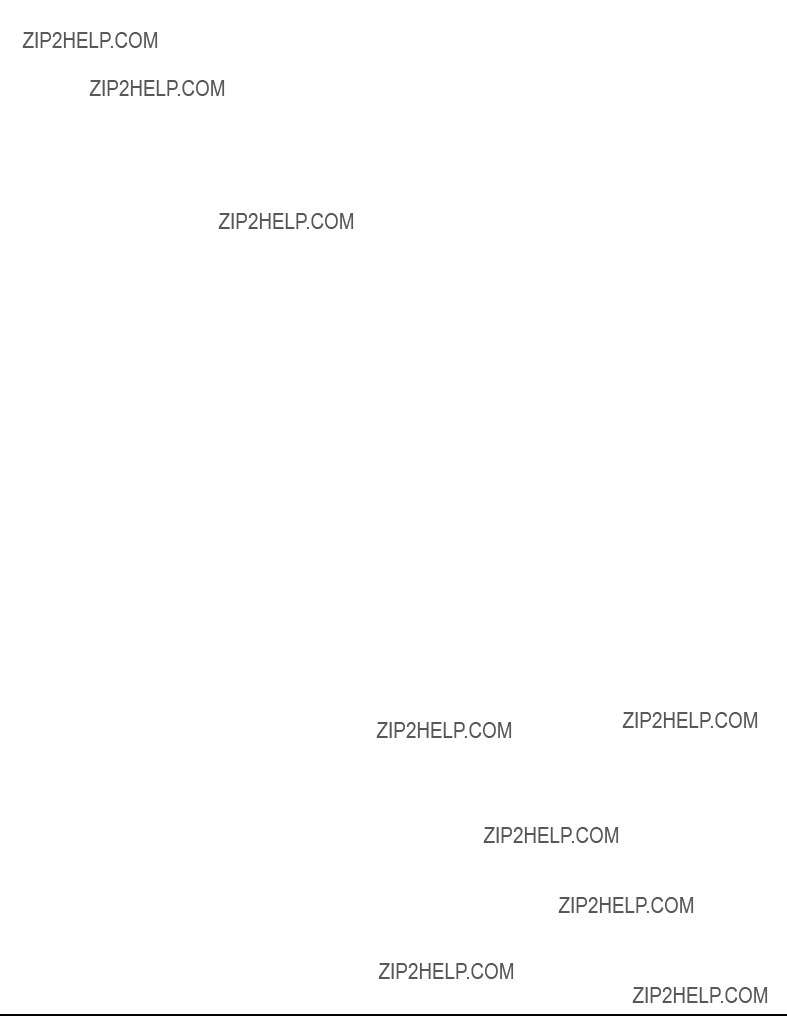
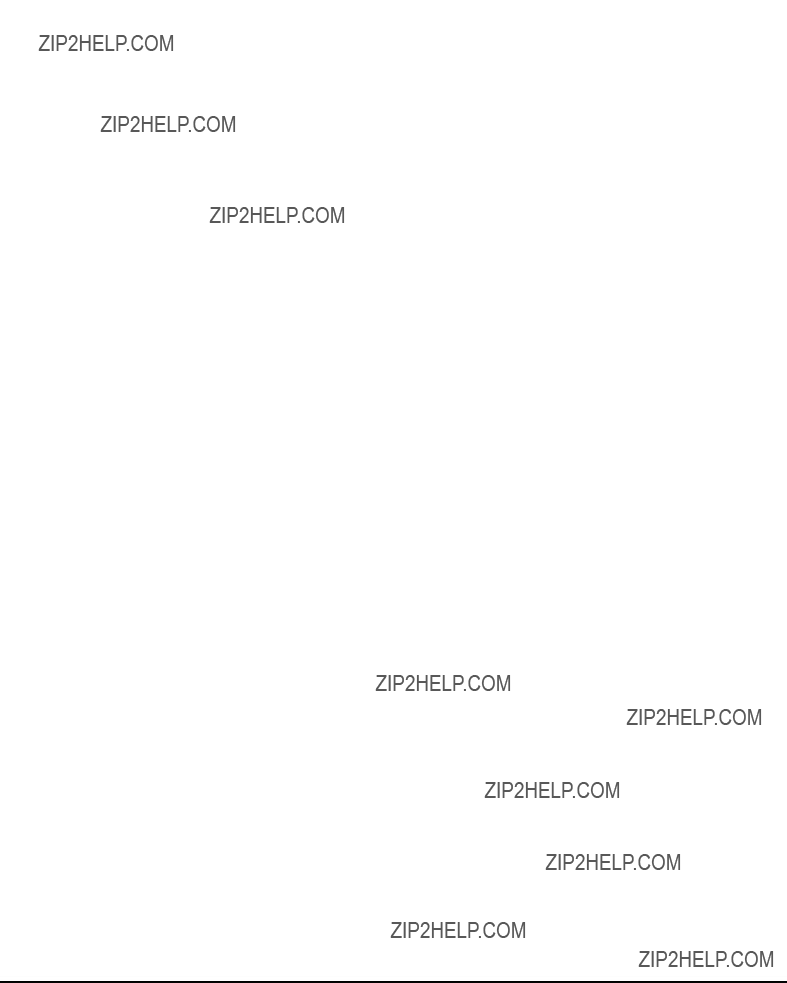
ELAN
Configurations

PVC Configuration Worksheet
Profile
Configurations
Shaper
Configurations
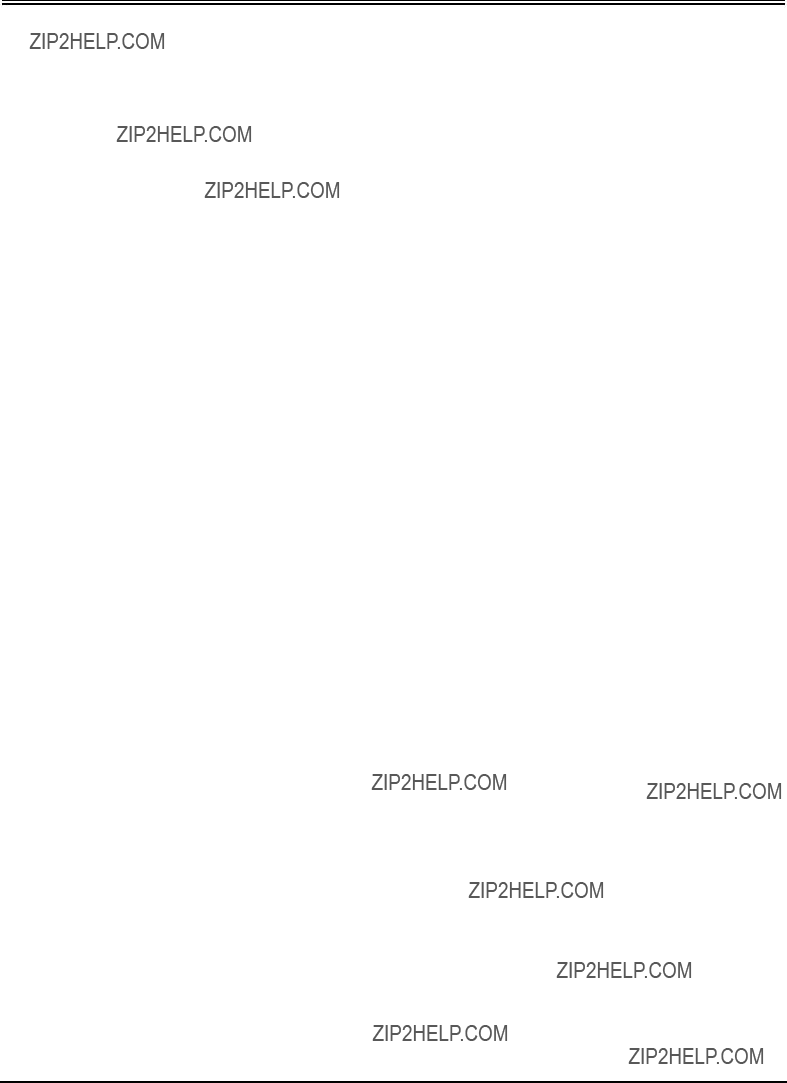
WorksheetsPVC Configuration Worksheet
PVC
Configurations

This page is for your notes.