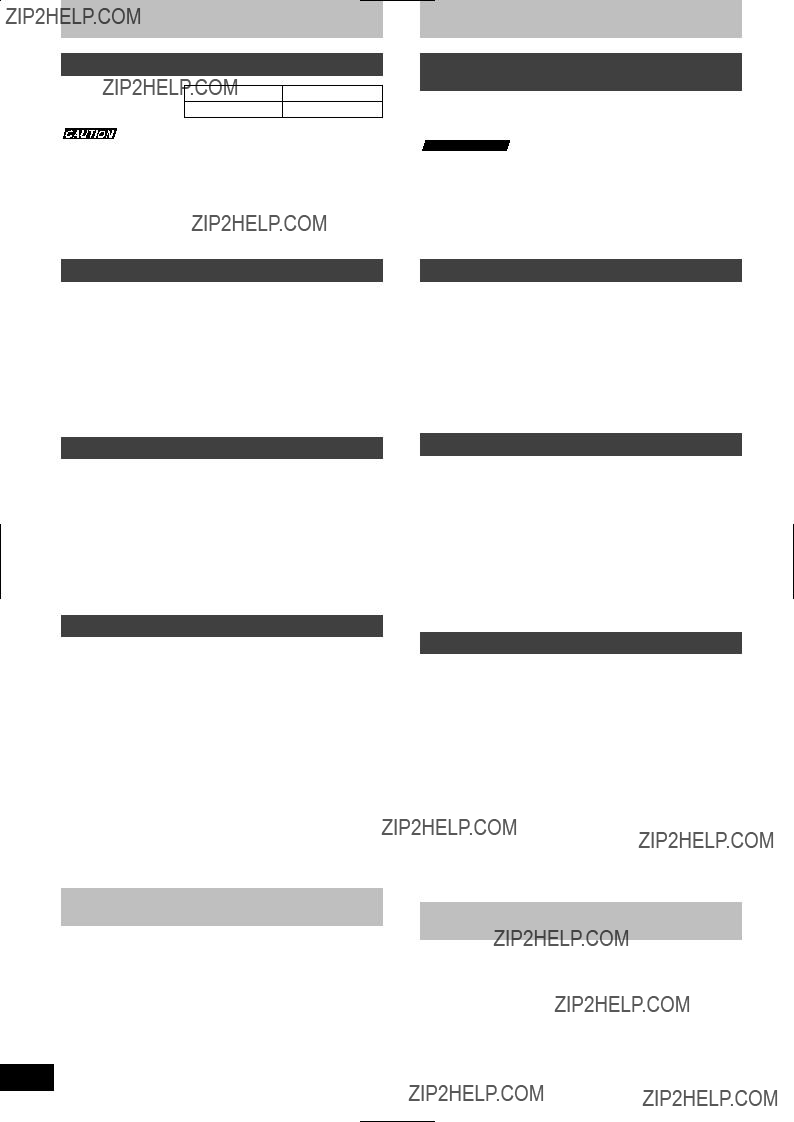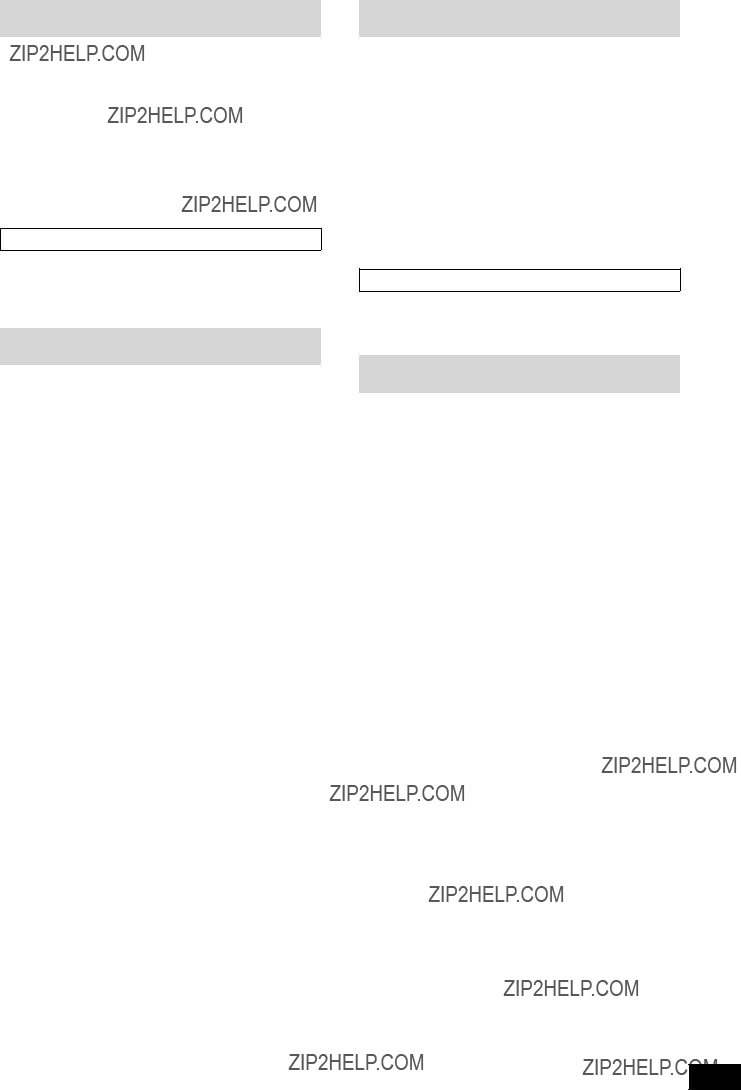Speaker impedance and allowed input
The only receivers or amplifiers you should connect to these speak- ers are those whose rated output does not exceed the above figures.
Using a receiver or amplifier with higher ratings than listed above can cause abnormal sounds to occur because of excessive input, dam- age to the receiver or speakers, and fire. If equipment is damaged in any way or unexpected trouble occurs during playback, unplug the system from its outlet and call a servicenter for assistance.
Protection circuitry (SB-FS70 / SB-PC70)
These units incorporate protection circuitry to protect them from dam- age caused by excessive input or abnormal signals; when excess input is detected, input is automatically interrupted.
If sound is interrupted...
1.Reduce the volume of the receiver (or amplifier).
2.Check the sound source and connections for any problems.
If there is no problem, the protection circuitry will reset in a few minutes.
After the protection circuit is reset...
Take care not to increase the receiver???s volume too high.
Excessive input
You can damage your speakers and shorten their useful life if you play sound at high levels over extended periods.
Reduce the volume in the following cases to avoid damage :
???When playing distorted sound.
???When the speakers are receiving howling from a microphone or record player, noise from FM broadcasts, or continuous signals from an oscillator, test disc, or electronic instrument.
???When adjusting the sound quality.
???When turning the amplifier on or off.
Other notes
If irregular coloring occurs on your television :
These speakers are designed to be used close to a television, but the picture may be affected with some televisions and set-up combina- tions.
If this occurs, turn the television off for about 30 minutes.
The television???s demagnetizing function should correct the problem. If it persists, move the speakers further away from the television.
You cannot remove the speaker net.
Keep magnetized items away.
Magnetized cards, bank cards, commuter passes, etc., can be dam- aged if allowed too near speaker magnets. Clocks may also be af- fected.
Avoid locations such as described below :
???In direct sunlight
???Near heating appliances or other sources of heat
???Where the humidity is high
Maintenance
Clean these units with a soft, clean, dry cloth.
???Never use alcohol, paint thinner, or benzine to clean these units.
???Before using chemically treated cloth, read the instructions that came with the cloth carefully.
10
Imp??dance des enceintes et puis- sance admissible
Seuls les amplificateurs ou r??cepteurs dont la puissance de sortie nominale ne d??passe pas celle donn??e ci-dessus doivent ??tre raccord??s aux enceintes acoustiques.
L???utilisation d???un amplificateur ou d???un r??cepteur plus puissant pourrait produire des sons anormaux en raison d???entr??e excessif, endommager les enceintes ou le r??cepteur ou d??clencher un incendie. Dans l?????ventualit?? d???un mauvais fonctionnement des appareils ou si ceux-ci sont endommag??s, les d??brancher de la prise de courant et contacter un centre de service agr????.
Circuit de protection (SB-FS70 / SB-PC70)
Les enceintes sont munies de circuits les prot??geant contre les dommages que peuvent causer un signal d???entr??e trop ??lev?? ou anormal ; lorsqu???un signal trop intense est d??tect??, l???acheminement du signal est automatiquement coup??.
Dans le cas o?? le son est interrompu???
1.Baisser le volume sur le r??cepteur ou l???amplificateur.
2.V??rifier la source sonore et les raccordements. Si aucun probl??me n???est d??tect??, le circuit de protection sera r??arm?? dans quelques minutes.
Suite au r??armement du circuit de protection???
Veiller ?? ne pas trop monter le volume sur le r??cepteur.
Signal d???entr??e excessif
Ne pas effectuer d?????coute ?? un niveau ??lev?? pendant une p??riode prolong??e car cela pourrait endommager les enceintes et en r??duire leur dur??e de vie.
Afin de pr??venir tout dommage aux enceintes, r??duire le volume dans les conditions suivantes :
???Lors de l?????coute avec distorsion.
???Lors de la r??ception de sifflement ?? cause d???un micro ou d???un tourne- disque, d?????missions FM avec interf??rence, ou de signaux continus en provenance d???un oscillateur, instrument ??lectrique ou disque d???essai.
???Lors du r??glage de la qualit?? sonore.
???Lors de la mise en ou hors contact de l???amplificateur.
Autres remarques
En cas de rendu chromatique irr??gulier sur le t??l??viseur :
Ces enceintes ont ??t?? con??ues pour ??tre plac??es ?? proximit?? d???un t??l??viseur ; toutefois, il peut arriver que I???image soit affect??e sur certains t??l??viseurs.
Dans un tel cas, couper le contact sur le t??l??viseur pendant environ 30 minutes.
La fonction de d??magn??tisation du t??l??viseur devrait corriger le probl??me. Par contre, si le probl??me devait persister, ??loigner les enceintes du t??l??viseur.
Il n???est pas possible de retirer la grille des enceintes.
??loigner les enceintes de tout objet magn??tis??.
Les cartes magn??tiques, cartes de guichet automatique, etc., pourraient ??tre endommag??es si elles sont plac??es ?? proximit?? de l???aimant d???un haut-parleur. Les horloges peuvent aussi ??tre affect??es.
??viter de placer les enceintes :
???Dans un endroit expos?? aux rayons solaires directs ;
???Pr??s d???une source de chaleur ;
???Dans un endroit humide.
Entretien
Pour nettoyer l???appareil, utiliser un chiffon doux et sec.
???Ne jamais utiliser d???alcool, diluant pour peinture ni de benz??ne pour nettoyer l???appareil.
???Avant d???utiliser un chiffon trait?? chimiquement, lire attentivement les directives sur l???emballage du chiffon.

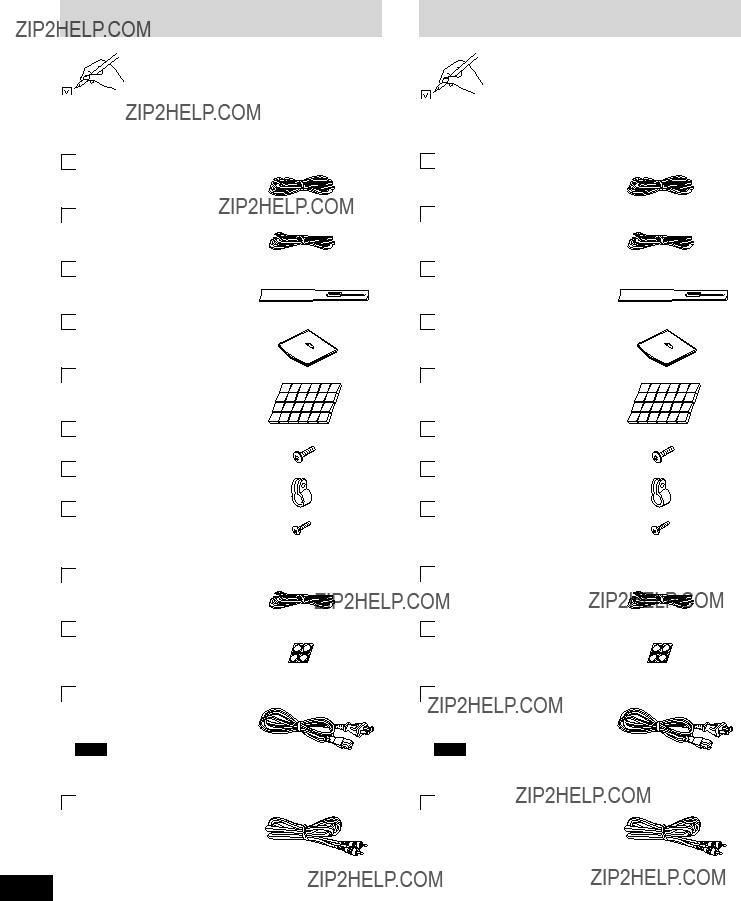

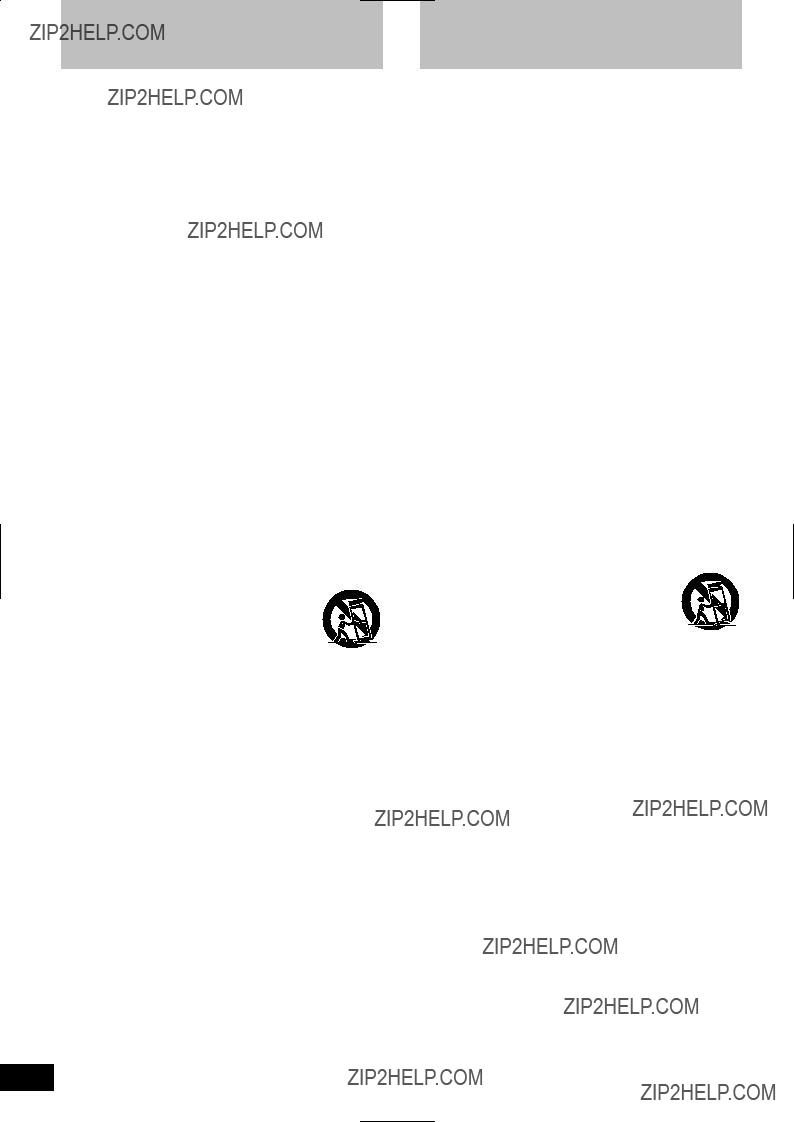
 Attaching the rubber feet when placing on a surface
Attaching the rubber feet when placing on a surface Attaching to a wall
Attaching to a wall Screw (not included)
Screw (not included) Attaching to a television stand
Attaching to a television stand Television stand (not included)
Television stand (not included) Screw (not included); diameter: 5 mm, pitch: 0.8 mm, length: thickness of board plus 10 mm.
Screw (not included); diameter: 5 mm, pitch: 0.8 mm, length: thickness of board plus 10 mm. Distance between the centers of the holes: 60 mm. The stand must be able to support over 10 k
Distance between the centers of the holes: 60 mm. The stand must be able to support over 10 k Fixation des pieds en caoutchouc lorsque l???enceinte est pos??e sur une surface
Fixation des pieds en caoutchouc lorsque l???enceinte est pos??e sur une surface Fixation ?? un mur
Fixation ?? un mur Vis (vendue s??par??ment)
Vis (vendue s??par??ment) Fixation ?? un
Fixation ?? un 
 Vis (vendues s??par??ment) ; diam??tre : 5 mm ; pas : 0,8 mm ; longueur : ??paisseur de la planche plus 10 mm.
Vis (vendues s??par??ment) ; diam??tre : 5 mm ; pas : 0,8 mm ; longueur : ??paisseur de la planche plus 10 mm. Distance entre le centre des trous : 60 mm.
Distance entre le centre des trous : 60 mm.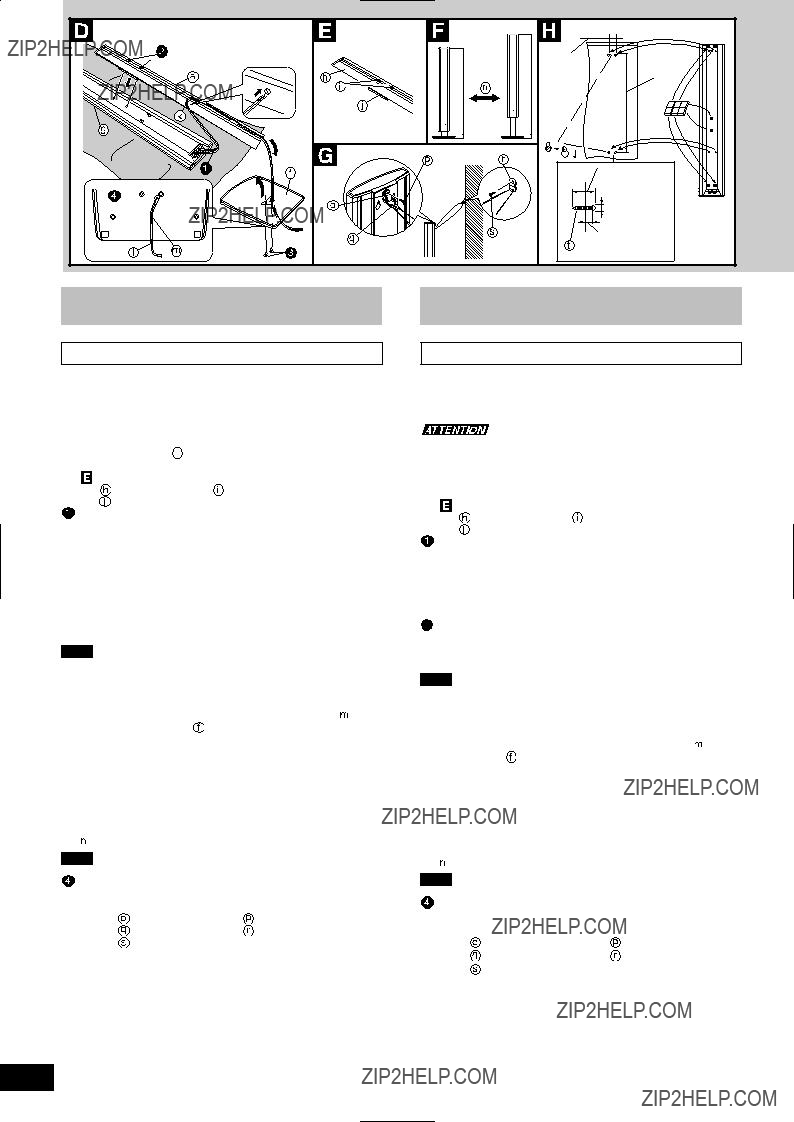
 Do not attach this speaker to walls or ceilings using methods other than those described here.
Do not attach this speaker to walls or ceilings using methods other than those described here. Attaching the assembled stabilizer (included)
Attaching the assembled stabilizer (included)  and base (included)
and base (included) 
 facing down.
facing down. on the assembled stabilizer to the base.
on the assembled stabilizer to the base. page 8)
page 8) After deciding on the speaker height and adjusting the speaker cable length, attach the assembled stabilizer to the speaker using the two stabilizer attachment screws.
After deciding on the speaker height and adjusting the speaker cable length, attach the assembled stabilizer to the speaker using the two stabilizer attachment screws. below)
below) Adjust the speaker cable length and using the two base at- tachment screws (included), fasten the base to the assembled stabilizer.
Adjust the speaker cable length and using the two base at- tachment screws (included), fasten the base to the assembled stabilizer. Insert the speaker cable
Insert the speaker cable  in the speaker cable groove
in the speaker cable groove  on the bottom side of the base .
on the bottom side of the base . Adjusting the height
Adjusting the height After step 3 indicated above, pull out the speaker cable on the speaker terminal side.
After step 3 indicated above, pull out the speaker cable on the speaker terminal side. Loosen the two stabilizer attachment screws enough so that the panel can be adjusted.
Loosen the two stabilizer attachment screws enough so that the panel can be adjusted. After adjusting the speaker height and the length of the cable, securely fasten the two stabilizer attachment screws.
After adjusting the speaker height and the length of the cable, securely fasten the two stabilizer attachment screws. Adjustable range: Approx.
Adjustable range: Approx.  Attaching a stabilizing wire
Attaching a stabilizing wire Attaching to a wall
Attaching to a wall Screw (not included)
Screw (not included) Fixation du stabilisateur assembl??
Fixation du stabilisateur assembl??  et du socle
et du socle  (fournis)
(fournis) face contre le sol.
face contre le sol. du stabilisateur pour l???amener jusqu???au socle.
du stabilisateur pour l???amener jusqu???au socle. page 8)
page 8) Apr??s avoir d??cid?? de la hauteur de l???enceinte et avoir ajust?? la longueur du c??ble d???enceinte, fixer le stabilisateur assembl?? ?? l???enceinte au moyen des deux vis de fixation fournies.
Apr??s avoir d??cid?? de la hauteur de l???enceinte et avoir ajust?? la longueur du c??ble d???enceinte, fixer le stabilisateur assembl?? ?? l???enceinte au moyen des deux vis de fixation fournies.
 Ajuster la longueur du c??ble d???enceinte et fixer le socle au stabilisateur assembl?? au moyen des deux vis de fixation fournies.
Ajuster la longueur du c??ble d???enceinte et fixer le socle au stabilisateur assembl?? au moyen des deux vis de fixation fournies. Ins??rer le c??ble
Ins??rer le c??ble  dans la rainure du c??ble d???enceinte
dans la rainure du c??ble d???enceinte  sous le fond du socle .
sous le fond du socle . Ajustement de la hauteur
Ajustement de la hauteur Apr??s l?????tape 3
Apr??s l?????tape 3  Desserrer suffisamment les deux vis de fixation du stabilisateur pour permettre l???ajustement du panneau.
Desserrer suffisamment les deux vis de fixation du stabilisateur pour permettre l???ajustement du panneau. Apr??s avoir ajust?? la hauteur de l???enceinte et la longueur du c??ble, resserrer les deux vis de fixation du stabilisateur.
Apr??s avoir ajust?? la hauteur de l???enceinte et la longueur du c??ble, resserrer les deux vis de fixation du stabilisateur. Plage de r??glage : environ 1104 mm ?? 1390 mm (43 15/32 po ?? 54 3/4 po)
Plage de r??glage : environ 1104 mm ?? 1390 mm (43 15/32 po ?? 54 3/4 po) Fixation d???un c??ble de stabilisation
Fixation d???un c??ble de stabilisation Fixation ?? un mur
Fixation ?? un mur Vis (vendue s??par??ment)
Vis (vendue s??par??ment)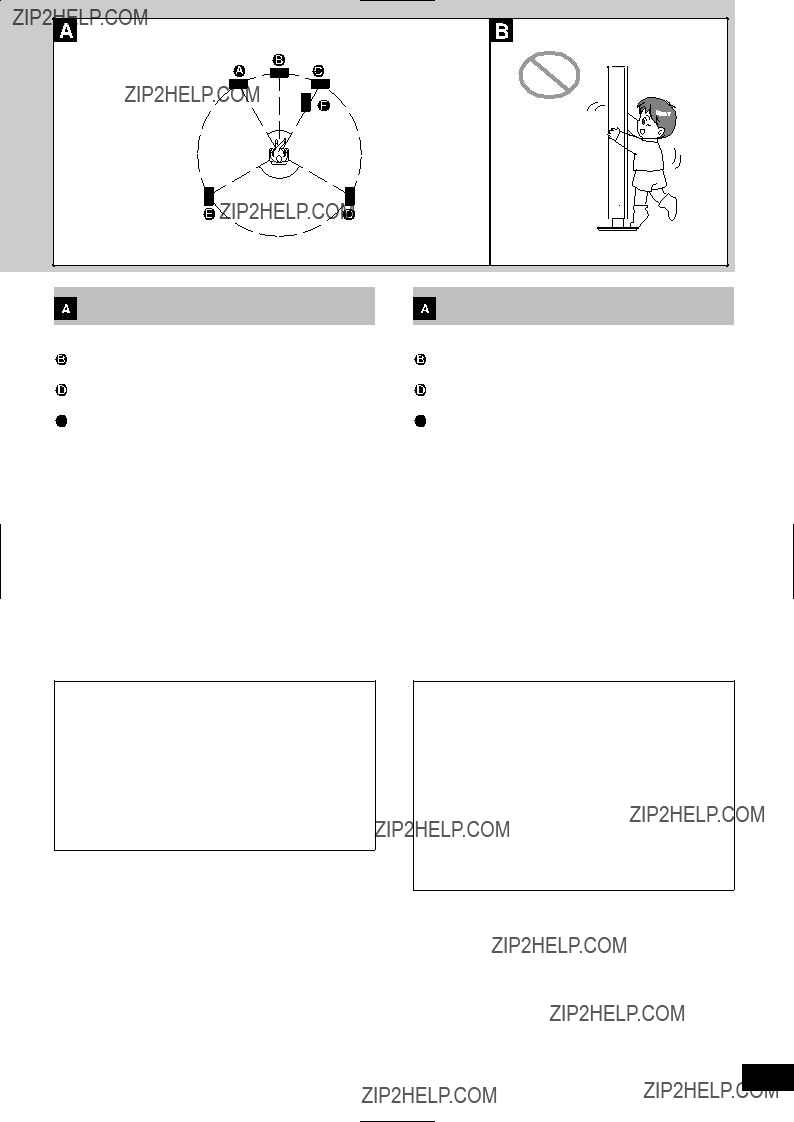
 Front speaker (Left)
Front speaker (Left)  Front speaker (Right)
Front speaker (Right)  Surround speaker (Left)
Surround speaker (Left)  Active subwoofer
Active subwoofer  Enceinte avant gauche
Enceinte avant gauche  Enceinte avant droite
Enceinte avant droite  Enceinte ambiophonique gauche
Enceinte ambiophonique gauche  Enceinte
Enceinte  Usage and handling note
Usage and handling note  Nota sur l???usage et la manipulation
Nota sur l???usage et la manipulation 

 with
with  Twist off the tip.
Twist off the tip. Connect with the included monaural connection cable
Connect with the included monaural connection cable to the receiver or amplifier???s subwoofer output ter- minal.
to the receiver or amplifier???s subwoofer output ter- minal. Connect the AC power supply cord
Connect the AC power supply cord  to the house- hold AC outlet
to the house- hold AC outlet  .
. sous une imp??dance de 6 ohms pour les ??l??ments des canaux avant, cen- tre et ambiophoniques. Raccorder l???enceinte
sous une imp??dance de 6 ohms pour les ??l??ments des canaux avant, cen- tre et ambiophoniques. Raccorder l???enceinte  Retirer la pointe en la tordant.
Retirer la pointe en la tordant. Raccorder l???enceinte ?? la prise de sortie d???extr??mes- graves du r??cepteur ou de l???amplificateur au moyen du c??ble de raccordement monaural
Raccorder l???enceinte ?? la prise de sortie d???extr??mes- graves du r??cepteur ou de l???amplificateur au moyen du c??ble de raccordement monaural  fourni.
fourni. dans une prise de courant
dans une prise de courant  .
.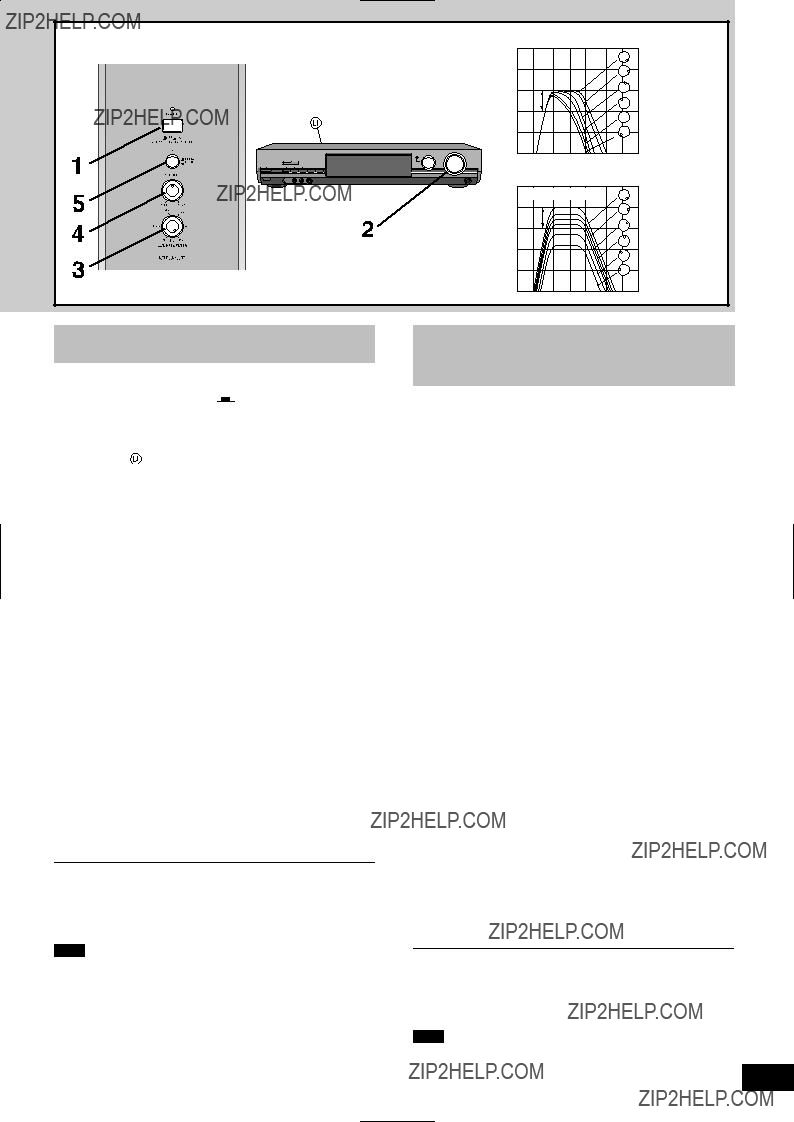


 NORMAL??? or ???
NORMAL??? or ??? REVERSE??? so sound is normal.
REVERSE??? so sound is normal. ON???.
ON???. et r??gler le volume ?? un
et r??gler le volume ?? un
 NORMAL??? ou ???
NORMAL??? ou ??? REVERSE??? de
REVERSE??? de