
Lenovo 3000
Safety and Warranty Guide
Note
Please read important safety information first.
Includes:
vImportant safety information
vOperating environment and other important notices
vWarranty information

Lenovo 3000
Safety and Warranty Guide
Note
Please read important safety information first.
Includes:
vImportant safety information
vOperating environment and other important notices
vWarranty information
Lenovo 3000
Safety and Warranty Guide

Note
Before using the product, be sure to read Chapter 1, ???Important safety information,??? on page 1 first.
Second Edition (May 2007)
?? Copyright Lenovo 2007. All rights reserved.
U.S. GOVERNMENT USERS ??? RESTRICTED RIGHTS: Our products and/or services are provided with RESTRICTED RIGHTS. Use, duplication or disclosure by the Government is subject to the GSA ADP Schedule contract with Lenovo, if any, or the standard terms of this commercial license, or if the agency is unable to accept this
Program under these terms, then we provide this Program under the provisions set forth in Commercial Computer

Contents
iv Lenovo 3000 Safety and Warranty Guide
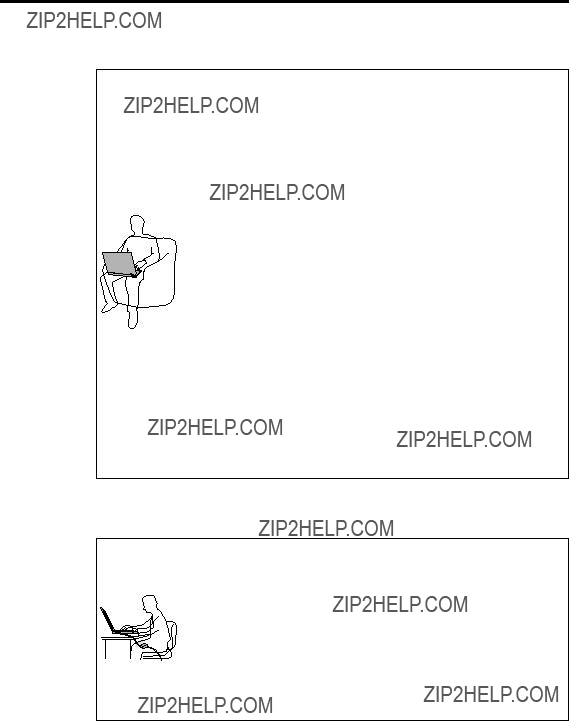
Read this first
When your computer is turned on or the battery is charging, the base, the palm rest, and some other parts may become hot. Avoid keeping your hands, your lap, or any other part of your body in contact with a hot section of the computer for any extended length of time. When you use the keyboard, avoid keeping your palms on the palm rest for a prolonged period of time.
Your computer generates some heat during normal operation. The amount of heat depends on the amount of system activity and the battery charge level. Extended contact with your body, even through clothing, could cause discomfort or even a skin burn. Periodically take breaks from using the keyboard by lifting your hands from the palm rest; and be careful not to use the keyboard for any extended length of time.
When the ac adapter is connected to an electrical outlet and your computer, it generates heat. Do not place the adapter in contact with any part of your body while using it. Never use the ac adapter to warm your body. Extended contact with your body, even through clothing, may cause a skin burn.

Route the cables of an ac adapter, a mouse, a keyboard, a printer, or any other electronic device, or communication lines, so that they cannot be walked on, tripped over, pinched by your computer or other objects, or in any way subjected to treatment that could disturb the operation of your computer. Applying strong force to the cables may damage or break them.
Before moving your computer, do one of the following: turn it off, press Fn+F4 to put it in sleep mode, or press Fn+F12 to put it in hibernation mode.
Before moving the computer, make sure that the power on indicator is off. This will help to prevent damage to the hard disk drive, and possible loss of data.
Do not drop, bump, scratch, twist, hit, vibrate, push or place heavy objects on your computer, display, or external devices.
vi Lenovo 3000 Safety and Warranty Guide

Use a quality carrying case that provides adequate cushion and protection. Do not pack your computer in a tightly packed suitcase or bag.
Place liquids away from your computer to avoid spills, and keep your computer away from water to avoid the danger of electrical shock.
Read this first vii
viii Lenovo 3000 Safety and Warranty Guide

Chapter 1. Important safety information
Note
Please read important safety information first.
This information can help you safely use your notebook personal computer. Follow and retain all information included with your computer. The information in this document does not alter the terms of your purchase agreement or the Lenovo??? Limited Warranty. For more information, see Chapter 3, ???Warranty information,??? on page 19.
Customer safety is important. Our products are developed to be safe and effective. However, personal computers are electronic devices. Power cords, power adapters, and other features can create potential safety risks that can result in physical injury or property damage, especially if misused. To reduce these risks, follow the instructions included with your product, observe all warnings on the product and in the operating instructions, and review the information included in this document carefully. By carefully following the information contained in this document and provided with your product, you can help protect yourself from hazards and create a safer computer work environment.
Note: This information includes references to power adapters and batteries. In addition to notebook computers, some products (such as speakers and monitors) ship with external power adapters. If you have such a product, this information applies to your product. In addition, computer products contain a
Conditions that require immediate action
Products can become damaged due to misuse or neglect. Some product damage is serious enough that the product should not be used again until it has been inspected and, if necessary, repaired by an authorized servicer.
As with any electronic device, pay close attention to the product when it is turned on. On very rare occasions, you might notice an odor or see a puff of smoke or sparks vent from your product. Or you might hear sounds like popping, cracking or hissing. These conditions might merely mean that an internal electronic component has failed in a safe and controlled manner. Or, they might indicate a potential safety issue. However, do not take risks
or attempt to diagnose the situation yourself. Contact the Customer Support Center for further guidance. For a list of Service and Support phone numbers, see http://www.lenovo.com/support/phone
Frequently inspect your computer and its components for damage or wear or signs of danger. If you have any question about the condition of a component, do not use the product. Contact the Customer Support Center or the product manufacturer for instructions on how to inspect the product and have it repaired, if necessary.
In the unlikely event that you notice any of the following conditions, or if you have any safety concerns with your product, stop using the product and unplug it from the power source and telecommunication lines until you can speak to the Customer Support Center for further guidance.
vPower cords, plugs, power adapters, extension cords, surge protectors, or power supplies that are cracked, broken, or damaged.
vSigns of overheating, smoke, sparks, or fire.
vDamage to a battery (such as cracks, dents, or creases), discharge from a battery, or a buildup of foreign substances on the battery.
vA cracking, hissing or popping sound, or strong odor that comes from the product.
vSigns that liquid has been spilled or an object has fallen onto the computer product, the power cord or power adapter.
vThe computer product, power cord, or power adapter has been exposed to water.
vThe product has been dropped or damaged in any way.
vThe product does not operate normally when you follow the operating instructions.
Note: If you notice these conditions with a product (such as an extension cord) that is not manufactured for or by Lenovo, stop using that product until you can contact the product manufacturer for further instructions, or until you get a suitable replacement.
2 Lenovo 3000 Safety and Warranty Guide

Safety guidelines
Always observe the following precautions to reduce the risk of injury and property damage.
Service and upgrades
 CAUTION
CAUTION
Do not attempt to service a product yourself unless instructed to do so by the Customer Support Center or your documentation. Only use a service provider who is approved to repair your particular product.
Note: Some computer parts can be upgraded or replaced by the customer. Upgrades typically are referred to as options. Replacement parts approved for customer installation are referred to as Customer Replaceable Units, or CRUs. Lenovo provides documentation with instructions when it is appropriate for customers to install options or replace CRUs. You must closely follow all instructions when installing or replacing parts. The Off state of a power indicator does not necessarily mean that voltage levels inside a product are zero. Before you remove the covers from a product equipped with an ac power cord, always make sure that the power is turned off and that the product is unplugged from any power source. For more information on CRUs, see "Customer Replaceable Units (CRUs)" in Service and Troubleshooting Guide that came with your computer. If you have any questions or concerns, contact the Customer Support Center.
Although there are no moving parts in your computer after the power cord has been disconnected, the following warnings are required for your safety.
 DANGER
DANGER
Hazardous moving parts. Keep fingers and other body parts away.
Chapter 1. Important safety information 3

 CAUTION
CAUTION
Before replacing any CRUs, turn off the computer and wait three to five minutes to let the computer cool before opening the cover.
Power cords and power adapters
 DANGER
DANGER
Use only the power cords and power adapters supplied by the product manufacturer. The power cord and power adapter are intended for use with this product only. They should never be used with any other product.
The power cords shall be safety approved. For Germany, it shall be
Never wrap a power cord around a power adapter or other object. Doing so can stress the cord in ways that can cause the cord to fray, crack, or crimp. This can present a safety hazard.
Always route power cords or any other cables so that they will not be walked on, tripped over, or pinched by objects.
Protect power cords and power adapters from liquids. For instance, do not leave your power cord or power adapter near sinks, tubs, toilets, or on floors that are cleaned with liquid cleansers. Liquids can cause a short circuit, particularly if the power cord or power adapter has been stressed by misuse. Liquids also can cause gradual corrosion of power cord terminals and/or the connector terminals on a power adapter, which can eventually result in overheating.
Always connect power cords and signal cables in the correct order and ensure that all power cord connectors are securely and completely plugged into receptacles.
Do not use any power adapter that shows corrosion at the ac input pins or shows signs of overheating (such as deformed plastic) at the ac input or anywhere on the power adapter.
Do not use any power cords where the electrical contacts on either end show signs of corrosion or overheating or where the power cord appears to have been damaged in any way.
4 Lenovo 3000 Safety and Warranty Guide

Extension cords and related devices
 DANGER
DANGER
Ensure that extension cords, surge protectors, uninterruptible power supplies, and power strips that you use are rated to handle the electrical requirements of the product. Never overload these devices. If power strips are used, the load should not exceed the power strip input rating. Consult an electrician for more information if you have questions about power loads, power requirements, and input ratings.
Plugs and outlets
 DANGER
DANGER
If a receptacle (power outlet) that you intend to use with your computer equipment appears to be damaged or corroded, do not use the outlet until it is replaced by a qualified electrician.
Do not bend or modify the plug. If the plug is damaged, contact the manufacturer to obtain a replacement.
Do not share an electrical outlet with other home or commercial appliances that draw large amounts of electricity; otherwise, unstable voltage might damage your computer, data, or attached devices.
Some products are equipped with a
Be sure that the power outlet you are using is properly wired, easily accessible, and located close to the equipment. Do not fully extend power cords in a way that will stress the cords.
Be sure that the power outlet provides the correct voltage and current for the product you are installing.
Carefully connect and disconnect the equipment from the electrical outlet.
Chapter 1. Important safety information 5

Power supply statement
 DANGER
DANGER
Never remove the cover on a power supply or any part that has the following label attached.
Hazardous voltage, current, and energy levels are present inside any component that has this label attached. There are no serviceable parts inside these components. If you suspect a problem with one of these parts, contact a service technician.
External devices
 CAUTION
CAUTION
Do not connect or disconnect any external device cables other than USB and 1394 cables while the computer power is on; otherwise, you might damage your computer. To avoid possible damage to attached devices, wait at least five seconds after the computer is shut down to disconnect external devices.
6 Lenovo 3000 Safety and Warranty Guide
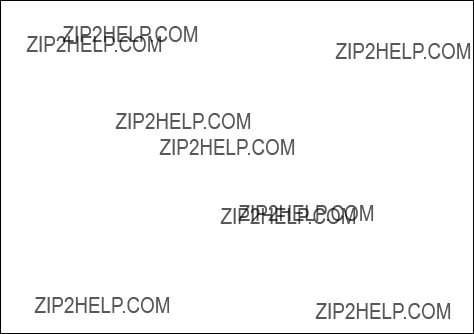
Batteries
 DANGER
DANGER
Personal computers manufactured by Lenovo contain a coin cell battery to provide power to the system clock. In addition, many mobile products, such as notebook computers, utilize a rechargeable battery pack to provide system power when in portable mode. Batteries supplied by Lenovo for use with your product have been tested for compatibility and should only be replaced with approved parts.
Never attempt to open or service any battery. Do not crush, puncture, or incinerate batteries or short circuit the metal contacts. Do not expose the battery to water or other liquids. Only recharge the battery pack strictly according to instructions included in the product documentation.
Battery abuse or mishandling can cause the battery to overheat, which can cause gasses or flame to ???vent??? from the battery pack or coin cell. If your battery is damaged, or if you notice any discharge from your battery or the buildup of foreign materials on the battery leads, stop using the battery and obtain a replacement from the battery manufacturer.
Batteries can degrade when they are left unused for long periods of time. For some rechargeable batteries (particularly Lithium Ion batteries), leaving a battery unused in a discharged state could increase the risk of a battery short circuit, which could shorten the life of the battery and can also pose a safety hazard. Do not let rechargeable
Chapter 1. Important safety information 7

Rechargeable battery notice
 DANGER
DANGER
Do not attempt to disassemble or modify the battery pack. Attempting to do so can cause an explosion, or liquid leakage from the battery pack. A battery pack other than the one specified by Lenovo, or a disassembled or modified battery pack is not covered by the warranty.
If the rechargeable battery pack is incorrectly replaced, there is danger of an explosion. The battery pack contains a small amount of harmful substances. To avoid possible injury:
vReplace only with a battery of the type recommended by Lenovo.
vKeep the battery pack away from fire.
vDo not expose it to water or rain.
vDo not attempt to disassemble it.
vDo not
vKeep it away from children.
vDo not drop the battery pack.
Do not put the battery pack in trash that is disposed of in landfills. When disposing of the battery, comply with local ordinances or regulations.
The battery pack should be stored at room temperature, charged to approximately 30 to 50% of capacity. We recommend that battery pack be charged about once per year to prevent overdischarge.
8 Lenovo 3000 Safety and Warranty Guide
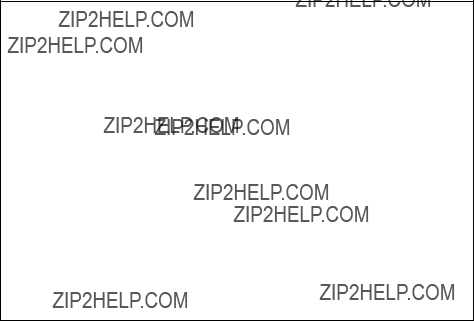
Lithium coin cell battery notice
 DANGER
DANGER
Danger of explosion if battery is incorrectly replaced.
When replacing the lithium coin cell battery, use only the same or an equivalent type that is recommended by the manufacturer. The battery contains lithium and can explode if not properly used, handled, or disposed of.
Do not:
vThrow or immerse into water
vHeat to more than 100??C (212??F)
vRepair or disassemble
Dispose of the battery as required by local ordinances or regulations.
The following statement applies to users in the state of California, U.S.A.
California Perchlorate Information:
Products containing CR (manganese dioxide) lithium coin cell batteries may contain perchlorate.
Perchlorate Material ??? special handling may apply.
Chapter 1. Important safety information 9
Heat and product ventilation
 DANGER
DANGER
Computers, ac adapters, and many accessories can generate heat when turned on and when batteries are charging. Notebook computers can generate a significant amount of heat due to their compact size. Always follow these basic precautions:
vWhen your computer is turned on or the battery is charging, the base, the palm rest, and some other parts may become hot. Avoid keeping your hands, your lap, or any other part of your body in contact with a hot section of the computer for any extended length of time. When you use the keyboard, avoid keeping your palms on the palm rest for a prolonged period of time. Your computer generates some heat during normal operation. The amount of heat depends on the amount of system activity and the battery charge level. Extended contact with your body, even through clothing, could cause discomfort or even a skin burn. Periodically take breaks from using the keyboard by lifting your hands from the palm rest; and be careful not to use the keyboard for any extended length of time.
vDo not operate your computer or charge the battery near flammable materials or in explosive environments.
vVentilation slots, fans and/or heat sinks are provided with the product for safety, comfort, and reliable operation. These features might inadvertently become blocked by placing the product on a bed, sofa, carpet, or other flexible surface. Never block, cover, or disable these features.
vWhen the ac adapter is connected to an electrical outlet and your computer, it generates heat. Do not place the adapter in contact with any part of your body while using it. Never use the ac adapter to warm your body. Extended contact with your body, even through clothing, may cause a skin burn.
For your safety, always follow these basic precautions with your computer:
vKeep the cover closed whenever the computer is plugged in.
vRegularly inspect the outside of the computer for dust accumulation.
vRemove dust from vents and any perforations in the bezel. More frequent cleanings might be required for computers in dusty or
vDo not restrict or block any ventilation openings.
vDo not operate your computer inside furniture, as this might increase the risk of overheating.
vAirflow temperatures into the computer should not exceed 35?? C (95?? F).
10 Lenovo 3000 Safety and Warranty Guide
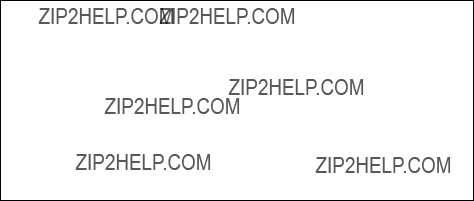
CD and DVD drive safety
 DANGER
DANGER
CD and DVD drives spin discs at a high speed. If a CD or DVD is cracked or otherwise physically damaged, it is possible for the disc to break apart or even shatter when the CD drive is in use. To protect against possible injury due to this situation, and to reduce the risk of damage to your computer, do the following:
vAlways store CD/DVD discs in their original packaging.
vAlways store CD/DVD discs out of direct sunlight and away from direct heat sources.
vRemove CD/DVD discs from the computer when not in use.
vDo not bend or flex CD/DVD discs, or force them into the computer or their packaging.
vCheck CD/DVD discs for cracks before each use. Do not use cracked or damaged discs.
Chapter 1. Important safety information 11
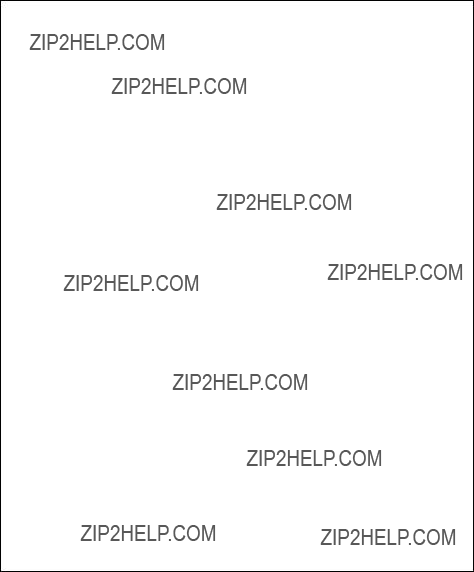
Electrical current safety information
 DANGER
DANGER
Electric current from power, telephone, and communication cables is hazardous.
To avoid a shock hazard:
vDo not use your computer during a lightning storm.
vDo not connect or disconnect any cables or perform installation, maintenance, or reconfiguration of this product during an electrical storm.
vConnect all power cords to a properly wired and grounded electrical outlet.
vConnect to properly wired outlets any equipment that will be attached to this product.
vWhenever possible, use one hand only to connect or disconnect signal cables.
vNever turn on any equipment when there is evidence of fire, water, or structural damage.
vDisconnect the attached power cords, battery pack, and all the cables before you open the device covers, unless instructed otherwise in the installation and configuration procedures.
vDo not use your computer until you have closed the cover. Never use the computer when the cover is open.
vConnect and disconnect cables as described in the following procedures when installing, moving, or opening covers on this product or attached devices.
To connect:
1.Turn everything OFF.
2.First, attach all cables to devices.
3.Attach signal cables to connectors.
4.Attach power cords to outlets.
5.Turn devices ON.
To disconnect:
1.Turn everything OFF.
2.First, remove power cords from outlets.
3.Remove signal cables from connectors.
4.Remove all cables from devices.
The power cord must be disconnected from the wall outlet or receptacle before installing all other electrical cables connected to your computer.
The power cord may be reconnected to the wall outlet or receptacle only after all other electrical cables have been connected to the computer.
12 Lenovo 3000 Safety and Warranty Guide

Modem safety information
 DANGER
DANGER
To reduce the risk of fire, use only No. 26 AWG or larger (thicker) telecommunication line cord.
To reduce the risk of fire, electrical shock, or injury when using telephone equipment, always follow basic safety precautions as the following:
vDo not connect the cable to or disconnect it from the telephone outlet on the wall during a lightning storm.
vDo not install telephone jacks in wet locations. Do not use your computer near water.
vDo not touch uninsulated telephone wires or terminals unless the telephone line has been disconnected at the network interface.
vUse caution when installing or modifying telephone lines.
vDo not use your computer with the telephone cable connection during an electrical storm. There may be a remote risk of electric shock from lightning.
vDo not use a telephone (other than a cordless type) during an electrical storm.
vDo not use the telephone to report a gas leak in the vicinity of the leak.
Laser compliance statement
Some personal computer models are equipped from the factory with a CD or DVD drive. CD and DVD drives are also sold separately as options. CD and DVD drives are laser products. The drive???s classification label (shown below) is on the surface of the drive.
CLASS 1 LASER PRODUCT
LASER KLASSE 1
LUOKAN 1 LASERLAITE
APPAREIL A LASER DE CLASSE 1
KLASS 1 LASER APPARAT
Example of the label
Chapter 1. Important safety information 13

These drives are certified in the U.S. to conform to the requirements of the Department of Health and Human Services 21 Code of Federal Regulations (DHHS 21 CFR) Subchapter J for Class 1 laser products. Elsewhere, these drives are certified to conform to the requirements of the International Electrotechnical Commission (IEC)
Class 1 laser products are not considered hazardous. The design of the laser system and the optical storage drive ensures that there is no exposure to laser radiation above a Class 1 level during normal operation, user maintenance, or servicing.
When a CD or DVD drive is installed, note the following handling instructions.
 DANGER
DANGER
Use of controls, adjustments, or performance of procedures other than those specified herein might result in hazardous radiation exposure.
Do not remove the drive covers. Removing the covers of the CD or DVD drive could result in exposure to hazardous laser radiation. There are no serviceable parts inside the CD or DVD drive.
Some CD and DVD drives contain an embedded Class 3A or Class 3B laser diode. Note the following statement.
 DANGER
DANGER
Laser radiation when open. Do not stare into the beam, do not view directly with optical instruments, and avoid direct exposure to the beam.
14 Lenovo 3000 Safety and Warranty Guide

Liquid crystal display (LCD) notice
 CAUTION
CAUTION
The fluorescent lamp in the liquid crystal display contains mercury; dispose according to local, state, or federal laws.
The LCD is made of glass, and rough handling or dropping the computer can cause the LCD to break. If the LCD breaks and the internal fluid gets into your eyes or on your hands, immediately wash the affected areas with water for at least 15 minutes; if any symptoms are present after washing, get medical care.
Using headphones or earphones
If your computer has both a Headphone connector and an
Excessive use of headphones or earphones for a long period of time at high volume can be dangerous if the headphones or earphones do not comply with specifications of EN
If your Lenovo computer came with headphones or earphones, the headphones or earphones comply with the specifications of EN
Additional safety information
 DANGER
DANGER
Plastic bags can be dangerous. Keep plastic bags away from babies and children to avoid danger of suffocation.
Chapter 1. Important safety information 15
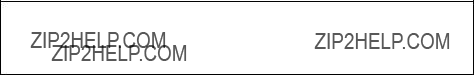
Notice for users in the U.S.A.
Many PC products and accessories contain cords, cables or wires, such as power cords or cords to connect the accessory to a PC. If this product has such a cord, cable or wire, then the following warning applies:
 WARNING
WARNING
Handling the cord on this product or cords associated with accessories sold with this product will expose you to lead, a chemical known to the State of California to cause cancer, and birth defects or other reproductive harm. Wash hands after handling.
Save these instructions.
16 Lenovo 3000 Safety and Warranty Guide

Chapter 2. Operating environment and other important notices
Operating environment
The optimal environment in which to use your computer is
If possible, place your computer in a
Keep electrical appliances such as an electric fan, radio,
Do not place any beverages on top of or beside the computer or other attached devices. If liquid is spilled on or in the computer or an attached device, a short circuit or other damage might occur.
Do not eat or smoke over your keyboard. Particles that fall into your keyboard can cause damage.
Static electricity prevention
Static electricity, although harmless to you, can seriously damage computer components and options. Improper handling of
When you handle options or CRUs, or perform any work inside the computer, take the following precautions to avoid
vLimit your movement. Movement can cause static electricity to build up around you.
vAlways handle components carefully. Handle adapters, memory modules, and other circuit boards by the edges. Never touch exposed circuitry.
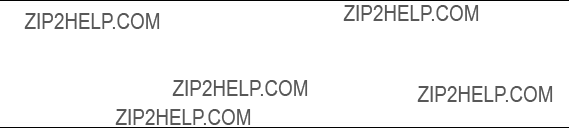
vPrevent others from touching components.
vWhen you install a
vWhenever possible, remove the
vDo not place the part on the computer cover or other metal surface.
Cleaning and maintenance
Keep your computer and workspace clean. Shut down the computer and then disconnect the power cord before cleaning the computer. Do not spray any liquid detergent directly on the computer or use any detergent containing flammable material to clean the computer. Spray the detergent on a soft cloth and then wipe the computer surfaces.
Data safety
Do not delete unknown files or change the name of files or directories that were not created by you; otherwise, your computer software might fail to work. Be aware that accessing network resources can leave your computer vulnerable to computer viruses, hackers, spyware, and other malicious activities that might damage your computer, software, or data. It is your responsibility to ensure that you have adequate protection in the form of firewalls, antivirus software, and
18 Lenovo 3000 Safety and Warranty Guide

Chapter 3. Warranty information
Lenovo Limited Warranty
This Lenovo Limited Warranty applies only to Lenovo hardware products you purchased for your own use and not for resale. This warranty may sometimes be referred to as the ???Statement of Limited Warranty??? (SOLW) in other documents from Lenovo.
What this Warranty Covers
Lenovo warrants that each hardware product is free from defects in materials and workmanship under normal use during the warranty period. The warranty period for the product starts on the original date of purchase specified on your invoice unless Lenovo informs you otherwise in writing. The warranty period and type of warranty service that apply to your product are designated below under the section titled ???Warranty Information??? on page 23.
THIS WARRANTY IS YOUR EXCLUSIVE WARRANTY AND REPLACES ALL OTHER
WARRANTIES OR CONDITIONS, EXPRESS OR IMPLIED, INCLUDING, BUT NOT
LIMITED TO, THE IMPLIED WARRANTIES OR CONDITIONS OF MERCHANTABILITY
AND FITNESS FOR A PARTICULAR PURPOSE. SOME STATES OR JURISDICTIONS DO
NOT ALLOW THE EXCLUSION OF EXPRESS OR IMPLIED WARRANTIES, SO THE
ABOVE EXCLUSION MAY NOT APPLY TO YOU. IN THAT EVENT, SUCH
WARRANTIES APPLY ONLY TO THE EXTENT REQUIRED BY LAW AND ARE LIMITED
IN DURATION TO THE WARRANTY PERIOD. NO WARRANTIES APPLY AFTER THAT
PERIOD. SOME STATES OR JURISDICTIONS DO NOT ALLOW LIMITATIONS ON
HOW LONG AN IMPLIED WARRANTY LASTS, SO THE ABOVE LIMITATION ON
DURATION MAY NOT APPLY TO YOU.
How to Obtain Warranty Service
If the product does not function as warranted during the warranty period, you may obtain warranty service by contacting Lenovo or an approved service provider. Each of them is referred to as a ???Service Provider.??? A list of Service Providers and their telephone numbers is available at http://www.lenovo.com/support/phone.
Warranty service may not be available in all locations and may differ from location to location. Charges may apply outside a Service Provider???s normal service area. Contact a local Service Provider for
What Your Service Provider Will Do to Correct Problems
When you contact a Service Provider, you must follow the problem determination and resolution procedures specified.
Your Service Provider will attempt to diagnose and resolve your problem over the telephone or through remote assistance. Your Service Provider may direct you to download and install designated software updates.
Some problems can be resolved with a replacement part that you install yourself (such as keyboard, mouse, speaker, memory, hard disk drive, or port replicator), called a ???Customer Replaceable Unit??? or ???CRU.??? If so, your Service Provider will ship the CRU to you for you to install.
If your problem cannot be resolved over the telephone or remotely, through your application of software updates, or with a CRU, your Service Provider will arrange for service under the type of warranty service designated for the product under the section titled ???Warranty Information??? on page 23.
If your Service Provider determines that it is unable to repair your product, your Service Provider will replace it with one that is at least functionally equivalent.
If your Service Provider determines that it is unable to either repair or replace your product, your sole remedy is to return the product to your place of purchase or to Lenovo and your purchase price will be refunded.
Exchange of a Product or Part
When the warranty service involves the exchange of a product or part, the item your Service Provider replaces becomes Lenovo???s property and the replacement becomes yours. All removed items must be genuine and unaltered. The replacement may not be new, but will be in good working order and at least functionally equivalent to the item replaced. The replacement assumes the warranty status of the replaced item.
Before your Service Provider exchanges a product or part, you agree to:
1.remove all features, parts, options, alterations, and attachments not under warranty service;
2.ensure that the product is free of any legal obligations or restrictions that prevent its exchange; and
3.obtain authorization from the owner to have your Service Provider service a product that you do not own.
Your Additional Responsibilities
Where applicable, before service is provided, you agree to:
1. follow the service request procedures that your Service Provider specifies;
20 Lenovo 3000 Safety and Warranty Guide
2.backup or secure all programs and data contained in the product;
3.provide your Service Provider with all system keys or passwords and sufficient, free, and safe access to your facilities to permit the terms of this warranty to be fulfilled; and
4.ensure that all information about identified or identifiable individuals (???Personal Data???) is deleted from the product or that, with respect to any remaining Personal Data you did not delete, you are in compliance with all applicable laws.
Use of Personal Information
If you obtain service under this warranty, Lenovo will store, use, and process information about your warranty issue and your contact information, including name, phone numbers, address, and
What this Warranty Does not Cover
This warranty does not cover the following:
vuninterrupted or
vloss of, or damage to, your data;
vany software programs, whether provided with the product or installed subsequently;
vfailure or damage resulting from misuse, accident, modification, unsuitable physical or operating environment, natural disasters, power surges, or improper maintenance by you;
vany third party products, including those that Lenovo may procure and provide with or integrate into the Lenovo product at your request; and
vany technical or other support, such as assistance with
This warranty is voided by removal or alteration of identification labels on the product or its parts.
Limitation of Liability
Lenovo is responsible for loss of, or damage to, your product only while it is 1) in your Service Provider???s possession or 2) in transit in those cases in which the Service Provider is responsible for the transportation.
Neither Lenovo nor your Service Provider is responsible for any of your data including confidential, proprietary, or personal data contained in a product. You should remove and/or backup all such information from the product prior to its service or return.
Chapter 3. Warranty information 21
Circumstances may arise where, because of a default on Lenovo???s part or other liability, you may be entitled to recover damages from Lenovo. In each such instance, regardless of the basis on which you are entitled to claim damages from Lenovo (including fundamental breach, negligence, misrepresentation, or other contract or tort claim), except and to the extent that liability cannot be waived or limited by applicable laws, Lenovo is liable for no more than the amount of actual direct damages suffered by you, up to the amount you paid for the product. This limit does not apply to damages for bodily injury (including death) and damage to real property and tangible personal property for which Lenovo is required by law to be liable.
This limit also applies to Lenovo???s suppliers, resellers, and your Service Provider. It is the maximum for which Lenovo, its suppliers, resellers, and your Service Provider are collectively responsible.
UNDER NO CIRCUMSTANCES IS LENOVO, ITS SUPPLIERS, RESELLERS, OR SERVICE
PROVIDERS LIABLE FOR ANY OF THE FOLLOWING EVEN IF INFORMED OF THEIR
POSSIBILITY: 1) THIRD PARTY CLAIMS AGAINST YOU FOR DAMAGES; 2) LOSS OF,
OR DAMAGE TO, YOUR DATA; OR 3) SPECIAL, INCIDENTAL, OR INDIRECT
DAMAGES OR FOR ANY ECONOMIC CONSEQUENTIAL DAMAGES, INCLUDING
LOST PROFITS, BUSINESS REVENUE, GOODWILL, OR ANTICIPATED SAVINGS.
SOME STATES OR JURISDICTIONS DO NOT ALLOW THE EXCLUSION OR
LIMITATION OF INCIDENTAL OR CONSEQUENTIAL DAMAGES, SO THE ABOVE
LIMITATION OR EXCLUSION MAY NOT APPLY TO YOU.
Dispute Resolution
If you acquired the product in Cambodia, Indonesia, Philippines, Vietnam or Sri Lanka, disputes arising out of or in connection with this warranty shall be finally settled by arbitration held in Singapore and this warranty shall be governed, construed and enforced in accordance with the laws of Singapore, without regard to conflict of laws. If you acquired the product in India, disputes arising out of or in connection with this warranty shall be finally settled by arbitration held in Bangalore, India. Arbitration in Singapore shall be held in accordance with the Arbitration Rules of Singapore International Arbitration Center (???SIAC Rules???) then in effect. Arbitration in India shall be held in accordance with the laws of India then in effect. The arbitration award shall be final and binding for the parties without appeal and shall be in writing and set forth the findings of fact and the conclusions of law. All arbitration proceedings shall be conducted, including all documents presented in such proceedings, in the English language, and the English language version of this warranty prevails over any other language version in such proceedings.
Other Rights
THIS WARRANTY GIVES YOU SPECIFIC LEGAL RIGHTS AND YOU MAY HAVE
OTHER RIGHTS WHICH VARY FROM STATE TO STATE OR JURISDICTION TO
JURISDICTION. YOU ALSO MAY HAVE OTHER RIGHTS UNDER APPLICABLE LAW
OR WRITTEN AGREEMENT WITH LENOVO. NOTHING IN THIS WARRANTY
22 Lenovo 3000 Safety and Warranty Guide
AFFECTS STATUTORY RIGHTS, INCLUDING RIGHTS OF CONSUMERS UNDER
NATIONAL LEGISLATION GOVERNING THE SALE OF CONSUMER GOODS THAT
CANNOT BE WAIVED OR LIMITED BY CONTRACT.
European Economic Area (EEA)
Customers in the EEA may contact Lenovo at the following address: Lenovo Warranty & Service Quality Dept., PO Box 19547, Inverkip Road, Greenock, Scotland PA16 9WX. Service under this warranty for Lenovo hardware products purchased in EEA countries may be obtained in any EEA country in which the product has been announced and made available by Lenovo.
This Lenovo Limited Warranty is available in other languages at http://www.lenovo.com/ warranty.
Warranty Information
The warranty period may vary by country or region and is specified in Appendix A of the Service and Troubleshooting Guide that came with your computer.
If required, your Service Provider will provide repair or exchange service depending on the type of warranty service specified for your product and the available service. Scheduling of service will depend upon the time of your call, parts availability, and other factors.
A warranty period of 3 years on parts and 1 year on labor means that Lenovo provides warranty service without charge for:
a.parts and labor during the first year of the warranty period (or a longer period as required by law); and
b.parts only, on an exchange basis, in the second and third years of the warranty period. Your Service Provider will charge you for any labor provided in performance of the repair or replacement(s) in the second and third year of warranty period.
Types of Warranty Service
1. Customer Replaceable Unit (???CRU???) Service
Under CRU Service, your Service Provider will ship CRUs to you for you to install. Most CRUs are easy to install whereas others may require some technical skill and tools. CRU information and replacement instructions are shipped with your product and are available from Lenovo at any time upon request. You may request that a Service Provider install some CRUs under one of the other types of warranty service designated for your product. Installation of external CRUs (such as mice, keyboards, or monitors) is your responsibility. Lenovo specifies in the materials shipped with a replacement CRU whether the defective CRU must be returned. When return is required, 1) return instructions, a prepaid return shipping label, and a container are included with the replacement CRU, and 2) you may be charged for
Chapter 3. Warranty information 23

the replacement CRU if your Service Provider does not receive the defective CRU within thirty (30) days of your receipt of the replacement.
2.
Under
3. Courier or Depot Service
Under Courier or Depot Service, your product will be repaired or exchanged at a designated service center, with shipping arranged by your Service Provider. You are responsible for disconnecting the product. A shipping container will be provided to you for you to return your product to a designated service center. A courier will pick up your product and deliver it to the designated service center. Following its repair or exchange, the service center will arrange the return delivery of the product to you.
4. Customer
Under Customer
Guarantee supplement for Mexico
This supplement is considered part of Lenovo's Limited Warranty and shall be effective solely and exclusively for products distributed and commercialized within Territory of the Mexican United States. In the event of a conflict, the terms of this supplement shall apply.
All software programs preinstalled in the equipment shall only have a thirty- (30) day guarantee for installation defects from the date of purchase. Lenovo is not responsible for the information in such software programs and/or any additional software programs installed by you or installed after purchase of the product.
Services not chargeable to the guarantee shall be charged to the final user, prior an authorization.
In the event that warranty repair is required please see http://www.lenovo.com/support/ phone for a list of Service and Support phone numbers. Should no Authorized Service Center
24 Lenovo 3000 Safety and Warranty Guide

exist in your city, location or within 70 kilometers of your city or location, the guarantee includes any reasonable delivery charges related to the transportation of the product to our nearest Authorized Service Center. Please call the nearest Authorized Service Center to obtain the necessary approvals or information concerning the shipment of the product and the shipment address.
To obtain a list of Authorized Service Centers, please visit:
http://www.lenovo.com/mx/es/servicios
Manufactured by:
SCI Systems de M??xico, S.A. de C.V.
Av. De la Solidaridad Iberoamericana No. 7020
Col. Club de Golf Atlas
El Salto, Jalisco, M??xico
C.P. 45680,
Tel.
Marketed by:
Lenovo Mexico S de RL de CV
Av. Santa Fe 505, Piso 15
Col. Cruz Manca
Cuajimalpa, M??xico, DF
CP 05349
Tel:
Trademarks
Lenovo is a trademark of Lenovo in the United States, other countries, or both.
Other company, product, or service names may be trademarks or service marks of others.
Chapter 3. Warranty information 25
26 Lenovo 3000 Safety and Warranty Guide

Part Number: 41R6985
Printed in China
(1P) P/N: 41R6985