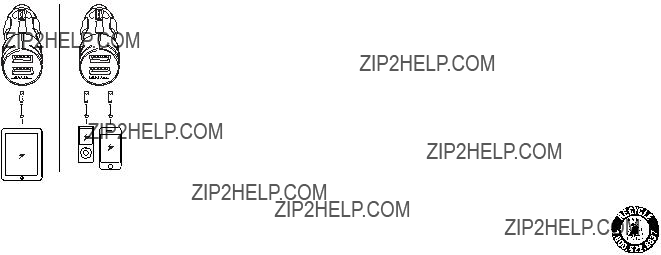Model: PPW24K
Power Anywhere Kit
PLEASE READ THIS INFORMATION THOROUGHLY BEFORE USING THIS PRODUCT. IT CONTAINS IMPORTANT
OPERATING INSTRUCTIONS FOR YOUR UNIT.
Owner???s manual
Thank you for purchasing the Power Anywhere Kit. Use it anywhere to have unlimited access to power.
Included in the package you have purchased:
PowerPort Wave2400 (portable battery) , Dual USB Wall Charger, Dual USB Car Charger, Micro USB Cable, Carrying Case & User Manual
PowerPort Wave2400 - Portable Battery & Charger
The PowerPort Wave2400 charges your PDA, smartphone, MP3 player, game system, or almost any device that can be charged via a USB cable connection.
Port
You have a maximum output of 1.0A with this unit???s USB port.
Charging your PowerPort Wave2400
The LED status indicators show the current charging status of the PowerPort Wave2400. The LED???s will blink and become steady as it charges, ascending from the bottom to the top. Once the 4th LED has become steady, the charging process has completed.
Capacity Level / Charge Button
With the
One LED indicates
Two LED???s indicate
Three LED???s indicate
Four LED???s indicate
When you???re ready to charge your device, plug it in and push the ???Capacity Level / Charge Button to start the charging. Once the button has been pushed, it will charge your connected device. If it senses no device is connected within 30 seconds, it will power o??? automatically. 
Connecting the PowerPort Wave2400 to your Device.
Attach your device using its USB charging/sync cable (not included) to the PowerPort Wave2400. Once attached via its USB cable, push the ???Capacity Level / Charge Button??? button once, turning it ???ON???.
PowerPort Wave2400
Caution:
Do not overcharge the PowerPort Wave2400, as it will shorten its life span.
Disconnect the PowerPort Wave2400 as soon as it is practical after the charge is complete. When not in use, unplug the PowerPort Wave2400 from all cables and devices. Do not drop.
Recycle or dispose of the PowerPort Wave2400 properly. If disposed of in ???re or short circuited, the PowerPort may leak or explode, causing personal injury.
Note:
The PowerPort Wave2400 must be charged prior to ???rst use and may become warm during charging and use.
Specifications
Model: PPW24
Cell type:
Input: DC 5V 1.0A max
Output: DC 5V 1.0A
Capacity: 2400mAh
Dimensions: 103.5 x 55 X 11mm
Weight: 41g
Dual USB Wall Charger
Operating your Dual USB Wall Charger
Pull out foldable prongs from unit and plug into a working power outlet. To begin charging, plug in 1 or 2 devices like smartphones, mp3 players, gaming devices, and more using your device???s existing USB charge cable.
Specifications
Model: ACUSB2K
Input:
Output: DC 5V, 2A max (1 USB port)
DC 5V, 1A max (2 USB ports using simultaneously)
Dimensions: 70 x 51 x 15mm
Weight: 45g