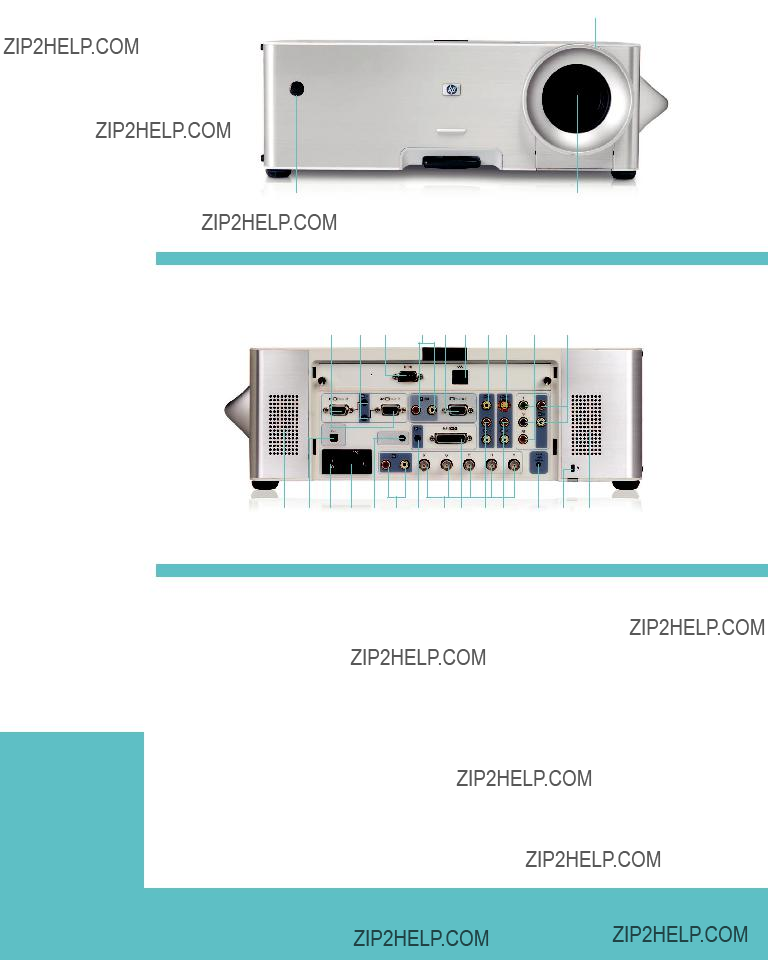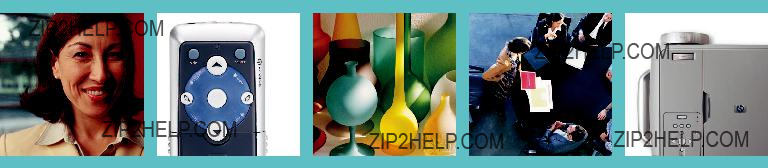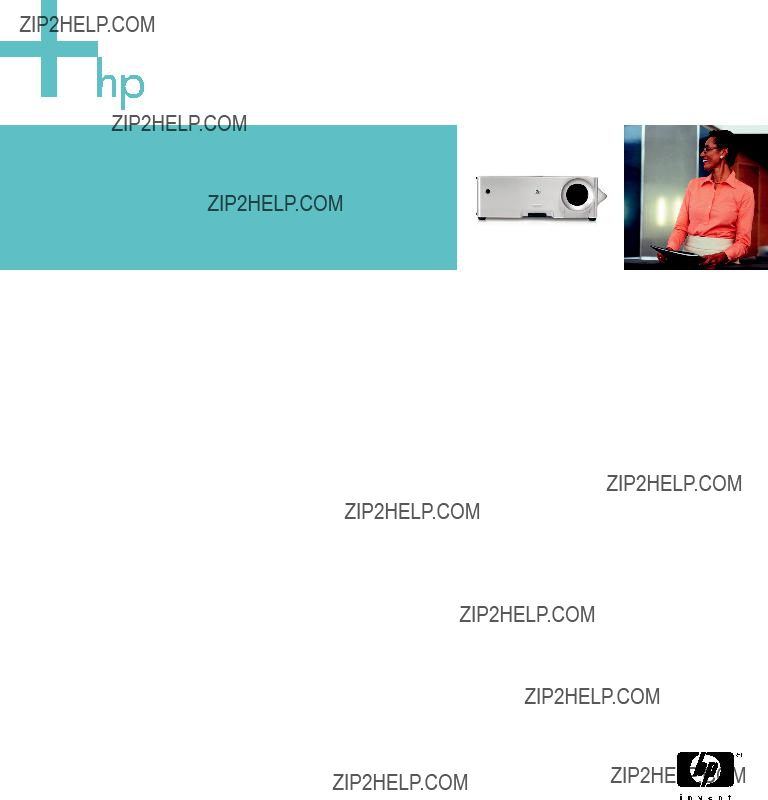
HP Digital Projector xp8000 Series
xp8010 ??? xp8020
HP makes its debut in the ProAV market with three key differentiators never before offered by any maker: dual color wheels, instantaneous wireless and remote access management through a standard network connection.
Dual color wheels
???Absolute best color quality. The only projectors in the world with dual, switchable color wheels, the HP Digital Projector xp8000 Series ensures a perfect color match for exceptional color, as well as an excellent grayscale. The color wheels can be switched from presentation to theater mode to present your best.
???Brilliant anywhere. With up to 3600 lumens, the HP Digital Projector xp8000 Series turns almost any
environment into a theater, creating vivid images that are easy to see even in rooms that have ambient lighting.
???Superb black and white imaging. The space between the color wheels is used for a third monochrome mode offering 43% more lumens and unequaled grayscale for medical imaging, black and white movies, and any applications where detail in black and white are critical.
Instantaneous wireless
???No more frustrating delay. Many wireless units involve a frustrating delay, leading people to assume that all wireless presentations are problematical. HP???s compression technology and advanced image processing algorithms cuts the delay usually associated with wireless technology, resulting in seamless, responsive control with the optional wireless capability.
Remote access management
???Control all presentation aspects. Remote access management software via a standard network connection protects your investment and optimizes your resources by reporting on all presentation aspects including lamp life and connection status as well as theft prevention.
???Onscreen display simplifies operation. The advanced setup, management, security, presentation and collaboration features are so intuitive that even a
???Proactive management for greater productivity.
HP???s standard embedded web server and optional remote access management software is transforming projectors the way HP transformed printers, eventually enabling projectors to be remotely managed by IT departments. The result will be a more proactive and more productive control of projector assets.