
f
Remote Printer Console
User's Guide
Version 0

f
Remote Printer Console
User's Guide
Version 0

Trademarks
The Brother logo is a registered trademark of Brother Industries, Ltd.
JAVA JRE is a registered trademark of SUN MICROSYSTEMS.
Apple, the Apple Logo, Macintosh, AppleTalk and TrueType are registered trademarks of Apple Computer, Inc. in the United States and other countries.
Epson is a registered trademark and
Hewlett Packard is a registered trademark and HP LaserJet 6P, 6L, 5P, 5L, 4, 4L 4P, III, IIIP, II, and IIP are trademarks of
IBM, IBM PC, and Proprinter are registered trademarks of International Business Machines Corporation.
Microsoft,
All other terms and brand and product names mentioned in this User???s Guide are registered trademarks of their respective companies.
Compilation and Publication Notice
Under the supervision of Brother Industries Ltd., this manual has been compiled and published, covering the latest product???s descriptions and specifications.
The contents of this manual and the specifications of this product are subject to change without notice.
Brother reserves the right to make changes without notice in the specifications and materials contained herein and shall not be responsible for any damages (including consequential) caused by reliance on the materials presented, including but not limited to typographical and other errors relating to the publication.
??2004 Brother Industries Ltd.

Specifications
Required software
Java Runtime Environment (JRE) 1.3.1 or later
Brother printer driver for the model being managed
System requirements
Windows?? 98/98SE/Me, Windows NT?? 4.0, Windows?? 2000/XP
Mac OS?? X 10.1 or greater: 128 MB RAM (160 MB recommended)

Table of Contents
iii

1 Remote Printer Console for Windows??
How to install the Remote Printer Console software
You must have Java Runtime Environment (JRE) installed to run Remote Printer Console. The latest version of JRE is available from the following URL: http://java.sun.com/j2se/
 Note
Note
???When the software is activated, the first screen will not always reflect the current printer settings.
???If you are using an unsupported mode, you may not be able to change some of the settings.
???Some settings require a
How to use the Remote Printer Console software
1 From the Start button, select All Programs > Brother Personal Utilities > Remote Printer Console > Remote Printer Console.
2 The printer window appears.
3 Print the Printer Settings Page by clicking the Print Settings button.
4 Change the item or items that you wish to change.
5 Press the Send button.
6
1 - 1

Remote Printer Console for Windows??
What each button does
Print Settings button
The printer will print the current Printer Settings Page.
1
Print Fonts button
The printer will print out its font list.
User???s Guide button
Remote Printer Console User???s Guide (this document) will open if you click this button.
Default button
Settings in the tab you are currently looking at will be reset to their default settings.
Send button
Settings in the tab you are currently looking at will be sent to the printer.
Remote Printer Console menus
There are ten main menus in the printer window. Click the menu tab for the setting you want to configure. For more information about the selections available in each menu, see Remote Printer Console menu table on page
 Note
Note
Some functions in the menus are only available for some models.
???Paper
???Quality
???Setup
???Print Menu
???PCL
???EPSON
???IBM
???Network
???Interface
???Custom
1 - 2

2 Remote Printer Console for Macintosh??
How to install the Remote Printer Console software
You must have Jave Runtime Environment (JRE) installed to run Remote Printer Console. The latest version of JRE is available from the following URL: http://java.sun.com/j2se/
 Note
Note
???When the software is activated, the first screen will not always reflect the current printer settings.
???This application can be used with network ready models that are printing using the TCP/IP and AppleTalk?? protocol.
???If you are using an unsupported mode, you may not able to change some of the settings.
???Some settings require a
???If you delete the alias RemotePrinterConsole on your desktop, use the RemotePrinterConsole in the
\Library\Printers\Brother\Utilities\RPCJ folder.
???If you operate the files other than RemotePrinterConsole in the
\Library\Printers\Brother\Utilities\RPCJ folder, the application will not work.
2 - 1

Remote Printer Console for Macintosh??
How to use the Remote Printer Console software
BRSelectPrinter buttons
???Search button:
Searches for printers automatically.
???Select button:
Opens the printer window of the printer you selected.
3 Highlight the printer you want to change the settings on and click the Select button. The printer window will appear.
 Note
Note
If you want to
2 - 2
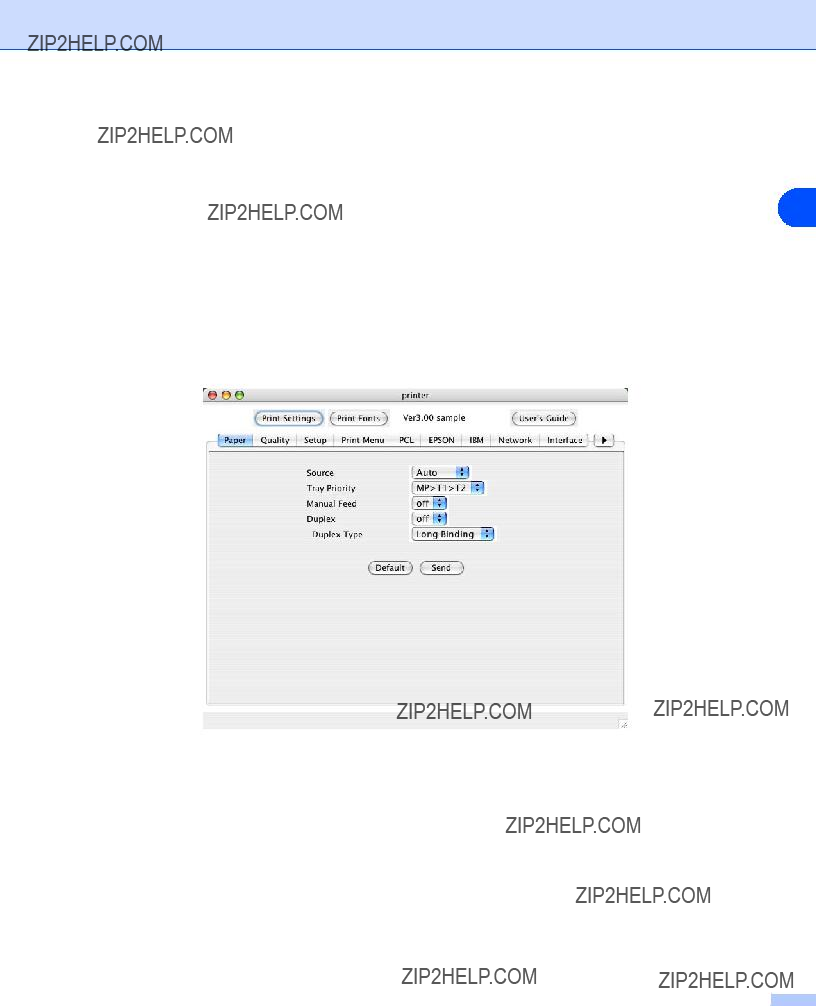
Remote Printer Console for Macintosh??
Printer window buttons
??? Print Settings button
The printer will print out the Printer settings Page.
??? Print Fonts button
???User???s Guide button
Remote Printer Console User???s Guide (this document) will open if you click this button.
???Default button
Settings in the tab you are currently looking at will be reset to their default
???Send button
Settings in the tab you are currently looking at will be sent to the printer.
4
5
6
7
Print out the Printer Settings Page by clicking the Print Settings button. Change the item or items you want to change.
Click the Send button.
Reprint the Printer Settings Page to check the settings have changed.
2 - 3

Remote Printer Console for Macintosh??
Remote Printer Console menus
 Note
Note
Some functions in the menus are only available for some models.
???Paper
???Quality
???Setup
???Print Menu
???PCL
???EPSON
???IBM
???Network
???Interface
???Custom
2 - 4
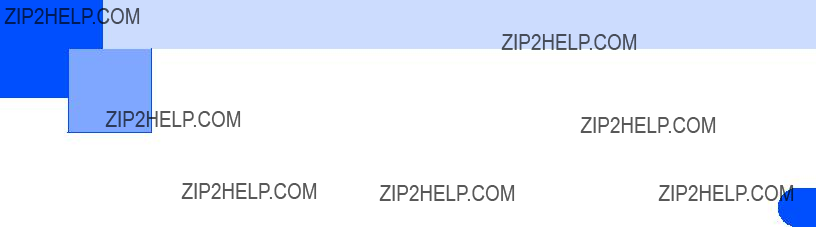
3 Remote Printer Console Menu Table
Remote Printer Console menu table
3

Remote Printer Console Menu Table
3 - 2
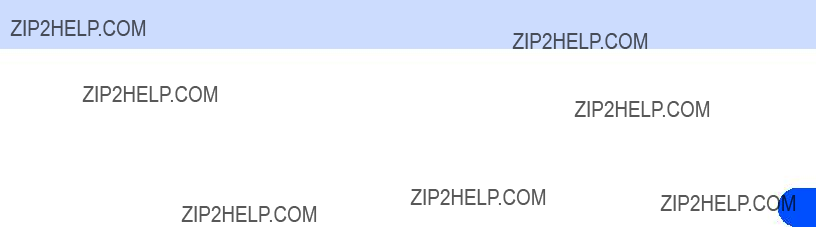
Remote Printer Console Menu Table

Remote Printer Console Menu Table
3 - 4

Remote Printer Console Menu Table
3 - 5