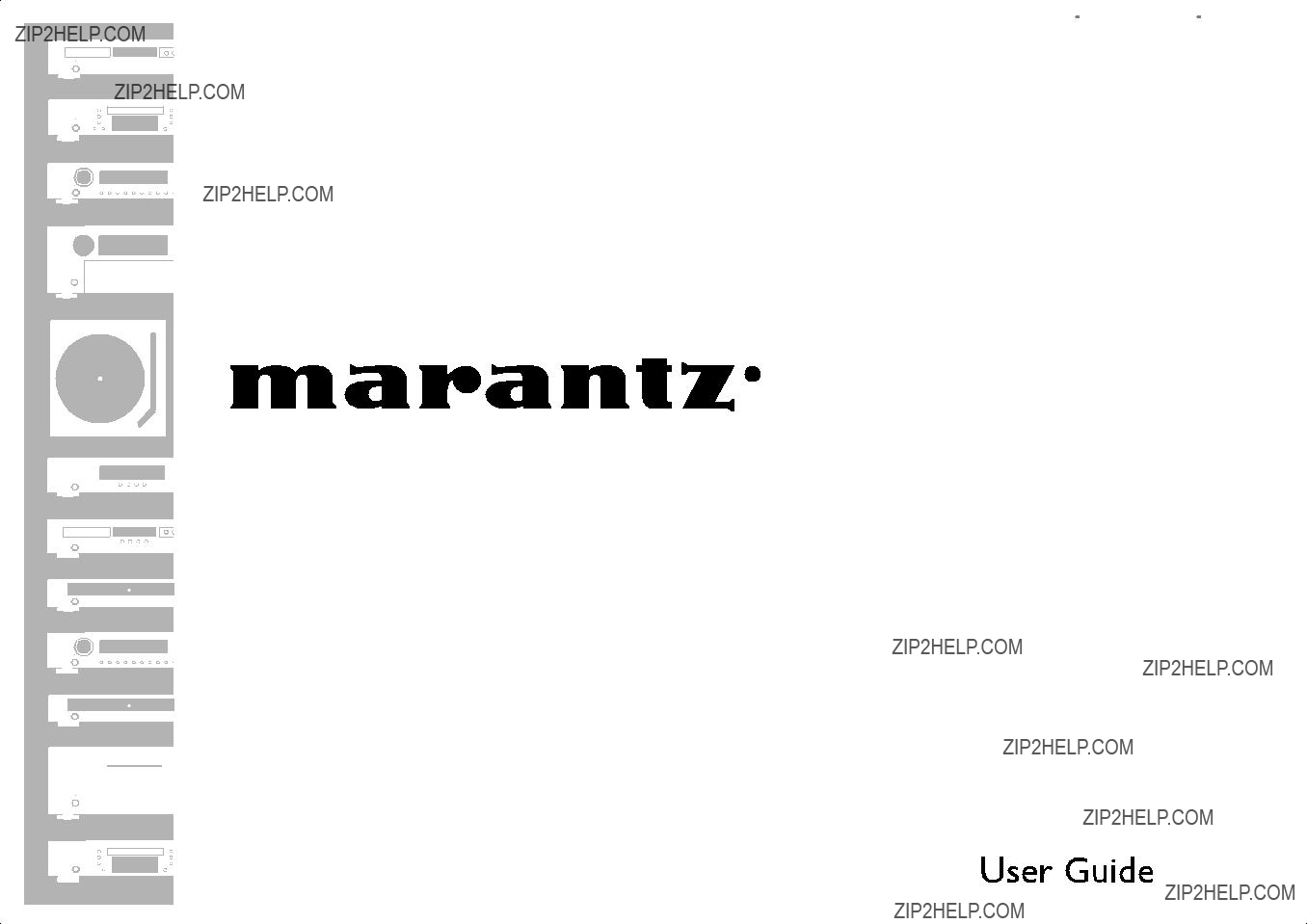
FRAN??AIS ENGLISH
Network Player
AV8003
NETWORK
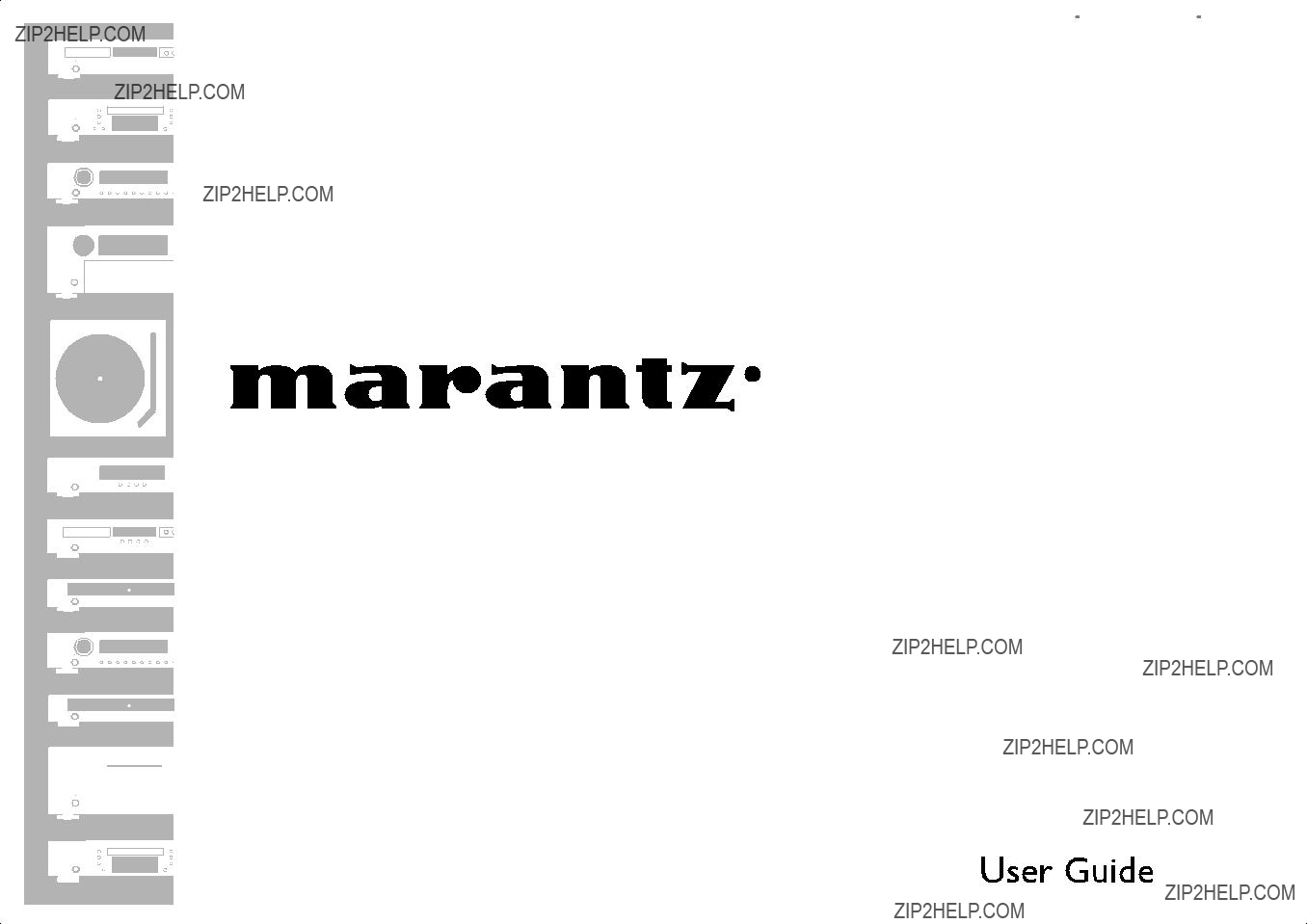
FRAN??AIS ENGLISH
Network Player
AV8003
NETWORK
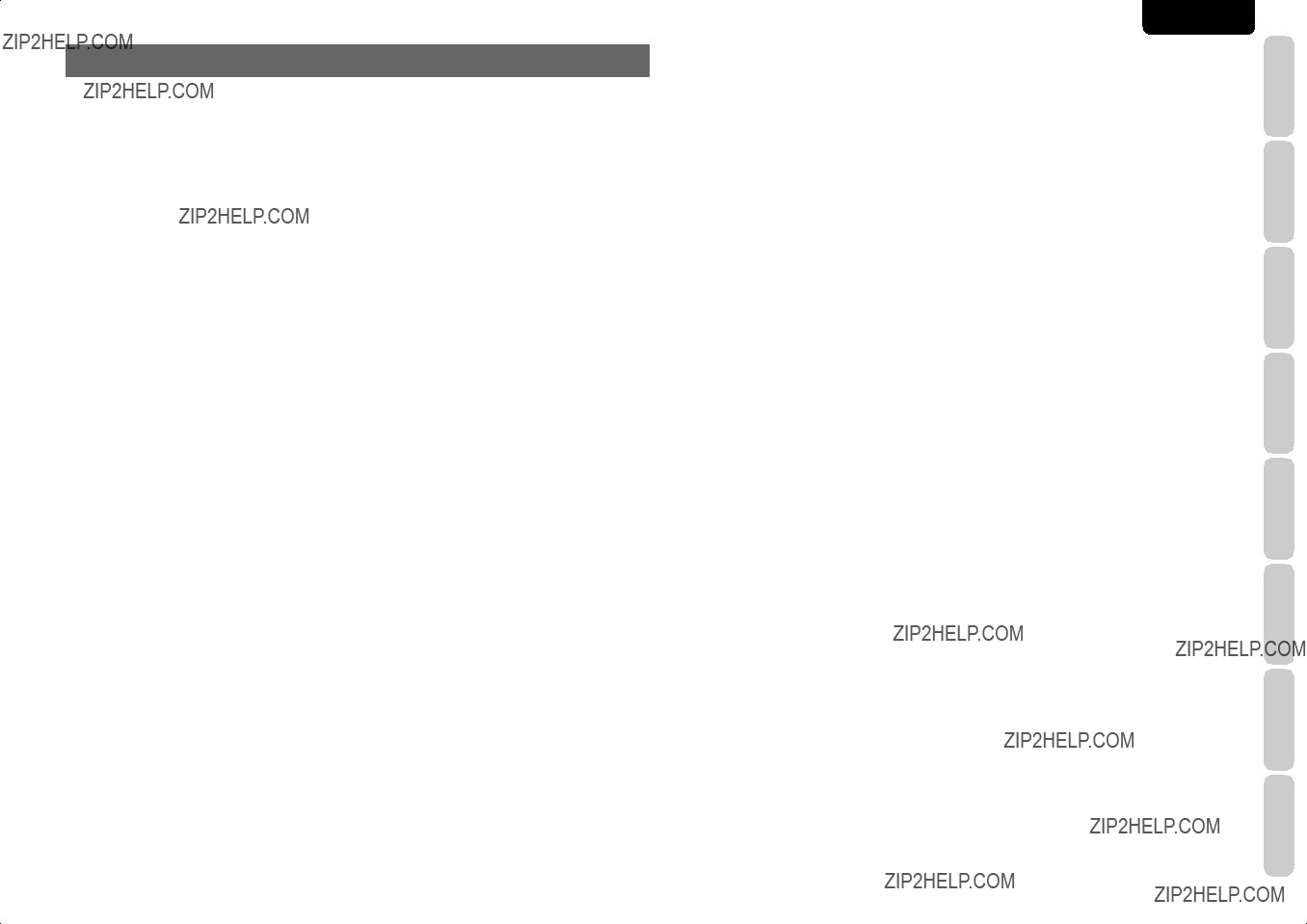
ENGLISH
1
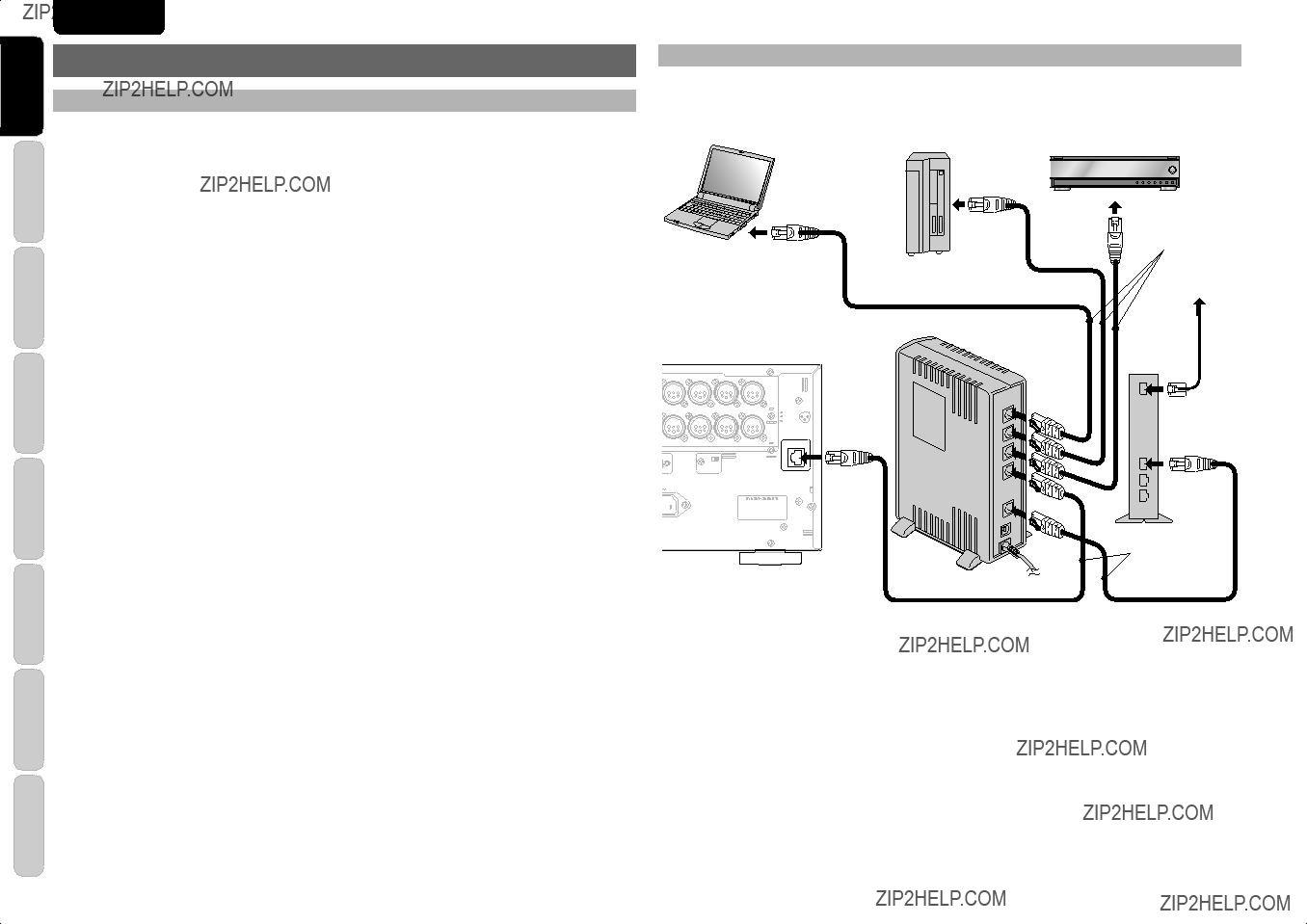
ENGLISH
CONNECTION
BEFORE CONNECTING
CONNECTING THE UNIT AND SERVER TO THE NETWORK
As shown below, connect the unit and a server such as a computer or hard disk to the LAN connector of a router or modem.
Prepare the following equipment before performing the connection.
??? LAN cable
This cable connects the unit's network connector to a network device such as a computer.
Notes:
???The unit's network connector supports
???Use a straight LAN cable that is category 5 or higher.
???Router, Hub
These devices are for connecting multiple devices on a single network.
If a router has a DHCP server function, the unit's network settings are set automatically.
???Server (in this User Guide, the following devices are referred to as a ???server???)
??? Hard disk with a
??? HDD recorder or audio system that supports DLNA
??? A computer can be used when either of the following server software programs is installed.
???Windows Media Player 11
???Server software that supports DLNA
???Internet
??? Required when using the unit's network connection to perform a system update.
Computer
Windows Media Player 11 or server software that supports DLNA
AV8003
PRE OUT
SPEAKER C
ON OFF
IN
MODEL N O. AV8003
Network HDD that supports DLNA
Router
LAN
WAN
HDD recorder that supports DLNA
Straight LAN cable (purchase separately)
To the Internet
connection
Modem
Straight LAN cable (purchase separately)
Note:
If there are not enough LAN connectors, add a hub (purchase separately) to the router.
2
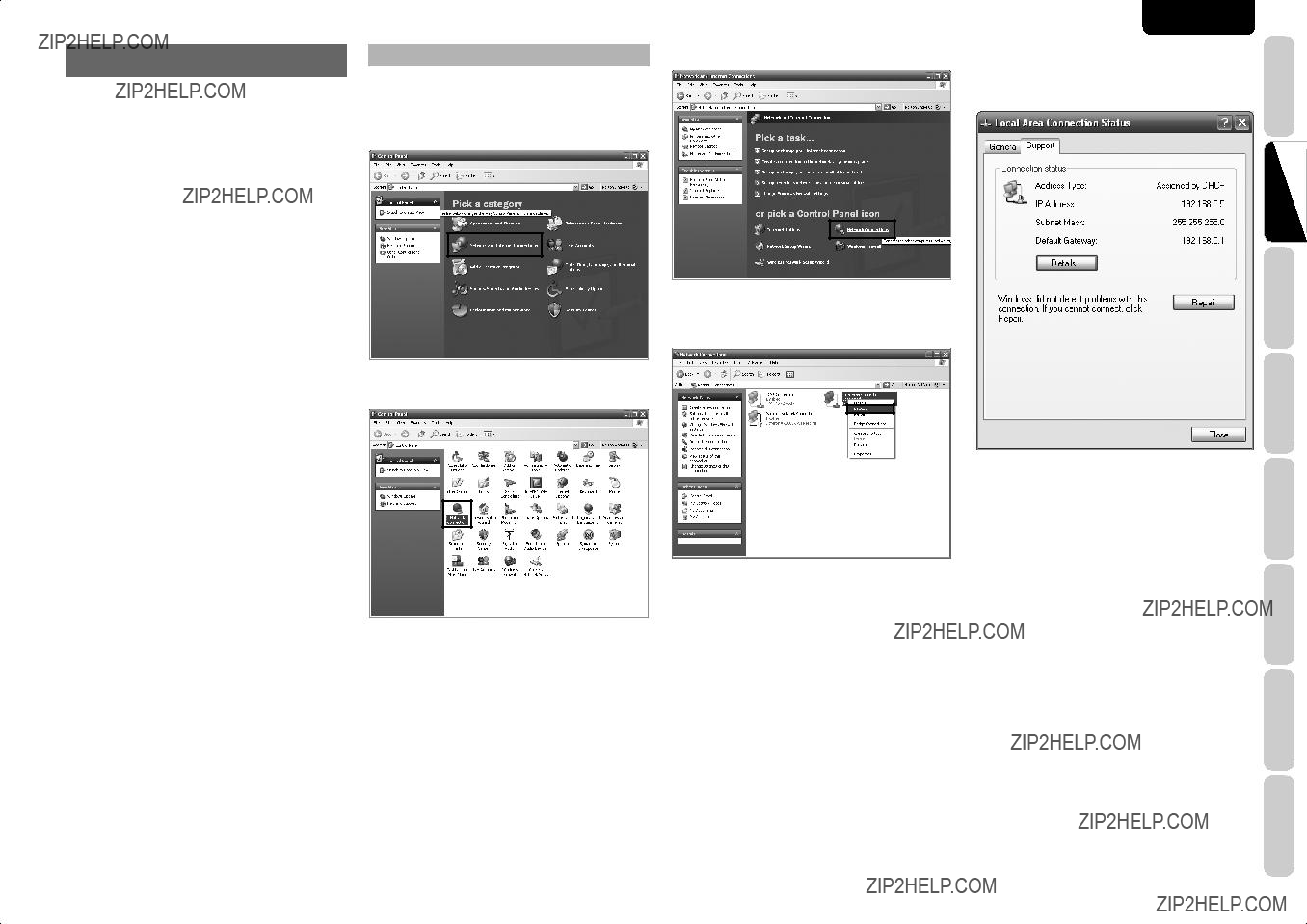
BASIC SETTINGS
Network settings may be required when performing the connection, depending on the connection type as described below.
???If there is a router (DHCP server) on the network
The network address settings are performed automatically.
???If there is no router (DHCP server) on the network
The network address settings must be performed manually.
Check your network and perform the settings if required.
To con??? rm your network type, check the network address.
CHECKING THE NETWORK ADDRESS
Example: Windows XP
1. Select ???Control Panel??? on the Start menu and click ???Network and Internet Connections??? on the menu.
When using Classic View, click ???Network Connections??? and go to step 3.
2.
3.
Click ???Network Connections??? on the menu.
3
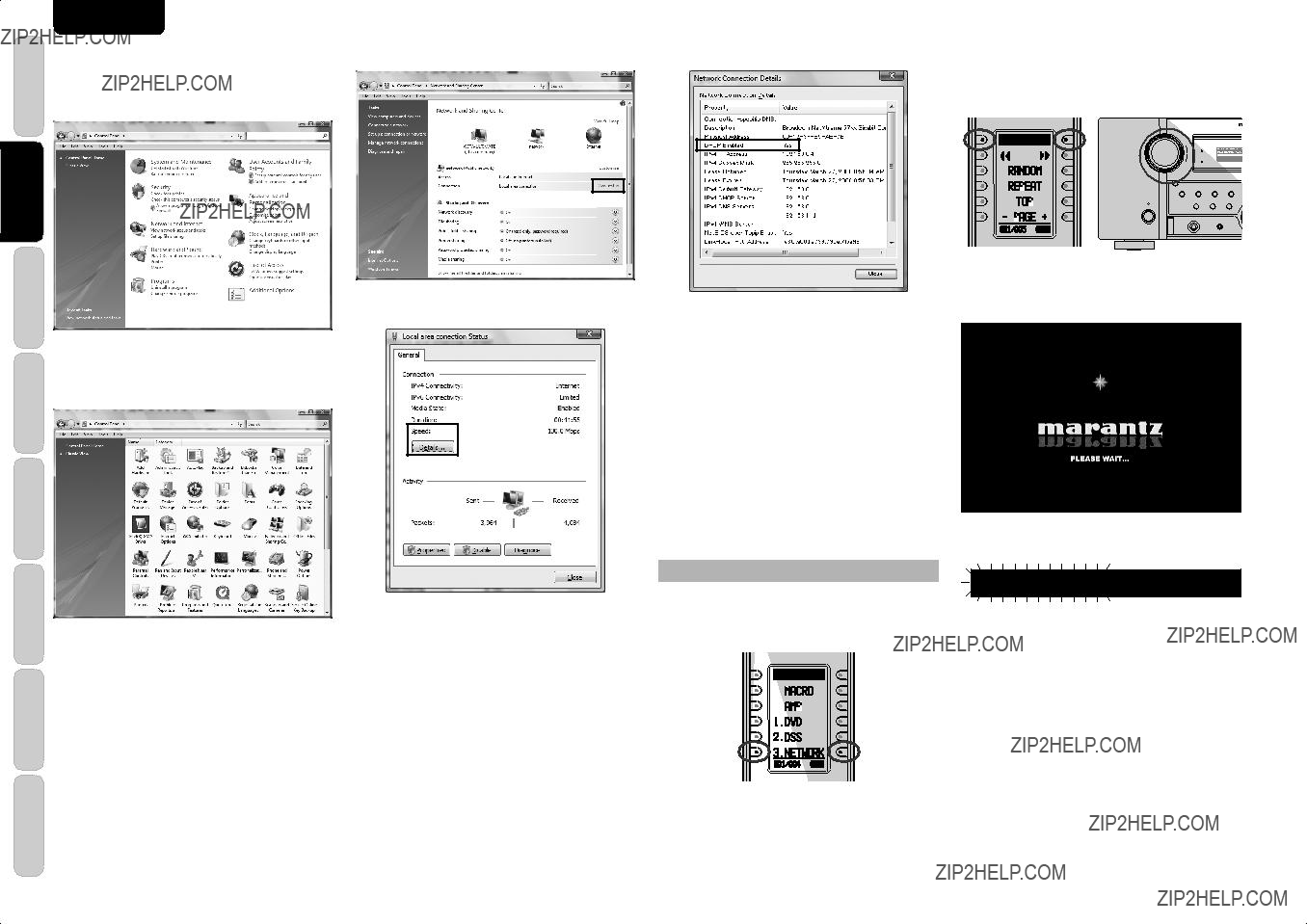
ENGLISH
2.
3.
Click ???View status???.
Click ???Details???.
4. Check the ???DHCP Enabled??? item.
Yes:
A DHCP server is running on the network. The network address settings for the unit are performed automatically.
You do not need to perform connection settings for the unit because the default setting is for automatically obtaining the address.
No:
You must set the network address manually because there is no DHCP server on the network.
Start the network player and perform the network address settings.
STARTING THE NETWORK PLAYER
1. Turn on the unit.
2. After pressing the HOME button on the remote controllerler, press the 3. NETWORK button.
The remote controller enters NETWORK operation mode.
3. Set the unit's input mode to NETWORK. To select NETWORK mode, turn the input selector on the unit or press the 3. NETWORK button on the remote controller.
4. The startup screen is displayed.
<Monitor>
<Unit Display>
N E T W O R K
It takes the network player about 30 seconds to start after turning on the unit.
After
Note:
The screen resolution at
4
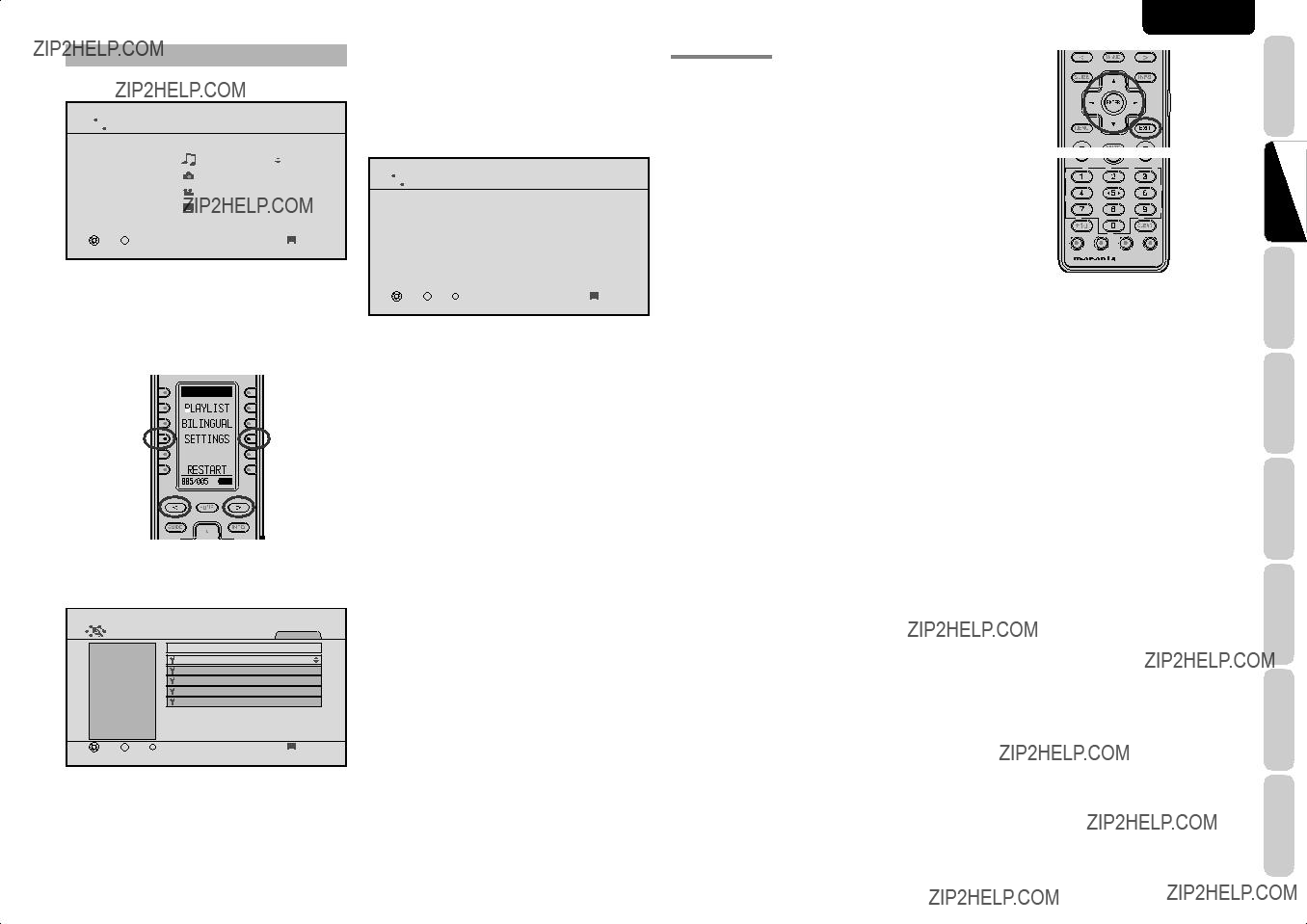
NETWORK ADDRESS SETTINGS
1. Start the network player.

 NETWORK
NETWORK
2. Set the remote controllerler to NETWORK mode.
3. Press the < and > buttons on the remote controllerler to move the remote controllerler window to 005/005, and press the SETTINGS button.
4. The SETTINGS window is displayed.
Select Network Settings with the cursor and press the ENTER button.
5. The Network Settings screen is displayed.
The ??? gures displayed in this screen are the settings for the current network address.
We recommend that you make a copy of these settings, because they may be required when authenticating the unit from the server.

 SETTINGS
SETTINGS
??? Obtain IP Address :
The default setting is Automatic.
To change the setting, press the ENTER button to enable setting selections. Press the 3 / 4 buttons to select an item and con???rm by pressing the ENTER button.
???Automatic :
The address is obtained automatically from the DHCP server.
If there is no DHCP server, the address is assigned using
If the address has been obtained automatically, select ???OK??? to complete the setting.
Press the GUIDE button on the remote controller to return to the top menu.
???Manual :
For manual input, see ???Manual Setting???.
MANUAL SETTING
If you selected Manual, input is possible for the following items.
Note:
Knowledge about the network is required for manual input. See the user guide for your router or modem.
??? IP Address:
Set the IP address. For manual input, enter an IP address that is based on another device connected to the same network.
Example:
IP address of another device: 192. 168. 1. 2
IP address of the unit: 192. 168. 1. xxx Use a number for xxx that does not duplicate another device.
??? Subnet Mask :
Set the subnet mask address. Enter the same number as the subnet mask of another network device, such as a router or computer.
Example: 255. 255. 255. 0
??? Default Gateway :
Set the gateway address. If a router is used, this is usually the IP address of the router.
Example: 192. 168. 1. 1
??? DNS Server :
Set the DNS server address. This is the address that is speci???ed by the provider, or the IP address of the router.
Example: 192. 168. 1. 1
??? MAC Address :
This is the MAC address of the unit. This number cannot be changed.
Note:
Playback is possible even if the gateway and DNS are left blank, but value inputs are required to perform network updates.
ENGLISH
1. Select the item that you want to set with the 3
/ 4 buttons and press the ENTER button.
2.Select the position for entering the number with the 1 / 2 buttons, and enter the number using the number keys.
If a number does not have three digits, move to the next value using the 1 / 2 buttons.
Press EXIT to return the entered number to its original value.
Note:
Enter a number from 0 to 255.
If 256 or a higher number is entered, a warning is displayed
3. After finishing the setting input, press the ENTER button and select the next item using the 3 / 4 buttons.
4. Repeat steps 2 and 3, and after ???nishing all the inputs, select ???OK??? using the 4 button and press the ENTER button.
5. The settings completed dialog box is displayed. Press the ENTER button to restart.
Notes:
???If the EXIT button is pressed or ???CANCEL??? is selected with the 4button partway through the setting procedure, the screen returns to the SETTINGS screen and the entered settings are canceled.
???The unit cannot be set to standby while it is restarting.
Do not turn the power of this unit off while it is restarting.
5
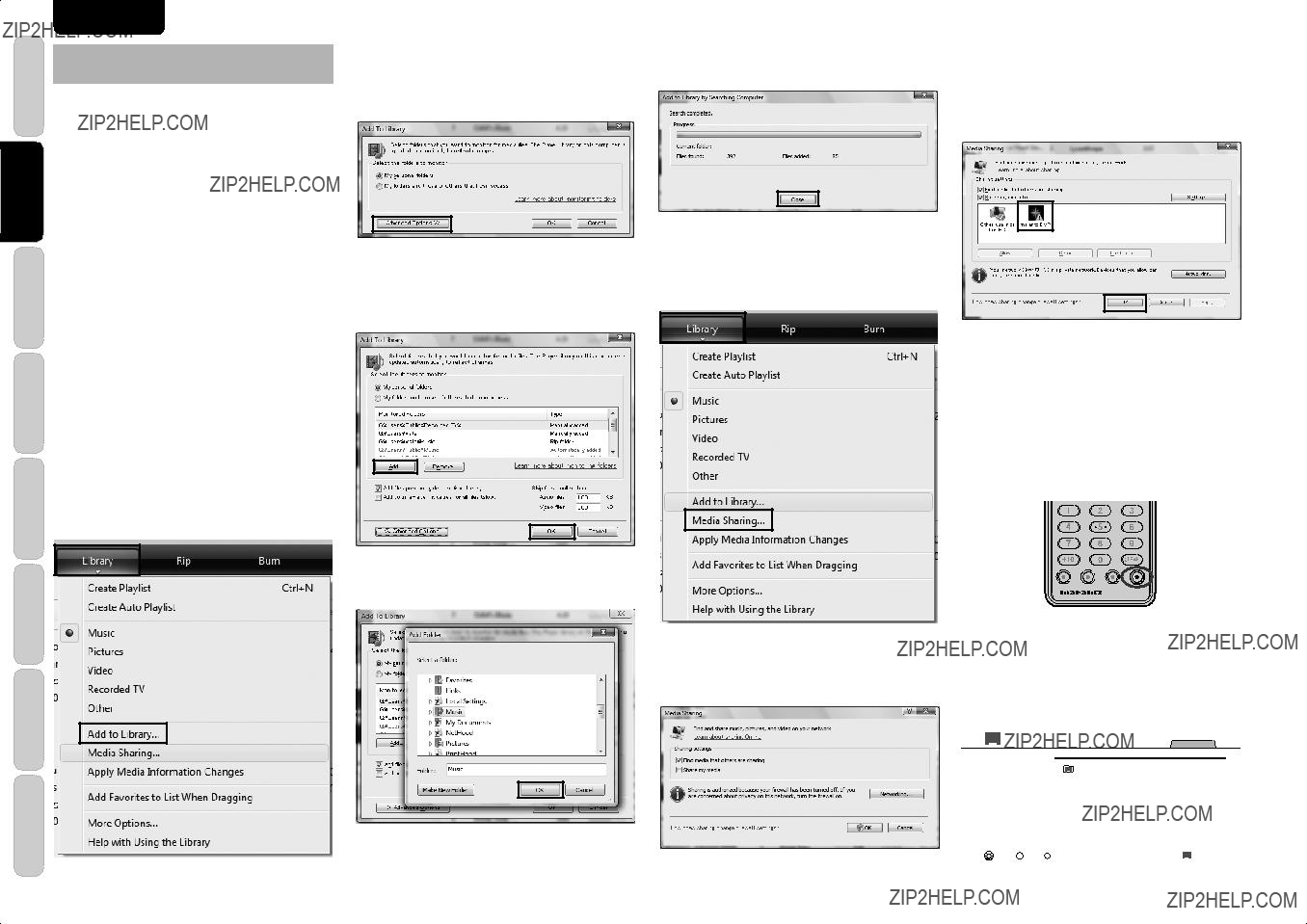
ENGLISH
AUTHENTICATING THE UNIT FROM THE
SERVER
Withsomeservertypes,theunitmustbeauthenticated on the server. If authentication is not performed, it will either not be possible to obtain ???les even if the unit is connected to the server, or a warning will be displayed and access will not be possible.
Information such as the IP address of the unit, the MAC address and the unit device name (marantz DMP) is required for authentication.
See the server user guide for details on the authentication method.
As a reference, this section describes the procedure for authentication from Windows Media Player 11 on a computer.
Notes:
???If your computer's operating system is Windows XP SP2, you can download Windows Media Player 11 from Microsoft Corporation's website.
???If you are using Windows Vista, it is already installed.
1.Start Windows Media Player 11.
If you have already completed the settings for the ???les that you want to share, go to step 7.
2.Set sharing for the ???les that you want to play with the unit.
Select ???Add to Library??? from Library on the menu bar.
3. A list of the folders that are currently being shared is displayed.
If the following window is displayed, click ???Advanced Options???.
4. Select the folder that you want to share and click ???OK???.
If you want to share another folder, click ???Add???. The folder selection dialog box is displayed.
5. After ???nishing the ???le sharing operations, click ???OK??? to complete the settings.
7. Next, perform the setting for authenticating the unit from Windows Media Player 11.
Select ???Media Sharing??? from Library on the menu bar.
10. Click ???OK??? to close the window and complete the authentication of the unit from the Windows Media Player.
11. Next, check from the unit that it is registered in Windows Media Player 11.
Check that the unit is in NETWORK mode, and press the SERVER button on the remote controller.
6
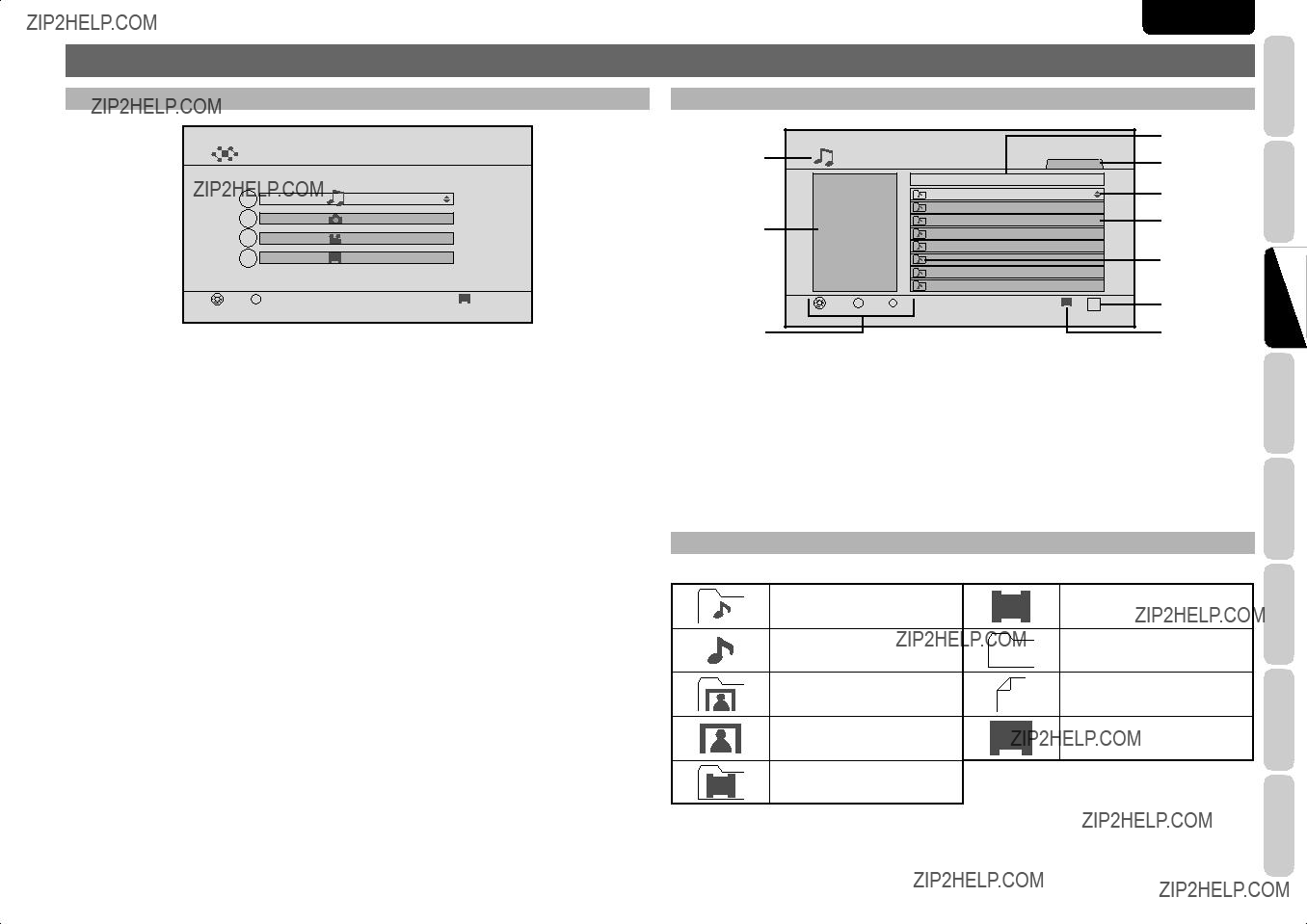
ENGLISH
SCREEN MENUS
Play music from all the connected servers. (See page 9)
wPhoto
Display photos from all the connected servers. (See page 11)
eVideo
Play videos from all the connected servers. (See page 13)
rServer
Play ???les from a speci???ed server. This can also be used if you want to check which servers are currently connected. (See page 15)
qMode that is currently displayed wInformation display panel
eMain button operation guidance rCategory display
tList number of the selected ???le/Total number of ???les in the list
yDirections in which the cursor can be moved uFile list
iFile and category type
oIcons of currently executing processes
!0Number of servers currently recognized by the unit
ICONS
The icons displayed on the screen are as follows.
7
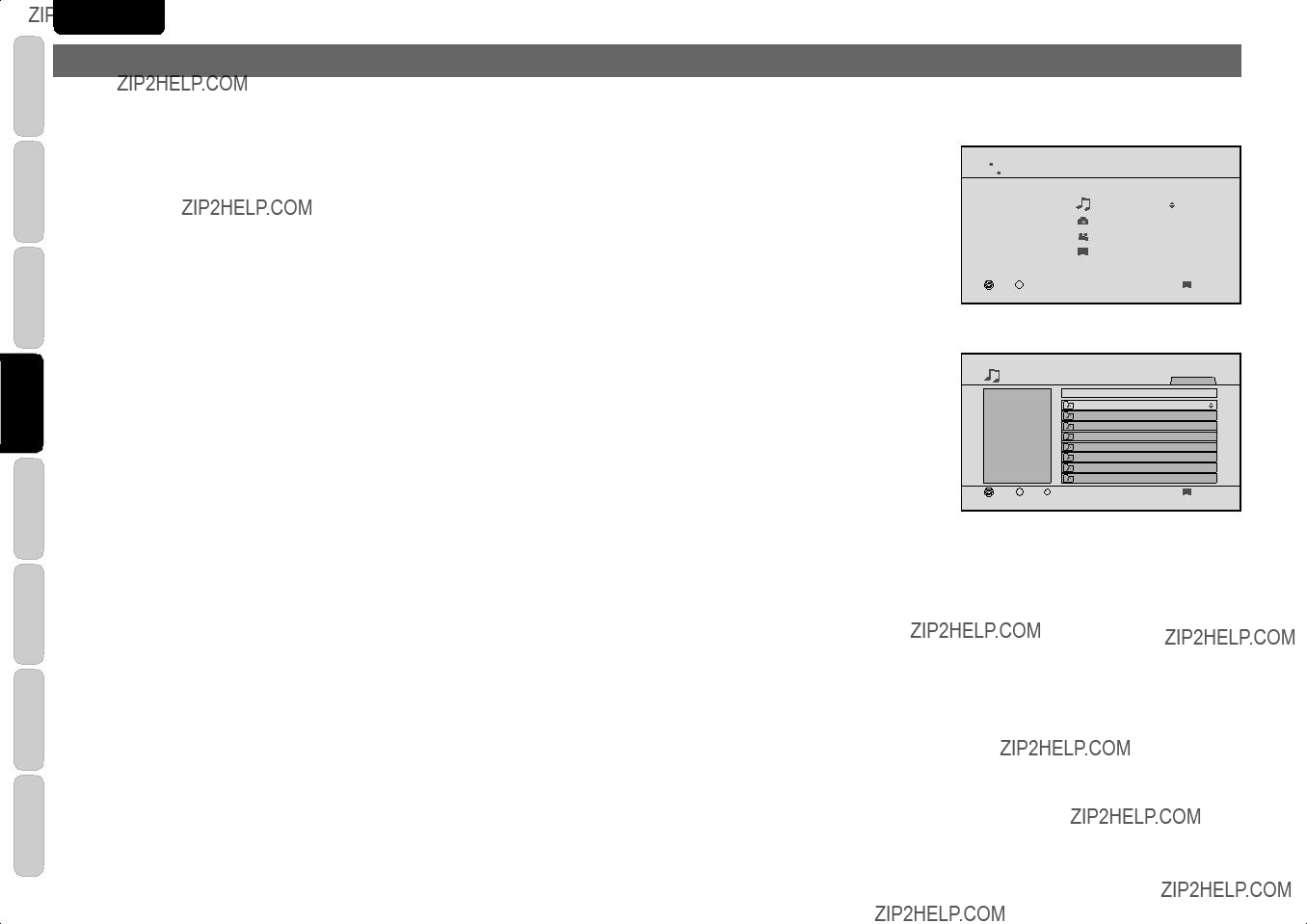
ENGLISH
1. Select the item that you want to play on the top menu using the 3 / 4 buttons and press the ENTER button.

 NETWORK
NETWORK
2. The menu for the corresponding item is displayed.
Note:
With some server speci???cations, the ???le list may not be displayed for items other than Server menu.
3. Play the ???le.
???Select the ??? le that you want to play from the ??? le list and press the ENTER or PLAY button to play.
???Select a category from the ??? le list and press the PLAY button to play all the ??? les in the category.
???To change the page if there is more than one ???le list page, press the 3 button on the top of the ???le list or the 4 button on the bottom of the ???le list, or press the Ch +/??? buttons.
???Press the EXIT button to return to the previous screen.
???To see the photo thumbnail list, press the 3 / 4 / 1 / 2 buttons.
8
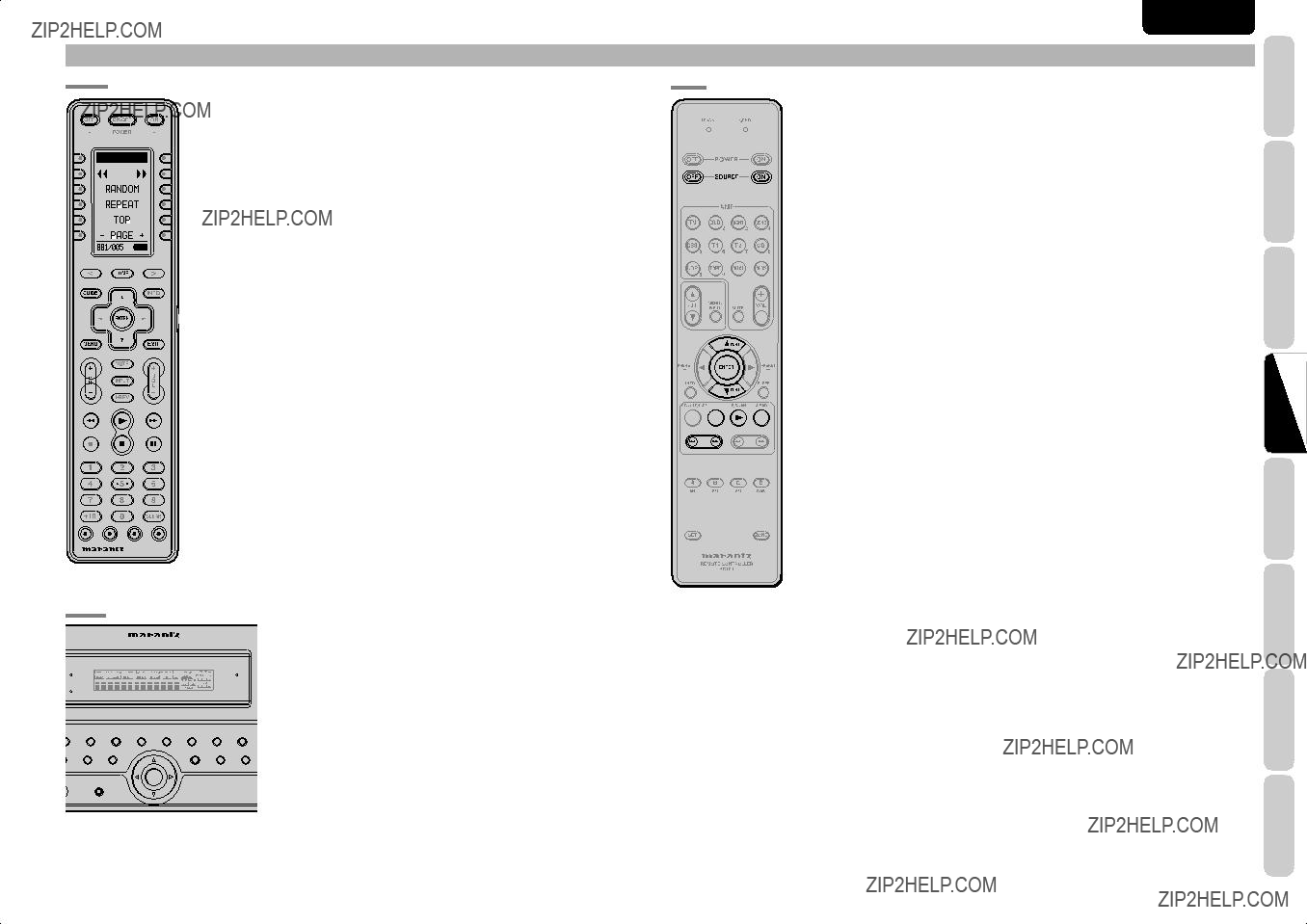
PLAYING MUSIC
RC2001
RC101
AV8003
AV PRE TUNER AV8003
9
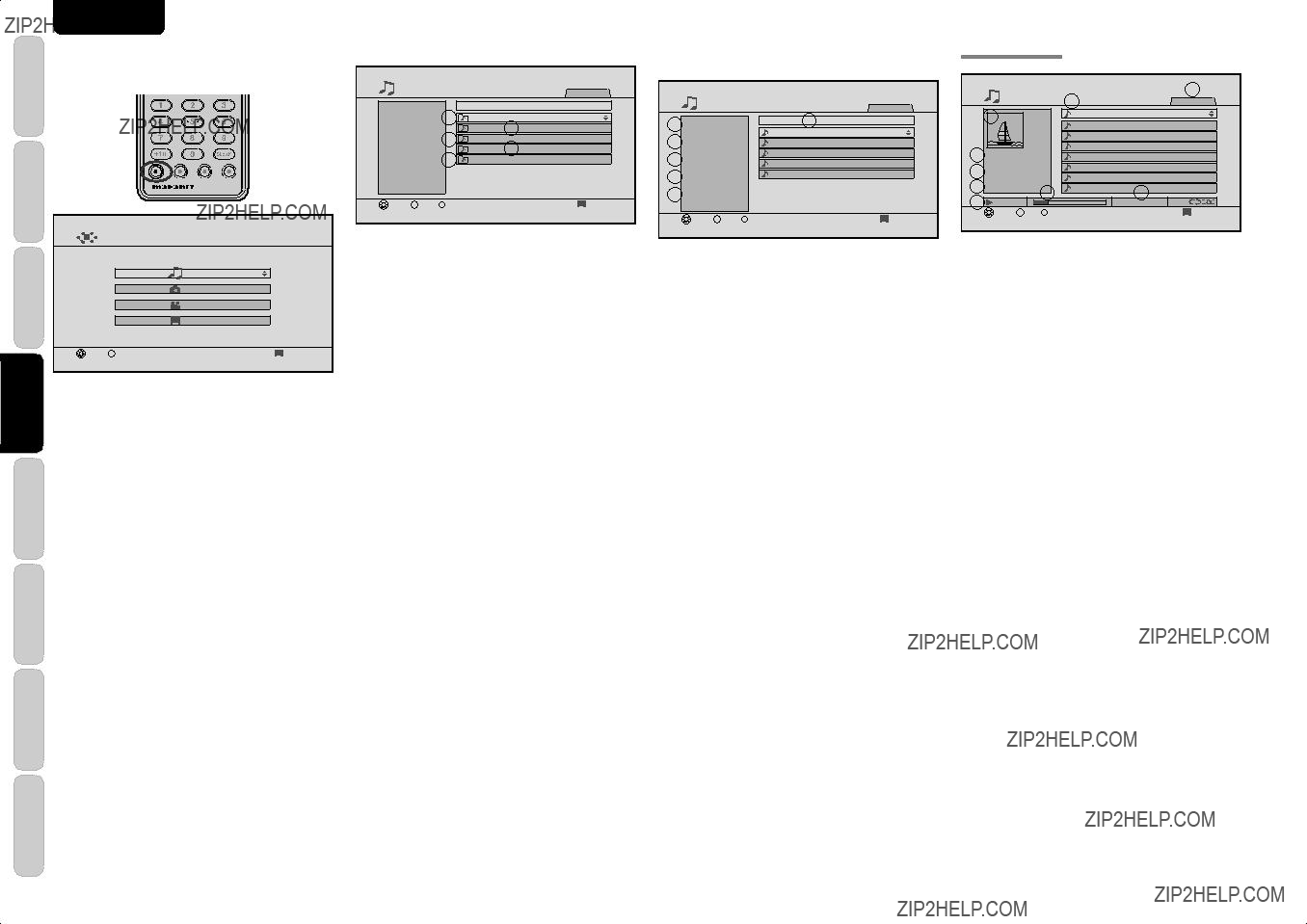
ENGLISH
The music top menu is displayed.
qArtists :
Sort the music ???les by artist.
wAlbums :
Sort the music ???les by album.
eGenres :
Sort the music ???les by genre.
rAll songs :
Display all the music ???les.
tPlaylists :
Display the music playlists. (See page 20)
You can also sort in more detail by narrowing the conditions within each category.
Example: Artists ??? Albums ??? Tracks
Note:
Sorting by specifying categories may not be possible when connected to some server types. In such cases, select the server directly and connect. (See page 15)
When the sorting is completed, the file list is displayed.
qTrack title wArtist name eAlbum name rTrack length
tServer on which the ???le is saved ySort item
Select the ???le that you want to play and press the ENTER or PLAY button to play.
MUSIC PLAYBACK
qTitle of the track that is playing wArtist for the track that is playing eAlbum name
rList of the playback tracks tAlbum jacket photo
ySelected track number/Total number of tracks uPlayback status
iProgress bar
oElapsed time/Total time
!0Repeat status display
!1Random status display
???The music is played in the ???le list sequence.
???If you want to play a different track during playback, move the cursor to the track and press the ENTER button.
???If you want to stop playback, press the STOP or EXIT button to stop the playback and return to the previous screen.
???During random playback, the tracks in the ???le list are played in a random sequence.
Note:
With some file configurations, a photo that is not related to the track may be displayed.
10
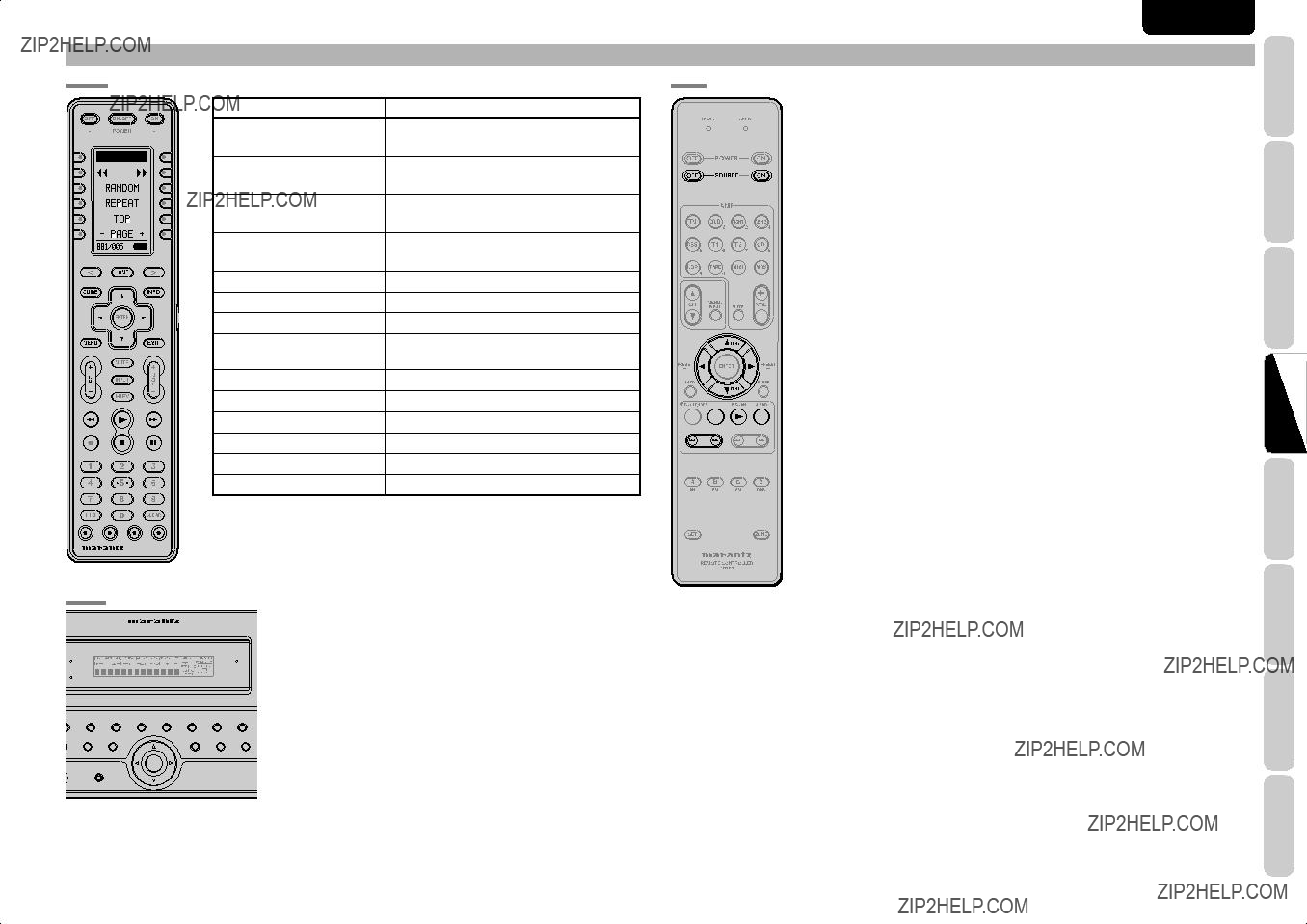
DISPLAYING PHOTOS
AV8003
AV PRE TUNER AV8003
11
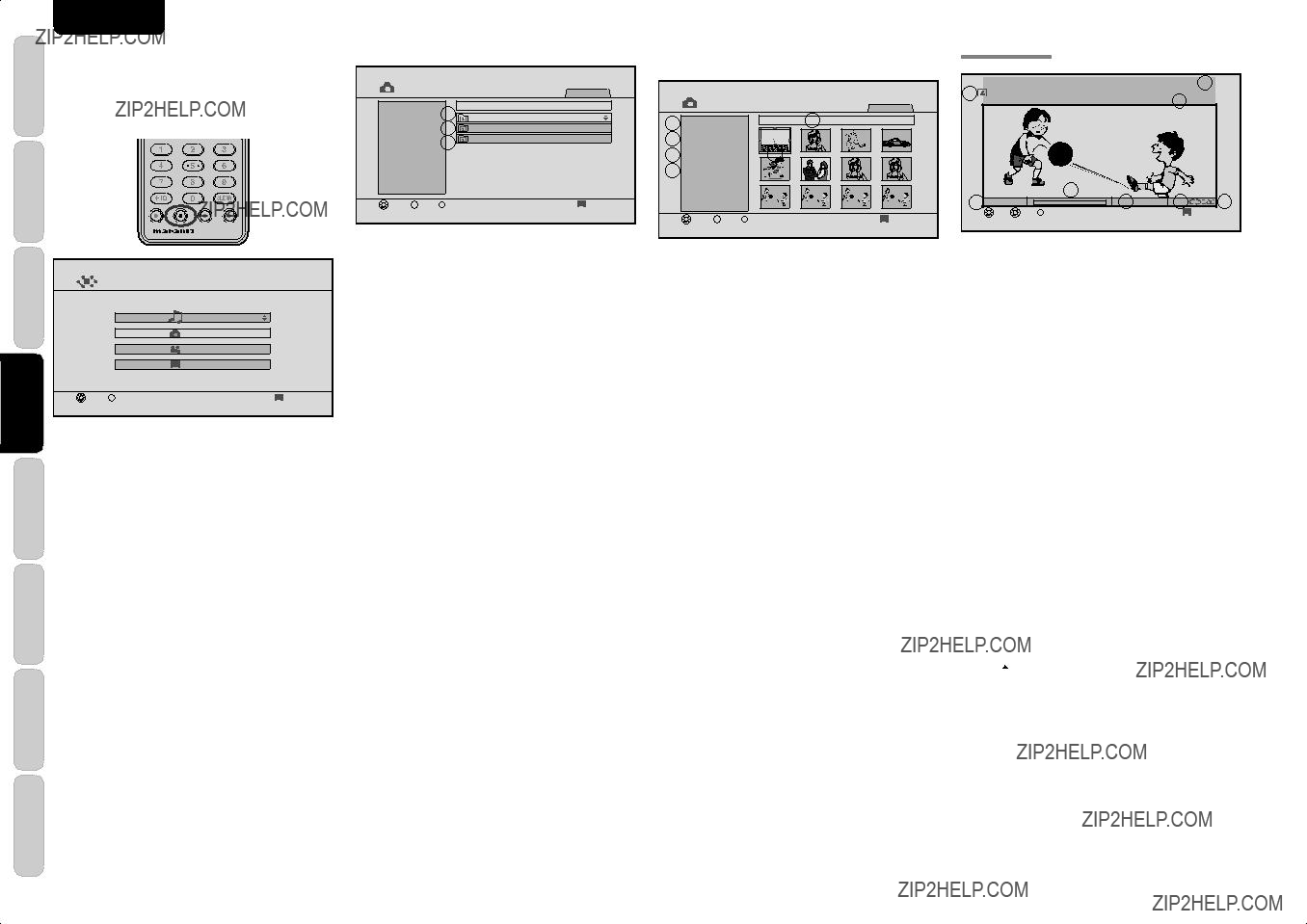
ENGLISH
The photo top menu is displayed.
qAlbums :
Sort the photo ???les by album.
wAll Photos :
Display all the photo ???les.
ePlaylists :
Display the photo playlists. (See page 20)
When the sorting is completed, the photo thumbnail list is displayed.
qPhoto title wAlbum name
eDate of shooting or creation
rServer on which the ???le is saved tSort item
yPhoto thumbnails
Select the photo that you want to display and press the ENTER or PLAY button.
???Press the ENTER button to display the selected photo.
???Press the PLAY button to start the slideshow from the selected photo.
PHOTO DISPLAY
qTitle wAlbum name eDate display rStatus display tProgress bar
yPhoto number/Total number of photos uRepeat status display
iRandom status display
???Select the photo that you want to display, and press the ENTER button to display the selected photo.
???Press the 4, 2 or ?? button to go to the next photo.
???Press the 3, 1 or ??? button to go to the previous photo.
???Select the photo that you want to display, and press the PLAY button to start the slideshow from the selected photo.
???If you want to stop the slideshow, press the STOP button or EXIT button to stop the playback and return to the previous screen.
???The display changes as follows each time the INFO button is pressed.
No panel display  Player panel display
Player panel display  Information panel display
Information panel display

Note:
If you skip to the previous or next photo during the slideshow playback, the slideshow pauses.
12
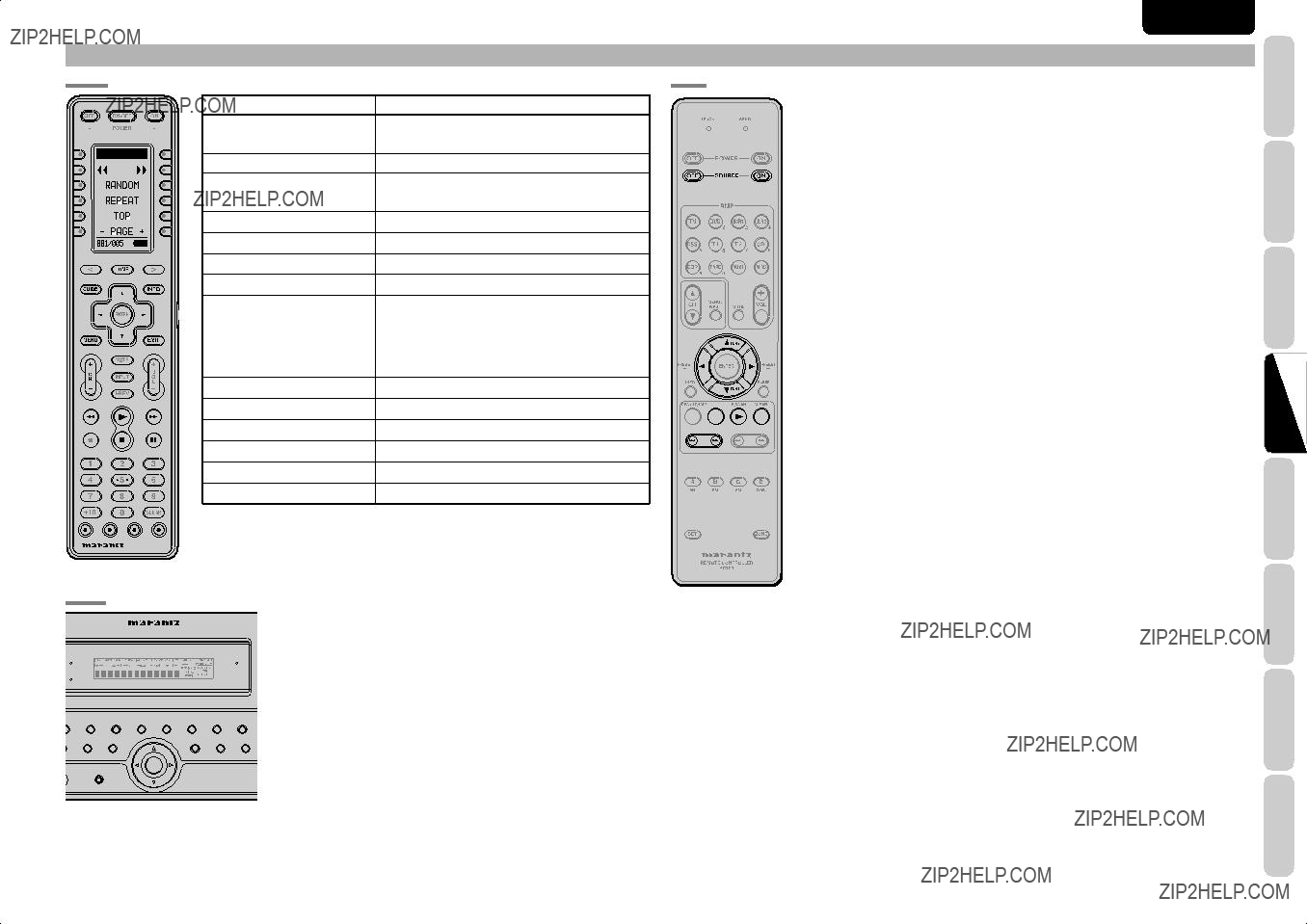
PLAYING VIDEO
AV8003
AV PRE TUNER AV8003
13
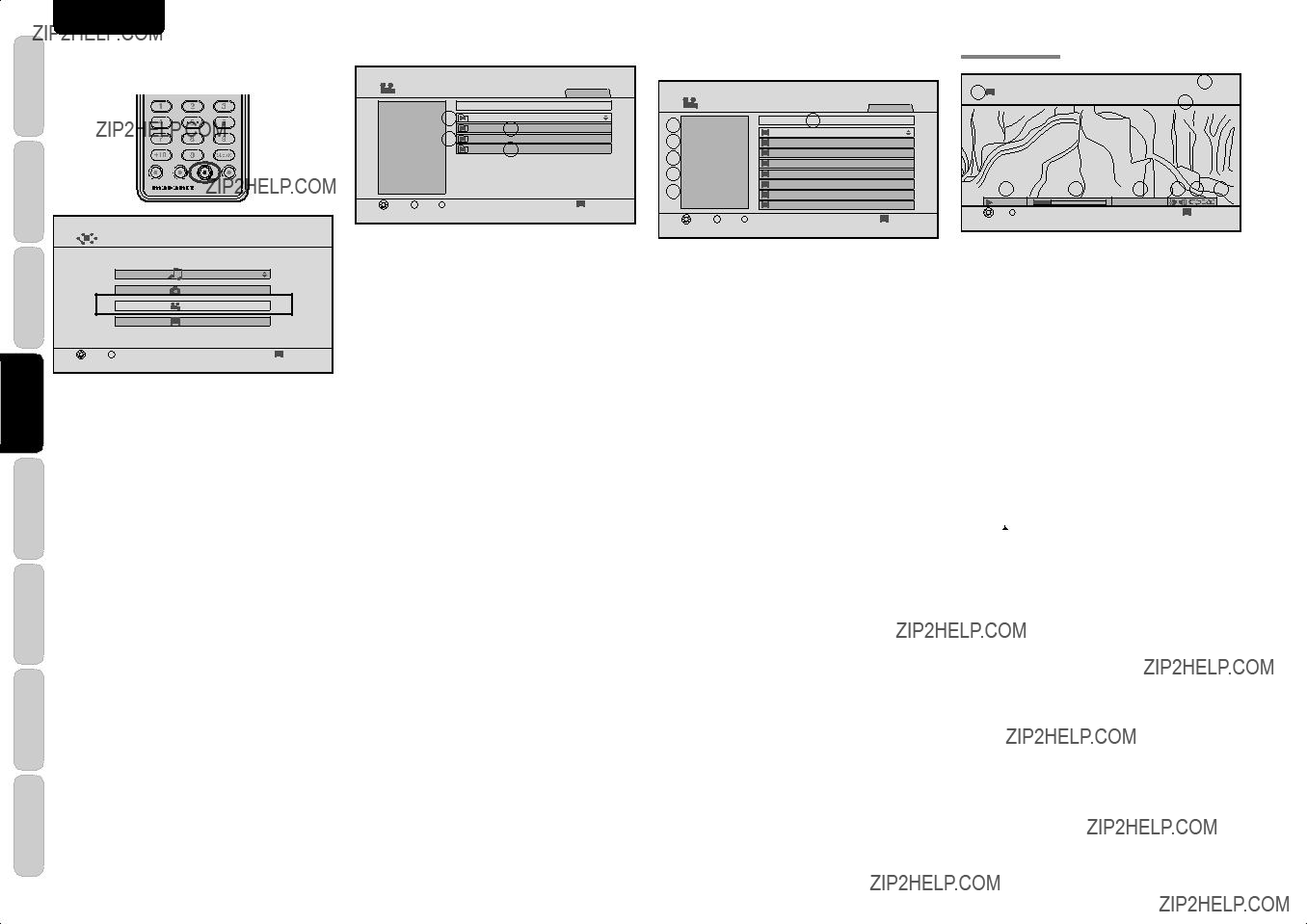
ENGLISH
The video top menu is displayed.
qAlbums :
Sort the video ???les by album.
wGenres :
Sort the video ???les by genre.
eAll Videos :
Display all the video ???les.
rPlaylists :
Display the video playlists. (See page 20)
After the sorting by conditions is completed, the ???le list is displayed.
qVideo title wAlbum name eDate of creation rDuration
tServer on which the ???le is saved ySort item
Note:
With some ???les, an accurate time cannot be obtained for Duration.
Select the ???le that you want to play and press the
ENTER or PLAY button.
Only the selected ???le is played.
If you want to play other files from the file list continuously, press the MENU button and select ???Continuous Playback???.
VIDEO PLAYBACK
qTitle wAlbum name eDate display rStatus display tProgress bar
yElapsed time/Total time uAudio mode display
iRepeat status display oRandom status display
???If you want to stop video playback, press the STOP or EXIT button to stop playback and return to the previous screen.
???The display changes as follows each time the INFO button is pressed.
No panel display  Player panel display
Player panel display  Information panel display
Information panel display

14
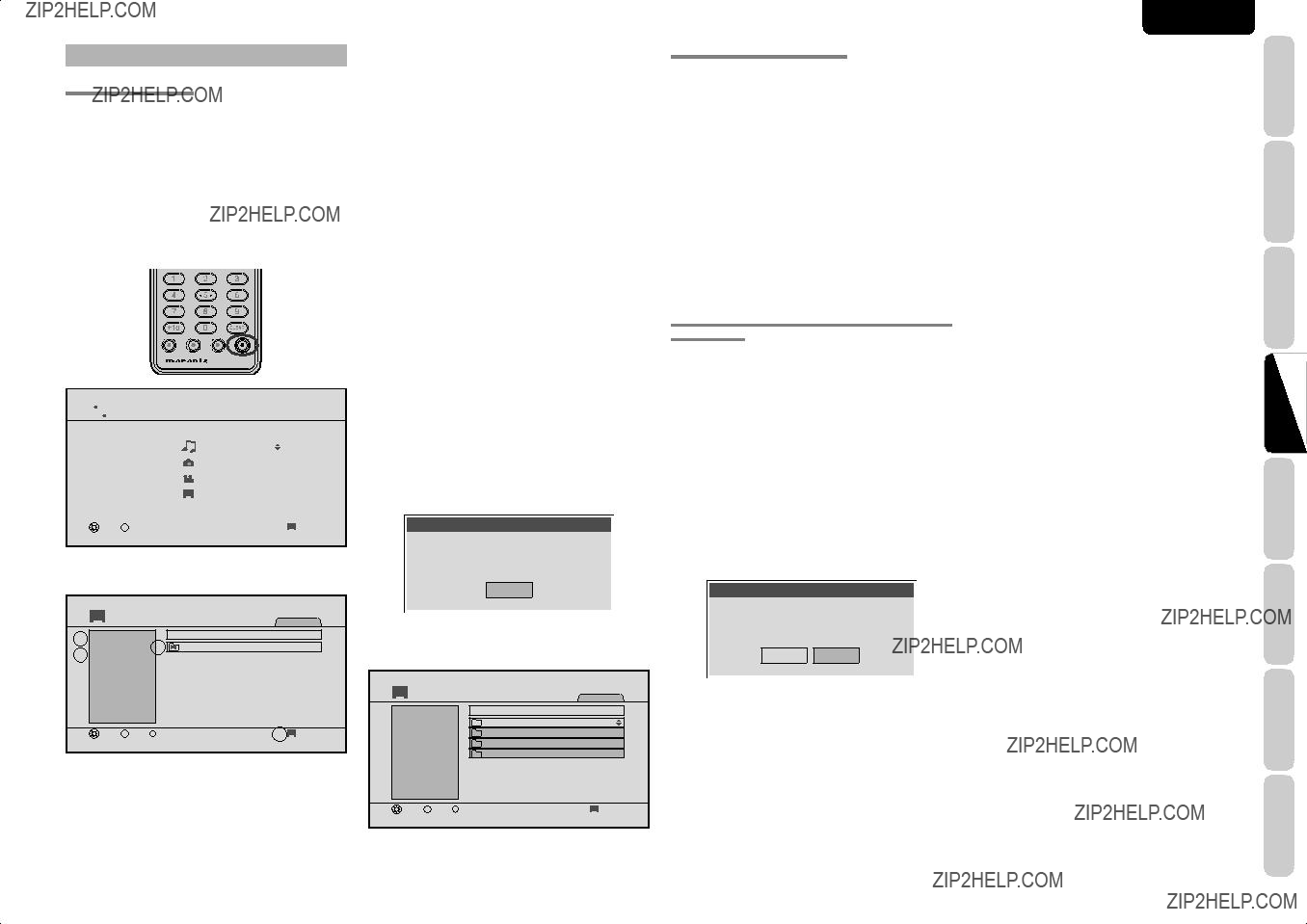
PLAYING FILES BY SPECIFYING A SERVER
SPECIFYING A SERVER
In the following cases, you can use ???Server??? in the top menu to play ???les and obtain a ???le list.
???When you want to specify one server from multiple connected servers and play ???les from this server
???When you cannot obtain a ???le list from the Music, Photo or Video menu on the connected server
1.Select ???Server??? using the cursor on the top menu and press the ENTER button, or press the yellow (SERVER) button on any screen.

 NETWORK
NETWORK
qName of the server selected in e wType of the server selected in e eServer list
rNumber of servers that are currently detected
All servers from which ???le lists have been obtained in the past are registered on the server list.
???White text:
Servers that are currently connected
???Gray text:
Servers that were connected in the past but are not currently connected
3.Select a server from the server list, and press the ENTER button to display the ???le list of the selected server on the screen.
Notes:
???The unit can register a maximum of 50 servers. If the number of servers exceeds 50, delete servers that are no longer required.
???The contents of the displayed server list vary depending on the server.
???It may not be possible to play some ???les on the server using this unit.
When the Server Supports WakeOnLAN
If a server displayed with gray text on the server list supports WakeOnLAN, you can press the ENTER button to start the server and display the ???les.
The dialog box below is displayed while the server is starting.
Press the ENTER button again to abort the connection.
Starting Server
 Establishing Server connections
Establishing Server connections
ABORT
After the server has started, you can display the server ???les.
REFRESHING THE SERVER LIST
In the following cases, you can display the list correctly by refreshing the server list.
???Whenanewlyconnectedserverisnotautomatically registered on the server list
???When a server whose connection was canceled remains on the server list
1.Press the MENU button on the server list.
2.When you select ???Refresh??? and press the ENTER button, the unit obtains the server information from the network again and refreshes the server list.
DELETING UNNECESSARY SERVERS FROM THE
SERVER LIST
All servers that were recognized by the unit in the past are registered on the server list.
If the history has grown larger than is necessary or the list is full with 50 items, you can delete servers that are no longer required from the server list.
1. Select a server that is not currently connected and press the MENU button.
2. Select ???Remove server??? and press the ENTER button.
3. When the following dialog box appears, select ???OK??? and press the ENTER button.
Remove Server
 Push[OK]to remove this server from list
Push[OK]to remove this server from list
OK CANCEL
ENGLISH
15
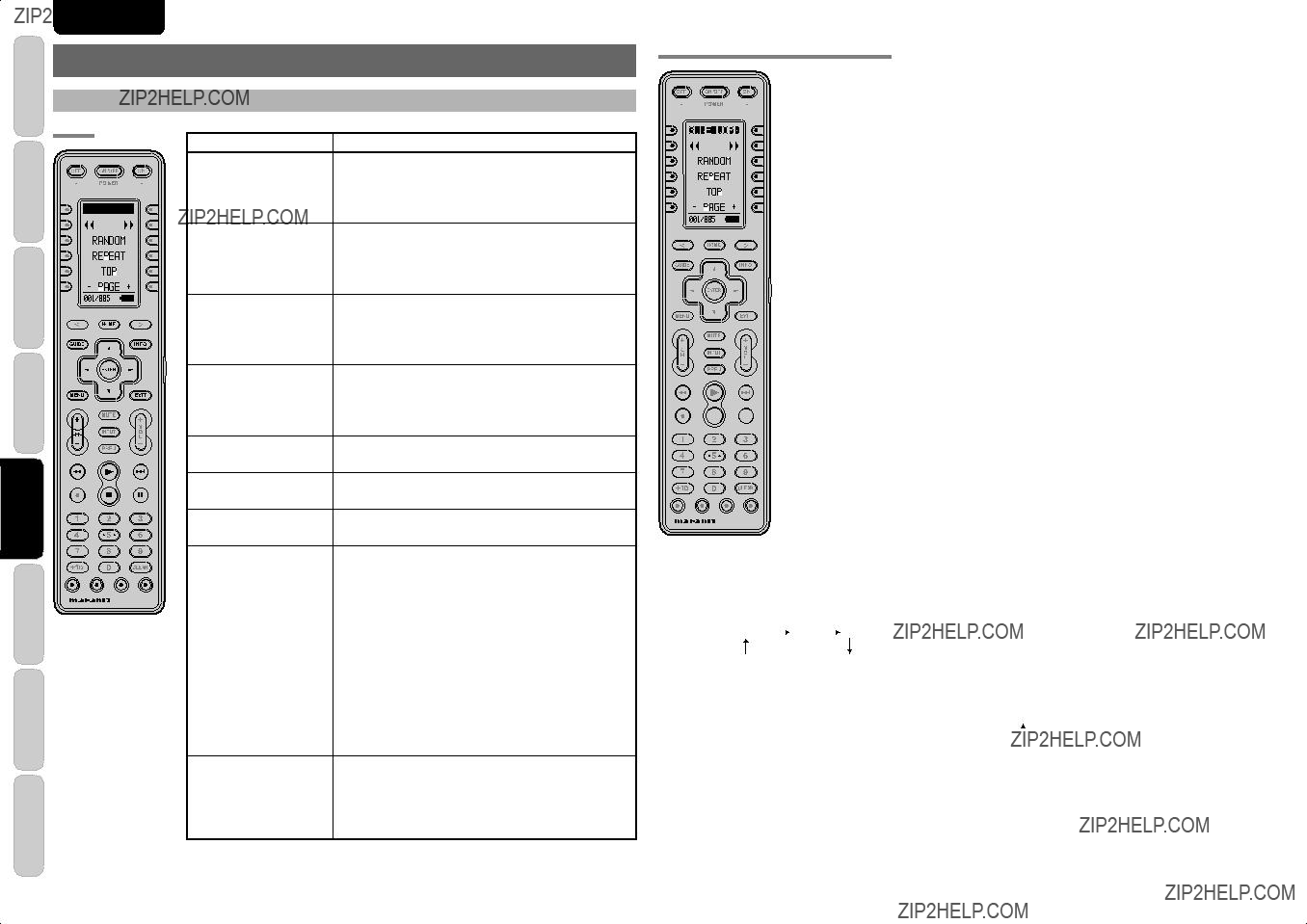
ENGLISH
ADVANCED OPERATIONS
REMOTE CONTROLLER OPERATIONS
RC2001 PROGRAMMABLE SOFT BUTTONS
q Track fast forward/rewind
The speed changes in the sequence below each time the 6 (fast forward) or 5 (rewind) button is pressed.
??100 ??50
??50 ??20
??20
Press the PLAY button to return to normal playback.
Note:
The playback speed of
Note:
A separate RANDOM setting is available for music, photo and video ???les.
e Repeat playback
Press the REPEAT button to repeat the playback of all the ???les in the category.
If the REPEAT button is pressed during playback, the mode changes as follows.
Repeat off  File list repeat
File list repeat
 Single ???le repeat
Single ???le repeat

w Random playback
Press the RANDOM button to perform the random playback of all the ???les in the category.
If the RANDOM button is pressed during playback, the mode changes as follows.
Random off 
 Random on
Random on
Note:
A separate REPEAT setting is available for music, photo and video ???les.
16
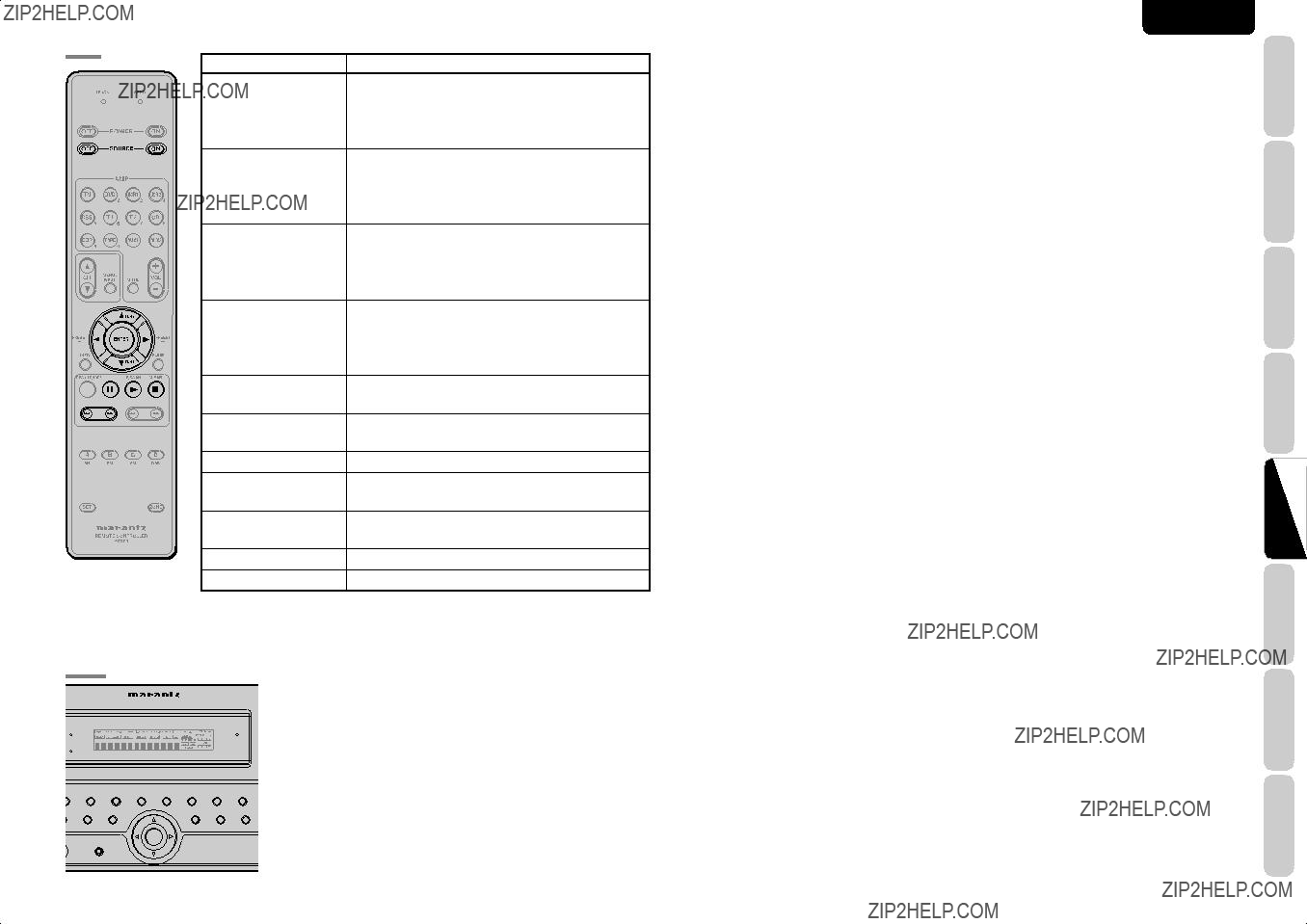
AV8003
AV PRE TUNER AV8003
ENGLISH
17
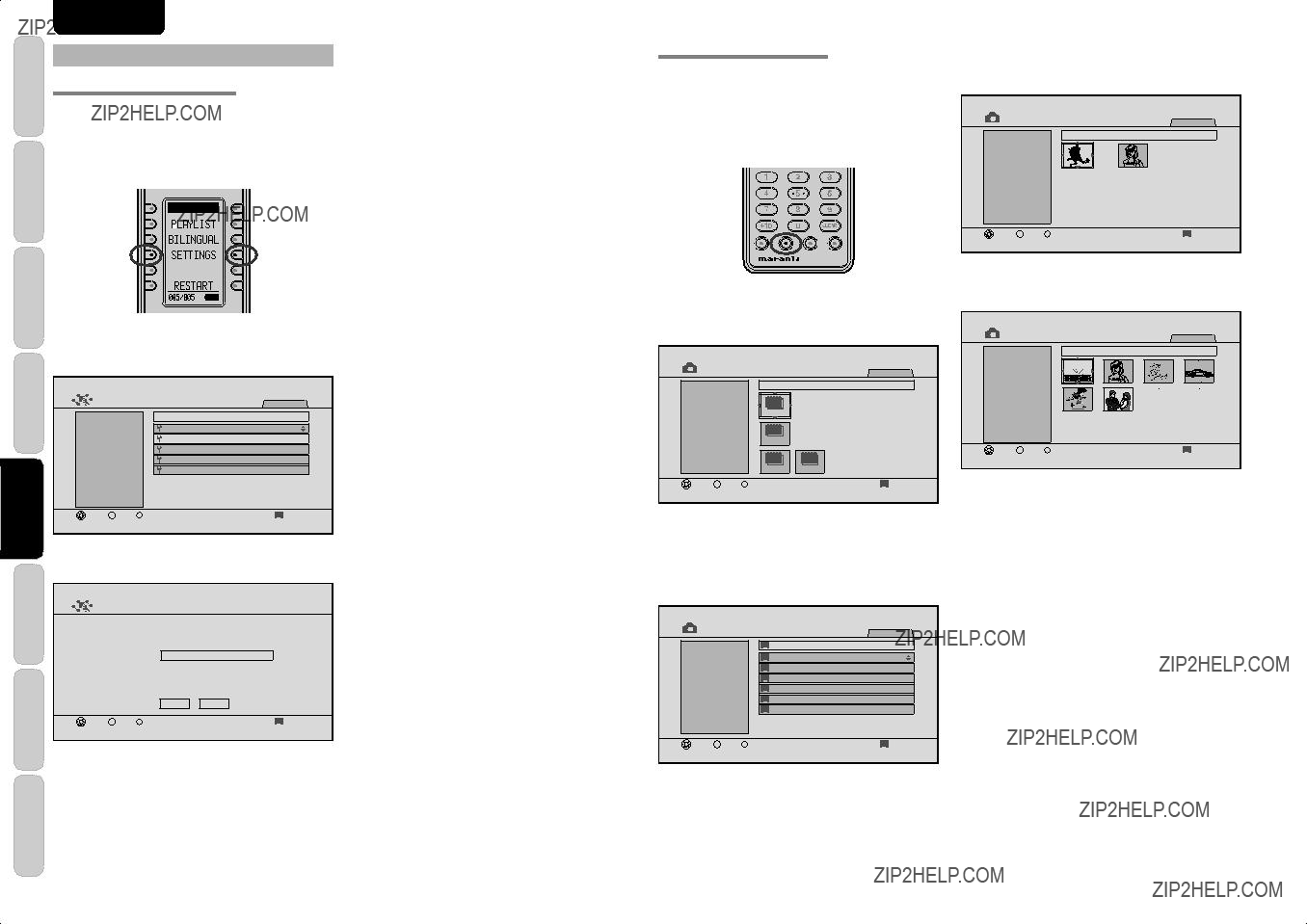
ENGLISH
???Date (All servers):
Sort photos from all the connected servers by date. (Default setting)
???Date (Selected server):
Select the server from which to obtain the photos and sort by date.
???Category:
The same as when PHOTO is selected from the top menu.
Select the setting item using the 3 / 4 buttons and press the ENTER button again.
DISPLAYING PHOTOS BY DATE
When the red (PHOTO) button setting is ???Date server???, the photos on the server are sorted by year/ month/date.
Note:
The save date of a bmp ???le is used as its shooting date.
Select a month from the year/month list to move to the month/date list.
Thumbnails are displayed in date sequence.
press the ENTER button.
The screen below is displayed.
Press ???OK??? to complete the setting.
When the setting is ???All servers,??? the following screen is displayed and photos in all the servers are divided into groups based on year/month.
When the setting is ???Selected server,??? the following screen is displayed. Select the server on which the photos are saved.
After a server is selected, a year/month list is displayed.
Select the date that you want to display and press the ENTER button.
A list of the photos from the selected date is displayed as thumbnails.
Select the photo that you want to display and press the ENTER or PLAY button.
???Press the ENTER button to display the selected photo.
???Press the PLAY button to start the slideshow from the selected photo.
Note:
Press the PLAY, REPEAT or RANDOM button over a thumbnail on the selected date to start a slideshow of the photos in the thumbnail.
18
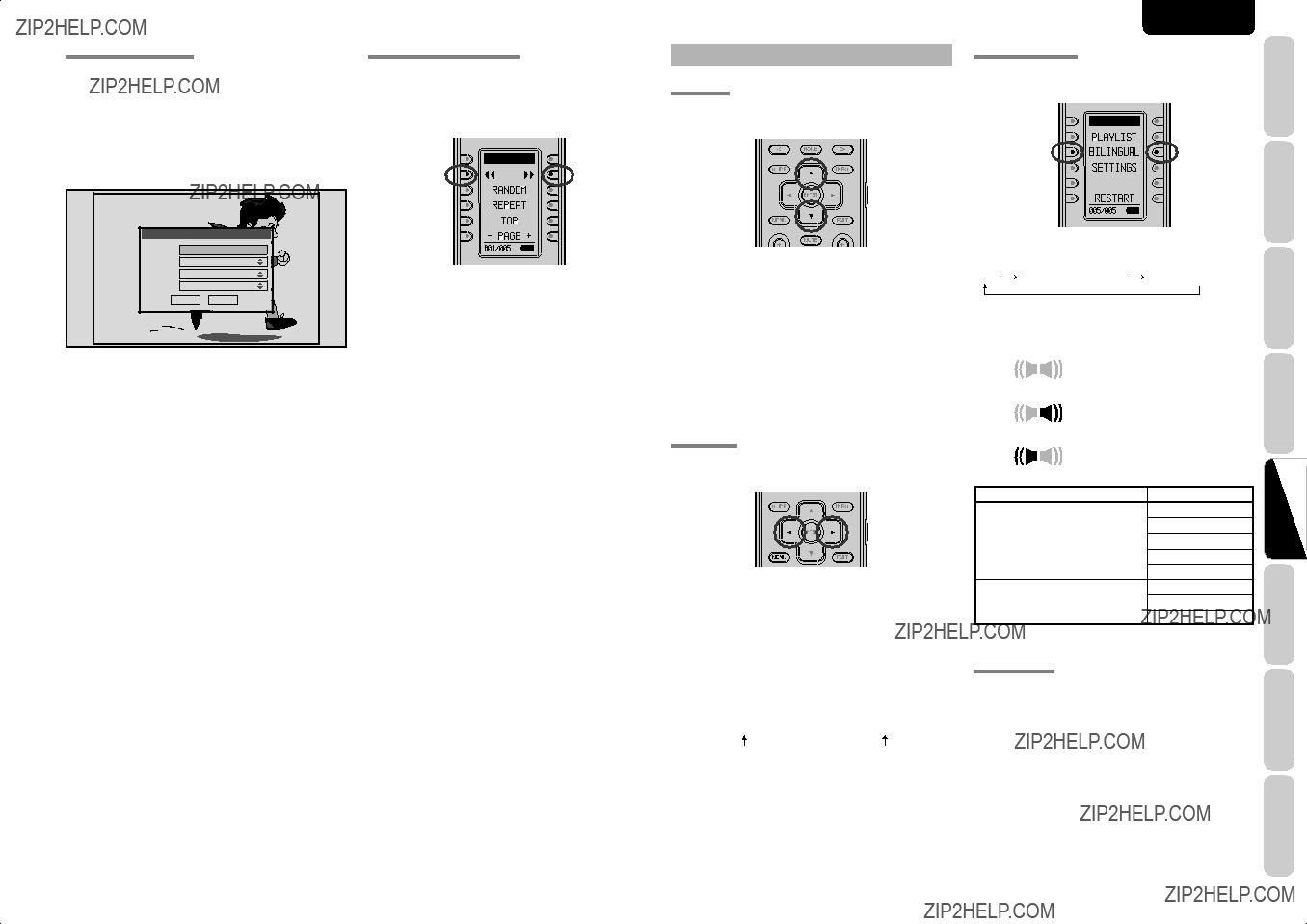
SLIDESHOW SETTINGS
You can perform settings for the slideshow.
1. Press the MENU button during photo display or while the photo content list is displayed.
2. Select ???Slideshow Settings??? on the Tool menu and press the ENTER button. The following window is displayed.
Effects :
Select the effects when changing photos.
???None (No effects when changing.)
???Fade To White (Fades out to white.)
???Fade To Black (Fades out to black.)
???Random (Fades out to either white or black.)
Interval :
Set the time interval at which the photos are changed.
BGM List :
Select the BGM during slideshow playback from a music playlist of 1 to 5.
BGM :
Select whether or not to play BGM during slideshow playback.
???Disable (Do not play BGM.)
???Enable (Play BGM.)
3.Press ???OK??? to complete the setting.
PHOTO ROTATION (PHOTO)
???Press the 6 button while a photo is displayed to turn it 90 degrees to the right.
???Press the 5 button while a photo is displayed to turn it 90 degrees to the left.
???Press the MENU button, select ???Turn??? and press the right button.
Select the rotation direction and press ENTER to turn the photo 90 degrees to the selected direction.
Note:
If you turn a photo during slideshow playback, the slideshow is paused after the rotation.
OPERATING VIDEO FILES
SKIP PLAY
You can skip the video playback forward or back by 15 seconds.
???Press the 3 button during video playback to skip back by 15 seconds from that moment.
???Press the 4 button during video playback to skip forward by 15 seconds from that moment.
If this skipping ???nishes at the beginning or the end of the ???le, the video playback is paused.
Note:
Skip play is not possible with some video ???les.
SLOW PLAY
You can play the video slowly in the playback direction.
1. Press the MENU button during video playback.
2. Select ???Slow Play??? and press the ENTER button.
3. Press the 2 button to make the slow playback speed faster.
Press the 1 button to make the slow playback speed slower.
1/16
 1/8
1/8 
 1/4
1/4 
 1/2
1/2
4. Press the PLAY button or the PAUSE button to cancel the slow playback.
Note:
Slow play is not possible with some video ???les.
When playback is resumed for a video that was stopped partway, the playback starts from the stopped location.
If a different ???le is played after stopping the video, resume play is not possible.
Note:
Resume play is not possible with some video ???les.
OTHERS
19
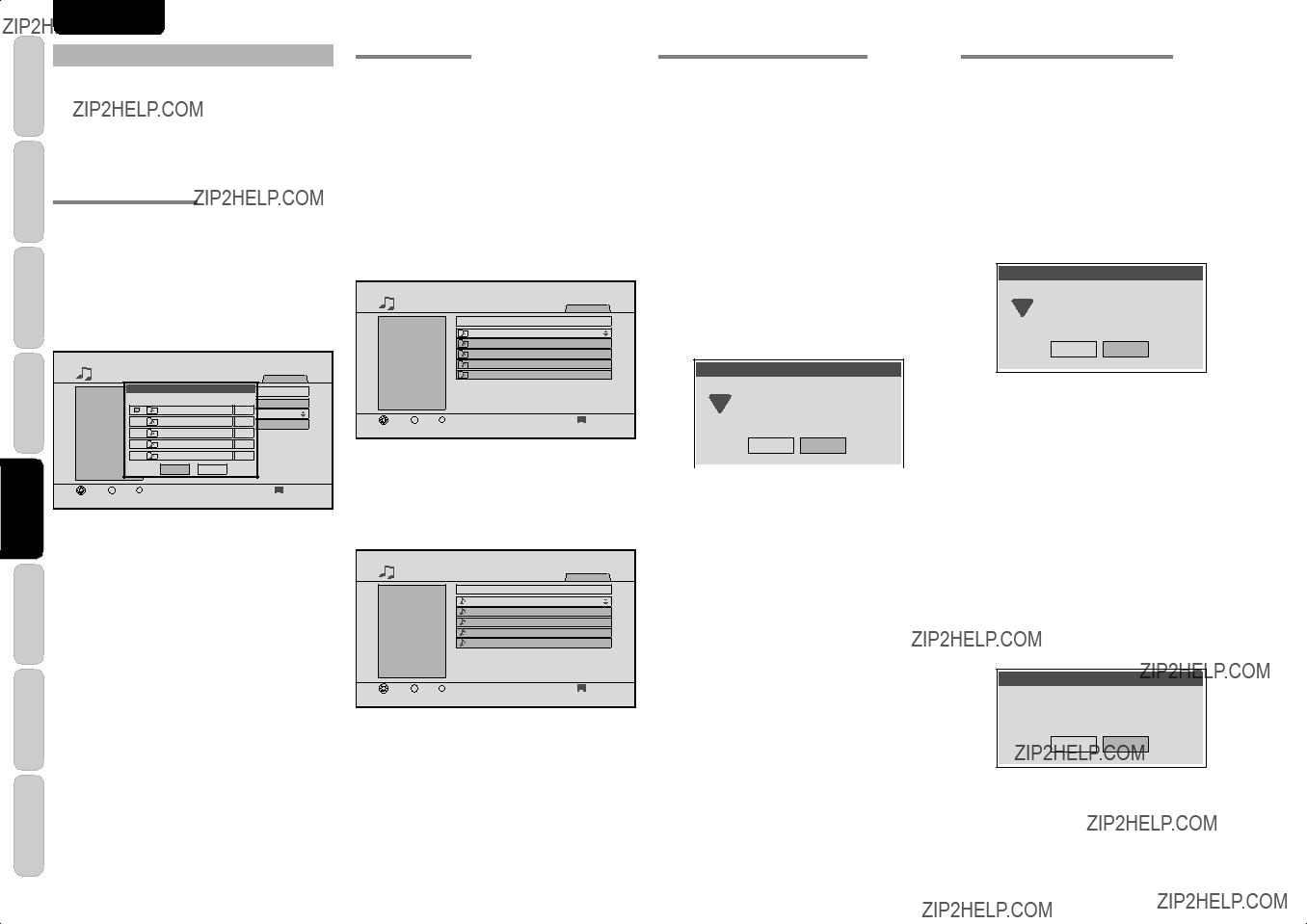
PLAYING A PLAYLIST
1. Select ???Playlists??? on the Music, Photo or Video top menu and press the ENTER button.
Alternatively, press the ???M
2. The playlist screen is displayed.
Select the playlist that you want to play using the 3 / 4 buttons and press the ENTER button.
Press the PLAY button on the selected playlist to play the ???les that are in the selected playlist.
3. Select the ???le that you want to play from the list using the 3 / 4 buttons and press the ENTER or PLAY button to perform continuous playback of the ???les in the playlist starting from the selected ???le.
CHANGING THE PLAYLIST SEQUENCE
You can change the playlist sequence.
1. Press the MENU button on the playlist screen.
2. Select ???Move??? on the TOOL menu.
3. Select the ???le that you want to move and press the ENTER button.
4. Select the file destination and press the ENTER button.
5. Repeat steps 3. and 4. until you have ???nished the sequence change.
6. When you have ???nished the sequence change, press the EXIT button. The following dialog box is displayed.
Playlist
Select[OK] to update Playlist
OK CANCEL
7. Press ???OK??? to complete the move. To cancel the registration, press ???CANCEL???.
REMOVING PLAYLIST REGISTRATIONS
You can remove ???le registrations from the playlist if they are no longer required.
Removing Registered Files
1. Open a playlist, select the ???le that you want to remove from the playlist and press the MENU button.
2. Select ???Remove from Playlists??? on the TOOL menu and press the ENTER button. The following dialog box is displayed.
Remove from Playlists
Push [OK] to delete these items from
Playlist
OK CANCEL
3. Press ???OK??? to complete the registration removal.
Removing Registered Files (All ???les in a playlist)
You can remove all the ???les that are registered in a playlist at the same time.
1. On the playlist screen, select the playlist whose ???le registrations you want to remove and press the MENU button.
2. Select ???Remove from Playlists??? on the TOOL menu and press the ENTER button. The following dialog box is displayed.
Remove from Playlists
 Push [OK] to delete selected group
Push [OK] to delete selected group
OK CANCEL
OTHERS
3. Press ???OK??? to complete the registration
removal.
20
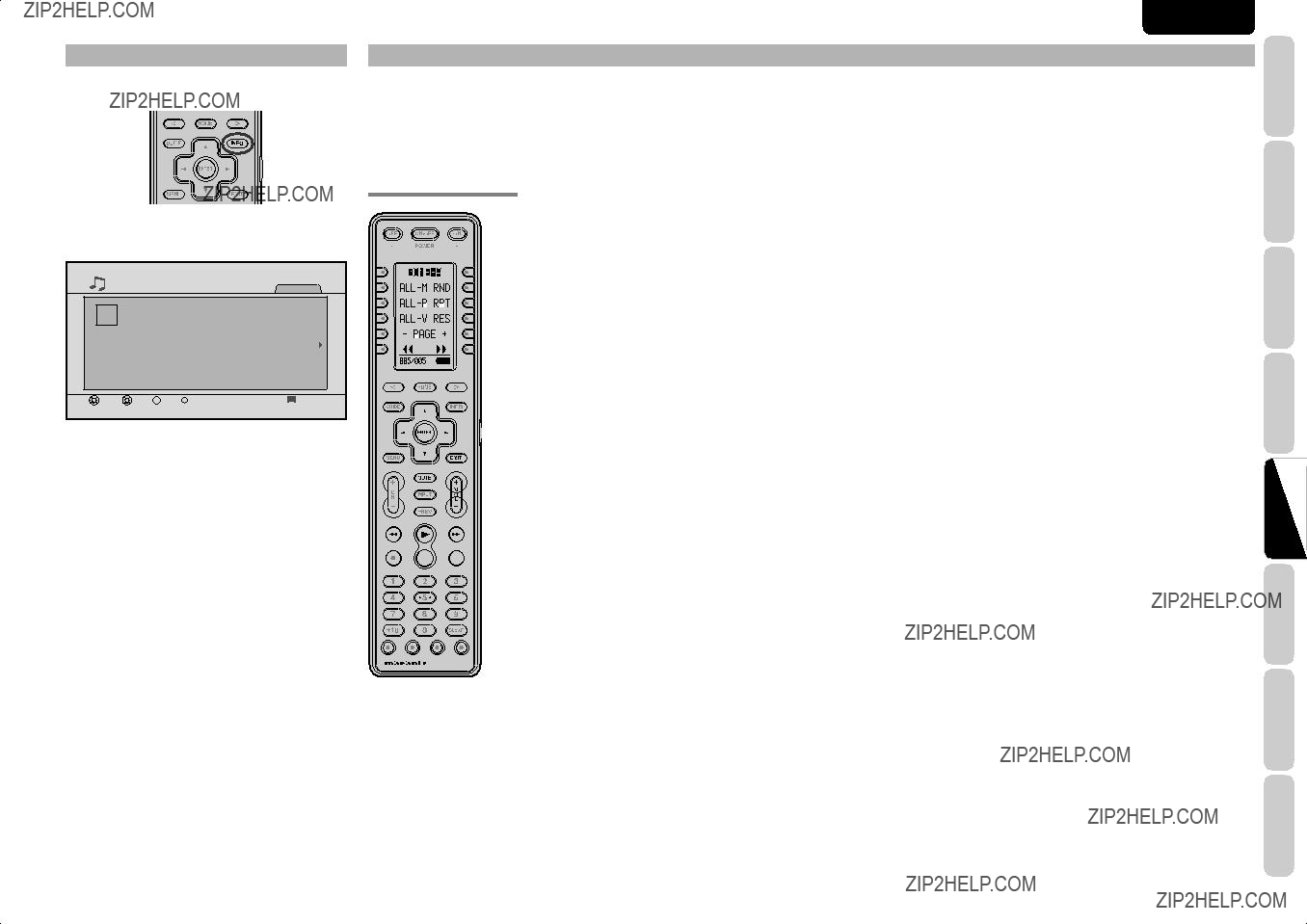
VIEWING DETAILED FILE INFORMATION
You can view detailed information about the ???les in the ???le list.
Select the ???le that you want to display and press the INFO button, or press the MENU button and then select ???Detailed Information??? on the TOOL menu.
???1 / 2 buttons:
Change the page
???3 / 4 buttons:
Change the ???le
???PLAY buttons:
Play the ???le that is currently displayed
???INFO buttons, EXIT buttons:
Return to the list screen
Notes:
???The displayed items vary depending on the server.
???When the server transcodes a file for playback, information such as the bit rate and resolution may be different from the actual values.
ENGLISH
MULTI ZONE PLAYBACK
You can perform network playback in multi zones.
See the main unit user guide for the method of assigning the network to ZONE A and B.
Notes:
???In ZONE B, only audio is output.
???Only 2ch is available for audio output. Multi channel ???les are down mixed to 2ch.
OPERATION USING RC2001
OTHERS
21
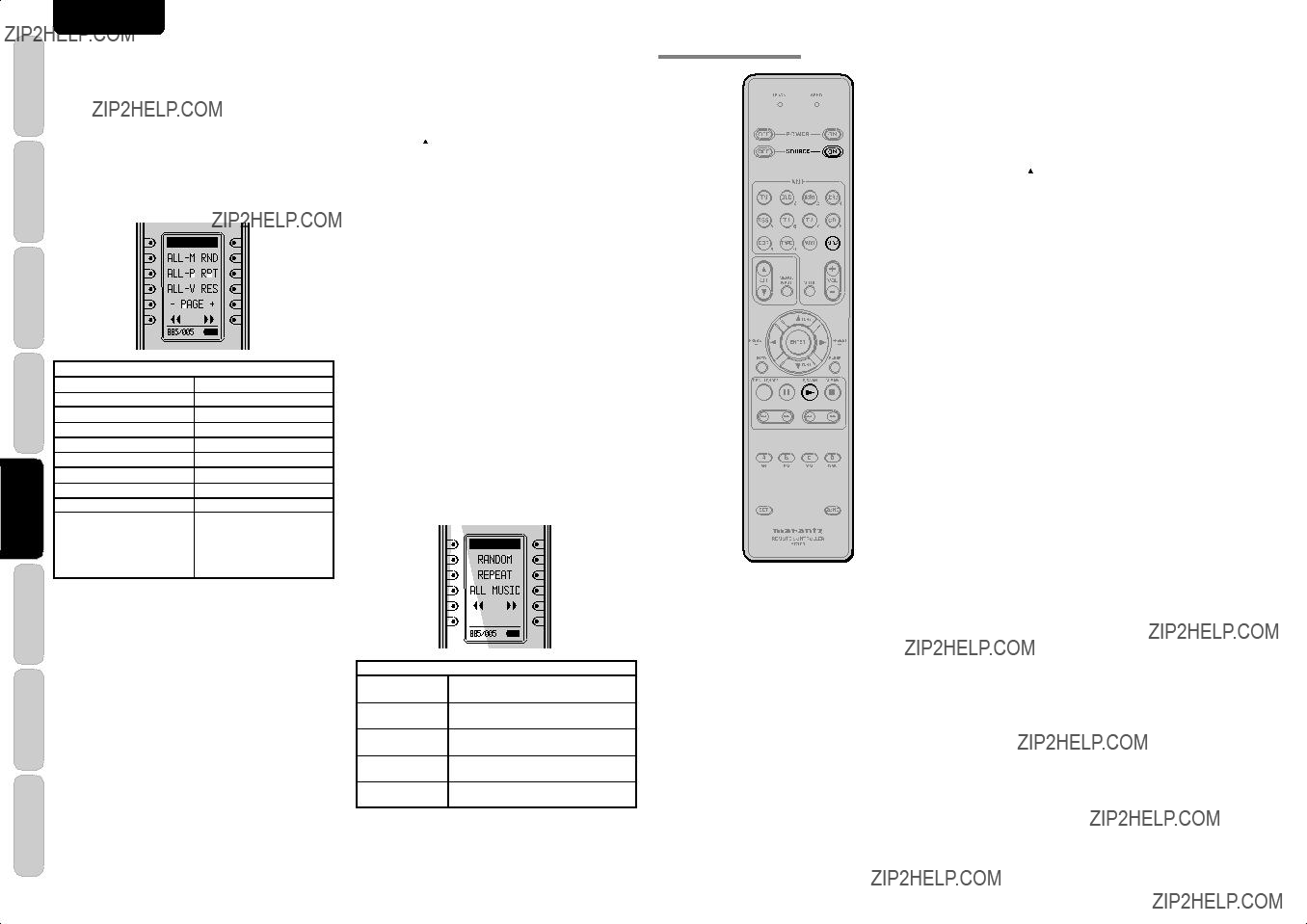
ENGLISH
<Playback in ZONE A>
1. Press the HOME button on the remote controller and press the < / > buttons to select the 003/004 page.
2. Press the
3.
4.
<ZONE A Screen Settings>
If you set component output 2 in ZONE A to ZONE A, you can output video from component output 2 in all resolutions.
Video can only be output from the ZONE OUT connector at a resolution of 480i/576i.
You can change the resolution of the network player screen from ZONE A.
Press the < / > buttons on the RC2001 to open the LCD's 005/005 page, and press the RES button.
When the RES button is pressed, the screen returns OPERATION USING RC101 to the NETWORK top menu and the resolution is
changed. The screen resolution changes in the following sequence each time the RES button is pressed.
480i/576i  480p/576p
480p/576p  720p
720p  Auto
Auto 1080i
1080i
Notes:
??? When viewing in ZONE A, set an appropriate resolution for your monitor, other than AUTO.
When the resolution setting is AUTO, operations in the main zone are prioritized.
???If a dialog box or the TOOL menu is displayed, the resolution cannot be changed. In such cases, ???rst
close the dialog box or menu.
<Playback in ZONE B>
1. Press the HOME button on the remote controller and press the < / > buttons to select the 003/004 page.
2. Press the
3. Press the < / > buttons to select the 005/005 page. The RC2001 display is set to zone B network operation mode.
4. After pressing the All MUSIC button, press the PLAY button to play all the music ???les in the server.
<ZONE A Screen Settings>
When the SOURCE ON button is pressed, the screen returns to the NETWORK top menu and the resolution is changed.
The screen resolution changes in the following sequence each time the SOURCE ON button is pressed.
480i/576i  480p/576p
480p/576p  720p
720p  Auto
Auto 1080i
1080i

Note:
If a dialog box or the TOOL menu is displayed, the resolution cannot be changed. In such cases, ???rst close the dialog box or menu.
<Playback in ZONE A/B>
1. Set the RC101 to zone A or B. (See page 67 of the main unit user guide)
2. Press the AUX2 button to set the RC101 to network operation mode.
3. Press the AUX2 button twice in succession to change the unit ZONE A or B input to
NETWORK.
4. Press the PLAY button to play the ???le.
22
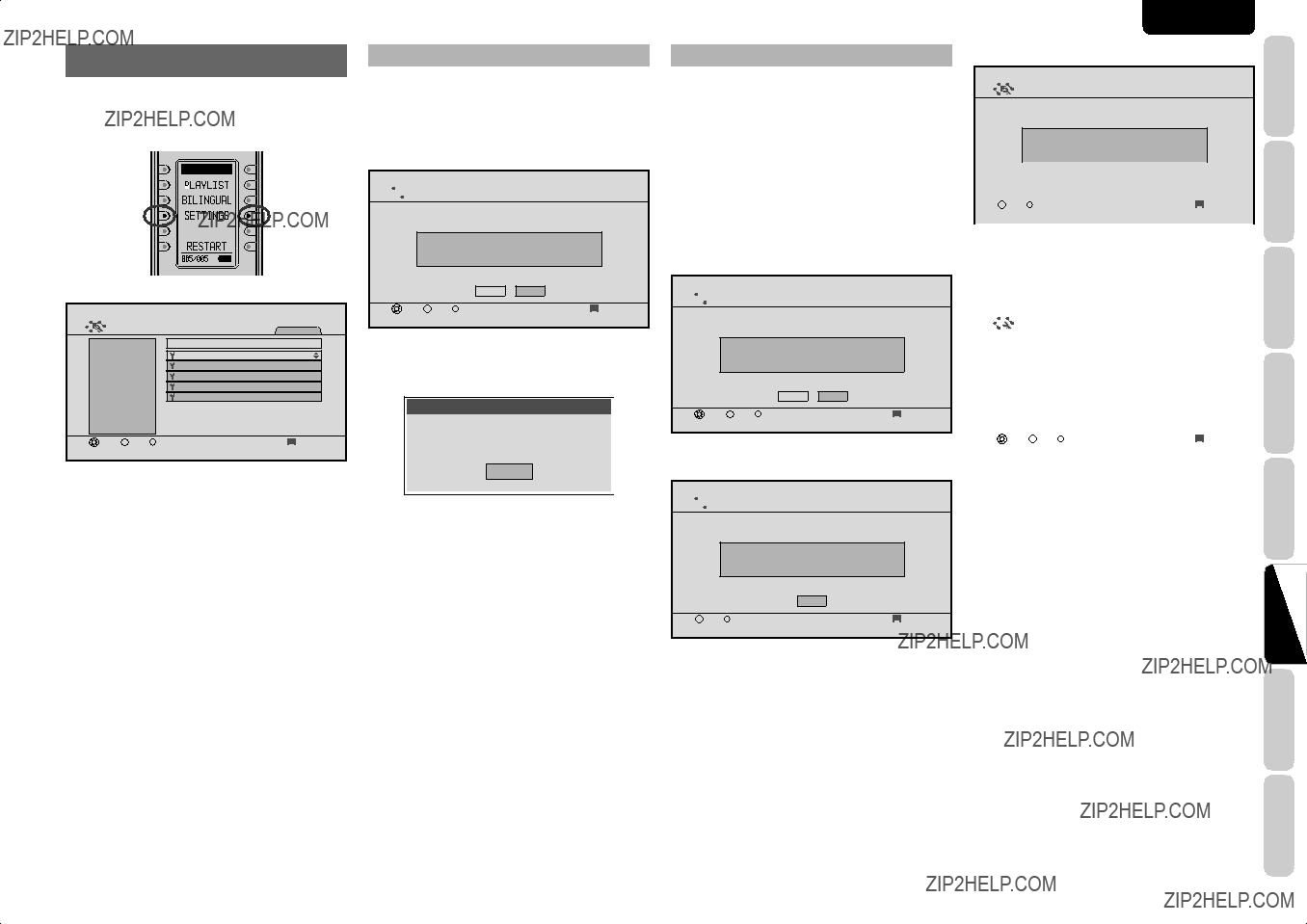
ADVANCED SETTINGS
When you want to perform operations such as network settings or system updates, press the SETTINGS button in any screen to display the SETTINGS menu.
qNetwork Settings :
Perform the network settings. (See page 5)
wPreferences :
Select the destination for when the button is pressed. (See page 18)
eSystem Reset :
Return to the default network player settings.
rSoftware Updates :
Connect to the Internet and update the network player ???rmware.
tSystem Information :
Display the unit's network device name, MAC address and ???rmware version.
NETWORK PLAYER INITIALIZATION
You can return the network player to its default settings.
Select ???System Reset??? on the SETTINGS menu and press the ENTER button.
When initialization is performed, the registered server lists and playlists are erased.

 SETTINGS
SETTINGS
System Reset
Press[RESET]to restore factory defaults.
All current settings will be permanently discarded.
1. Select ???RESET??? and press the ENTER button.
The following dialog box is displayed.
System Reset
 System will restart
System will restart
OK
2. Press ???OK??? to restart the unit and complete the initialization.
SOFTWARE UPDATES
You can connect to the Internet to update the network player ???rmware.
1. Select ???Software Updates??? on the SETTINGS menu and press the ENTER button.
On the screen below, select ???NEXT??? and press the ENTER button. The unit checks whether an update ???le is available on the Internet.
Note:
Updating via the Internet is not possible if a special setting, such as a proxy, is required for the Internet connection.

 SETTINGS
SETTINGS
Software Updates
Would you like to check if a software Update is available?
VERSION:xxxxxxxxx
??? If the current version is the latest

 SETTINGS
SETTINGS
Software Updates
No. update is available at this time
Press the ENTER button to return to the SETTINGS menu.
Could not contact update server, please check internet connection.
23
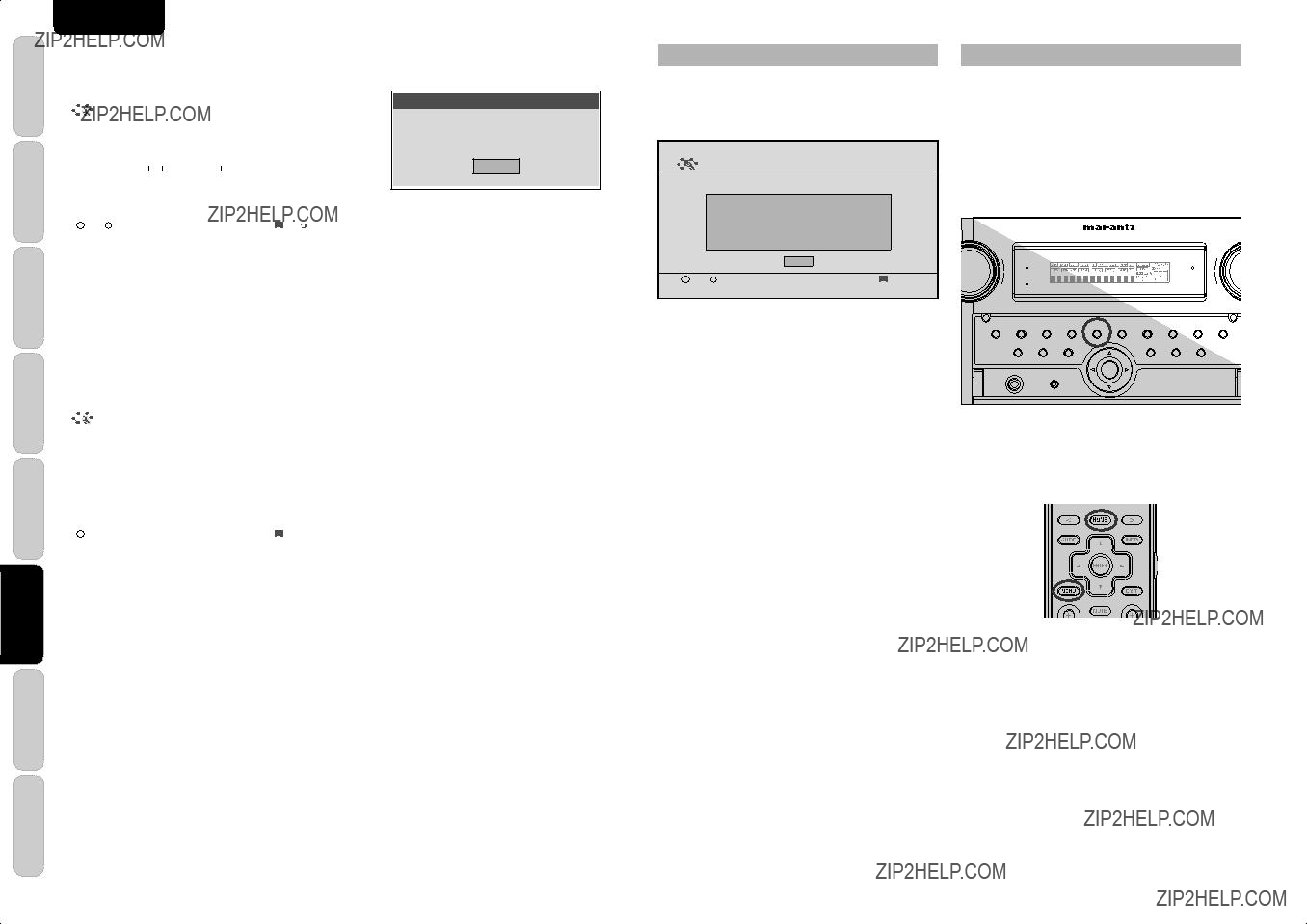
ENGLISH
4. Press the ENTER button.
The following dialog box is displayed.
Software Updates
 System will restart
System will restart
OK
5. Press ENTER button to restart the network player and complete the software update.
CHECKING THE SYSTEM INFORMATION
You can display the system information for the network player.
Select ???System Information??? on the SETTINGS menu and press the ENTER button.
???Device name :
Name of the unit recognized by the server
???DMP S/W Version :
Version of the network player ???rmware
???MAC Address :
This is the MAC address of the unit.
Press the ENTER or EXIT button to return to the SETTINGS menu screen.
SETTING THE NETWORK SCREEN
You can set the output for the unit's NETWORK screen.
1. Press the GUIDE button on the remote controller to move to the top menu.
2. <AV8003>
Press the MENU button on the unit to display the OSD menu.
<RC2001>
After pressing the HOME button on the remote controller, press the MENU button to display the OSD menu.
24

3. The following screen is displayed on the monitor that is connected to the unit.
EXIT
Press the 3 / 4 buttons to select 7. NETWORK and press the ENTER button.
4. The NETWORK SETUP screen opens.
Select the item that you want to set using the 3 / 4 buttons, and change the selection using the 1 / 2 buttons.
7 . NETWORK SETUP
Note:
Settings cannot be changed if the top menu of the NETWORK screen is not displayed.
In such cases, a warning message is displayed on the bottom of the screen. Return the NETWORK screen to the top menu.
Close the OSD menu and press the GUIDE button to return the NETWORK screen to the top menu.
7 . NETWORK SETUP
VIDEO
The color system of this unit is NTSC.
RESOLUTION
Use the 1 / 2 cursor buttons to select video signal resolution (pixel count) on the NETWORK PLAYER from the following options.
???480/576i??? ?? ???480/576p??? ?? ???720p??? ?? ???1080i??? ?? ???AUTO??? ?? ???480/576i???
???AUTO (default) :
Sets an appropriate resolution for a television that is connected using HDMI.
(If the unit is not connected to the television using HDMI, the output is 480i/576i)
(If connected by converting to DVI, the output is 480p/576p)
???480/576i :
The output is 480i/576i.
???480/576p :
The output is 480p/576p.
???720p :
The output is 720p.
???1080i :
The output is 1080i.
Notes:
???If a monitor connected using HDMI is changed during the AUTO setting, the screen returns automatically to the top menu and the resolution is changed to one that is appropriate for the monitor. If a dialog box or the TOOL menu is displayed at this time, the resolution is changed after the dialog box or TOOL menu is closed.
???Set 480i/576i if you are using
???If you are using a monitor connected using HDMI, and the signal is being input from the network, the video signal is output in the resolution that was set in RESOLUTION.
SCREEN SAVER
Use the 1 / 2 cursor buttons to select ???ON??? or ???OFF??? for the screen saver from the video signal that is output from the unit.
???ON (default) :
If no operation is made for 10 minutes on the NETWORK screen or SETTING screen, the screen saver is activated on the monitor. (The screen goes dark)
???OFF :
The screen saver is not activated even if no operation is made for 10 minutes.
Note:
The screen saver is not activated during photo display or video playback.
ENGLISH
25
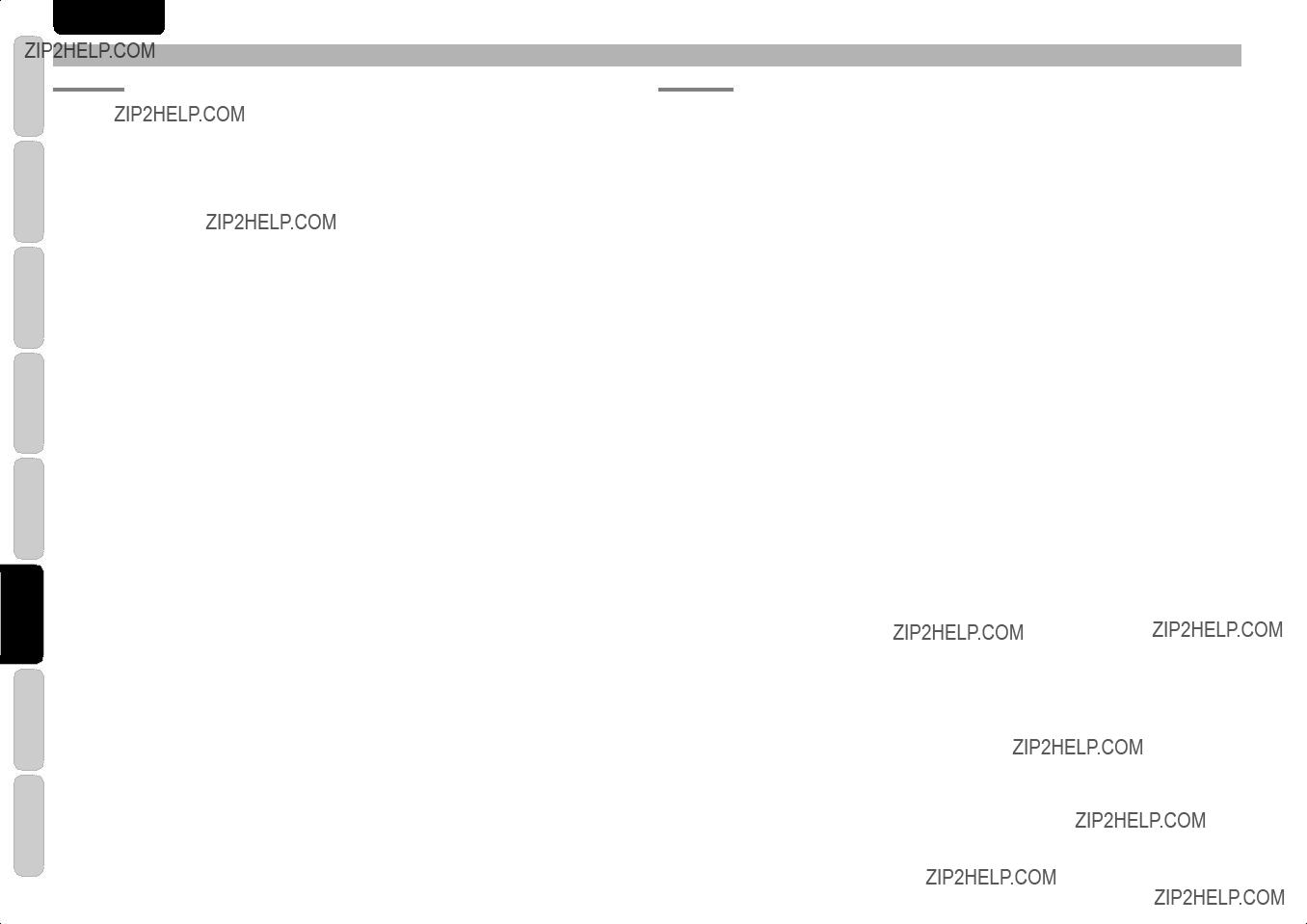
ENGLISH
PLAYABLE FILES
MUSIC FILES
*WMA Lossless is not supported.
**In the case of multi channels, WMA and AAC are down mixed to 2ch.
PHOTO FILES
???
When the following conditions are satis???ed.
???Color space is YCbCr
???Not in progressive mode
???The format is YUV420, YUV422 or YUV444
???For JPEG photos that do not satisfy the conditions above, the maximum is 983040 pixels (example: 1280 ??? 768).
OTHERS TROUBLESHOOTING
26
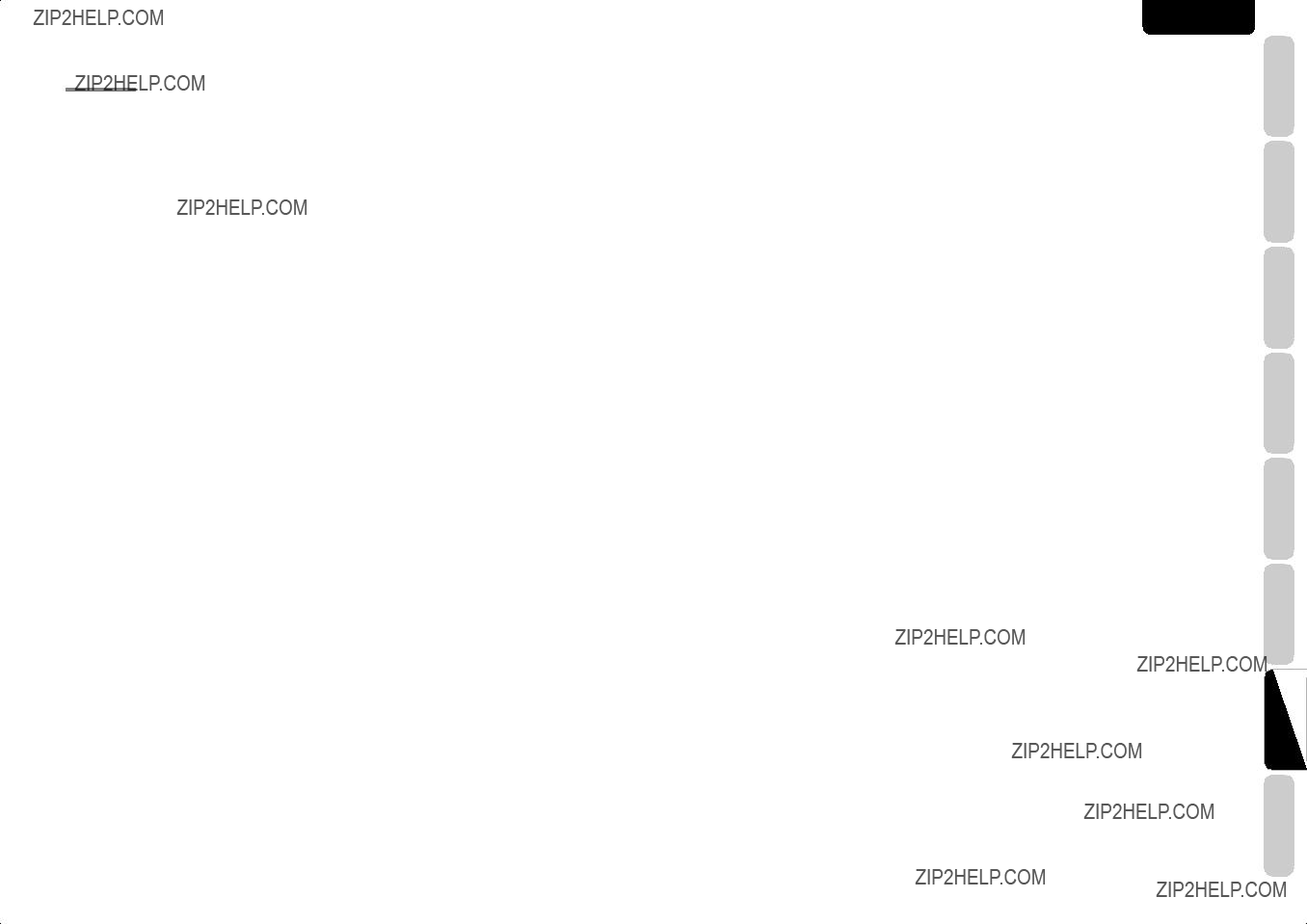
VIDEO FILES
ENGLISH
27
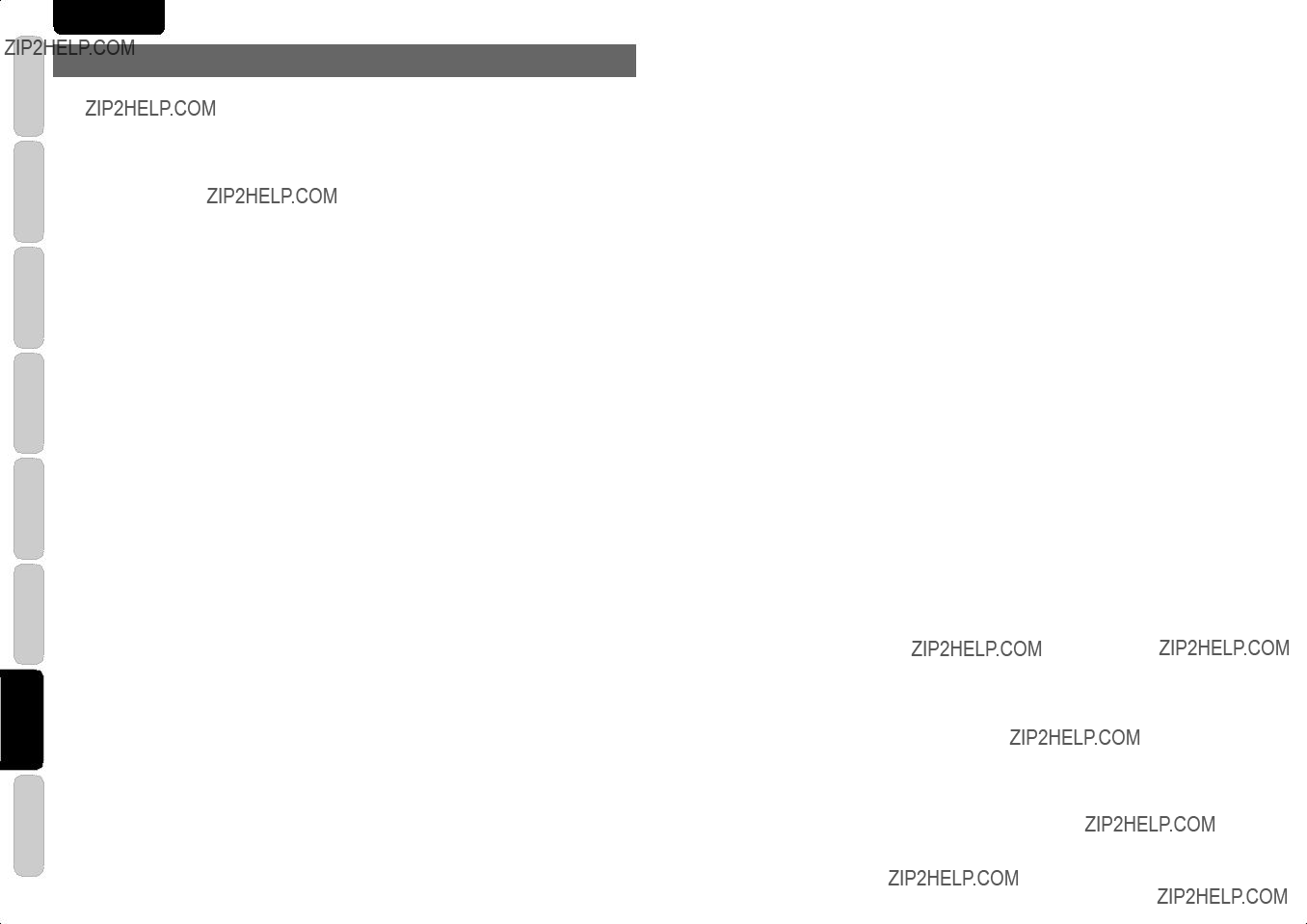
ENGLISH
TROUBLESHOOTING
If you experience any problems, check the following before calling for service:
1.Are the connections made properly?
2.Are you operating the unit properly by following the user???s guide?
If the unit does not operate properly, check the items shown in the following table.
If the problem cannot be resolved using the actions listed in the following table, the internal circuitry may be malfunctioning. Unplug the power cable immediately and contact your dealer, nearest Marantz authorized dealer, or the Marantz Service Center in your country.
28
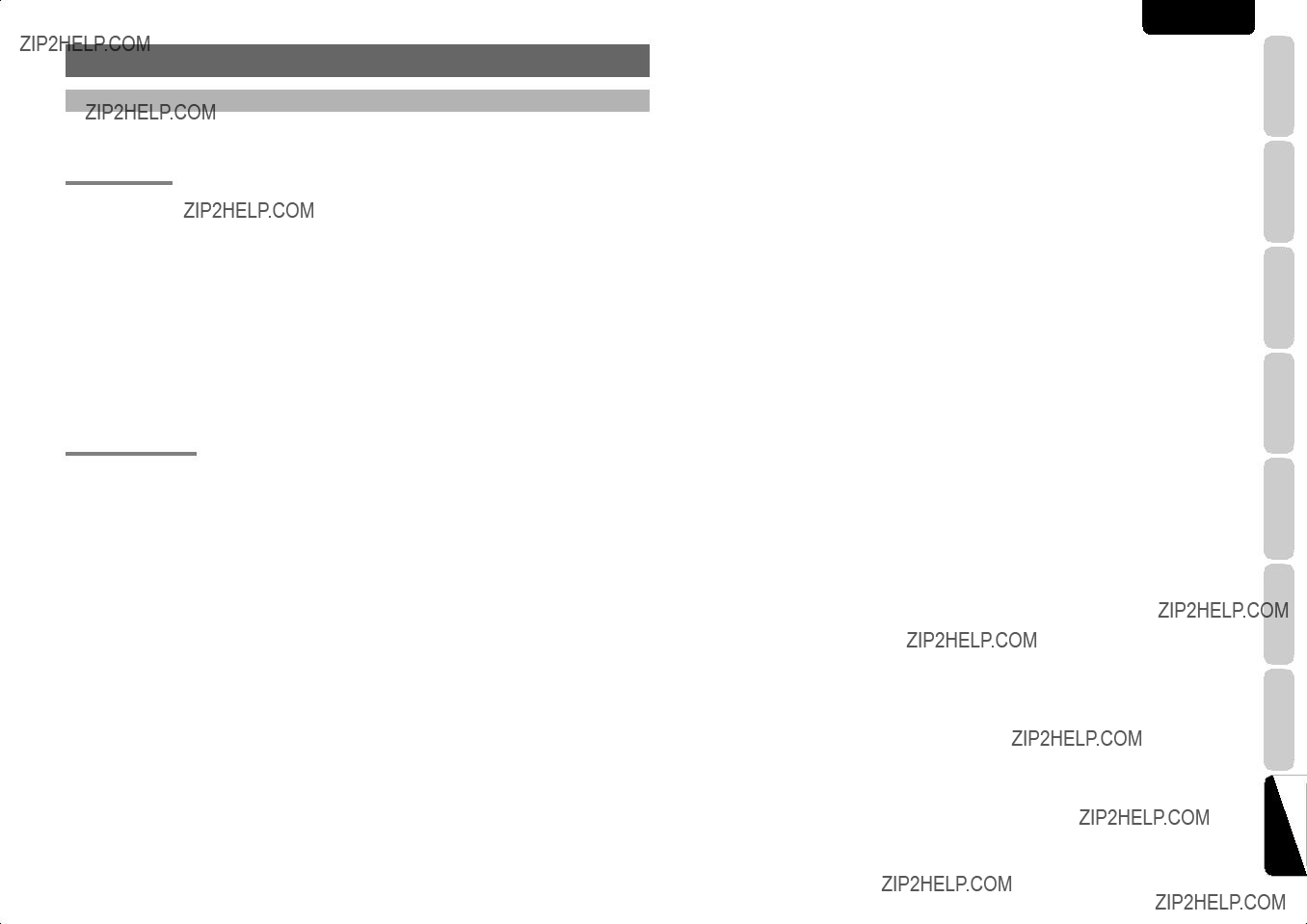
OTHERS
NETWORK PLAYER NOTIFICATIONS
A popup message or dialog box may appear from the network player to give noti???cation about an operation. In such cases, refer to the following.
POPUP MESSAGES
These messages disappear a few seconds after they are displayed.
DIALOG BOX MESSAGE
Dialog boxes are closed by selecting ???OK??? or ???ABORT,??? and depending on the case, the screen may return to the top menu or the previous screen.
ENGLISH
29
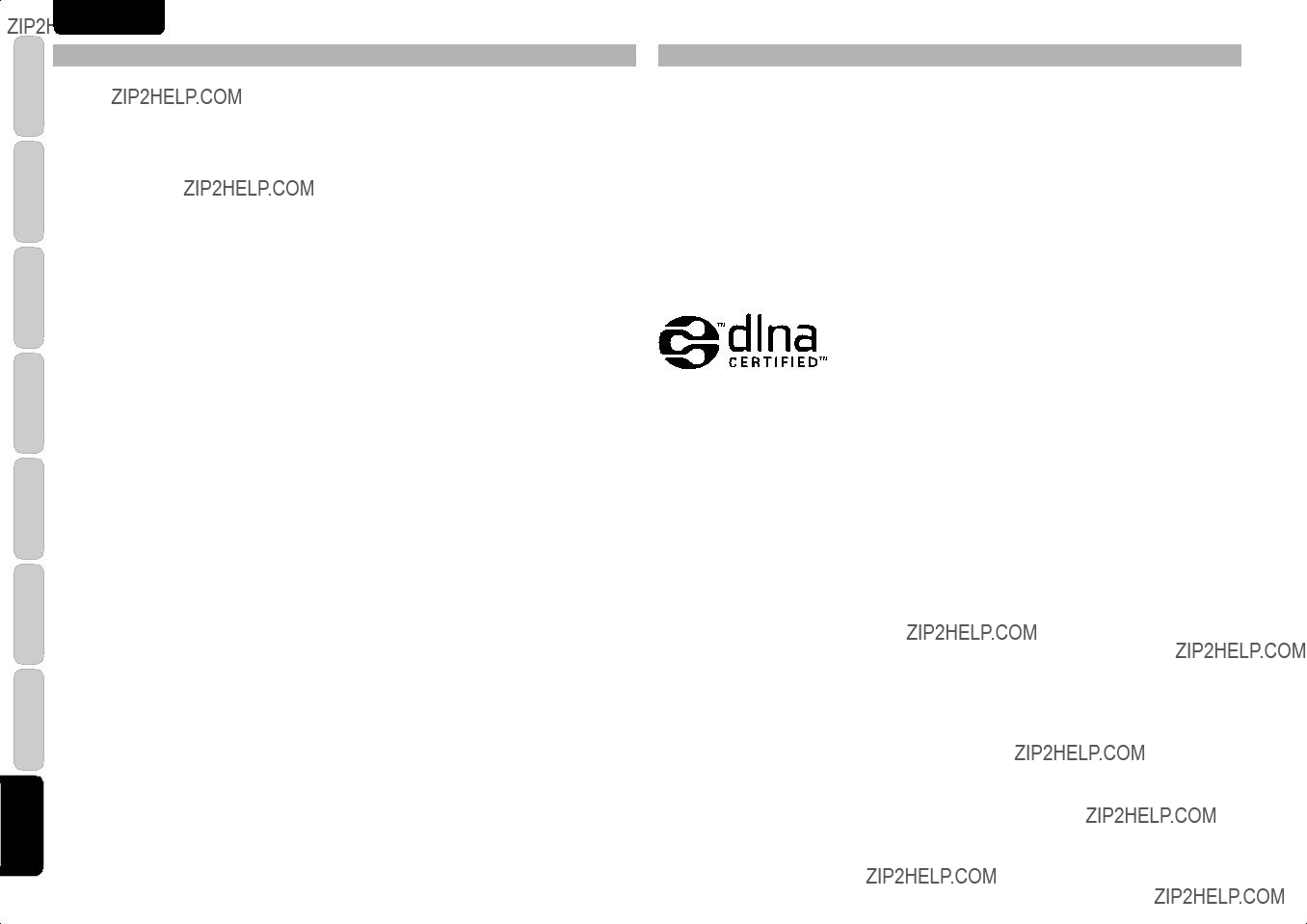
ENGLISH
GLOSSARY
Default Gateway:
TRADEMARKS
Windows Vista, Windows XP and Windows Media??? are trademarks of Microsoft Corporation in the United States.
Windows Media DRM
This product is protected by certain intellectual property rights of Microsoft. Use or distribution of such technology outside of this product is prohibited without a license from Microsoft.
Content owners use Windows medeia digital rights management technology (WMDRM) to protect their intellectual property, including copyrights. This device uses WMDRM software to access
DLNA CERTIFIEDTM Audio/Video/Image Player
DLNA??, the DLNA Logo and DLNA CERTIFIED??? are trademarks, service marks, or certi???cation marks of the Digital Living Network Alliance.
This product uses DynaFont. DynaFont is a registered trademark of DynaComware Taiwan Inc.
This product contains software that is licensed under GNU General Public License (GPL) or GNU Lesser General Public License (LGPL).
30
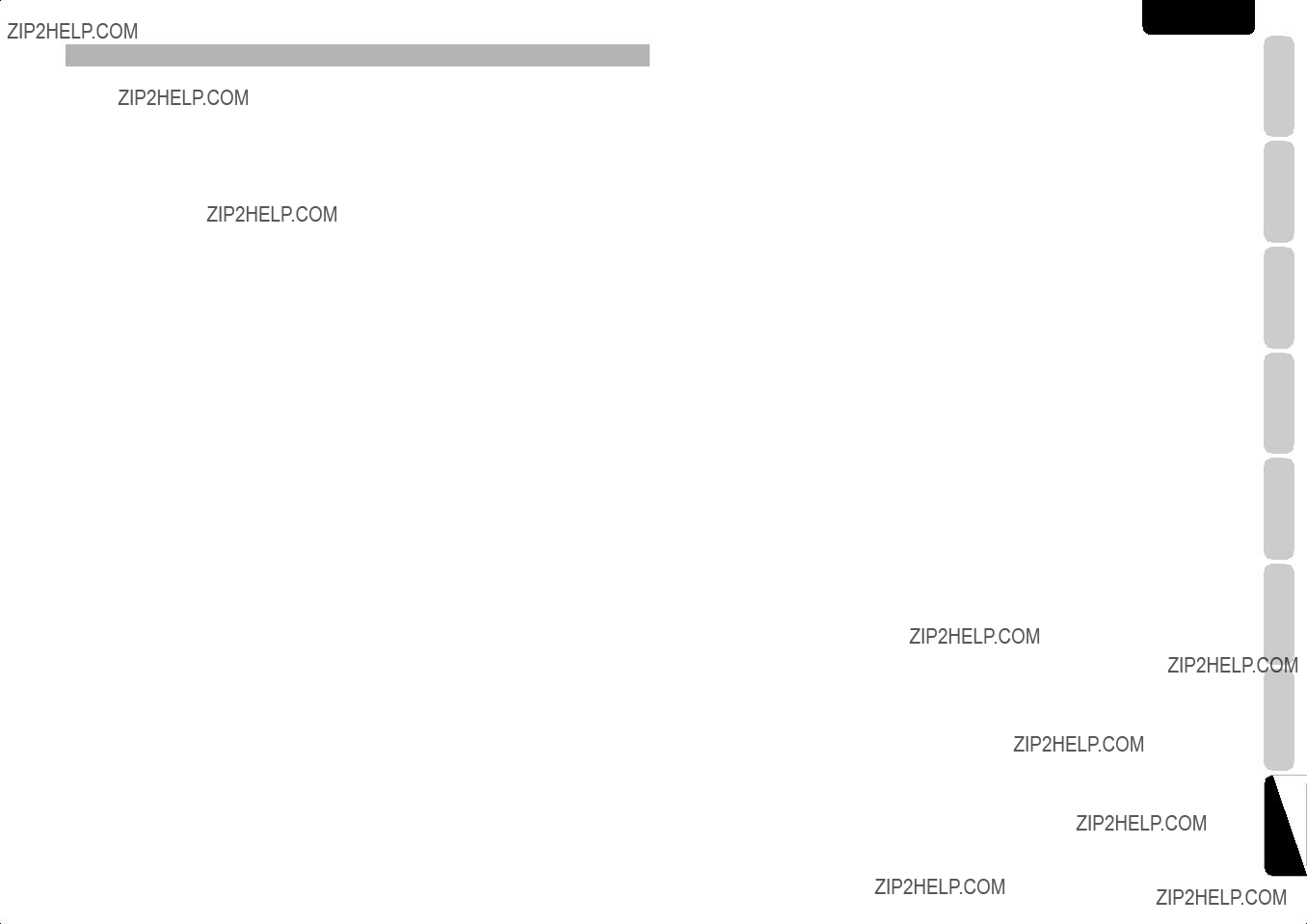
TECHNICAL INFORMATION
License information for the software used in the unit
This product uses GPL/LGPL software and software made by other companies.
After you purchase this product, you may procure, modify or distribute the source code of the GPL/LGPL software that is used in the product.
If you contact the Marantz Support Center, we will provide you with a
End user license agreements for the software used in the unit
ENGLISH
31
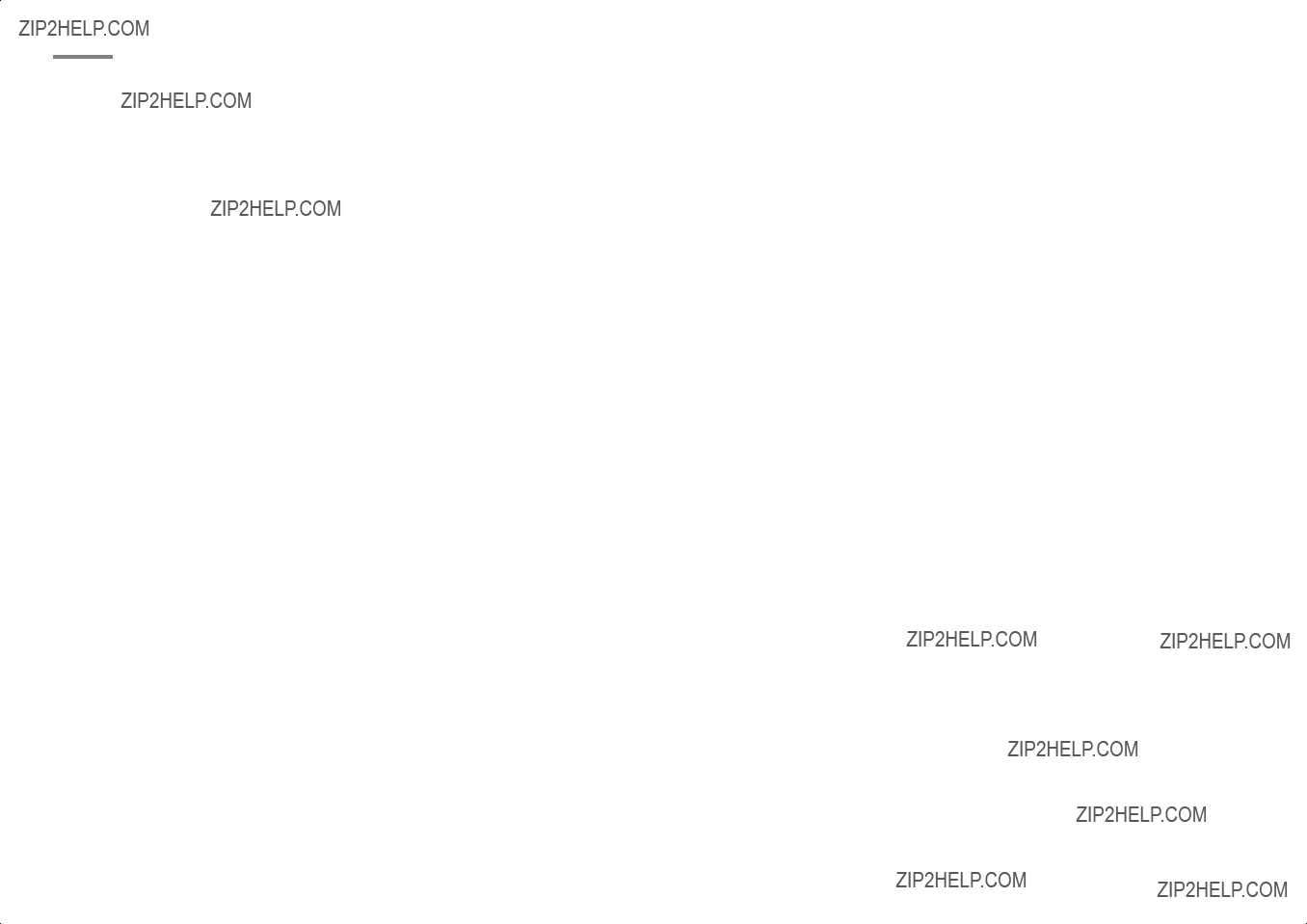
Exhibit A
GPL
GNU GENERAL PUBLIC LICENSE
Version 2, June 1991
Copyright (C) 1989, 1991 Free Software Foundation, Inc., 51 Franklin Street, Fifth Floor, Boston, MA
Preamble
The licenses for most software are designed to take away your freedom to share and change it. By contrast, the GNU General Public License is intended to guarantee your freedom to share and change free
When we speak of free software, we are referring to freedom, not price. Our General Public Licenses are designed to make sure that you have the freedom to distribute copies of free software (and charge for this service if you wish), that you receive source code or can get it if you want it, that you can change the software or use pieces of it in new free programs; and that you know you can do these things.
To protect your rights, we need to make restrictions that forbid anyone to deny you these rights or to ask you to surrender the rights. These restrictions translate to certain responsibilities for you if you distribute copies of the software, or if you modify it.
For example, if you distribute copies of such a program, whether gratis or for a fee, you must give the recipients all the rights that you have. You must make sure that they, too, receive or can get the source code. And you must show them these terms so they know their rights.
We protect your rights with two steps: (1) copyright the software, and (2) offer you this license which gives you legal permission to copy, distribute and/or modify the software.
Also, for each author's protection and ours, we want to make certain that everyone understands that there is no warranty for this free software. If the software is modi???ed by someone else and passed on, we want its recipients to know that what they have is not the original, so that any problems introduced by others will not re???ect on the original authors' reputations.
Finally, any free program is threatened constantly by software patents. We wish to avoid the danger that redistributors of a free program will individually obtain patent licenses, in effect making the program proprietary. To prevent this, we have made it clear that any patent must be licensed for everyone's free use or not licensed at all.
The precise terms and conditions for copying, distribution and modi???cation follow.
GNU GENERAL PUBLIC LICENSE
TERMS AND CONDITIONS FOR COPYING, DISTRIBUTION AND MODIFICATION
0. This License applies to any program or other work which contains a notice placed by the copyright holder saying it may be distributed under the terms of this General Public License. The ???Program???, below, refers to any such program or work, and a ???work based on the Program??? means either the Program or any derivative work under copyright law: that is to say, a work containing the Program or a portion of it, either verbatim or with modi???cations and/or translated into another language. (Hereinafter, translation is included without limitation in the term ???modi???cation???.) Each licensee is addressed as ???you???.
Activities other than copying, distribution and modi???cation are not covered by this License; they are outside its scope. The act of running the Program is not restricted, and the output from the Program is covered only if its contents constitute a work based on the Program (independent of having been made by running the Program). Whether that is true depends on what the Program does.
1. You may copy and distribute verbatim copies of the Program's source code as you receive it, in any medium, provided that you conspicuously and appropriately publish on each copy an appropriate copyright notice and disclaimer of warranty; keep intact all the notices that refer to this License and to the absence of any warranty; and give any other recipients of the Program a copy of this License along with the Program.
You may charge a fee for the physical act of transferring a copy, and you may at your option offer warranty protection in exchange for a fee.
2. You may modify your copy or copies of the Program or any portion of it, thus forming a work based on the Program, and copy and distribute such modi???cations or work under the terms of Section 1 above, provided that you also meet all of these conditions:
a)You must cause the modi???ed ???les to carry prominent notices stating that you changed the ???les and the date of any change.
b)You must cause any work that you distribute or publish, that in whole or in part contains or is derived from the Program or any part thereof, to be licensed as a whole at no charge to all third parties under the terms of this License.
c)If the modi???ed program normally reads commands interactively when run, you must cause it, when started running for such interactive use in the most ordinary way, to print or display an announcement including an appropriate copyright notice and a notice that there is no warranty (or else, saying that you provide a warranty) and that users may redistribute the program under these conditions, and telling the user how to view a copy of this License. (Exception: if the Program itself is interactive but does not normally print such an announcement, your work based on the Program is not required to print an announcement.) These requirements apply to the modi???ed work as a whole. If identi???able sections of that work are not derived from the Program, and can be reasonably considered independent and separate works in themselves, then this License, and its terms, do not apply to those sections when you distribute them as separate works. But when you distribute the same sections as part of a whole which is a work based on the Program, the distribution of the whole must be on the terms of this License, whose permissions for other licensees extend to the entire whole, and thus to each and every part regardless of who wrote it.
Thus, it is not the intent of this section to claim rights or contest your rights to work written entirely by you; rather, the intent is to exercise the right to control the distribution of derivative or collective works based on the Program.
In addition, mere aggregation of another work not based on the Program with the Program (or with a work based on the Program) on a volume of a storage or distribution medium does not bring the other work under the scope of this License.
3. You may copy and distribute the Program (or a work based on it, under Section 2) in object code or executable form under the terms of Sections 1 and 2 above provided that you also do one of the following:
a) Accompany it with the complete corresponding
b) Accompany it with a written offer, valid for at least three years, to give any third party, for a charge no more than your cost of physically performing source distribution, a complete
c) Accompany it with the information you received as to the offer to distribute corresponding source code. (This alternative is allowed only for noncommercial distribution and only if you received the program in object code or executable form with such an offer, in accord with Subsection b above.)
The source code for a work means the preferred form of the work for making modi???cations to it. For an executable work, complete source code means all the source code for all modules it contains, plus any associated interface de???nition ???les, plus the scripts used to control compilation and installation of the executable. However, as a special exception, the source code distributed need not include anything that is normally distributed (in either source or binary form) with the major components (compiler, kernel, and so on) of the operating system on which the executable runs, unless that component itself accompanies the executable.
If distribution of executable or object code is made by offering access to copy from a designated place, then offering equivalent access to copy the source code from the same place counts as distribution of the source code, even though third parties are not compelled to copy the source along with the object code.
4. You may not copy, modify, sublicense, or distribute the Program except as expressly provided under this License. Any attempt otherwise to copy, modify, sublicense or distribute the Program is void, and will automatically terminate your rights under this License. However, parties who have received copies, or rights, from you under this License will not have their licenses terminated so long as such parties remain in full compliance.
i
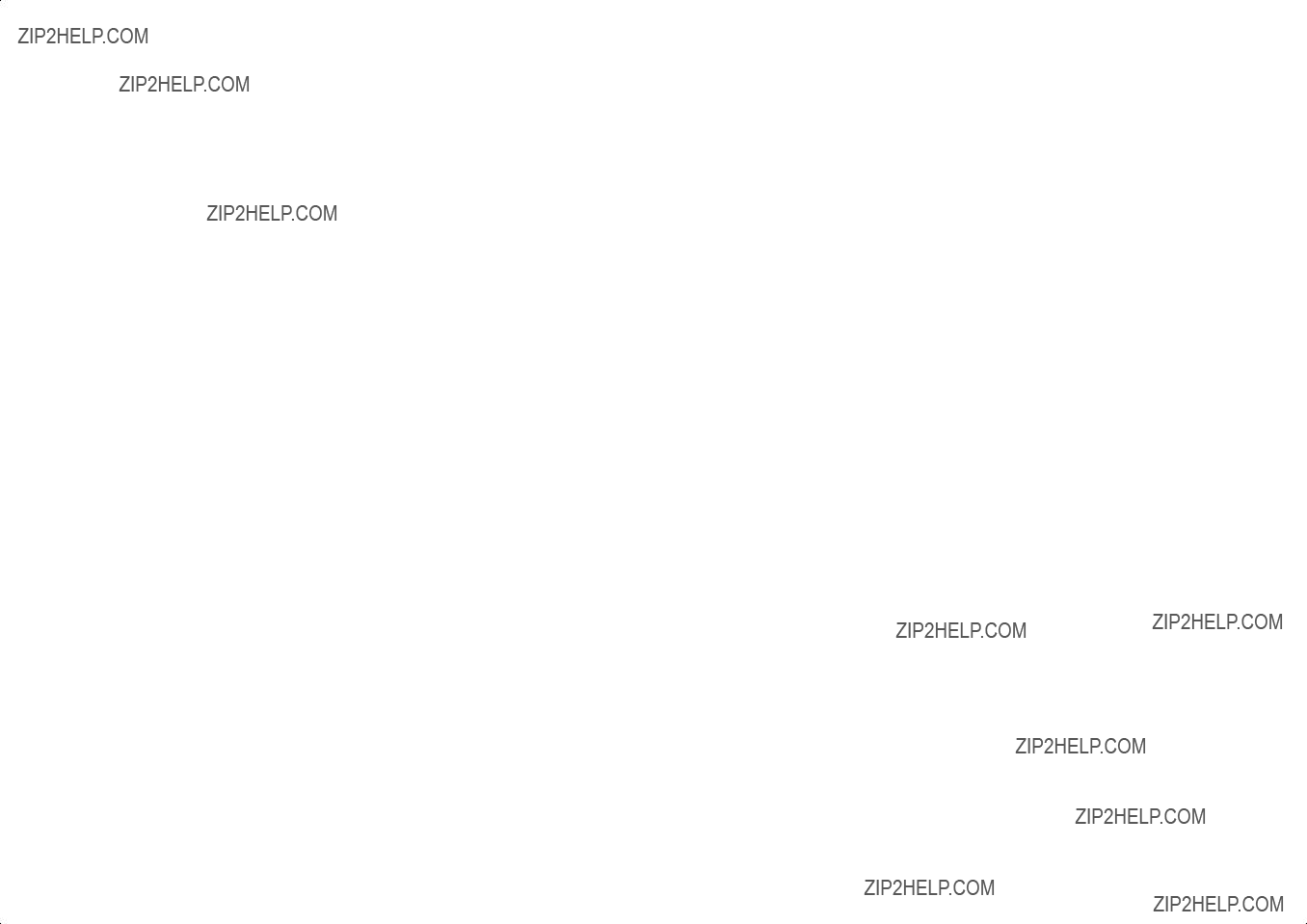
5.You are not required to accept this License, since you have not signed it. However, nothing else grants you permission to modify or distribute the Program or its derivative works. These actions are prohibited by law if you do not accept this License. Therefore, by modifying or distributing the Program (or any work based on the Program), you indicate your acceptance of this License to do so, and all its terms and conditions for copying, distributing or modifying the Program or works based on it.
6.Each time you redistribute the Program (or any work based on the Program), the recipient automatically receives a license from the original licensor to copy, distribute or modify the Program subject to these terms and conditions. You may not impose any further restrictions on the recipients' exercise of the rights granted herein. You are not responsible for enforcing compliance by third parties to this License.
7.If, as a consequence of a court judgment or allegation of patent infringement or for any other reason (not limited to patent issues), conditions are imposed on you (whether by court order, agreement or otherwise) that contradict the conditions of this License, they do not excuse you from the conditions of this License. If you cannot distribute so as to satisfy simultaneously your obligations under this License and any other pertinent obligations, then as a consequence you may not distribute the Program at all. For example, if a patent license would not permit
If any portion of this section is held invalid or unenforceable under any particular circumstance, the balance of the section is intended to apply and the section as a whole is intended to apply in other circumstances.
It is not the purpose of this section to induce you to infringe any patents or other property right claims or to contest validity of any such claims; this section has the sole purpose of protecting the integrity of the free software distribution system, which is implemented by public license practices. Many people have made generous contributions to the wide range of software distributed through that system in reliance on consistent application of that system; it is up to the author/donor to decide if he or she is willing to distribute software through any other system and a licensee cannot impose that choice.
This section is intended to make thoroughly clear what is believed to be a consequence of the rest of this License.
8.If the distribution and/or use of the Program is restricted in certain countries either by patents or by copyrighted interfaces, the original copyright holder who places the Program under this License may add an explicit geographical distribution limitation excluding those countries, so that distribution is permitted only in or among countries not thus excluded. In such case, this License incorporates the limitation as if written in the body of this License.
9.The Free Software Foundation may publish revised and/or new versions of the General Public License from time to time. Such new versions will be similar in spirit to the present version, but may differ in detail to address new problems or concerns.
Each version is given a distinguishing version number. If the Program speci???es a version number of this License which applies to it and ???any later version???, you have the option of following the terms and conditions either of that version or of any later version published by the Free Software Foundation. If the Program does not specify a version number of this License, you may choose any version ever published by the Free Software Foundation.
10. If you wish to incorporate parts of the Program into other free programs whose distribution conditions are different, write to the author to ask for permission. For software which is copyrighted by the Free Software Foundation, write to the Free Software Foundation; we sometimes make exceptions for this. Our decision will be guided by the two goals of preserving the free status of all derivatives of our free software and of promoting the sharing and reuse of software generally.
NO WARRANTY
11.BECAUSE THE PROGRAM IS LICENSED FREE OF CHARGE, THERE IS NO WARRANTY FOR THE PROGRAM, TO
THE EXTENT PERMITTED BY APPLICABLE LAW. EXCEPT WHEN OTHERWISE STATED IN WRITING THE COPYRIGHT
HOLDERS AND/OR OTHER PARTIES PROVIDE THE PROGRAM ???AS IS??? WITHOUT WARRANTY OF ANY KIND, EITHER
EXPRESSED OR IMPLIED, INCLUDING, BUT NOT LIMITED TO, THE IMPLIED WARRANTIES OF MERCHANTABILITY
AND FITNESS FOR A PARTICULAR PURPOSE. THE ENTIRE RISK AS TO THE QUALITY AND PERFORMANCE OF
THE PROGRAM IS WITH YOU. SHOULD THE PROGRAM PROVE DEFECTIVE, YOU ASSUME THE COST OF ALL
NECESSARY SERVICING, REPAIR OR CORRECTION.
12.IN NO EVENT UNLESS REQUIRED BY APPLICABLE LAW OR AGREED TO IN WRITING WILL ANY COPYRIGHT
HOLDER, OR ANY OTHER PARTY WHO MAY MODIFY AND/OR REDISTRIBUTE THE PROGRAM AS PERMITTED
ABOVE, BE LIABLE TO YOU FOR DAMAGES, INCLUDINGANY GENERAL, SPECIAL, INCIDENTAL OR CONSEQUENTIAL
DAMAGES ARISING OUT OF THE USE OR INABILITY TO USE THE PROGRAM (INCLUDING BUT NOT LIMITED TO
LOSS OF DATA OR DATA BEING RENDERED INACCURATE OR LOSSES SUSTAINED BY YOU OR THIRD PARTIES OR
A FAILURE OF THE PROGRAM TO OPERATE WITH ANY OTHER PROGRAMS), EVEN IF SUCH HOLDER OR OTHER
PARTY HAS BEEN ADVISED OF THE POSSIBILITY OF SUCH DAMAGES.
END OF TERMS AND CONDITIONS
How to Apply These Terms to Your New Programs If you develop a new program, and you want it to be of the greatest possible use to the public, the best way to achieve this is to make it free software which everyone can redistribute and change under these terms.
To do so, attach the following notices to the program. It is safest to attach them to the start of each source ???le to most effectively convey the exclusion of warranty; and each ???le should have at least the ???copyright??? line and a pointer to where the full notice is found.
<one line to give the program's name and a brief idea of what it does.> Copyright (C) <year> <name of author>
This program is free software; you can redistribute it and/or modify it under the terms of the GNU General Public License as published by the Free Software Foundation; either version 2 of the License, or (at your option) any later version.
This program is distributed in the hope that it will be useful, but WITHOUT ANY WARRANTY; without even the implied warranty of MERCHANTABILITY or FITNESS FOR A PARTICULAR PURPOSE. See the GNU General Public License for more details.
You should have received a copy of the GNU General Public License along with this program; if not, write to the Free Software Foundation, Inc., 51 Franklin Street, Fifth Floor, Boston, MA
Also add information on how to contact you by electronic and paper mail.
If the program is interactive, make it output a short notice like this when it starts in an interactive mode:
Gnomovision version 69, Copyright (C) year name of author Gnomovision comes with ABSOLUTELY NO WARRANTY; for details type `show w'. This is free software, and you are welcome to redistribute it under certain conditions; type `show c' for details.
The hypothetical commands `show w' and `show c' should show the appropriate parts of the General Public License. Of course, the commands you use may be called something other than `show w' and `show c'; they could even be
You should also get your employer (if you work as a programmer) or your school, if any, to sign a ???copyright disclaimer??? for the program, if necessary. Here is a sample; alter the names:
Yoyodyne, Inc., hereby disclaims all copyright interest in the program `Gnomovision' (which makes passes at compilers) written by James Hacker. <signature of Ty Coon>, 1 April 1989 Ty Coon, President of Vice This General Public License does not permit incorporating your program into proprietary programs. If your program is a subroutine library, you may consider it more useful to permit linking proprietary applications with the library. If this is what you want to do, use the GNU Lesser General Public License instead of this License.
ii
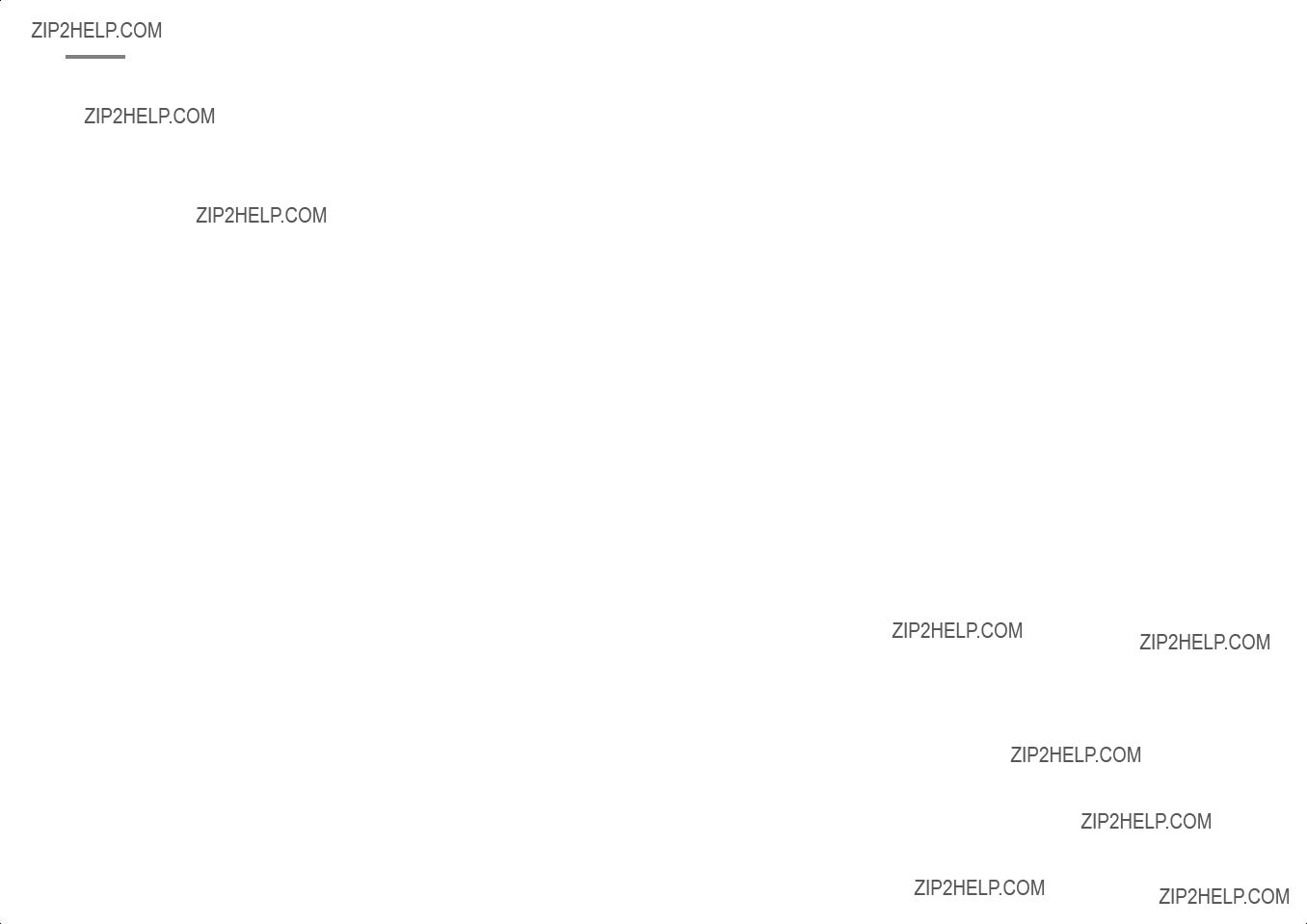
Exhibit B
LGPL
GNU LIBRARY GENERAL PUBLIC LICENSE
Version 2, June 1991
Copyright (C) 1991 Free Software Foundation, Inc. 51 Franklin Street, Fifth Floor, Boston, MA
Preamble
The licenses for most software are designed to take away your freedom to share and change it. By contrast, the GNU General Public Licenses are intended to guarantee your freedom to share and change free
This license, the Library General Public License, applies to some specially designated Free Software Foundation software, and to any other libraries whose authors decide to use it. You can use it for your libraries, too.
When we speak of free software, we are referring to freedom, not price. Our General Public Licenses are designed to make sure that you have the freedom to distribute copies of free software (and charge for this service if you wish), that you receive source code or can get it if you want it, that you can change the software or use pieces of it in new free programs; and that you know you can do these things.
To protect your rights, we need to make restrictions that forbid anyone to deny you these rights or to ask you to surrender the rights. These restrictions translate to certain responsibilities for you if you distribute copies of the library, or if you modify it.
For example, if you distribute copies of the library, whether gratis or for a fee, you must give the recipients all the rights that we gave you. You must make sure that they, too, receive or can get the source code. If you link a program with the library, you must provide complete object ???les to the recipients so that they can relink them with the library, after making changes to the library and recompiling it. And you must show them these terms so they know their rights.
Our method of protecting your rights has two steps: (1) copyright the library, and (2) offer you this license which gives you legal permission to copy, distribute and/or modify the library.
Also, for each distributor's protection, we want to make certain that everyone understands that there is no warranty for this free library. If the library is modi???ed by someone else and passed on, we want its recipients to know that what they have is not the original version, so that any problems introduced by others will not re???ect on the original authors' reputations.
Finally, any free program is threatened constantly by software patents. We wish to avoid the danger that companies distributing free software will individually obtain patent licenses, thus in effect transforming the program into proprietary software. To prevent this, we have made it clear that any patent must be licensed for everyone's free use or not licensed at all.
Most GNU software, including some libraries, is covered by the ordinary GNU General Public License, which was designed for utility programs. This license, the GNU Library General Public License, applies to certain designated libraries. This license is quite different from the ordinary one; be sure to read it in full, and don't assume that anything in it is the same as in the ordinary license.
The reason we have a separate public license for some libraries is that they blur the distinction we usually make between modifying or adding to a program and simply using it. Linking a program with a library, without changing the library, is in some sense simply using the library, and is analogous to running a utility program or application program. However, in a textual and legal sense, the linked executable is a combined work, a derivative of the original library, and the ordinary General Public License treats it as such.
Because of this blurred distinction, using the ordinary General Public License for libraries did not effectively promote software sharing, because most developers did not use the libraries. We concluded that weaker conditions might promote sharing better.
However, unrestricted linking of
The precise terms and conditions for copying, distribution and modi???cation follow. Pay close attention to the difference between a ???work based on the library??? and a ???work that uses the library???. The former contains code derived from the library, while the latter only works together with the library.
Note that it is possible for a library to be covered by the ordinary General Public License rather than by this special one.
GNU LIBRARY GENERAL PUBLIC LICENSE TERMS AND CONDITIONS FOR COPYING, DISTRIBUTION AND
MODIFICATION
0. This License Agreement applies to any software library which contains a notice placed by the copyright holder or other authorized party saying it may be distributed under the terms of this Library General Public License (also called ???this License???). Each licensee is addressed as ???you???.
A ???library??? means a collection of software functions and/or data prepared so as to be conveniently linked with application programs (which use some of those functions and data) to form executables.
The ???Library???, below, refers to any such software library or work which has been distributed under these terms. A ???work based on the Library??? means either the Library or any derivative work under copyright law: that is to say, a work containing the Library or a portion of it, either verbatim or with modi???cations and/or translated straightforwardly into another language. (Hereinafter, translation is included without limitation in the term ???modi???cation???.)
???Source code??? for a work means the preferred form of the work for making modi???cations to it. For a library, complete source code means all the source code for all modules it contains, plus any associated interface de???nition ???les, plus the scripts used to control compilation and installation of the library. Activities other than copying, distribution and modi???cation are not covered by this License; they are outside its scope. The act of running a program using the Library is not restricted, and output from such a program is covered only if its contents constitute a work based on the Library (independent of the use of the Library in a tool for writing it). Whether that is true depends on what the Library does and what the program that uses the Library does.
1.You may copy and distribute verbatim copies of the Library's complete source code as you receive it, in any medium, provided that you conspicuously and appropriately publish on each copy an appropriate copyright notice and disclaimer of warranty; keep intact all the notices that refer to this License and to the absence of any warranty; and distribute a copy of this License along with the Library. You may charge a fee for the physical act of transferring a copy, and you may at your option offer warranty protection in exchange for a fee.
2.You may modify your copy or copies of the Library or any portion of it, thus forming a work based on the Library, and copy and distribute such modi???cations or work under the terms of Section 1 above, provided that you also meet all of these conditions: a) The modi???ed work must itself be a software library. b) You must cause the ???les modi???ed to carry prominent notices stating that you changed the ???les and the date of any change. c) You must cause the whole of the work to be licensed at no charge to all third parties under the terms of this License. d) If a facility in the modi???ed Library refers to a function or a table of data to be supplied by an application program that uses the facility, other than as an argument passed when the facility is invoked, then you must make a good faith effort to ensure that, in the event an application does not supply such function or table, the facility still operates, and performs whatever part of its purpose remains meaningful. (For example, a function in a library to compute square roots has a purpose that is entirely
3.You may opt to apply the terms of the ordinary GNU General Public License instead of this License to a given copy of the Library. To do this, you must alter all the notices that refer to this License, so that they refer to the ordinary GNU General Public License, version 2, instead of to this License. (If a newer version than version 2 of the ordinary GNU General Public License has appeared, then you can specify that version instead if you wish.) Do not make any other change in these notices. Once this change is made in a given copy, it is irreversible for that copy, so the ordinary GNU General Public License applies to all subsequent copies and derivative works made from that copy. This option is useful when you wish to copy part of the code of the Library into a program that is not a library.
4.You may copy and distribute the Library (or a portion or derivative of it, under Section 2) in object code or executable form under the terms of Sections 1 and 2 above provided that you accompany it with the complete corresponding
iii
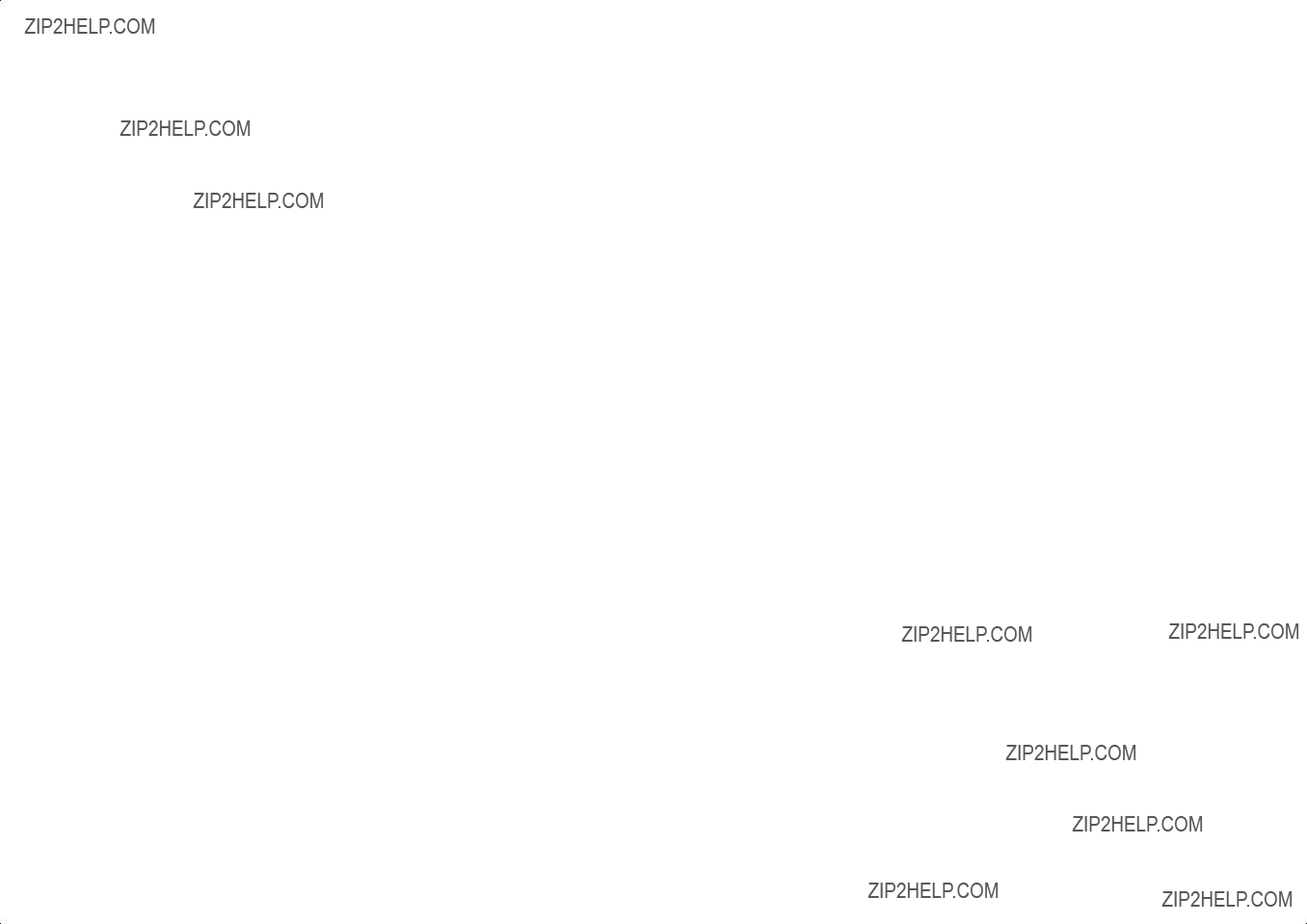
5.A program that contains no derivative of any portion of the Library, but is designed to work with the Library by being compiled or linked with it, is called a ???work that uses the Library???. Such a work, in isolation, is not a derivative work of the Library, and therefore falls outside the scope of this License. However, linking a ???work that uses the Library??? with the Library creates an executable that is a derivative of the Library (because it contains portions of the Library), rather than a ???work that uses the library???. The executable is therefore covered by this License. Section 6 states terms for distribution of such executables. When a ???work that uses the Library??? uses material from a header ???le that is part of the Library, the object code for the work may be a derivative work of the Library even though the source code is not. Whether this is true is especially signi???cant if the work can be linked without the Library, or if the work is itself a library. The threshold for this to be true is not precisely de???ned by law. If such an object ???le uses only numerical parameters, data structure layouts and accessors, and small macros and small inline functions (ten lines or less in length), then the use of the object ???le is unrestricted, regardless of whether it is legally a derivative work. (Executables containing this object code plus portions of the Library will still fall under Section 6.) Otherwise, if the work is a derivative of the Library, you may distribute the object code for the work under the terms of Section 6. Any executables containing that work also fall under Section 6, whether or not they are linked directly with the Library itself.
6.As an exception to the Sections above, you may also compile or link a ???work that uses the Library??? with the Library to produce a work containing portions of the Library, and distribute that work under terms of your choice, provided that the terms permit modi???cation of the work for the customer's own use and reverse engineering for debugging such modi???cations. You must give prominent notice with each copy of the work that the Library is used in it and that the Library and its use are covered by this License. You must supply a copy of this License. If the work during execution displays copyright notices, you must include the copyright notice for the Library among them, as well as a reference directing the user to the copy of this License. Also, you must do one of these things:
a)Accompany the work with the complete corresponding
b)Accompany the work with a written offer, valid for at least three years, to give the same user the materials speci???ed in Subsection 6a, above, for a charge no more than the cost of performing this distribution.
c)If distribution of the work is made by offering access to copy from a designated place, offer equivalent access to copy the above speci???ed materials from the same place.
d)Verify that the user has already received a copy of these materials or that you have already sent this user a copy. For an executable, the required form of the ???work that uses the Library??? must include any data and utility programs needed for reproducing the executable from it. However, as a special exception, the source code distributed need not include anything that is normally distributed (in either source or binary form) with the major components (compiler, kernel, and so on) of the operating system on which the executable runs, unless that component itself accompanies the executable.
It may happen that this requirement contradicts the license restrictions of other proprietary libraries that do not normally accompany the operating system. Such a contradiction means you cannot use both them and the Library together in an executable that you distribute.
7. You may place library facilities that are a work based on the Library
a)Accompany the combined library with a copy of the same work based on the Library, uncombined with any other library facilities. This must be distributed under the terms of the Sections above.
b)Give prominent notice with the combined library of the fact that part of it is a work based on the Library, and explaining where to ???nd the accompanying uncombined form of the same work.
8.You may not copy, modify, sublicense, link with, or distribute the Library except as expressly provided under this License. Any attempt otherwise to copy, modify, sublicense, link with, or distribute the Library is void, and will automatically terminate your rights under this License. However, parties who have received copies, or rights, from you under this License will not have their licenses terminated so long as such parties remain in full compliance.
9.You are not required to accept this License, since you have not signed it. However, nothing else grants you permission to modify or distribute the Library or its derivative works. These actions are prohibited by law if you do not accept this License. Therefore, by modifying or distributing the Library (or any work based on the Library), you indicate your acceptance of this License to do so, and all its terms and conditions for copying, distributing or modifying the Library or works based on it.
10.Each time you redistribute the Library (or any work based on the Library), the recipient automatically receives a license from the original licensor to copy, distribute, link with or modify the Library subject to these terms and conditions. You may not impose any further restrictions on the recipients' exercise of the rights granted herein. You are not responsible for enforcing compliance by third parties to this License.
11.If, as a consequence of a court judgment or allegation of patent infringement or for any other reason (not limited to patent issues), conditions are imposed on you (whether by court order, agreement or otherwise) that contradict the conditions of this License, they do not excuse you from the conditions of this License. If you cannot distribute so as to satisfy simultaneously your obligations under this License and any other pertinent obligations, then as a consequence you may not distribute the Library at all. For example, if a patent license would not permit
If any portion of this section is held invalid or unenforceable under any particular circumstance, the balance of the section is intended to apply, and the section as a whole is intended to apply in other circumstances.
It is not the purpose of this section to induce you to infringe any patents or other property right claims or to contest validity of any such claims; this section has the sole purpose of protecting the integrity of the free software distribution system which is implemented by public license practices. Many people have made generous contributions to the wide range of software distributed through that system in reliance on consistent application of that system; it is up to the author/donor to decide if he or she is willing to distribute software through any other system and a licensee cannot impose that choice.
This section is intended to make thoroughly clear what is believed to be a consequence of the rest of this License.
12.If the distribution and/or use of the Library is restricted in certain countries either by patents or by copyrighted interfaces, the original copyright holder who places the Library under this License may add an explicit geographical distribution limitation excluding those countries, so that distribution is permitted only in or among countries not thus excluded. In such case, this License incorporates the limitation as if written in the body of this License.
13.The Free Software Foundation may publish revised and/or new versions of the Library General Public License from time to time. Such new versions will be similar in spirit to the present version, but may differ in detail to address new problems or concerns.
Each version is given a distinguishing version number. If the Library speci???es a version number of this License which applies to it and ???any later version???, you have the option of following the terms and conditions either of that version or of any later version published by the Free Software Foundation. If the Library does not specify a license version number, you may choose any version ever published by the Free Software Foundation.
14. If you wish to incorporate parts of the Library into other free programs whose distribution conditions are incompatible with these, write to the author to ask for permission. For software which is copyrighted by the Free Software Foundation, write to the Free Software Foundation; we sometimes make exceptions for this. Our decision will be guided by the two goals of preserving the free status of all derivatives of our free software and of promoting the sharing and reuse of software generally.
NO WARRANTY
15.BECAUSE THE LIBRARY IS LICENSED FREE OF CHARGE, THERE IS NO WARRANTY FOR THE LIBRARY, TO THE
EXTENT PERMITTED BY APPLICABLE LAW. EXCEPT WHEN OTHERWISE STATED IN WRITING THE COPYRIGHT
HOLDERS AND/OR OTHER PARTIES PROVIDE THE LIBRARY ???AS IS??? WITHOUT WARRANTY OF ANY KIND, EITHER
EXPRESSED OR IMPLIED, INCLUDING, BUT NOT LIMITED TO, THE IMPLIED WARRANTIES OF MERCHANTABILITY
AND FITNESS FOR A PARTICULAR PURPOSE. THE ENTIRE RISK AS TO THE QUALITY AND PERFORMANCE OF THE
LIBRARY IS WITH YOU. SHOULD THE LIBRARY PROVE DEFECTIVE, YOU ASSUME THE COST OF ALL NECESSARY
SERVICING, REPAIR OR CORRECTION.
16.IN NO EVENT UNLESS REQUIRED BY APPLICABLE LAW OR AGREED TO IN WRITING WILL ANY COPYRIGHT
HOLDER, OR ANY OTHER PARTY WHO MAY MODIFY AND/OR REDISTRIBUTE THE LIBRARY AS PERMITTED ABOVE,
BE LIABLE TO YOU FOR DAMAGES, INCLUDING ANY GENERAL, SPECIAL, INCIDENTAL OR CONSEQUENTIAL
DAMAGES ARISING OUT OF THE USE OR INABILITY TO USE THE LIBRARY (INCLUDING BUT NOT LIMITED TO LOSS
OF DATA OR DATA BEING RENDERED INACCURATE OR LOSSES SUSTAINED BY YOU OR THIRD PARTIES OR A
FAILURE OF THE LIBRARY TO OPERATE WITH ANY OTHER SOFTWARE), EVEN IF SUCH HOLDER OR OTHER PARTY
HAS BEEN ADVISED OF THE POSSIBILITY OF SUCH DAMAGES.
END OF TERMS AND CONDITIONS
How to Apply These Terms to Your New Libraries If you develop a new library, and you want it to be of the greatest possible use to the public, we recommend making it free software that everyone can redistribute and change. You can do so by permitting redistribution under these terms (or, alternatively, under the terms of the ordinary General Public License).
iv
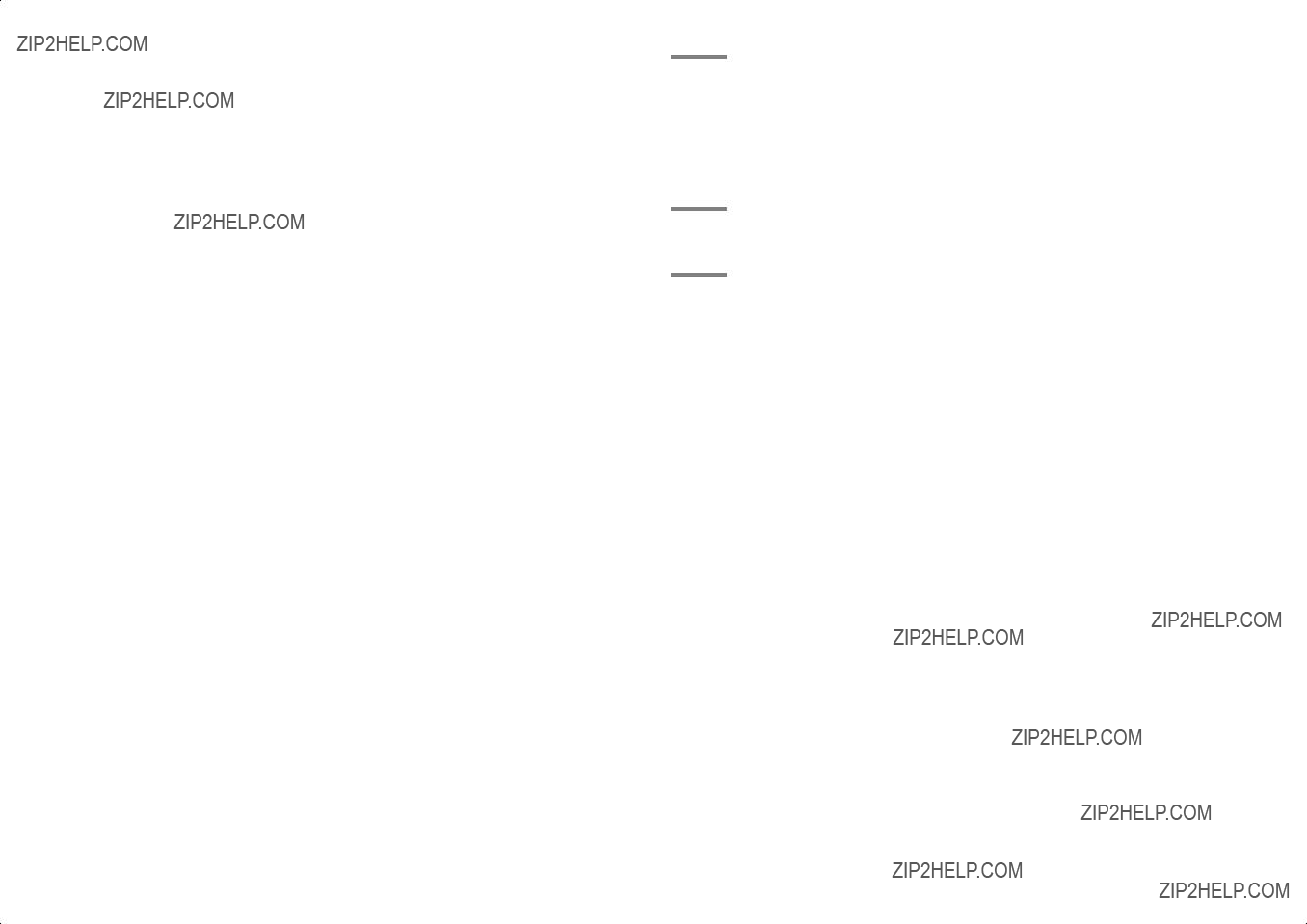
To apply these terms, attach the following notices to the library. It is safest to attach them to the start of each source ???le to most effectively convey the exclusion of warranty; and each ???le should have at least the ???copyright??? line and a pointer to where the full notice is found.
<one line to give the library's name and a brief idea of what it does.> Copyright (C) <year> <name of author>
This library is free software; you can redistribute it and/or modify it under the terms of the GNU Library General Public License as published by the Free Software Foundation; either version 2 of the License, or (at your option) any later version.
This library is distributed in the hope that it will be useful, but WITHOUT ANY WARRANTY; without even the implied warranty of MERCHANTABILITY or FITNESS FOR A PARTICULAR PURPOSE. See the GNU Library General Public License for more details.
You should have received a copy of the GNU Library General Public License along with this library; if not, write to the Free Foundation, Inc., 51 Franklin Street, Fifth Floor, Boston, MA
Also add information on how to contact you by electronic and paper mail.
You should also get your employer (if you work as a programmer) or your school, if any, to sign a ???copyright disclaimer??? for the library, if necessary. Here is a sample; alter the names:
Yoyodyne, Inc., hereby disclaims all copyright interest in the library `Frob' (a library for tweaking knobs) written by James Random Hacker.
<signature of Ty Coon>, 1 April 1990 Ty Coon, President of Vice That's all there is to it!
EXHIBIT C
expat
Copyright (c) 1998, 1999, 2000 Thai Open Source Software Center Ltd
THE SOFTWARE IS PROVIDED ???AS IS", WITHOUT WARRANTY OF ANY KIND, EXPRESS OR IMPLIED, INCLUDING
BUT NOT LIMITED TO THE WARRANTIES OF MERCHANTABILITY, FITNESS FOR A PARTICULAR PURPOSE AND
NONINFRINGEMENT.
IN NO EVENT SHALL THE AUTHORS OR COPYRIGHT HOLDERS BE LIABLE FOR ANY CLAIM, DAMAGES OR
OTHER LIABILITY, WHETHER IN AN ACTION OF CONTRACT, TORT OR OTHERWISE, ARISING FROM, OUT OF OR IN
CONNECTION WITH THE SOFTWARE OR THE USE OR OTHER DEALINGS IN THE SOFTWARE.
EXHIBIT D
FreeType
Portions of this software are copyright ??
EXHIBIT E
libjpeg
This software is based in part on the work of the Independent JPEG Group.
v

EXHIBIT F
libpng
COPYRIGHT NOTICE, DISCLAIMER, and LICENSE:
If you modify libpng you may insert additional notices immediately following this sentence.
libpng versions 1.2.6, August 15, 2004, through 1.2.18, May 15, 2007, are Copyright (c) 2004,
Cosmin Truta
libpng versions 1.0.7, July 1, 2000, through 1.2.5 - October 3, 2002, are Copyright (c)
Eric S. Raymond
Gilles Vollant
and with the following additions to the disclaimer:
There is no warranty against interference with your enjoyment of the library or against infringement. There is no warranty that our efforts or the library will ful???ll any of your particular purposes or needs. This library is provided with all faults, and the entire risk of satisfactory quality, performance, accuracy, and effort is with the user.
libpng versions 0.97, January 1998, through 1.0.6, March 20, 2000, are Copyright (c) 1998, 1999 Glenn
Tom Lane
Glenn
Willem van Schaik
libpng versions 0.89, June 1996, through 0.96, May 1997, are Copyright (c) 1996, 1997 Andreas Dilger Distributed according to the same disclaimer and license as
John Bowler
Kevin Bracey
Sam Bushell
Magnus Holmgren
Greg Roelofs
Tom Tanner
libpng versions 0.5, May 1995, through 0.88, January 1996, are Copyright (c) 1995, 1996 Guy Eric Schalnat, Group 42, Inc.
For the purposes of this copyright and license, ??????Contributing Authors??? is de???ned as the following set of individuals:
Andreas Dilger
Dave Martindale
Guy Eric Schalnat
Paul Schmidt
Tim Wegner
The PNG Reference Library is supplied ???AS IS". The Contributing Authors and Group 42, Inc. disclaim all warranties, expressed or implied, including, without limitation, the warranties of merchantability and of ???tness for any purpose.
The Contributing Authors and Group 42, Inc. assume no liability for direct, indirect, incidental, special, exemplary, or consequential damages, which may result from the use of the PNG Reference Library, even if advised of the possibility of such damage.
Permission is hereby granted to use, copy, modify, and distribute this source code, or portions hereof, for any purpose, without fee, subject to the following restrictions:
1.The origin of this source code must not be misrepresented.
2.Altered versions must be plainly marked as such and must not be misrepresented as being the original source.
3.This Copyright notice may not be removed or altered from any source or altered source distribution.
The Contributing Authors and Group 42, Inc. speci???cally permit, without fee, and encourage the use of this source code as a component to supporting the PNG ???le format in commercial products.
If you use this source code in a product, acknowledgment is not required but would be appreciated.
A ???png_get_copyright??? function is available, for convenient use in ???about??? boxes and the like:
printf("%s",png_get_copyright(NULL));
Also, the PNG logo (in PNG format, of course) is supplied in the ???les ???pngbar.png??? and ???pngbar.jpg (88x31) and ???pngnow. png??? (98x31).
Libpng is OSI Certi???ed Open Source Software. OSI Certi???ed Open Source is a certi???cation mark of the Open Source Initiative.
Glenn
vi
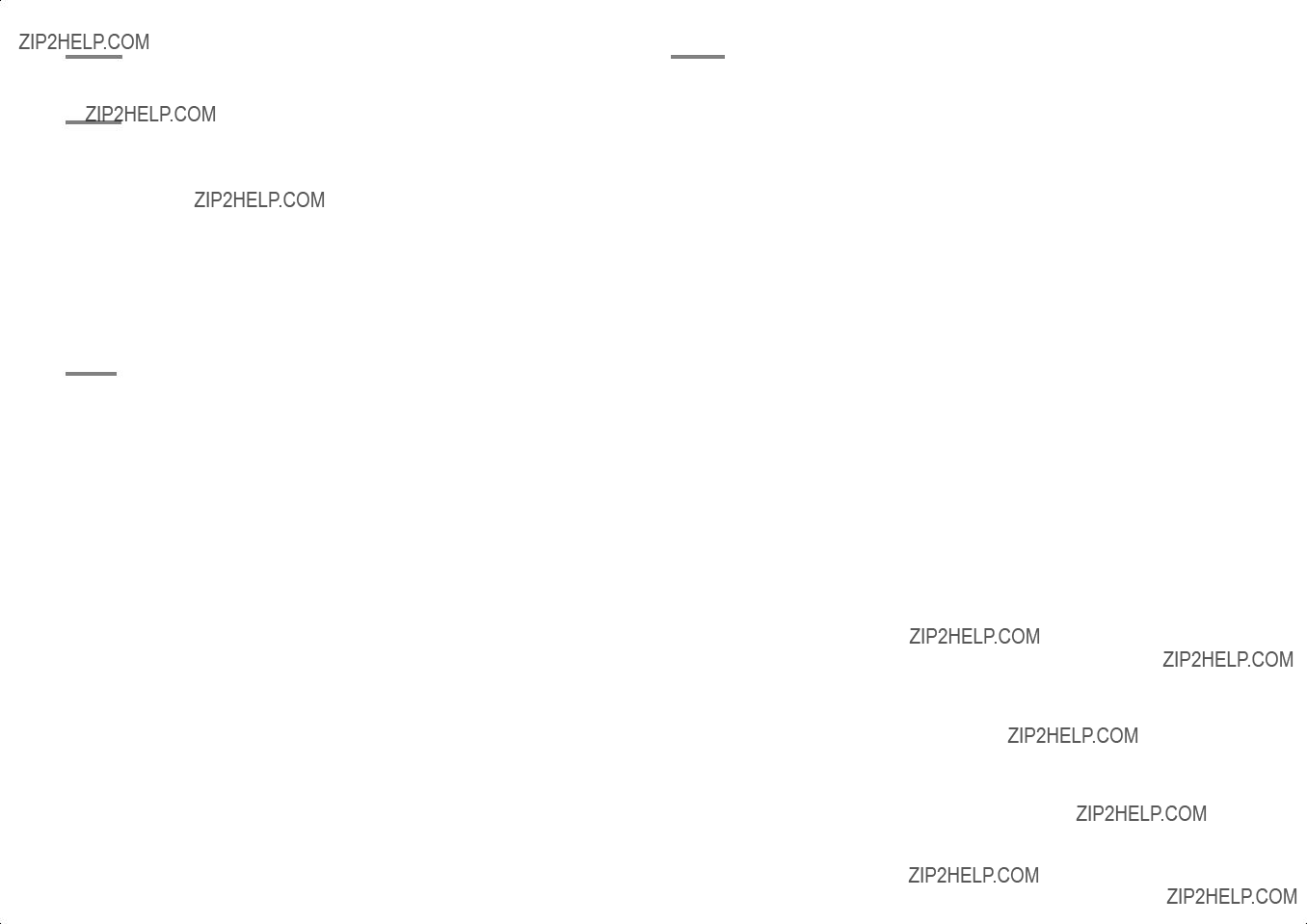
EXHIBIT G
zlib
Copyright (C)
EXHIBIT H
libtiff
Copyright (c)
Copyright (c)
Permission to use, copy, modify, distribute, and sell this software and its documentation for any purpose is hereby granted without fee, provided that (i) the above copyright notices and this permission notice appear in all copies of the software and related documentation, and (ii) the names of Sam Lef???er and Silicon Graphics may not be used in any advertising or publicity relating to the software without the speci???c, prior written permission of Sam Lef???er and Silicon Graphics.
THE SOFTWARE IS PROVIDED
OTHERWISE, INCLUDING WITHOUT LIMITATION, ANY WARRANTY OF MERCHANTABILITY OR FITNESS FOR A
PARTICULAR PURPOSE.
IN NO EVENT SHALL SAM LEFFLER OR SILICON GRAPHICS BE LIABLE FOR ANY SPECIAL, INCIDENTAL, INDIRECT
OR CONSEQUENTIAL DAMAGES OF ANY KIND,OR ANY DAMAGES WHATSOEVER RESULTING FROM LOSS OF
USE, DATA OR PROFITS, WHETHER OR NOT ADVISED OF THE POSSIBILITY OF DAMAGE, AND ON ANY THEORY OF
LIABILITY, ARISING OUT OF OR IN CONNECTION WITH THE USE OR PERFORMANCE OF THIS SOFTWARE.
EXHIBIT I
libtremor
Copyright (c)
Redistribution and use in source and binary forms, with or without modi???cation, are permitted provided that the following conditions are met:
-Redistributions of source code must retain the above copyright notice, this list of conditions and the following disclaimer.
-Redistributions in binary form must reproduce the above copyright notice, this list of conditions and the following disclaimer in the documentation and/or other materials provided with the distribution.
-Neither the name of the Xiph.org Foundation nor the names of its contributors may be used to endorse or promote products derived from this software without speci???c prior written permission.
THIS SOFTWARE IS PROVIDED BY THE COPYRIGHT HOLDERS AND CONTRIBUTORS ``AS IS'' AND ANY EXPRESS
OR IMPLIED WARRANTIES, INCLUDING, BUT NOT LIMITED TO, THE IMPLIED WARRANTIES OF MERCHANTABILITY
AND FITNESS FOR A PARTICULAR PURPOSE ARE DISCLAIMED. IN NO EVENT SHALL THE FOUNDATION OR
CONTRIBUTORS BE LIABLE FOR ANY DIRECT, INDIRECT, INCIDENTAL, SPECIAL, EXEMPLARY, OR CONSEQUENTIAL
DAMAGES (INCLUDING, BUT NOT LIMITED TO, PROCUREMENT OF SUBSTITUTE GOODS OR SERVICES; LOSS OF
USE, DATA, OR PROFITS; OR BUSINESS INTERRUPTION) HOWEVER CAUSED AND ON ANY THEORY OF LIABILITY,
WHETHER IN CONTRACT, STRICT LIABILITY, OR TORT (INCLUDING NEGLIGENCE OR OTHERWISE) ARISING IN ANY
WAY OUT OF THE USE OF THIS SOFTWARE, EVEN IF ADVISED OF THE POSSIBILITY OF SUCH DAMAGE.
EXHIBIT J
STLport
Copyright (c) 1994
Copyright (c)
Silicon Graphics Computer Systems, Inc.
Copyright (c) 1997
Moscow Center for SPARC Technology
Copyright (c)
Boris Fomitchev
This material is provided "as is", with absolutely no warranty expressed or implied. Any use is at your own risk.
Permission to use or copy this software for any purpose is hereby granted without fee, provided the above notices are retained on all copies.
Permission to modify the code and to distribute modi???ed code is granted, provided the above notices are retained, and a notice that the code was modi???ed is included with the above copyright notice.
vii
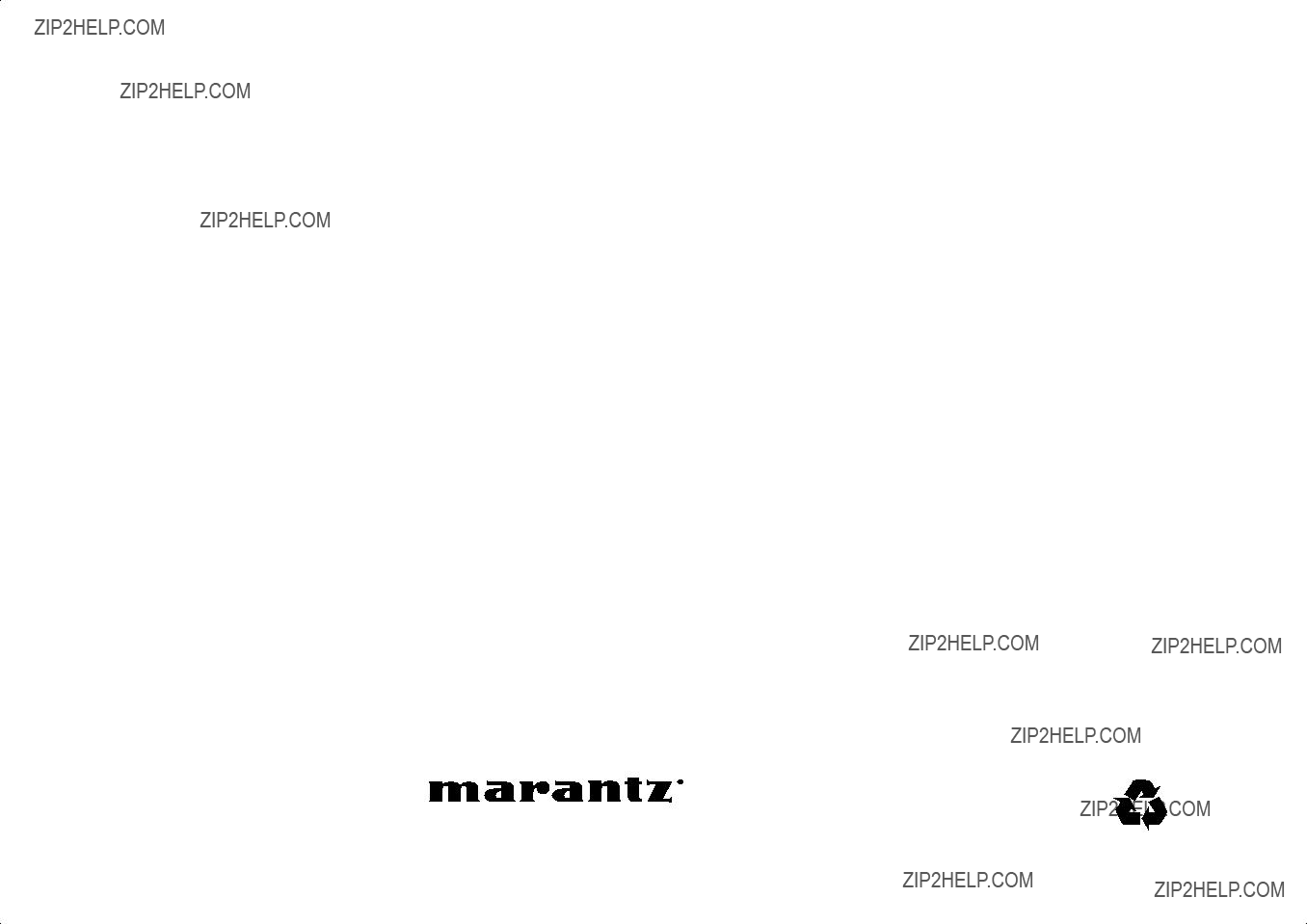
www.marantz.com
You can find your nearest authorized distributor or dealer on our website.
is a registered trademark.