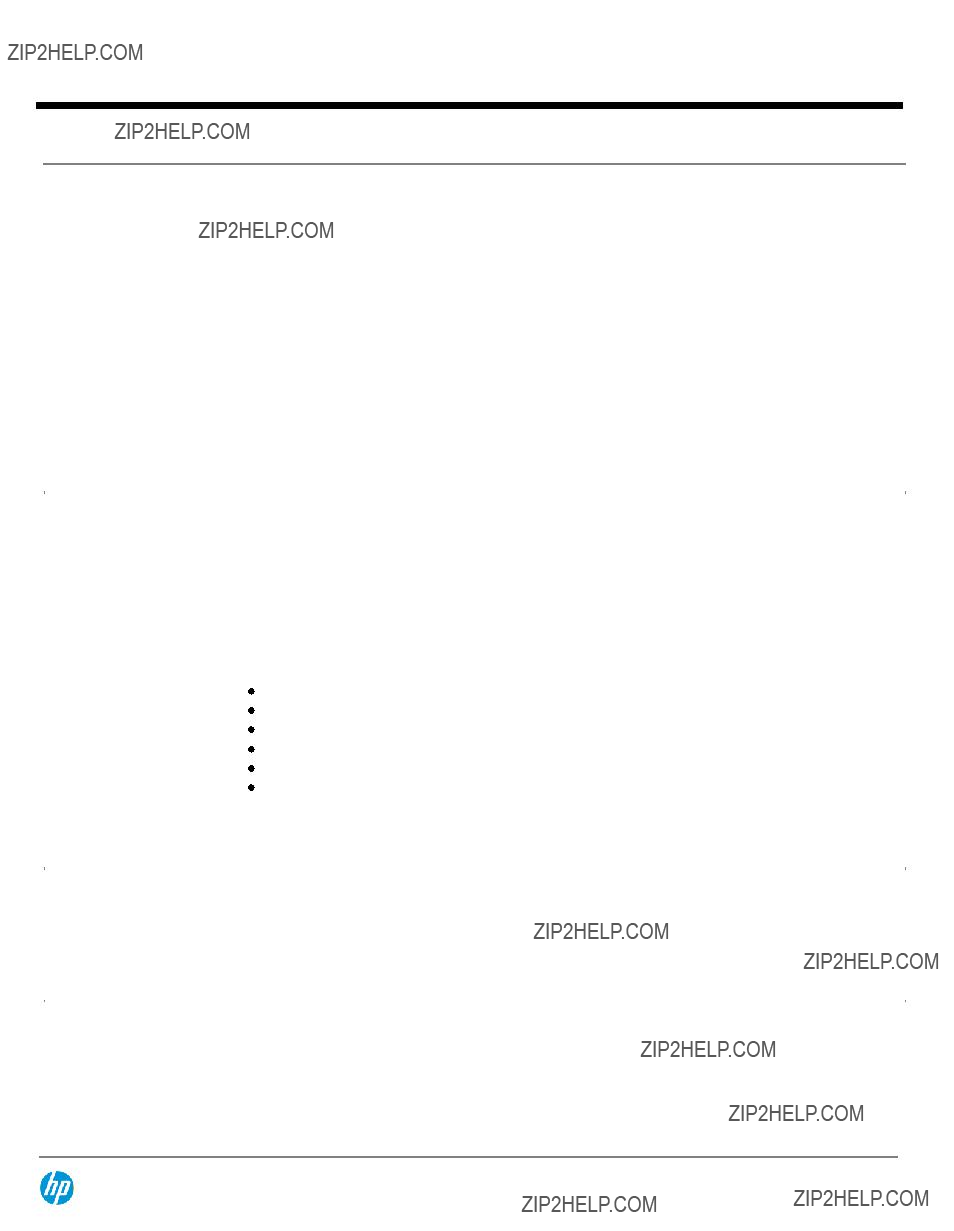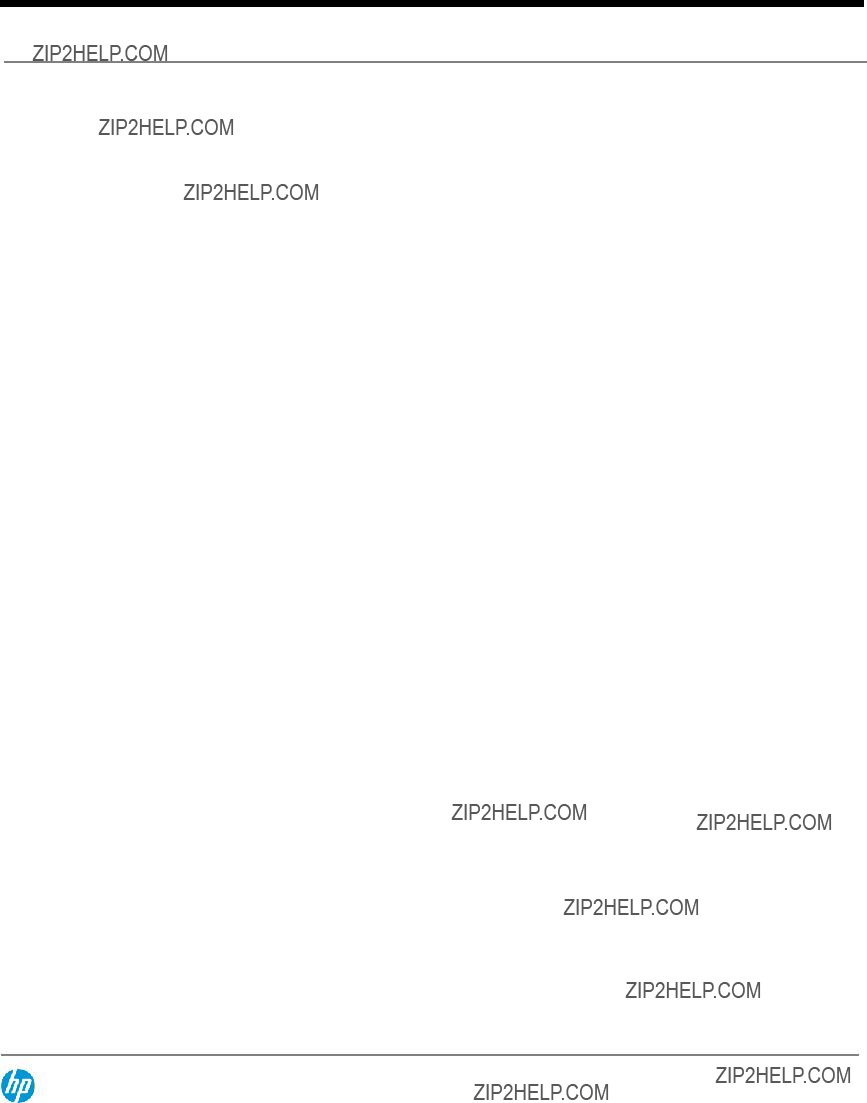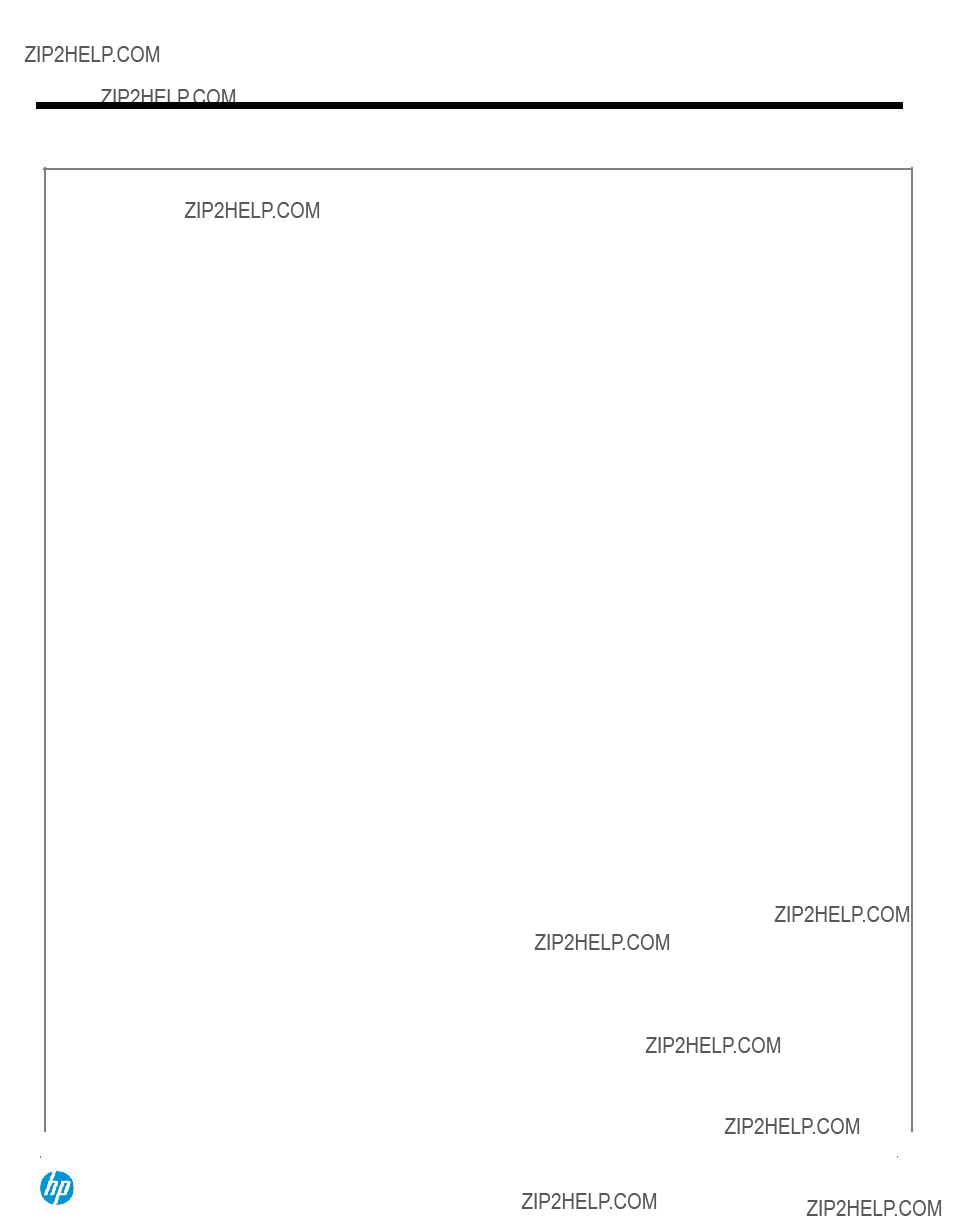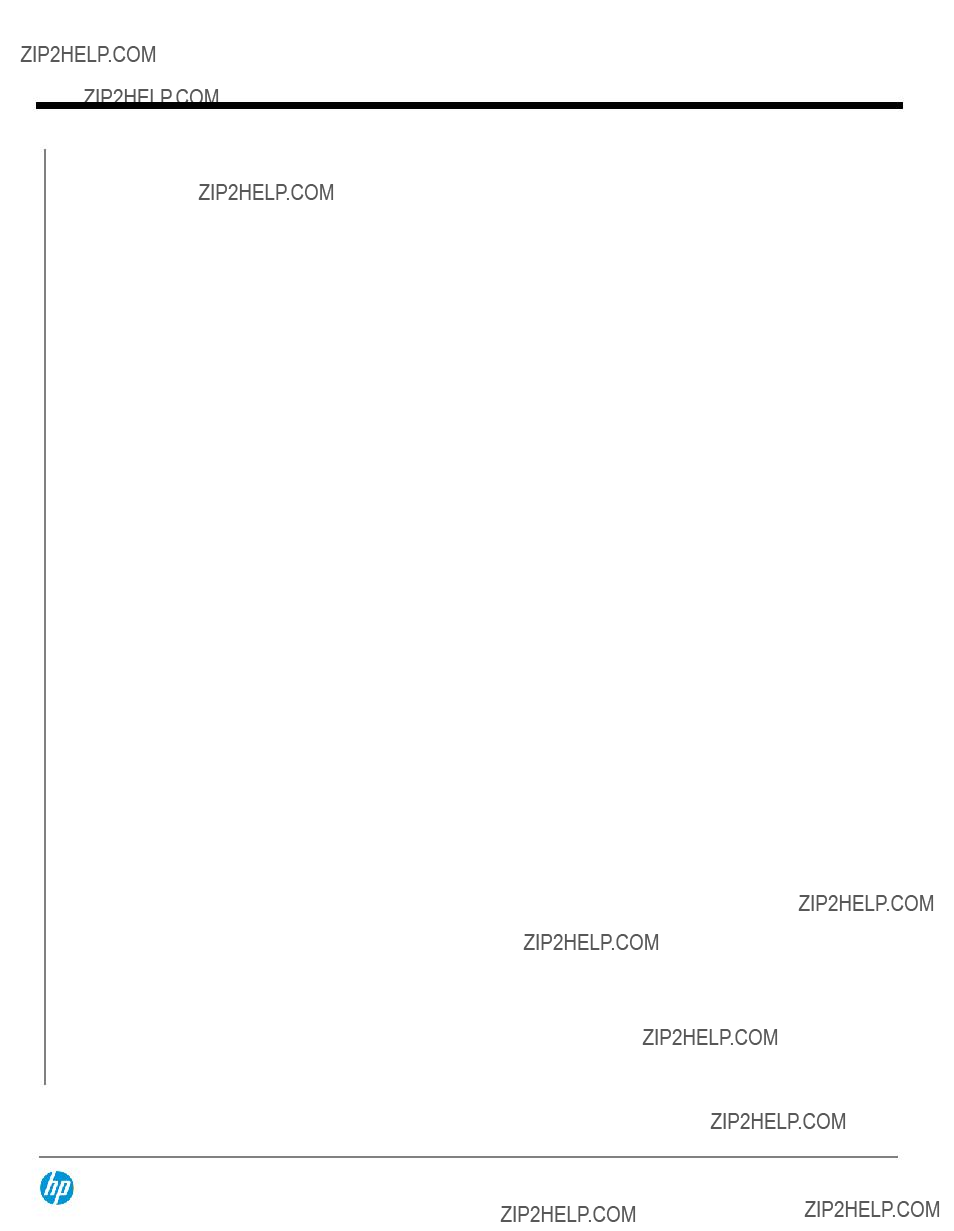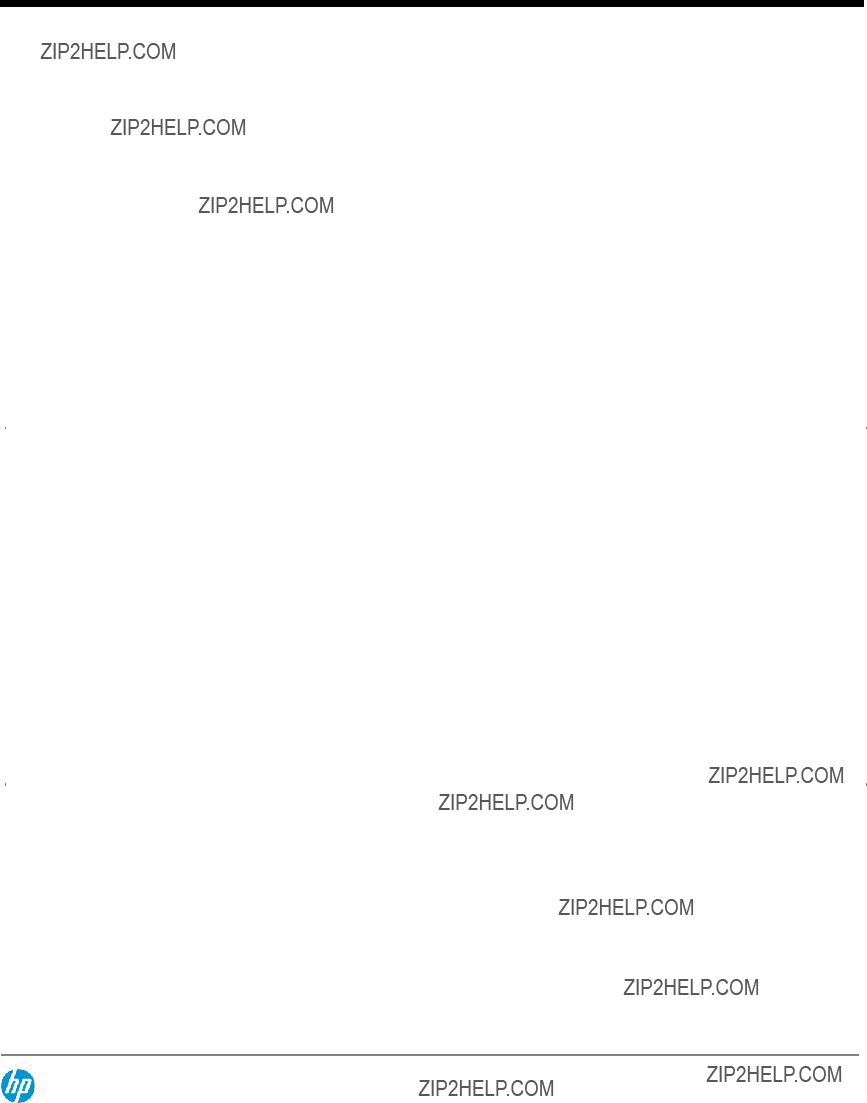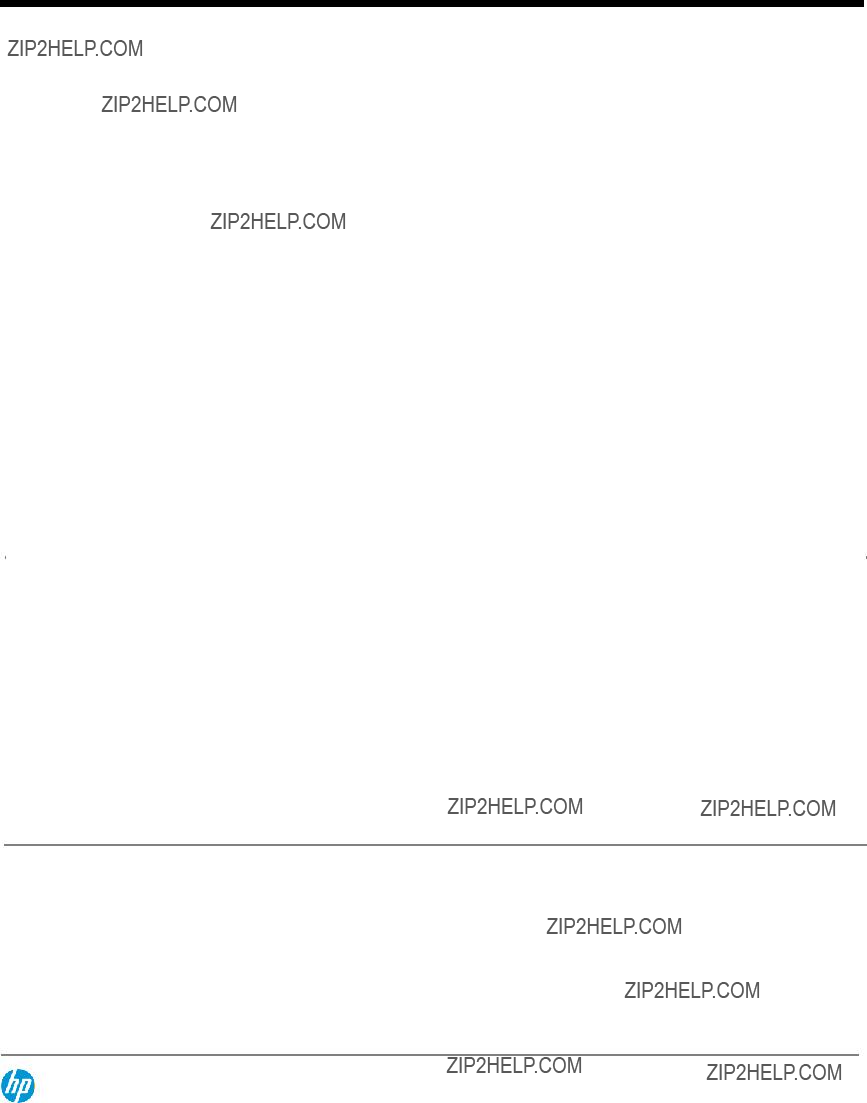Service and Support, HP Care Pack, and Warranty Information
Warranty
3 Year, On-site Warranty Service. 7x24 4-hour remote response with next business day on-site response.
HP warrants only that the Software media will be free of physical defects for a period of ninety (90) days from delivery.
Services Included with the One year of HP Software Support, standard 9x5 business hours (software advisory and remedial software Producttelephone support, new version license rights, and media and documentation distribution service).
For increased uptime, productivity and ROI-HP Care Pack packaged services for Storage
These days, you need to get the most out of your storage investment-you can't afford not to. When you buy HP storage products and solutions, it's also a good time to think about what levels of service and support you may need. To help take the worry out of deploying, designing, maintaining, and managing your environment, we've designed a portfolio of service options that are as: flexible, reliable and scalable as your storage. Unlike storage-only vendors, we take a holistic approach to your entire environment, bridging storage, servers, blades, software and network infrastructures with our HP Care Pack packaged services for Storage.
Protect your business beyond the warranty
When it comes to robustness and reliability, standard warranties on today's computing equipment have matured just as the technologies have matured. Good news on some fronts-but also a source of potential problems and subsequent consequences that come from depending on standard warranties alone. Standard warranty protects against product defects and some causes of downtime- but not the business. By using a standard approach to warranty uplifts, such as HP Care Pack Services, you can reduce downtime risks and be more certain of operational consistency for both mission-critical and standard business computing. Simply put, HP Care Pack Services normalize the warranty of combined products - helping you proactively guard against unplanned downtime.
Extending warranties with HP Care Pack Services
For cost-effective upgrading or extending your standard warranty, HP Care Pack Services offer a suite of standard reactive hardware and software support services that are sold separately, or combined as with our Support Plus and Support Plus 24 services. The portfolio also provides a combination of proactive and reactive services, such as Proactive 24 Service and Critical Service. In addition, with HP Proactive Select we offer an innovative approach to service delivery that gives you the flexibility to acquire the specific proactive services you need today, then add services as your needs evolve. HP Proactive Select offers a broad set of technical or per- event type service options - including server, storage, and network, SAN device, and software, environment, installation and education services. Services that you can mix and match depending on your specific requirements, from preliminary planning and equipment delivery to installation, configuration, integration, and testing, through every level of ongoing support. Our HP Care Pack packaged services for Storage assures help when you need it most. And for many products, post-warranty HP Care Pack Services are available when your original warranty has expired.
HP Storage Services: Offering reliability, flexibility and value-just like your storage
HP Storage Services offers a full spectrum of customer care, from technology support to complex migrations to complete completely managed services. HP Factory Express provides customization, integration and deployment services for turnkey solutions. HP Education offers flexible, comprehensive training on storage networking, disk storage systems, and storage software to help your IT staff get the most out of your investments. And HP Financial solutions extend innovative financing and asset management programs to cost-effective buy, manage and eventually retire your older equipment.
HP Storage Services, the trusted business technology experts who manage your technology in action, because when technology works, business works. http://www.hp.com/hps/storage
NOTE: Care Pack Services availability may vary by product and country.
HP Care Pack Services are sold by HP and HP Authorized Service Partners
Services for customers purchasing from HP or an enterprise reseller are quoted using HP order configuration tools.

 Max raw capacity limit for HP 3PAR StoreServ 7400 increased to 1100TB New drives available on the HP 3PAR StoreServ 7000 Storage
Max raw capacity limit for HP 3PAR StoreServ 7400 increased to 1100TB New drives available on the HP 3PAR StoreServ 7000 Storage




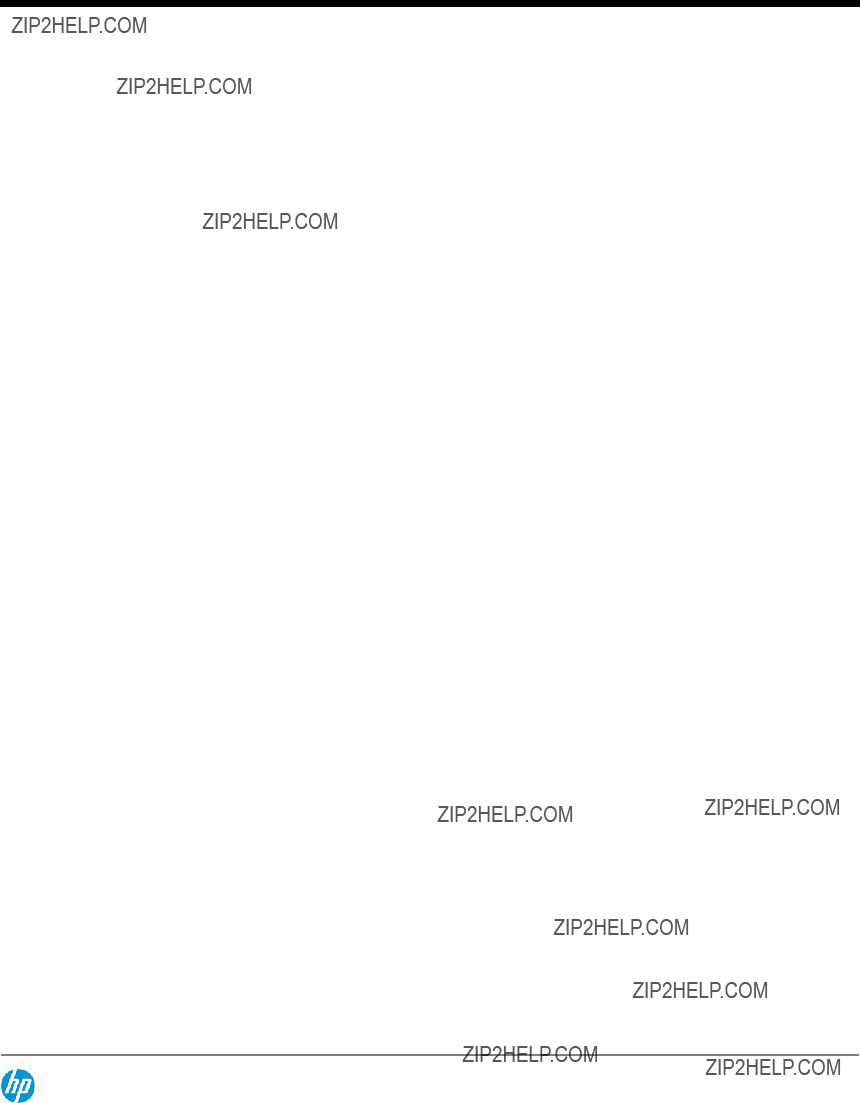
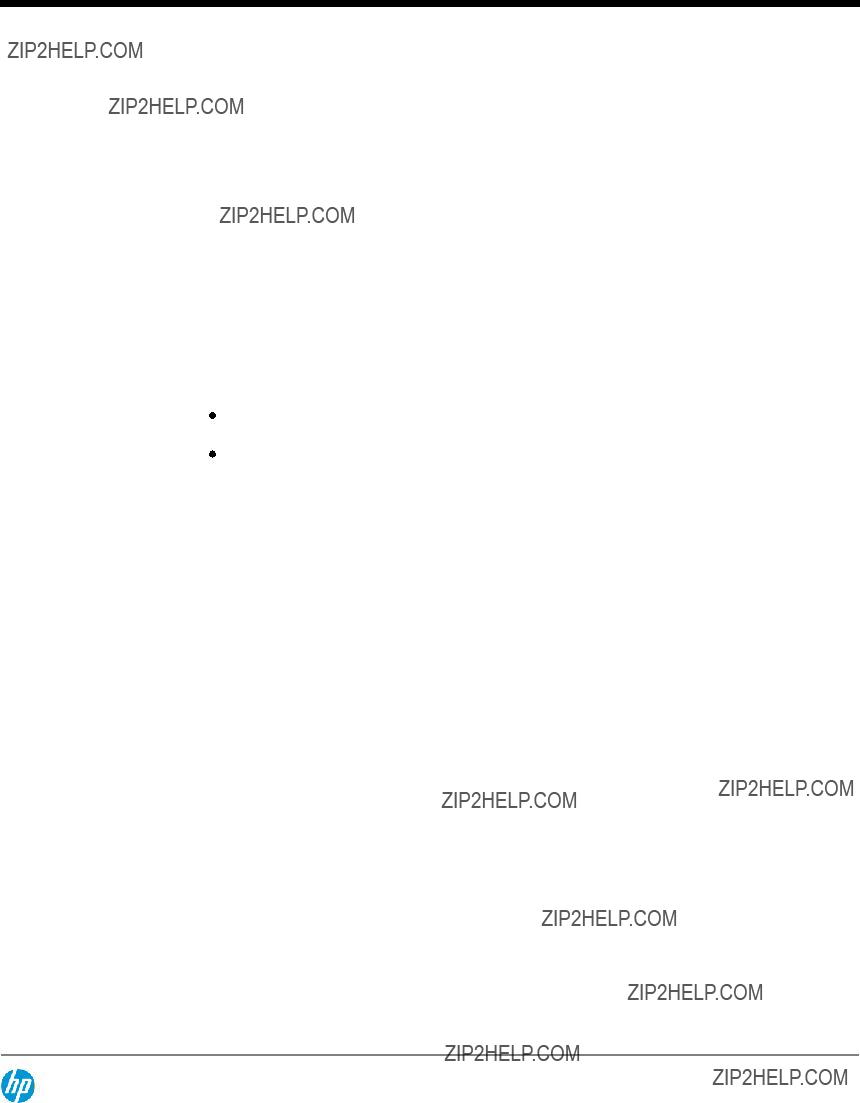



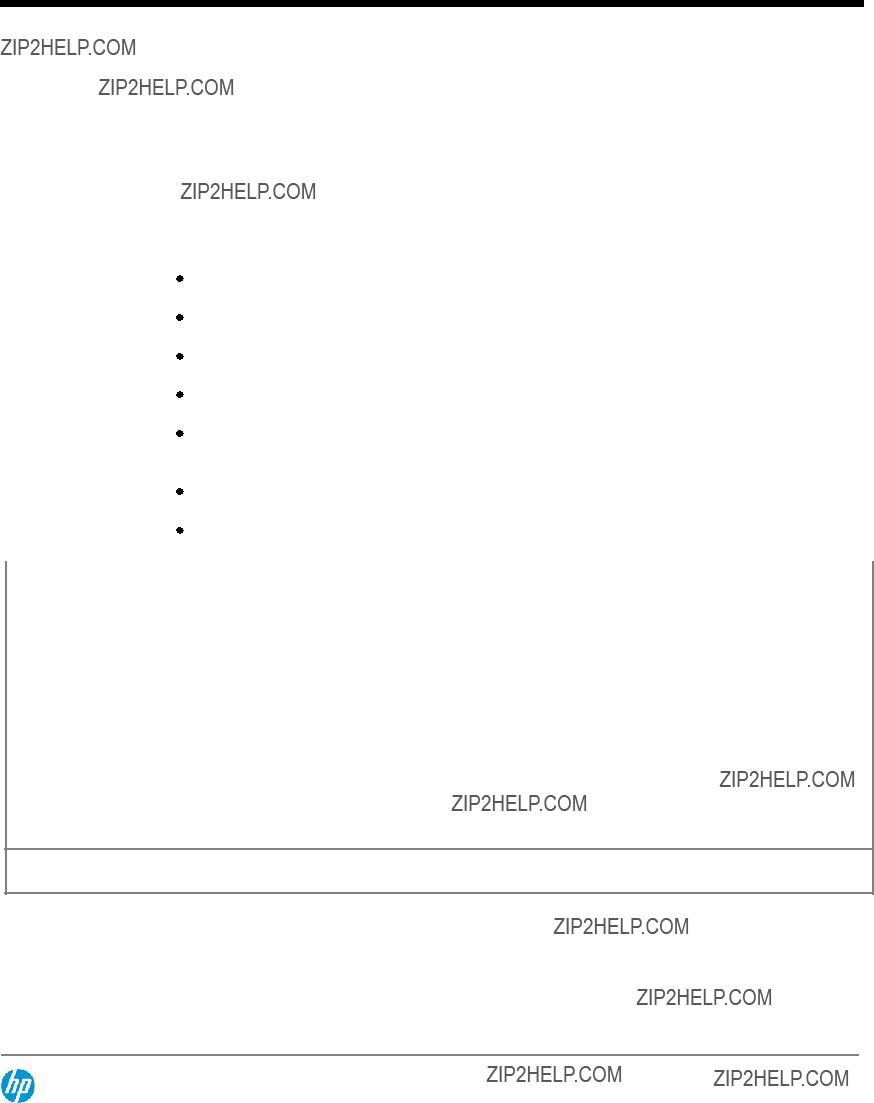


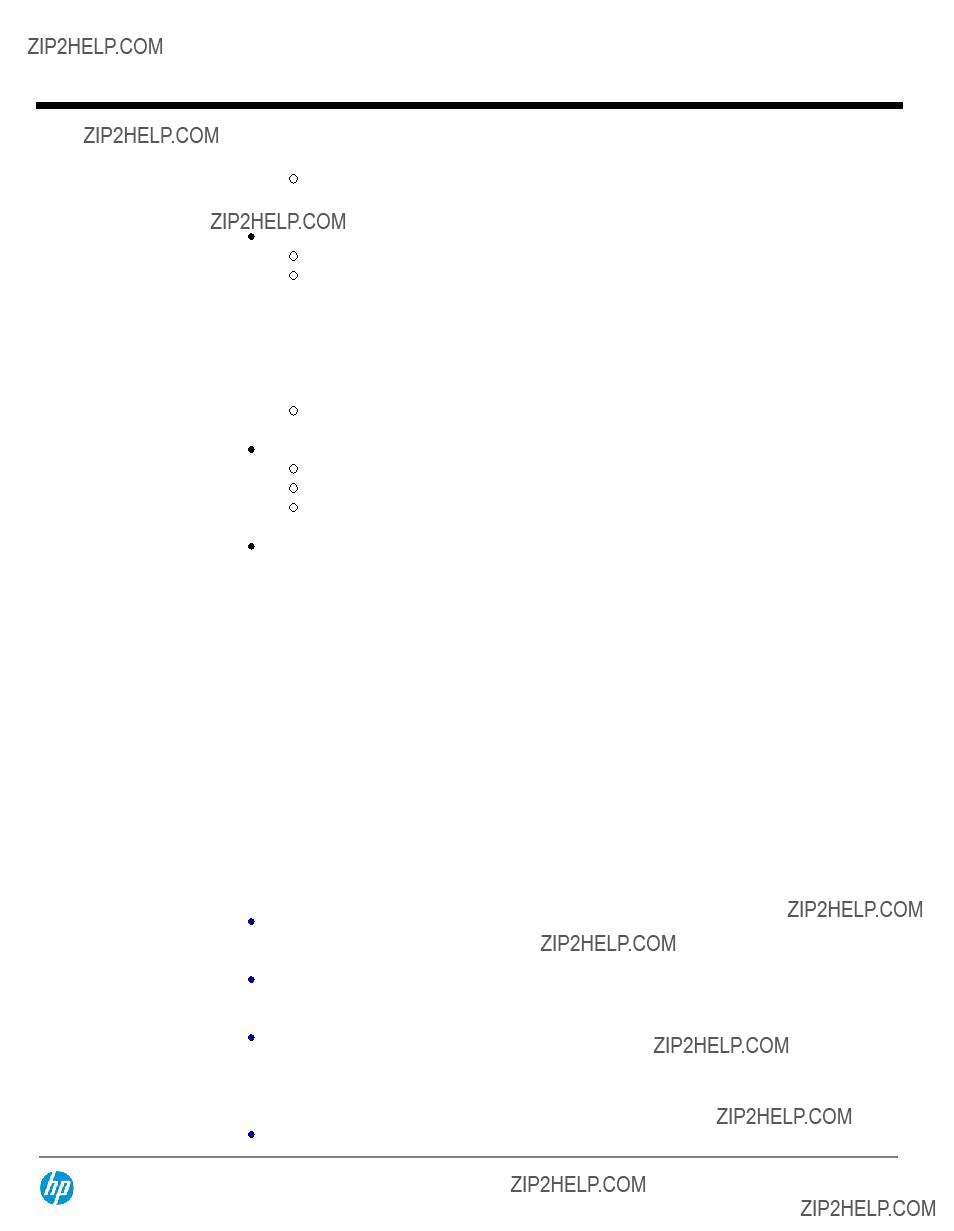



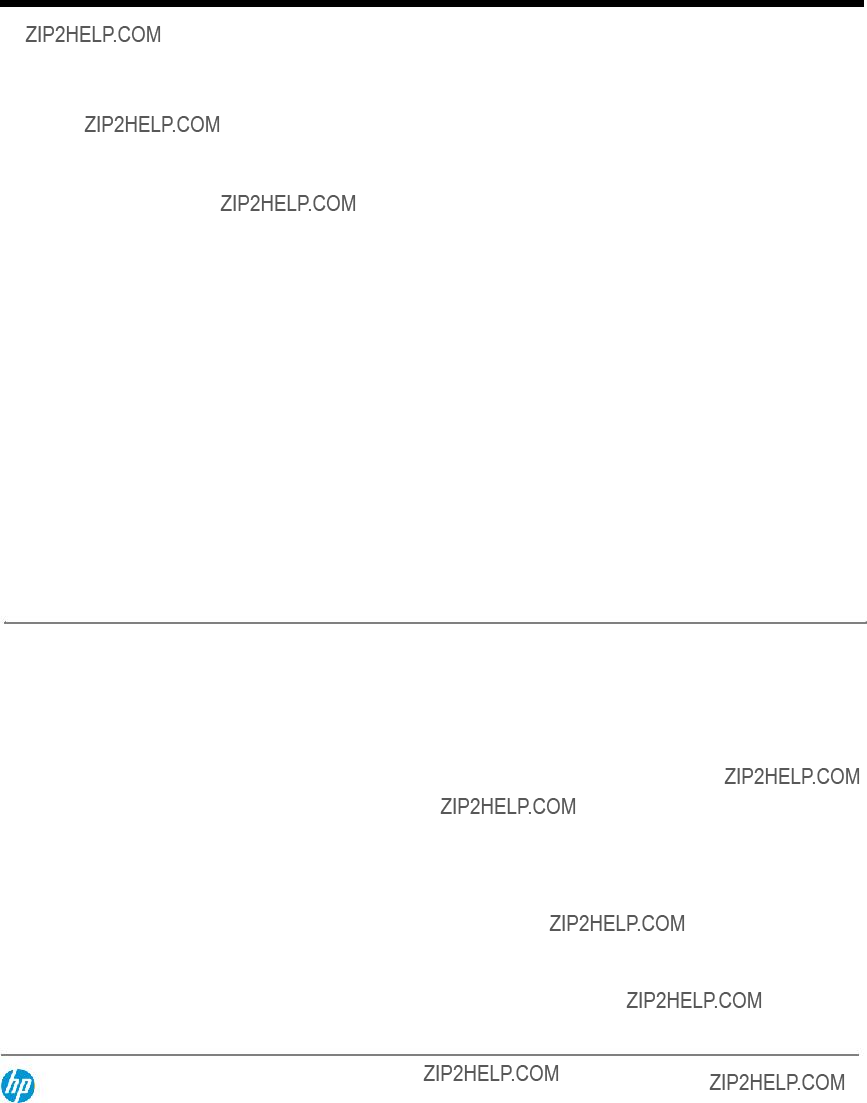







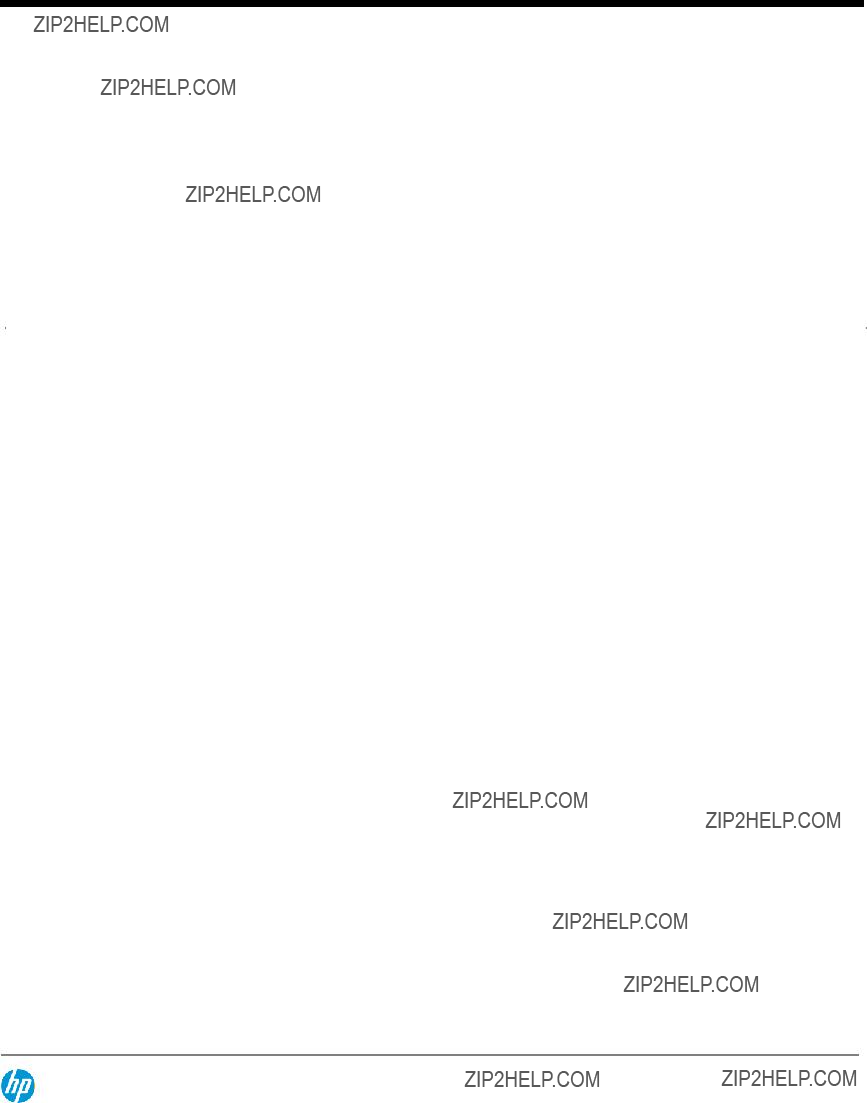



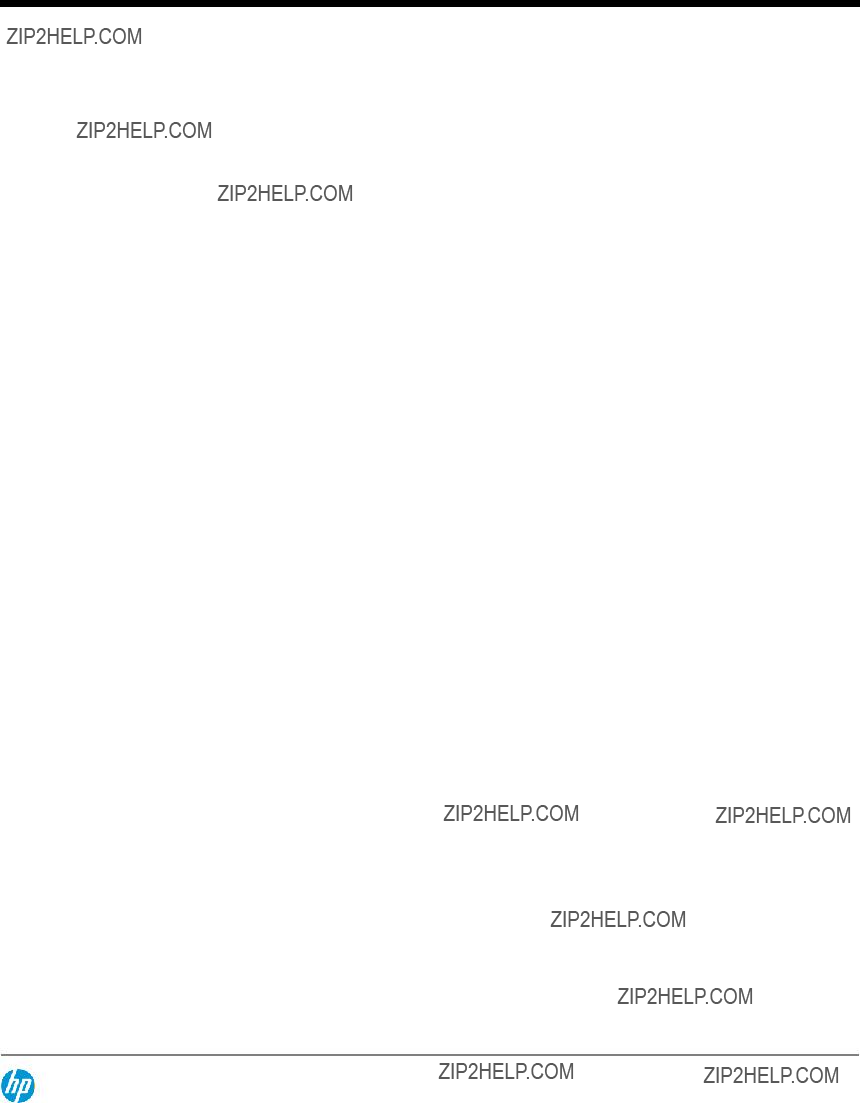
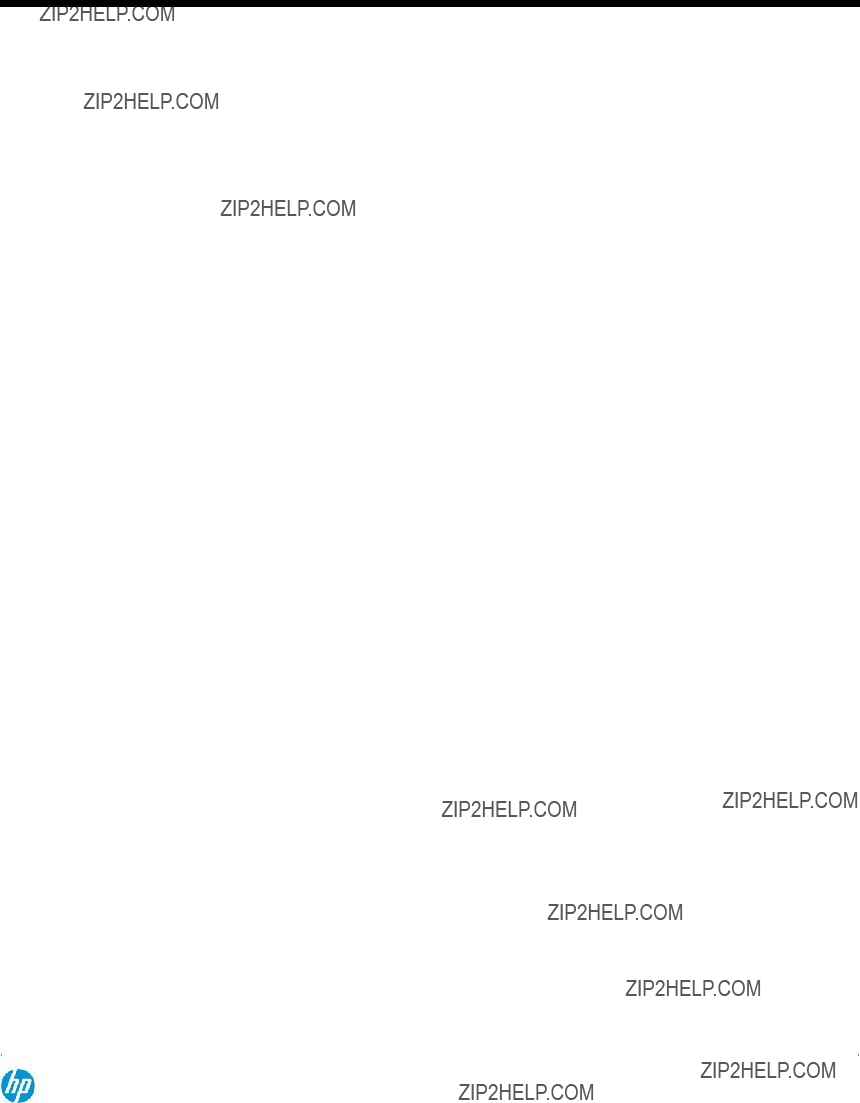






 Unlimited Client Access Licenses (CALs) included
Unlimited Client Access Licenses (CALs) included