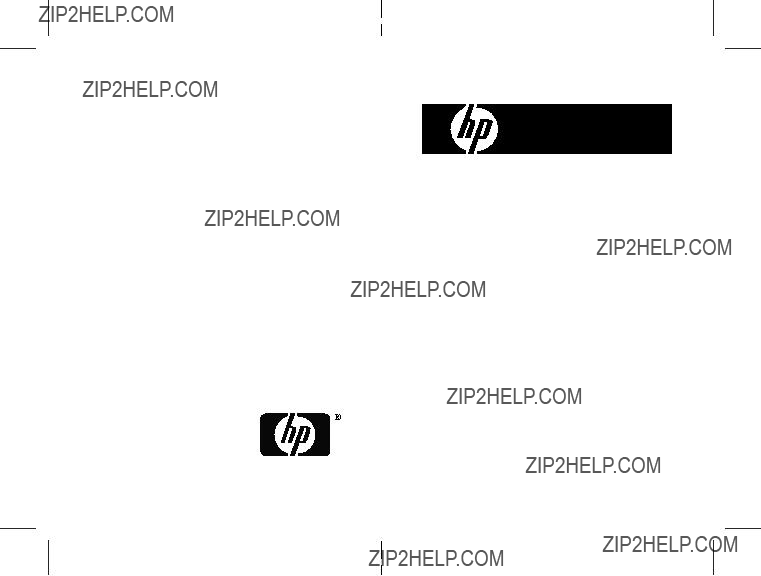
HP PrintCalc 100
Printing Calculator
User's Guide
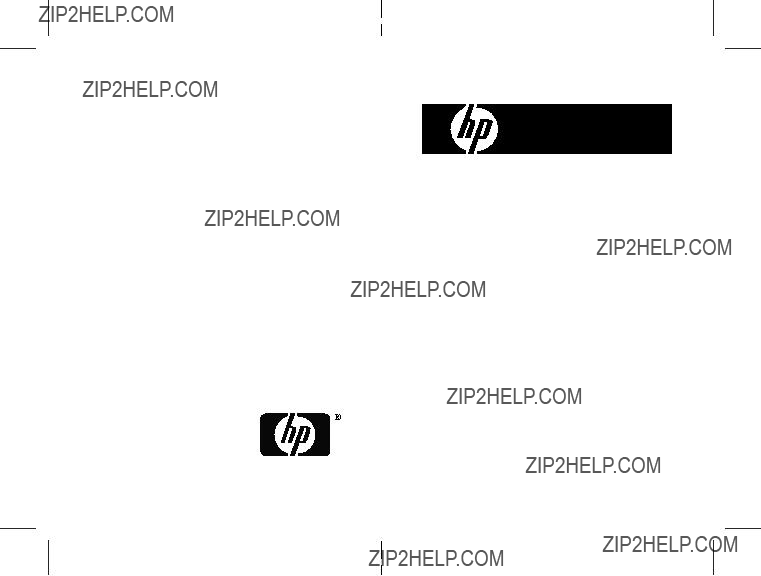
HP PrintCalc 100
Printing Calculator
User's Guide

Notice
This manual and any examples contained herein are provided ???as is??? and are subject to change without notice.
Copyright ?? 2008
Reproduction, adaptation, or translation of this manual is prohibited without prior written permission of
16399 West Bernardo Drive
MS
San Diego, CA
USA
Printing History
File name: HP PrintCalc 100_User's
DATE: 2008/6/24

1. HOW TO LOAD THE
1)Push the paper holder (1) backwards.
2)Install the paper roll (2) into to the paper holder (1).
3)Cut the edge of the paper roll (2) straight with scissors and insert the edge of the paper roll into the paper slot (3).
4)Press [C/CEON ] to turn the calculator on. Press the paper feed key [???] until the paper end comes out from the paper cutter.
2. HOW TO CHANGE THE INK ROLLER
The printer in this model uses a disposable ink roller
1)Press [OFF] to turn the calculator off.
2)Slide the printer cover (4).
3)Remove the ink roller (5) by pulling it up.
4)Install a new ink roller (5) into the holder in the proper position.
5)Replace the printer cover (4) to the original position.
Note:
Never fill the ink roller with fluid ink as it may run or clog the printer. Use only ink cartridge
3. TO REPLACE BATTERIES
1)Open the battery compartment cover.
2)Remove the exhausted batteries.
3)Insert new batteries
4)Replace the cover.
File name: HP PrintCalc 100_User's
DATE: 2008/6/24
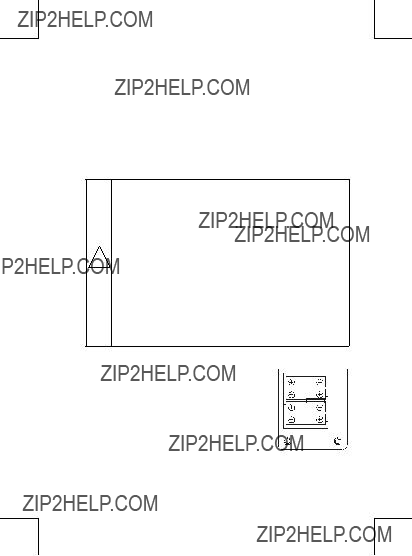
4. TO USE AC ADAPTER
Note: HP does not offer/provide the AC Adaptor. If the customer chooses to use the power adaptor, it must meet the specifications
(6V/300mA , ).
).
1)Turn the calculator off before connecting or disconnecting the AC Adaptor.
2)Connect the AC adapter (6V / 300mA , ) to the power jack.
) to the power jack.
3)Using anything other than AC adapter (6V / 300mA , ) will damage the unit and void the warranty.
) will damage the unit and void the warranty.
Equipment Warning
WARNING: To reduce the risk of personal injury, electrical shock, fire or damage to the equipment:
??? Plug the AC adapter into an AC outlet that is easily accessible at all times.
??? Disconnect power from the equipment by unplugging the AC adapter from the AC outlet.
! ??? Do not place anything on the power cord or any of the other cables. Arrange them so that no one may accidentally step on or trip over them.
???Do not pull on a cord or cable. When unplugging from the electrical outlet, grasp the cord by the plug or, in the case of the AC adapter, grasp the AC adapter and pull out from the electrical outlet.
???Do not use converter kits sold for appliances to power your HP Calculator.
CAUTION: Risk of explosion if battery is replaced by an incorrect type. Dispose of used batteries according to the instructions.
File name: HP PrintCalc 100_User's
DATE: 2008/6/24

KEYS AND SWITCHES DESCRIPTION
File name: HP PrintCalc 100_User's
DATE: 2008/6/24

[%]Percentage Key
Converts percentage to the decimal value. Also, converts for
File name: HP PrintCalc 100_User's
DATE: 2008/6/24

[RATE] [LOCAL] Currency Exchange Key
RATE : Convert Local currency into Universal currency.
LOCAL : Convert Universal currency into Local currency.
[SET]
S TO R E
[+ TA X ]
[
[SELL]
[COST]
[MARGIN]
Exchange Rate Setting Key / Tax Rate Setting Key
Add tax key
Used for adding the tax amount to the displayed figure.
Deduct Tax key
Used for deducting the tax amount from the displayed figure.
Selling Price/ Cost / Margin Key
Used for calculating the cost, selling price and profit margin amount. Enter the value of any 2 items to obtain the balance item.
THE SIGNS OF THE DISPLAY MEAN THE FOLLOWING
File name: HP PrintCalc 100_User's
DATE: 2008/6/24

PRINTED SYMBOLS
Various symbols mean the following:
File name: HP PrintCalc 100_User's
DATE: 2008/6/24
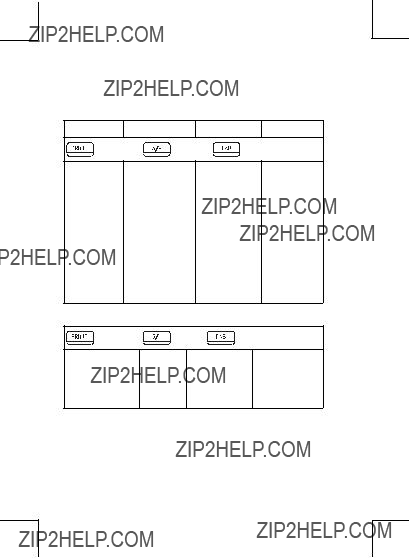
1.Calculation Examples
???Before performing each calculation, press the [C/CEON ] key.
0.0 ??? ???
140.140 ??? ???
105.35 ??? ???
127.22 ??? =
File name: HP PrintCalc 100_User's
DATE: 2008/6/27

0.0 ??? ???
149.149 ??? ??
12.4212 ??? =
12???42 ???
File name: HP PrintCalc 100_User's
DATE: 2008/6/27

File name: HP PrintCalc 100_User's
DATE: 2008/6/27

0.0 ??? ???
3.3 ??? ???
1.8 ??? =
1 ??? ???
0.T
0???125 ???
T 0???125 ???
0 ??? ???
File name: HP PrintCalc 100_User's
DATE: 2008/6/27

2.
0.0 ??? ???
12.5512???55 ???
28.315???75 ???
32.504???20 =
32???50 ???
32.5032???50 ???
22.0510???45 ???
15.756???30 =
15???75 ???
0.T
48???25 ???
T 48???25 ???
0 ??? ???
3.Constant Calculation
0.0 ??? ???
3.3 ??? ??
369.00123 ??? =
369???00 ???
File name: HP PrintCalc 100_User's
DATE: 2008/6/27

0.0 ??? ???
123.123 ??? ??
41.003 ??? =
41???00 ???
152.00456 ??? =
152???00 ???
263.00789 ??? =
263???00 ???
0.T
456???00 ???
T 456???00 ???
0 ??? ???
File name: HP PrintCalc 100_User's
DATE: 2008/6/27

4.Percentage
0.0 ??? ???
123.123 ??? ??
6.5 ??? %
6 ??? ???
6.6 ??? ???
117.117 ??? ???
File name: HP PrintCalc 100_User's
DATE: 2008/6/27

5.Correction
File name: HP PrintCalc 100_User's
DATE: 2008/6/27

File name: HP PrintCalc 100_User's
DATE: 2008/6/27

6.Memory Calculation
File name: HP PrintCalc 100_User's
DATE: 2008/6/27
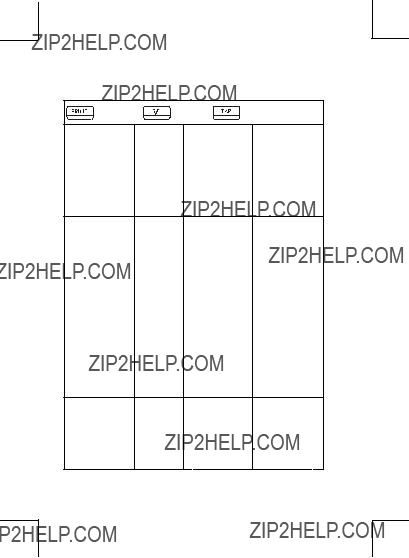
7.Overflow Error Clear
File name: HP PrintCalc 100_User's
DATE: 2008/6/27
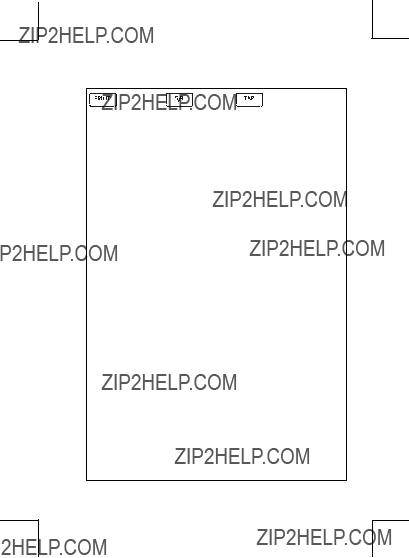
8.Currency Exchange
1)The conversion result will automatically round at 2 decimal.
2)It is not allowed to set the rate = 0.
File name: HP PrintCalc 100_User's
DATE: 2008/6/27

9.Tax Calculation
File name: HP PrintCalc 100_User's
DATE: 2008/6/27
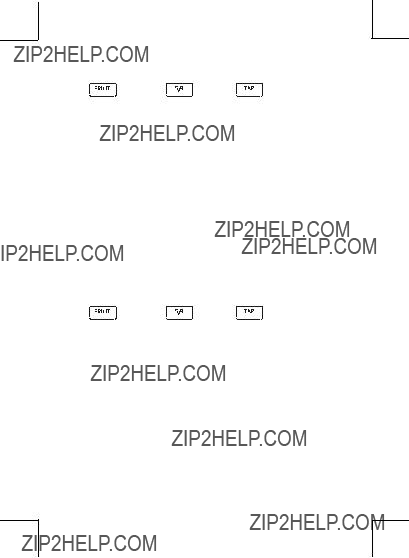
???To print date 2005.10.25 and the serial number 15,000 before the calculation.
File name: HP PrintCalc 100_User's
DATE: 2008/6/27
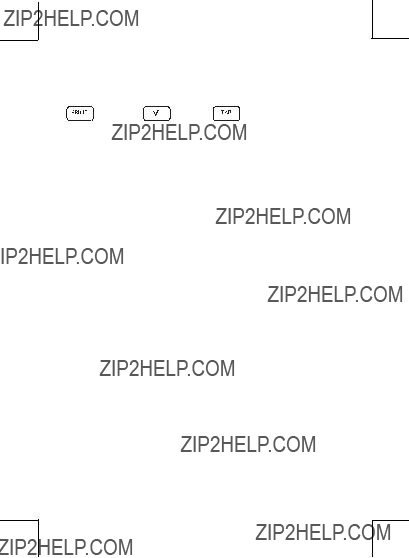
12.
???Pressing [GT] twice before you operate GT function.
???All calculation results are automatically accumulated in GT.
File name: HP PrintCalc 100_User's
DATE: 2008/6/27

HP Limited Hardware Warranty and Customer Care
This HP Limited Warranty gives you, the
Limited Hardware Warranty Period
Duration: 12 months total (may vary by region, please visit
www.hp.com/support for latest information)
General Terms
HP warrants to you, the
HP warrants to you that HP software will not fail to execute its programming instructions after the date of purchase, for the period specified above, due to defects in material and workmanship when properly installed and used. If HP receives notice of such defects during the warranty period, HP will replace software media which does not execute its programming instructions due to such defects.
HP does not warrant that the operation of HP products will be uninterrupted or error free. If HP is unable, within a reasonable time, to repair or replace any product to a condition as warranted, you will be entitled to a refund of the purchase price upon prompt return of the product with proof of purchase.
HP products may contain remanufactured parts equivalent to new in performance or may have been subject to incidental use.
Warranty does not apply to defects resulting from (a) improper or inadequate maintenance or calibration, (b) software, interfacing, parts or supplies not supplied by HP, (c) unauthorized modification or misuse, (d)
File name: HP PrintCalc 100_User's
DATE: 2008/6/27

operation outside of the published environmental specifications for the product, or (e) improper site preparation or maintenance.
HP MAKES NO OTHER EXPRESS WARRANTY OR CONDITION WHETHER
WRITTEN OR ORAL. TO THE EXTENT ALLOWED BY LOCAL LAW, ANY
IMPLIED WARRANTY OR CONDITION OF MERCHANTABILITY,
SATISFACTORY QUALITY, OR FITNESS FOR A PARTICULAR PURPOSE IS
LIMITED TO THE DURATION OF THE EXPRESS WARRANTY SET FORTH ABOVE. Some countries, states or provinces do not allow limitations on the duration of an implied warranty, so the above limitation or exclusion might not apply to you. This warranty gives you specific legal rights and you might also have other rights that vary from country to country, state to state, or province to province.
TO THE EXTENT ALLOWED BY LOCAL LAW, THE REMEDIES IN THIS
WARRANTY STATEMENT ARE YOUR SOLE AND EXCLUSIVE REMEDIES.
EXCEPT AS INDICATED ABOVE, IN NO EVENT WILL HP OR ITS SUPPLIERS
BE LIABLE FOR LOSS OF DATA OR FOR DIRECT, SPECIAL, INCIDENTAL,
CONSEQUENTIAL (INCLUDING LOST PROFIT OR DATA), OR OTHER
DAMAGE, WHETHER BASED IN CONTRACT, TORT, OR OTHERWISE. Some countries, States or provinces do not allow the exclusion or limitation of incidental or consequential damages, so the above limitation or exclusion may not apply to you.
The only warranties for HP products and services are set forth in the express warranty statements accompanying such products and services. HP shall not be liable for technical or editorial errors or omissions contained herein.
FOR CONSUMER TRANSACTIONS IN AUSTRALIA AND NEW ZEALAND: THE
WARRANTY TERMS CONTAINED IN THIS STATEMENT, EXCEPT TO THE
EXTENT LAWFULLY PERMITTED, DO NOT EXCLUDE, RESTRICT OR MODIFY
AND ARE IN ADDITION TO THE MANDATORY STATUTORY RIGHTS
APPLICABLE TO THE SALE OF THIS PRODUCT TO YOU.
Customer Care
In addition to the one year hardware warranty your HP calculator also comes with one year of technical support. If you need assistance, HP
File name: HP PrintCalc 100_User's
DATE: 2008/6/27

customer care can be reached by either email or telephone. Before calling please locate the call center nearest you from the list below. Have your proof of purchase and calculator serial number ready when you call.
Telephone numbers are subject to change, and local and national telephone rates may apply. A complete list is available on the web at: www.hp.com/support.
Regulatory Information
Federal Communications Commission Notice
This equipment has been tested and found to comply with the limits for a Class B digital device, pursuant to Part 15 of the FCC Rules. These limits are designed to provide reasonable protection against harmful interference in a residential installation. This equipment generates, uses, and can radiate radio frequency energy and, if not installed and used in accordance with the instructions, may cause harmful interference to radio communications. However, there is no guarantee that interference will not occur in a particular installation. If this equipment does cause harmful interference to radio or television reception, which can be determined by turning the equipment off and on, the user is encouraged to try to correct the interference by one or more of the following measures:
???Reorient or relocate the receiving antenna.
???Increase the separation between the equipment and the receiver.
???Connect the equipment into an outlet on a circuit different from that to which the receiver is connected.
???Consult the dealer or an experienced radio or television technician for help.
Modifications
The FCC requires the user to be notified that any changes or modifications made to this device that are not expressly approved by
Declaration of Conformity for
Products Marked with FCC Logo,
United States Only
File name: HP PrintCalc 100_User's
DATE: 2008/6/27

This device complies with Part 15 of the FCC Rules. Operation is subject to the following two conditions: (1) this device may not cause harmful interference, and (2) this device must accept any interference received, including interference that may cause undesired operation.
If you have questions about the product that are not related to this declaration, write to
P. O. Box 692000, Mail Stop 530113 Houston, TX
For questions regarding this FCC declaration, write to
P. O. Box 692000, Mail Stop 510101 Houston, TX
or call HP at
To identify your product, refer to the part, series, or model number located on the product.
Canadian Notice
This Class B digital apparatus meets all requirements of the Canadian
Avis Canadien
Cet appareil num??rique de la classe B respecte toutes les exigences du R??glement sur le mat??riel brouilleur du Canada.
European Union Regulatory Notice
This product complies with the following EU Directives:
???Low Voltage Directive 2006/95/EC
???EMC Directive 2004/108/EC
Compliance with these directives implies conformity to applicable harmonized European standards (European Norms) which are listed on the EU Declaration of Conformity issued by
This compliance is indicated by the following conformity marking placed on the product:
File name: HP PrintCalc 100_User's
DATE: 2008/6/27

This marking is valid for
and EU harmonized Telecom products (e.g. Bluetooth).
xxxx*
This marking is valid for EU
*Notified body number (used only if applicable - refer to the product label)
Boeblingen, Germany
Japanese Notice
Disposal of Waste Equipment by Users in Private Household in the European Union
This symbol on the product or on its packaging
indicates that this product must not be disposed of with your other household waste. Instead, it is your responsibility to dispose of your waste equipment
 by handing it over to a designated collection point for the recycling of waste electrical and electronic equipment. The separate collection and recycling of your waste equipment at the time of disposal will help to conserve natural resources ensure that it is recycled in a manner that protects human health and the environment. For more information about where you can drop off your waste equipment for recycling, please contact your local city office, your household waste disposal service or the shop where you purchased the product.
by handing it over to a designated collection point for the recycling of waste electrical and electronic equipment. The separate collection and recycling of your waste equipment at the time of disposal will help to conserve natural resources ensure that it is recycled in a manner that protects human health and the environment. For more information about where you can drop off your waste equipment for recycling, please contact your local city office, your household waste disposal service or the shop where you purchased the product.
Perchlorate Material - special handling may apply
This calculator's Memory Backup battery may contain perchlorate and may require special handling when recycled or disposed in California
File name: HP PrintCalc 100_User's
DATE: 2008/6/27

Chemical substances
HP is committed to providing our customers with information about the chemical substances in our products as needed to comply with legal requirements such as REACH (Regulation EC No 1907/2006 of the European Parliament and the Council). A chemical information report for this product can be found at: www.hp.com/go/reach.
EU Battery Directive 2006/66/EC
File name: HP PrintCalc 100_User's
DATE: 2008/6/27
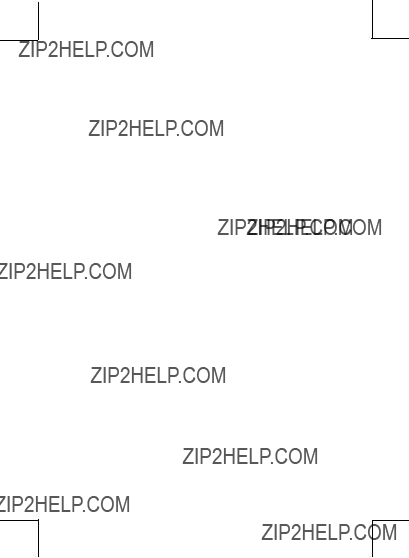
File name: HP PrintCalc 100_User's
DATE: 2008/6/27

File name: HP PrintCalc 100_User's
DATE: 2008/6/27

File name: HP PrintCalc 100_User's
DATE: 2008/6/27