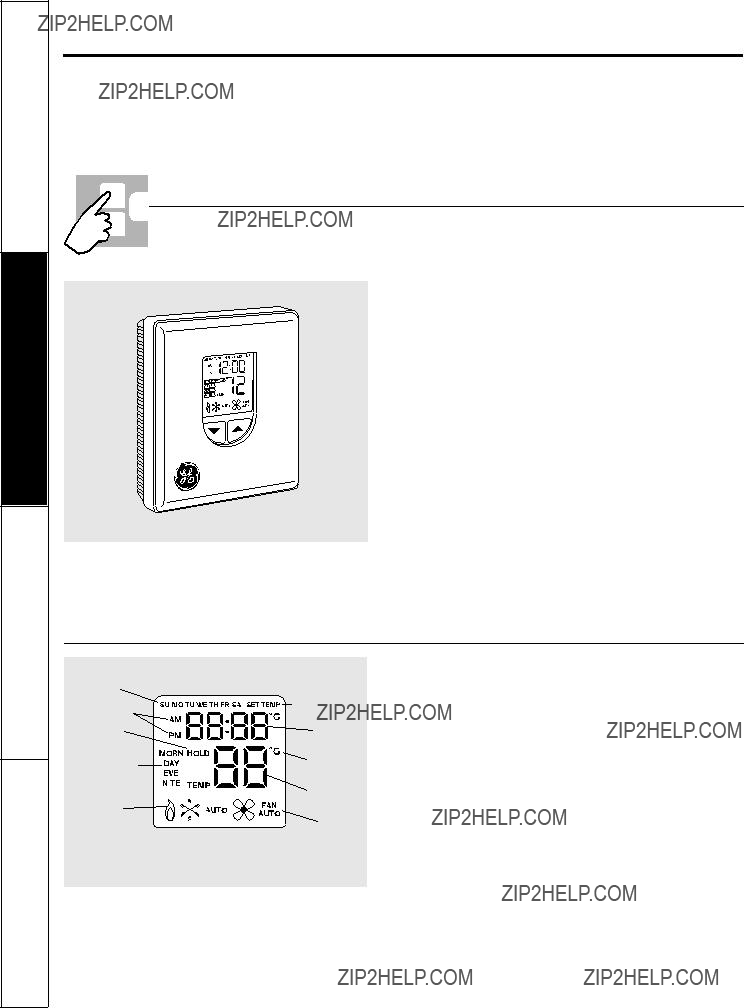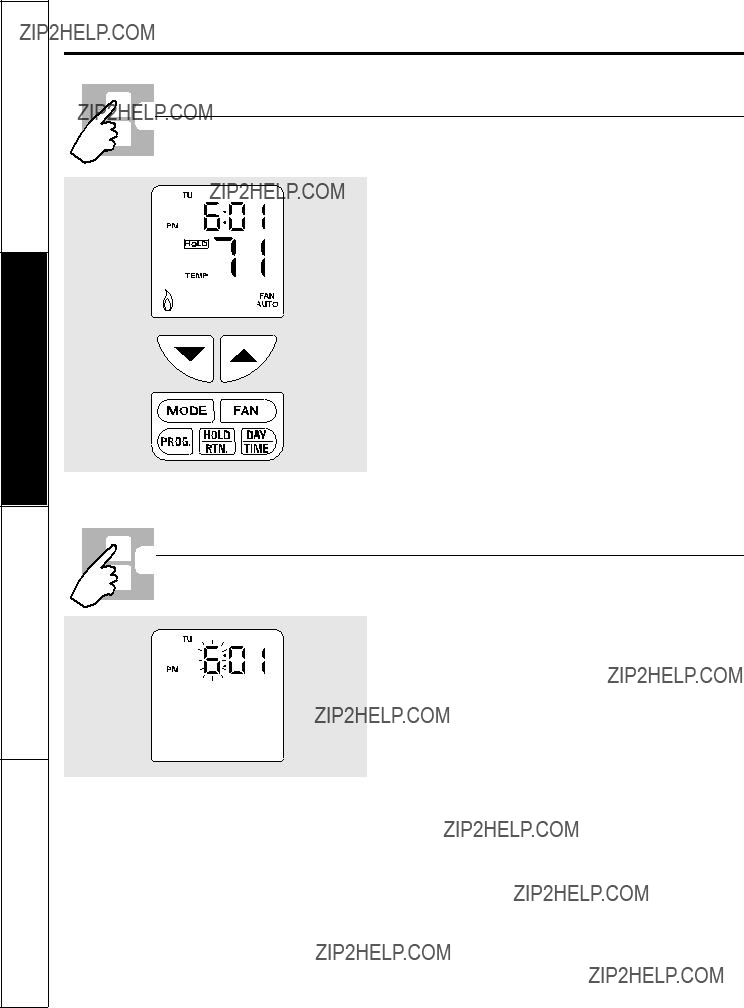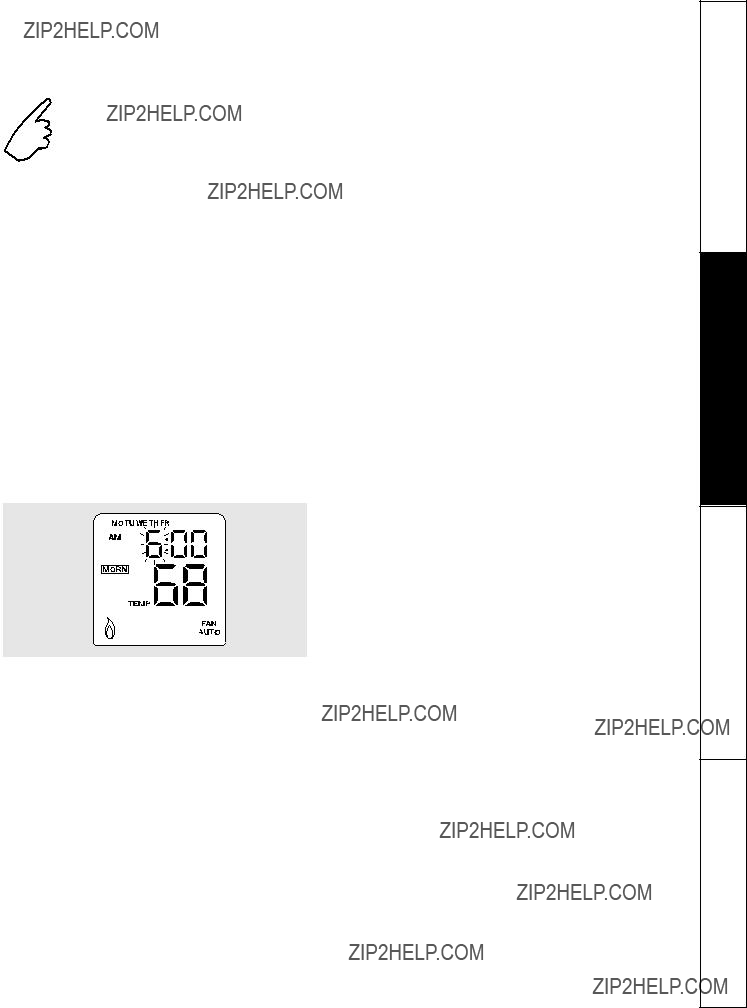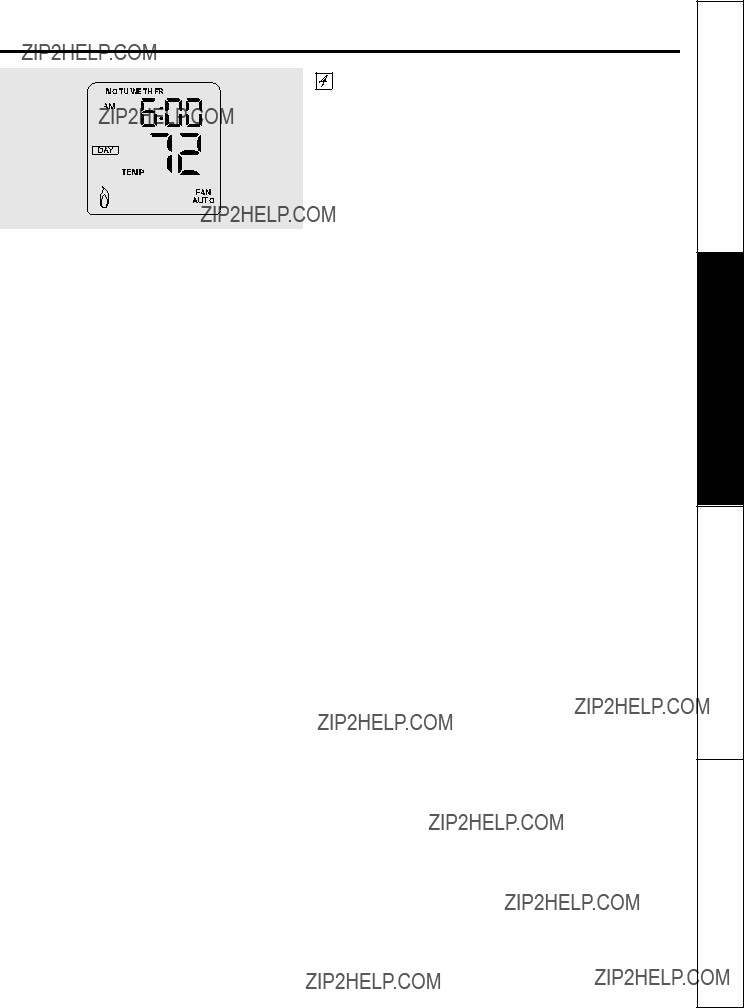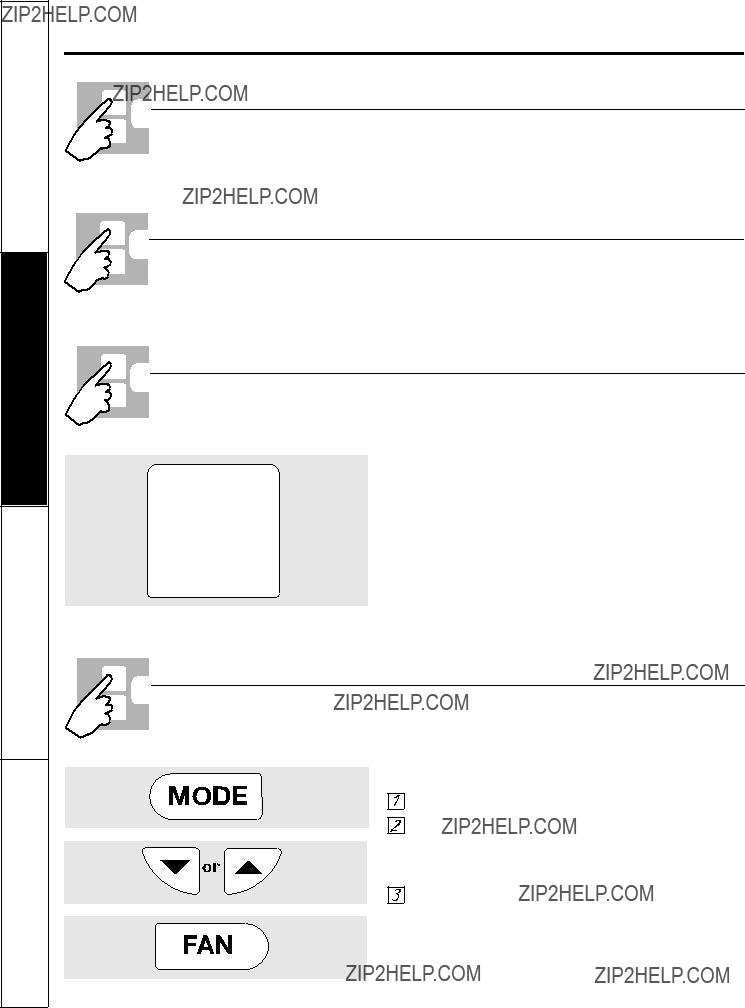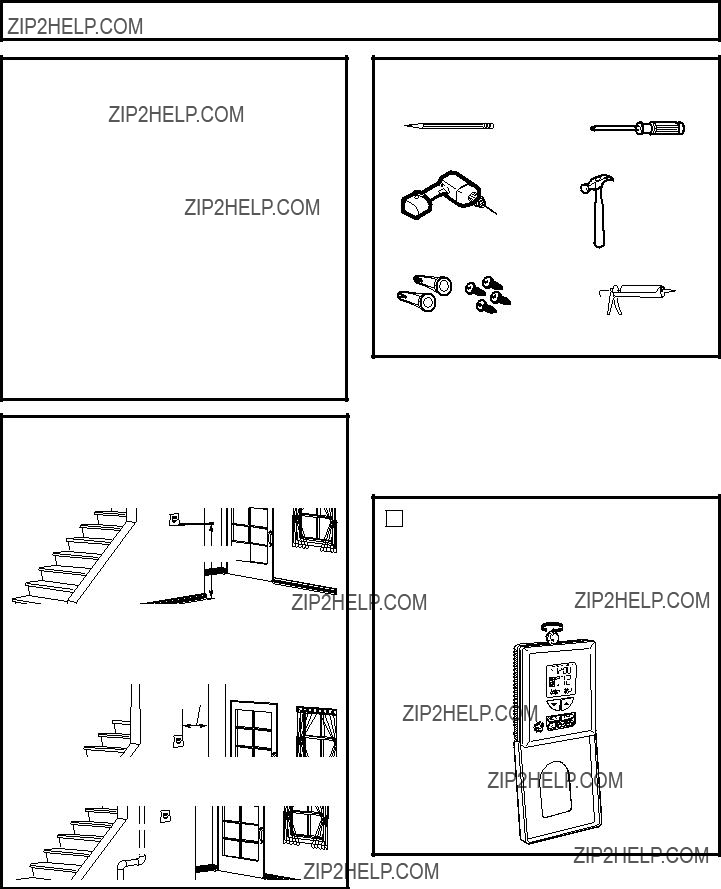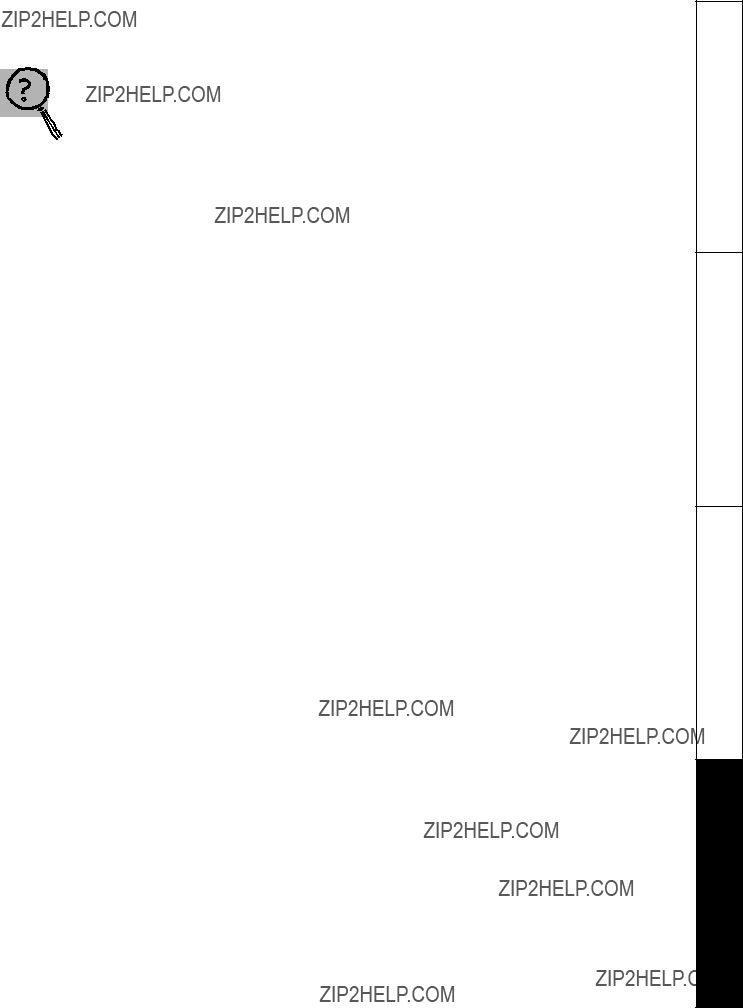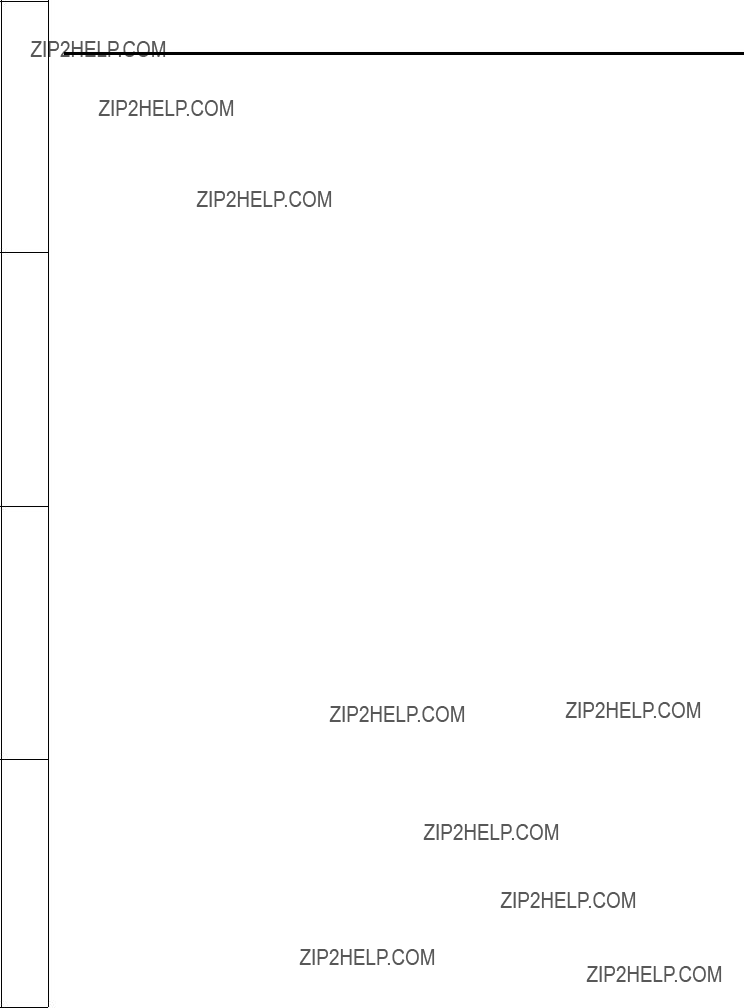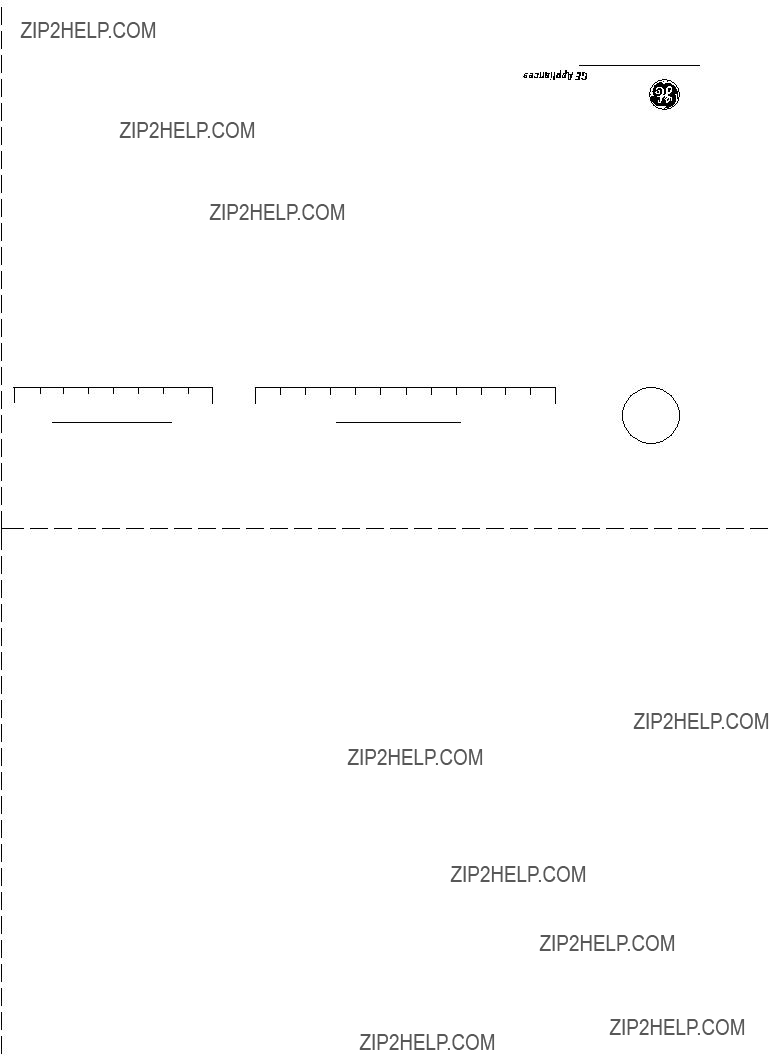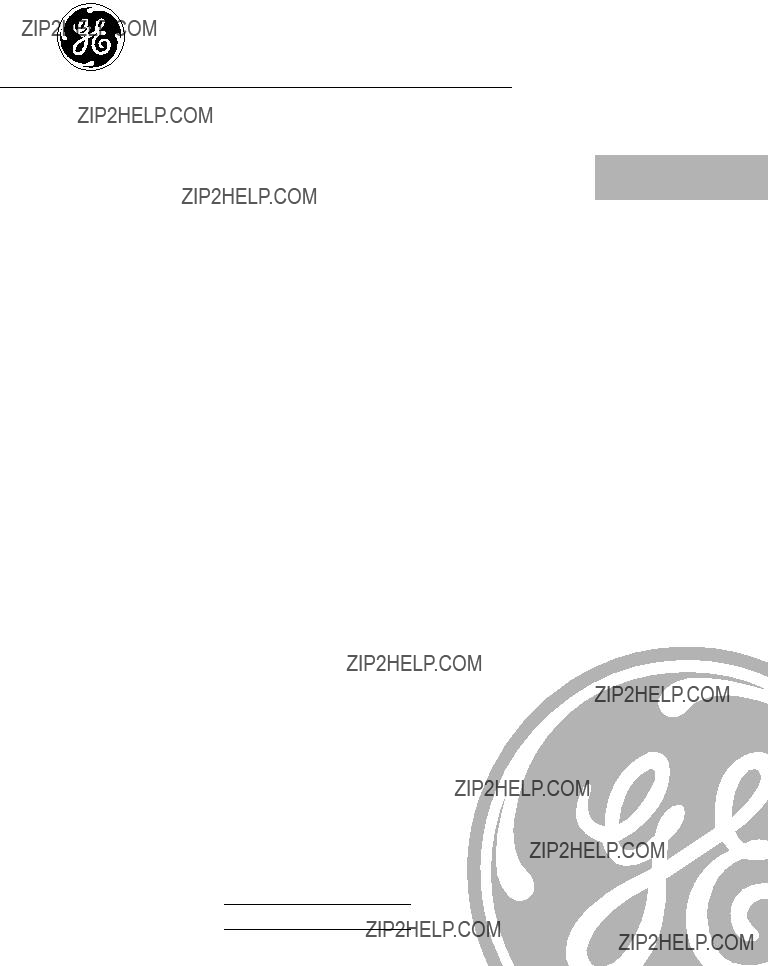
Thermostats
Digital Programmable
www.GEAppliances.com
Operating Instructions
Auto Changeover . . . . . . . . . .10
Day/Time Setting Mode . . . . .6
Default Mode . . . . . . . . . . . . . . .4
Fan Control . . . . . . . . . . . . . . .10
Override . . . . . . . . . . . . . . . . . . .6
Initial Power Up . . . . . . . . . . . . .3
LCD Backlight . . . . . . . . . . . . .10
Programming
Setpoint Temperature . . . . . . .5
Selecting Temperature Scale . .4
Thermostat
Time Format . . . . . . . . . . . . . . .5
Verification . . . . . . . . . . . . . . .10
Installation Instructions
Location . . . . . . . . . . . . . . . . . . 11
Mounting and Wiring . . .
Specifications . . . . . . . . . . . . . .14
Tools Required . . . . . . . . . . . . 11
Troubleshooting Tips . . . . . 15
Customer Service
Warranty . . . . . . . . . . . . . . . . . 20
Write the model and serial numbers here:
#
#
You can find them on a label on the thermostat.
Owner???s Manual &
Installation Instructions
RAK147P1
RAK163P1