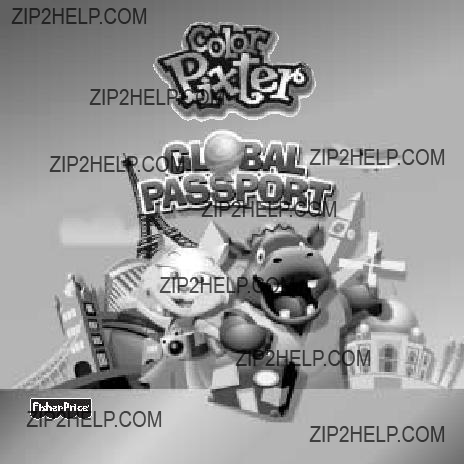
Owner???s Manual
Model Number:G6512
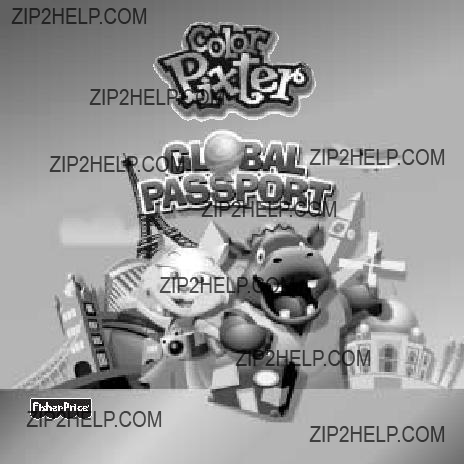
Owner???s Manual
Model Number:G6512
2

Let???s Go!
Before inserting a software cartridge, turn power off! Insert the software cartridge into the software port.Turn power back on.
Software Cartridge
Software Port
???Some of the tools on the tool menu are not
available for use in some activities or games.
The Home  and the Save It!
and the Save It!  tools are only available for use. If a tool is not available for use, you will hear a tone.
tools are only available for use. If a tool is not available for use, you will hear a tone.
???Please keep this manual for future reference, as it contains important information.
IMPORTANT! If the tip of the stylus and the image on screen do not align, it???s time to calibrate them! Please refer to page 59, Calibrating the Stylus.
3

Choose a Destination
Check out the world maps! Touch the arrows on the bottom of the screen to view different regions of the world.
Hint: After visiting a city, the destination dot on the screen changes color to red so that you know where you???ve been.To reset, simply turn Pixter?? Color off and then back on again. Look ??? all the destination dots are yellow again!
4

North and South America
??? Touch any of the destination dots on the screen with the stylus to choose a city:
New York
Toronto*
San Francisco*
Mexico City*
Rio De Janiero
Buenos Aires
*For these cities, please see pages
Hint: After receiving 10 passport stamps, you???ll see a "bonus" city on the
map ??? Washington, D.C.! Washington, D.C. is the capital of the United States of America.The President of the United States lives in the White House.
5

Europe and Africa
??? Touch any of the destination dots on the screen with the stylus to choose a city:
Madrid* Paris London Amsterdam* Berl??n* Rome* Stockholm* Moscow* Cairo Nairobe*
*For these cities, please see pages
Hint: After receiving all 21 passport stamps (including Washington, D. C.), you???ll see a second "bonus" city on the map ??? Athens! Athens is Greece's capital and largest city.You can visit the Acropolis here.
6

Asia and Australia
??? Touch any of the destination dots on the screen with the stylus to choose a city:
Delhi
Beijing
Tokyo*
Sydney
* For this city, please see pages
7

Toronto, San Francisco, Mexico City, Madrid,
Amsterdam, Berlin, Rome, Stockholm,
Moscow, Nairobe and Tokyo
 Toronto is city located in Canada. Landmarks include the CN Tower and the SkyDome.
Toronto is city located in Canada. Landmarks include the CN Tower and the SkyDome.
 San Francisco is city located in the United States of America. A famous landmark is the Golden Gate Bridge. San Francisco is known for its mountainous landscape and trolley cars.
San Francisco is city located in the United States of America. A famous landmark is the Golden Gate Bridge. San Francisco is known for its mountainous landscape and trolley cars.
 Buenos Aires is the capital and largest city of Argentina. You could go to the Plaza de Mayo. Its people are called portenos (port dwellers).
Buenos Aires is the capital and largest city of Argentina. You could go to the Plaza de Mayo. Its people are called portenos (port dwellers).
 Mexico City is the capital of Mexico, and one of the largest cities in the world.You can see ancient, Aztec Pyramids here.
Mexico City is the capital of Mexico, and one of the largest cities in the world.You can see ancient, Aztec Pyramids here.
 Madrid is located in central Spain. It is Spain???s capital and largest city. Bullfighting is it???s
Madrid is located in central Spain. It is Spain???s capital and largest city. Bullfighting is it???s
 Amsterdam is the capital and largest city in the Netherlands.The city???s name means dam of the Amstel and refers to a dam built there in the 1200???s.
Amsterdam is the capital and largest city in the Netherlands.The city???s name means dam of the Amstel and refers to a dam built there in the 1200???s.
8

 Berlin is the capital and largest city in
Berlin is the capital and largest city in
 Rome is the capital of Italy and it is called the Eternal City.The Colosseum is one of the chief landmarks in Rome. It was dedicated in A.D. 80!
Rome is the capital of Italy and it is called the Eternal City.The Colosseum is one of the chief landmarks in Rome. It was dedicated in A.D. 80!
 Stockholm is the capital and largest city of Sweden.This city is built on 14 islands and Sweden???s mainland.
Stockholm is the capital and largest city of Sweden.This city is built on 14 islands and Sweden???s mainland.
 Moscow is the capital of Russia.The Kremlin is located here. It is a huge, walled fortress with many palaces, armories and churches.
Moscow is the capital of Russia.The Kremlin is located here. It is a huge, walled fortress with many palaces, armories and churches.
 Nairobi is the capital of Kenya. Many people visit this city to see the Nairobi National Park. Lions, gazelles, zebras and other wild animals live here.
Nairobi is the capital of Kenya. Many people visit this city to see the Nairobi National Park. Lions, gazelles, zebras and other wild animals live here.
 Tokyo is the capital of Japan. Mount Fuji is in Tokyo and is Japan???s most famous and highest mountain.
Tokyo is the capital of Japan. Mount Fuji is in Tokyo and is Japan???s most famous and highest mountain.
9
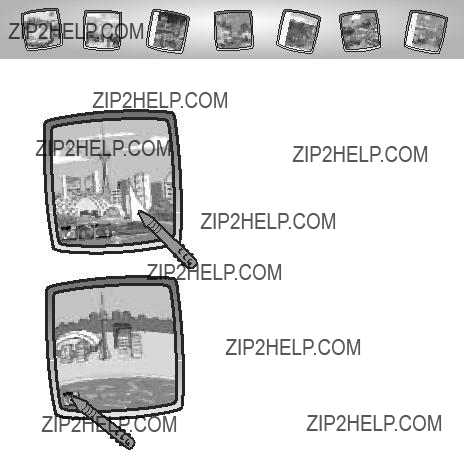
Hint: The illustrations on pages 10 and 11 show the city of Toronto. Each city will look different!
??? Touch any of the highlighted items on the screen with the stylus to visit it.
??? Touch  with the stylus to take a photo for your photo album.
with the stylus to take a photo for your photo album.
10

Take a
Photo Go to a
New City
??? If you???d like to add to your photo, use any of the tools on the tool menu!
Try the: ???Pencil???Tool  ; Straight Line
; Straight Line  ; Shape Maker
; Shape Maker  ; Stamp It
; Stamp It  ; Magic Wand Eraser
; Magic Wand Eraser  ; or Special Effects Selector
; or Special Effects Selector  .
.
Hint: If you???d like to save your creation, touch Save It  on the tool menu with the stylus. If you???d like to return to the previous screen, touch Home
on the tool menu with the stylus. If you???d like to return to the previous screen, touch Home  on the tool menu with the stylus.
on the tool menu with the stylus.
???Touch  with the stylus to take a photo for your photo album.
with the stylus to take a photo for your photo album.
???Touch  with the stylus to look in your suitcase (photo album, passport or play a travel game).
with the stylus to look in your suitcase (photo album, passport or play a travel game).
???Touch  with the stylus to go back to the world maps.
with the stylus to go back to the world maps.
Suitcase
11
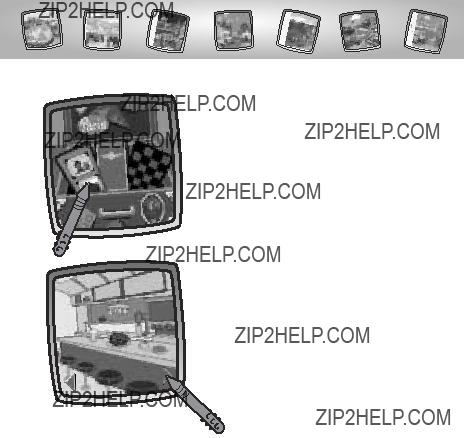
Photo Album
??? Touch the photo album on the screen with the stylus.
??? Each photo you take is stored in your photo album. You can store as many photos as you like!
Hint: To clear your photo album, simply turn
Pixter?? Color off and then back on again.
12
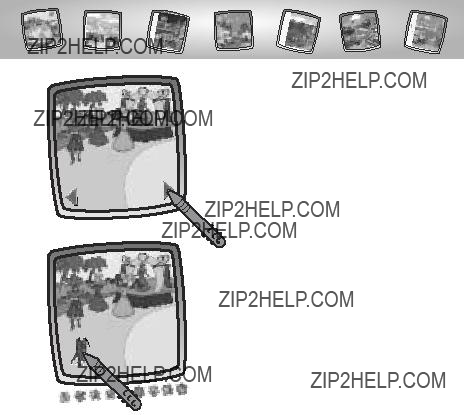
???Touch the arrows on the bottom of the screen to look through your photos.
???If you???d like to add to a photo, use any of the tools on the tool menu!
Try the: ???Pencil???Tool  ; Straight Line
; Straight Line  ; Shape Maker
; Shape Maker  ; Stamp It
; Stamp It  ; Magic Wand Eraser
; Magic Wand Eraser  ; or Special Effects Selector
; or Special Effects Selector  .
.
Hint: If you???d like to save your creation, touch Save It  on the tool menu with the stylus.
on the tool menu with the stylus.
If you???d like to return to your destination, touch Home  on the tool menu with the stylus.
on the tool menu with the stylus.
13
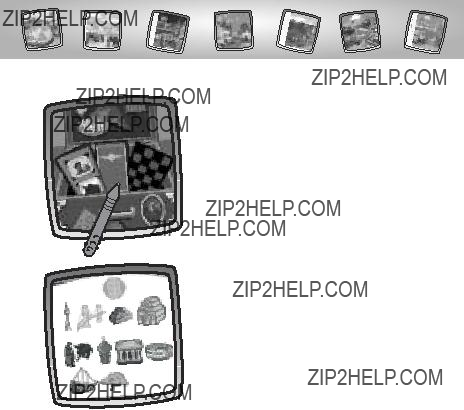
Passport
???Touch the passport on the screen with the stylus.
???Each time you visit a city, you receive a stamp on your passport.
Hint: In some cities, you???ll need to play a special game to get a passport stamp!
14

???After receiving 10 passport stamps, you???ll see a "bonus" city on the North and South American map ??? Washington, D.C.!
Washington, D.C.
???After receiving all 21 passport stamps (including Washington, D. C.), you???ll see another "bonus" city on the Europe and Africa map ??? Athens!
Athens
15
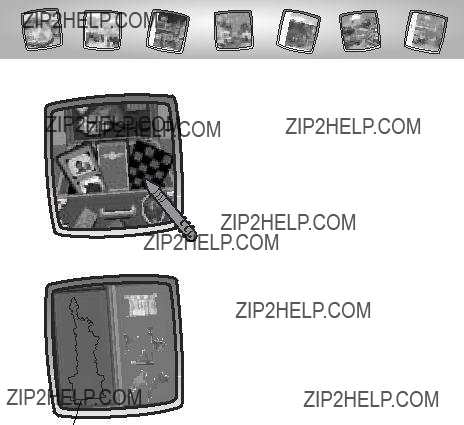
Travel Games
??? Touch the game board on the screen with the stylus. You???ll play a random travel game ??? Landmark Puzzles or City Scene.
Landmark Puzzles
??? Look at the outline of a landmark and the puzzle pieces on the screen.
 Puzzle Pieces
Puzzle Pieces
Outline
16

???Touch a puzzle piece on the screen with the stylus.
???Now, drag the puzzle piece onto the outline.
17

??? Look, it fits into place!
??? Good job, you???ve completed the puzzle!
18
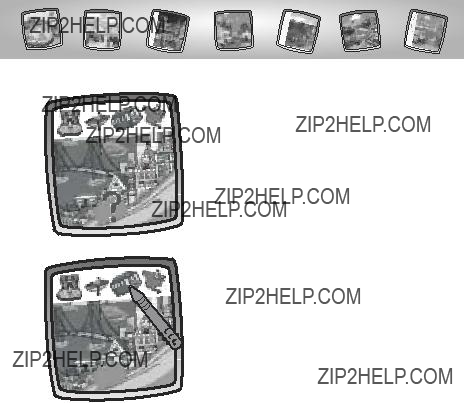
City Scene
???Look at the city scene. Do you know which landmark is missing?
Hint: Look at the ? on the screen.
???Touch the landmark on the top of the screen with the stylus to see if it fits the city scene.
19

??? Excellent ??? the city scene is complete!
20
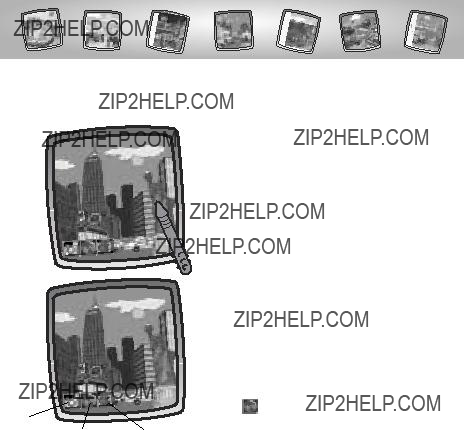
New York
New York is city located in the United States of America. Famous landmarks include the Statue of Liberty and the Empire State Building. Its nickname is,???The Big Apple???.
??? Touch any of the highlighted items on the screen with the stylus to visit it.
Hint: To get a passport stamp for this city, you need to play the Skyscraper game. Touch the background building on the New York screen with the stylus to play.
??? Touch  with the stylus to take a photo for your photo album. See pages
with the stylus to take a photo for your photo album. See pages
??? Touch  with the stylus to look in your suitcase (photo album, passport or play a travel game). See pages
with the stylus to look in your suitcase (photo album, passport or play a travel game). See pages
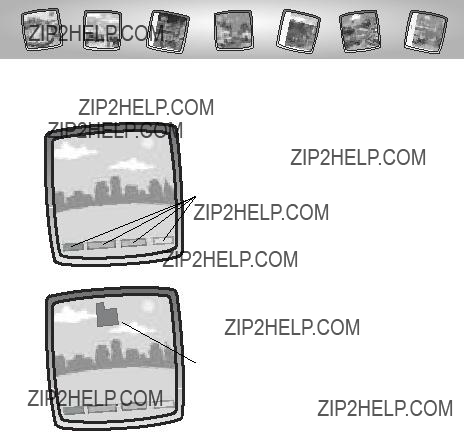
Skyscraper Game
Object of the Game: Build all four Skyscrapers!
??? Look at the colored bases (green, red, blue and yellow) on the bottom of the screen.
Colored Bases
??? Watch as a piece of a building falls from the sky. You will need to match the color and position of the piece to a base.
Building Piece
22

???To put the piece in position, use the stylus. Touch the piece on the screen with the stylus.
???If you drag the stylus to the right, the piece moves to the right.
23
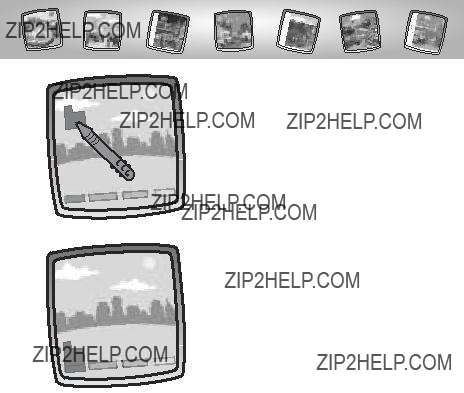
???If you drag the stylus to the left, the piece moves to the left.
??? Watch the piece fall in the correct position!
24
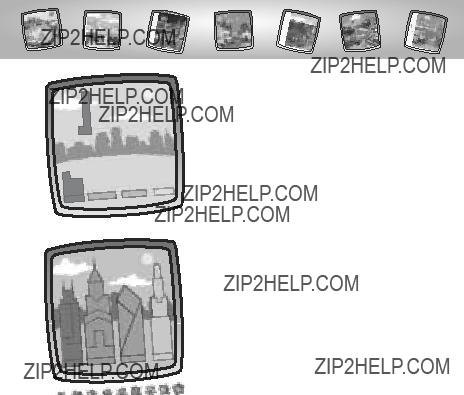
??? Now, a new piece falls!
??? Wow, you???ve completed all four skyscrapers!
Hint: If you???d like to return to New York, touch Home  on the tool menu with the stylus.
on the tool menu with the stylus.
25

Rio De Janiero
R??o de Janiero is located in Brazil. It is the second largest city in Brazil. You???ll find the world???s best known and most visited monument,???Cristo Redentor??? or Christ  the Redeemer, located atop Corcovado Mountain.
the Redeemer, located atop Corcovado Mountain.
??? Touch any of the highlighted items on the screen with the stylus to visit it.
Hint: To get a passport stamp for this city, you need to go to the Color by Number activity. Touch the lush, green
???Touch  with the stylus to take a photo for your photo album. See pages
with the stylus to take a photo for your photo album. See pages
???Touch  with the stylus to look in your suitcase (photo album, passport or play a travel game). See pages
with the stylus to look in your suitcase (photo album, passport or play a travel game). See pages
???Touch  with the stylus to go back to the world maps.
with the stylus to go back to the world maps.
26
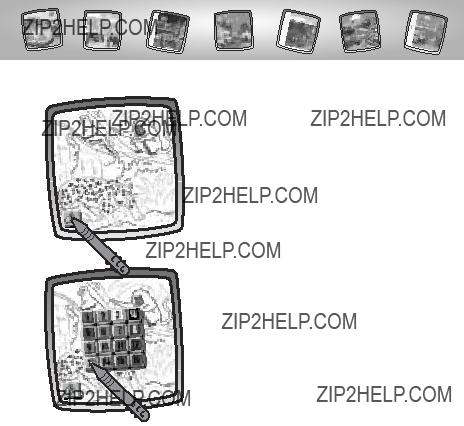
Color by Number
??? Touch the paint bucket  in the lower left corner on the screen with the stylus.
in the lower left corner on the screen with the stylus.
??? Choose a color (by number). Touch the screen with the stylus.
27

???Now, find the number in a piece (or pieces) of the picture. Touch the
piece with the stylus to fill it with color.
Hint: If you???d like to return to the previous screen, touch Home  on the tool menu with the stylus.
on the tool menu with the stylus.
28
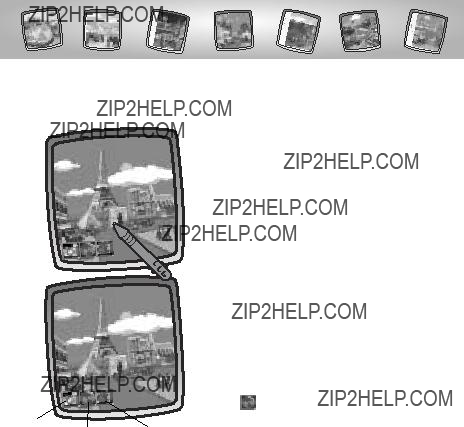
Paris
Paris is the capital and largest city of France.There are a number of historic landmarks in this city including the Eiffel Tower, Arc du Triumph and Cathedral of Notre Dame.
??? Touch any of the highlighted items on the screen with the stylus to visit it.
Hint: To get a passport stamp for this city, you need to go to the Color by Number activity.Touch the Cathedral of Notre Dame on the Paris screen with the stylus to play.
??? Touch  with the stylus to take a photo for your photo album. see pages
with the stylus to take a photo for your photo album. see pages
??? Touch  with the stylus to look in your suitcase (photo album, passport or play a travel game). See pages
with the stylus to look in your suitcase (photo album, passport or play a travel game). See pages
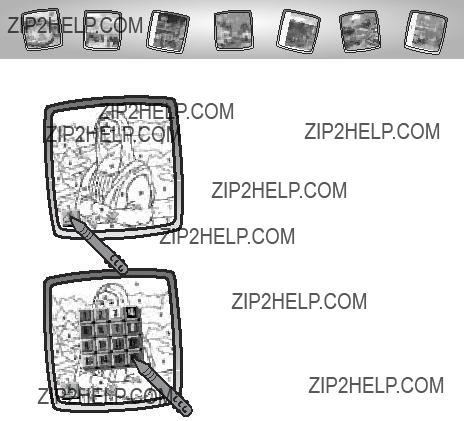
Color by Number
??? Touch the paint bucket  in the lower left corner on the screen with the stylus.
in the lower left corner on the screen with the stylus.
??? Choose a color (by number). Touch the screen with the stylus.
30
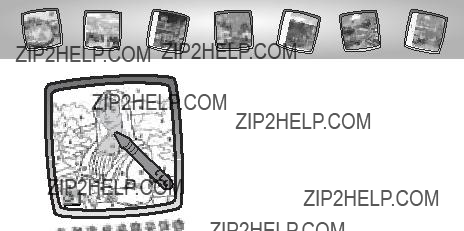
???Now, find the number in a piece (or pieces) of the picture. Touch the piece with the stylus to fill it with color.
Hint: If you???d like to return to the previous screen, touch Home  on the tool menu with the stylus.
on the tool menu with the stylus.
31

London
London is the capital of the United Kingdom of Great Britain.There are a number of his- toric landmarks in this city including the Houses of Parliament and Westminster Abbey.
Take a
Photo Go to a
New City
???Touch any of the highlighted items on the screen with the stylus to visit it.
Hint: To get a passport stamp for this city, you need to go to the London Underground game. Touch the station on the London screen with the stylus to play.
???Touch  with the stylus to take a photo for your photo album.See pages
with the stylus to take a photo for your photo album.See pages
???Touch  with the stylus to look in your suitcase (photo album, passport or play a travel game). See pages
with the stylus to look in your suitcase (photo album, passport or play a travel game). See pages
???Touch  with the stylus to go back to the world maps.
with the stylus to go back to the world maps.
Suitcase
32

London Underground
Object of the Game: Navigate the subway car to the next stop.
Subway Car
Next Stop
???Look at the screen. Note the location of your subway car and the next stop (red dot).
???Touch the subway car on the screen with the stylus. Now, drag the subway across the tracks to the next stop (red dot).
33

??? Oops, you???ll have to find another route!
??? You made it!
Hint: If you???d like to return to the previous screen, touch Home  on the tool menu with the stylus.
on the tool menu with the stylus.
34

Cairo
Cairo is the capital of Egypt. Cairo has more people than any other city in Africa. In Egypt, you can see ancient pyramids and the Great Sphinx.
??? Touch any of the highlighted items on the screen with the stylus to visit it.
Hint: To get a passport stamp for this city, you need to go to the Archaeological Dig game.
Touch the sand hill on the Cairo screen with the stylus to play.
???Touch  with the stylus to take a photo for your photo album. See pages
with the stylus to take a photo for your photo album. See pages
???Touch  with the stylus to look in your suitcase (photo album, passport or play a travel game). See pages
with the stylus to look in your suitcase (photo album, passport or play a travel game). See pages
???Touch  with the stylus to go back to the world maps.
with the stylus to go back to the world maps.
35
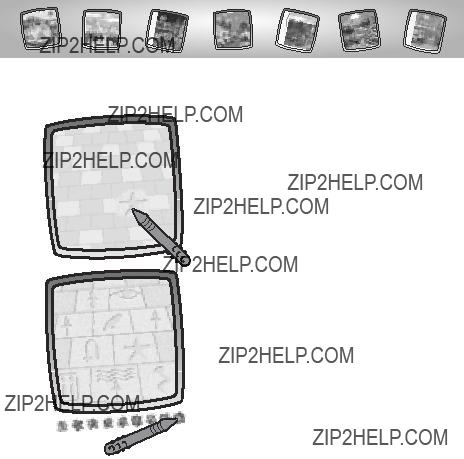
Archaeological Dig
Object of the Game: Unearth an ancient ruin!
??? Touch the screen with the stylus.
??? Now use it to scratch the "dirt" off the surface of the ancient ruin.
??? Look ??? it???s a wall of hieroglyphics!
Hint: If you???d like to return to Cairo, touch
Home  on the tool menu with the stylus.
on the tool menu with the stylus.
36

Delhi
Delhi is the second largest city in India. Delhi is an old and crowded city. You can see The Red Fort and the Jama Masjid if you visit Delhi.
??? Touch any of the highlighted items on the screen with the stylus to visit it.
Hint: To get a passport stamp for this city, you need to go to the Tiger Hunt game. Touch the boulder on the Delhi screen with the stylus to play.
??? Touch  with the stylus to take a photo for your photo album. See pages
with the stylus to take a photo for your photo album. See pages
??? Touch  with the stylus to look in your suitcase (photo album, passport or play a travel game). See pages
with the stylus to look in your suitcase (photo album, passport or play a travel game). See pages

Tiger Hunt
Object of the Game: Can you find the tigers?
??? Touch the screen with the stylus.
??? Now use the stylus to scratch the surface and find the tigers.
??? Rooaarrr! It???s two tigers!
Hint: If you???d like to return to Delhi, touch
Home  on the tool menu with the stylus.
on the tool menu with the stylus.
38

Beijing
Beijing is the capital of China. Beijing has many temples.
You can see the Great Wall of China here.
??? Touch any of the highlighted items on the screen with the stylus to visit it.
Hint: To get a passport stamp for this city, you need to go to Great Wall Maze game.Touch the Great Wall in the background on the Beijing screen with the stylus to play.
??? Touch  with the stylus to take a photo for your photo album. See pges
with the stylus to take a photo for your photo album. See pges
??? Touch  with the stylus to look in your suitcase (photo album, passport or play a travel game). See pages
with the stylus to look in your suitcase (photo album, passport or play a travel game). See pages

Great Wall Maze
Object of the Game: Find your way out of the maze.
End Point
??? Look at the blinking dot on the bottom left corner of the maze. This is the start point.
??? The end point is in the upper right corner of the maze.
Start Point
??? Touch the start point with the stylus on the screen. Now, drag it to make a trail through the maze on the screen.
40
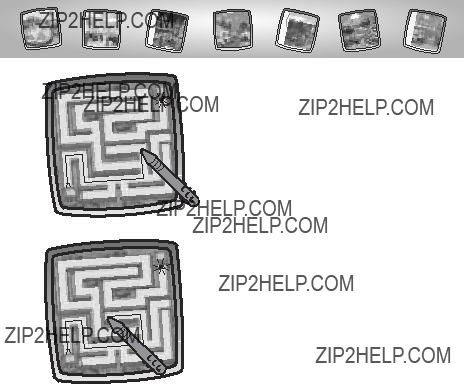
???Continue to drag the stylus on the screen through the maze to get to the end point.
Hint: There is no time limit!
???If you hit a dead end, simply retrace your trail (the trail erases as you retrace) with the stylus and try a different direction.
41

??? You found your way out!
Hint: If you???d like to return to Beijing, touch Home  on the tool menu with the stylus.
on the tool menu with the stylus.
42
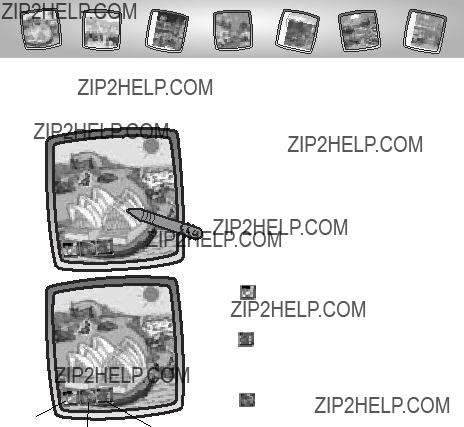
Take a
Photo
Sydney
Sydney is the capital of the State of New South Wales in Australia. You can go to the Sydney Opera house or even see a kangaroo!
???Touch any of the highlighted items on the screen with the stylus to visit it.
Hint: To get a passport stamp for this city, you need to go to Color by Number game. Touch the white caps on the Sydney screen with the stylus to play.

Color by Number
??? Touch the paint bucket  in the lower left corner on the screen with the stylus.
in the lower left corner on the screen with the stylus.
??? Choose a color (by number). Touch the screen with the stylus.
44

???Now, find the number in a piece (or pieces) of the picture. Touch the piece with the stylus to fill it with color.
Hint: If you???d like to return to Sydney, touch Home  on the tool menu with the stylus.
on the tool menu with the stylus.
45

Tool Menu
???Pencil???Tool
Touch for freestyle drawing or writing.
???Touch the arrows to choose the
type of marking. Choose  or
or  or
or  or
or  .
.
???Touch the arrows to choose a color palette. Now, choose a color for your ???pencil??? tool.
Create your own drawing or write a message with the stylus.
??? Touch  to save your choices.
to save your choices.
46
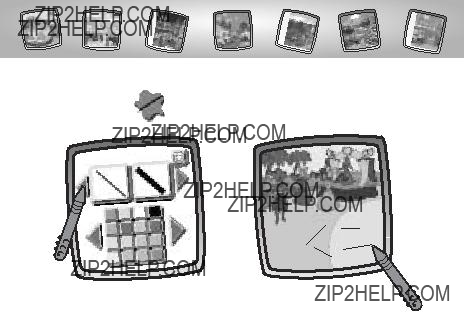
Straight Line
Touch to make straight lines.
???Touch the upper arrows to choose the type of line. Choose  or
or  .
.
???Touch the lower arrows to choose a color palette. Choose a color for the line.
Touch the screen with the stylus. Now, drag the stylus on the screen and stop.
Look ??? a straight line!
Hint: Make your own shapes or create your own
??? Touch  to save your choices.
to save your choices.
47
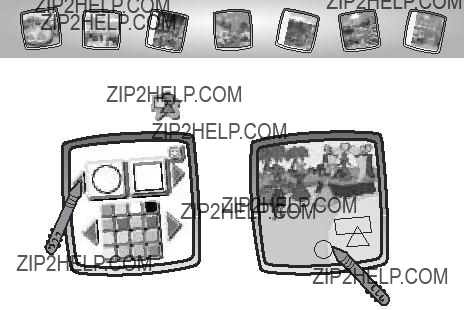
Shape Maker
Touch to make shapes.
???Touch the upper arrows to
choose a shape. Choose  or
or  .
.
???Touch the lower arrows to choose a color palette. Choose a color for your shape.
???Touch  to save your choices.
to save your choices.
Touch the screen and drag the stylus to make small or large shapes.
Hint: To make a triangle, touch the screen and drag the stylus to make the base of the triangle.Then, touch the base line with the stylus and drag it to complete the triangle.
48
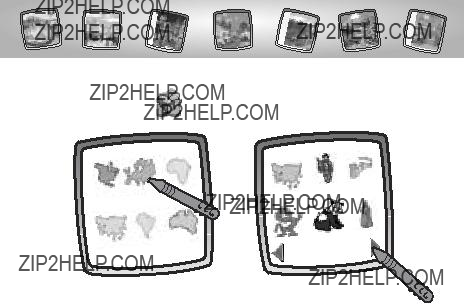
Stamp It!
Touch for stamper art.
First, pick a continent.Touch a region on the screen with the stylus.There are stamper
designs specific for each region.
Touch the arrows on the bottom of the screen with the stylus to see each of the stamper designs.
49

Touch the screen with the stylus to choose a stamper.
Touch the screen as many times as you like with the stylus for lots of stamper fun!
50

Magic Wand Eraser
Touch to make your stylus an eraser or go to special effects!
???Choose eraser  , magic effects
, magic effects  or undo
or undo  .
.
???Touch  to save your choice.
to save your choice.
If you chose eraser  , use
, use  your stylus to erase any part
your stylus to erase any part
of what???s on the screen.
51

If you chose magic effects  , you???ll need to select a background layer. Touch the arrows on the bottom of the screen with the stylus to scroll through background choices. After you choose a background layer, use your stylus to ???scratch??? through your creation to reveal the hidden image.
, you???ll need to select a background layer. Touch the arrows on the bottom of the screen with the stylus to scroll through background choices. After you choose a background layer, use your stylus to ???scratch??? through your creation to reveal the hidden image.
If you chose undo , whatever you have done to your picture
, whatever you have done to your picture
is gone!
52

Full Screen Erase
Touch to choose an animated full screen erase with cool sound effects.
Touch the screen with the stylus to choose the effect.
Watch and listen as your draw- ing disappears.
Hint: After using the full screen erase, you???re still in the same activity using the same tool.
53

Special Effects Selector
Touch to choose a special effect.
Choose an effect: Paint Bucket,Typist, Confetti, Rotator, Color Surprise and Scratchboard.
Touch  with the stylus. Choose an effect and the color.Touch
with the stylus. Choose an effect and the color.Touch  to save your choices.To fill in a selected drawing area, select
to save your choices.To fill in a selected drawing area, select
the area.
54

Touch  with the stylus.To create your own caption, touch each letter of each word with the stylus. Touch
with the stylus.To create your own caption, touch each letter of each word with the stylus. Touch  to save your caption.Touch the bottom of the screen with the stylus to see your caption.
to save your caption.Touch the bottom of the screen with the stylus to see your caption.
Touch  .Your picture is all mixed
.Your picture is all mixed
55

Touch  with the stylus. Use the stylus to remove the ???black??? coating on the screen.
with the stylus. Use the stylus to remove the ???black??? coating on the screen.
56

Save It! (and Adjust Contrast)
Touch to save or retrieve your picture or game; or adjust the contrast (at any time).
Touch IN file to save; touch OUT file
to save; touch OUT file to retrieve; touch contrast
to retrieve; touch contrast  to increase or decrease lightness or darkness of the image on the screen.
to increase or decrease lightness or darkness of the image on the screen.
Hints:
-You can save one picture or game at a time! Each time you save a picture or game, it replaces the one already there.
-After you save a picture or game, it will appear on your screen again.
To make a new picture or game, choose another activity/tool.
57

Home
Touch to go back to the Home Screen.
Check out the world maps!
Touch the arrows on the bottom of the screen to view different regions of the world.
58

Calibrating the Stylus
Mark on Screen
Tip of Stylus
IMPORTANT! The mark made on your screen from the stylus and the location of the tip of the stylus may not align. When this happens, you need to calibrate the stylus.
59
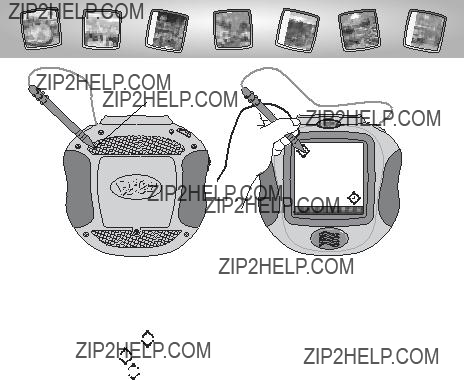
Calibration Hole
???Turn Pixter?? Color power on. Wait until you see the Home Screen.
???Turn Pixter over and locate the calibration hole.
???Insert, push and hold the stylus in the calibration hole. Turn Pixter?? Color over so that you can see the screen.
???When you see two 







 , remove the stylus from the calibration hole.
, remove the stylus from the calibration hole.
???First touch the 







 in the upper left corner with the tip of the stylus.
in the upper left corner with the tip of the stylus.
???Then, touch the 







 in the lower right corner with the tip of the stylus.
in the lower right corner with the tip of the stylus.
Hint: After calibrating your screen, the contrast resets to the  tool.
tool.
60

Care
???Keep water, sand and dirt off of this cartridge.
???Keep this cartridge away from direct sunlight and excessive heat.
???Do not immerse the cartridge. Simply wipe the outside of the cartridge with a cloth to clean.
???This cartridge has no consumer serviceable parts. Please do not take this cartridge apart.
61

One (1) Year Limited Warranty
Should the product fail to perform properly, we will repair or replace it at our option, free of charge. Purchaser is responsible for shipping the product to Consumer Relations at the address indicated above and for all associated freight and insurance cost.
This warranty is void if the owner repairs or modifies the product.
THIS WARRANTY EXCLUDES ANY LIABILITY OTHER THAN THAT EXPRESSLY
STATED ABOVE INCLUDING BUT NOT LIMITED TO ANY INCIDENTAL OR
CONSEQUENTIAL DAMAGES.
SOME STATES DO NOT ALLOW THE EXCLUSION OR LIMITATION OF
INCIDENTAL OR CONSEQUENTIAL DAMAGES, SO THE ABOVE LIMITATION
OR EXCLUSION MAY NOT APPLY TO YOU.
THIS WARRANTY GIVES YOU SPECIFIC LEGAL RIGHTS, AND YOU MAY ALSO
HAVE OTHER RIGHTS WHICH MAY VARY FROM STATE TO STATE.
62

Consumer Information
Questions? We???d like to hear from you!
Call
8 AM- 6 PM EST Monday through Friday.
Consumer Relations
636 Girard Avenue
East Aurora, New York 14052
For countries outside the United States:
CANADA
Questions?
GREAT BRITAIN
Mattel UK Ltd, Vanwall Business Park, Maidenhead SL6 4UB. Helpline: 01628 500302.
AUSTRALIA
Mattel Australia Pty. Ltd., 658 Church Street, Locked Bag #870, Richmond, Victoria 3121 Australia. Consumer Advisory Service 1300 135 312.
NEW ZEALAND
ASIA
Mattel East Asia Ltd, Room 1106, South Tower, World Finance Centre, Harbour City, Tsimshatsui, HK, China.
63

www.pixter.com
U.S. trademarks of Mattel, Inc.