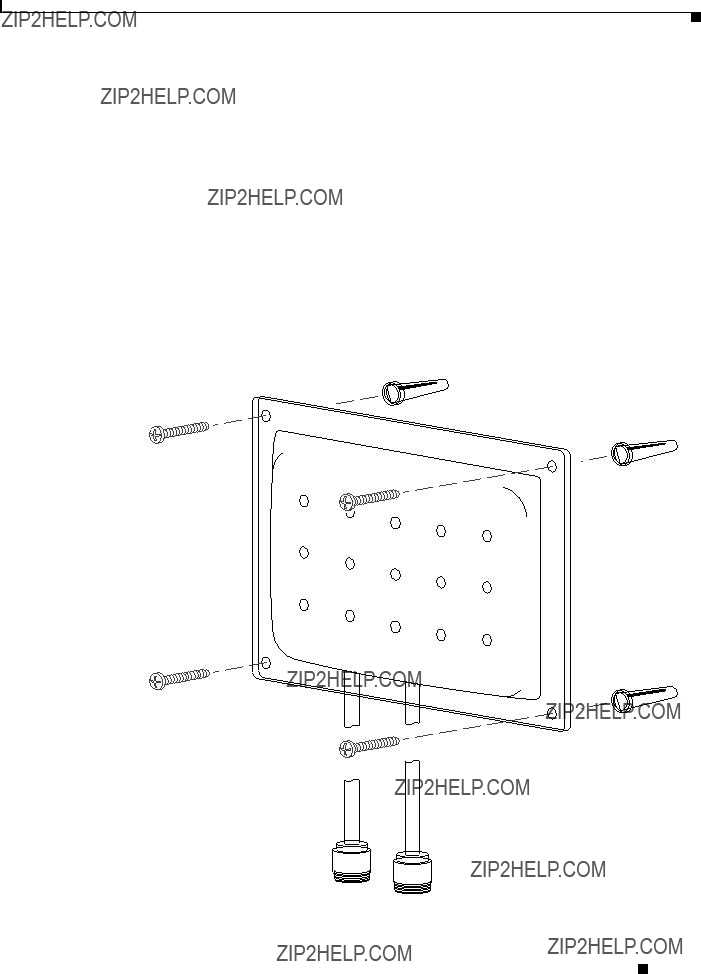Mounting Instructions for the Cisco Aironet 6.5 dBi Diversity Patch Wall Mount Antenna
May 21, 2001
This document provides instructions for mounting the Cisco Aironet 6.5 dBi Diversity Patch Wall Mount Antenna (Cisco Aironet part number AIR-ANT2012).
Contents
Installation Guidelines, page 1
Installation Notes, page 2
Safety Instructions, page 2
Installation Instructions, page 3
Mounting Template, page 5
Installation Guidelines
Because the antenna transmits and receives radio signals, they are susceptible to RF obstructions and common sources of interference that can reduce throughput and range of the device to which they are connected. Follow these guidelines to ensure the best possible performance:
???Mount the antenna to utilize its propagation characteristics. One way to do this is to orient the antenna vertically and mount it as high as possible.
Note This antenna must be mounted vertically in order to maximize its directional propagation characteristics. Mounting it horizontally may noticeably decrease the antenna???s range and overall performance.
???Keep the antenna away from metal obstructions such as heating and air-conditioning ducts, large ceiling trusses, building superstructures, and major power cabling runs. If necessary, use a rigid conduit to lower the antenna away from these obstructions.
Mounting Instructions for the Cisco Aironet 6.5 dBi Diversity Patch Wall Mount Antenna
Mounting Instructions for the Cisco Aironet 6.5 dBi Diversity Patch Wall Mount Antenna
Installation Notes
???The density of the materials used in a building???s construction determines the number of walls the signal must pass through and still maintain adequate coverage. Consider the following before choosing the location to install your antenna:
???Paper and vinyl walls have very little affect on signal penetration.
???Solid and pre-cast concrete walls limit signal penetration to one or two walls without degrading coverage.
???Concrete and wood block walls limit signal penetration to three or four walls.
???A signal can penetrate five or six walls constructed of drywall or wood.
???A thick metal wall causes signals to reflect off, causing poor penetration.
???A chain link fence or wire mesh spaced between 1 and 1 1/2 in. (2.5 and 3.8 cm) acts as a harmonic reflector that blocks a 2.4-Ghz radio signal.
???Install the antenna away from microwave ovens and 2-GHz cordless phones. These products can cause signal interference because they operate in the same frequency range as the device your antenna is connected to.
???Install the antenna in a vertical orientation to maximize signal propagation.
Installation Notes
You can mount the antenna using the mounting kit provided. The kit contains the following parts:
???Four #8 plastic wall anchors
???Four #8 x 3/4 in (1.9 cm) Philips??? type A pan head screws
Tools and Equipment Required
To install the antenna, you will need the following tools and equipment.
???A Philips??? screwdriver
???A portable hand or electric drill
???A 3/16 in (4.7 mm) drill bit
???A carpenter???s hammer
???A pencil
Safety Instructions
Follow these safety precautions when installing your antenna.
???Plan your installation procedure carefully and completely before you begin.
???If you are installing an antenna for the first time, for your own safety as well as others, seek professional assistance. Consult your dealer, who can explain which mounting method to use for the location where you intend to install the antenna.
???Select your installation site with safety, as well as performance, in mind. Remember that electric power lines and telephone lines look alike. For your safety, assume that any line is an electric power line until determined otherwise.
Mounting Instructions for the Cisco Aironet 6.5 dBi Diversity Patch Wall Mount Antenna
Mounting Instructions for the Cisco Aironet 6.5 dBi Diversity Patch Wall Mount Antenna
Installation Instructions
???Call your local power company or building maintenance organization if you are unsure about cables close to your intended mounting location.
???If an accident or emergency occurs with the power lines, call for qualified emergency help immediately.
???When installing your antenna in any location, do not use a metal ladder. Do dress properly - shoes with rubber soles and heels, rubber gloves, and a long sleeved shirt or jacket. When drilling mounting holes, wear safety glasses.
Installation Instructions
The following sections contain procedures for installing the antenna. Choose the procedure that applies to your situation. Use figure 1 as a guide.
Figure 1 Mounting Details
Antenna leads may optionally be orientated upward
60286
Mounting Instructions for the Cisco Aironet 6.5 dBi Diversity Patch Wall Mount Antenna
Mounting Instructions for the Cisco Aironet 6.5 dBi Diversity Patch Wall Mount Antenna
Installation Instructions
Hard Surfaces
The antenna can be easily mounted to hard surfaces, such as wood or metal, which supports the antenna. After choosing a suitable location, follow these steps:
Step 1 Position the antenna on the mounting surface and use a pencil to mark the location of the four mounting holes on each corner.
a. You can also use the mounting template on the next page to mark the holes.
Step 2 Use the portable drill and 3/16 in. (4.7 mm) bit to drill pilot holes at the locations you marked in Step 1.
Step 3 Line up the antenna???s mounting holes with the pilot holes and start a Philips head screw into each hole.
Step 4 Tighten the screws with a Philips screwdriver.
Step 5 Route the antenna cables to the device and connect them.
Sheetrock or Drywall
The can also be mounted to a suitable soft surface, such as sheetrock or drywall, by using the supplied wall anchors. After choosing an adequate location, follow these steps.
Step 1 Position the antenna on the mounting surface and use a pencil to mark the location of the four mounting holes on each corner.
a. You can also use the mounting template on the next page to mark the holes.
Step 2 After making sure of drill clearances, use the portable drill and 3/16 in. (4.7 mm) bit to drill pilot holes at the location you marked in Step 1.
Step 3 Use the carpenter???s hammer to tap the four wall anchors in the pilot holes.
Step 4 Line up the antenna???s mounting holes with the wall anchors and start a Philips head screw into each anchor.
Step 5 Tighten the screws with a Philips screwdriver.
Note If you make a photocopy of the mounting template, make sure that the distance between the holes is 6 1/8 in. (16.5 cm) and 4 1/4 (10.79 cm) before you drill the holes. Some photocopy machines do not make exact duplicates of the original.
Mounting Instructions for the Cisco Aironet 6.5 dBi Diversity Patch Wall Mount Antenna
Mounting Instructions for the Cisco Aironet 6.5 dBi Diversity Patch Wall Mount Antenna
Installation Instructions
Mounting Template
6???1/8"
4???1/4"
Optionally, antenna leads may be positioned upward as required by unit location.
Mounting Instructions for the Cisco Aironet 6.5 dBi Diversity Patch Wall Mount Antenna
Mounting Instructions for the Cisco Aironet 6.5 dBi Diversity Patch Wall Mount Antenna
Installation Instructions
AccessPath, AtmDirector, Browse with Me, CCDA, CCDE, CCDP, CCIE, CCNA, CCNP, CCSI, CD-PAC, CiscoLink, the Cisco NetWorks logo, the Cisco Powered Network logo, Cisco Systems Networking Academy, the Cisco Systems Networking Academy logo, Fast Step, Follow Me Browsing, FormShare, FrameShare, GigaStack, IGX, Internet Quotient, IP/VC, iQ Breakthrough, iQ Expertise, iQ FastTrack, the iQ Logo, iQ Net Readiness Scorecard, MGX, the Networkers logo, Packet, RateMUX, ScriptBuilder, ScriptShare, SlideCast, SMARTnet, TransPath, Unity, Voice LAN, Wavelength Router, and WebViewer are trademarks of Cisco Systems, Inc.; Changing the Way We Work, Live, Play, and Learn, Discover All That???s Possible, and Empowering the Internet Generation, are service marks of Cisco Systems, Inc.; and Aironet, ASIST, BPX, Catalyst, Cisco, the Cisco Certified Internetwork Expert logo, Cisco IOS, the Cisco IOS logo, Cisco Systems, Cisco Systems Capital, the Cisco Systems logo, Enterprise/Solver, EtherChannel, EtherSwitch, FastHub, FastSwitch, IOS, IP/TV, LightStream, MICA, Network Registrar, PIX, Post-Routing, Pre-Routing, Registrar, StrataView Plus, Stratm, SwitchProbe, TeleRouter, and VCO are registered trademarks of Cisco Systems, Inc. and/or its affiliates in the U.S. and certain other countries.
All other brands, names, or trademarks mentioned in this document or Web site are the property of their respective owners. The use of the word partner does not imply a partnership relationship between Cisco and any other company. (0104R)
Copyright ?? 2001, Cisco Systems, Inc.
All rights reserved.
Mounting Instructions for the Cisco Aironet 6.5 dBi Diversity Patch Wall Mount Antenna