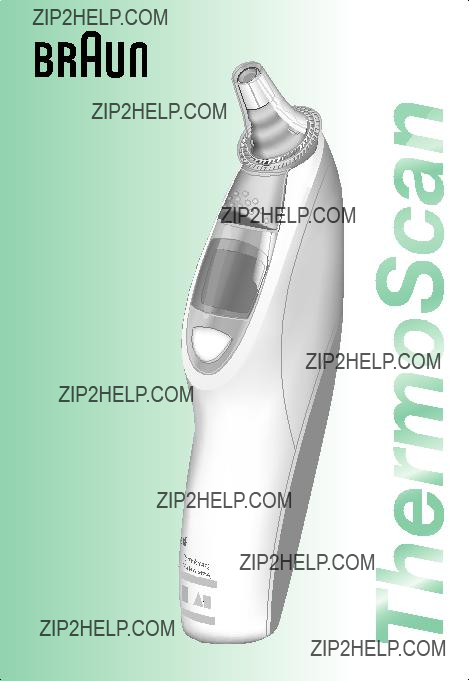
IRT 4520
IRT 4020
I / O mem
Type 6022
Type 6023
 Type:6022
Type:6022
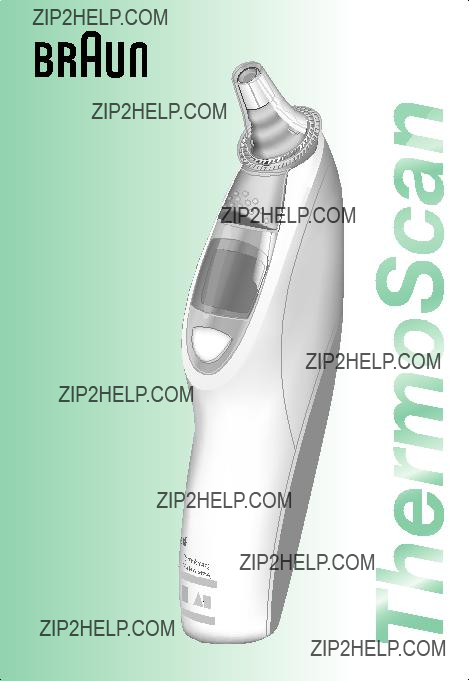
IRT 4520
IRT 4020
I / O mem
Type 6022
Type 6023
 Type:6022
Type:6022
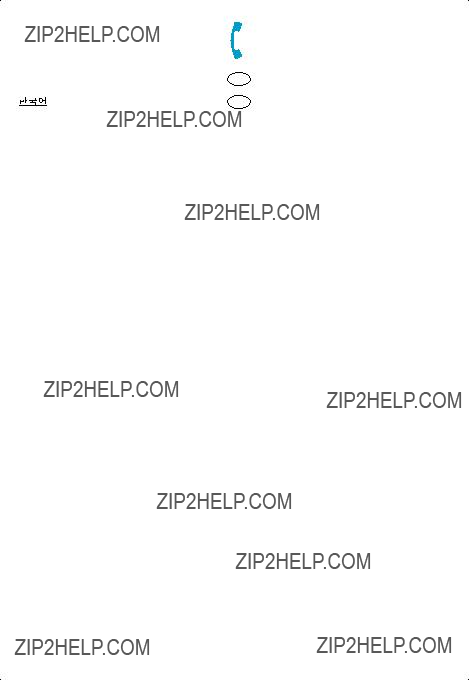
Internet:
www.braun.com
Manufactured by: Braun GmbH Frankfurter Str. 145
61476 Kronberg / Germany
Printed in Germany


Important
???The operating ambient temperature range for this thermometer is
???Do not expose the thermometer to temperature extremes
(below
???This thermometer must only be used with genuine Braun ThermoScan Lens Filters (LF 40). Never use this thermometer without a new, clean lens filter attached.
???Keep lens filters out of reach of children.
???This thermometer is intended for household use only.
???Use of this thermometer is not intended as a substitute for con- sultation with your physician.
How does Braun ThermoScan work?
Braun ThermoScan measures the infrared heat generated by the eardrum and surrounding tissues. To avoid gross temperature dif- ferences, the sensor itself is brought to a temperature close to that of the human body. When the Braun ThermoScan is placed in the ear, it continuously monitors the infrared radiation. The measurement will be finished and the result is displayed, when an accurate reading can be assured.
Why measure in the ear?
The goal of thermometry is to measure core body temperature which is the temperature of the vital organs. Ear temperatures accurately reflect core body temperature, since the eardrum shares blood supply with the temperature control center in the brain, the hypothalamus. Therefore, changes in body temperature are reflected sooner and more accurately in the ear than at other sites.
???Axillary temperatures only measure skin temperature and therefore, are not a reliable indicator of core body temperature.
???Oral temperatures are influenced by drinking, eating and breathing.
???Rectal temperatures lag behind changes in core body temperature and there is a risk of
4

Body temperature
Normal body temperature is a range. The following table shows that this normal range also varies by site. Therefore, readings from different sites should not be directly compared.
???As well, a person???s normal temperature range tends to decrease with age. The following table shows normal ThermoScan ranges by age.
Normal ThermoScan ranges by age:
However, the range of normal also varies from person to person and fluctuates throughout the day. It is therefore important to deter- mine your normal temperature range. This is easily done using Braun ThermoScan. Practice taking temperatures on yourself and healthy family members to determine their normal temperature ranges.
Note: When consulting your physician, communicate that the ThermoScan temperature is a temperature measured in the ear and if possible, note the individual???s normal ThermoScan temperature range as additional reference.
5
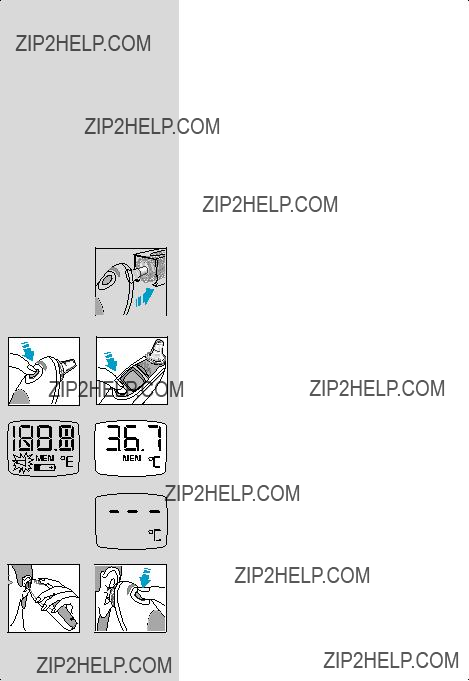
Product description
1.Lens filter
2.Probe
3.Lens filter detector
4.Lens filter ejector
5.Display
6.??I/O?? button
(On/memory function ??? IRT 4520 only)
7.??ExacTemp?? light
8.??start?? button
9.Battery door
10.Protective cover (IRT 4520)
11.Cap (IRT 4020)
How to use your Braun ThermoScan?
1.To achieve accurate readings, make sure a new, clean lens filter (1) is in place before each measurement.
2.IRT 4020: Push the ??start?? button (8).
IRT 4520: Push the ??I/O?? button (6).
xa E
ThermoScan
c
Ten
During an internal
Wait for the ready signal beep and the ready symbol in the display.
3.Fit the probe snuggly into the ear canal, then push the ??start?? button (8).
6
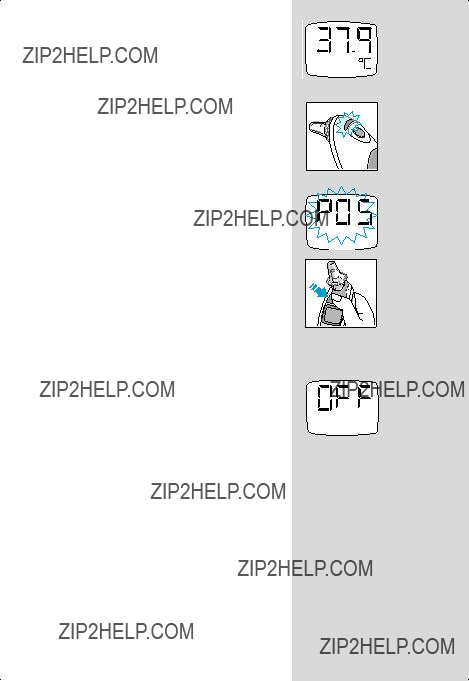
If the probe has been fitted securely into the ear canal during the complete measuring process, a long beep will signal the end of the measuring process. You can be assured to have taken an accurate temperature reading. The result is shown on the display (5).
If you take the temperature of another person, the ??ExacTemp?? light (7) will be of help. It flashes during the measuring process as long as the probe is securely positioned, and lights up con- tinuously when an accurate reading has been taken.
4.If the probe has not been constantly placed in a stable position in the ear canal, a sequence of short beeps will sound, the ??ExacTemp?? light will go out and the display will show an error message (??POS?? = position error).
5.For the next measurement, eject the used lens filter (push ejector (4)) and put on a new, clean lens filter.
IRT 4020: Clear the display by pushing the ??start?? button once.
IRT 4520: Clear the display by pushing the ??I/O?? button once.
Wait for the ready signal. Fit the probe snuggly into the ear canal, then push the ??start?? button.
The Braun ThermoScan ear thermometer turns off automatically after 60 seconds of inactivity.
The IRT 4520 can also be turned off by pressing the ??I/O?? button for at least three seconds.
The display will shortly flash ??OFF?? and after releasing the button it will go blank.
Temperature taking hints
???The right ear reading may differ from the reading taken at the left ear. Therefore, always take the temperature in the same ear.
???The ear must be free from obstructions or excess earwax
???External factors may influence ear temperatures, including when an individual has:
???been lying on one ear or the other
???had their ears covered
???been exposed to very hot or very cold tempera- tures, or
???been recently swimming or bathing.
xa E
c
Ten
7

In these cases, remove the individual from the situation and wait 20 minutes prior to taking a temperature.
???Use the untreated ear if prescription ear drops or other ear medications have been placed in the ear canal.
Memory mode
The last temperature taken is stored in its memory and will be automatically displayed when it is turned on again. The display will show ??MEM??.
IRT 4520:
This model stores the last 8 temperature readings. To display the stored readings, the thermometer must be turned on. Then press the ??I/O?? button for at least 1 second. The display shows the memory number (e. g. MEM 1), and when releasing the ??I/O?? button, the stored temperature for that memory number is displayed, together with ??MEM??.
If ??I/O?? button is pressed too long, the thermometer will be switched off. Each further pressing of the ??I/O?? button displays the remaining memory numbers (up to MEM 8).
MEM 1 is the latest reading, MEM 8 would be the oldest.
The memory mode is left automatically after displaying the oldest reading, or after pressing the ??I/O?? button for at least 1 second.
8
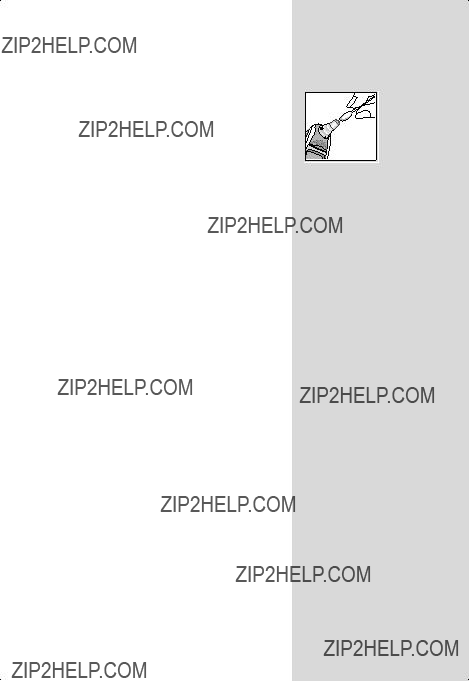
Care and cleaning
The probe tip is the most delicate part of the thermometer. It has to be clean and intact to ensure accurate readings.
If the thermometer is ever accidentally used without a lens filter, clean the probe tip as follows:
Very gently wipe the surface with a cotton swab or soft cloth moistened with alcohol. After the alcohol has completely dried out, you can put a new lens filter on and measure. If the probe tip is damaged, contact Braun.
Use a soft, dry cloth to clean the thermometer display and exterior. Do not use abrasive cleaners. Never submerge this thermometer in water or any other liquid.
Store thermometer and lens filters in a dry location free from dust and contamination and away from direct sunlight.
Additional lens filters (LF 40) are available at most stores carrying Braun ThermoScan or at Braun Service Centers.
9
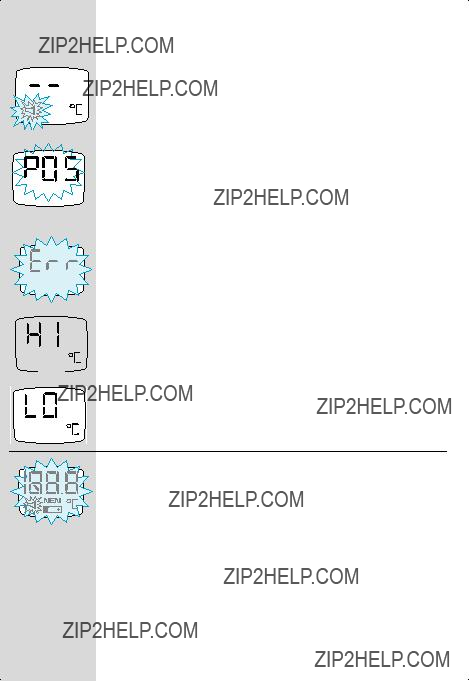
LO = too low
10
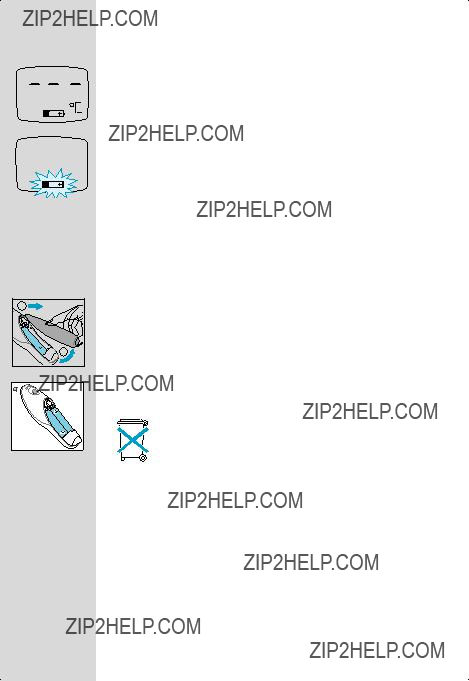
2
 1
1
Replacing the batteries
The thermometer is supplied with two 1.5 V type AA (LR 06). For best performance, we recommend Duracell?? alkaline batteries.
Insert new batteries when the battery symbol appears on the display.
Open the battery compartment. Remove the batteries and replace with new batteries, making sure the poles are in the right direction.
Slide battery door back until it snaps in place.
To protect the environment, dispose of empty batteries at your retail store or at appropriate collection sites according to national or local regulations.
Calibration
The thermometer is initially calibrated at the time of manufacture.
If this thermometer is used according to the use instructions, periodic
Manufacturing date is given by the LOT number located in the battery compartment. The first number after LOT represents the last digit of the year of manufacture.
The next three digits give the day of the year of manufacture.
An example: LOT 0116 xx xx ??? this product has been manufactured on the 116th day of the year 2000.
11

Product specifications
Type BF equipment
Subject to change without notice.
This appliance conforms to the following standards: DIN EN
Part 5: Performance of infrared ear thermometers (with maximum device)
This product conforms to the provisions of the EC directive 93/42/EEC (Medical Device Directive).
0297
MEDICAL ELECTRICAL EQUIPMENT needs special precautions regarding EMC. For detailed description of EMC requirements please contact the Braun Infoline (see page 2).
Portable and mobile RF communications equipment can affect MEDICAL ELECTRICAL
EQUIPMENT.
Guarantee
We grant 1 year guarantee on the product commencing on the date of purchase. Within the guarantee period we will eliminate, free of charge, any defects in the appliance resulting from faults in materials or workmanship, either by repairing or replacing the complete appliance as we may choose.
This guarantee extends to every country where this appliance is supplied by Braun or its appointed distributor.
This guarantee does not cover: damage due to improper use, normal wear or use as well as defects that have a negligible effect on the value or operation of the appliance. The guarantee becomes void if repairs are undertaken by unauthorised persons and if original Braun parts are not used.
To obtain service within the guarantee period, hand in or send the complete appliance with your sales receipt to an authorised Braun Customer Service Centre.
For UK only:
This guarantee in no way affects your rights under statutory law.
12
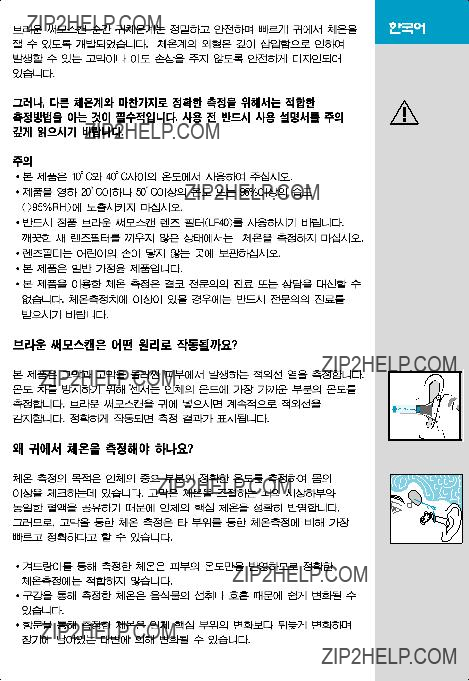
13
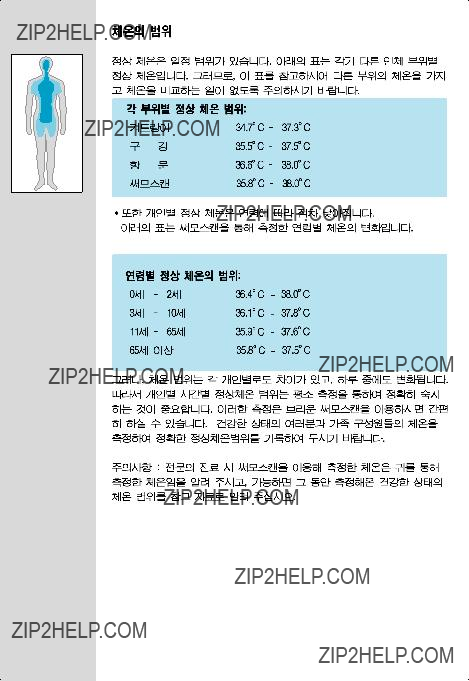
14
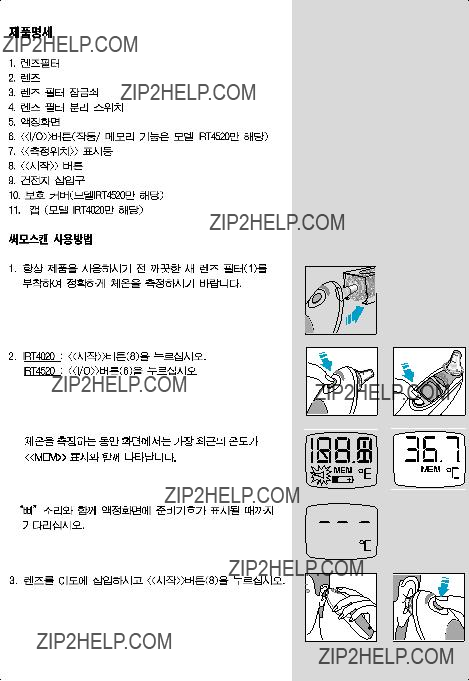
a
xa E
ThermoScan
c
Ten
15
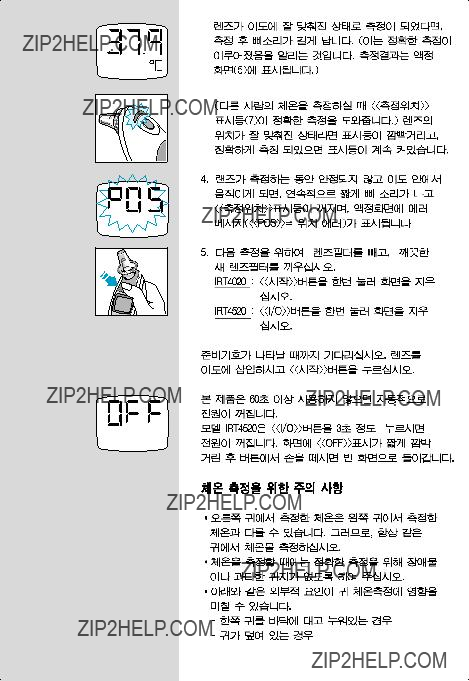
xa E
c
Ten
16

17
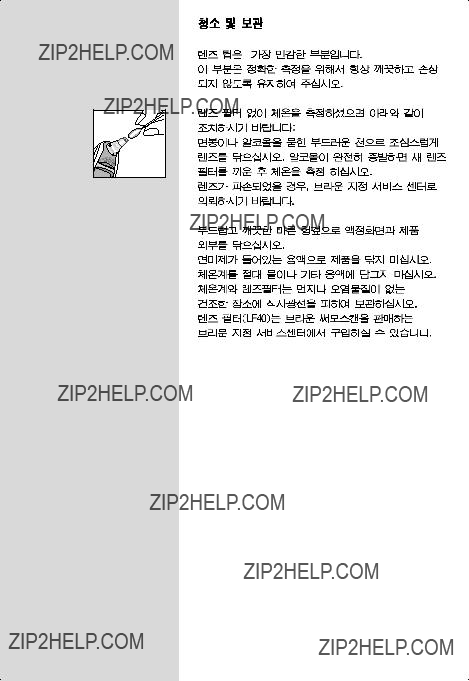
18

19
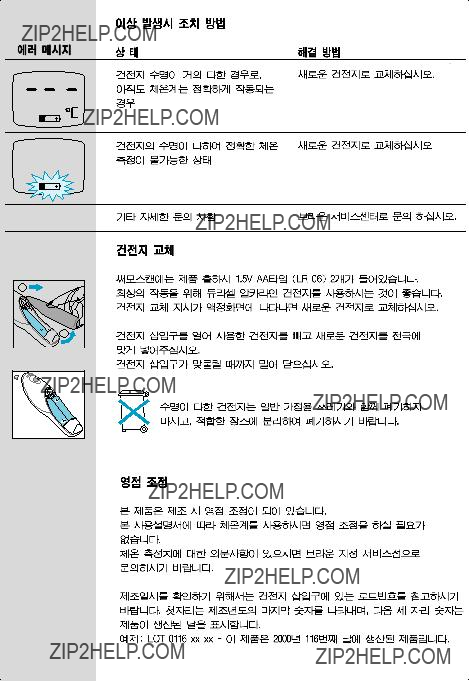
2
 1
1
20
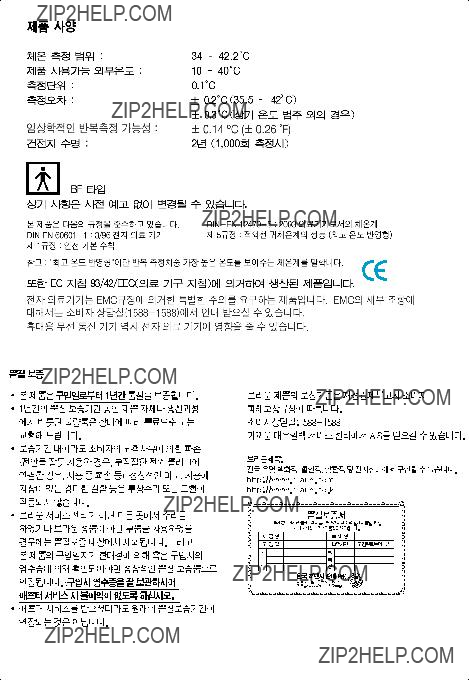
0297
21

?? C
38.5
38
37.5
37
36.5
35.5
35
34.5
Body temperature
???Normal body temperature is a range. The following table shows that this normal range also varies by site. Therefore, readings from different sites should not be directly compared.
???However, the range of normal also varies from person to person and fluctuates throughout the day. It is therefore important to determine your and your family members' normal temperature ranges. This is easily done using Braun ThermoScan. Practise taking temperatures on yourself and healthy family members to determine their normal temperature ranges.
Family
Member
Date
8:00 h
12:00 h
16:00 h
Note: When consulting your physician, communicate that the ThermoScan temperature is a temperature measured in the ear and if possible, note the individual's normal ThermoScan temperature range as an additional reference.
In case of questions, call Braun Infoline.
1Chamberlain, J. M. Terndrup, T. E., New Light on Thermometer Readings,
Contemporary Pediatrics, March 1994.
2Chamberlain, J. M., et al., Determination of Normal Ear Temperature with an Infrared Emission Detection Thermometer; Annals of Emergency Medicine, January 1995.

1.
To achieve accurate readings, make sure a new, clean lens filter is in place before each measurement.
2.
IRT 4020: Push the ??start?? button.
IRT 4520: Push the ??I/O?? button.
Then wait for the ready signal beep and the ready symbol in the display.
4.
If the probe has been positioned securely into the ear canal during the complete measuring process, a long beep will signal the end of the measuring process. You can be assured to have taken an accurate temperature reading. The result is shown on the display.
If you take the temperature of another person, the ??ExacTemp?? light can be of help. It flashes during the measuring process as long as the probe is securely positioned, and lights up continuously when an accurate reading has been taken.

?? C
38.5
38
37.5
37
36.5
35.5
35
34.5
1Chamberlain, J. M. Terndrup, T. E., New Light on Thermometer Readings,
Contemporary Pediatrics, March 1994.
2Chamberlain, J. M., et al., Determination of Normal Ear Temperature with an Infrared Emission Detection Thermometer; Annals of Emergency Medicine, January 1995.

???