
Model: ACA200W
Wired License Plate / Rear Mounted
Camera
C??mara de Montaje Posterior / Patente Cableada
Installation Manual / Manual de Instalaci??n

Model: ACA200W
Wired License Plate / Rear Mounted
Camera
C??mara de Montaje Posterior / Patente Cableada
Installation Manual / Manual de Instalaci??n
Features
???High Resolution, ?? inch CMOS Color Camera
???Compact Zinc Alloy Die Cast Body
???Waterproof Housing
???130 Degree Wide View Angle
???Selectable Image: Normal/Reverse
???Camera Mounts Behind License Plate ??? Does Not Obstruct Plate
???Adjustable Camera Angle
Caracter??sticas
???Alta Resoluci??n, C??mara Color CMOS de 1/4 de pulgada
???Cuerpo Moldeado en Aleaci??n de Zinc Compacto
???Alojamiento a Prueba de Agua
?????ngulo de Visi??n Ancho de 130 Grados
???Imagen Seleccionable: Normal/Reversa
???La C??mara se Monta Detr??s de la Patente ??? No Obstruye su Visi??n
?????ngulo de C??mara Ajustable
2
3
Warnings
The product is intended to assist in safe driving and to allow the driver to have a broader rear view while the vehicle is in reverse. You, as the driver, are solely responsible for the safe operation of your vehicle and the safety of your passengers according to local traffic regulations. Do not use any features of this system to the extent it distracts you from safe driving. Your first priority while driving should always be the safe operation of your vehicle. Audiovox Electronics Corporation cannot accept any responsibility whatsoever for accidents resulting from failure to observe these precautions or safety instructions.
1.This product utilizes high voltage. Any unauthorized modifications or damage to the product may result in electrical shock. Handle all components with care. Inspect regularly for damage to components and cabling.
2.You are responsible for ensuring that the installation of this product does not void or affect the vehicle manufacturer???s warranty. Audiovox Electronics Corporation or its subsidiaries are not liable in full or in part for improper installation resulting in loss or damage to your property, or for voiding all or part of the vehicle manufacturer???s warranty.
3.Do not apply excessive force to any of the components contained within this kit. Excessive force used before, during or after installation that results in a damaged or
4.Please follow the procedures in this installation manual. Improper installation or modification of this product will void all warranties.
4
Product Description
This revolutionary camera design integrates a backup camera with your vehicle???s rear license plate without covering the license plate. The camera is easy to mount on your car, truck, or van with the bracket being hidden by your license plate. We have also included a surface mount bracket to help with other installation methods.
This Wired Camera is compatible with most monitors/TFT screens and can be connected using a standard RCA connector.
Packing List
???CMOS Camera with License Plate Bracket ??? 1 qty Part # 30912040
???Surface Mounted Bracket ??? 1 qty Part # 30912270
???Hardware Package ??? 1 qty Part # 30912010
???RCA Video Extension Cable ??? 1 qty Part # 30912280
???Owner???s Manual ??? 1 qty Part # 30912020
5

Camera Installation
License Plate Mounting Instructions
1.Remove the rear license plate.
2.Examine the vehicle to determine the best way to run the power wires to the reverse lights and the extension cable through the car.
3.The Camera can be mounted above or below the plate. (For surface mounting with the included bracket, see the next section.) Determine the mounting location that best suits your needs. Be sure to verify that your installation plan complies with local laws and requirements. Most states require that the state name, registration stickers, and license number are not obstructed in any way.
4.Place the camera bracket behind the license plate and line up the holes. Fasten the camera mounting bracket and the license plate to the vehicle using the
NOTE: If you decide to mount the camera at the bottom of the license plate, you must first remove the two screws that hold the camera to the bracket and flip the camera over so the picture will not be displayed up side down.
6

Surface Mounting Instructions
1.Find a suitable location on the vehicle where the bracket will not interfere with any equipment or doors, or block the line of sight. Verify that the planned mounting location is accessible from behind and that you have access to route the wiring inside the vehicle. Be sure that the mounting screws will not hit any wires or equipment inside the vehicle.
2.Attach the surface mounting bracket to the vehicle with the hardware included.
3.Route the camera wiring into the vehicle. The wire can be run through an existing grommet, behind a tail lamp, under the trunk molding, or if necessary, through a 5/8 inch hole drilled near the vehicle???s rear license plate. When choosing a wiring path, make sure the cable will not be damaged or pinched, as this may cause a short circuit that is not covered by the warranty. If drilling a hole, perform the following steps:
a)Acquire a 5/8 inch drill bit, rust preventive, and a 5/8 inch rubber grommet, all of which can be purchased at a hardware store.
b)Check behind the intended drilling location before drilling to verify that no wires or mechanisms can interfere with or be damaged during drilling.
c)Check for interference with license plate lights and the hatch release switch and/or mechanism.
d)Drill a 5/8 inch hole at the selected location.
e)Coat the edge of the hole with rust preventative.
f)Route the camera cable through the grommet and then through the hole.
g)Insert the grommet in the hole to keep water from entering the vehicle.
4.Remove the camera from the license plate bracket and attach it to the surface mount bracket on the vehicle.
7
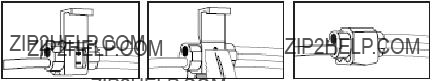
Wiring the Camera to the Vehicle???s Reverse Lamp
1.Locate the reverse lamp in the tail light assembly.
2.Using the tap connector supplied, perform the following steps:
a)Place the
b)Insert the
c)Make the connection between the wires by crimping down the metal connector with a pair of pliers, making sure the metal is flush with the plastic insulator.
d)Close the top plastic hinged cover until latched.
3.Attach the black wire to the ground (negative).
4.Repeat the above steps for the red wire.
8
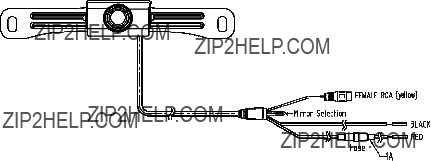
Connecting the Video Signal
1.Connect the included video extension cable to the Yellow RCA jack on the camera harness.
2.Run the extension cable to the monitor and connect to the Video input.
Reverse/Normal Image Adjustment
The camera comes standard with a reversed image, designed for mounting at the rear of the vehicle. If you need to change to a forward or normal image view, clip the blue jumper wire loop on the wiring cable (labeled ???Mirror Selection??? below) to change the camera image to normal. Secure the clipped wires with electrical tape. To change back to reverse image view, reconnect the blue wires and secure with electrical tape.
Camera Wiring
9
Specifications
1.Voltage: DC12V
2.Current: 50 mA
3.Signal System: NTSC
4.Image Sensor: ????? CMOS Sensor
5.Horizontal Resolution: 480 lines
6.Viewing Angle: 130 degrees
7.Minimum Illumination: 0.3Lux
8.Image Display: Selectable Normal/Reverse Image
9.Wireless Transmission Operating Frequency: 2.4GHz
10.Adjustable Viewing Angle
11.Dimensions:
???Camera: 45mm W
???License Plate Bracket: 196mm W x 36mm H
Troubleshooting
10
Cuidados
Este producto pretende asistir en un manejo seguro permiti??ndole tener una visi??n posterior m??s amplia mientras el veh??culo est?? en reversa. Usted, como el conductor, es el ??nico responsable por una operaci??n segura de su veh??culo y por la seguridad de sus pasajeros, de acuerdo a la regulaci??n de tr??fico de su localidad. No use ninguna funci??n de este sistema al punto de distraerlo de un manejo seguro. Su primera prioridad mientras maneja siempre deber??a ser la operaci??n segura de su veh??culo. Audiovox Electronics Corporation no puede aceptar ninguna responsabilidad de ning??n tipo por accidentes provocados por fallas al seguir estas instrucciones de precauci??n y seguridad.
1.Este producto utiliza alto voltaje. Cualquier modificaci??n o da??o no autorizado en este producto puede provocar choque el??ctrico. Maneje todos los componentes con cuidado. Inspeccione regularmente si hay da??os en componentes o cableados.
2.Usted es responsable de asegurar que la instalaci??n de este producto no invalida o afecta la garant??a del fabricante del veh??culo. Audiovox Electronics Corporation o sus subsidiarias no son total ni parcialmente responsables de instalaciones inadecuadas que provoquen p??rdida o da??o a su propiedad, o de invalidar toda o parte de la garant??a del fabricante de su veh??culo.
3.No aplique fuerza excesiva a ninguno de los componentes contenidos dentro de ??ste equipo. Usar fuerza excesiva antes, durante o luego de la instalaci??n que resulte en da??os o fallas en el funcionamiento de las partes puede invalidar todas las garant??as.
4.Por favor, siga los procedimientos en el manual de instalaci??n. La instalaci??n o modificaci??n inadecuada de este producto invalidar?? todas las garant??as.
11
Descripci??n del Producto
Este revolucionario dise??o integra una c??mara posterior con la patente posterior de su veh??culo sin cubrirla. La c??mara es f??cil de montar en su autom??vil, cami??n o van con el soporte escondido por la patente. Hemos incluido tambi??n un soporte de montaje superficial para facilitar otros m??todos de instalaci??n.
Esta C??mara Cableada es compatible con la mayor??a de los monitores/pantallas TFT y se pueden conectar usando un conector RCA est??ndar.
Lista de lo Empaquetado
???1 C??mara CMOS con Soporte para Patente ??? Parte N?? 30912040
???1 Soporte Montado en Superficie ??? Parte N?? 30912270
???1 Paquete de Herramientas ??? Parte N?? 30912010
???1 Cable de Extensi??n de Video RCA ??? Parte N?? 30912280
???1 Manual del Propietario ??? Parte N?? 30912020
12

Instalaci??n de la C??mara
Instrucciones de Montaje de la Patente
1.Quite la patente posterior.
2.Examine el veh??culo para determinar la mejor forma de colocar los cables de energ??a hasta las luces de reversa y el cable de extensi??n por el autom??vil.
3.La C??mara se puede montar sobre o debajo de la patente. (Para montaje en superficie con el soporte incluido, vea la siguiente secci??n.) Determine la ubicaci??n de montaje que mejor le convenga. Aseg??rese de verificar que su plan de instalaci??n cumple con las leyes y normativas locales. La mayor??a de los estados exige que el nombre del estado, adhesivos de registraci??n y n??mero de patente no est??n obstruidos de ninguna forma.
4.Coloque el soporte de la c??mara detr??s de la patente y alinee los agujeros. Ajuste el soporte de montaje de la c??mara y la patente al veh??culo usando los tornillos antirrobo provistos. Luego de la instalaci??n de los tornillos con la herramienta provista, coloque la herramienta en la guantera u otro lugar seguro para su uso futuro.
NOTA: Si usted decide montar la c??mara debajo de la patente, primero debe quitar los dos tornillos que sostienen la c??mara al soporte y gire la c??mara de forma tal que la imagen no se muestre al rev??s.
13

Instrucciones de Montaje Superficial
1.Encuentre una ubicaci??n en el veh??culo donde el soporte no interfiera con ning??n equipo o puerta, o bloquee la visi??n. Verifique que la ubicaci??n de montaje elegida sea accesible desde atr??s y que tenga acceso para pasar el cable hacia adentro del veh??culo. Aseg??rese que los tornillos de montaje no golpeen ning??n cable o equipo adentro del veh??culo.
2.Adjunte el soporte de montaje superficial al veh??culo con las herramientas incluidas.
3.Pase el cableado de la c??mara hacia adentro del veh??culo. El cable se puede pasar por un reborde existente, detr??s de la l??mpara, debajo de la estructura del cami??n, o si es necesario, por un agujero de 5/8 pulgadas taladrado cerca de la patente posterior del veh??culo. Cuando elija un recorrido para el cableado, aseg??rese que el cable no est?? da??ado o pinchado, pues esto puede causar un cortocircuito que no est?? cubierto por la garant??a. Si taladra un agujero, realice los siguientes pasos:
a)Busque una punta de taladro de 5/8 de pulgadas, anti??xido, y un reborde de goma de 5/8 de pulgadas, los cuales se pueden comprar en una ferreter??a.
b)Antes de taladrar, verifique detr??s de la ubicaci??n donde desea agujerear que no hayan cables o mecanismos que puedan interferir o que puedan ser da??ados.
c)Verifique interferencias con las luces de la patente, la llave del ba??l y/o sus mecanismos.
d)Taladre un agujero de 5/8 de pulgadas en la ubicaci??n seleccionada.
e)Cubra los bordes del agujero con anti??xido.
f)Coloque el cable de la c??mara por el reborde y luego por el agujero.
g)Inserte un reborde en el agujero para evitar que entre agua al veh??culo.
14
4.Quite la c??mara del soporte de patente y adhi??rala al soporte superficial del veh??culo.
Cableando la C??mara a la L??mpara de Reversa
1.Localice la l??mpara de reversa en el ensamblaje de luces de cola.
2.Usando un conector de llave provisto, realice los siguientes pasos:
a)Coloque la punta positiva pelada de la cola de la l??mpara en el canal del cableo, que corra completamente hasta el conector.
b)Inserte el cable de energ??a rojo pelado desde la c??mara completamente hacia el otro canal en el conector.
c)Realice la conexi??n entre los cables crimpeando el conector de metal con un alicate, asegur??ndose que el metal est?? a la altura del aislante pl??stico.
d)Cierre la tapa pl??stica de la bisagra superior hasta que suene.
3.Adhiera el cable negro a tierra (negativo).
4.Repita los pasos de arriba para el cable rojo.
15

Conectando la Se??al de Video
1.Conecte el cable de extensi??n de video incluido, a la toma RCA amarilla en el arn??s de la c??mara.
2.Coloque el cable de extensi??n al monitor y con??ctelo a la entrada de Video.
Ajuste de Imagen Reverso/Normal
La c??mara viene est??ndar con una imagen invertida, dise??ada para montarla en la parte posterior del veh??culo. Si usted necesita cambiar a una imagen con una vista hacia adelante o normal, sujete el bucle de cable puente azul al cable (etiquetado como "Mirror Selection???) para cambiar la imagen a normal. Asegure lo cables sujetados con cinta aisladora. Para volver a una imagen de reversa, reconecte los cables azules y asegure con cinta aisladora.
Cableado de la C??mara
16
Especificaciones
1.Voltaje: DC12V
2.Corriente: 50 mA
3.Sistema de Se??al: NTSC
4.Sensor de Imagen: Sensor CMOS de ?????
5.Resoluci??n Horizontal: 480 l??neas
6.??ngulo de Visi??n: 130 grados
7.Iluminaci??n M??nima: 0.3Lux
8.Imagen en Pantalla: Seleccionable Normal o Reversa
9.Frecuencia de Operaci??n de Transmisi??n Inal??mbrica: 2,4GHz
10.??ngulo de Visi??n Ajustable
11.Dimensiones :
???C??mara: 45mm W
???Soporte de Patente: 196mm Ancho x 36mm Alto
Soluci??n de Problemas
17

18

19

?? 2008 Audiovox Electronics Corp., 150 Marcus Blvd., Hauppauge, N.Y. 11788